How do you know when it's time to upgrade your PC?
Think you need a new PC? How do you know when it's the right time? Read this.

A PC is no different than any other piece of electronics; eventually, it just goes beyond its useful life. But, unlike something like a smartphone or a tablet, or even a microwave oven, a PC doesn't have to be thrown out at the first sign of trouble.
Before upgrading a PC, you can upgrade the parts in your PC most of the time before giving in to the inevitable and upgrading the whole thing. But there are some things to consider.
It's running slower

The first sign something is wrong with your PC is that general performance has dropped off substantially. Is your CPU always running close to 100 percent? Is your RAM always full? Are the fans always running at maximum? Constant blue screen of death? Old PCs have old components, and even if you haven't really changed your habits, the software you're using has inevitably become more demanding as time goes by.
On a desktop PC, you may be able to add more RAM or swap out your CPU for a newer, more capable one, but both could also involve replacing more parts like the motherboard. You should investigate just how much you'll need to spend before pulling the trigger, as it may work out better, in the long run, to just get a whole new PC.
On a laptop, often you can add more RAM or swap out a hard-disk drive (HDD) for a solid-state drive (SSD), which can help. But if the laptop is really old (circa Windows 7 or earlier), it's probably time to get a new one when things start getting slow.
Your needs have changed

If you used to just check email and browse the web, you might have a pretty low-spec machine. If all of a sudden you're wanting to play games or do some heavy creative work like editing video, your PC might not physically be able to handle it.
New software will always tell you what you need in your machine to run it properly, so you'll have an idea before you do anything. But if you're clinging to an old netbook and you want to start shooting video for YouTube, you'll want a new laptop.
Get the Windows Central Newsletter
All the latest news, reviews, and guides for Windows and Xbox diehards.
More: The Windows Central laptop buyers guide
You want to game hard

Gaming is one of the most intensive processes a consumer PC will have to undertake. Graphics need power to be able to process, and in most cases integrated graphics (those found on the processor) won't hack it, especially if you're using an older PC.
The great news is that modern gaming PC parts should see you through many years, whether you build or buy a desktop or get a new gaming laptop. Decide what sort of games you want to play first, then match those against the sort of parts you're going to need. If you're playing lighter titles like CS:GO or League of Legends, you don't need to spend $800 on a graphics card.
It's physically broken
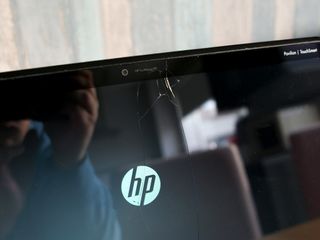
If something on your PC is actually broken, is it worth your time and money to get it repaired? Some parts, like batteries on laptops, are fairly easy to replace and don't cost the world.
But if there's substantial damage, especially on an older laptop, it's probably going to cost you more than the machine is worth to get it fixed. Don't bother, and put that money towards a new one.
Newer connections

Old PCs will have ports on them consistent with the time they were new. Let's face it, who wants a VGA port anymore? Or USB 2.0? The world has moved on to USB 3.0 and even USB-C, Thunderbolt 3 and HDMI.
On a laptop, you're stuck with what it comes with it, and even on a desktop most of the ports you're using will be attached to the motherboard. Replacing an older motherboard for a modern one could also require RAM and a new CPU, at which point you're basically looking at a new PC.
Your tips
Those are five things to look out for when deciding if you need to upgrade your PC, but if you have some tips you'd share with your friends or family, be sure to drop them into the comments below.

Richard Devine is a Managing Editor at Windows Central with over a decade of experience. A former Project Manager and long-term tech addict, he joined Mobile Nations in 2011 and has been found on Android Central and iMore as well as Windows Central. Currently, you'll find him steering the site's coverage of all manner of PC hardware and reviews. Find him on Mastodon at mstdn.social/@richdevine