
Here's a super quick tip. I'm going to quickly show you how to disable the touch screen on your Windows 8.1 machine. It will only take a minute to quickly turn off the touch screen capabilities on your monitor. Doesn't matter if it's a tablet, Ultrabook or desktop, this will work.
Why do this?
Honestly, that's a good question, but I've seen some people wondering how to actually do this for a variety of reasons.
Turning off the touch screen on a tablet, like the Surface 2, would be a little silly since that's your primary mode of input, though this little tip does work on devices like that one. This tip probably makes more sense if you're using an Ultrabook. And for whatever, don't care to ever use the touch capabilities of your machine. Believe it or not people like that do still exist. Mary Jo Foley isn't the biggest fan of touch on her Ultrabook, though lately it sounds like she's been warming up to touching the screen.
I'm actually curious if disabling the touch screen will give you a slight bump in battery life on something like an Ultrabook. That's something to test later out, but for now let's just show you how to actually do it.
How to disable the touch screen in Windows 8.1
Please, please have a mouse and keyboard nearby. Those two accessories will be your mode of input after disabling the touch screen.
- Right click the Start button and click Device Manager OR search for 'Device Manager' from the Windows 8.1 Start screen
- Select Human Interface Devices
- Look for a device with the words 'touch screen. In my case, it said 'HID-compliant touch screen'
- Right-click and select disable
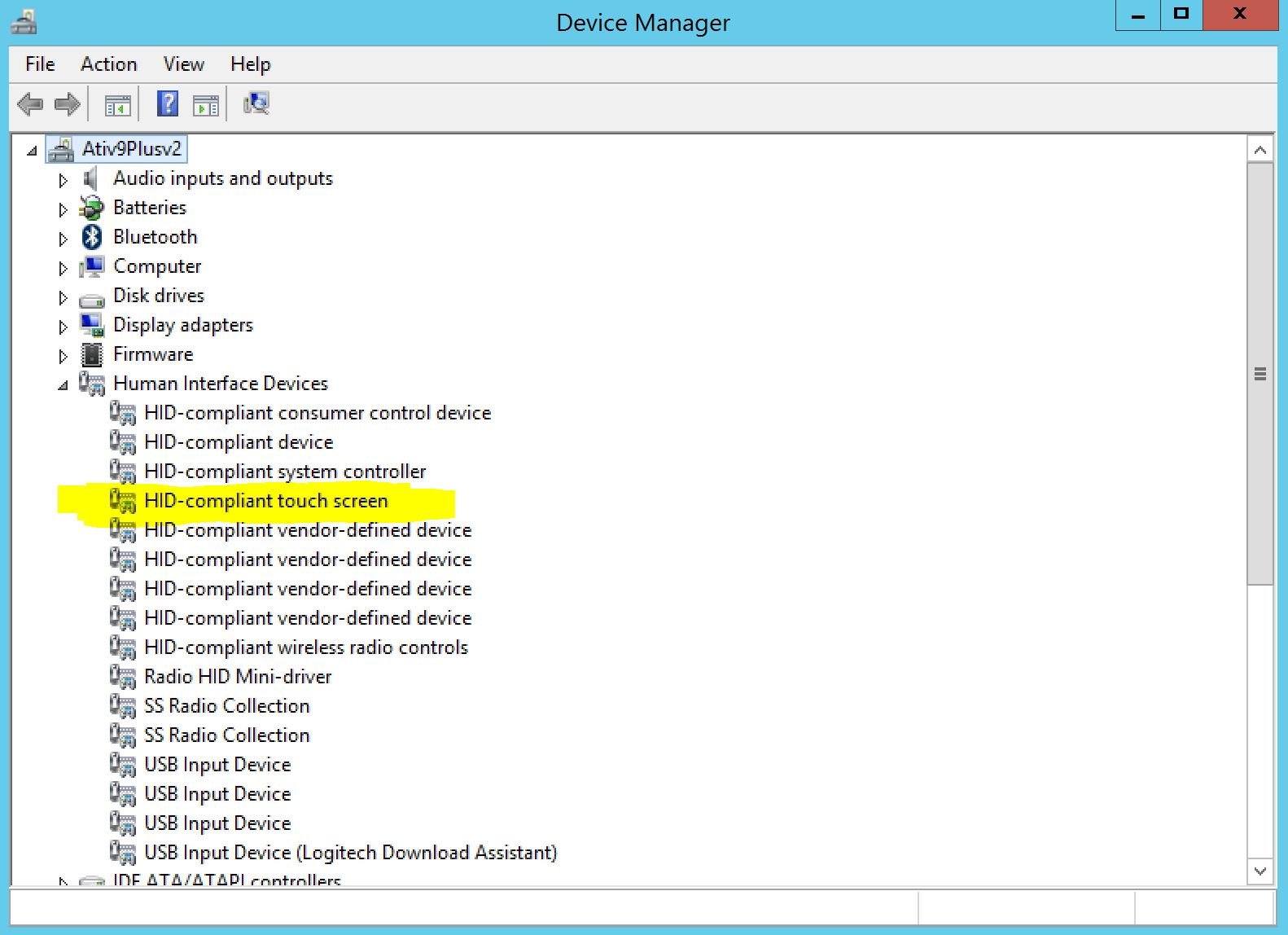
That's it! You've now turned off your touch screen in Windows 8.1. To turn it back on, just do the same steps above, but select enable vs. disable for the touch screen.
Again, I personally won't ever need to use this, but I have seen some people curious on how to actually do it.
Get the Windows Central Newsletter
All the latest news, reviews, and guides for Windows and Xbox diehards.
Do you ever disable the touch screen on your Windows 8.1 machine? Why? Sound off below.

