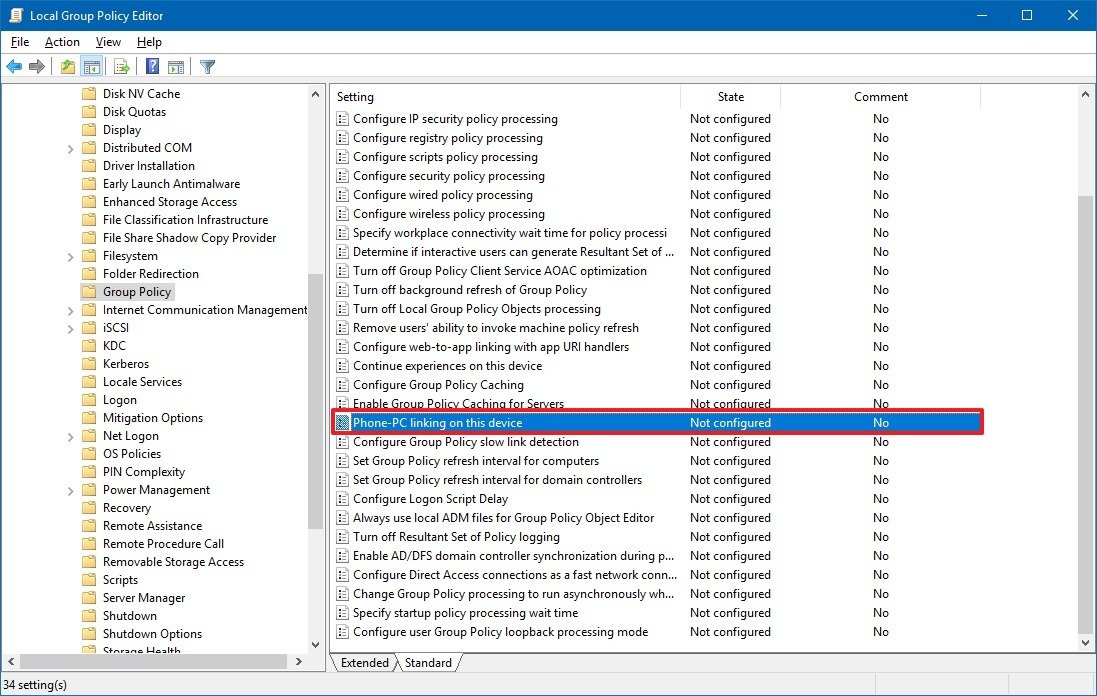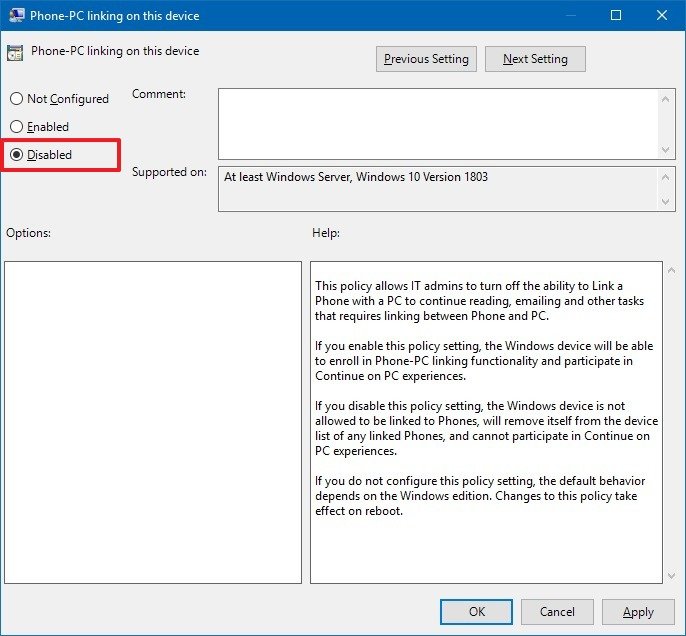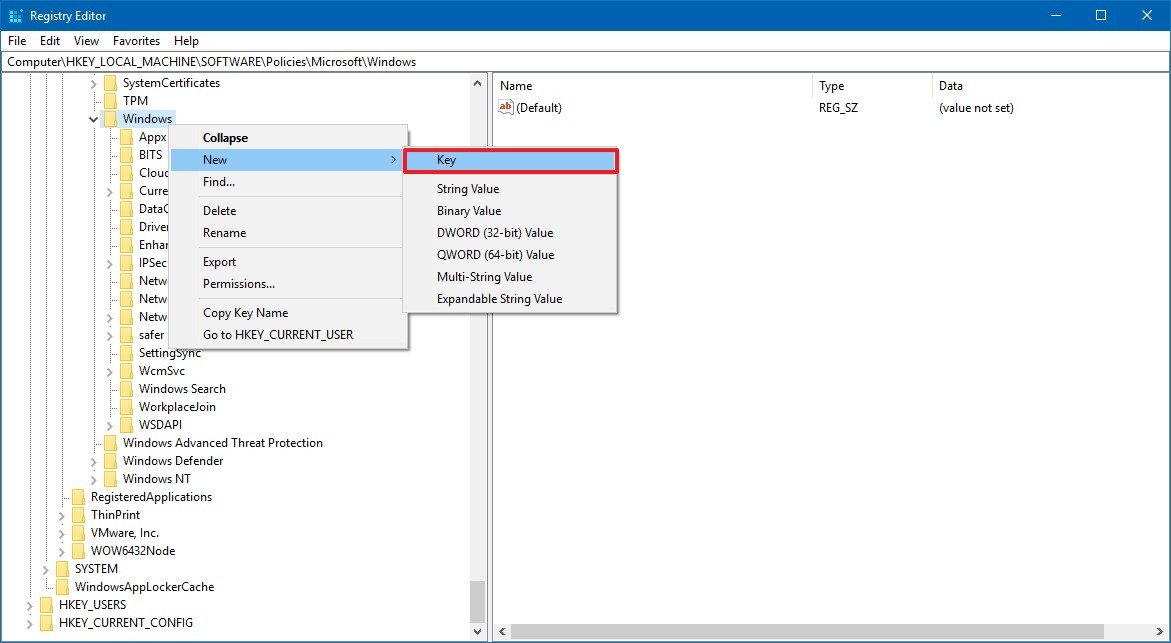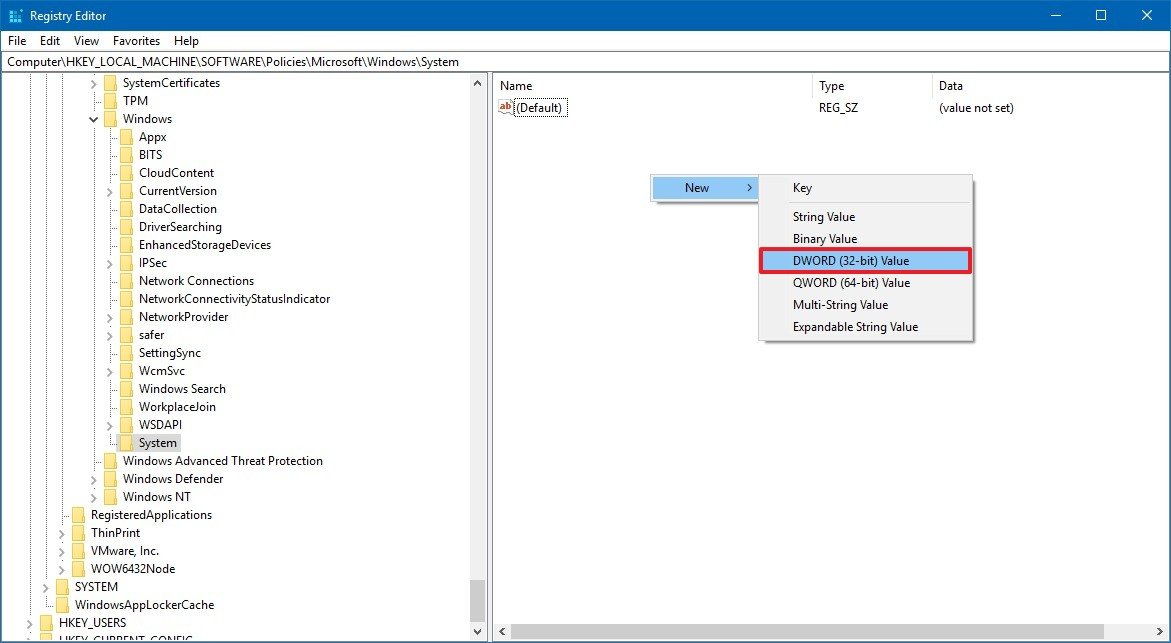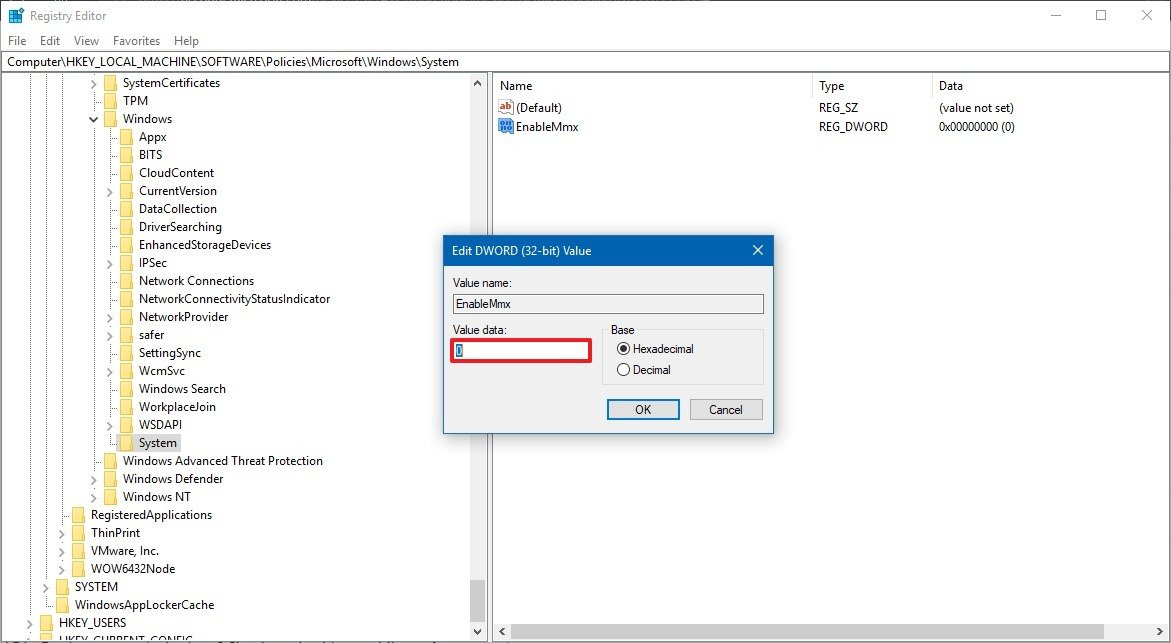How to disable the phone-to-PC linking feature on Windows 10
You can prevent users from trying to use the Your Phone feature on Windows 10. In this guide, we show you how.
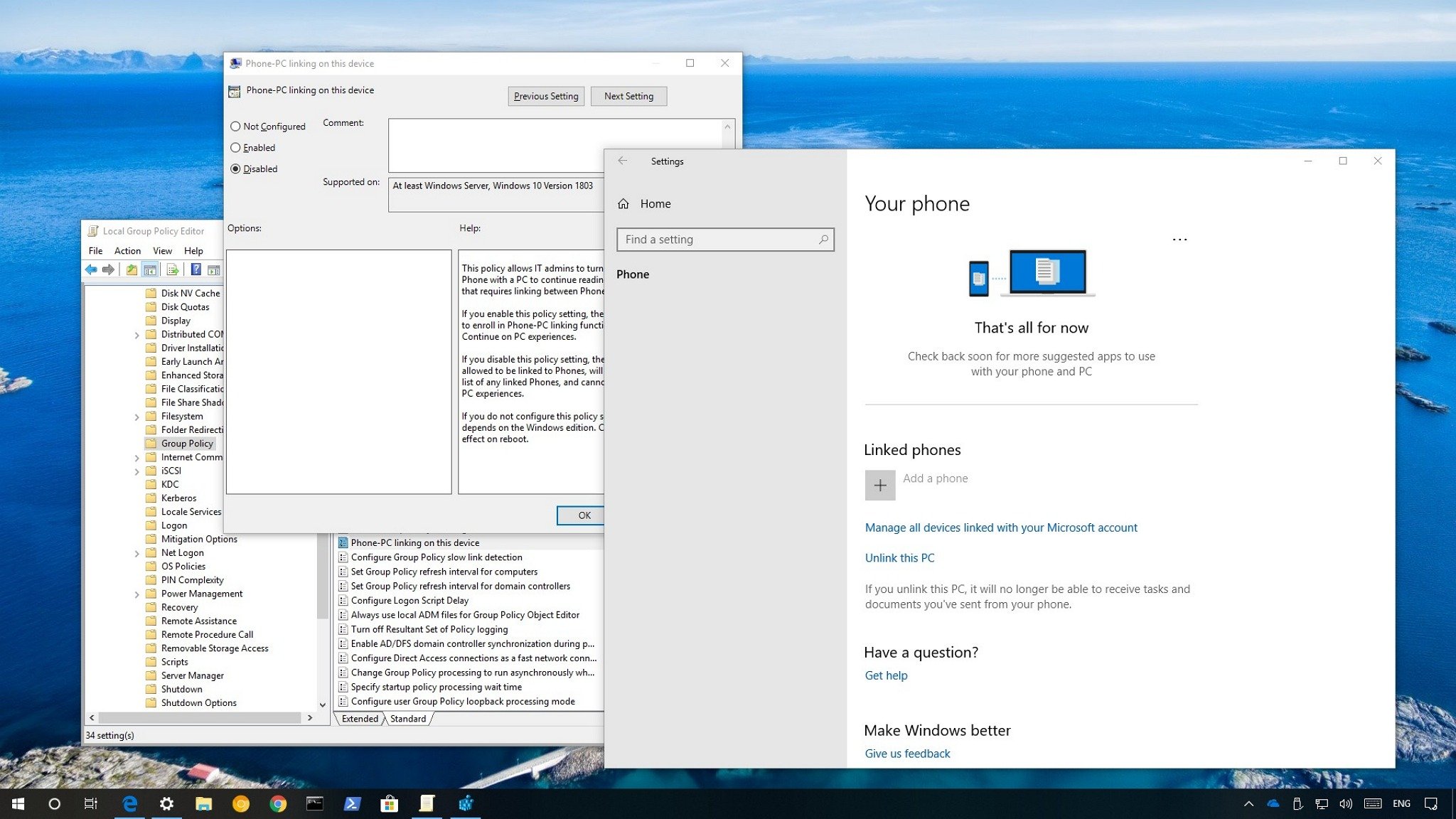
On Windows 10, "Your Phone" is a feature that allows you to connect your iPhone or Android phone to your PC, and then using the "Continue to PC" option, which is part of the Microsoft Edge mobile experience, you can send activities to your computer, allowing to take advantage of a larger display and additional processing power.
Although this cross-device experience is a handy feature, if you're an IT administrator where your organization disapproves of this kind of integration, or if you share your computer with other people and you just don't want them to link their phone, starting with the April 2018 Update, Windows 10 includes an option to disable the Phone-PC linking feature using Group Policy and Registry.
In this Windows 10 guide, we show you two ways to prevent users from linking their phones to your device.
- How to disable Windows Phone-PC linking using Group Policy
- How to disable Windows Phone-PC linking using Registry
How to disable Windows Phone-PC linking using Group Policy
If you're running Windows 10 Pro (or Enterprise), the easiest way to disable the ability to link a phone to a PC is using the Local Group Policy Editor.
- Use the Windows key + R keyboard shortcut to open the Run command.
- Type gpedit.msc and click OK to open the Local Group Policy Editor.
- Browse the following path:
Computer Configuration > Administrative Templates > System > Group Policy - On the right side, double-click the Phone-PC linking on this device policy.
- Select the Disabled option.
- Click Apply.
- Click OK.
Once you complete these steps, Windows 10 will no longer allow you to link any phone to pick up tasks on your computer from the "Your Phone" page located in Settings > Phone.
You can always re-enable the feature using the same instructions, but on step No. 5, make sure to select the Not Configured option.
How to disable Windows Phone-PC linking using Registry
Alternatively, if you're running Windows 10 Home, you won't have access to the Local Group Policy Editor, but you can modify the Registry to disable the Your Phone settings.
All the latest news, reviews, and guides for Windows and Xbox diehards.
Warning: This is a friendly reminder that editing the Registry is risky, and it can cause irreversible damage to your installation if you don't do it correctly. We recommend making a full backup of your PC before proceeding.
- Use the Windows key + R keyboard shortcut to open the Run command.
- Type regedit, and click OK to open the Registry.
- Browse the following path:
HKEY_LOCAL_MACHINE\SOFTWARE\Policies\Microsoft\WindowsQuick Tip: On Windows 10, you can now copy and paste the path in the Registry's address bar to quickly jump to the key destination. - Right-click the Windows (folder) key, select New, and click on Key.
- Name the key System and press Enter.
- Right-click the newly created key, select New, and click on DWORD (32-bit) Value.
- Name the key EnableMmx and press Enter.
- Double-click the newly created DWORD key and make sure that its value is set to 0.
- Click OK.
After completing these steps, similar to using the Local Group Policy Editor, users will no longer be able to link their phones to your computer using the "Your Phone" settings page.
It's possible to revert the changes using the same instructions, but on step No. 4, make sure to right-click the System (folder) key, and select the Delete option.
More Windows 10 resources
For more helpful articles, coverage, and answers to common questions about Windows 10, visit the following resources:
- Windows 10 on Windows Central – All you need to know
- Windows 10 help, tips, and tricks
- Windows 10 forums on Windows Central

Mauro Huculak has been a Windows How-To Expert contributor for WindowsCentral.com for nearly a decade and has over 22 years of combined experience in IT and technical writing. He holds various professional certifications from Microsoft, Cisco, VMware, and CompTIA and has been recognized as a Microsoft MVP for many years.