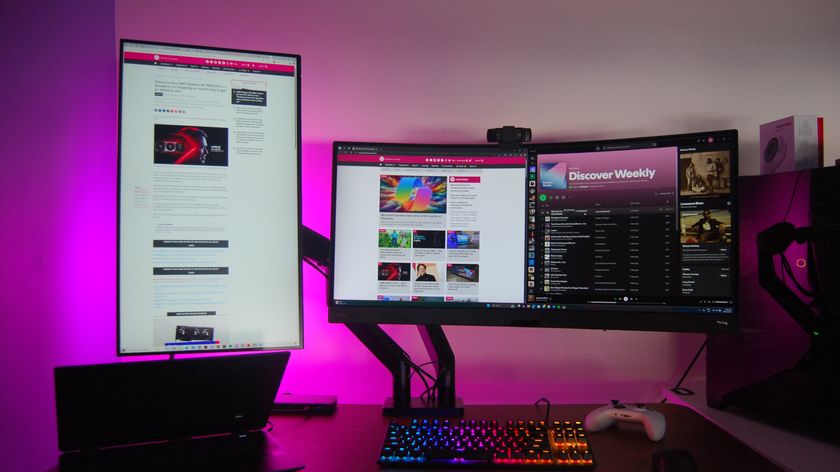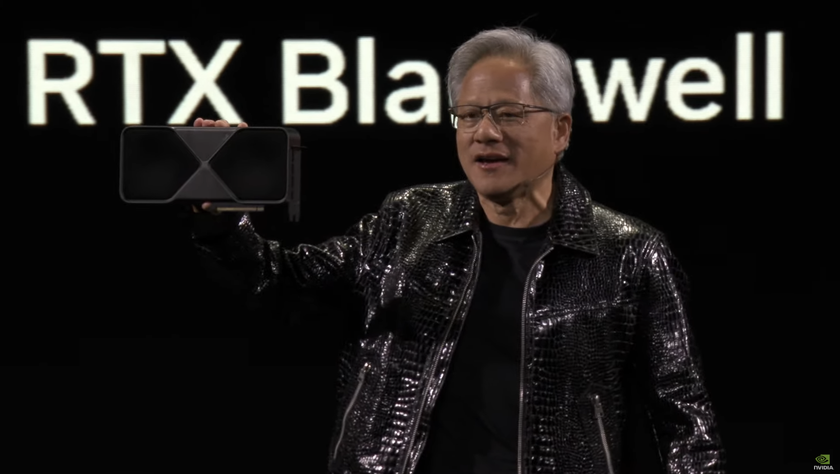Should you buy a flat or curved computer monitor?
We appreciate good curves here at Windows Central.

Should you buy a flat or curved computer monitor?
Best answer: Curved displays are unique monitors where the panel is slightly curved to wrap around your vision ever so slightly. Whether this is better than a flat panel for you is down to personal preference, but you can't go wrong either way.
The world is not flat
One of the essential features highlighted by manufacturers is the enhanced level of immersion offered by curved displays. How this works is by bending the edges of the display ever-so-slightly in a bid to replicate a more realistic visual experience (as if you're looking out a window). Having the screen wrap around you allows for more content (be it gaming or other media) to fill the surroundings. In our experience, this is the case, especially in games.
Combined with the above feature is a wider viewing angle, which is the result of the curved panel. As well as offering higher levels of immersion (unlike curved TVs), it also helps cut down on distortion by having light directed to the eye as opposed to around the side of your head. Another handy byproduct of a curved display is reduced glare and reflections. While a flat panel may show the reflection of a window, light source, or objects located behind, a curved panel helps combat this (to a degree).
There's no getting away from the fact that curved displays look awesome. Older CRT displays used glass that provided the opposite effect with an outward curve. A thin panel with an inward curvature looks futuristic. Interestingly, unlike pointless 3D that turned out to be a gimmick, curved displays do have a place on the desk or in the living room.
Not everyone agrees, however. The best plan to see if curved is worth it for you is to check one out in your local store.
Tried and tested

Curved displays now sound great, so why on Earth would you want a flat monitor? The main issue with curved screens is the price, which can cost considerably more than their flat counterparts, even though they are vastly more affordable than before. This is more noticeable with TVs, whereas curved monitors are more reasonable to the budget.
A somewhat subjective take on curved displays is how they look when mounted to a wall. Since the monitor is not flat and the wall is, the end result can appear strange to the eye when not viewing what's being displayed on-screen. It can make someone want to bend the sides, so they sit flush with the wall. A flat monitor may prove to be mount-friendly when it comes to walls and stands.
We noted better protection against glare and reflections, but it can also be viewed as a negative. While it's true that curved displays do show fewer reflections, if you somehow manage to position the panel in such a way that light is directed onto it, you'll notice immediately. It'll prove vastly more annoying than on a flat panel. This also means you need to be in the right position to get the most out of a curved display.
Get the Windows Central Newsletter
All the latest news, reviews, and guides for Windows and Xbox diehards.
There's also the case that you may not see the curvature of the panel to be positive, in which a flat screen will be the better choice.
Which is best for you?
Now that we've gone over the positives and drawbacks of curved displays, the question remains: should you buy one? It's not an easy one to answer because you may be someone who believes curved displays to be utterly pointless and so the answer would be a resounding no. However, for everyone else, it depends on a few factors. First off, while they're more affordable than earlier releases, the latest curved models can still set you back around $1,000.
Size also matters. With a curved panel, you're going to want to hit at least 30-inches as anything smaller may make benefits harder to spot. Should you be someone who only does work on the PC and never fires up a game, a flat panel may prove more useful, coupled with a high resolution for improved productivity. It's also worth noting that you'll be moving to a 21:9 ratio as opposed to the standard 16:9 on flat panels. In other words, curved monitors take you into "ultrawide" territory.
Do you often game, have a large budget, and will remain in a single spot? Go curved. Should you favor having more than one display at a time, don't have a lot of cash to spare on more expensive monitors, and aren't too fussed about the benefits of curved panels, then flat displays will remain a great option.

A solid 1440p display
If you're after the best display for work and play, you'll want the Razer Raptor 27, which not only makes the content look amazing on-screen but also keeps cabling out the way for a clutter-free desk.

Curved and 5K
This curved beast has it all. I'm talking 5K resolution, 32:9 super-wide panel, FreeSync support, built-in USB-C docking station, Windows Hello webcam, and KVM switch to change sources.

Rich Edmonds was formerly a Senior Editor of PC hardware at Windows Central, covering everything related to PC components and NAS. He's been involved in technology for more than a decade and knows a thing or two about the magic inside a PC chassis. You can follow him on Twitter at @RichEdmonds.