How to limit the sync speed rates on the desktop version of OneDrive
The desktop version of OneDrive now lets you limit the upload and download speeds to sync data, and here we tell you how.
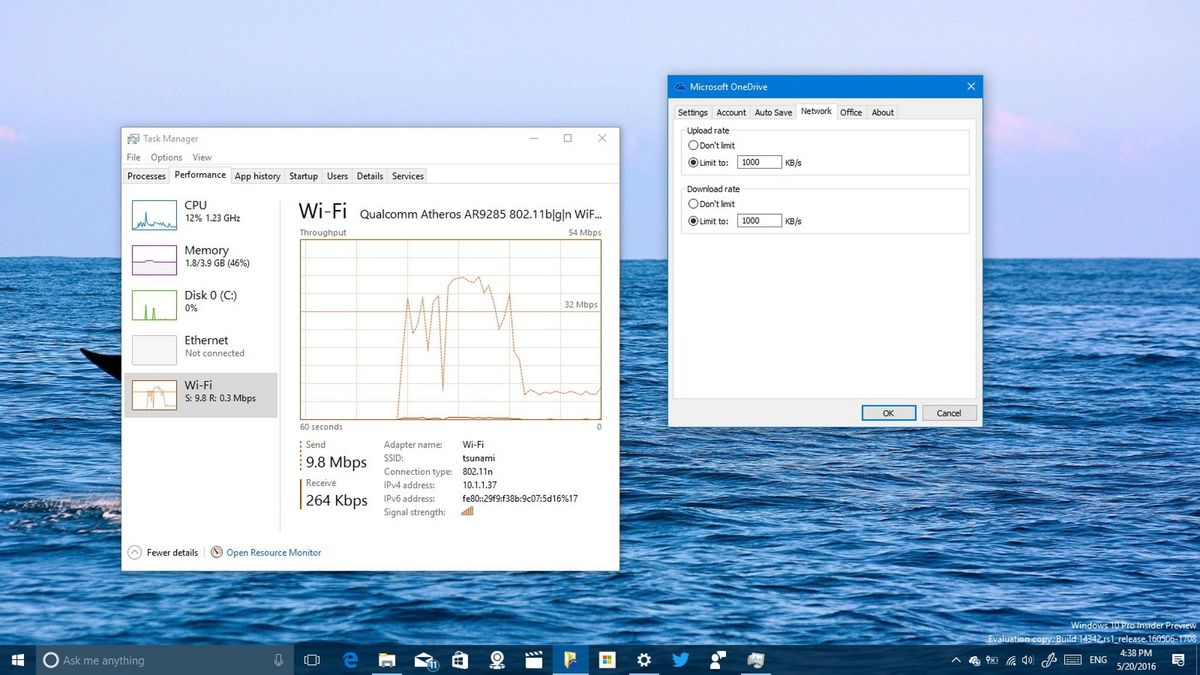
Microsoft recently launched the OneDrive Universal Windows Platform (UWP) app for Windows 10 PCs, which allows users to access their files with a touch-friendly UI and with an alternative solution to the placeholders dilemma. However, despite making available a new app, it seems that the company continues to improve its desktop sync client version of One Drive that will benefit users on metered and slow network connections.
Even though Microsoft has designed the desktop version of OneDrive to use an internet connection to sync files and folders to your account, in the past, the client had unrestricted access to the available download and upload network speeds.
The problem is that when you connect to the internet with a slow connection that you also happen to share with other computers, it can quickly reduce your internet performance. However, this is now changing with a new feature that Microsoft is adding to OneDrive to allow users to specify the upload and download speed rates.
In this Windows 10 guide, we'll walk you through the easy steps to limit OneDrive the network data rates it can use to sync data between your account and your PC.
How to limit the upload and download speeds of OneDrive
- Right-click the OneDrive (cloud) icon located in the notification area, and click Settings.
- Click the new Network tab.
- Under Upload rate and Download rate, change the option from Don't limit (default) to Limit to, and specify the new rate in kilobytes per second.

- Click OK to complete the task.
If you're not sure which speed rates you should use, you can visit Bing.com. Then search for Speed Test, and use Microsoft's search engine to determine your upload and download speeds.

While this is a subtle improvement, it's also a welcome addition to OneDrive that many users will appreciate to optimize better and reduce their network data usage.
It's worth pointing out that the new networking feature is not only available on Windows 10, but Microsoft is also letting Windows 7 users to take advantage of the new OneDrive feature.
Get the Windows Central Newsletter
All the latest news, reviews, and guides for Windows and Xbox diehards.
What you do think about the new feature to limit OneDrive bandwidth speeds? Tell us in the comments below.
More Windows 10 resources
For more help articles, coverage, and answers on Windows 10, you can visit the following resources:
- Windows 10 on Windows Central – All you need to know
- Windows 10 help, tips, and tricks
- Windows 10 forums on Windows Central
Mauro Huculak has been a Windows How-To Expert contributor for WindowsCentral.com for nearly a decade and has over 15 years of experience writing comprehensive guides. He also has an IT background and has achieved different professional certifications from Microsoft, Cisco, VMware, and CompTIA. He has been recognized as a Microsoft MVP for many years.
