How to control Spotify for Xbox One from your iOS or Android device
Spotify is finally here for Xbox One – here's how to control music playback through your mobile device.

After a lengthy wait, Spotify, one of the world's leading music streaming services, is finally available on Xbox One consoles. Initially rolling out in 34 markets, the new application provides access to the entire Spotify catalog, within the comfort of your living room. Aside from basic playback functionality, the Xbox One will also leverage the console's background audio playback, offer all Spotify Premium services, and most importantly, Spotify Connect handoff.
Taking advantage of Spotify Connect, music can be cast to Xbox One consoles, with full control of playback via mobile devices. Using the apps available for iOS and Android (sorry Windows 10 Mobile), users manage all aspects of their music, including playback settings, volume levels, and upcoming tracks. Here's how to hook up a phone or tablet to your Xbox One, and wirelessly control your music.
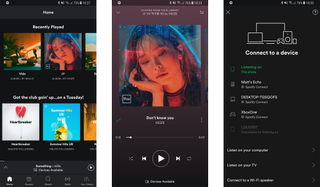
Before getting started, make sure you've set up the Spotify app on your Xbox One console. To do so, search for "Spotify Music - for Xbox" on the Xbox Store, or remotely trigger the download via the web-based Xbox storefront. Spotify Connect is also restricted to Spotify Premium subscribers, so you'll need to sign into an account with an active subscription to the service. After setting up your console, complete the following steps to connect your mobile device to your Xbox One console.
- Ensure your Xbox One is connected the same network as your iOS or Android device.
- Open Spotify on your mobile device.
- Start playing a song on your mobile device.
- Tap Devices Available at the bottom of the screen. A screen will appear with available devices to connect to.
- Select your Xbox One. Your music should now start playing through your Xbox One console. If your Xbox One console isn't shown among the available devices, open the Spotify app on your console and restart the mobile app.
Your music should now be handed off to your Xbox One. While connected, you can continue to tweak playback settings or upcoming tracks from your phone, without navigating back to the Spotify app on your Xbox One console.
Have you been using Spotify on your Xbox One? What do you think of Spotify Connect on Xbox One? Make sure to let us know your thoughts on the app so far, in the comments section.
Get the Windows Central Newsletter
All the latest news, reviews, and guides for Windows and Xbox diehards.
Matt Brown was formerly a Windows Central's Senior Editor, Xbox & PC, at Future. Following over seven years of professional consumer technology and gaming coverage, he’s focused on the world of Microsoft's gaming efforts. You can follow him on Twitter @mattjbrown.
