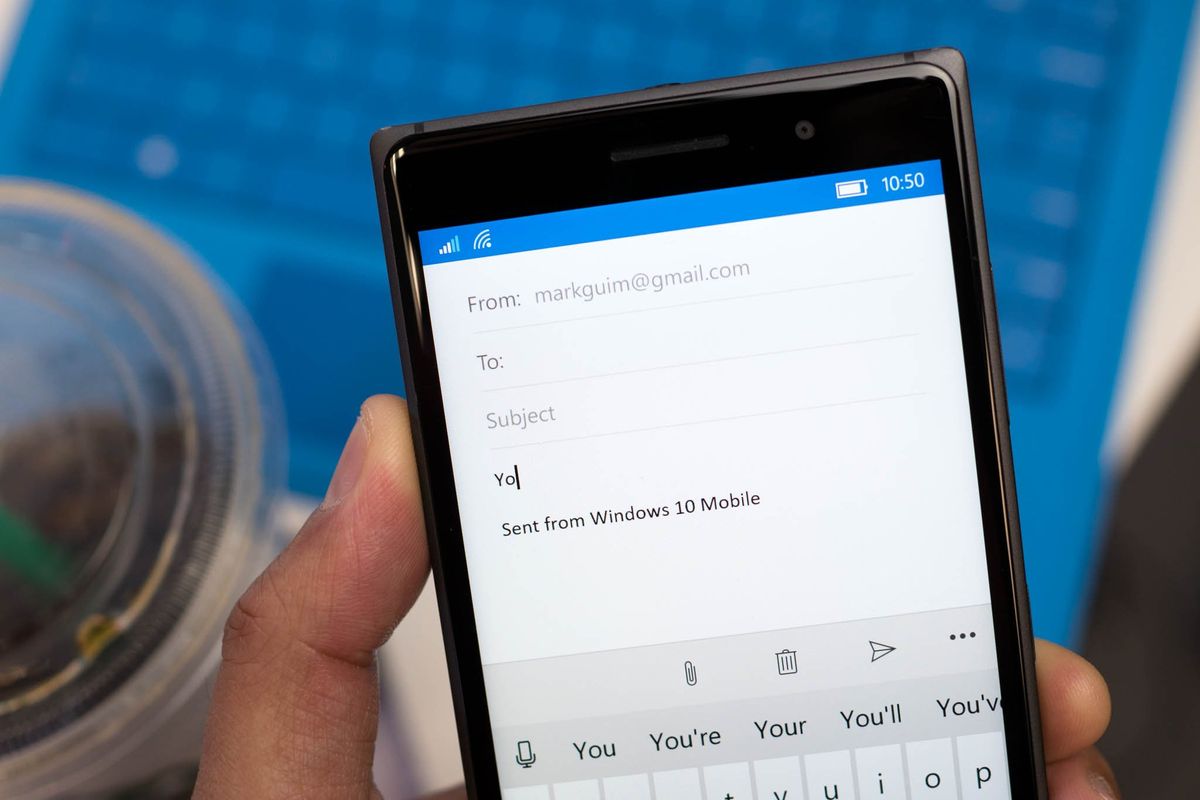
When sending an email on Outlook for Windows 10 Mobile, a signature is automatically inserted by Microsoft. It says, "Sent from Outlook Mail for Windows 10." If you don't mind having that in all your emails, then move along… nothing to see here. However, continue reading if you want to remove or change the default signature.
- Open Outlook and tap the hamburger button on the top left corner.
- Tap Settings (gear icon) on the lower right corner and then select Options.
- Scroll down to the Signature option. You can edit the signature or completely turn it off. You can have a different signature for each account. Just tap the dropdown menu at the top to switch to other accounts.
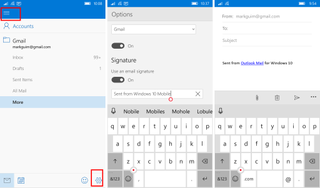
I like using signatures on emails sent from my phone. I use "Sent from Windows 10 Mobile." It's one way of telling the person I'm emailing that I'm not in front of a computer to write a long or more detailed email.
Do you use an email signature on your phone? Let us know what is it in the comments!
Get the Windows Central Newsletter
All the latest news, reviews, and guides for Windows and Xbox diehards.
CATEGORIES
LATEST ARTICLES
