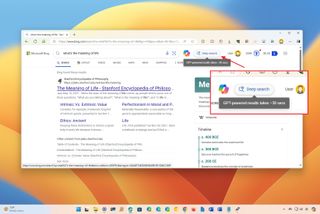Latest about Bing

Neocities founder calls out Bing for blocking 1.5 million websites
By Cale Hunt published
Microsoft What happens when actual human-made content starts getting blocked by one of the biggest search engines around? Let AI figure it out!

Is Bing search actually better when you strip away the AI?
By Sean Endicott published
AI DuckDuckGo has launched a new "No AI" search tool that strips away generated summaries for a cleaner browsing experience.

Trump's New AI Search Engine: Reddit Can't Stop Roasting It
By Sean Endicott published
AI Perplexity is powering a new AI search engine for Trump Media’s Truth Social, drawing criticism.

"Bing was not as bad as I thought" — Study reveals surprising search engine loyalty
By Sean Endicott published
Software A new study shows users stick with Google mostly out of habit and default settings. Claims many had never tried another search engine extensively before.

Google responds angrily as Microsoft makes Bing imitate Google search
By Kevin Okemwa published
Search wars Microsoft is reportedly using deceptive tactics to grow its market share against Google in the search landscape by making Bing look like Google.

Bing is down, potentially affecting dozens of users (Update)
By Sean Endicott last updated
Bing Bong Bing is down, preventing people from being able to use one of Google's only search rivals.

Microsoft will put a stop to this cashback feature in Start
By Sean Endicott published
No more You will no longer be able to scan receipts in the Bing and Start apps to earn cash back.

Microsoft's 4.5-rated performance optimization tool bizarrely recommends using Bing as the default search engine to 'repair' Windows 11
By Kevin Okemwa published
PLS USE BING Microsoft's 4.5-star rated PC Manager app will ask you to repair your device if you're not using Bing as your default search engine in Windows 11
All the latest news, reviews, and guides for Windows and Xbox diehards.