How to cancel an Xbox One digital game preorder
Jumped the gun a little too early? Don't worry, you can still cancel Xbox One digital game preorders.
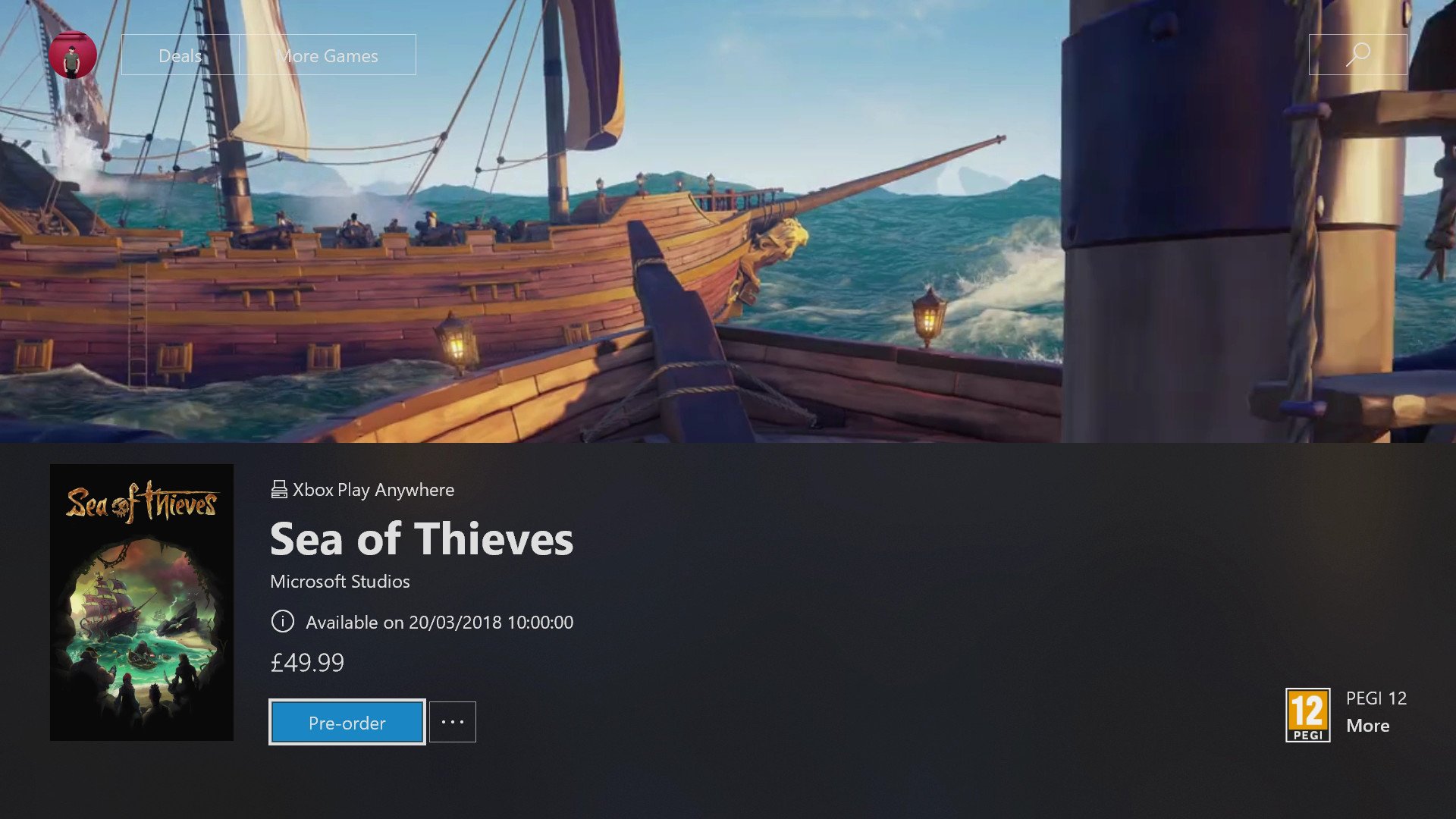
The Xbox One's integrated Microsoft Store is a one-stop shop for digital goods, providing access to games without even leaving the couch. One of the biggest benefits of this is the ability to preorder and pre-download titles ahead of launch, securing direct access to your most anticipated games the second they release online.
While the opportunity to buy games ahead of release is welcome, you're not committed until launch day. Whether you just don't want the game anymore or you'd rather spend your money elsewhere, you're in luck: you can cancel Microsoft Store preorders for a full refund. Though it's not exactly easy.
How to cancel an Xbox One game preorder
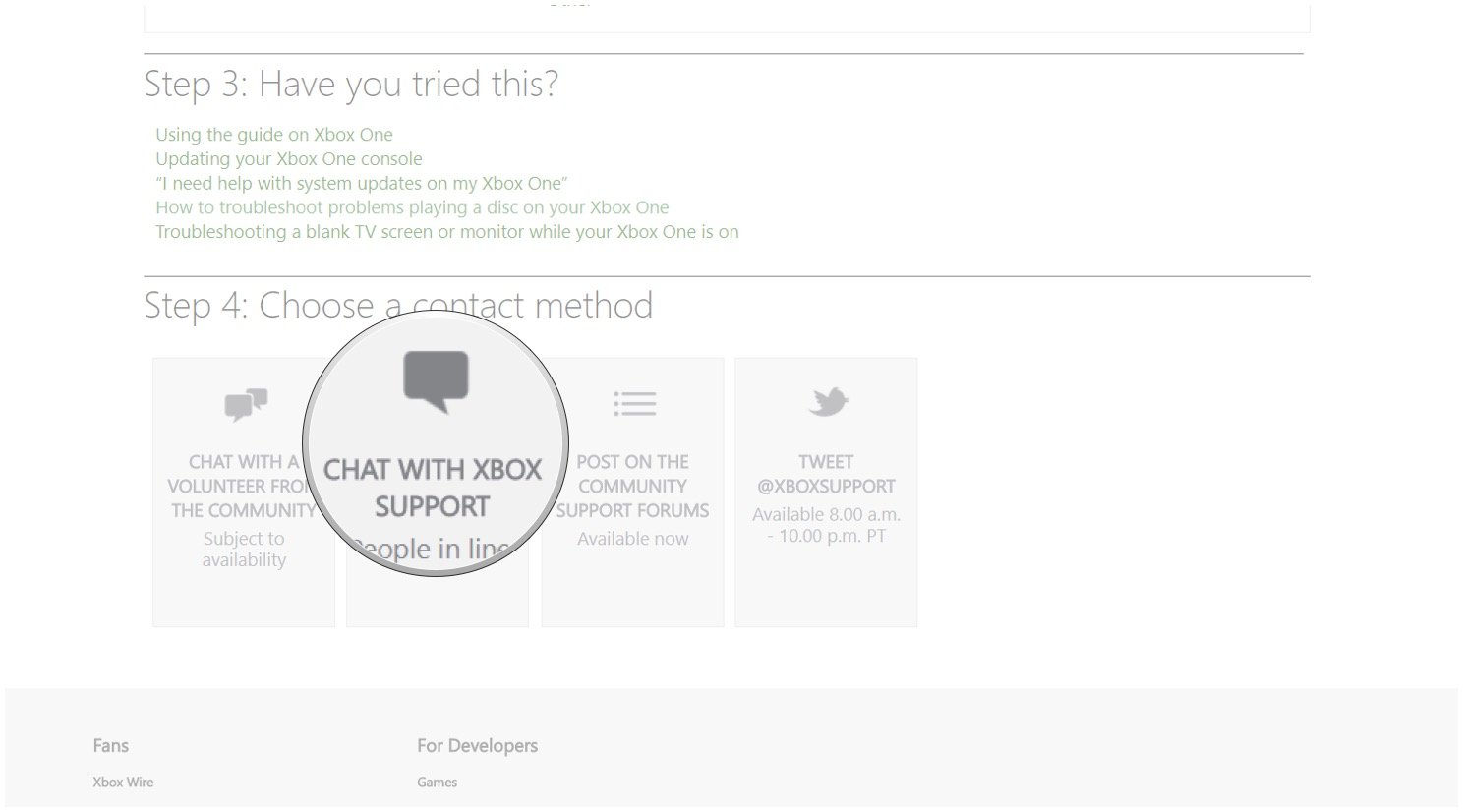
While Microsoft has previously simplified the process of refunding digital titles, managing preorders is still a lot more challenging. Unlike many storefronts, where an item can be canceled before release, Microsoft has yet to offer a simple independent solution. So you'll need to directly contact Microsoft support and request for the order to be dropped.
- Navigate to the Xbox Support site.
- Select Billing as your type of issue
- Follow the on-screen steps to reach the Choose a contact method section.
- Choose Chat with Xbox Support.
- Enter your first name, last name and email address in the boxes provided, if not pre-filled.
- Provide an explanation of your situation in the description box. Explain that you previously preordered a game via the Microsoft Store and you wish to cancel it.
- Answer the questions asked by the Microsoft representative to verify your identity. Among the details commonly requested is your Microsoft account email address, alongside answers to security questions.
- Allow the representative to review your request and walk you through the steps to obtaining a refund.
Depending on your payment method and the time until the game releases, the payment for the game may not have been processed yet. While purchases made with Microsoft Store credit are charged immediately once an order is placed, those with credit and debit cards are charged 10 days prior release. If your card hasn't yet been charged, obviously you won't get a refund for the money you haven't spent.
After canceling an order via Xbox Support, an email should be received with details on the order history.
Read more: Xbox Help
All the latest news, reviews, and guides for Windows and Xbox diehards.

Matt Brown was formerly a Windows Central's Senior Editor, Xbox & PC, at Future. Following over seven years of professional consumer technology and gaming coverage, he’s focused on the world of Microsoft's gaming efforts. You can follow him on Twitter @mattjbrown.
