How to build a great streaming PC for less than $1,200

Building a gaming PC is one thing, but putting together a machine that can not only handle playing a PC title but can also encode a continuous stream and publish it to the outside world, that's a whole different ballpark. Luckily, it's not difficult to build a PC that can do both to a degree, and if you want to take streaming seriously, you can later add a separate dedicated streaming machine. I've rounded up some components that would work perfectly fine for gaming and streaming on the same PC.

Motherboard
If you opt to go with AMD Ryzen for the great value offered per core, the ASUS ROG STRIX B450-F GAMING is a great motherboard. You get dual NVMe support, Gigabit LAN, Fan Xpert 4, and great components for serious workloads. Plus, because we'll need a beastly GPU for this build, the anchored PCIe slot should help prevent card sag.

CPU
This is a monster of a CPU. For the price, you get an eight-core CPU with 16 threads, which is more than enough to play through most modern titles these days with threads available for handling the encoding of a live stream. It's not perfect, and a dedicated PC will always be better, but if you need everything on one PC, this chip should do well.

RAM
Corsair's Vengeance LPX 3000 MHz DDR4 RAM comes in a dual 8GB configuration and will fit the ASUS motherboard without interfering with any other parts. Each stick is covered in an aluminum heat spreader for better dissipation, and it's black to match the rest of the hardware. A 32GB kit is also available if you need the additional headroom.

GPU
EVGA's EVGA RTX 2060 SUPER SC BLACK GAMING isn't flashy, but it runs cool and delivers ray tracing and deep learning supersampling (DLSS) perks that are the main selling points of the RTX cards. It has 8GB of GDDR6 VRAM, dual fans, and for output, it offers DVI, two DisplayPort 1.4, and one HDMI 2.0b. It's perfect for playing games at 1080p or 1440p and live streams.
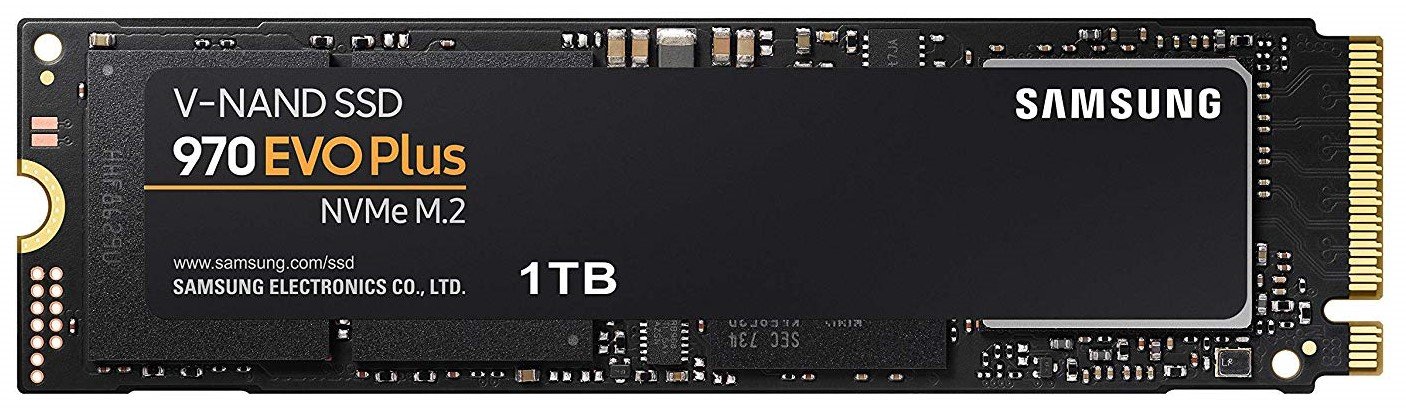
M.2 PCIe SSD
Having an M.2 PCIe solid-state drive (SSD) onboard means crazy fast Windows 10 boots and otherwise outstanding performance (read speeds of beyond 3,000 MB/s) when loading apps. Samsung's EVO Plus is a reliable storage drive, and the 250GB option is more than enough for the OS, apps, and other software we need for live streaming.
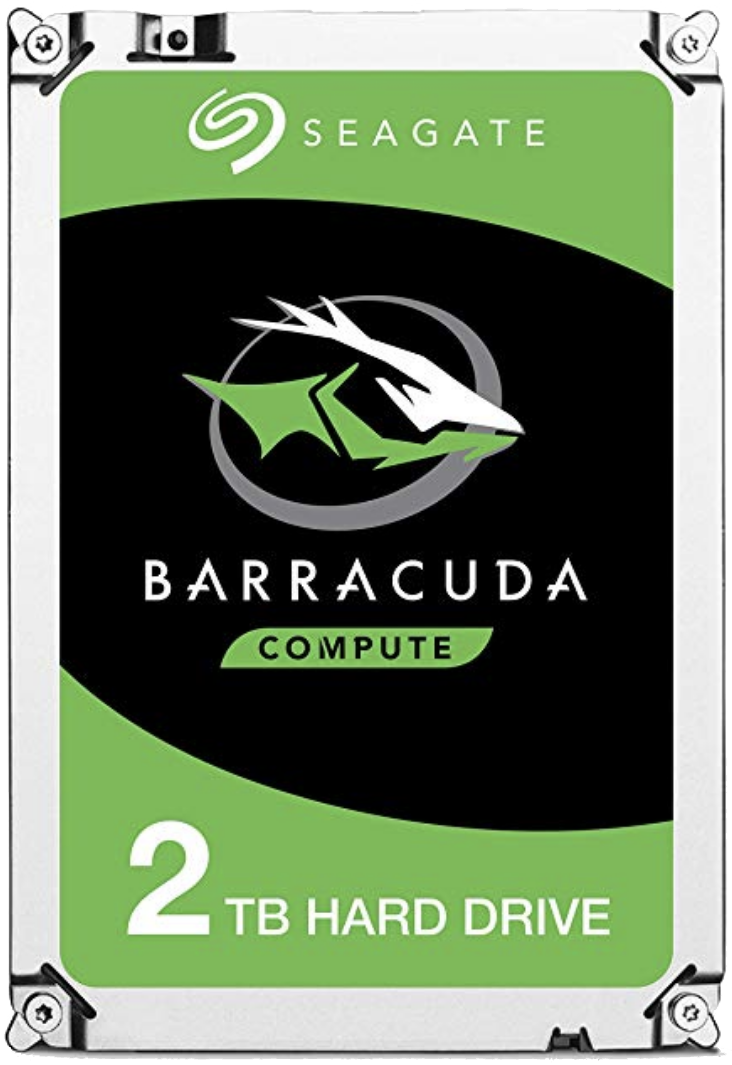
HDD
While having an M.2 PCIe SSD on board for superior performance is recommended, adding an enormous HDD for bulk storage is also a great choice. M.2 SSDs quickly get expensive since you add more space, and for a lot of games, it just isn't necessary. This 2TB HDD from Seagate costs just less and is hidden out of sight by the NZXT case design.
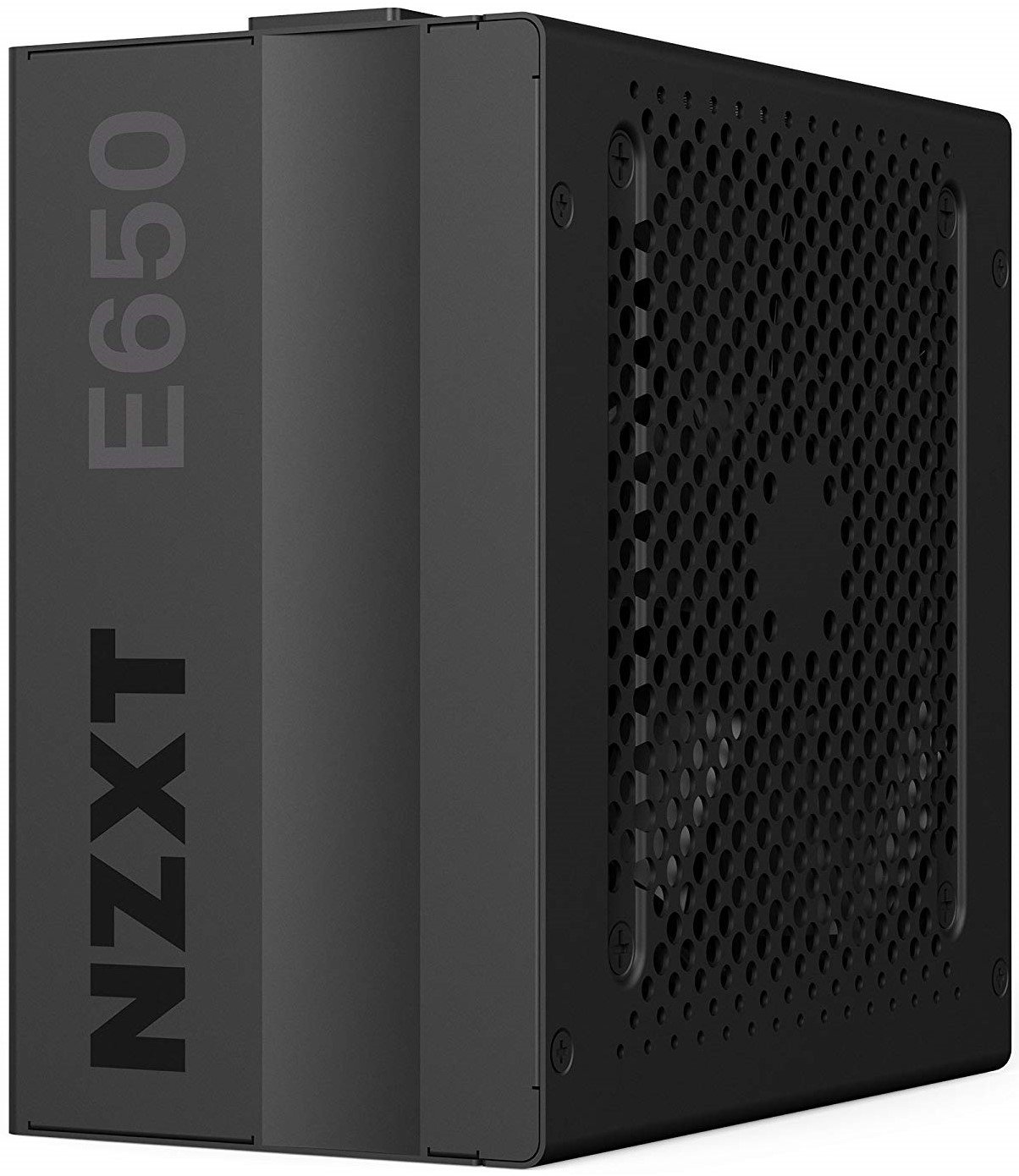
PSU
The E-series PSUs leverage Seasonic internals alongside NZXT's CAM monitoring software. They keep the power flowing with high-quality hardware and a welcomed 10-year warranty. NZXT and Seasonic assemble a powerful duo for ATX-compatible PC power. Overlooking its sometimes-loud fan, this 650W PSU is great for both every day and enthusiast setups.
If you want better performance, build a dedicated streaming PC

With the hardware listed above, you can build a capable streaming PC for about $1,200 (excluding the cost of Windows 10 and peripherals). Everything is compatible and should work together without any extra effort on your part, and there's room for improvement in the future. However, if you want to get real serious about streaming, you can build another separate dedicated streaming PC to take some of the load off the main gaming rig.
A secondary, dedicated streaming PC alongside the build above is a good idea because it would offload much of the work the gaming PC would need to do for actual streaming. Your main PC could then be used for solely playing games, and this streaming PC would handle all the recording, encoding, streaming, and everything else — all for under $1,000.

CPU
The Ryzen 5 3600 is a fantastic CPU and one we recommend for most gaming rigs. For a dedicated streaming PC, the six-core and 12-thread configuration will be more than enough for broadcasting software. Partnering up this CPU with an affordable, budget-friendly GPU will provide more than enough performance for live streaming.

RAM
Ryzen CPUs love fast RAM, and the Vengeance LPX kit from Corsair is precisely that. 16GB should be more than enough for broadcast software and other apps to run on a dedicated streaming PC. Corsair's Vengeance LPX 3000 MHz DDR4 RAM comes in a dual 8GB configuration and will fit the GIGABYTE motherboard without interfering with any other parts.
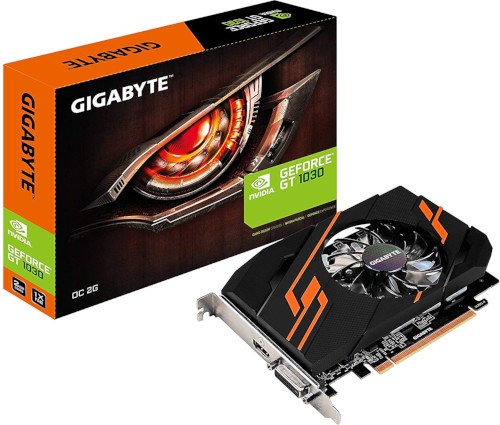
GPU
It's never a good idea to rely on integrated graphics on a streaming PC since that'll put more strain on the CPU. Opting for a budget GPU will let broadcasting software use the GPU if needs for better efficiency. The GT 1030 isn't a powerful GPU, but we don't require it to play games, and so it becomes an ideal choice for our dedicated streaming machine.
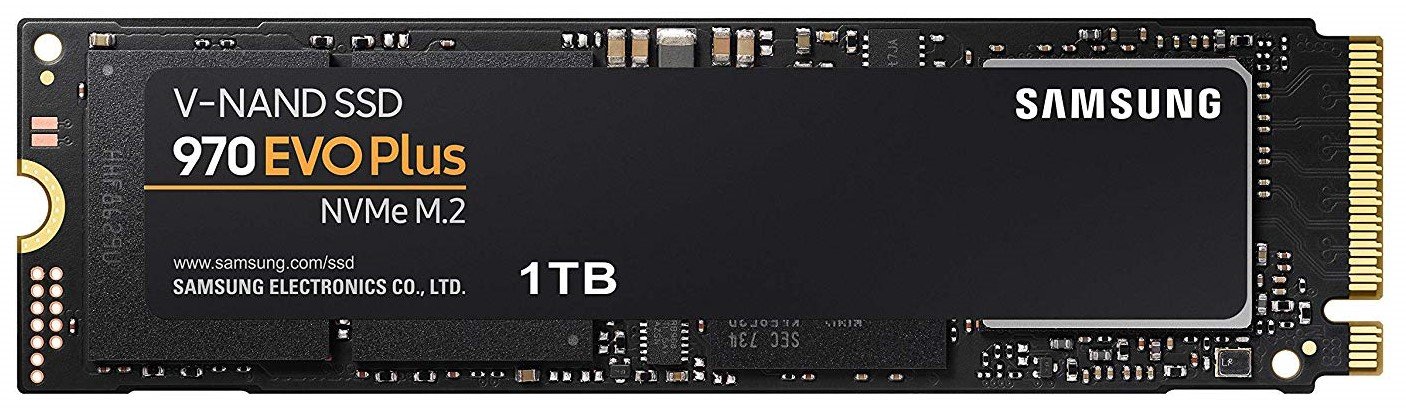
M.2 PCIe SSD
Our motherboard comes rocking an M.2 slot, so we may as well make the most of it. We'll be using Samsung's excellent EVO Plus 256GB PCIe M.2 SSD again for exceptional speed and reliability. It's also the perfect size for installing a few apps, as well as Windows 10.

Capture card
Since we're rocking a Mini-ITX motherboard with a single PCIe slot, which is occupied by our GPU, we'll need to go with the Elgato HD60S, an external capture card. Hook up this unit to both the gaming PC and the rear of this streaming rig, and you'll be good to go. As an all-rounder, you can't go far wrong with the Elgato HD60S.
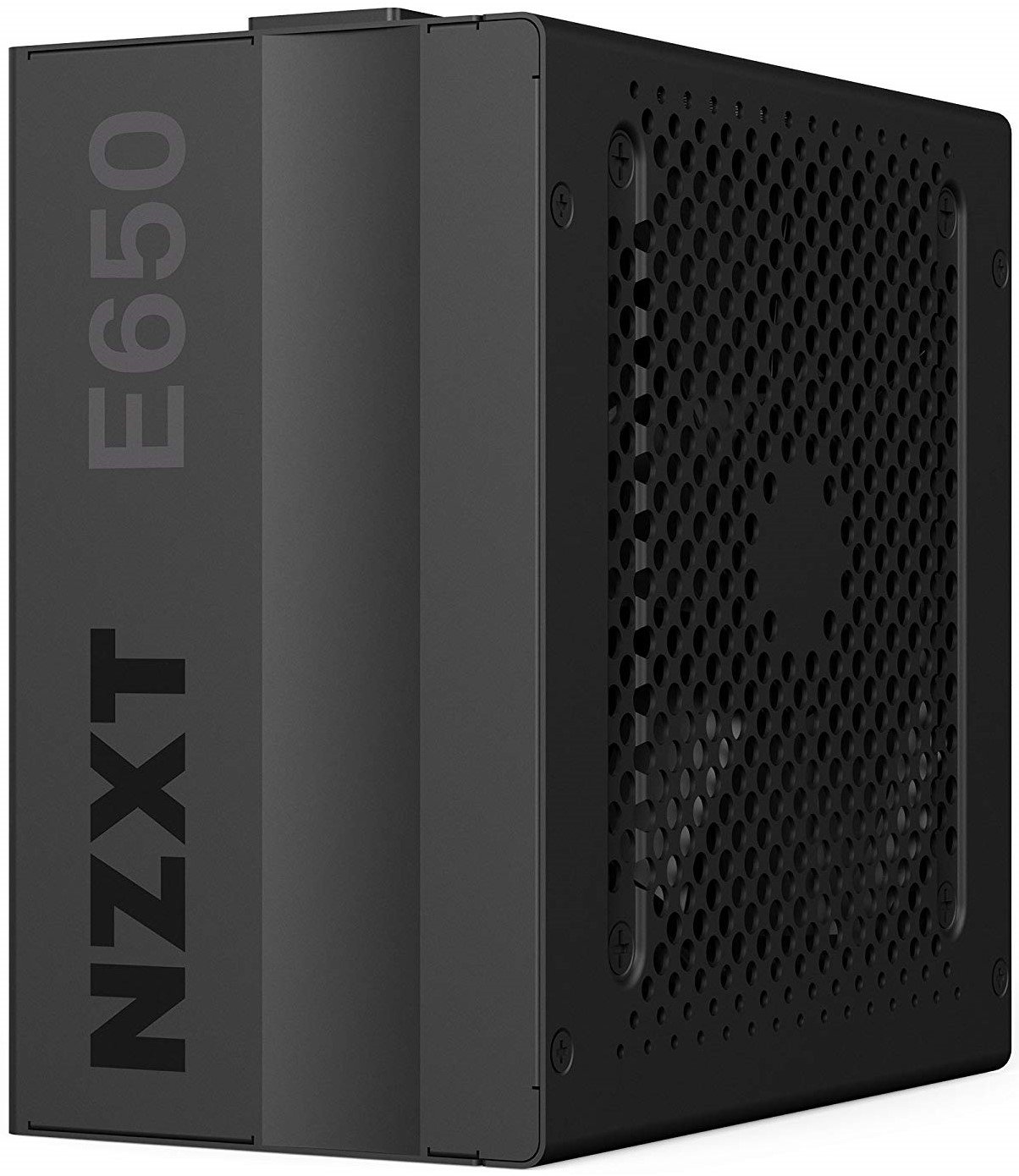
PSU
The E-series PSUs leverage Seasonic internals alongside NZXT's CAM monitoring software. They keep the power flowing with high-quality hardware and a welcomed 10-year warranty. NZXT and Seasonic assemble a powerful duo for ATX-compatible PC power. Overlooking its sometimes-loud fan, this 650W PSU is great for both every day and enthusiast setups.
Start small, dream big
For 1080p gaming, our top PC build is more than enough. You'll be able to enjoy most PC games on good to high settings without an issue, thanks to the performance offered by the Ryzen 7 CPU and NVIDIA RTX 2060 Super GPU. When it comes to streaming, you'll be able to link up your favorite broadcasting software and start firing out game footage to viewers. No single PC will be the best solution for streaming, but this machine will be ideal for getting started.
Once your viewer count has increased and you begin to make some money from streaming, you'll be able to invest the earnings into a secondary PC, which would be able to take the feed from this gaming rig and handle all the encoding. Not only would this allow for you to crank up the in-game settings slightly, but also enjoy a smoother streaming experience. The only drawback to adding a second PC is the cost. Should you have both PCs built, connected, and ready to go, you're prime for streaming to the world.
All the latest news, reviews, and guides for Windows and Xbox diehards.

Rich Edmonds was formerly a Senior Editor of PC hardware at Windows Central, covering everything related to PC components and NAS. He's been involved in technology for more than a decade and knows a thing or two about the magic inside a PC chassis. You can follow him on Twitter at @RichEdmonds.



