How to build a good (and affordable) gaming PC for younger kids
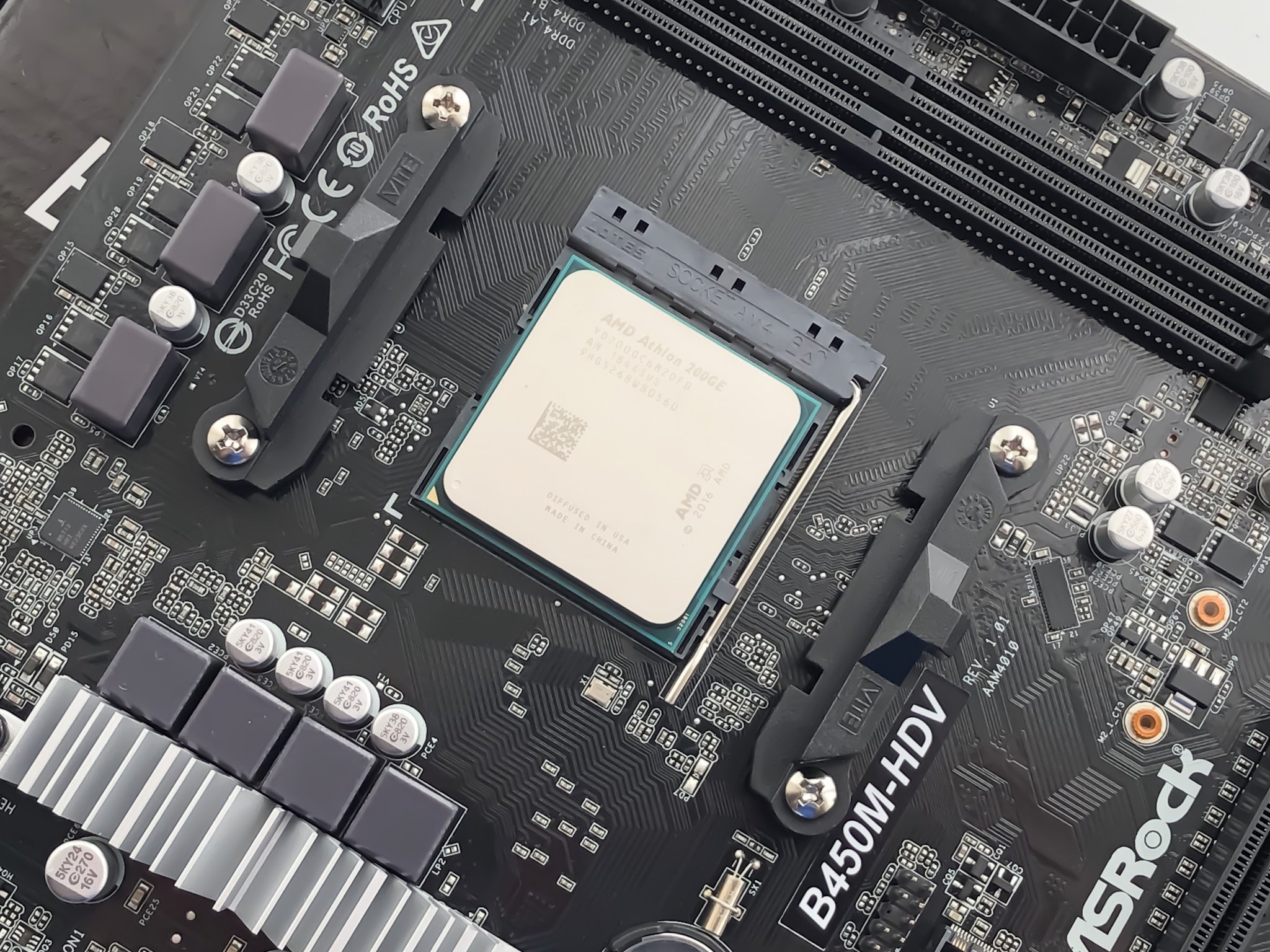
Building a gaming PC for your kids is a big step, but it's also important to maintain perspective and remember that you're not building it for yourself. So, stop looking at that RTX 2080 Ti! Generally speaking, a good budget build is a way to go for kids, something that's capable enough to play games like Fortnite and Minecraft without costing a lot to put together. These are some of the best parts you can use for such a build, with a total spend coming in under $450.
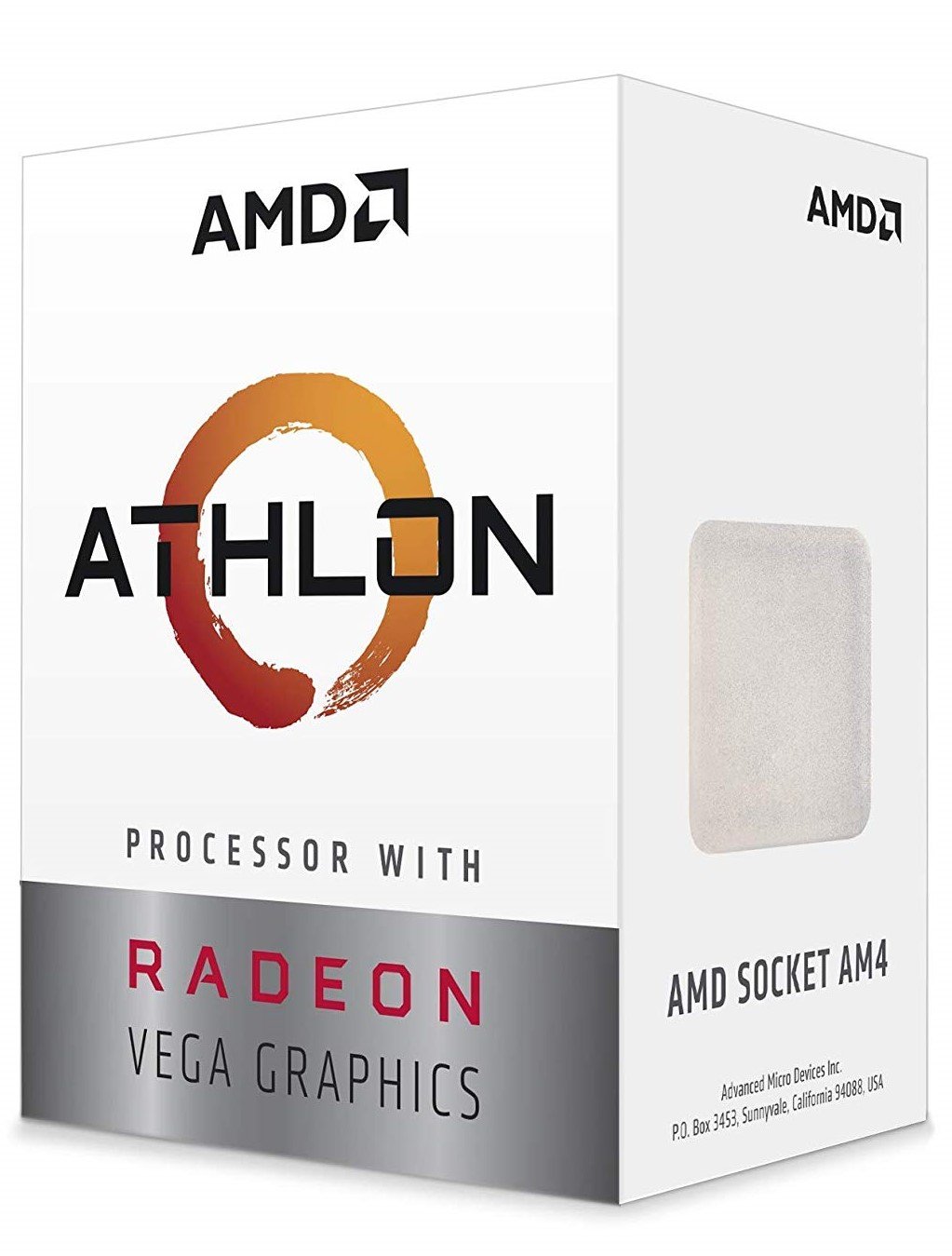
Little beast
The Athlon 200GE gets a lot of love for its incredibly low price yet surprisingly good performance. It houses two cores and four threads, and thanks to recent motherboard updates, you can easily overclock from 3.2 GHz to 3.9 GHz, which makes a difference. The integrated graphics are good enough to play older games on and will hold a solid 60 FPS in Minecraft, all while running cool and sipping power with its 35W TDP. Even the stock cooler, while small, works very well.

Phantastic Case
The P350X is a case that can grow with your system and it's one of our absolute favorites at any price. There's space for up to an E-ATX motherboard, five 120mm fans in total, as well as a 120mm radiator. It also has RGB built-in and plenty of cable management space. It's perfect to add to over time, with easy access to SSD and HDD drive caddies and a tool-free entry through both sides. The tempered glass panel makes sure you can gaze at the system while you play.

Got the power
You don't need huge mountains of power, and a 450W PSU is plenty for a budget build. This one from Seasonic is affordable, but still reliable, and is backed by a five-year warranty from the manufacturer. It's 80 plus Bronze rated with up to 85% efficiency, and its 120mm fan will keep it cool while remaining quiet. It isn't modular, so all the cables are already attached, but for this price, it's hard to complain.
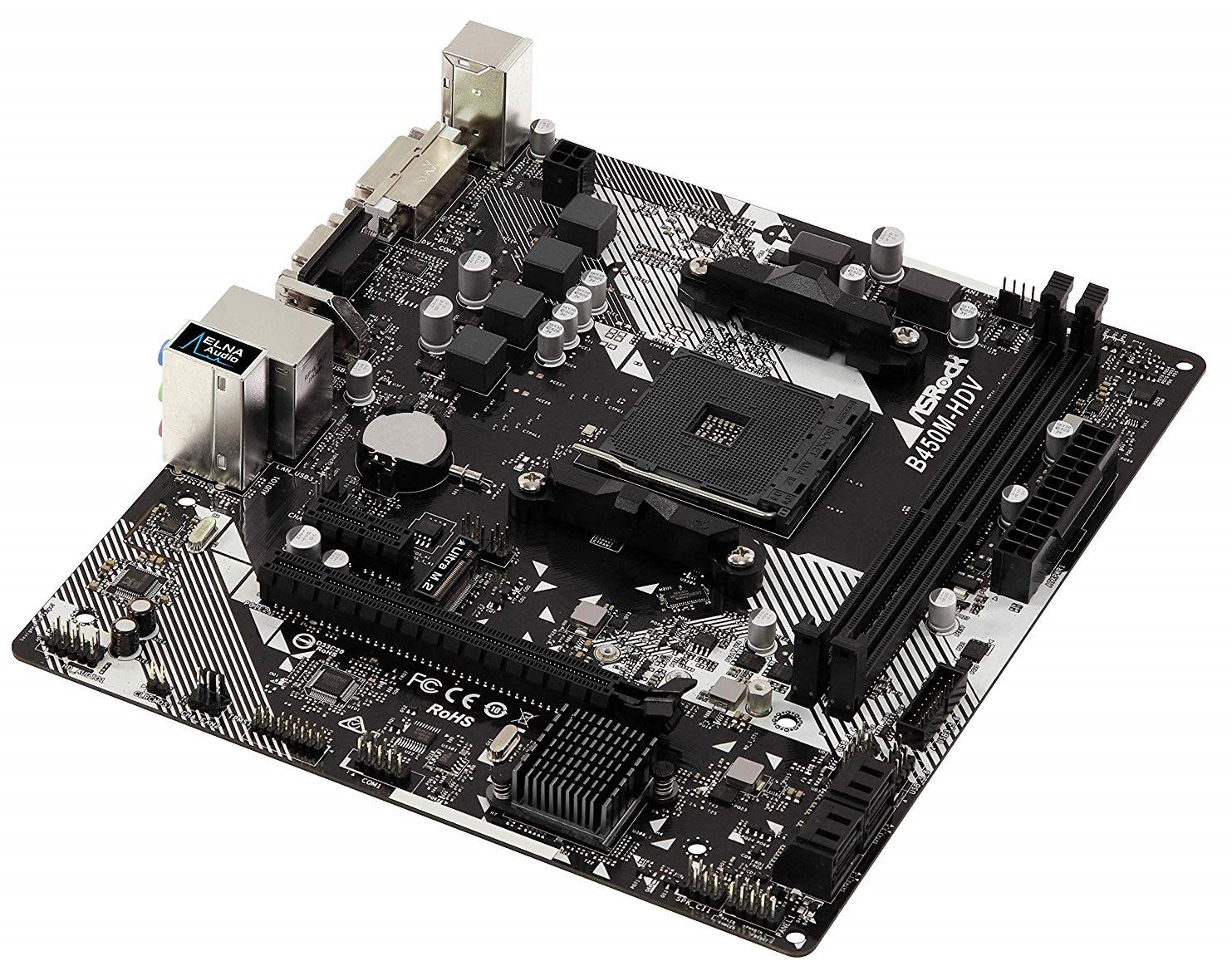
Budget motherboard
This motherboard is incredibly easy to use thanks to a well thought out BIOS that makes getting the best from it a doddle. Importantly, with the latest BIOS updates, it's one that can overclock the Athlon 200GE to really get the best performance from your system. It runs the AMD B450 chipset and supports up to 105W processors, which offers an upgrade path even to the new Ryzen 3000 series. It doesn't have Wi-Fi though, so you'll need to factor in an adapter for that.

Wire free
If you can't live with an Ethernet connection and simply must have Wi-Fi, then it's an affordable fix. Adding this little USB dongle will give your budget build access to 600Mbps wireless with support for 802.11ac. It's also capable of supporting dual-band, so you can use both 2.4GHz and 5GHz Wi-Fi with it. Just plug it in and away you go.
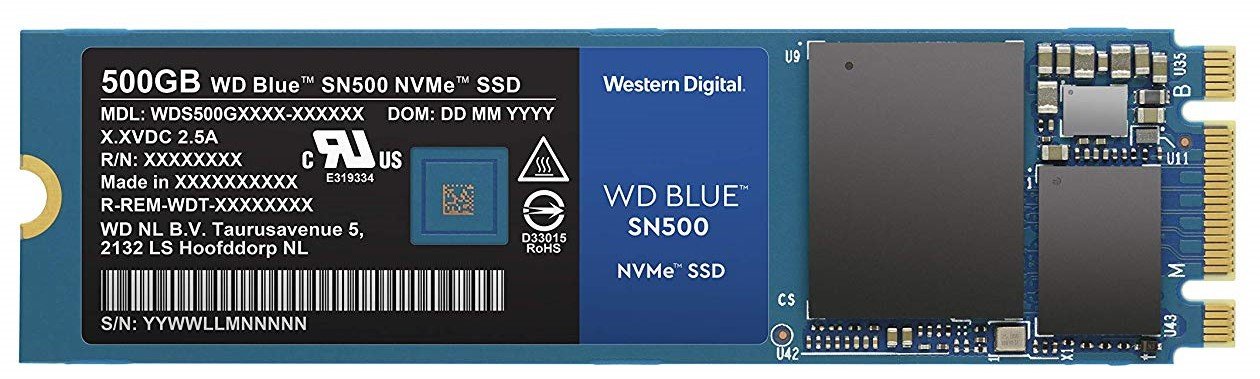
Plenty of storage
Solid-state drives (SSD) are pretty affordable right now and the easiest way to put a good chunk of storage into a PC is by using an m.2 drive and fixing it directly to the motherboard. WD is a well-respected brand, and this SSD has read and write speeds fast enough that you'll never hear any complaining about how slow it is. It's powered entirely by WD's own hardware, which isn't a bad thing at all, and it comes with a five-year warranty for peace of mind.

Smart choice
8GB of RAM is a good starting point for a budget gaming build, but when using the Athlon 200GE as we are here, it's best to get that in a 2x4GB kit like this one. The Athlon performs better when RAM is run in dual-channel, and this kit comes from Crucial, a reliable and trusted brand. It also supports XMP, so in a matter of seconds in the BIOS you can enable it and have it running at its optimized clock speed and timings.

Graphics boost
A graphics card is one of the biggest investments in building a PC, and if AMD's Vega 3 integrated graphics isn't quite enough, the NVIDIA GT 1030 is a good next step. It has 2GB of GDDR5 memory, and besides improving frame rates in games a little, it'll give you a little more horsepower for display outputs and crunching 4K video if you also want to use your rig for media. This one has an easy one-click overclock feature too for a little bonus performance, and it draws its power entirely from the PCIe slot, so no external connections are needed.

Cool and quiet
The case above comes with a single 120mm exhaust fan, but you'll need at least a couple upfront for good airflow. Since everything else in this system will run pretty quiet, the last thing you need is your case fans breaking that. These 120mm fans from Be Quiet are as the name implies, pushing out only 19.2 decibels at full load. They're not fancy to look at, but they'll push a lot of air quietly and keep your system frosty. And if you want a full matching set, grab three.
Gaming PCs don't have to be expensive
When youngsters are starting out with gaming, they don't need a big flashy graphics card or an eight-core CPU. Exactly what they do need depends on the games they're interested in playing, but everything here will play some popular titles, including the ever-present Fortnite. If your kids are going to stick to Minecraft, older titles, and indie games, you can probably even leave out the graphics card entirely, to begin with, and keep the budget even tighter.
The AMD Athlon 200GE is a worthy heart, though. It may only have two cores, but it has hyperthreading, only a 35W TDP, and even when overclocked will run cool and quiet with the stock cooler. It's based on the same Zen architecture as some of AMD's Ryzen chips, and the integrated Vega 3 graphics is good enough on its own to play a bunch of less demanding games.
Getting the best from the Athlon also requires a motherboard that can overclock it properly, a process still officially not supported by AMD. But it's perfectly safe to do, and with the help of the ASRock B450M-HDV motherboard, you'll be hitting 3.9 GHz in a jiffy. It's only a micro ATX board, but it'll still look nice wrapped in our case of choice, the Phanteks P350X which is a compact, yet stylish and easy to build in mid-tower.
Get the Windows Central Newsletter
All the latest news, reviews, and guides for Windows and Xbox diehards.

Richard Devine is a Managing Editor at Windows Central with over a decade of experience. A former Project Manager and long-term tech addict, he joined Mobile Nations in 2011 and has been found on Android Central and iMore as well as Windows Central. Currently, you'll find him steering the site's coverage of all manner of PC hardware and reviews. Find him on Mastodon at mstdn.social/@richdevine