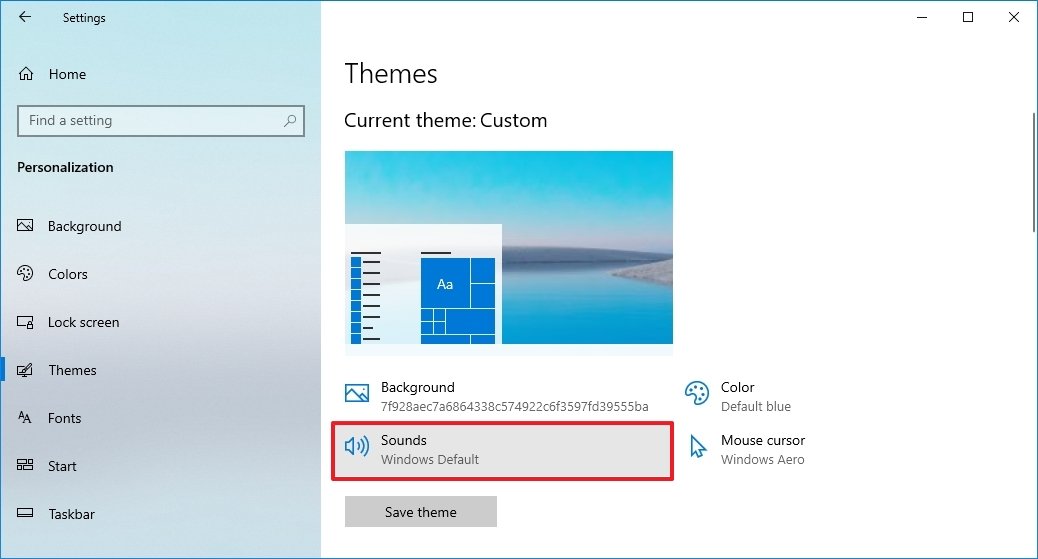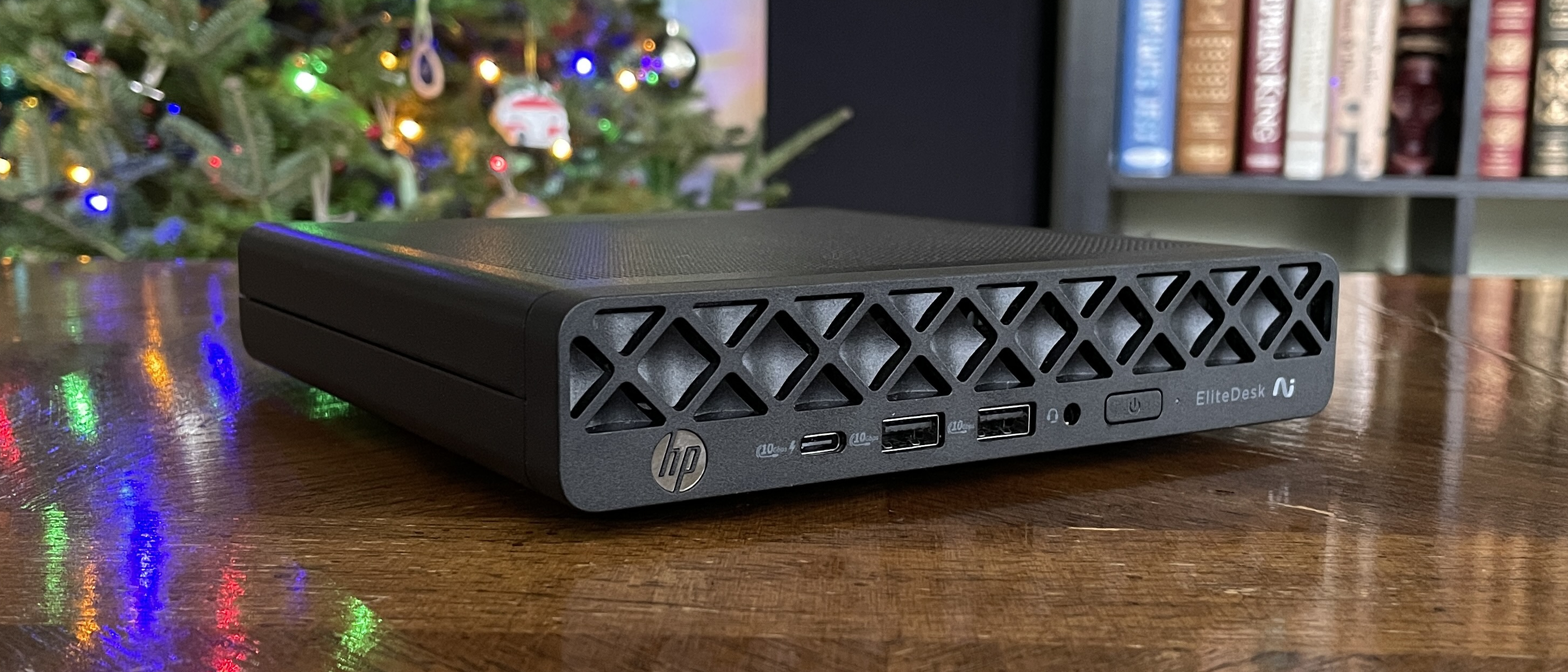How to bring back Windows Startup sound to Windows 10
Yes, you can still play the legacy Windows Startup sound on your device, and in this guide, we'll show you how to complete this task on Windows 10.
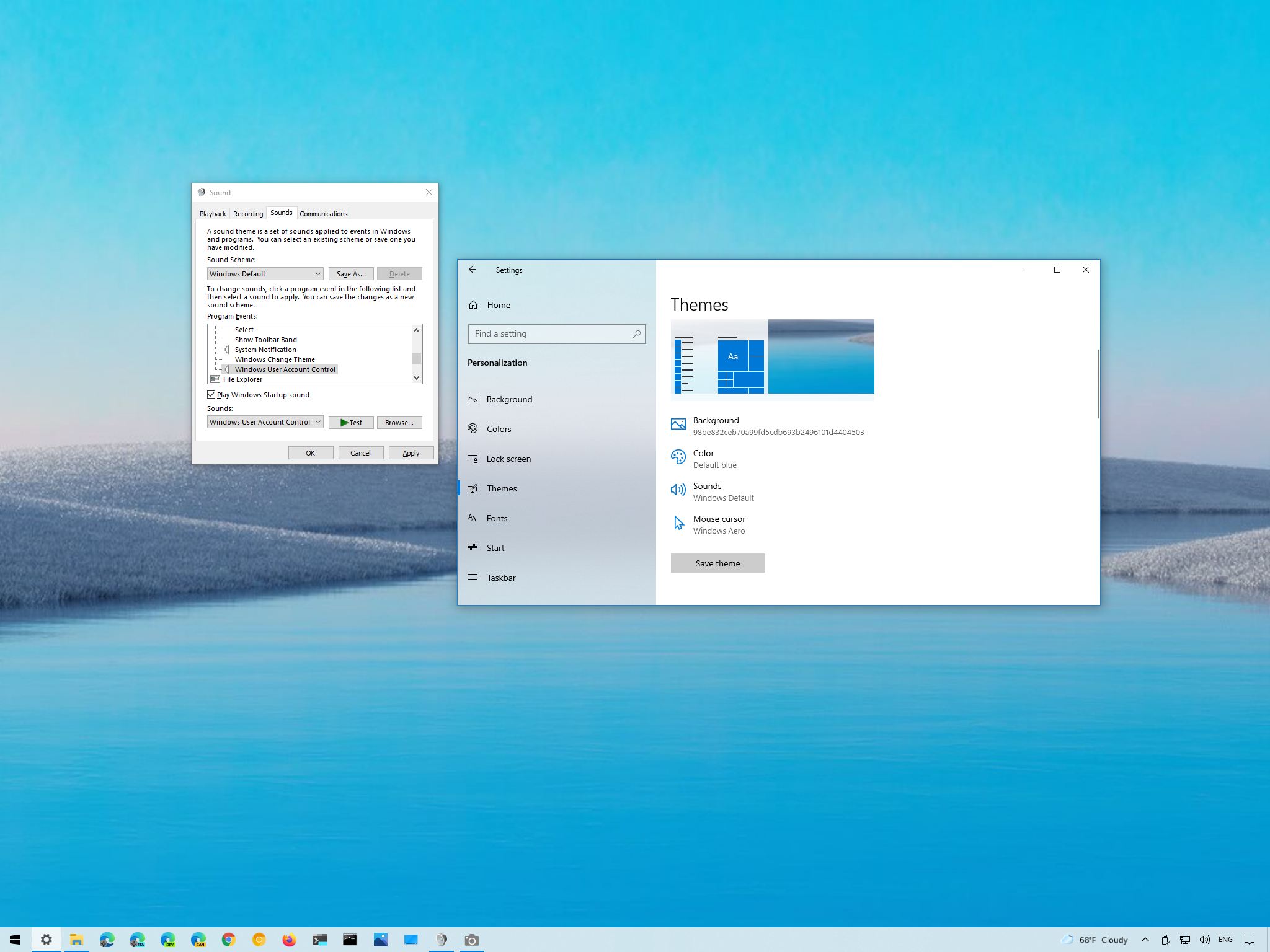
On Windows 7 and older versions, the system played a sound every time you started the computer, but since Windows 8.x and Windows 10, the chime has not been part of the experience.
However, Microsoft did not remove the option. Instead, it disabled it on new installations. This means that if you are the nostalgic type, you can still enable the Windows Startup sound from the "Sounds" settings.
In this Windows 10 guide, we will walk you through the steps to enable or disable the option to play the Windows Startup sound on your device.
How to enable legacy startup sound on Windows 10
To enable the startup sound on Windows 10, use these steps:
- Open Settings.
- Click on Personalization.
- Click the Sounds option.
- Click the Sounds tab.
- Check the Play Windows Startup sound option.
- Click the Apply button.
- Click the OK button.
Once you complete the steps, the next time you start the device from a cold boot or restart, you will hear the legacy startup sound on the device when the Lock screen loads.
How to disable legacy startup sound on Windows 10
If you upgraded from an older version of the system that migrated the previous version sound settings, or you enabled the feature manually and no longer want to hear it, you can disable the startup sound manually.
To disable the Windows Startup sound, use these steps:
All the latest news, reviews, and guides for Windows and Xbox diehards.
- Open Settings.
- Click on Personalization.
- Click the Sounds option.
- Click the Sounds tab.
- Clear the Play Windows Startup sound option.
- Click the Apply button.
- Click the OK button.
After you complete the steps, Windows 10 will no longer play the legacy sound during startup.
More Windows 10 resources
For more helpful articles, coverage, and answers to common questions about Windows 10, visit the following resources:
- Windows 10 on Windows Central — All you need to know
- Windows 10 help, tips, and tricks
- Windows 10 forums on Windows Central

Mauro Huculak has been a Windows How-To Expert contributor for WindowsCentral.com for nearly a decade and has over 22 years of combined experience in IT and technical writing. He holds various professional certifications from Microsoft, Cisco, VMware, and CompTIA and has been recognized as a Microsoft MVP for many years.