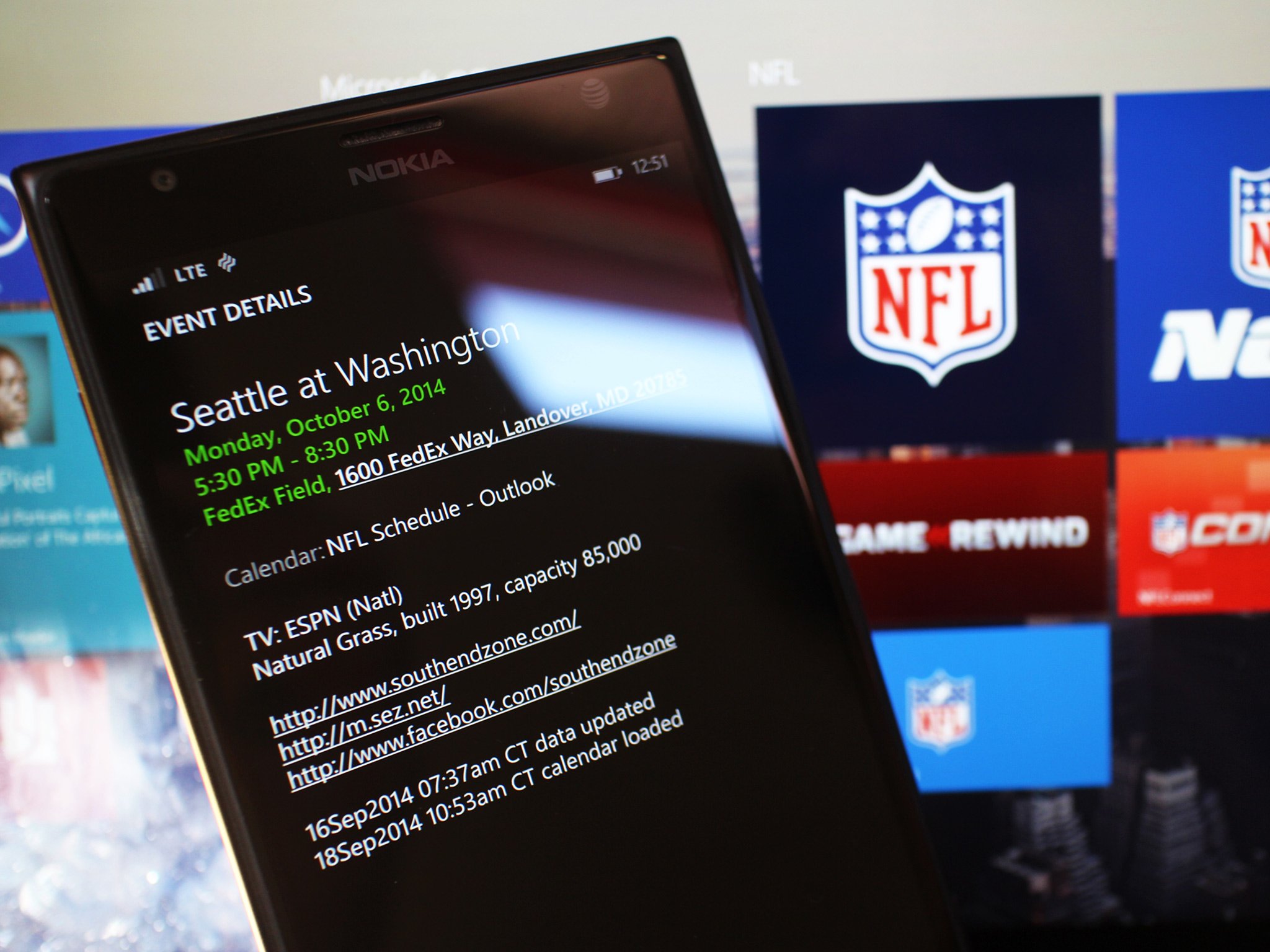
Back in June we showed you boys and girls how to add the 2014 World Cup schedule to your Windows Phone. This allowed you to see easily when matches were taking place so you could catch them in your local time zone. Here's how to do that for the 2014 NFL schedule.
The steps for adding the NFL schedule to your calendar is exactly the same as for the World Cup schedule. Here's how you get the full 2014 NFL schedule in your Windows Phone Calendar:
- Go to calendar.live.com on your PC
- Click on 'import' on the top left
- Click 'Subscribe'
- Add the following URL: webcals://sharing.calendar.live.com/calendar/private/d2d92d25-f277-4bc6-8bb4-5445386c99e3/dfb853f3-9572-42bc-bc7a-8a3b3a4e695c/cid-bb68ade454c33eb6/calendar.ics
- Name your calendar (NFL schedule makes the most sense)
- Select a color and charm (select the trophy!)
- Click subscribe
And that's it! The games should be converted to your local time too, so you this saves numerous steps and will make sure you don't miss a game! Make sure you went to calendar.live.com and signed in with the Microsoft Account you use on your Windows Phone and Windows 8 machines. Now you'll see all games appear on your phone in due time. Impatient? Force the calendar sync by going to settings > email + accounts > long press Microsoft account to sync.
Only care about a single team or two and don't want the ENTIRE list of NFL games cluttering up your calendar in Windows Phone? Then grab the go to the official website of your favorite team and grab their calendars URLs. You can usually find them in the calendar section on their website. Here's the schedule for just the Seahawks to get you started.
- Seattle Seahawks http://www.trumba.com/calendars/seattle-seahawks-schedule.ics
Who are you pulling for this season?
Via: Geek On Gadget
All the latest news, reviews, and guides for Windows and Xbox diehards.

Sam Sabri was formerly the Managing Editor for Windows Central, covering Windows Phone, Microsoft Build, and many more topics.
