How to access the Windows Gaming test flight ring
In addition to the various other Windows Insider Program rings, there's a separate flighting group you can join for testing Windows 10 PC gaming features. Here's how.

Microsoft has a wide range of Windows Insider programs for its various apps and services, with one of the newest being the Windows Gaming mini flight ring, accessible from the Xbox Insider app on Windows 10.
The Windows Gaming flight ring gives you access to specific betas and other tests, based on the current Windows build you're running.
Here's how to quickly join this obscure mini ring to see if there are any new features you can test out ahead of launch.
Update May 17, 2019: To access the gaming flight ring, you need to be on the Windows 10 October 2018 update at the latest.
How to join Xbox Insider tests on a Windows 10 PC
- Download the Xbox Insider Hub app from the Windows 10 Microsoft Store, right here.
- Open the app and sign in using your Microsoft account.
- Select Insider Content on the left.
- Scroll down and select Windows Gaming.
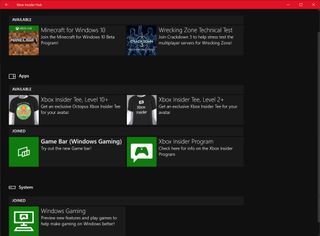
- Select Join to enroll your Windows 10 installation into the flighting program.
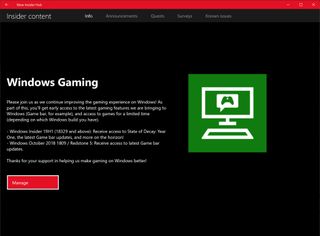
- It will tell you which apps you're eligible to access on the description page.
- You can leave the flighting program by selecting manage.
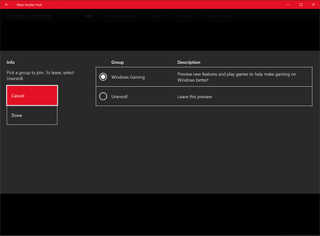
And that's it!
The Xbox Insider app for Windows 10 offers access to various tests, both for apps and games and more if you're a member of the Windows 10 Insider Program. Be sure to explore what tests and feedback surveys appeal to you. Offering feedback helps Microsoft prioritize what updates to work on.
Cheap PC accessories we love
Take a gander at these awesome PC accessories, all of which will enhance your Windows experience.
Get the Windows Central Newsletter
All the latest news, reviews, and guides for Windows and Xbox diehards.

Anker 4 port USB 3.0 hub ($10 at Amazon)
Whether on a desktop or laptop PC, you always need more ports to connect things to. This hub gives you an additional four USB 3.0 Type A ports.

Ikea Fixa Cable Management System ($11 at Amazon)
This IKEA cable management kit is your ticket to a clean setup. It's simple and functional.

NZXT Puck ($20 at Amazon)
This clever little accessory has powerful magnets on the rear to make it stick to any of the metal panels on your PC case or anything else. It's great for hanging accessories like headsets.

Jez Corden is the Executive Editor at Windows Central, focusing primarily on all things Xbox and gaming. Jez is known for breaking exclusive news and analysis as relates to the Microsoft ecosystem while being powered by tea. Follow on Twitter (X) and Threads, and listen to his XB2 Podcast, all about, you guessed it, Xbox!