Hope Calendar 2.0 brings appointment details, a dark theme and more
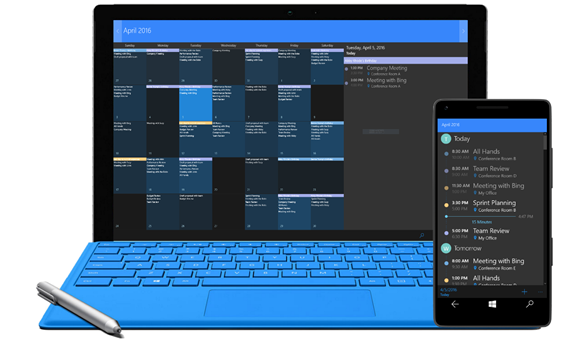
Hope Calendar, one of the excellent third-party calendar apps for Windows 10 and Windows 10 Mobile, has been updated to version 2.0. The top requested feature for the app was a dark mode, and it is now available in version 2.0. Additionally, the app is now even more stable, and the Live Tile is more reliable as well.
A full list of changes that you will find in version 2.0 include:
- Dark Theme: By far the dark theme was the highest requested feature and here it is! Windows has always been about providing an experience that you can tailor to your style and we want Hope Calendar to fit your style too! To enable dark theme, head on over to the theme settings page and switch it on. Simple as that! We also added some more accent colors that tie in beautifully with the dark theme.
- Appointment Details: View more of your appointment details without having to jump on over to the built-in Calendar app! This allows you to see more quickly and get on with your day. To close the appointment details popup, just swipe it away!
- Stability Improvements: Much of our time this past month has been tweaking and fixing some of the issues and feedback we have received from our users. Noteworthy improvements include better live tile reliability and better date/time formatting for all regions around the globe.
You can download Hope Calendar 2.0 from the Windows Store now.
Download Hope Calendar from Windows Store

Get the Windows Central Newsletter
All the latest news, reviews, and guides for Windows and Xbox diehards.
Jared started off writing about mobile phones back when BlackBerry ruled the market, and Windows Mobile was kinda cool. Now, with a family, mortgage and other responsibilities he has no choice but to look for the best deals, and he's here to share them with you.
