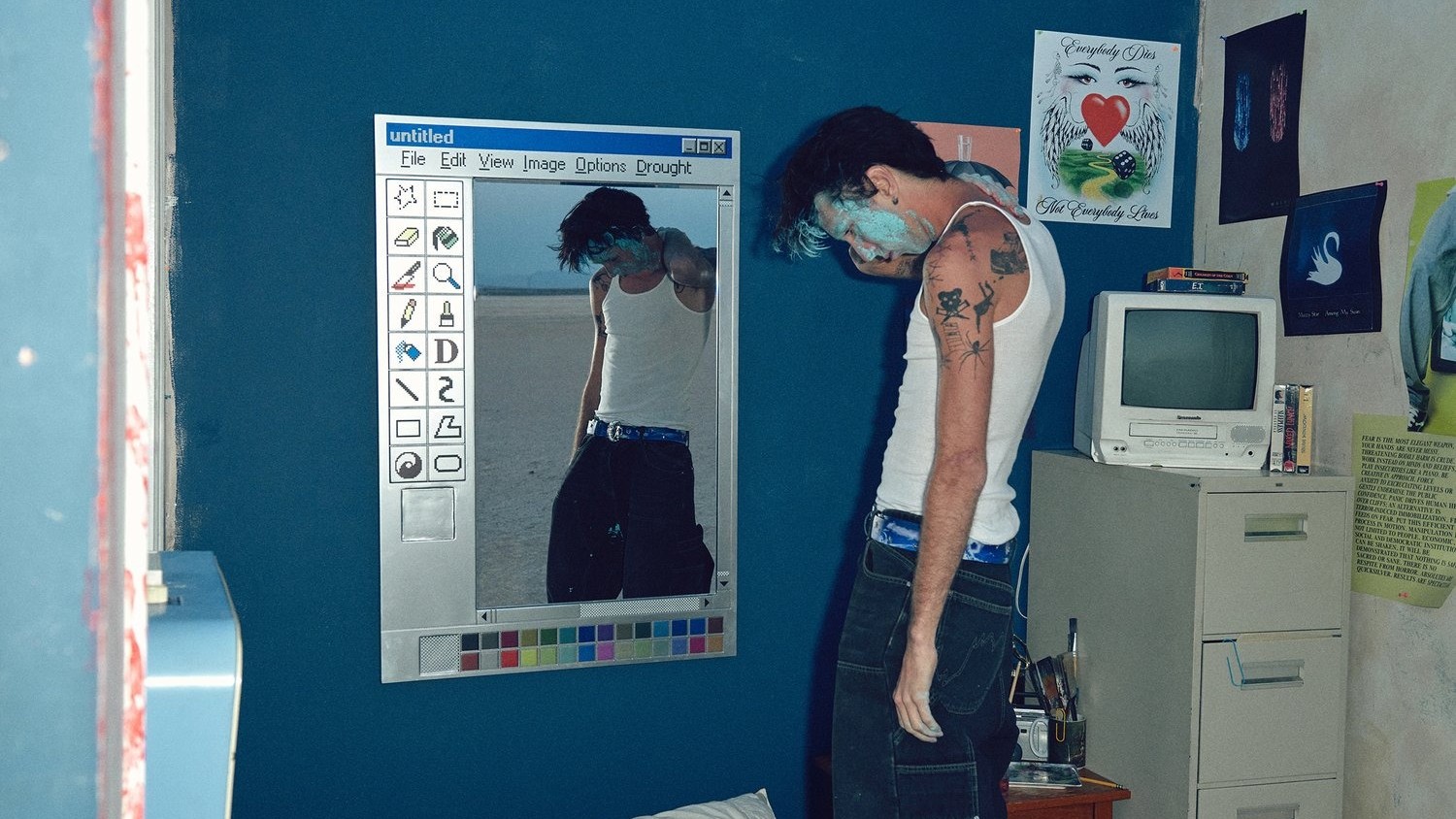HoloLens October 2018 Update brings with it new OS features and enhancements
A new update for HoloLens is coming later this year; here's all the noteworthy changes coming in this release known as the October 2018 Update.

HoloLens is set to get another feature update later this year alongside the October 2018 Update that brings with it several new features and OS enhancements that make for a well-rounded release. The October 2018 Update is almost finalized, so this changelog includes all the notable new changes coming in this release for HoloLens.
The HoloLens October 2018 Update is codenamed Redstone 5, and will be released as version 1809, following the same versioning found on Windows 10 for PCs.
New changes for HoloLens in version 1809
- New notifications: You can now view and respond to notification toasts directly on HoloLens, just like you do on PC.
- New boot screen: A new circular loading indicator is present during the boot phase.
- Visual feedback UI for volume: Volume up and down buttons will now present a visual display of the volume level.
- Project to Miracast device: HoloLens can now project its display to a nearby Miracast enabled device using the Connect app just like on PC.
- Nearby Share: HoloLens now supports Nearby Share allowing you to share files between Windows devices directly via Bluetooth.
- HoloLens overlays: Overlays such as keyboard, dialogs, file picker, and more, will now popup when using immersive apps.
- Stop video capture from Start or quick actions menu: If you start video capture from the Start menu or quick actions menu, you'll be able to stop recording from the same place.
- Enable post-setup provisioning: Commercial customers can now apply a runtime provisioning package at any time using Settings.
- Assigned access with Azure AD groups: Flexibility to use Azure AD groups for configuration of Windows assigned access to set up single or multi-app kiosk configuration.
- PIN sign-in on profile switch from sign-in screen: PIN sign-in is now available for Other User.
- Sign in with Web Cred Provider using password: You can now select the Globe sign-in option to launch web sign-in with your password. Look for additional web sign-in methods coming in the future.
- Read device hardware info through MDM so devices can be tracked by serial #: IT administrators can see and track HoloLens by device serial number in their MDM console.
- Set HoloLens device name through MDM (rename): IT administrators can see and rename HoloLens devices in their MDM console.
- Support for Holographic Camera Capture UI API, which will let developers expose a way for users to seamlessly invoke camera or video capture from within their applications. For example, users can now capture and insert photo or video content directly within apps like Word.
- Mixed Reality Capture has been improved to exclude hidden mesh from captures, which means videos captures by apps will no longer contain black corners around the content.
Microsoft has not announced a release date for this new feature update yet, but we're expecting it'll following the same release cycle that the April 2018 Update for HoloLens did; releasing a few weeks after its PC counterpart.
Insiders can sign up for the Fast ring now and receive the latest Redstone 5 preview builds that already includes all these new features. Keep in mind that the Insider builds are pre-release however, and are not considered stable builds just yet. Are there any HoloLens features you're excited about? Let us know in the comments!
Get the Windows Central Newsletter
All the latest news, reviews, and guides for Windows and Xbox diehards.