
The addition of Hipstamatic’s Oggl and Oggl Pro to the Windows Phone Store was welcomed by community. The app was first announced back in May and finally joined the platform after the launch of the Nokia Lumia 1020 in the United States.
Two versions exist, Oggl and Oggl Pro, with the latter a special edition of the app going to users on the Lumia 1020. Performance was sluggish at first, but has slowly been improving with a fairly constant stream of updates. What’s the latest update bring?
The last update for both versions of Hipstamatic’s app came a little over a week ago. It mostly fixed sharing through social networks. What do you get in the latest update to both Oggl and Oggl Pro? Mostly a feature that many of you have been wanting since the app came. Here is it:
- Added support for importing photos from the camera roll.
- Improved the feed section to be a better experience. (More features coming)
- Fixed a few bugs where the app was not behaving correctly with content refreshing when coming back from sleep mode.(more offline support coming soon)
- Added support for having no presets.
- Some more bug fixes...
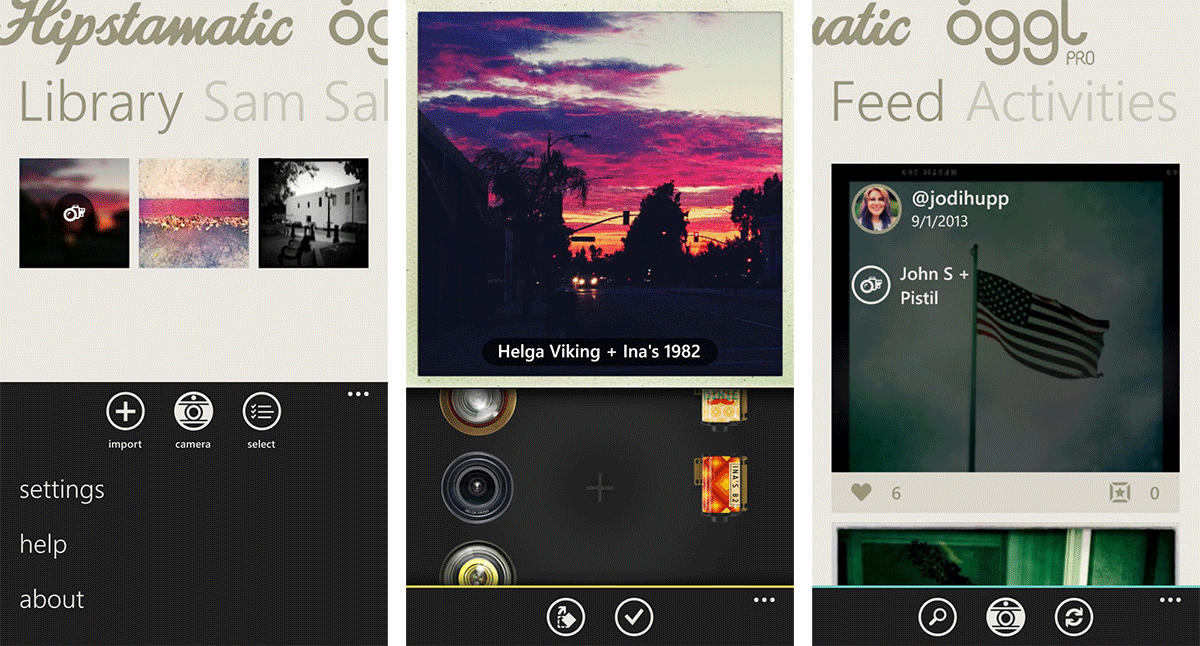
The ability to import photos from the camera roll is a feature a lot of you have been wanting since the app launched. Well, it’s finally here and works… for the most part. When viewing your library in the app you’ll see a little plus sign in the app bar, this allows you to import photos. You’ll select photos from any album on your phone (camera roll, saved pictures, screenshots, Facebook albums, etc). After doing that you’ll see the photo in your library, but you’ll need to tap it to edit and apply filters.
Unfortunately, when you import the photo you have no say in its appearance beyond the ability to rotate. We tried importing on both our Lumia 925 (Oggl) and Lumia 1020 (Oggl Pro), both appear to move the images slightly to the right in the 1:1 view. Even after editing photos in other apps to have a 1:1 ratio we found Oggl moving them. So they’re clearly heading in the direction to allow you edit photos, but the current implementation isn’t the best. It would be nice to crop and arrange photos you import.
Beyond that, the team is continuing to improve the overall experience of the app. The feed section has a new info view when you tap a photo. There’s also been some bug fixes around the app.
We’re really pulling for this app. The filters in Oggl are hands down some of the best we’ve seen on any app, regardless of platform. Performance wasn’t the best at launch, but each update slowly kills bugs and increases the overall stability of the app. While we’ll all be divided on their decision to allow users to import photos from the camera roll, we still wish Hipstamatic success on Windows Phone.
Get the Windows Central Newsletter
All the latest news, reviews, and guides for Windows and Xbox diehards.
Thoughts? Sound off below.
You can grab Oggl and Oggl Pro for Windows Phone 8 devices. Oggl Pro is only available on the Nokia Lumia 1020. Both apps are free with 60 day trials for all the filters. Grab them in the Windows Phone Store (Oggl – Windows Phone Store and Oggl Pro –Windows Phone Store), use the QR codes below (Oggl top, Oggl Pro bottom), or swipe to the more section in our app.



