Hidden Gems: Travel smarter with Expedia

Hidden Gems: A Week In the Life
A week in the life of Daniel Rubino, powered by Hidden Gems
With support from Microsoft
While traveling can be fun, booking flights and looking for hotels rarely shares as much glory. In fact, trying to find the best deal can often cause a lot of stress leading up to your big sojourn. Luckily, in 2015 going on holiday and doing it all on a budget is much easier thanks to modern technology. Moreover, you can do all of this from your phone.
Expedia
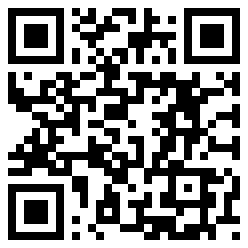
Back in May Expedia re-released their Windows Phone app. This time, instead of a simple web wrapper, the company worked with Microsoft to make a native app for those with Windows Phone and the results are much improved. Now, the popular deal-finder for hotels and flights is right at your fingertips at any time.
Booking flights and hotels on-the-go
Perhaps the best use of Expedia on your phone is not so much the long-term vacation plan (although you certainly can do that) but rather that 'Oh my god, I need to be somewhere soon' situation. We all have them in life, whether it is a family tragedy, a last-minute business meeting or that thing you forgot to do. Being able to find a place of refuge at the last moment by just using your phone is noteworthy.
Here is another scenario I like about Expedia on Windows Phone: shooting out ideas for trips. Have you been with friends or loved one taking trips you want to take like going to Greenland or jetting off to Peru? You immediately think 'Well how much would that cost?' Being able to find instantly out that answer on your smartphone while at the tavern is a great way to kick off planning.
Get the Windows Central Newsletter
All the latest news, reviews, and guides for Windows and Xbox diehards.
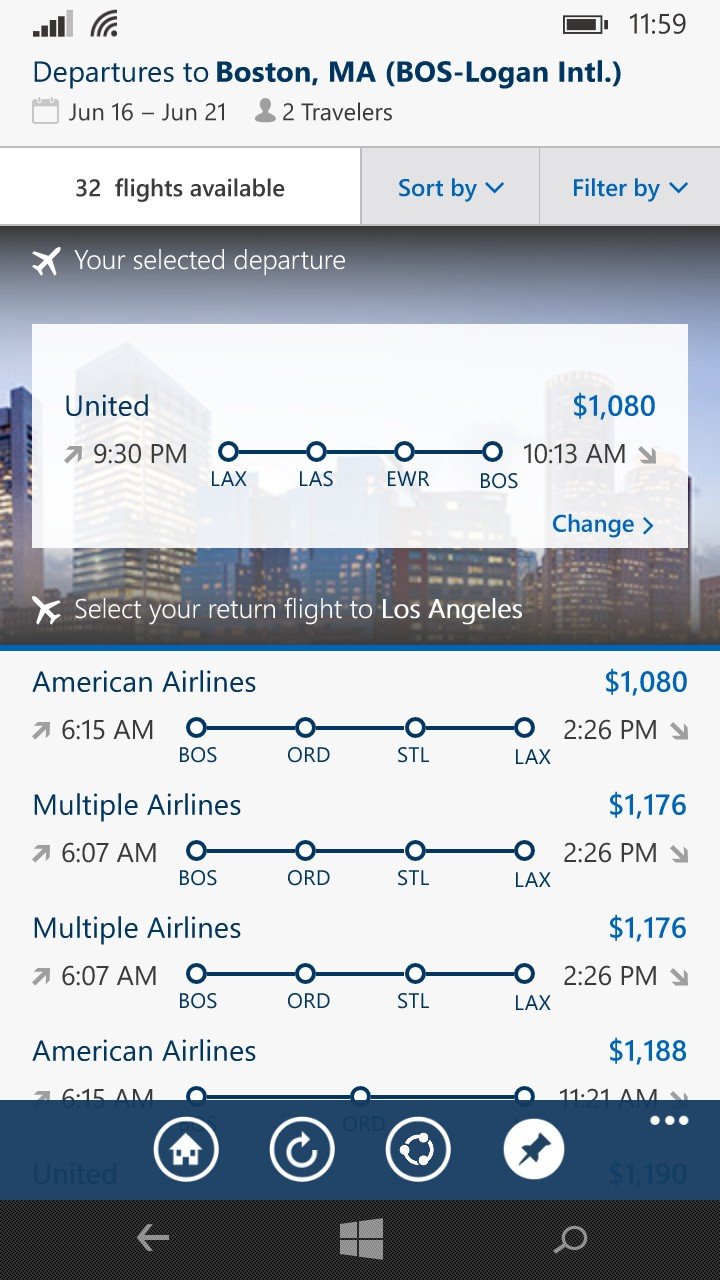
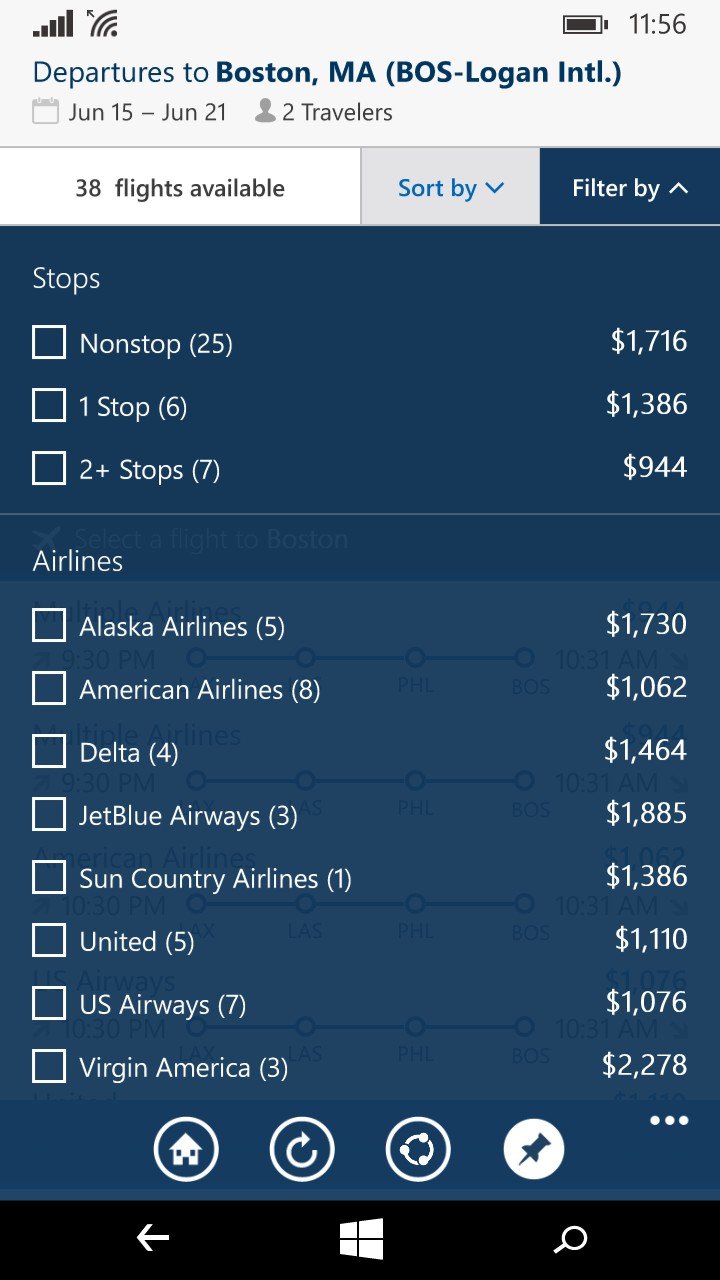
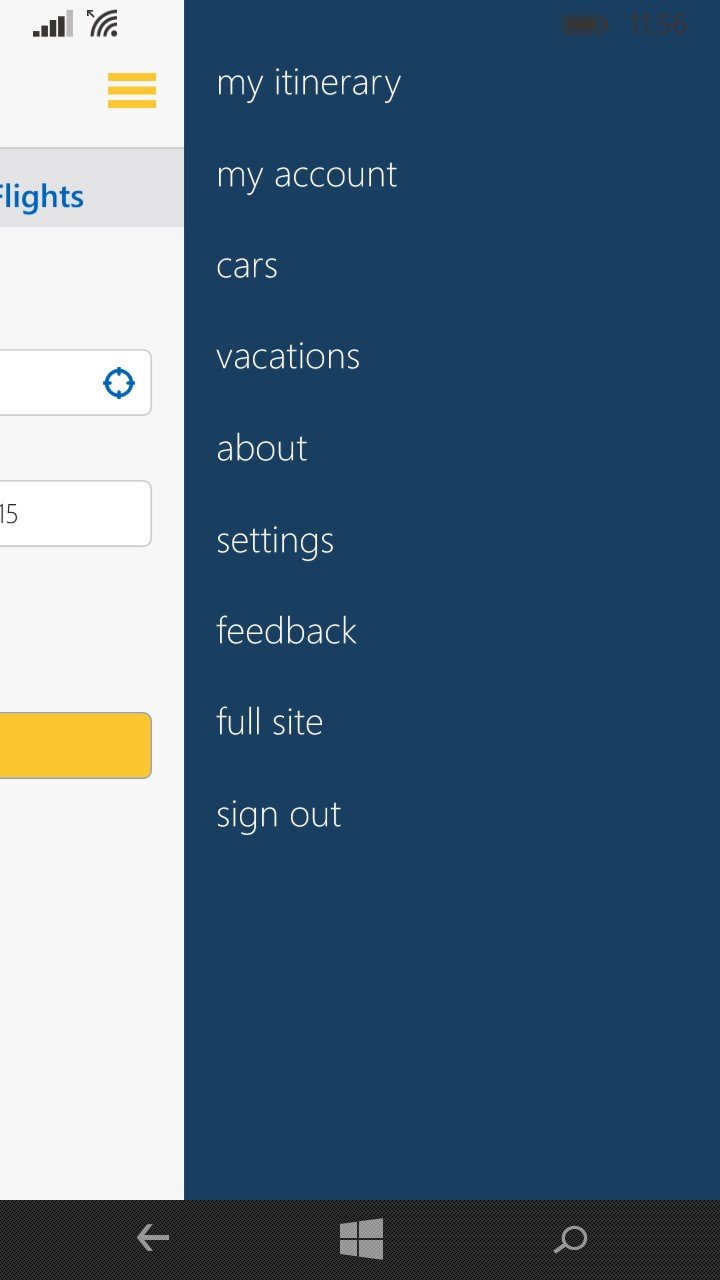
Windows Phone app
The 2.0 version of Expedia is a step in the right direction for users and the company. The app is dead simple to use and, in theory, you can book your flight or hotel in 30 seconds. The ability to create an account simply by linking to your Facebook profile makes things super easy, but if you don't like such methods you can use the old 'create an account' option. Everyone wins.
The Windows Phone app also has a wide Live Tile that displays photos from around the world. It is nothing groundbreaking, but it adds some pizazz to your Start screen. Likewise, you can pin searches to your Start screen to quickly retrieve results at a later time. This feature is perfect if you're just feeling things out or if you want to convince your S.O. that you should take a vacation soon. Either way, it is a unique feature of the Windows Phone app.
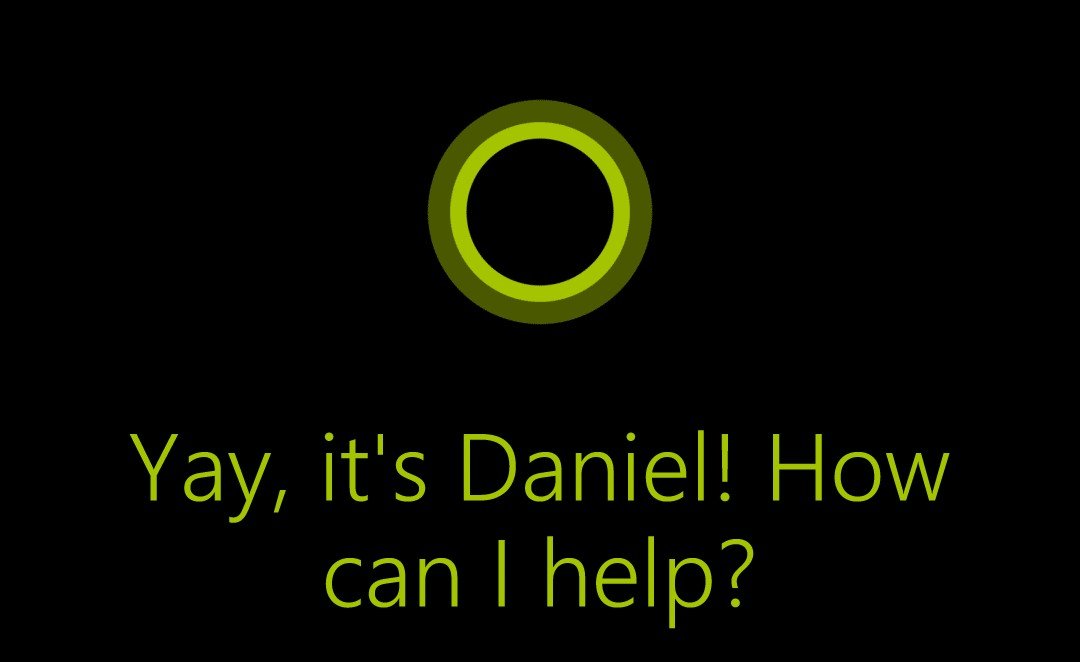
Cortana Integration
The Expedia app now also now works with Cortana on Windows Phone 8.1 and later. Users can simply long-press the Search key on their Windows Phone to give Cortana various commands, including:
- "Expedia I need a hotel"
- "Expedia find [me] a flight from {cityName} to {toCityName}"
- "Expedia find [me] a hotel in {cityName}"
So for instance, for our flight back to Boston I can simply tell Cortana "Expedia find me a flight from Los Angeles to Boston". Cortana launches the Expedia app, which immediately does a search bringing you nearly instant results. It's a clever use of Cortana and great to see another app leveraging the personal assistant.
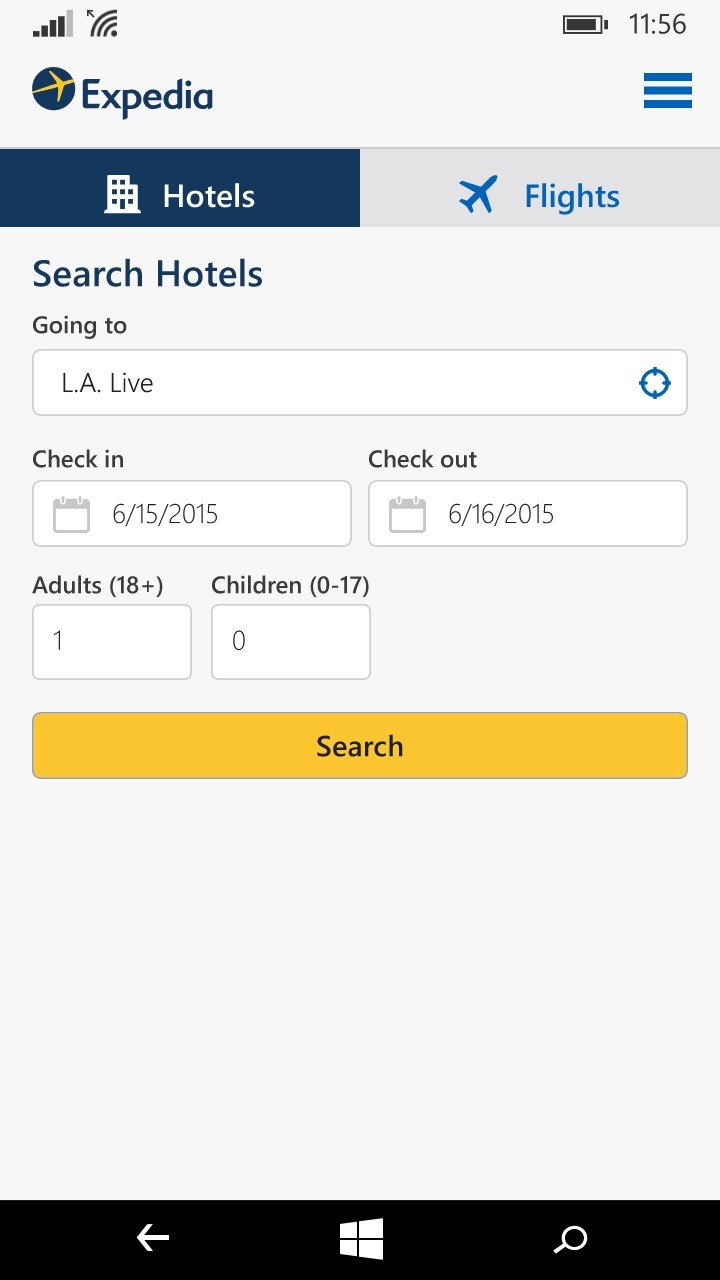
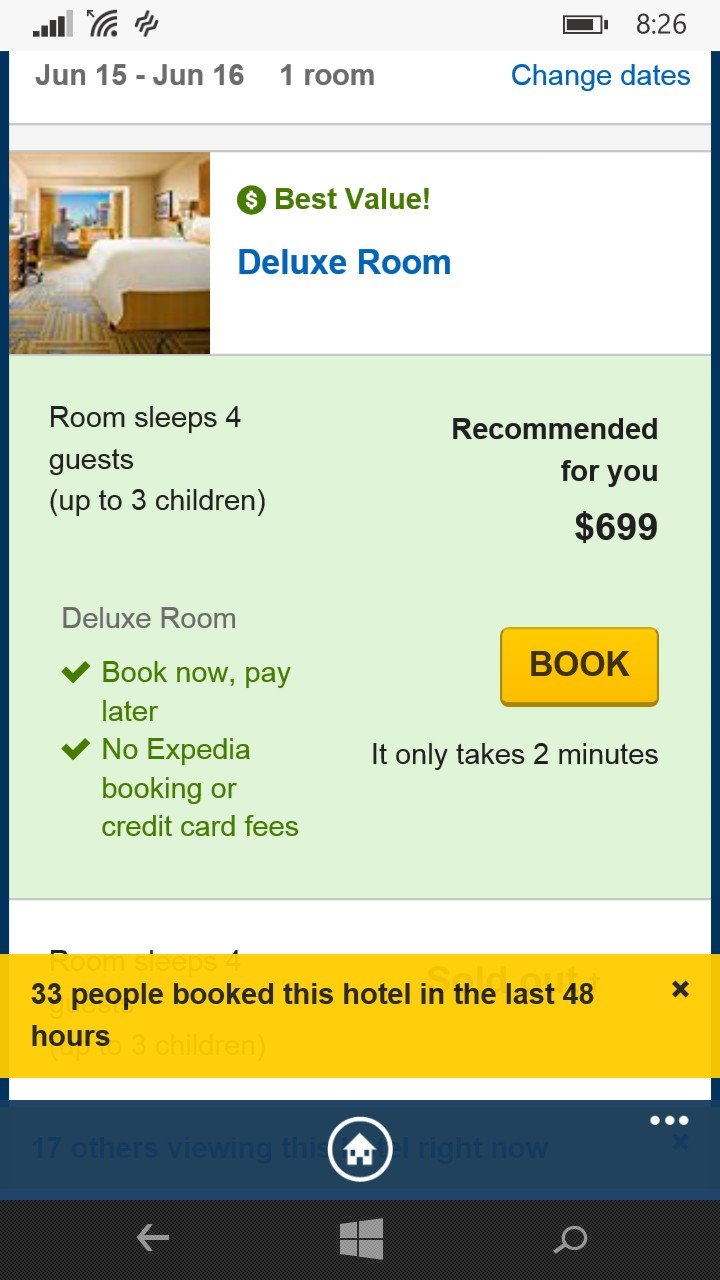
Plan it, do it!
As someone who has only been on one official vacation in the last decade, I appreciate the difficulties inherent in trip planning. Then again, as someone who likes to use and rely on technology, I also appreciate how services like Expedia make it stupidly simple. At the very least, even if you are not planning that dream retreat, Expedia can help you in that situation where you are away from a desktop PC.
Convenience can never be underestimated. The whole point of technology is to make our lives easier and in that regard, Expedia is something we can all use.
So with that go and start planning that dream getaway or go visit an old friend. You deserve it.

Where are you traveling next?
Tweet at us where you're planning to travel to next and include the hashtag #HiddenGemsApp!
Tweet your #HiddenGemsApp travel plans
Day 4 sweepstakes:Win a TYLT battery backpack!
Enter to win 1 of 5 TYLT Energi+ backpacks!

It's travel day of Hidden Gems, so we're giving away five — FIVE! — TYLT Energi+ backpacks with built-in 10,400mAh battery worth $170 each!
How to Enter: To enter this Hidden Gems sweepstakes for your chance to win a TYLT Energi+ backpack, simply login to Windows Central and leave a meaningful comment to this article (if you leave multiple comments only your first will be counted towards the sweepstakes entry). If you don't have an account you can register now for free – it only takes a minute.
The sweepstakes run through the end of June and the winners will be announced in early July. Full Hidden Gems Sweepstakes Rules can be found here. Thanks for participating, and good luck!

Follow Daniel for even more Hidden Gems
Twitter: @Daniel_Rubino
Instagram: daniel_rubino

Daniel Rubino is the Editor-in-chief of Windows Central. He is also the head reviewer, podcast co-host, and analyst. He has been covering Microsoft since 2007 when this site was called WMExperts (and later Windows Phone Central). His interests include Windows, laptops, next-gen computing, and wearable tech. He has reviewed laptops for over 10 years and is particularly fond of 2-in-1 convertibles, Arm64 processors, new form factors, and thin-and-light PCs. Before all this tech stuff, he worked on a Ph.D. in linguistics, performed polysomnographs in NYC, and was a motion-picture operator for 17 years.
