Hidden Gems: Stay Fit with TRAINR and BodBot!

Hidden Gems: A Week In the Life
A week in the life of Daniel Rubino, powered by Hidden Gems
With support from Microsoft
When it comes to staying fit, there is no getting around the fact that it takes work, dedication, and much inspiration. The number one thing I tell people who are looking to get back into shape is you need to have the support of your friends and family first. If the people around you are living healthy, it makes it a lot easier for you to do the same.
Besides that though, how can a technology like your Windows Phone help? Wanting to exercise is one thing but knowing what to do, how to do it and how often is another. We are not all rich enough to afford a personal trainer, which why we are focusing on two apps today for Hidden Gems: TRAINR and BodBot.
Trainr
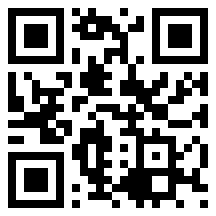
Download
TRAINR is not a new app to Windows Phone, but it did just get a significant update. Starting last Friday people with a Microsoft Band are now able to leverage the fitness tracker directly with this app. Of course, you do not need a Microsoft Band, which is a good thing since the availability of the device is still limited to the US and UK for now. Still, if you have one, you need to check out TRAINR.
How it works
TRAINR's wears its function on its sleeve. The app is literally designed to help you train to workout. It does through two main functions (1) Workouts and (2) Challenges.
Get the Windows Central Newsletter
All the latest news, reviews, and guides for Windows and Xbox diehards.
Workouts are the more comprehensive and long-term plans. However, before you even start one of those you do need to take the 'diagnostic' so that TRAINR can assess your fitness level. Once done, you can then choose from multi-day programs or quick circuits. The multi-day programs are the real gem here as signing up for one like the '21 Day Bodyweight Burn' plans out your workout for you over three weeks. Of course, you can also do the '7x7' program that entails 7-minute workouts for 7 days to keep it quick and dirty.
What about Challenges? Think of these as personal best attempts. Alternatively, maybe you just have enough time to focus on one set of exercises like bicycle, crunches, lunges, planks or my not-so-favorite the daunting burpee. Challenges are quick ways to try your for your best and earn that record. They are like mini-workouts on their own.
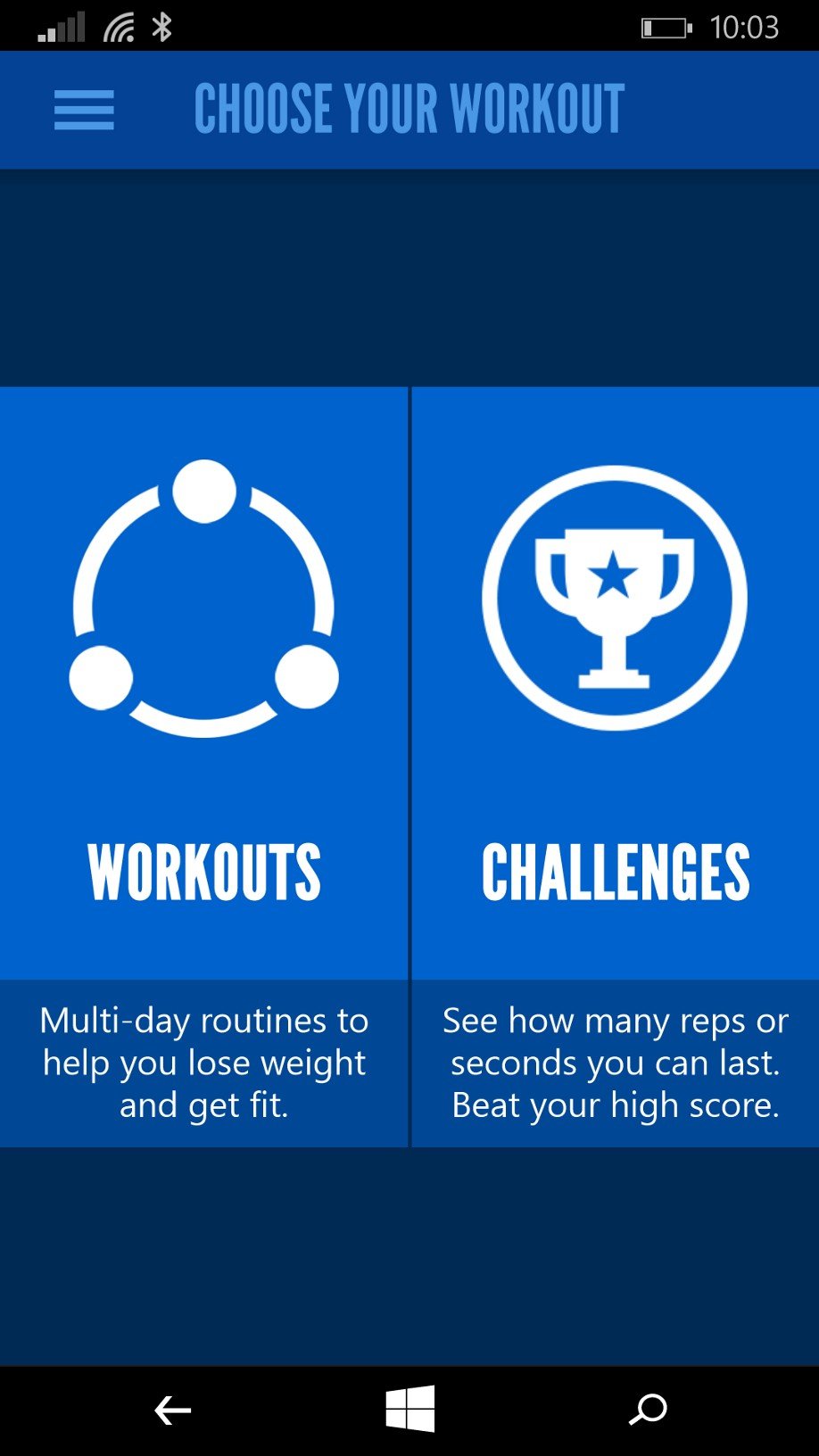
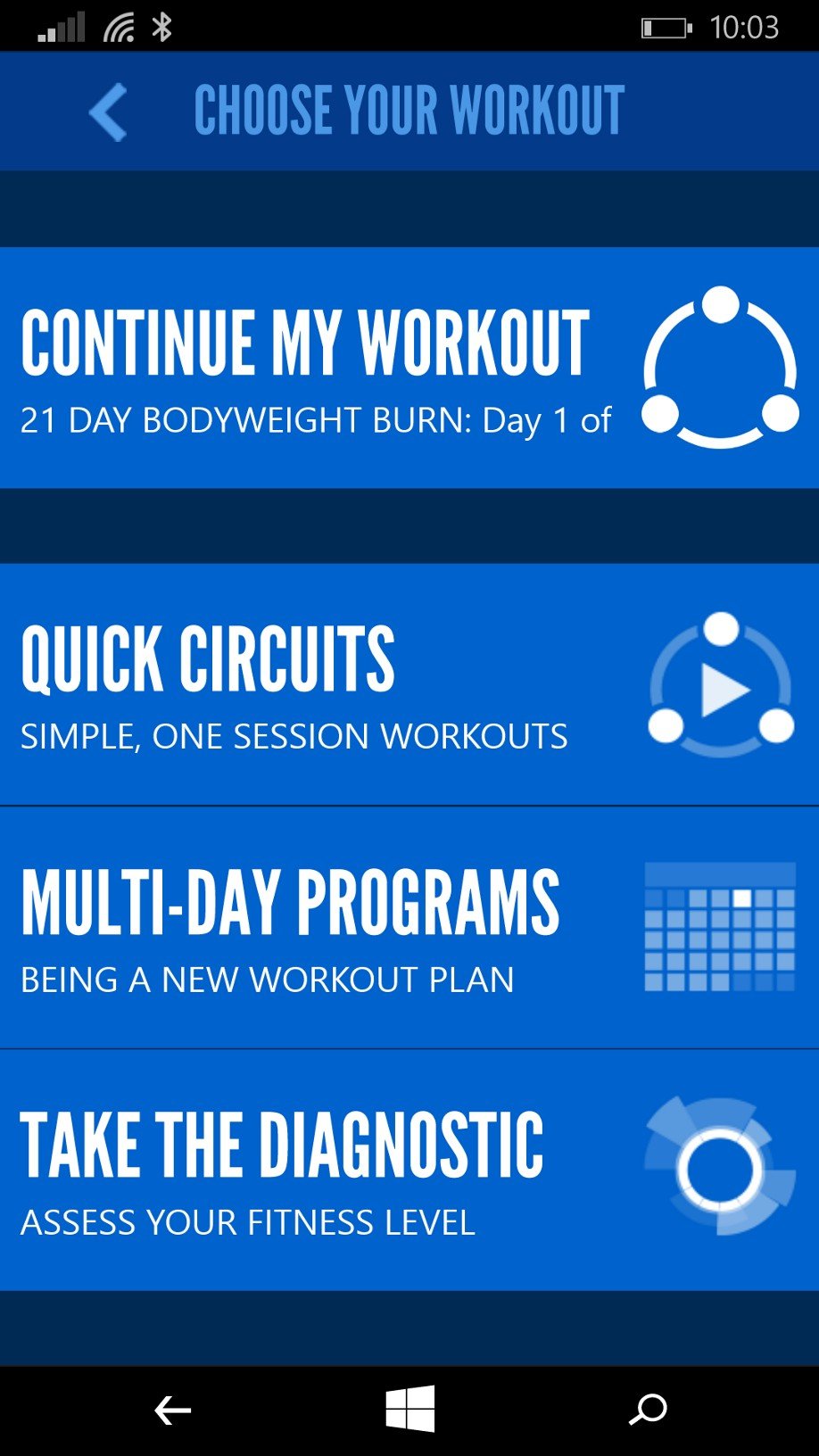
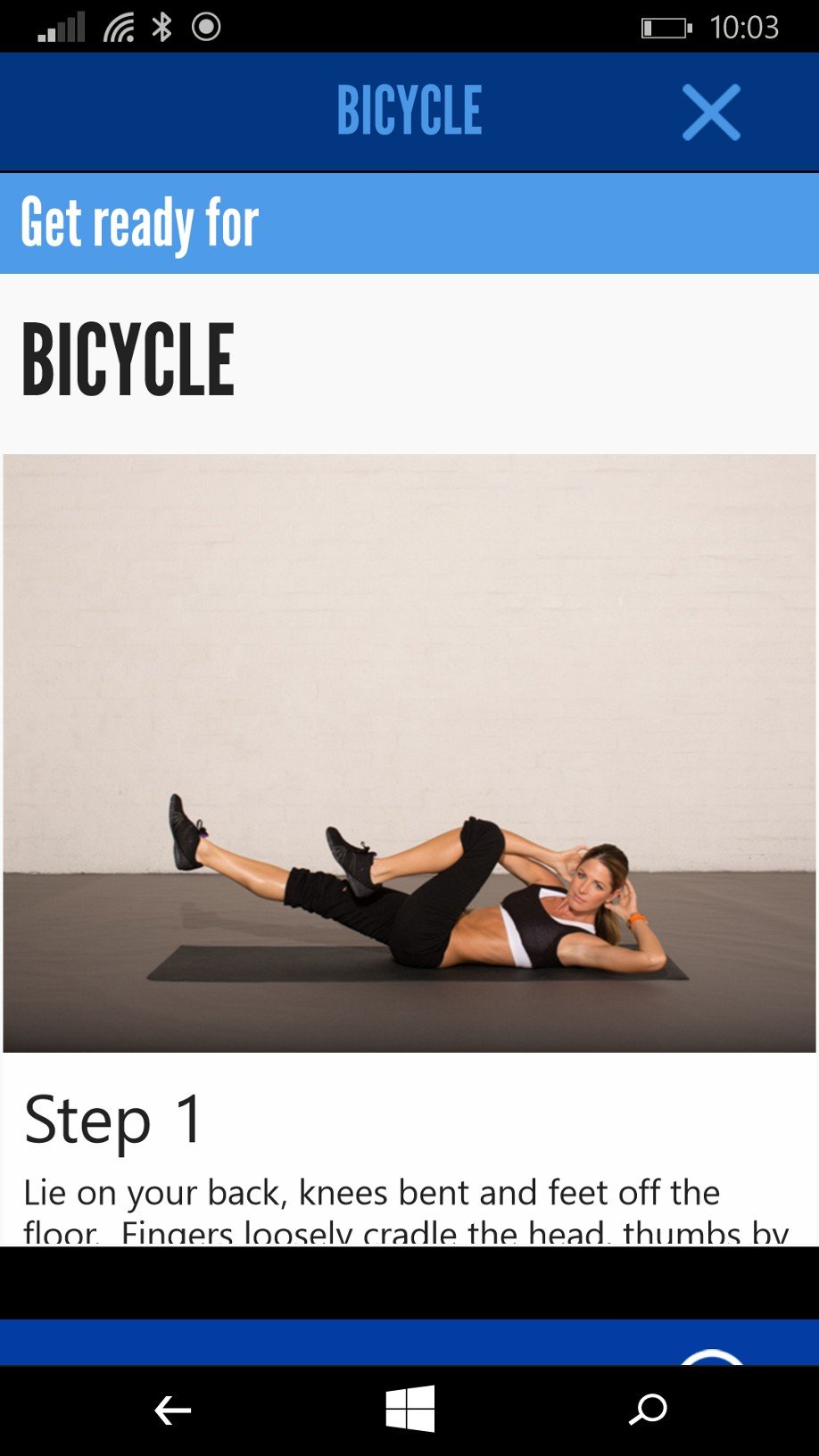
Microsoft Band integration
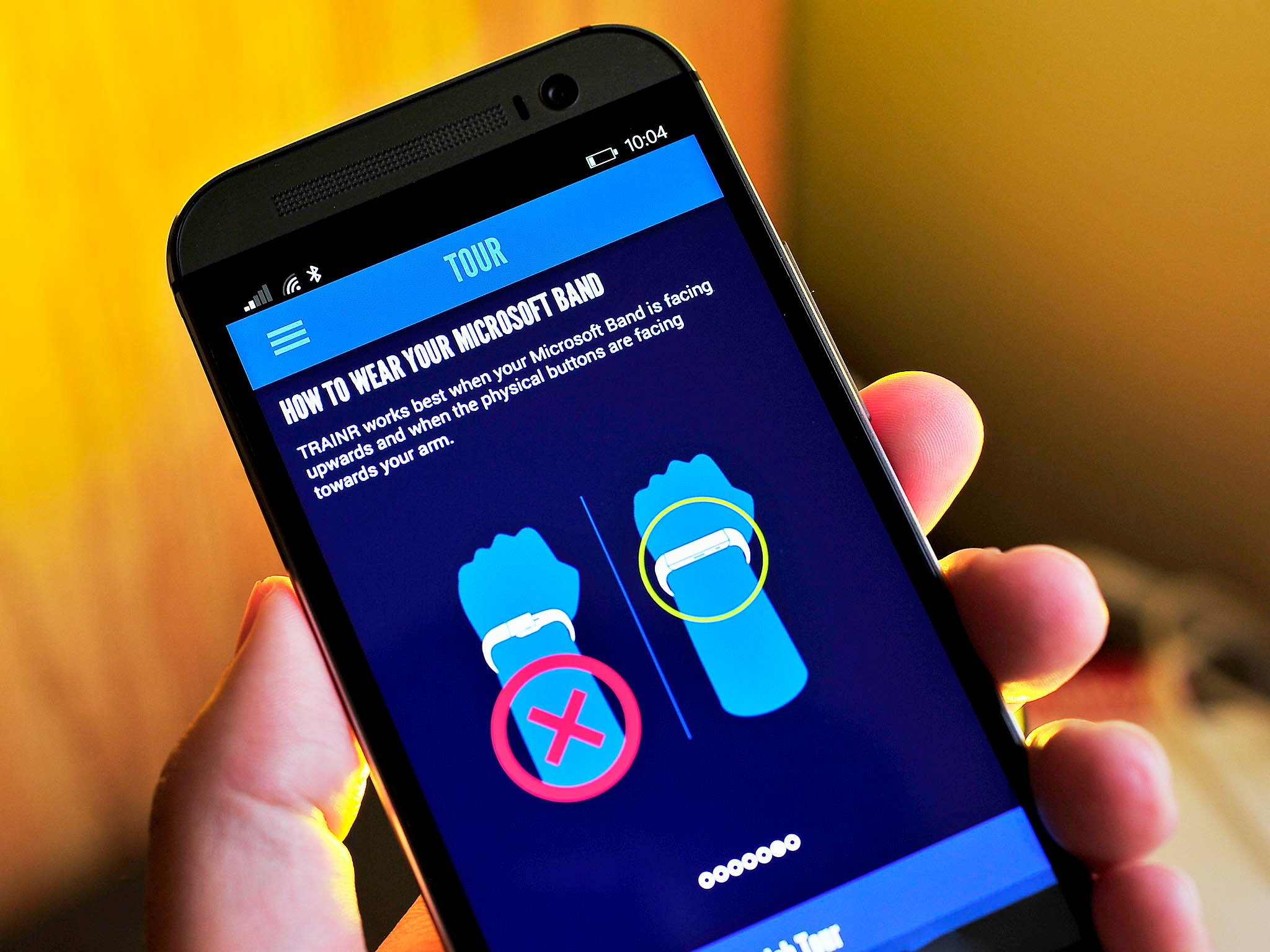
Okay, so you have a Microsoft Band, or you are thinking of getting one. What's the deal with TRAINR? In fact, it is dead simple. Assuming your Band is paired with your phone and setup, when launched TRAINR simply piggybacks onto the Bluetooth connection. To you the user, the experience is completely seamless as there is no setting up within the TRAINR app. It simply sees that you have a Microsoft Band attached and uses it.
The Band is used on a surprising number of exercises like lunges, squats, and the bicycle. Once you hit the 'play' button to start the exercise, the Microsoft Band briefly vibrates to let you know it is recording. Likewise, the TRAINR screen displays a rotating dial with the words 'recording' in the middle.
Once the task is completed, you can see your repetitions on the scoreboard. Those numbers are recorded by the Microsoft Band meaning you do not have to enter anything or keep count. The accuracy of the Band and TRAINR was amusingly precise. However, if the count is off you are given the chance to modify the results before they are recorded.
TRAINR is one of the first apps that I know of to use the Microsoft Band for something besides running (yawn), and it does it well.
Why it is so good
TRAINR is by far one of my favorite apps to use for working out. For one, it uses my Microsoft Band in a clear, yet useful manner. The fact that I do not have to setup anything and it just works is fantastic. You also do not need any fancy equipment to make use of the app's recommended exercises. You can do all of these right in your living room or wherever you have some free space.
Next is the elegant and clean design. TRAINR is just dead simple to understand and navigate. Exercises are clearly explained, and complexity is kept to a minimum.
Finally, the app is free with no hidden costs or fees. If you are looking to start exercising but need that extra push, TRAINR is an excellent way to bootstrap your aspiration to get in shape. Even as someone who has been working out for years I find it valuable, so I am sure you will too!

Get fit, get social
Tweet us a photo of how you're using Windows Phone to stay fit and include the hashtag #HiddenGems!
Tweet your #HiddenGems fitness photo
BodBot
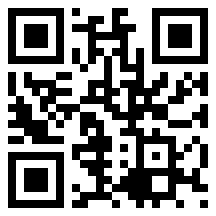
BodBot is also a personal trainer app, but it is a bit more comprehensive (and also complex). Like TRAINR, you can use it as a novice or as someone exercising for years but who needs a change in direction.
BodBot's strengths are many, including:
- Choice between Home or Gym workouts
- Asks how you feel to tailor your routine
- 'Eat' feature that lets you log food
- Fitbit and Jawbone integration (paid version)
- Video demonstrations of many of the exercises
Where TRAINR assumes you do not have any equipment laying around, BodBot plans your routines based on your preference. If you choose 'home', it surmises you do not have gym apparatuses to use for the day. Select 'gym', however, and the exercises change up. That is a pretty neat feature.
Additionally, when you launch the app each day, it asks you how you feel. This question is not some meant to be touchy-feely. Instead, it is a diagnostic. If you do not feel well, BodBot is not going to throw a super hard routine at you. However, if you feel fantastic, get ready to be challenged.
Video demonstrations are also valuable. Some of you may know how to do an 'Overhead Lunge Walk' or 'Lateral Squats', but there is a good chance many of you will not. Read the description, watch the video and all of a sudden you know what you are doing!
Finally, you can log your food entries for calorie counting. Moreover, if you ate too much BodBot could recommend you work out harder to make up for the 'cheat meal'. How is that for a coach?
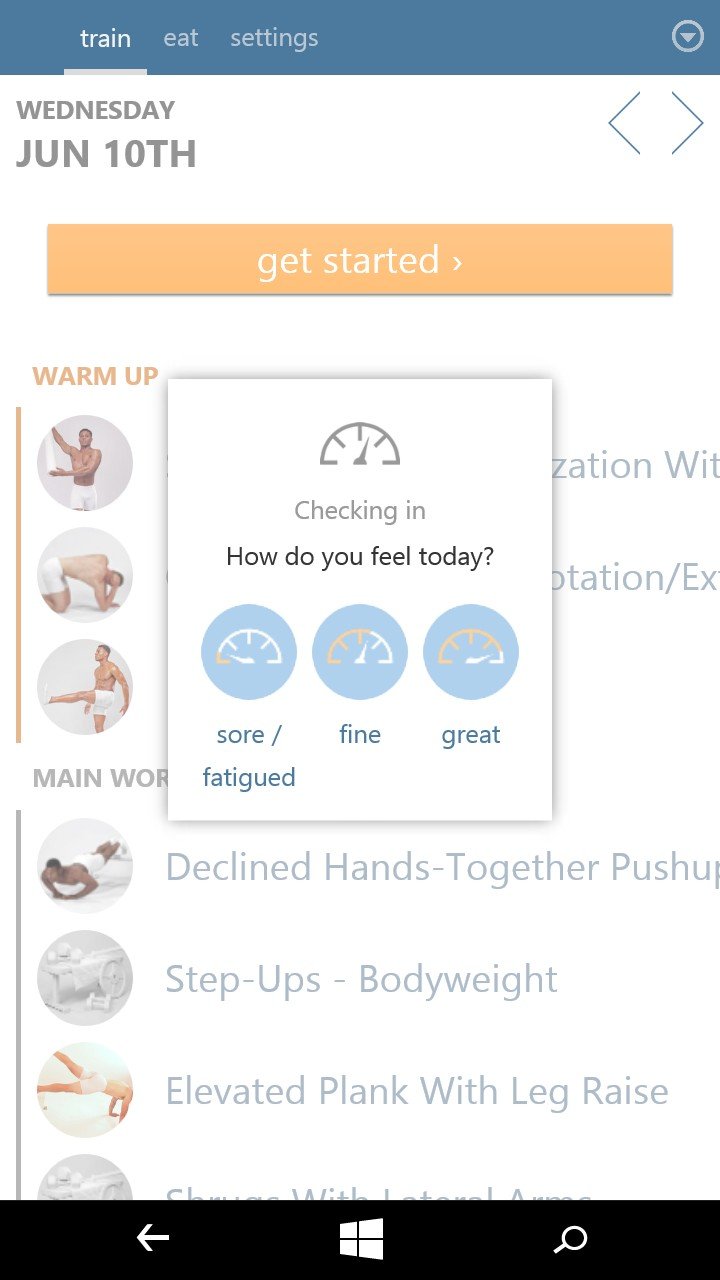
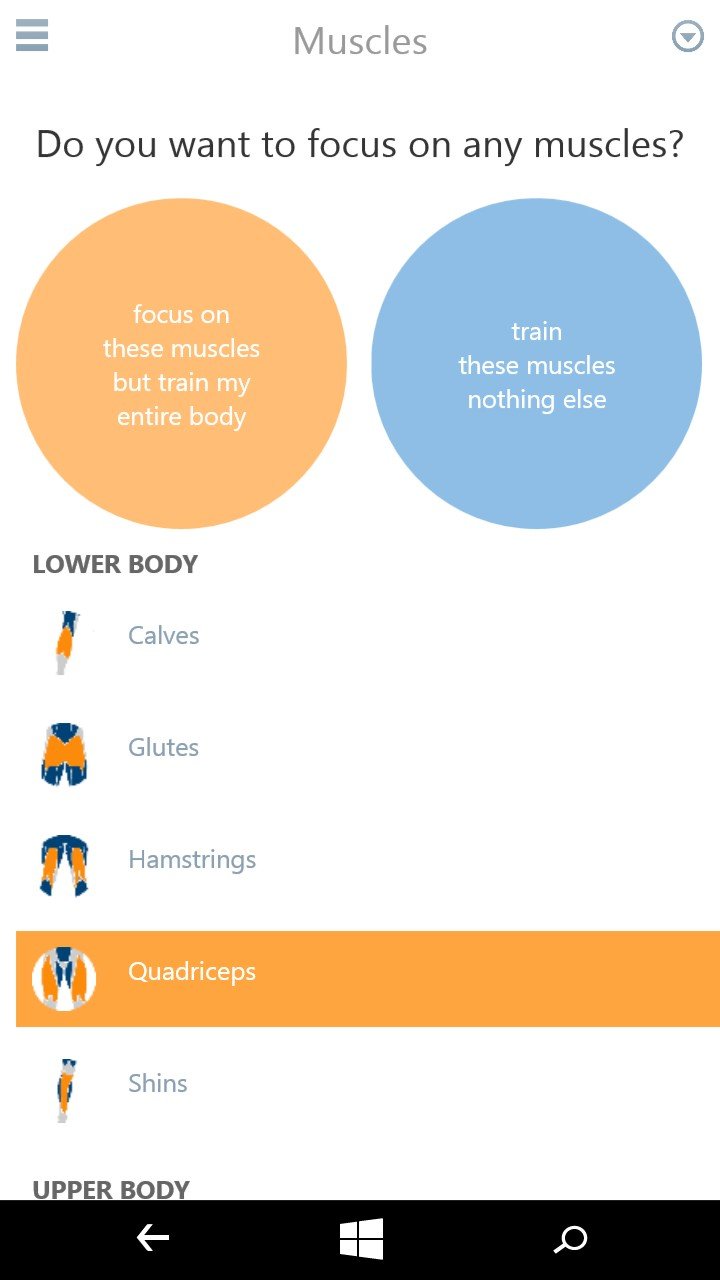
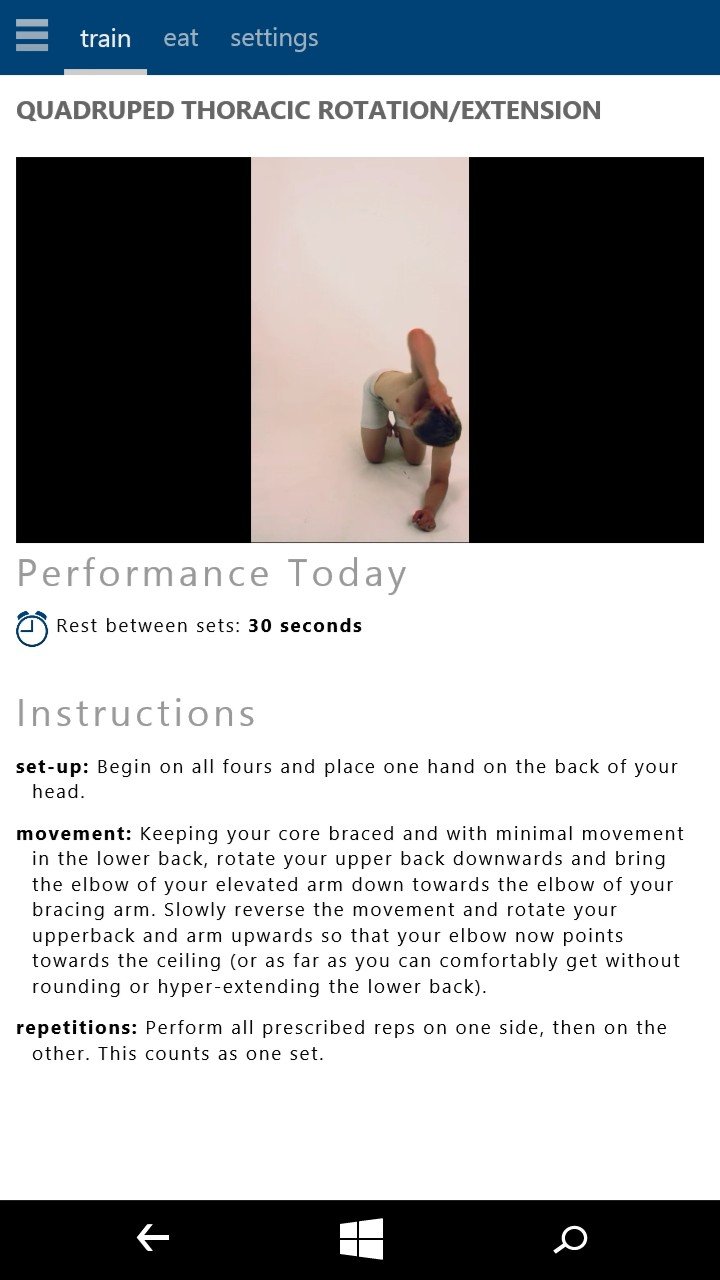
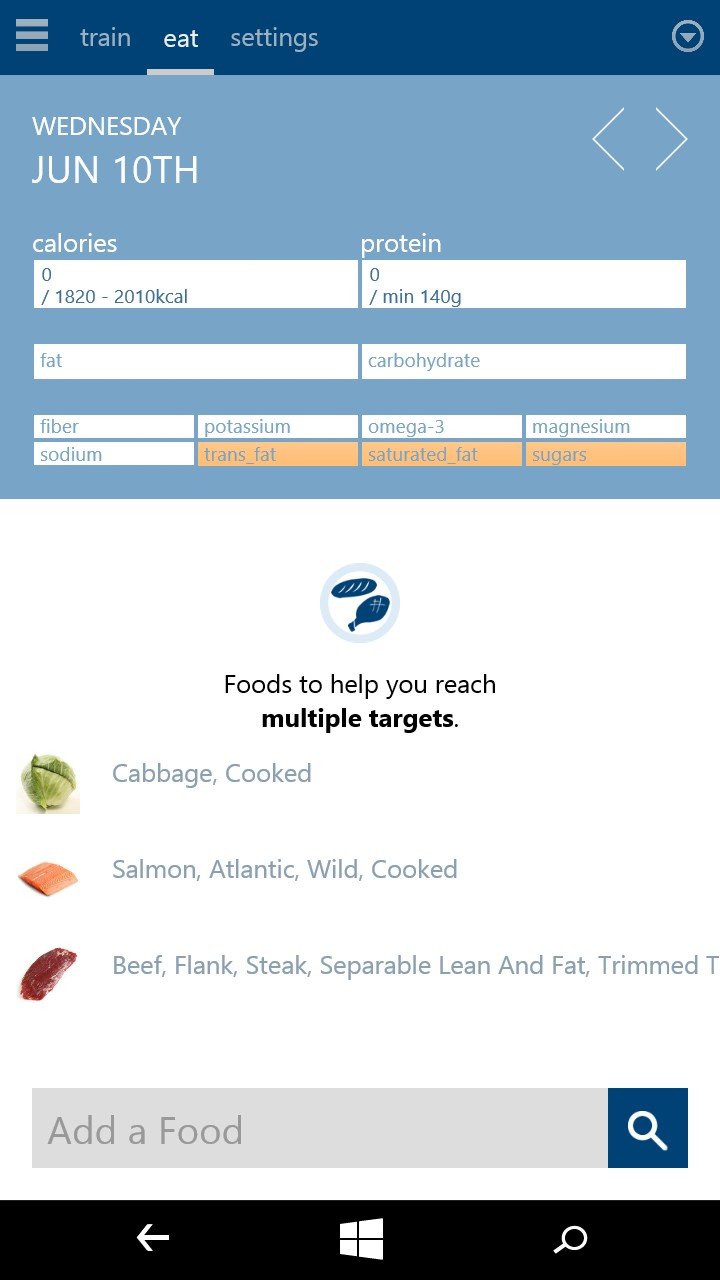
BodBot Pro
Unlike TRAINR, BodBot does have an optional monthly 'Pro' version. You do not need this to do the exercise routines, and it is only for those who want to take it to the next level. What do you gain?
- Wearable Device integration – Use Fitbit or Jawbone data with BodBot
- Fitness Tests – Assess your level of fitness with customized exercise routines
- Muscle focus – Lets you select exercises specifically for one area
- Analyze your training over time (website only for now)
- Sub-goals (website only)
Is it worth $10 a month? BodBot says it is much cheaper than a personal trainer, and there is no doubt that is true. However, whether or not you will make use of all of those features depends on how committed you are to getting fit.
Personally, I think the idea that BodBot can adjust my exercise routine based on the imported sleep data from my Fitbit Charge HR is amazing. In fact, I think more exercise apps should do that for all the popular wearables. That right there puts 'smart' into smartphone and smartwatch.
The good news here is BodBot Plus is an in-app purchase and not a subscription, so the long-term commitment here is minimal.
Loads of potential
The developers behind BodBot are quite ambitious. The app and service can do things that are truly unique when compared to anything else on the market. The idea that your exercise routine can be tailored based on your sleep, how well you feel (e.g. sore or not), the food you ate and fitness level is exactly the thing people need.
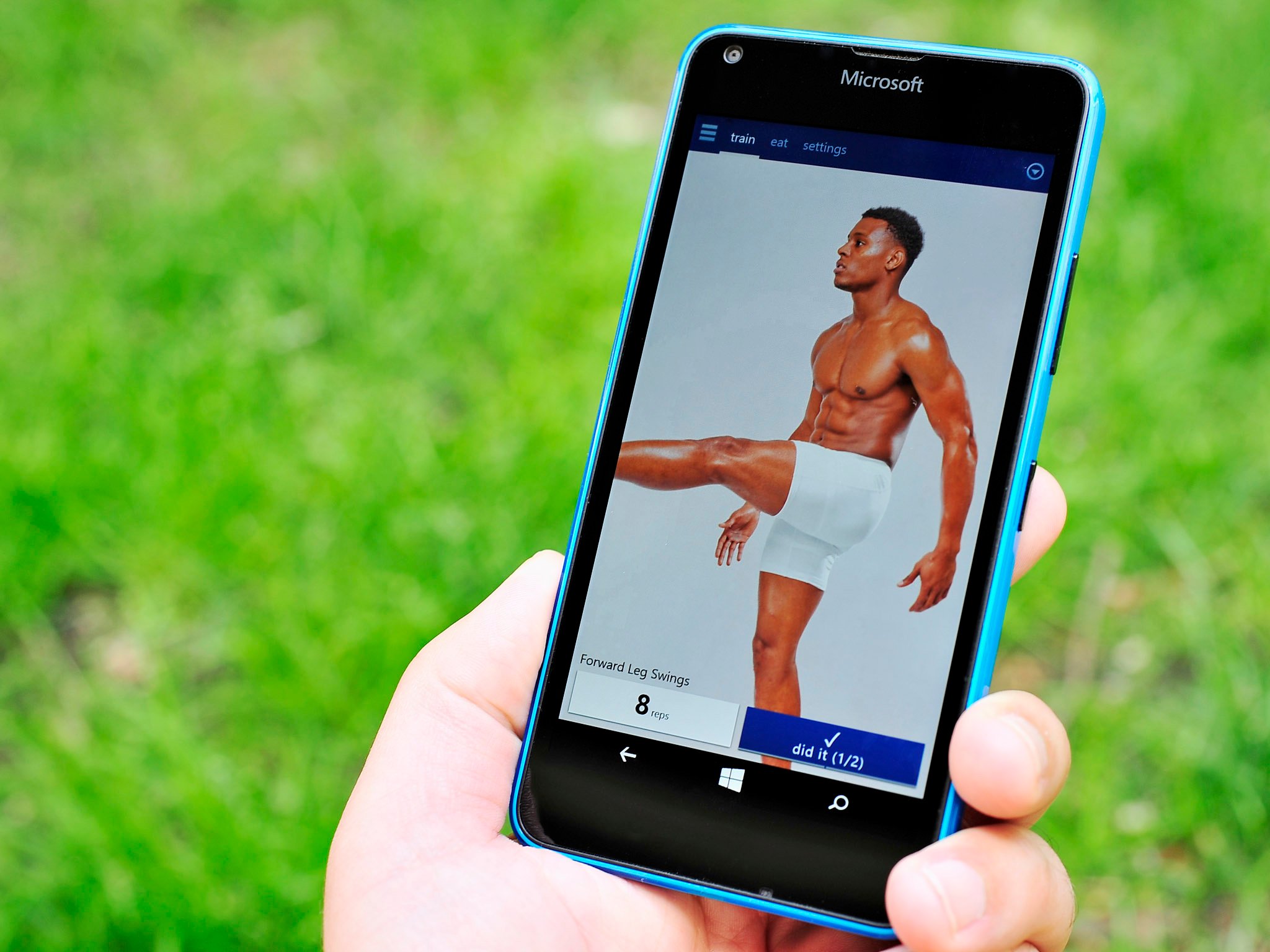
Having said that as some friendly advice, I'd like to see the app's design and performance improve. I think the idea behind BodBot is fantastic, and I would like to see them succeed, but their app has a few rough spots. My goal here is to raise awareness of their app and gain some of your user feedback so that BodBot can progress. Sometimes a Hidden Gem is more about the core potential than its current form. Supporting unique and valuable ideas is also important to a community.
Get one year of BodBot Premium for free!
Normally a year's subscription to BodBot Premium would run you $120, but BodBot is giving away 25,000 one-year subscriptions to US and UK users between now and June 31st! To get it, you'll need to download BotBot for Windows Phone, register an account or log in, and then open the app's Settings > My Account > Discount Code > enter "BodBotWP" and tap Upgrade. That's it!
The takeaway
As I said at the beginning of this article, getting into shape, losing weight and staying active is not easy. With so many distractions, you can quickly fall off the wagon and live a sedentary lifestyle. Trust me, I spend my entire day at a computer and playing with laptops and phones! I'm also no spring chicken. I swear if I even look at ice cream I have to loosen my belt.
If you love technology but have a tough time exercising you need to combine the two. Use your tech hobby to drive the other thing. Trust me, it works. Once you start using a wearable like the Microsoft Band or even a Fitbit device you will find some extra motivation to start moving.
TRAINR and BodBot are two excellent examples of apps that can get your foot in the door to a better life. They can teach you, train you, give you focus, and lead the way.
But first, you need to take the first step and download them to your phone. Give it a go and sound off in comments about how you use technology to stay in shape!
Day 1 sweepstakes:Win a Fitbit Charge HR!
Enter to win 1 of 5 FREE Fitbit Charge HRs!

It's Fitness Day of Hidden Gems, so we're giving away five — FIVE! — Fitbit Charge HRs!
How to Enter: To enter this Hidden Gems sweepstakes for your chance to win a Fitbit Charge HR, simply login to Windows Central and leave a meaningful comment to this article (if you leave multiple comments only your first will be counted towards the sweepstakes entry). If you don't have an account you can register now for free – it only takes a minute.
The sweepstakes run through the end of June and the winners will be announced in early July. Full Hidden Gems Sweepstakes Rules can be found here. Thanks for participating, and good luck!

Follow Daniel for even more Hidden Gems
Twitter: @Daniel_Rubino
Instagram: daniel_rubino

Daniel Rubino is the Editor-in-chief of Windows Central. He is also the head reviewer, podcast co-host, and analyst. He has been covering Microsoft since 2007 when this site was called WMExperts (and later Windows Phone Central). His interests include Windows, laptops, next-gen computing, and wearable tech. He has reviewed laptops for over 10 years and is particularly fond of 2-in-1 convertibles, Arm64 processors, new form factors, and thin-and-light PCs. Before all this tech stuff, he worked on a Ph.D. in linguistics, performed polysomnographs in NYC, and was a motion-picture operator for 17 years.
