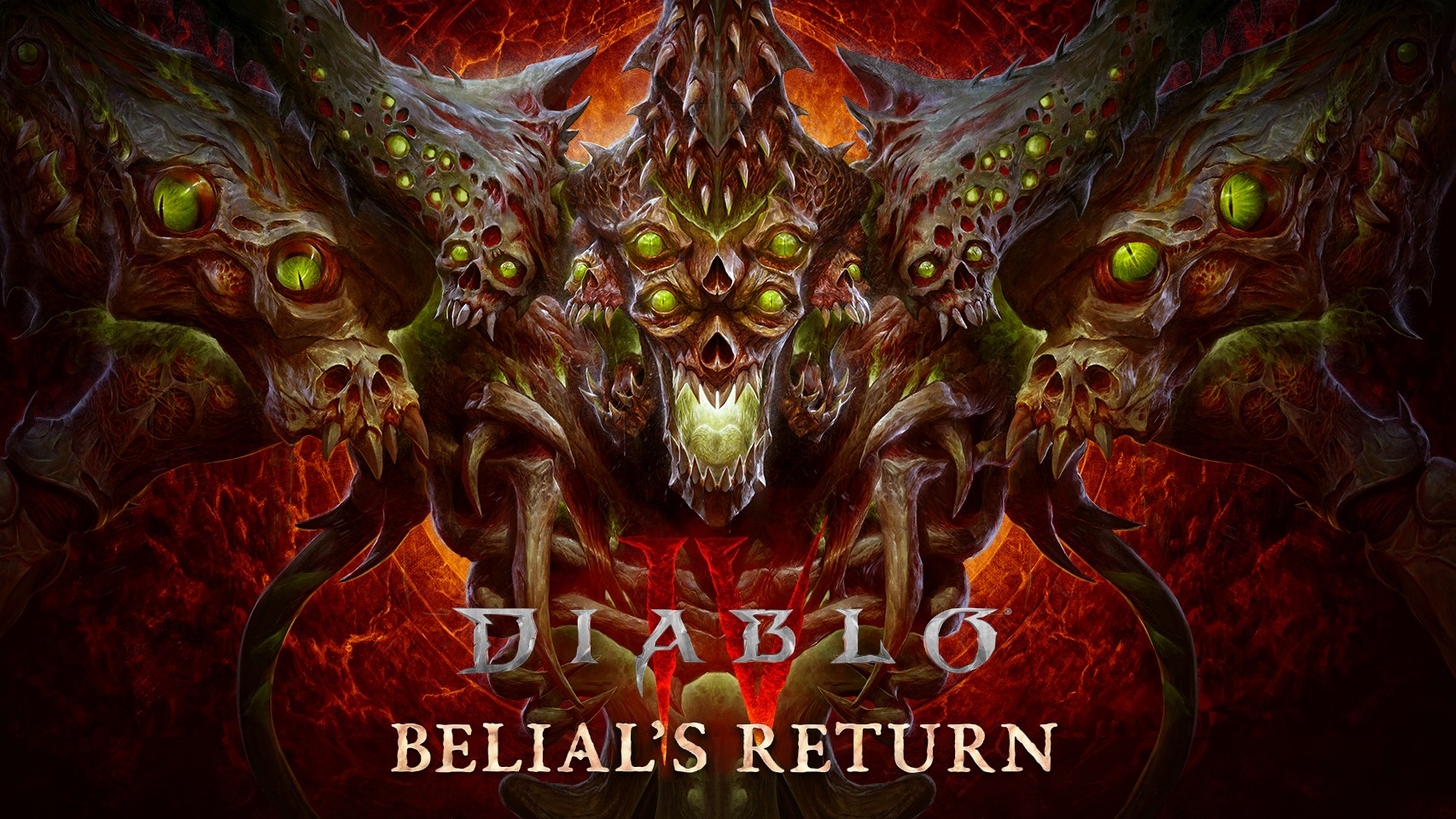Hidden Gems: Looking back on a week in the life

Hidden Gems: A Week In the Life
A week in the life of Daniel Rubino, powered by Hidden Gems
With support from Microsoft
Starting back in early June Windows Central kicked off the next chapter of our Hidden Gems series. Hidden Gems, in cooperation with Microsoft, is meant to highlight under-appreciated and high-quality apps on Windows Phone and Windows 8.1.
We like doing these types of features for both the long term fans and for people just getting their first Windows Phone. After all, if you just picked up a new Lumia 640 XL the first question you likely have is What apps do I need? Hidden Gems is meant to answer that as we feel there is not enough attention paid to the casual users of these devices.
This time around we decided to add a theme: What apps do I like to use in my daily life? As the editor in chief of Windows Central people often ask what apps and games I like to use. The 'Day in the life' motif is meant to demonstrate how these apps can be used in context. Even though these apps are just a sliver of the awesome creations on Windows Phone and Windows 8.1, I feel they are both exciting and accessible to a general audience.
Trainr
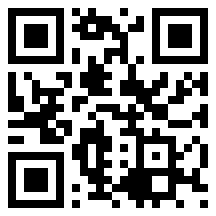
Download
My day kicks off early in the morning, and before I get started at work, I hit the gym. Staying in shape is important to me as I am not getting younger, and my job tends to keep me physically inactive. An app like TRAINR not only gives me ideas for exercises it also works with my Microsoft Band. I'm fond of mixing technology and lifestyle especially when it helps motivate me. Being able to use my Band to help keep track of my routine is not only helpful, it is very cool as well.
Get the Windows Central Newsletter
All the latest news, reviews, and guides for Windows and Xbox diehards.
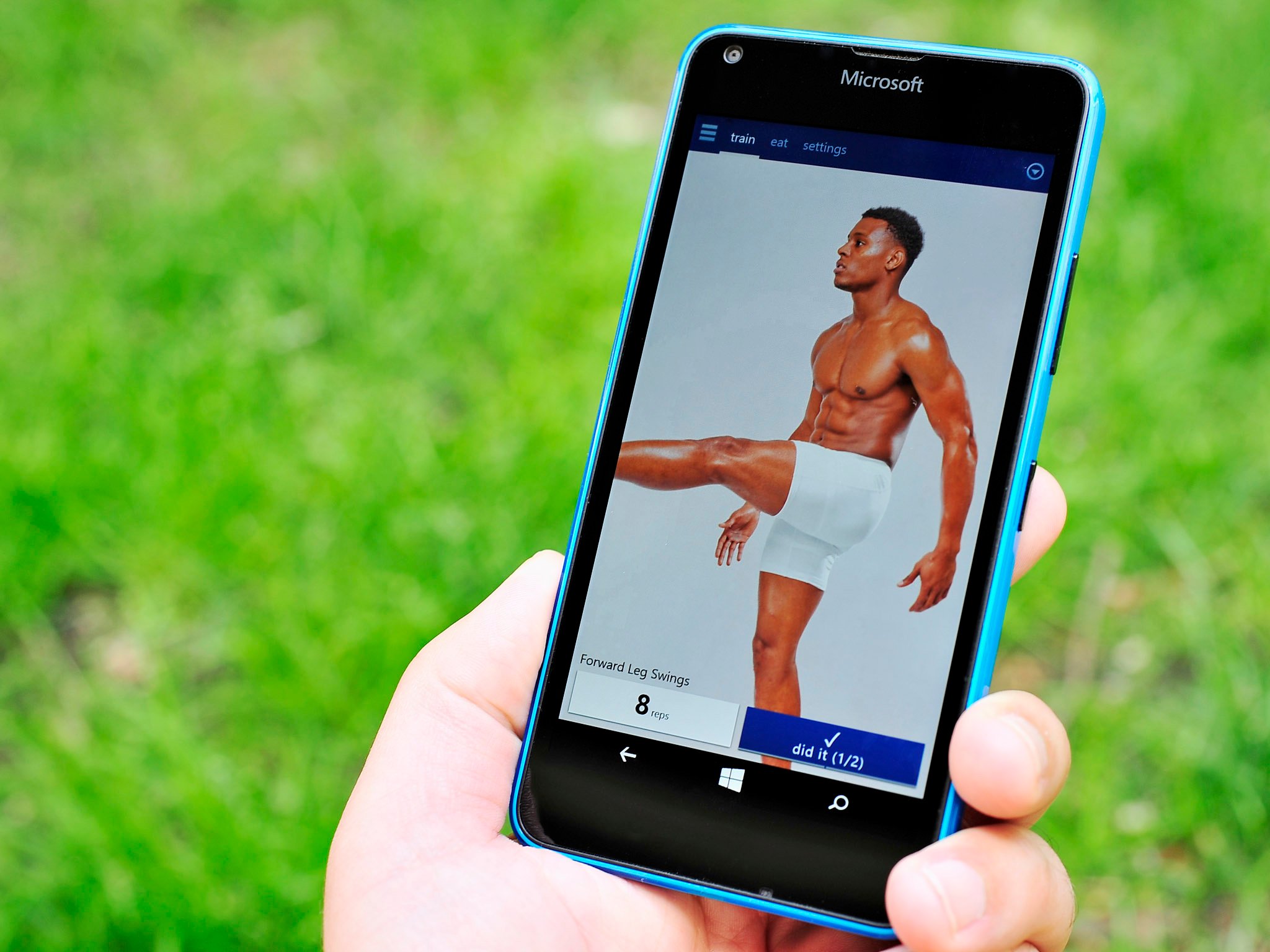
BodBot
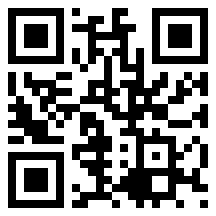
BodBot is a different app in that it act like a personal coach. Perhaps the most unique aspect is its ability to adjust your exercise routine for that day based on how you feel. If you are feeling a little tired that day there is no use in pushing you where you cannot go. BodBot also takes into account what you ate (though optional food logging) and it can work with FitBit or Jawbone if you use one of those wearables.
Wish
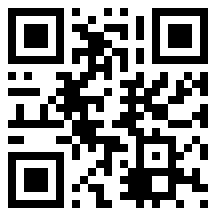
Likewise, because my job requires me to be in front of a computer most of the day or traveling, being able to grab some clothes or gadgets – preferably on the cheap – is of top priority. Wish is a very interesting company with a unique business model that lets you order clothes, shoes, gadgets and more from vendors around the world. I also like how I can use the Windows 8.1 app for when I am in front of my Surface.

NPR One
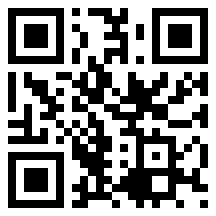
Due to my frantic schedule I do not get much chance to sit and watch the news. NPR One helps keep me up to date but it does so in a creative way by curating topics honed to my interests. The folks behind NPR One could have just released a run-of-the-mill podcast app for their shows. Instead, they added a localized radio component, the modern notion of 'likes' and the idea of curation. It is a fresh take on what many would consider an old genre. Welcome to 2015, NPR! Kudos for also being on Windows 8.1.
Expedia
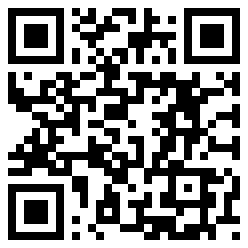
Fun Dan fact: I have traveled 42,530 miles so far this year (only five more months to go). That is near twice the distance around the planet! As you could sympathize, being able to grab plane tickets and hotels is a rather big deal. Expedia just re-launched their Windows Phone app and between the sweet deals and Cortana integration it saves me time. Expedia can sort hotels and flights based on pricing, amount of connections, and other criteria giving you a bird's eye view of what is available. The best way to shop is knowing what deals are available and Expedia scores a win there.
Videoshop
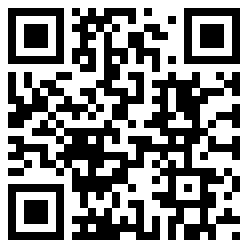
When I am at tradeshows or need to shoot a quick video, there are apps like Videoshop to lend me a hand. Videoshop is a one-stop video editor that has a smorgasbord of options that will satisfy the novice or the pro. The app is easy to use and make my videos, especially for personal use, much more attractive. Videoshop lets me add captions, voice-overs, sounds effects, music and image adjustment to create mini-movies. Sure, editing on a PC is ideal but it's great to be able to do this on your phone in a pinch. Plus it's free.

SloPro
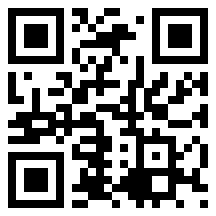
SloPro is perfect for sharing that special moment by reducing the speed of your video capture to share with the world. SloPro is one of those apps that you might not need often but when you do, it is good to know it is there. Besides slowing down your video by 25 or 50 percent you can also speed it up for a great effect.
Discovery News
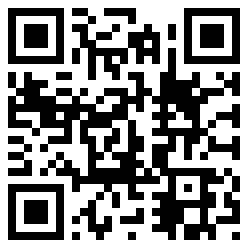
Before I was running this site, I worked at Weill Cornell Medical Hospital in New York City. Science is in my blood and love hearing about up-to-date news in biology, astronomy, culture, and technology. Heck, if you are reading this there is a good chance you are too. Discovery News brings the latest in these fields and others directly to your Windows Phone or Windows tablet. Not only is the presentation by far one of the best on Microsoft's platform, it is also much fun and easy to understand. Plus Discovery News has some excellent videos to keep you entertained.

Hidden Gems Sweepstakes!
Each day of Hidden Gems offers you another chance to win, and we've got a lot of great prizes up for grabs. You'll want to act fast, though — entries close on June 31st! Check them out below:
- Day 1: Enter to win 1 of 5 Fitbit Charge HR fitness trackers
- Day 2: Enter to win 1 of 10 $100 Amazon gift cards
- Day 3: Enter to win 1 of 5 TYLT Energi battery backpacks
- Day 4: Enter to win 1 of 4 GoPro Here3 White action cameras
- Day 5: Enter to win 1 of 10 HP Stream 7 Windows 8.1 tablets
- Day 6: Enter to win 1 of 2 Canon Rebel T5 DSLR cameras
- Day 7: Enter to win 1 of 8 Razer Kraken Xbox One gaming headsets
Beardify
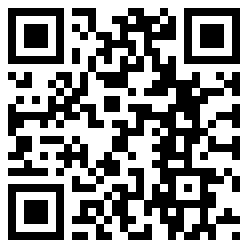
Download
Life cannot be serious all the time, which is why Beardify (and related apps, like the new Zombify) are a blast to use. Moving beyond novelty, Beardify lets you play around with your selfies and shock your friends and family with some unique creations. The best part though of Beardify are the video animations. The 3D effects and motion add a unique – and hilariously bizarre – level of entertainment not seen in any other app. Pro tip: link the rest of their apps like Oldify, Baldify and Fatify up for hysterical combinations!

Font Candy
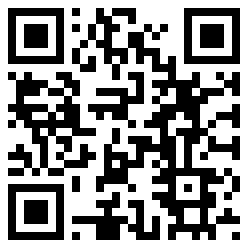
Adding text to a photo is very common these days. Font Candy though takes it to another level with a bevy of fonts to choose from and a barrage of options that unleash your inner artist. The level of detail and creativity that Font Candy brings to your Windows Phone and Windows 8.1 computer is pleasantly unexpected. What I like most about Font Candy though is its accessibility. Anyone can pick it up and run with it due to its simple and intuitive interface.
QuizUp
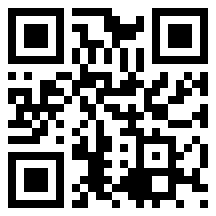
Whether it is in between commercials, just before bed or waiting for you significant other to get ready, casual games that can be played on-the-fly are a necessity these days. QuizUp fits the bill due to its ability to be played hastily while also giving your brain a workout. QuizUp tests your knowledge of various topics while playing your best friends or strangers on the other side of the world. By linking up to Facebook you can enter the challenging and unexpectedly social world of QuizUp! QuizUp also gets bonus points because yeah you can also play it on Windows 8.1, making it perfect for your tablet on the couch.
Threes!
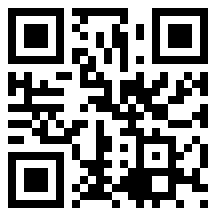
Threes! is a crafty numbers game with a whole lot of personality and some great music. The concept almost sound boring – combine numbers to form larger numbers – until you experience the adorable animations, the charming sound effects, and the unanticipated challenge the game presents. Threes! is one of those games you quickly pickup but won't be able to put down. Extra? You can get a version for your Xbox One, snap to the side and play a quick game on your TV during commercials!

Winding it Down
I hope you have enjoyed this chapter in our Hidden Gems series. A big shout out goes to Microsoft and the developers of the apps who worked with Windows Central to make this happen. There are also all the people behind the scenes who helped create this presentation, including our videographer Mark Guim, who shot and edited all the video. Finally, I have to thank all of you for jumping in on comments, giving feedback and sharing these Gems with everyone! Windows and Windows Phone has a lot to offer, and it was our goal to demonstrate that in a clear and professional manner.
Look for more of our Hidden Gems in the future!
Wrap Up sweepstakes:Win a $100 Amazon gift card!
Enter to win 1 of 10 $100 Amazon gift cards!

It's the final Day of Hidden Gems, so we're giving away ten — TEN! — Amazon gift cards worth $100 each!
How to Enter: To enter this Hidden Gems sweepstakes for your chance to win a $100 Amazon gift card, simply watch the video at the top of this page, login to Windows Central and leave a meaningful comment to this article (if you leave multiple comments only your first will be counted towards the sweepstakes entry). If you don't have an account you can register now for free – it only takes a minute.
The sweepstakes run through the end of June and the winners will be announced in early July. Full Hidden Gems Sweepstakes Rules can be found here. Thanks for participating, and good luck!

Follow Daniel for even more Hidden Gems
Twitter: @Daniel_Rubino
Instagram: daniel_rubino

Daniel Rubino is the Editor-in-chief of Windows Central. He is also the head reviewer, podcast co-host, and analyst. He has been covering Microsoft since 2007 when this site was called WMExperts (and later Windows Phone Central). His interests include Windows, laptops, next-gen computing, and wearable tech. He has reviewed laptops for over 10 years and is particularly fond of 2-in-1 convertibles, Arm64 processors, new form factors, and thin-and-light PCs. Before all this tech stuff, he worked on a Ph.D. in linguistics, performed polysomnographs in NYC, and was a motion-picture operator for 17 years.