Everything you need to know about PC motherboards, sockets and chipsets
Deciphering all the jargon surrounding sockets and chipsets.
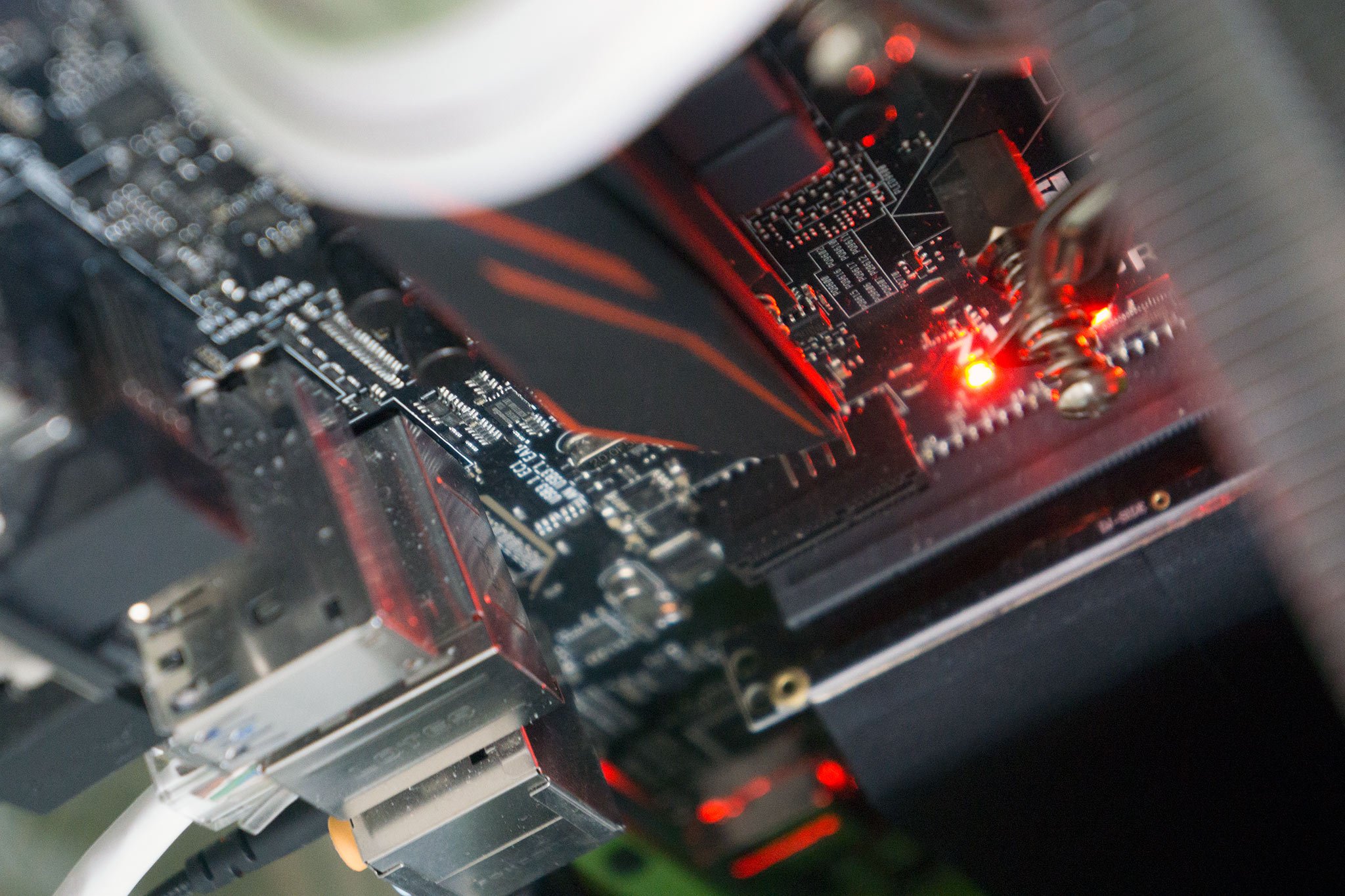
We've seen generations of hardware come out from Intel and AMD. This makes it important to ensure you're matching up compatible processors and motherboards with the chipset best suited to your needs. But what is a chipset and why are sockets different?
Sockets
A socket is the array of pins and the securing mechanism that hold a processor in place and connect the motherboard to the available processing power. There are different sockets depending on what generation CPU is supported. If a situation should occur where the CPU and socket aren't compatible, the best case scenario is that the component won't physically be able to connect with the socket, while the worst case may be irreparable damage to either system part.
Luckily, it's easy to figure out and check whether or not a CPU you're looking at will work with a specific motherboard. Usually, it's recommended to choose the CPU first, which provides you with the socket it requires, making buying a motherboard that little bit simpler. For example, a new Ryzen 5 3600X will require an AM4 motherboard, while an Intel Core i5-9600K will need one with LGA 1151.
Which motherboard is best for you?

Choosing the right motherboard for your PC can be a little tricky, but if you're starting with this component as the foundation for your next build, we've rounded up a handful of our favorites that will create a high-performing platform.
Depending on the configuration of pins, certain sockets may support multiple processor generations. An example would be the current LGA 1151 socket for Intel, which supports sixth-, seventh-, eighth-, and ninth-gen CPUs. The socket cannot be swapped out and will require a full motherboard replacement should you need to take advantage of another interface.
But just because the socket matches your CPU, it doesn't mean the motherboard will be compatible with it. This is where the chipset comes into play. An Intel Core i5 7600K and 9600K both support LGA 1151, but the former works with the Z170 chipset while the latter works with the Z370 chipset.
Get the Windows Central Newsletter
All the latest news, reviews, and guides for Windows and Xbox diehards.
We'll look at a few socket examples for Intel and AMD to show how multiple generations of CPUs can be supported by the latest from both companies.
Chipsets
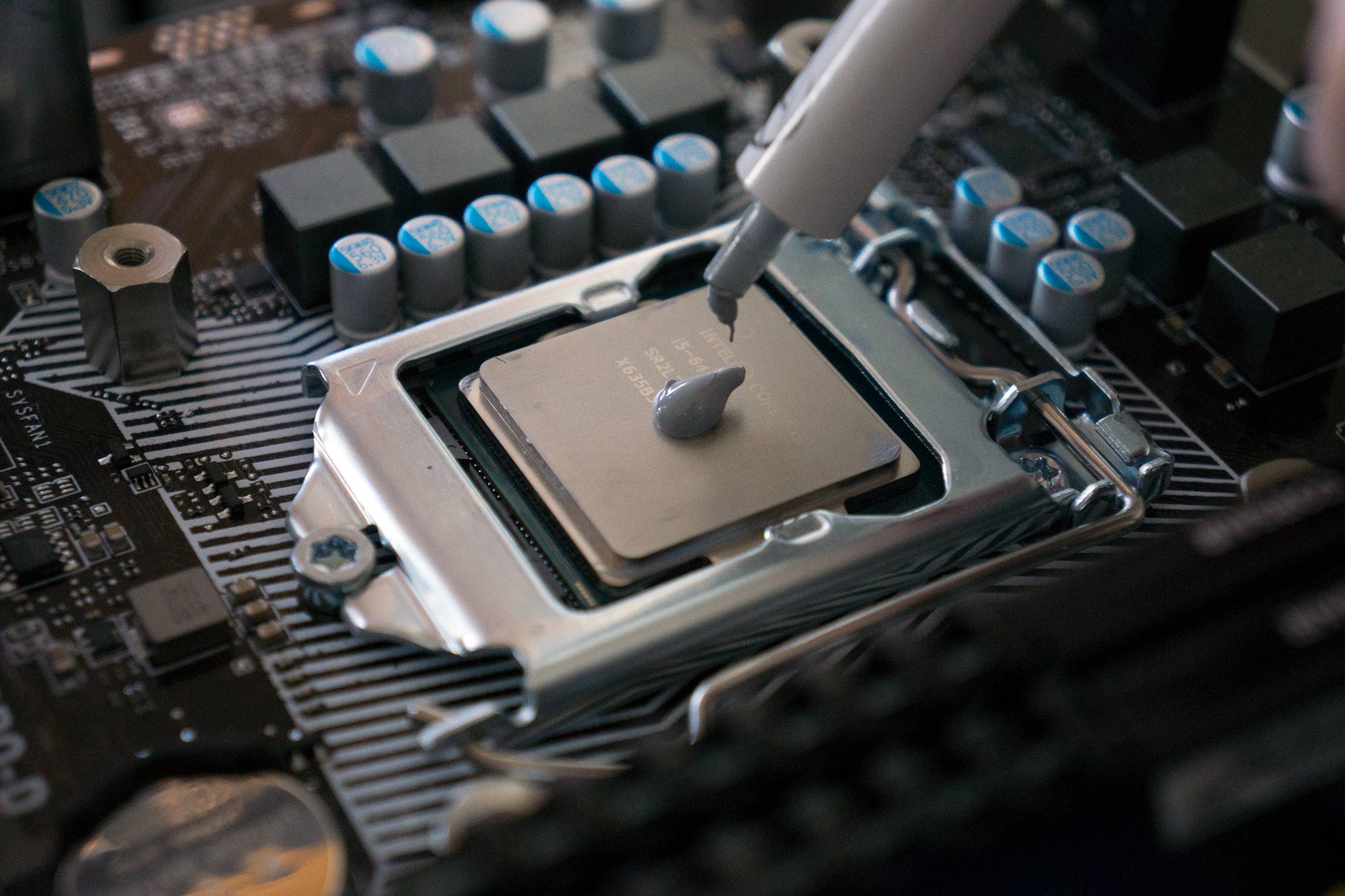
In the most basic sense, a chipset is a group of electronic components on the motherboard that manages data between the processor, RAM, storage and other connected hardware. Multiple chipsets are available per socket, allowing you to choose between budget and performance, with the more expensive motherboards sporting more capable components.
Intel
The latest generation of consumer desktop processors from Intel run on LGA 1151. Those with "Skylake" processors may be able to flash their motherboards with a new BIOS update (if available — check with the motherboard manufacturer) and insert a "Kaby Lake" CPU, but this trick will not work with the new "Coffee Lake."
See below for a chart of the recent sockets that you'll find available online when building a new PC. The number used by Intel in its naming scheme denotes just how many connections are on the socket itself.
| Socket | Chipsets | Processors |
|---|---|---|
| LGA 2066 | X299 | Kaby Lake-XSkylake-XSkylake-WCascade Lake-XCascade Lake-W |
| LGA 1151 | B360, Q370, H310, H370, and Z370 | Coffee Lake |
| LGA 1151 | H110, B150, Q150, H170, Q170, Z170 B250, Q250, H270, Q270, and Z270 | Kaby LakeSkylake |
| LGA 1150 | H81, B85, Q85, Q87, H87, Z87, H97, and Z97 | BroadwellHaswell |
AMD
A different naming scheme is used by AMD with AM4 used for Ryzen processors. AM3+was used for "Bulldozer" and "Piledriver" FX series of CPUs. AM sockets are used for mainstream and enthusiast CPU solutions, while the FM series is deployed for APUs. TR4 is solely used for Threadripper CPUs.
| Socket | Chipsets | Processors |
|---|---|---|
| sTRX4 | TRX40 | Threadripper 3 |
| TR4 | X399 | Threadripper 1-2 |
| AM4 | X570 | Ryzen 2-3 |
| AM4 | B350, X370, B450, and X470 | Ryzen 1-3 |
| AM4 | A300, B300, X300, A320, B350, and X370 | Ryzen 1-2 |
| AM3+ | 970, 980G, 990X, and 990FX | PiledriverBulldozer |
| FM2+ | A58, A68H, A78, and A88X | SteamrollerExcavator |
Getting it right

Here are some helpful tips for CPU installation and sockets:
- Most motherboard and CPU store listings state supported sockets.
- Never push down on a CPU when inserting into a socket.
- Use any markers on the CPU and socket to better orient and align the component.
- Most sockets have an accompanying arm that can be used to raise and lower the bracket to secure a CPU.
- CPU coolers can come with multiple brackets to support more than one socket.
- Be sure to remove and clean old heat paste before applying it anew.
- Check how many PCIe slots a motherboard has before purchasing (for GPUs, for example).
- Never throw away the plastic CPU socket cover. You'll need this if you RMA the motherboard.

Rich Edmonds was formerly a Senior Editor of PC hardware at Windows Central, covering everything related to PC components and NAS. He's been involved in technology for more than a decade and knows a thing or two about the magic inside a PC chassis. You can follow him on Twitter at @RichEdmonds.
