Outlook.com gains 'Interesting' calendar add-ons, and here is how to add them
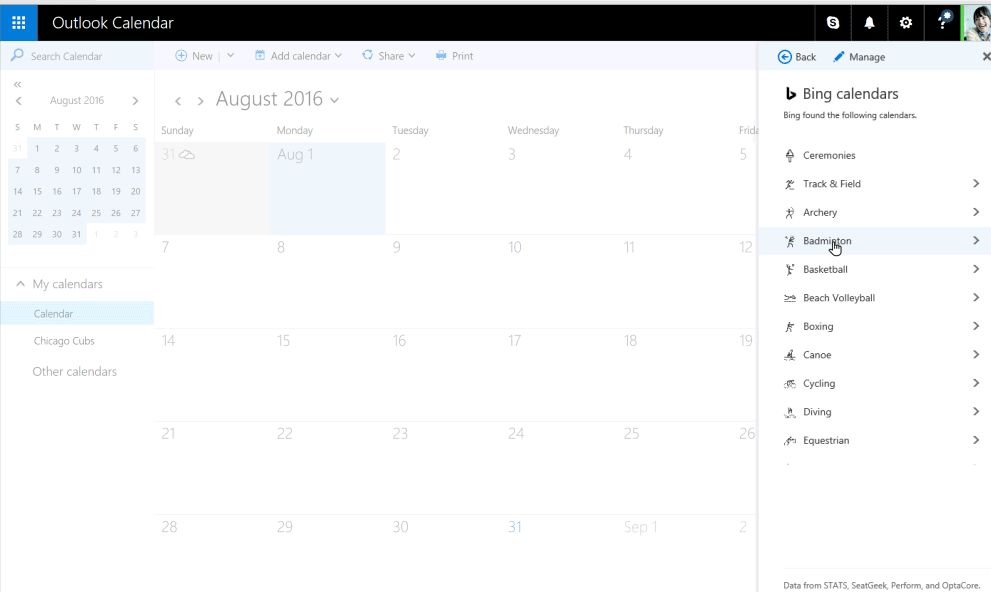
Microsoft is launching a new feature for Outlook.com users today. The Outlook Interesting calendar feature offers special editions to help users keep track of special events, such as the upcoming 2016 Summer Olympics in Rio de Janeiro.
In a blog post, Microsoft stated:
Today, we are introducing Outlook Interesting calendar—special calendar additions that help you track your favorite events. You will be able to add the 2016 Summer Games in Rio—as well as other popular sports—to your calendar. From the gold medal round of boxing to swimming relays to the gymnastic routines—we have you covered. Powered by Bing, Outlook Interesting calendar lets you browse a curated list of Summer Games, sports leagues and teams and add them to your calendar. Once added, your events will show up on your Outlook calendar across all your devices. It's simple, intuitive and ensures you don't miss a thing.
Outlook.com users, along with commercial customers of Outlook on the web, can click on the "Add calendar" selection in the command bar and then select the "Interesting calendar." option, After that, they should see a list of available Interesting calendar events on the right side. Users can select one or more of them to add to their Outlook.com calendar. Currently, this feature is limited to North American users. It will be added in the near future to the iOS and Android Outlook apps for Office 365 customers. Once an Interesting calendar selection is added, it should sync up across all devices.
All the latest news, reviews, and guides for Windows and Xbox diehards.

John Callaham was a former contributor for Windows Central, covering Windows Phone, Surface, gaming, and more.
