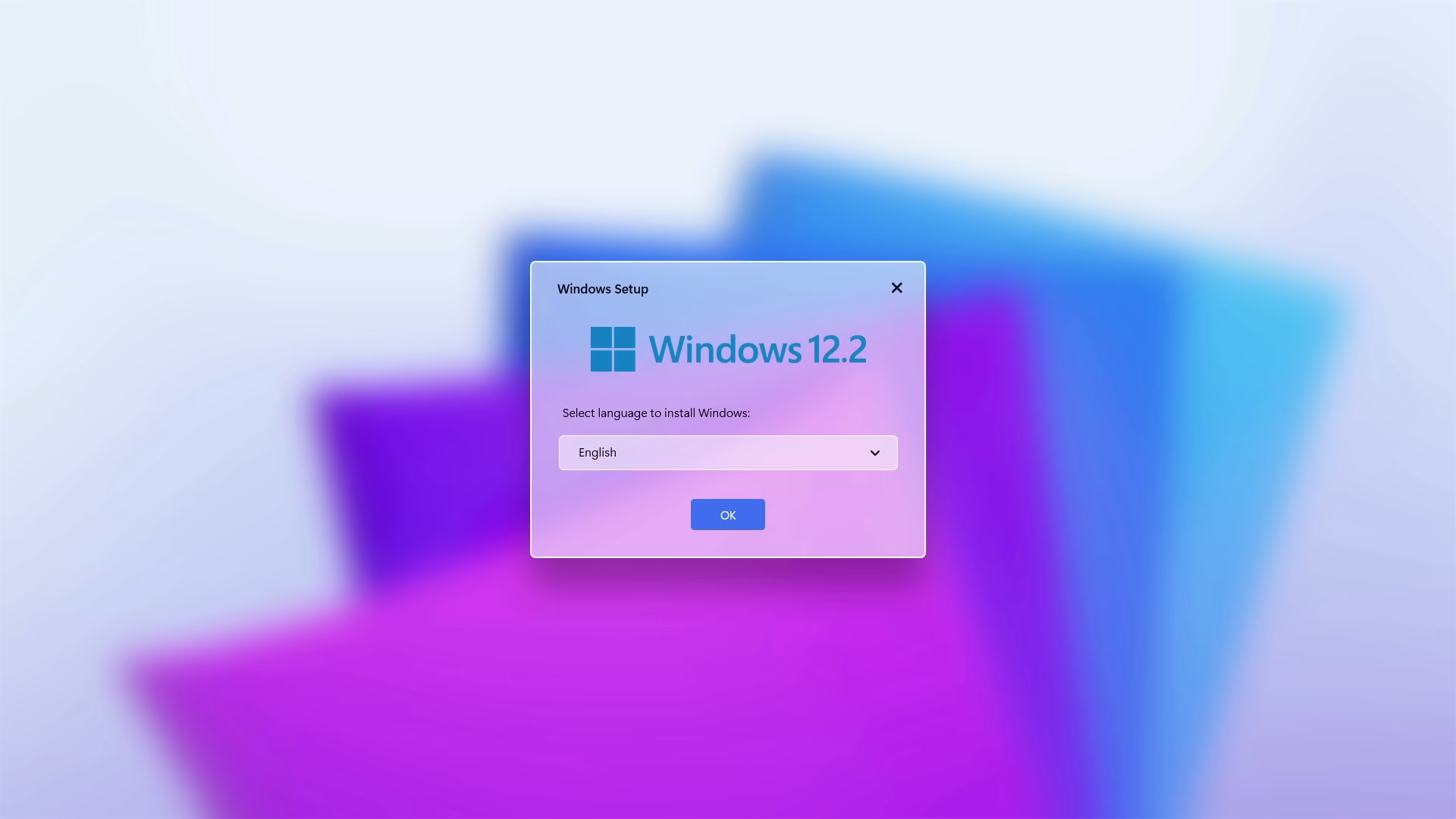Here's everything new for Microsoft Teams from April 2021
New devices, new features, and more management options rolled out for Microsoft Teams this month.

What you need to know
- Microsoft gathered together all of the new features that rolled out to Teams this month in a blog post.
- There are several new features for meetings, webinars, chatting, and collaboration.
- Microsoft also released new devices certified for Teams.
Microsoft regularly adds features to Teams, and each month it gathers together everything that's new into one place. While we cover the biggest additions to Teams separately, it's easy to miss a new feature or change. Here's everything that rolled out to Microsoft Teams in April 2021.
Microsoft's Tech Community post goes over every new feature in detail. We'll list all of the changes here and highlight a few that stand out in more detail.
Meetings and webinars
- Breakout room retention and participant reassignment
- Invite-only meeting options
- Polls in Teams meetings has advanced capabilities for expanded options, intelligent suggestions and analytics
- Enhanced meeting creation and expiration policies
- Improvements to audio permissions settings for attendees
- External presenter support for Live Events
- Producer Management in Teams Live Events
- Custom Backgrounds on iOS for Teams meetings
- Teams casting from Android and iOS Teams App
The improvements to breakout rooms make them much easier to manage. Breakout room assignments now persist over multiple sessions and you can reassign people while breakout rooms are open.
Custom background support on iOS devices is also a welcome edition. Using custom backgrounds is an extremely popular feature on Teams for desktop.
Devices
- Microsoft Teams Rooms on Windows updates
- Improved meeting join experience
- Microsoft Teams Rooms on Android updates
- Center of room meeting console support
- Improved display experience in Microsoft Teams Rooms
- Join meetings from the room console in personal mode
- Intelligent detection and remediation for Microsoft Teams Rooms
- Threat detection and security update management for Microsoft Teams Rooms
- Microsoft and Surface Accessories Certified for Teams
- New web cameras from Poly and Yealink
- Lower-cost phones from Audiocodes and Yealink
Chat and collaboration
All the latest news, reviews, and guides for Windows and Xbox diehards.
- Product feedback tool in Microsoft Teams
- Windows 10 native notifications in Teams
- Visual update to Microsoft Teams mobile app on Android and iOS
- Organize chats in mobile app
- Emoji library and GIFs in mobile app on Android and iOS
Management
- Preconfigured website tab in Team Templates
- App customization and branding
- Teams user usage report in Teams client
- Anonymous user usage reports
- Custom policy packages
Frontline worker
- Time Clock APIs
- Shift Settings & Permissions
- Enhanced tasks publishing capabilities
Government
- Manage meeting options
- Invite-only meeting options
- Enhanced meeting creation and expiration policies
- Improvements to audio permissions settings for attendees
- More labels in Planner
- New way to update the Teams Rooms app
- Out of Office Setting
On the device side of things, the biggest addition is likely the first lineup of Microsoft and Surface devices certified for Microsoft Teams. Microsoft announced its Modern line of devices, including a webcam and wireless headset alongside the Surface Laptop 4 and Surface Headphones 2+.

Sean Endicott is a tech journalist at Windows Central, specializing in Windows, Microsoft software, AI, and PCs. He's covered major launches, from Windows 10 and 11 to the rise of AI tools like ChatGPT. Sean's journey began with the Lumia 930, leading to strong ties with app developers. Outside writing, he coaches American football, utilizing Microsoft services to manage his team. He studied broadcast journalism at Nottingham Trent University and is active on X @SeanEndicott_ and Threads @sean_endicott_.