Here's the breakdown of what's new in Microsoft Edge in Windows 10 build 10122
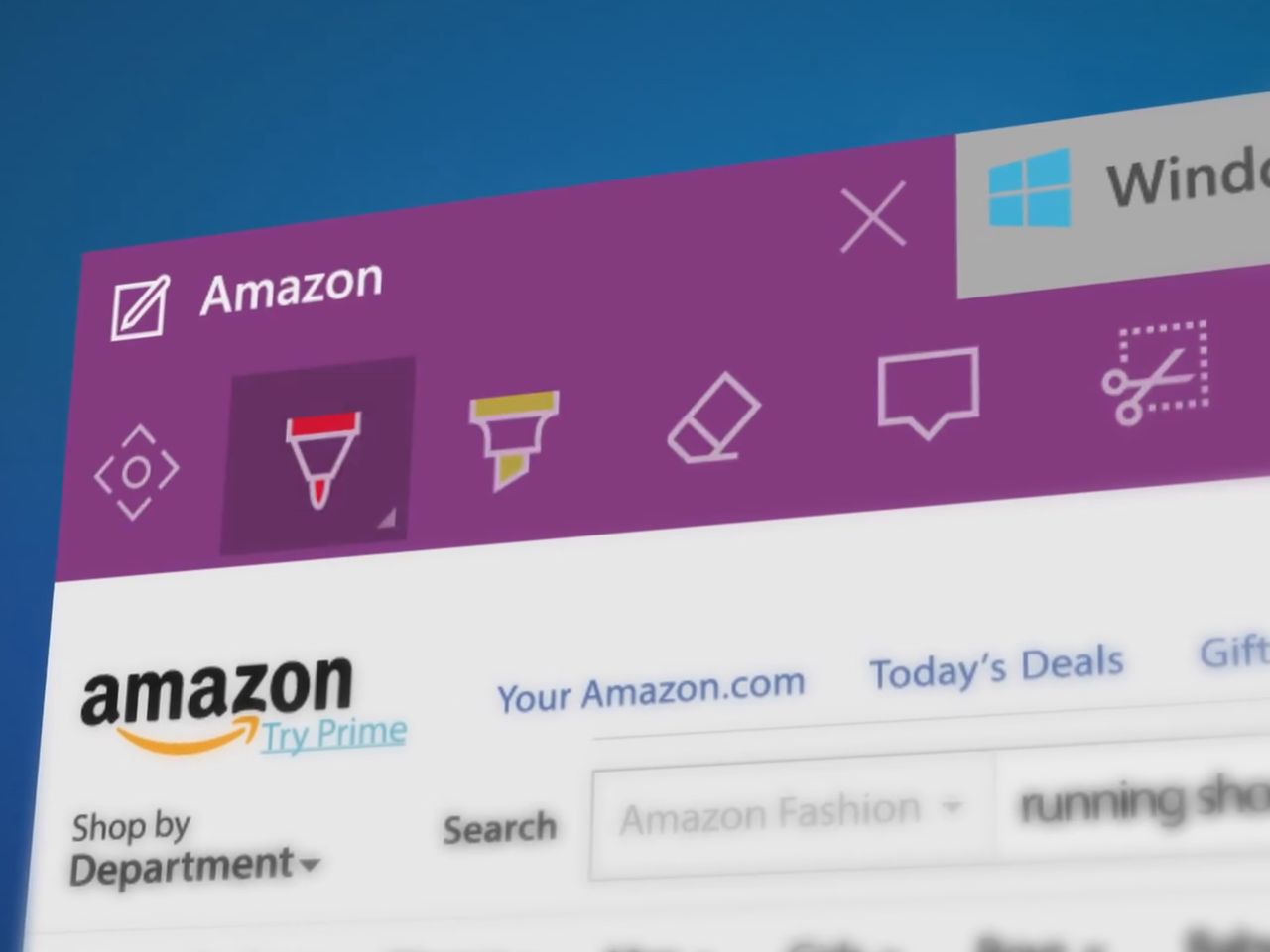
Following the release of Windows 10 build 10122 earlier today, Microsoft has posted some more details on what's new and improved in its Edge browser, including support for InPrivate mode, pinning sites to Start, and much more.
Here's the full breakdown of what's new in Edge:
- HTML5 date/week/month inputs are now supported by default
- CSS3 cursor values (zoom-in and zoom-out) are now supported
- Preview New Tab Page now features top sites, featured apps, and curated content from MSN
- InPrivate mode is now supported
- Sites can now be pinned to Start
- History view is now functional
- Reading view icon now animates when suitable content is detected
- Tabs now have icons to indicate when they are playing audio or recording
And, of course, this is a preview, so there are some known issues as well:
- Full-screen content is not yet truly full-screen
- Project Spartan may crash on devices with AMD GPUs
- Can't access localhost. Check the FAQ for more info
Overall, it looks like Edge is making some nice progress, with today's build bringing some much-needed functionality to the new browser. If you'd like to check out the full list of what's fixed and what's still broken in Windows 10 build 10122, we've got you covered there as well.
Source: Microsoft
Get the Windows Central Newsletter
All the latest news, reviews, and guides for Windows and Xbox diehards.
Dan Thorp-Lancaster is the former Editor-in-Chief of Windows Central. He began working with Windows Central, Android Central, and iMore as a news writer in 2014 and is obsessed with tech of all sorts. You can follow Dan on Twitter @DthorpL and Instagram @heyitsdtl.
