Best Windows 10 apps of August 2018
From browsing Reddit to going back in time, these are the best apps we reviewed in August.

This month, I reviewed quite a few Windows and other apps, ranging from a powerful journal to a streaming app that lets you play Rocket League on your iPad Pro. Here are the best apps I looked at in August 2018.
ReddPlanet

ReddPlanet takes Reddit and places into a more useful layout. In my opinion, it's far more attractive than the desktop or mobile versions of Reddit or Reddit's first-party applications. You also get the benefits of Windows 10 notification support, opening videos directly in myTube! and customizing the layout of the application.
I was very impressed by the app when I reviewed it and recommend giving it a try even if you're already using a good Reddit client.
It's available for free on Windows 10, Windows 10 Mobile, Xbox One, and HoloLens.
Timeline Support for Firefox

While your browsing history can appear on your Windows Timeline if you use Edge, the feature isn't natively supported by other popular browsers like Mozilla Firefox and Google Chrome. Timeline Support for Firefox closes that feature gap and allows you to use browsers without missing out on a new Windows 10 feature.
All the latest news, reviews, and guides for Windows and Xbox diehards.
I was impressed when I tried it out earlier this month, though disappointed that my mobile browsing didn't sync to my timeline.
Since I reviewed the application, the Google Chrome version has become available again, though I haven't tried it out yet.
It's free on both Firefox desktop and mobile.
Download from Mozilla
OneCast for iOS

OneCast is one of my favorite apps of this year, though I'm cheating a bit here because it's an iOS app that works with the Xbox One. I loved using it this month to stream my Xbox One gameplay to my iPad. It supports multiple controller inputs including on-screen controls and being able to play your games with the Xbox One controller.
The main downside of the app is that to get a lag-free connection you'll need to connect your Xbox One to the web using Ethernet. This isn't an issue for a lot of gamers, but for people who share a router with roommates or are in an environment where they can't hardwire their console, OneCast isn't a viable option.
When my Xbox One was hooked up using Ethernet, it felt like I was playing Crash Bandicoot natively on my iPad, which is incredible.
It's available for $11.99 on the iPad and iPhone.
Journey
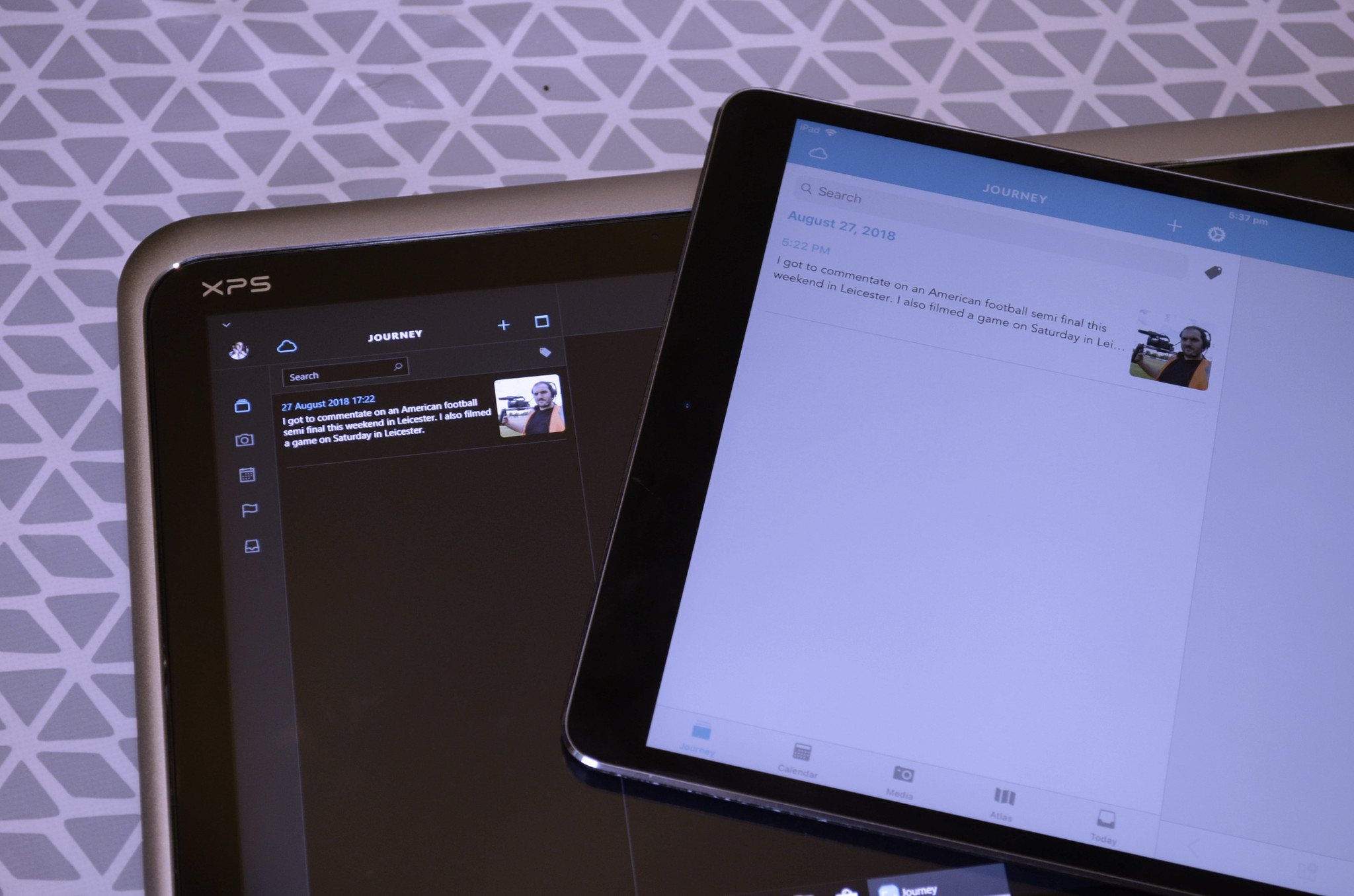
Journey is a cross-platform journaling app that has a slew of features thrown into it. It allows you to add photos, audio files, videos, location data, and text to your entries. It syncs across devices, including devices on multiple platforms.
It has a clean design, as well, that extends across each version of the app.
It's available for $17.99 on Windows 10. You can also get Journey on Mac, iOS, Android, Chrome, and the web, though you have to pay a second time for certain features on certain platforms. You can get any version from 2 App Studio's website.
Over to you ...
We're always looking to check out unique and powerful apps from the Microsoft Store. What do you think of these apps and which apps would you like us to look at in the future? Let us know in the comments.

Sean Endicott is a news writer and apps editor for Windows Central with 11+ years of experience. A Nottingham Trent journalism graduate, Sean has covered the industry’s arc from the Lumia era to the launch of Windows 11 and generative AI. Having started at Thrifter, he uses his expertise in price tracking to help readers find genuine hardware value.
Beyond tech news, Sean is a UK sports media pioneer. In 2017, he became one of the first to stream via smartphone and is an expert in AP Capture systems. A tech-forward coach, he was named 2024 BAFA Youth Coach of the Year. He is focused on using technology—from AI to Clipchamp—to gain a practical edge.
