The 5 best PWAs to use on Windows 10
PWAs — Progressive Web Apps — merge websites and apps in a simple and easy-to-use package. Here are the best PWAs to try out right now.

Progressive Web Apps, or PWAs, are an emerging technology that allows developers to make a unified experience for their website or service across various platforms. We've spoken about them at length in the past, and now that they are officially supported on Windows 10, it's time to take a look at the best of the first wave of PWAs.
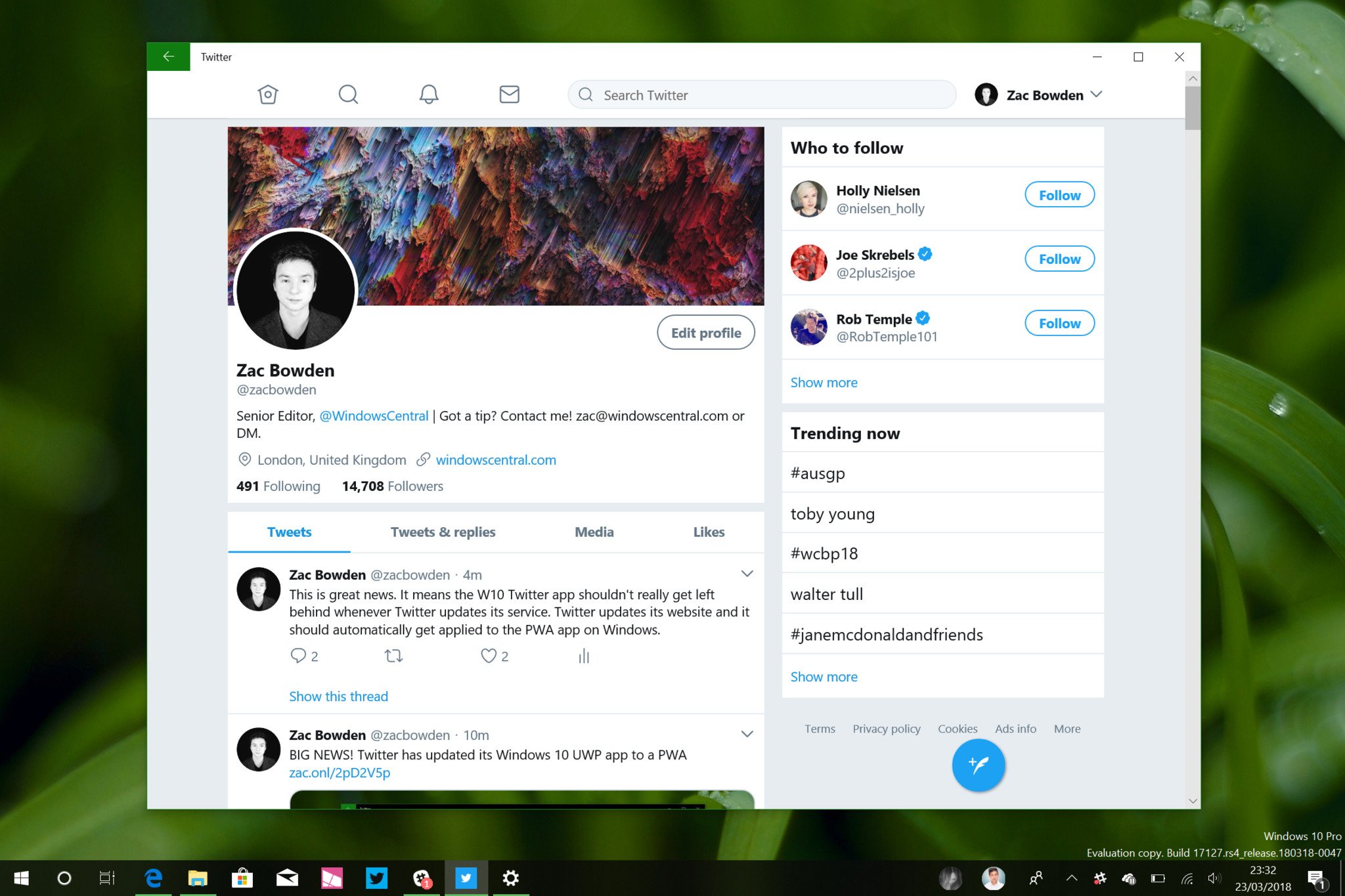
Twitter is one of the biggest names to switch over to the PWA model. They've officially replaced their older, and rarely updated, UWP app with a progressive web app. Because of this, Windows 10 users now have access to newer Twitter features such as being able to use 280 characters within tweets.
Twitter is actively upgrading their PWA, adding new features on what seems like a weekly basis and discussing their plans, including adding the much-requested dark mode. It's not the perfect replacement for the old Twitter app. It's still missing multiple account support and dark mode, but it's a great example of the PWA platform leading to more updates on Windows 10, especially when compared to when Twitter outsourced the development of their app.
Twitter has replaced the previous version of their app with their PWA so you can download it from the Microsoft Store.
Starbucks
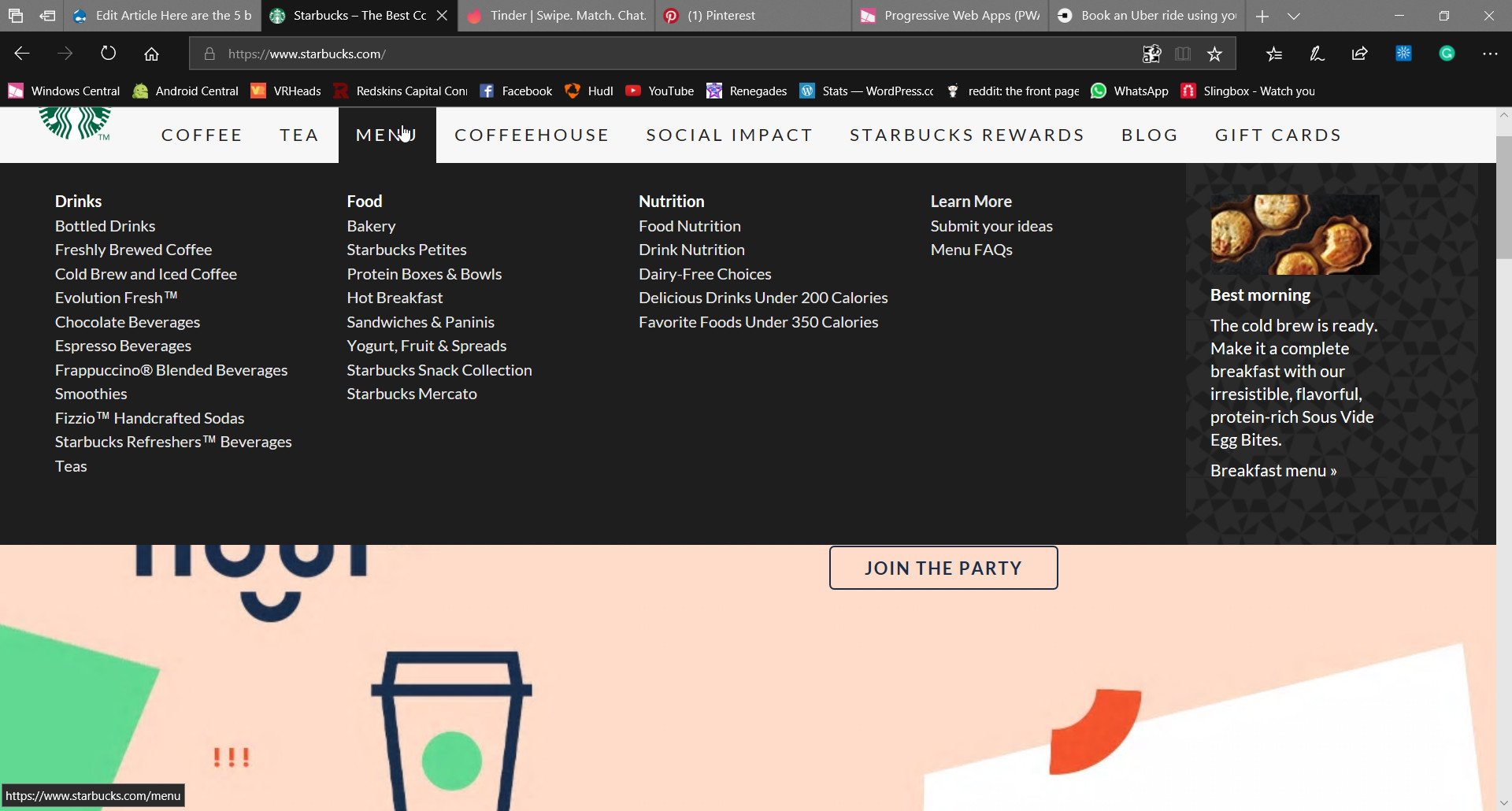
If you can't go to work without grabbing a hot drink, or you just enjoy a roasted beverage, the Starbucks PWA can save you some time. You can use the PWA to browse their menu, add items to your cart, customize your order, and view nutritional information.
To use the Starbucks PWA, you have to be in the United States, but then it's as simple as going to Starbucks' website.
All the latest news, reviews, and guides for Windows and Xbox diehards.
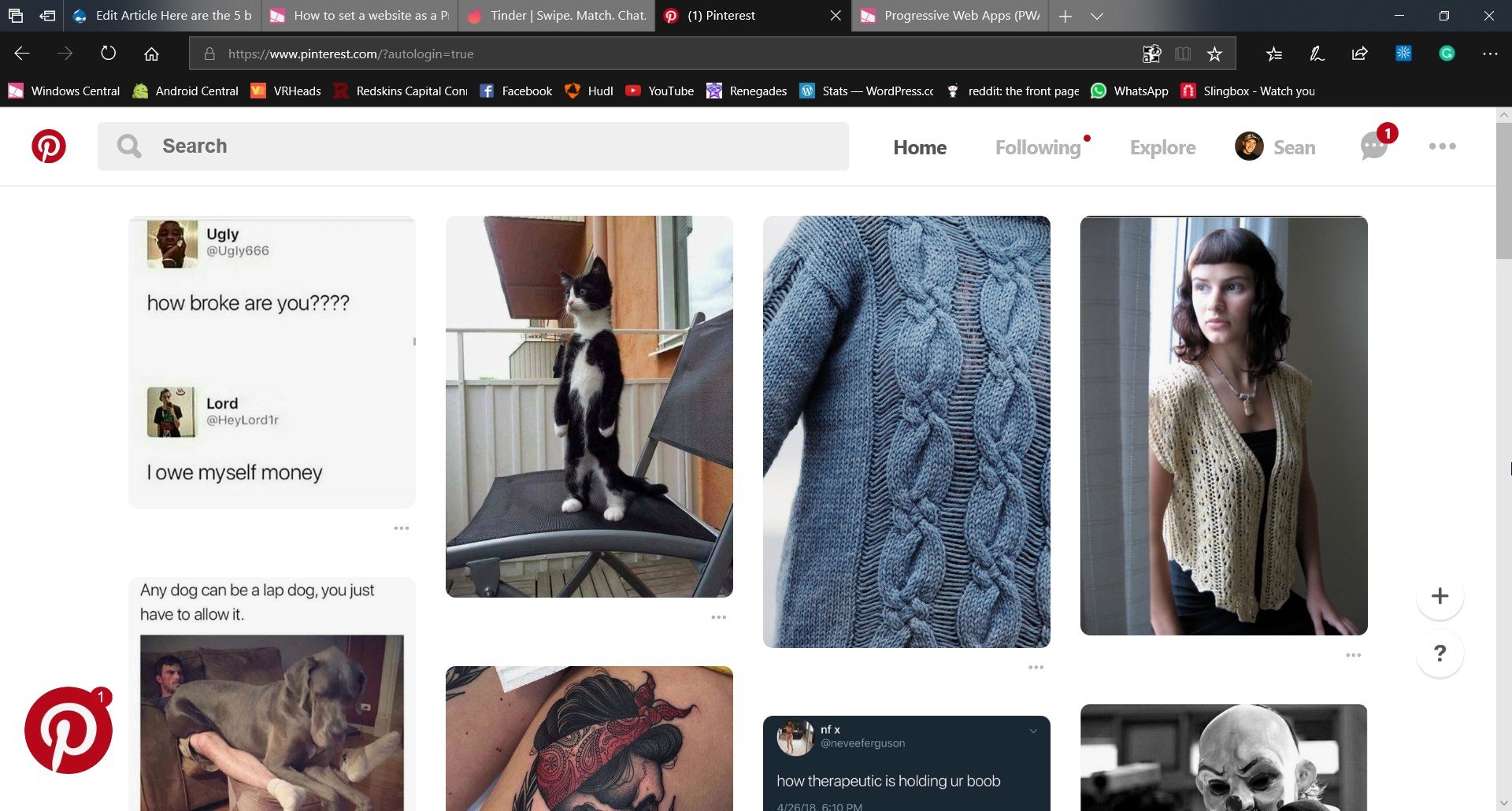
Pinterest switched over to the PWA model as well, and it helps Windows 10 users more than users of other platforms — it's the first Pinterest app for Windows 10. In adopting PWA, Pinterest has opened to door to users on their PCs having a similar experience to those on other platforms.
You can pin your favorite content, browse through boards, and access all of Pinterest's standard features from within a clean environment. You can access it by going to Pinterest's website.
Uber
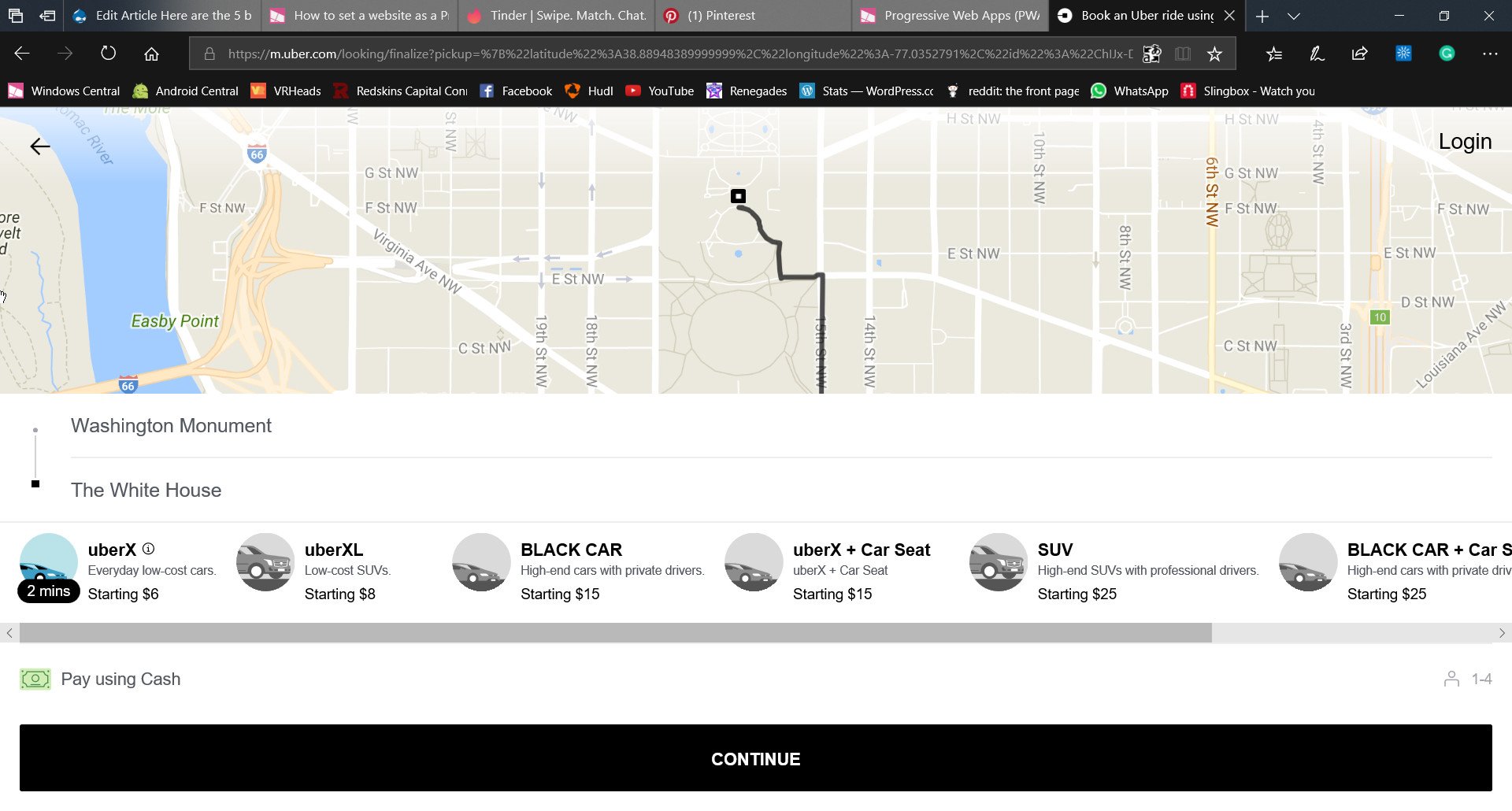
Uber has a good track record of supporting Windows, and with their switch to a PWA, it's a safe bet that Windows 10 users will have access to all of Uber's core features going forward. The PWA works like you'd expect an app to, allowing you to book a car and use Uber's service as usual.
To access the PWA, you have to go the mobile version of Uber's website.
Tinder
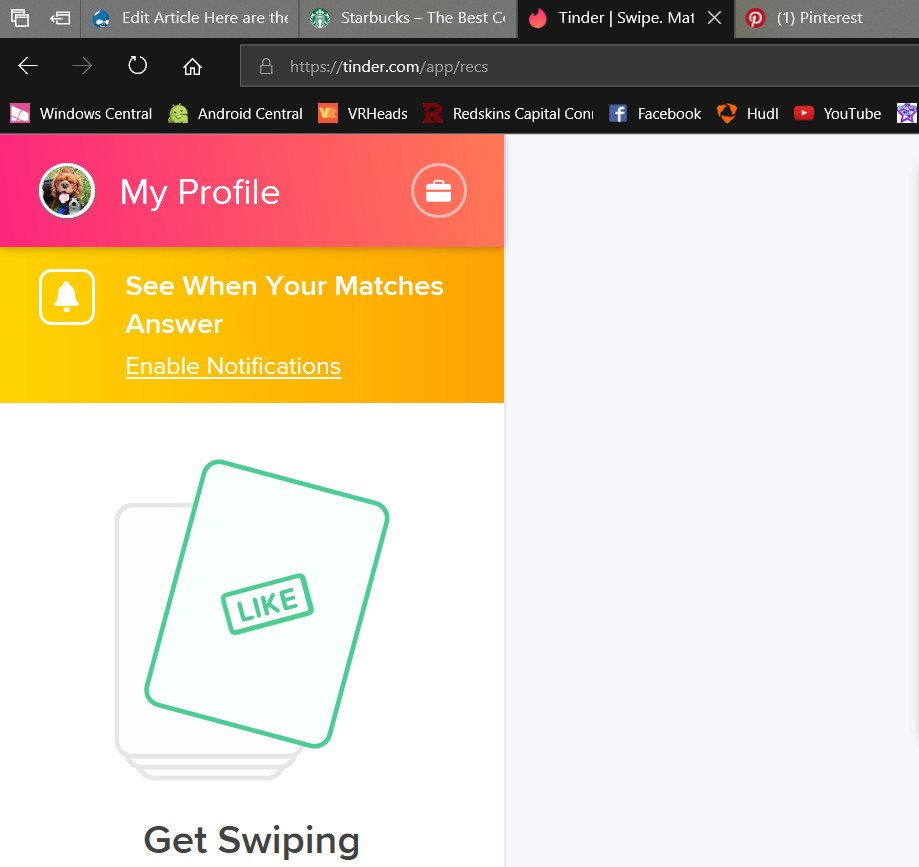
While Microsoft is working on connecting developers to the Microsoft Store, you can work on finding a different kind of connection with Tinder. The PWA supports Tinder's standard interface including liking, super liking, sending messages, and more. I admit that I've never used Tinder, but the PWA seems to work well.
You access the PWA by just going to Tinder's website.
A promising start
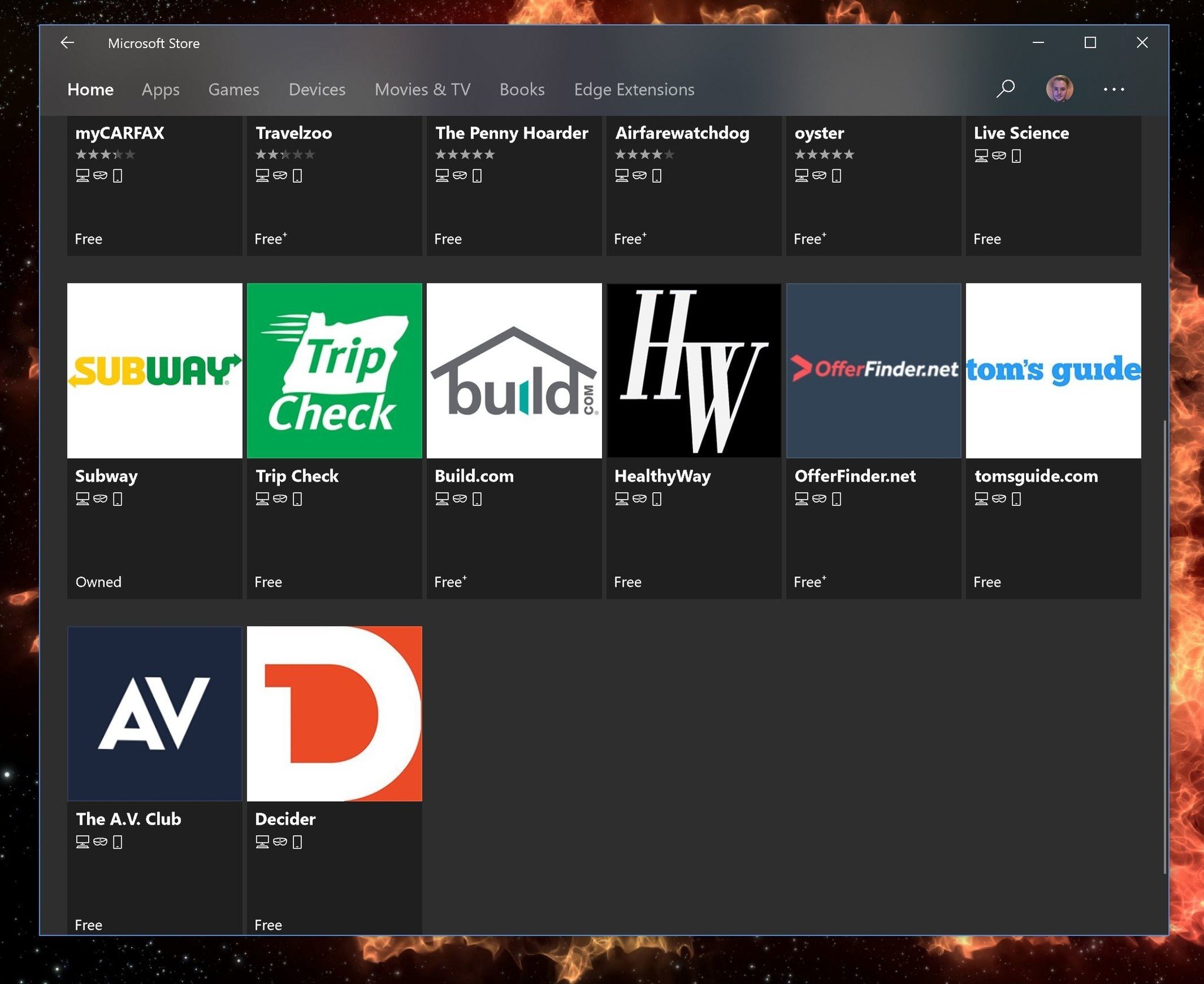
The first wave of PWAs include some big players from a variety of industries. They aren't going to close the app gap instantly, but people on Windows 10 can have hope for more big names to become available in the future.
There are many naysayers of progressive web apps, but both Twitter and Starbucks discussed this week how they increase engagement and are being used by people on desktops. Due to this and the fact that the platform as a whole is backed by Google, it likely is here to stay.
While there's no one place to find a cumulative list of PWAs that are available, two good sites are Appscope and PWARocks.

Sean Endicott is a tech journalist at Windows Central, specializing in Windows, Microsoft software, AI, and PCs. He's covered major launches, from Windows 10 and 11 to the rise of AI tools like ChatGPT. Sean's journey began with the Lumia 930, leading to strong ties with app developers. Outside writing, he coaches American football, utilizing Microsoft services to manage his team. He studied broadcast journalism at Nottingham Trent University and is active on X @SeanEndicott_ and Threads @sean_endicott_.
