See all your social networks in one place with Harvester Messenger, today's myAppFree Deal
Harvester Messenger is a handy Windows 10 app that pulls together all your social networks in one place and offers a convenient way to jump between Instagram, Twitter and other popular social sites.

Available for Windows 10 PC and Mobile, as well as Xbox One, Harvester Messenger regularly costs $0.99. However, through this week's myAppFree promotion, you can pick during the next 24 hours free of charge.
Harvester Messenger supports WhatsApp, Facebook Messenger, Skype, Telegram, Reddit, Google+, Instagram, Twitter, Tweetdeck, Hangouts, WeChat, Slack and ICQ. The app is available for Windows 10 Mobile and Xbox One, but Tweetdeck and Hangouts are only available in the PC version.
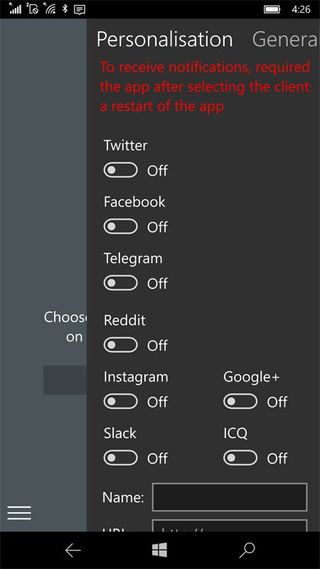
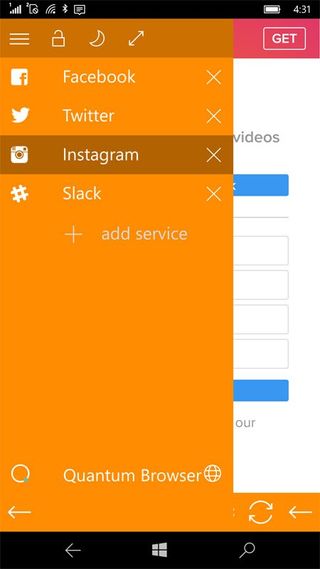

Settings allow you to turn on which networks you want active, along with options to customize the color theme, turn on or off notifications and autostart features. The layout is simple, with menu options to switch around between your active networks in web wrapper form.
Additional features include a dark mode and a quantum browser to surf the web. Harvester Messenger offers a handy way to jump between your social networking sites without having to bounce from one app to another.
With the help of this MyFreeApp deal, you can save a buck and pull all your social networks under one roof.
Download Harvester Messenger from the Windows Store
myAppFree
Windows Central is proud to partner with myAppFree to bring you savings on Windows 10 apps and games. myAppFree is a free Windows 10 app and service that highlights special deals for software in the Windows Store. Make sure you download the app to keep track of all the weekly specials.
Get the Windows Central Newsletter
All the latest news, reviews, and guides for Windows and Xbox diehards.
Windows Central will continue to highlight select Windows 10 titles from myAppFree on a regular basis as a benefit to the Windows Central community. Many of these deals will be available for both Windows 10 Mobile and PC, so you can double your savings.
George is the Reviews Editor at Windows Central, concentrating on Windows 10 PC and Mobile apps. He's been a supporter of the platform since the days of Windows CE and uses his current Windows 10 Mobile phone daily to keep up with life and enjoy a game during down time.
