Windows Central Verdict
The GeForce RTX 4060 Ti is the most affordable way to get your hands on NVIDIA's marquee feature-set for the RTX 40 series, including DLSS 3 Frame Generation. The groundbreaking feature nearly doubles framerates in select titles, and that gives the 4060 Ti a distinct edge. However, the card has meager gains over its predecessor when it comes to rasterization — you won't see the sort of generational gains that have been a mainstay on other RTX 40 series cards here. While that's certainly a letdown, the 4060 Ti consumes less power than the 3060 Ti, and NVIDIA is banking on the addition of DLSS 3 to set the card apart. But the biggest flaw is that you get 8GB of VRAM, and that isn't enough in 2023 — particularly for a card that costs $399.
Pros
- +
Lowers the barrier to entry for DLSS 3
- +
Includes AV1 encoder
- +
Much better efficiency figures
- +
Elegant design with a powerful cooler
Cons
- -
8GB VRAM is going to be a limitation
- -
Only moderate gains over the RTX 3060 Ti
- -
No noticeable gains at 1440p
Why you can trust Windows Central
The launch of the 4060 Ti sees NVIDIA fully flesh out the RTX 40 series. The RTX 4090 and RTX 4080 are aimed at the flagship category and are designed for 4K gaming, with the RTX 4070 Ti and 4070 slotting into the high-end segment, enabling decent framerates at 4K and ideally suited for 1440p gaming with high refresh rate monitors.
We're now seeing the introduction of the mid-tier cards in the series, and the RTX 4060 Ti and 4060 are aimed at 1080p gamers. This is the largest addressable userbase for NVIDIA by a significant margin, and to its credit, the RTX 4060 series features the same great efficiency gains as its siblings, while lowering the barrier to entry to marquee NVIDIA features like DLSS 3.
But there's a twist in the tale; NVIDIA is launching the RTX 4060 Ti at $399 — the same price as its predecessor — and to hit that price point, it had to limit a few features. The card comes with 8GB of VRAM, and it doesn't deliver huge gains over the 3060 Ti; in my testing, I found it to be around 15% faster on average, and on par with the RTX 3070. Those are still decent figures, but not quite in line with what the RTX 4080 and 4070 Ti managed to deliver.
So, should you buy the RTX 4060 Ti? No, it doesn't make sense to shell out $399 for a card that only offers modest gains over its predecessor.
Zotac GeForce RTX 4060 Ti: Pricing and availability

NVIDIA unveiled the RTX 4060 Ti on May 18, and the card went on sale starting May 24 globally. NVIDIA is offering the Founders Edition variant of the RTX 4060 Ti for $399, and you can pick up the card from a variety of AIB partners, including the likes of Zotac, Gigabyte, ASUS, MSI, Galax, Colorful, and more.
The version I'm using is by Zotac, and it is called the GeForce RTX 4060 Ti Twin Edge. It is the only model rolled out by Zotac for the 4060 Ti thus far and uses the same frequencies as the Founders Edition model — there's no factory overclock here. Thankfully, Zotac is selling its variant of the RTX 4060 Ti for $399, the same as NVIDIA's Founders Edition.
This model of the RTX 4060 Ti comes with 8GB of VRAM as standard, and NVIDIA has another version of the card with 16GB of VRAM, but that isn't debuting until July. That particular card will retail for $499 — $100 more than the 8GB 4060 Ti.
Availability has been an issue for a few cards in the RTX 40 series thus far, but that won't be a problem with the RTX 4060 Ti. The card is currently up for sale on Amazon for $399 along with a host of other AIB alternatives, and you can find it at major hardware retailers around the world.
Zotac GeForce RTX 4060 Ti: Hardware overview

With the RTX 4070 and 4070 Ti aimed at 1440p gaming, NVIDIA is turning to the RTX 4060 Ti for the 1080p audience. The card is based on the AD106 silicon that debuted on the mobile version of the RTX 4070 a few months ago, and it includes 4,352 CUDA cores, 34 third-gen RT cores, and 8GB of GDDR6 video memory over a memory bus width of 128-bit, leading to a total bandwidth of 288.0GB/s.
For context, the RTX 3060 Ti had the same 8GB of VRAM over a 256-bit bus and a bandwidth of 448.0GB/s; NVIDIA is doing things differently with the Lovelace generation's memory sub-system, so the narrow bus width isn't a problem. What could be a deal-breaker is the fact that the card has the same amount of VRAM as the 3060 Ti; we're already seeing this being a limitation in console ports, and NVIDIA's decision to not increase the video memory has proven to be divisive.

What's particularly interesting about Zotac's version of the 4060 Ti is that it uses a single 8-pin PCIe connector in lieu of the 12VHPWR connector that's standard on all RTX 40 models we've seen thus far. NVIDIA's Founders Edition version of the 4060 Ti retains the 12VHPWR connector, and while I see its utility for the likes of the RTX 4090 and 4080, it doesn't make sense on a card that draws under 200W of power. So, I'm glad that Zotac and other AIB partners switched back to the 8-pin connector.

You get the same set of ports as the rest of the RTX 40 series, including three DisplayPort 1.4a ports along with one HDMI 2.1 port. The 4060 Ti is fabbed on the same 4N node as other cards in the RTX 40 series, and it is currently the most affordable card in NVIDIA's current-gen portfolio to offer AV1 and DLSS 3. NVIDIA is positioning the availability of DLSS 3 as a big differentiator for the 4060 Ti, and we'll see how that pans out further below.
| Category | GeForce RTX 4070 | GeForce RTX 4060 Ti | GeForce RTX 3060 Ti |
|---|---|---|---|
| GPU | AD104 | AD106 | GA104 |
| Cores | 7680 | 4352 | 4864 |
| ROPs | 80 | 48 | 80 |
| TFLOPS | 40.09 | 22.06 | 16.20 |
| Core Clock | 2310MHz | 2310MHz | 1410MHz |
| Boost Clock | 2670MHz | 2535MHz | 1665MHz |
| Memory | 12GB GDDR6X | 8GB GDDR6 | 8GB GDDR6 |
| Memory Bus Width | 192-bit | 128-bit | 256-bit |
| Bandwidth | 504.2GB/s | 228GB/s | 448GB/s/s |
| Transistors | 35.8 billion | 22.9 billion | 17.4 billion |
| TDP | 285W | 160W | 200W |
| Process Node | TSMC 4N, 5nm | TSMC 4N, 5nm | Samsung LSI 8nm |
| Price | $799 | $399 | $399 |
Zotac GeForce RTX 4060 Ti: Design

Zotac overhauled its design language with its RTX 40 series cards, and when I reviewed the RTX 4090, I noted that it was one of the most elegant designs out of all AIB partners. While the RTX 4060 Ti is considerably smaller and lighter than the RTX 4090 and 4080, it carries a similar design aesthetic.

You'll find flowing lines on either side of the dual coolers, and while the plastic shroud doesn't extend all the way over the sides — like it does with the RTX 4090 and 4080 — it gives the card a distinct design characteristic. And like its costlier siblings, Zotac's 4060 Ti features a metal backplate, and the overall build quality is just as sturdy.


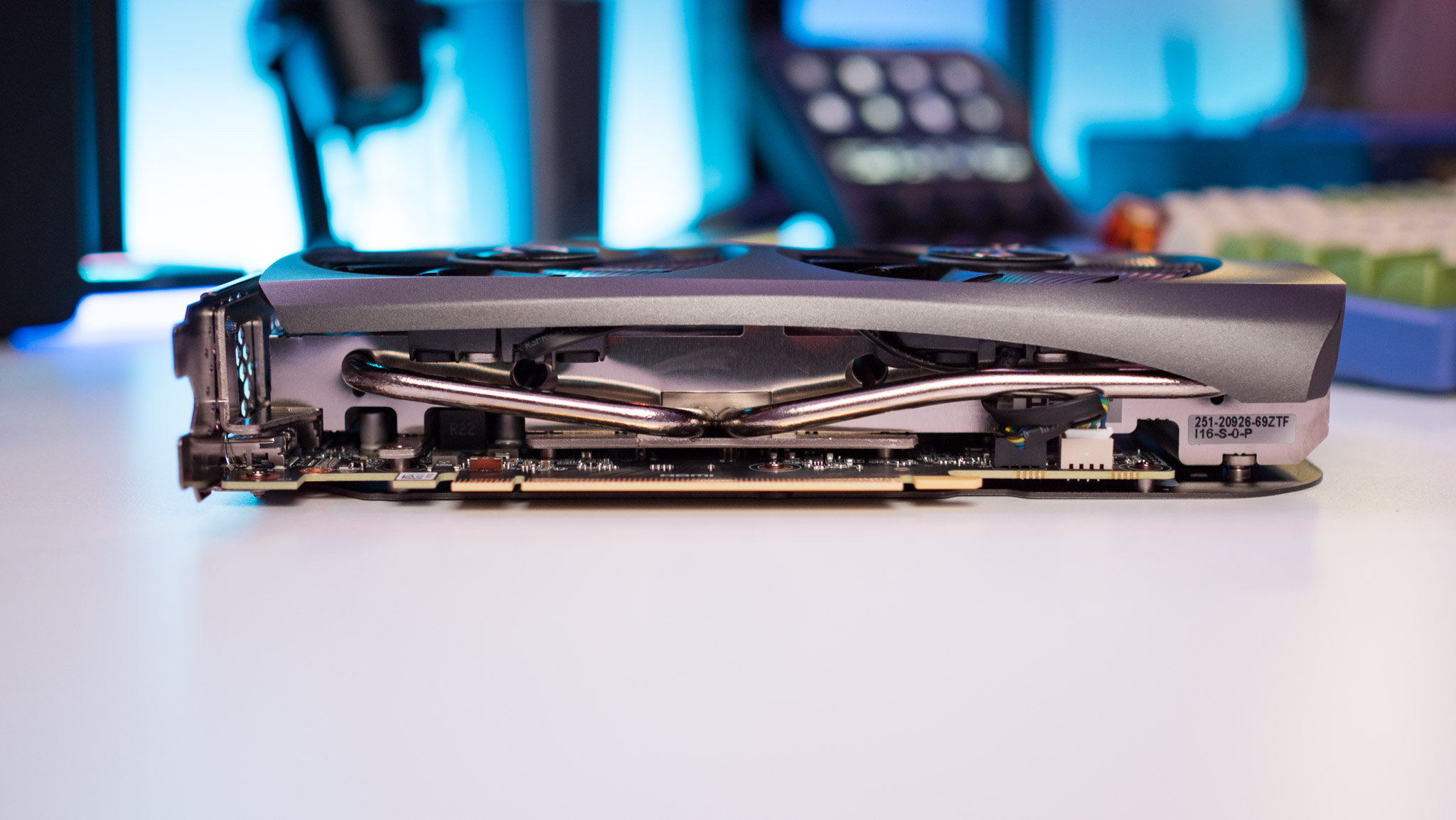


A big feature on Zotac's flagship RTX 40 cards is RGB lighting, and while you don't get the full-fledged effect here, the Zotac Gaming insignia includes RGB LEDs that are configurable, so that's something at least. Also, it's worth pointing out that the 4060 Ti is a dual-slot card, and with dimensions of 225.5 x 123 x 40mm, it should fit comfortably into any standard or mini-ITX enclosure without any issues.
Zotac GeForce RTX 4060 Ti: Efficiency and performance

One of the biggest talking points about all the cards in the RTX 40 series thus far has been efficiency, and the RTX 4060 Ti is no different. Thanks to a node switch and new architecture, the card delivers the same level of performance as its predecessor while consuming significantly less power, and it has a TDP of just 160W.
With the card idling, you'll see a power draw of just 9W, going up to 15W for video playback, and hitting as high as 156W under full load. This is considerably lower than the 3060 Ti, and the gains are because of the shift to a much more efficient manufacturing node.
| Category | GeForce RTX 4070 | GeForce RTX 4060 Ti | GeForce RTX 3070 |
|---|---|---|---|
| A Plague Tale Requiem | 38.2 | 25.4 | 29.2 |
| Assassin's Creed Valhalla | 55.9 | 40.8 | 43.4 |
| Borderlands 3 | 56.4 | 42.1 | 45.8 |
| Control | 42.4 | 32.8 | 34.7 |
| Cyberpunk 2077 | 37.4 | 29.1 | 31.5 |
| Elden Ring | 58.5 | 39.1 | 44.2 |
| Far Cry 6 | 64.9 | 42.4 | 49.5 |
| F1 22 | 102.4 | 75.2 | 83.7 |
| Forza Horizon 5 | 82.8 | 59.2 | 63.7 |
| Halo Infinite | 55.4 | 39.7 | 43.1 |
| Metro Exodus | 81.2 | 61.8 | 68.3 |
| Red Dead Redemption 2 | 52.3 | 38.4 | 41.2 |
| Watch Dogs Legion | 48.2 | 33.5 | 38.7 |
It's clear that the RTX 4060 Ti isn't designed for 4K gaming; while you can get playable framerates if you turn down the settings, you're better off picking up the RTX 4070 at the least.
The RTX 4060 Ti lags behind the 4070 by up to 35% at 4K, and it struggles to measure up to last generation's RTX 3070, which is roughly 10% faster. It is marginally faster than the 3060 Ti, but the gains are under 10% here.
| Category | GeForce RTX 4070 | GeForce RTX 4060 Ti | GeForce RTX 3070 |
|---|---|---|---|
| A Plague Tale Requiem | 78.2 | 56.4 | 59.1 |
| Assassin's Creed Valhalla | 89.7 | 68.2 | 69.7 |
| Borderlands 3 | 102.7 | 77.1 | 79.4 |
| Control | 85.3 | 69.9 | 71.3 |
| Cyberpunk 2077 | 69.6 | 52.7 | 54.9 |
| Elden Ring | 98.6 | 75.4 | 78.1 |
| Far Cry 6 | 119.2 | 86.7 | 88.4 |
| F1 22 | 181.5 | 142.2 | 145.6 |
| Forza Horizon 5 | 122.7 | 98.2 | 101.4 |
| Halo Infinite | 98.7 | 75.2 | 78.8 |
| Metro Exodus | 148.3 | 112.5 | 114.8 |
| Red Dead Redemption 2 | 88.1 | 67.4 | 69.2 |
| Watch Dogs Legion | 92.6 | 70.8 | 72.1 |
The RTX 4060 Ti has a better showing at 1440p, and you can hit up to 60fps in most titles with the settings turned up. That said, if you have a high refresh rate monitor, this isn't the card for you — the RTX 4070 delivers figures that are 25% higher on average, and it is a much better choice.
That said, the 4060 Ti manages to be nearly on par with the RTX 3070 at 1440p and delivers up to a 12% uptick over its immediate predecessor. Again, not heady gains here, but that's not what this card is about anyway.
| Category | GeForce RTX 4070 | GeForce RTX 4060 Ti | GeForce RTX 3070 |
|---|---|---|---|
| A Plague Tale Requiem | 116.8 | 87.2 | 89.5 |
| Assassin's Creed Valhalla | 120.2 | 98.5 | 101.3 |
| Borderlands 3 | 145.3 | 112.8 | 110.3 |
| Control | 142.8 | 106.2 | 107.5 |
| Cyberpunk 2077 | 115.1 | 91.8 | 90.2 |
| Elden Ring | 130.6 | 97.3 | 101.2 |
| Far Cry 6 | 156.7 | 121.5 | 124.8 |
| F1 22 | 235.1 | 187.4 | 191.8 |
| Forza Horizon 5 | 140.9 | 125.8 | 129.2 |
| Halo Infinite | 132.1 | 110.2 | 114.8 |
| Metro Exodus | 188.9 | 156.7 | 159.6 |
| Red Dead Redemption 2 | 119.1 | 92.6 | 94.7 |
| Watch Dogs Legion | 128.6 | 102.4 | 105.2 |
The RTX 4060 Ti is aimed at 1080p gaming, and it manages to deliver reliable figures in this area; it's still behind the 4070 by a margin of 28%, but it claws back the advantage from the RTX 3070, and is roughly 12 to 15% faster than the 3060 Ti.
Even at 1080p, you don't see framerates go over 120fps in most titles, and you will need to make a few tweaks to the settings if you're planning on investing in a high refresh rate monitor.
| Category | GeForce RTX 4060 Ti |
|---|---|
| A Plague Tale Requiem | 121 |
| Cyberpunk 2077 | 126 |
| F1 22 | 168 |
| Hogwarts Legacy | 108 |
The biggest strength for the RTX 4060 Ti is that it leverages DLSS 3 Frame Generation; NVIDIA is touting it as a key differentiator for the product, and it isn't just a marketing gimmick — in games where DLSS 3 is available, you'll see nearly double the framerates as the 3060 Ti.
And NVIDIA is doing a decent job integrating DLSS 3 into more games; the total number of titles with the feature is at 50, and that should go up over the coming months as Unreal Engine 5 integrates the technology.
You will see a meaningful difference with DLSS 3 enabled, but not all games have the feature, and in those titles, you'll see the limitations of the 4060 Ti's rasterization potential.
Zotac GeForce RTX 4060 Ti: The competition

At the moment, the best card you can get if your budget is under $400 is the RX 6700 XT. It has 12GB of VRAM, and while it lags behind the RTX 4060 Ti, the difference is marginal — we're talking under 10%. There are variants of the RX 6700 XT going for as low as $329, and that is just about the best video card you'll find in this category.
If you're interested in 1440p gaming, you should consider going up a segment and getting your hands on the RTX 4070. It has much better headroom for future titles and doesn't have any inherent limitations, but you will be shelling out a premium.
Zotac GeForce RTX 4060 Ti: Should you buy it?

You should buy this if:
- You're upgrading from RTX 20 or GTX series cards
- You need a card for 1080p gaming
- You want NVIDIA's latest features like AV1 encoder and DLSS 3 for less
- You need an energy-efficient card
You shouldn't buy this if:
- You want a card with more than 8GB VRAM
- You want sizeable gains over the RTX 30 series
- You need the best value
The RTX 4060 Ti is clearly aimed at 1080p gamers, and NVIDIA understands this market very well. The card slots in at the same price point of the RTX 3060 Ti, and while that's great to see, it doesn't have any of the huge gains we've witnessed elsewhere in the RTX 40 portfolio.
So why would you pay for the 4060 Ti? NVIDIA is targeting gamers that are using the likes of the RTX 20 series or the older GTX series, and coming from those cards, there are huge upgrades on offer here. Then there's the potential of DLSS 3; NVIDIA is betting heavily on DLSS 3 Frame Generation being the marquee feature on the 4060 Ti, and to its credit, the feature delivers significant gains in framerates — in the few titles where it is leveraged. That situation should change over the coming months as more games utilize the technology — its integration into Unreal Engine 5 should boost uptick considerably.
Even if you're not sold on DLSS 3, there are a few positives with the 4060 Ti. You get NVIDIA's Reflex tech, and Broadcast is one of my favorite utilities. The 4060 Ti delivers a similar level of performance as the RTX 3070 at 1440p and 1080p while consuming a lot less power, and you'll be able to pick it up for its street price — something that wasn't possible for most of the RTX 30 generation.
The biggest issue is that this card comes with 8GB of VRAM; while that's good enough for now, ports like Last of Us Part 1 already challenge cards with 8GB of video memory, and it will turn into a real limitation in the near future. There's also the fact that with the bus width being constrained here, any VRAM issues will be felt more clearly than on the likes of the 3060 Ti and other cards in the RTX 30 series.
If you're using a card that's a few generations behind and want to upgrade, I'd consider waiting for the 16GB variant of the RTX 4060 Ti to launch in July. That has the requisite VRAM headroom for future titles, but then again, you'll need to shell out an additional $100, and it isn't likely to deliver meaningful gains over the 3070. I'm also intrigued to find out how the standard RTX 4060 — also slated for a July launch — holds up, considering it's set to retail for $299.
While the RTX 4060 Ti offers the full suite of NVIDIA's latest tech, it just doesn't make sense to shell out $400 for a card with 8GB VRAM in 2023. You're better off waiting for the rest of the 4060 cards to launch, go up a segment and pick up the RTX 4070, or get the RX 6700 XT.

Harish Jonnalagadda is a Senior Editor overseeing Asia for Android Central, Windows Central's sister site. When not reviewing phones, he's testing PC hardware, including video cards, motherboards, gaming accessories, and keyboards.
-
Chintan Gohel How would this card perform for creative use such as photo and video editing compared with the previous generation? Vs 3060 TI and 3060Reply

