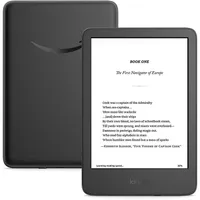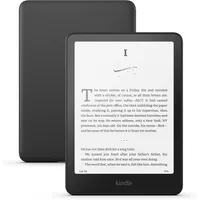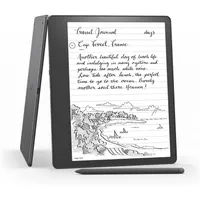My Kindle still comes with me on vacation, and they're the perfect Christmas gift with this extended Black Friday deal
Cyber Monday discounts across multiple Amazon Kindle eReaders keep them as one of the best gifts to give over the holidays.
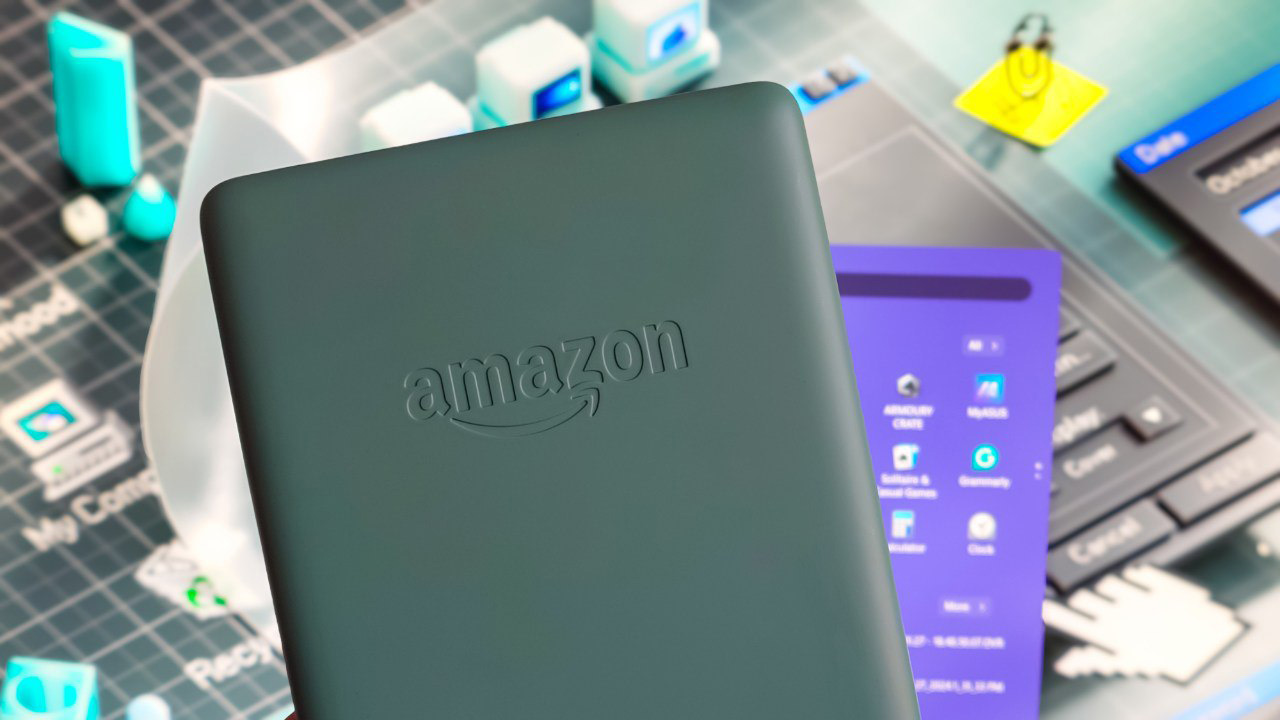
As much as I travel with a laptop, including some ultra-compact 14-inch models with gorgeous OLED displays, I'll never feel comfortable reading whole books on their screens. Instead, throwing our Kindle Paperwhite into my suitcase gives me a hilarious amount of reading material thanks to its month-long battery (with change) that hasn't ever come close to dying on me at an inconvenient time.
Amazon, not content to rest on what is already a world-class eReader, has upped the 7-inch Paperwhite's battery to around 12 weeks (seriously) while the 6-inch 'New Kindle' still hits up to 6 weeks.
The latest Kindle Paperwhite is down to $129.99 at Amazon itself, a little more expensive than the 'New Kindle' at $84.99, but it's still my favorite, and Amazon has upgraded the screen to speed up page turns by 25% to solve the real slow-moving gripe from its predecessor. If you've never tried an eReader, Amazon is offering a 3-month free trial of its Kindle Unlimited subscription for instant access to more than 4 million books alongside magazines, comics, and audiobooks.
New Amazon Kindle (16GB)
Was: $109.99
Now: $84.99 at Amazon
"Anyone still holding on to an older entry-level Kindle or even still using the Voyage should definitely upgrade if you are keen. The performance alone will be worth your while." — Sharmishta Sarkar, Tech Radar
Tech Radar review ⭐⭐⭐⭐
✅Perfect for: Small luggage, the standard Kindle is the smallest and lightest.
❌Avoid if: You already own the last-gen model from 2022, not enough has changed.
Display: 6-inch. Battery life: Up to 6 weeks. Weight: 0.34 lbs. Launch date: October 16, 2024.
👉See at: Amazon.com
Amazon Kindle Paperwhite (16GB)
Was: $159.99
Now: $129.99 at Amazon
"The changes are small, but the new Kindle Paperwhite improves on its predecessor’s already amazing design. Between the improved battery life, faster performance and bigger display, Amazon made the right upgrades." — Dave LeClair, Tom's Guide
Tom's Guide review ⭐⭐⭐⭐½
✅Perfect for: Long vacations, the Paperwhite has the best battery life of the whole range.
❌Avoid if: You rest books on your lap as the power button is still exposed on the bottom.
Display: 7-inch. Battery life: Up to 12 weeks. Weight: 0.46 lbs. Launch date: October 16, 2024.
👉See at: Amazon.com
Microsoft could learn a thing or two from Amazon
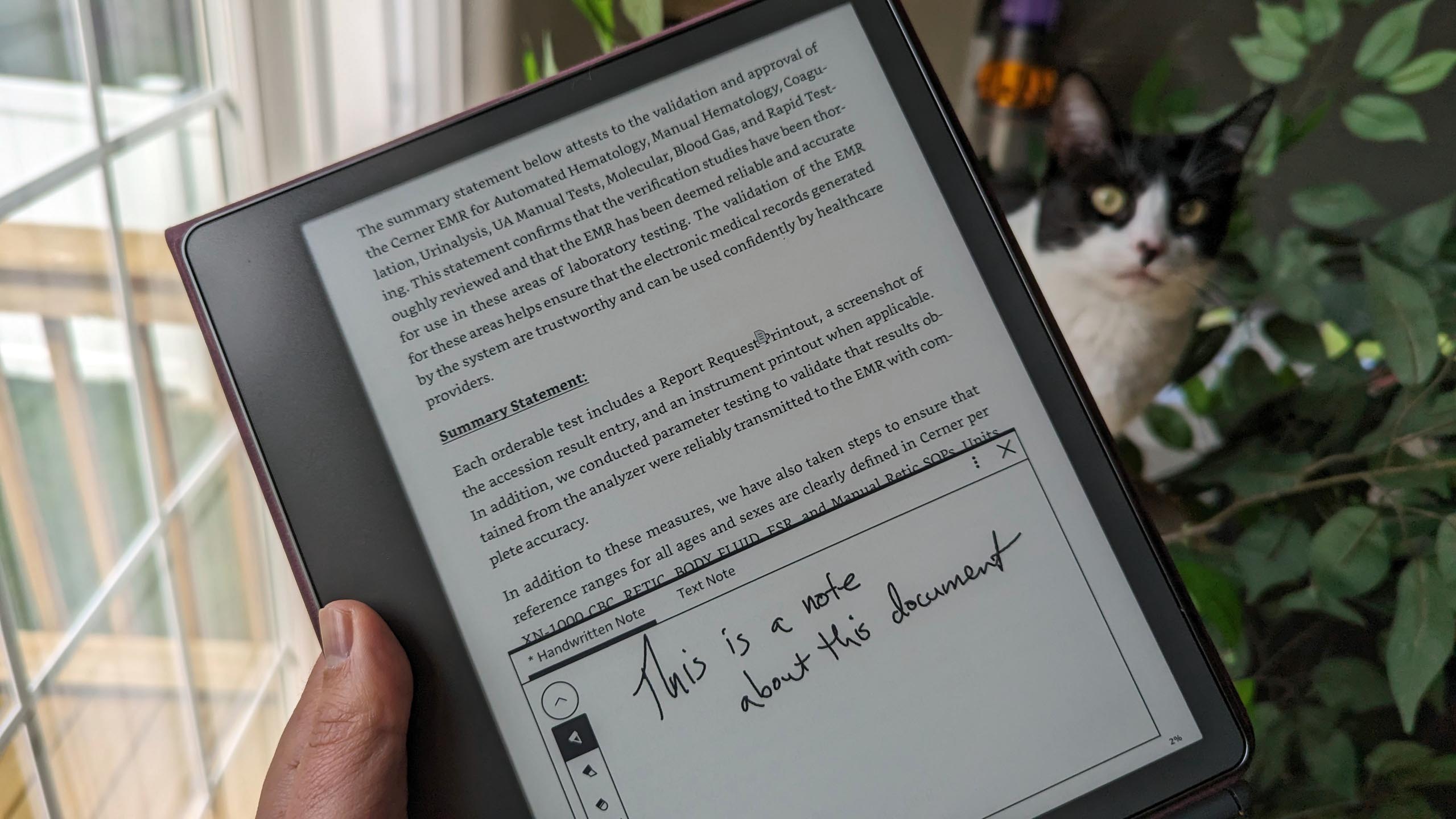
Its book-centric siblings mostly overshadow it, but Amazon's Kindle Scribe changed how our Editor-in-Chief works with its Paperwhite-style E-ink touchscreen, as Daniel Rubino praised it: "Besides being the best Kindle reader I’ve had simply due to the display size, the ‘Scribe’ part has been a game changer for my job. It’s the tech I would have killed to have in graduate school, and any student or office worker would adore its capabilities."
Amazon Kindle Scribe (16GB)
Was: $339.99
Now: $269.99 at Amazon
"For some people, it will definitely be worth the extra cost, like if you want something you can annotate on to use for your studies or if you want to be able to read books and sketch out ideas in one place." — Yasmine Crossland, T3
T3 review ⭐⭐⭐⭐
✅Perfect for: Note-takers and any form of writers with on-the-go thoughts worth remembering.
❌Avoid if: You're only here to read books, this is more than just an eReader.
Display: 10.2-inch. Weight: 0.95 lbs. Launch date: November 30, 2022.
👉See at: Amazon.com
If you're on the fence about buying a Kindle during Cyber Monday, you can always install the Amazon Kindle desktop app on any Windows device to try it out.
The app is free, and there are plenty of free books on the Kindle store to try, so your experience wouldn't differ too much from reading on Amazon's eReaders.
Your most noticeable benefit from buying a Kindle, especially the Paperwhite, will be the unparalleled battery life on offer compared to practically any Windows laptop.
Even Windows on Arm devices like the Surface Pro 11 wouldn't outlive a Kindle, but a Surface offers so much more functionality than Amazon's eReaders.
Still, you have nothing to lose by trying the Kindle app before buying anything at all. Ultimately, I'd recommend the Kindle Paperwhite at $129.99 simply because my fiancée and I use ours when we travel for vacation and never worry about its absurdly long battery life.
Holding out for Cyber Monday doesn't feel worth it, at least for a Kindle, since Amazon is unlikely to be out-priced on its own products. You can even trade in similar devices for an extra 20% off the discounted price, so go ahead and buy now without regret if you're tempted and have an older eReader laying around.
All the latest news, reviews, and guides for Windows and Xbox diehards.

Ben is a Senior Editor at Windows Central, covering everything related to technology hardware and software. He regularly goes hands-on with the latest Windows laptops, components inside custom gaming desktops, and any accessory compatible with PC and Xbox. His lifelong obsession with dismantling gadgets to see how they work led him to pursue a career in tech-centric journalism after a decade of experience in electronics retail and tech support.