Windows Central Verdict
Rocking a new AMD Ryzen R1600 processor and the ability to use a 10Gb LAN adapter, the Synology DiskStation DS1522+ is a NAS enclosure designed for big data applications in 2022.
Pros
- +
Five drive bays
- +
Optional 10Gb networking
- +
M.2 SSD slots
- +
AMD Ryzen R1600 CPU
- +
Up to 32GB of DDR4 RAM
Cons
- -
No integrated GPU
- -
Proprietary 10Gb LAN adapter
Why you can trust Windows Central
Synology is rolling out new NAS enclosures for 2022, and today we're looking at the new Synology DiskStation DS1522+. It's a five-bay enclosure with an AMD Ryzen processor, plenty of DDR4 RAM, and the option for installing a Synology 10Gb LAN adapter.
Not all NAS needs to be powerful enough to run a Plex Media Server for 4K transcoding, which is precisely where the DS1522+ comes into play. It's designed for big data storage, ideal for a busier home and bustling office. Still, the DS1522+ is more than able to run more demanding processes. Replacing the DiskStation DS1520+, the new AMD processor and 10Gb networking could be just what you need for storage.
Price, specs, and availability

The Synology DiskStation DS1522+ is a high-end home NAS for storing a lot of data, which means you'll need to pay a fair chunk of change for the luxury. It's priced at $699, and doesn't include any hard drives or the optional 10Gb LAN adapter should you have a fast enough network.
| Specifications | Synology DiskStation DS1522+ |
|---|---|
| CPU | AMD Ryzen R1600 |
| GPU | — |
| RAM | 8GB DDR4 ECC SODIMM |
| Row 3 - Cell 0 | (Max: 32GB) |
| Bays | 5 |
| Capacity | 100TB |
| Expansion | Drives: 2x DX517 |
| Row 7 - Cell 0 | LAN: Gen3 x2 Synology slot |
| Cooling | 2x 92mm |
| Ports | 2x USB-A 3.2 Gen 1 |
| Row 10 - Cell 0 | 2x eSATA |
| Row 11 - Cell 0 | 4x 1Gb LAN |
| Power draw | 52.06W |
| Dimensions | 166mm x 230mm x 223mm |
| Weight | 2.7kg |
The Synology DiskStation DS1522+'s specifications are impressive for storing data. The processor, RAM, and optional LAN upgrade are excellent for creating a powerful NAS enclosure. Attaching up to two DX517 expansion units allows one to have up to 15 drive bays for a total of 300TB.
Synology DiskStation DS1522+: What I like

The Synology DiskStation DS1522+ is packaged like any other recent NAS enclosure from the company. You've got all the necessary accessories included, as well as the external power brick. The NAS itself is a relatively large slab of black plastic and metal, sporting five 3.5-inch drive bays on the front.
Alongside the drive bays, there are a few status LED indicators for drive and network activity. The sides have Synology branding that doubles as ventilation for cooling, and the top is completely bare. Two M.2 drive bays are located underneath the enclosure, allowing for quick and convenient access.
The rear of the DS1522+ has a lot going on. There are four 1Gb LAN ports, DC input, two eSATA ports, and the optional 10Gb PCI slot for Synology's proprietary adapter. Two 92mm fans are used to keep everything adequately cooled, as is the case in Synology NAS enclosures of this size.
It's all normal and you'd be hard-pressed to tell the difference between the DiskStation DS1522+ and the older DS1520+, except for the model number printed up front (and if you were aware of the small physical differences).
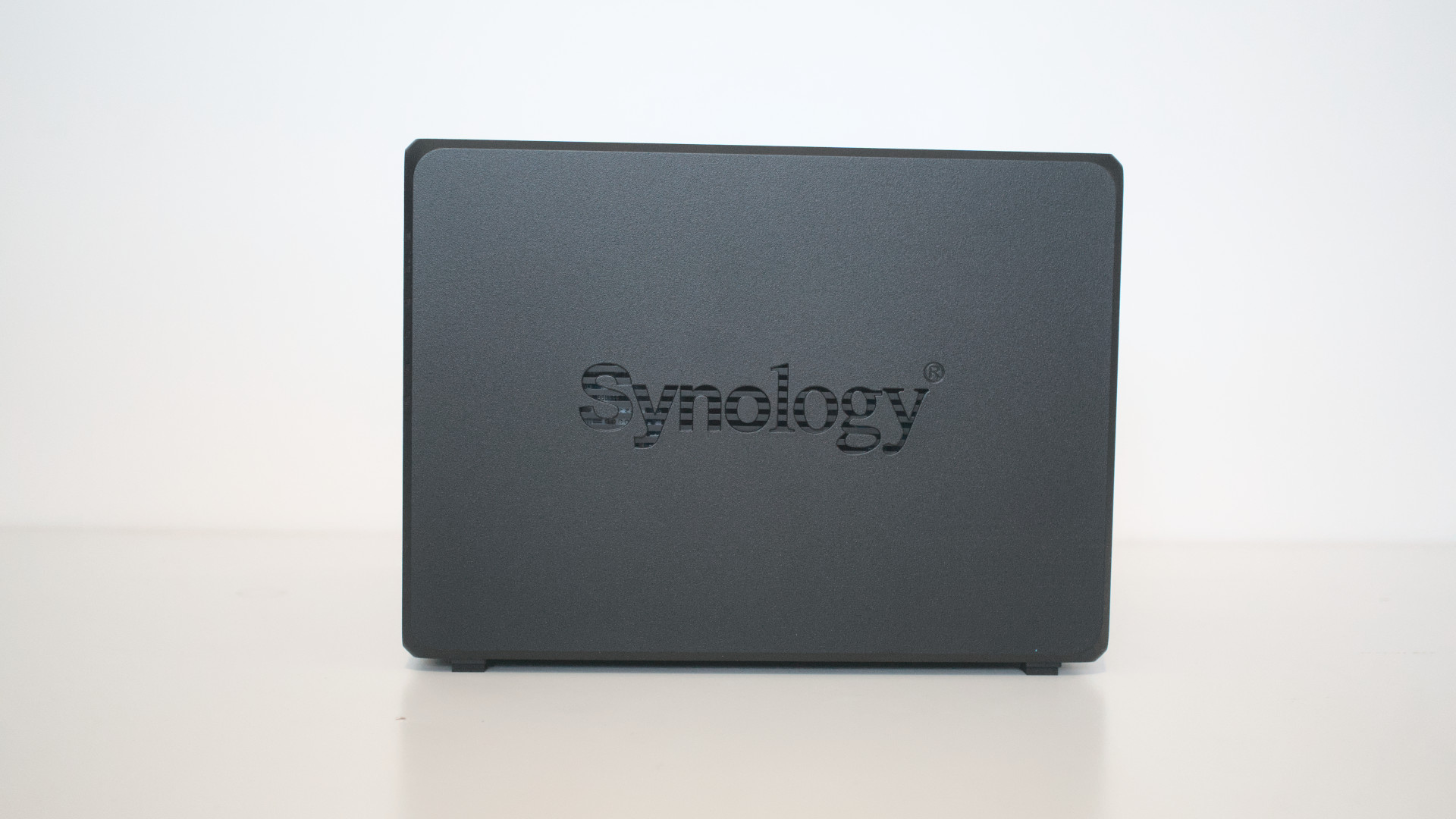



Following the Synology DiskStation DS1621+, inside the Synology DiskStation DS1522+, you'll find an AMD Ryzen R1600 processor and 8GB of DDR4 RAM with error-checking. If that wasn't enough system memory, it can be bumped up to a whopping 32GB. Better yet, Synology includes the aforementioned M.2 SSD slots for installing up to two drives for SSD caching.
For actual storing data (since Synology doesn't allow for M.2 drives to be used for storage), the five drive bays can hit a total of 100TB with five 20TB 3.5-inch NAS drives. And if that wasn't enough, you can use two DX517 expansion units to expand the maximum capacity up to 300TB, before taking into account RAID.
To test the performance of the DS1522+, we used five 4TB Seagate IronWolf NAS hard drives, and IronWolf SSDs, and left the 8GB RAM as standard. The AMD Ryzen dual-core processor runs at 2.6GHz and can boost up to 3.1GHz. While it doesn't have the same video processing capabilities as Intel Celeron CPUs used in NAS, I find that it runs better overall.

The performance was excellent. The four 1Gb LAN ports allow you to combine two channels for enhanced bandwidth, but opening up the floodgates with the optional 10Gb port is where the magic truly kicks in. Using an SSD and you can expect to see more than 700MB/s in the transfer speed of moving files to and from the NAS (I managed around 400MB/s with HDDs).
Using 1Gb ports limits the potential of the NAS, especially if you're using it for big data. I'd either highly recommend picking up the optional card or grabbing a NAS with a 10Gb port and enough drive bays for your storage needs. Overall system performance is about in line with expectations when compared against similarly powered NAS.
Synology DiskStation DS1522: What I dislike

I'm not a fan of the optional LAN adapter. Having four 1Gb ports for networking isn't too bad, but it would have been good to see two 2.5Gb ports. Where Synology really dropped the ball is with the 10Gb port, which only works with the company's own E10G22-T1-Mini card. It costs $150.
You won't want the DS1522+ if the primary use for your enclosure will be running Plex Media Server and transcoding 4K files. The AMD Ryzen R1600 found inside this NAS does not have an integrated graphics processor, a requirement for smooth transcoding.
Synology DiskStation DS1522: Competition

There's plenty of competition in each drive bay NAS segment, and the DS1522+ is no exception. There's the excellent TerraMaster F5-422, which has an Intel Celeron processor (with integrated graphics) and an internal 10Gb networking port. This sets Synology behind with the newer DS1522+ since you have to spend yet more to unlock this feature.
The worst part for Synology is the F5-422 costs a full $100 less. You technically get more for less, though the TerraMaster operating system isn't quite as refined as Synology DiskStation Manager. It's food for thought should you absolutely need the 10Gb network bandwidth.
Synology DiskStation DS1522: Should you buy?

You should buy if ...
- You need a NAS with five bays
- You don't plan on transcoding media
- You need a powerful NAS
- You don't mind using a proprietary LAN adapter
You shouldn't buy if ...
- You don't need five drive bays
- You need a NAS primarily for Plex
The Synology DiskStation DS1522+ is a great NAS from the company with its latest operating system DiskStation Manager (DSM). The bump in performance with the AMD Ryzen R1600 processor, up to 32GB of RAM, and the optional 10Gb LAN adapter makes for one powerful enclosure, compared to the outgoing DS1520+.
It's just a shame Synology forces one to use the E10G22-T1-Mini card as it costs a whopping $150. Now, 10Gb LAN cards aren't necessarily cheap by any standard, but it's easy to locate aftermarket PCIe cards with 10Gb ports for less. It seems this is the route the company is taking with drives and other components of a NAS too.
That all said, the enclosure itself is brilliant. If you don't care for 10Gb networking, this is an expansive NAS that can be expanded upon to support up to 15 drives. Having the ability to build a network storage solution with up to 300TB of capacity should be a requirement for any growing business.
With integrated 10Gb networking, this would easily become one of the best NAS to buy with five bays.

Have a lot of data?
The Synology DiskStation DS1522+ is a brilliant choice for those who have a lot of data to store. Be it sensitive files, backups or media, the DS1522+ with its five drive bays is a solid NAS.

Rich Edmonds was formerly a Senior Editor of PC hardware at Windows Central, covering everything related to PC components and NAS. He's been involved in technology for more than a decade and knows a thing or two about the magic inside a PC chassis. You can follow him on Twitter at @RichEdmonds.


