Windows Central Verdict
Slightly smaller and more affordable, the Surface Pro 12-inch retains Microsoft's premium design, albeit with a few corners cut. While the battery life ranges from decent to just good enough, it's compensated for by the excellent performance of Qualcomm's Snapdragon X Plus chip, making it 300% faster than the Surface Go 4 and a pleasure to use. However, it might be wise to wait for it to go on sale.
Pros
- +
+ Thin, premium fanless design
- +
Excellent performance
- +
A+ keyboard, speakers, cameras
- +
Fun to use, great for notetaking
- +
90Hz refresh
- +
Pen on the back
Cons
- -
Battery life is OK, but not amazing
- -
Display needs punchier colors
- -
Pricing makes more sense when it goes on sale
Why you can trust Windows Central
The Surface Pro 12-inch, announced in May, is a unique and perhaps odd addition to the shrinking Surface line: It’s only one inch smaller than the Surface Pro 13-inch (11th Edition), only $200 cheaper, and it doesn’t replace the even smaller 10.5-inch Surface Go.
And yet, it’s pretty awesome, especially for those who want a thin, light "laptop" and arguably the best note-taking PC available with advanced AI features. Additionally, it's worth noting that Apple already has overlapping iPad categories (iPad mini, iPad, iPad Air, and iPad Pro, with six different models).
But did Microsoft miss any opportunities, and who should consider buying the Surface Pro 12-inch (1st Edition), with its Qualcomm Snapdragon X Plus (ARM64) processor?
And what about the price?
I’ve spent the last three weeks putting it through its paces, and here’s what I learned.
This review was made possible thanks to a review sample provided by Microsoft. Microsoft had no input or saw the contents of this review prior to publication.

I've been on this site for 18 years and have reviewed every Surface device that has been released. Moreover, I use Surface Pro 11th Edition as my regular laptop and "get" what Microsoft is trying to do with this form factor. While I'm a Surface fan, I'm also a demanding critic, as I have high expectations and pay close attention to detail.
Surface Pro 12-inch review: Cheat sheet
The Surface Pro 12-inch is a new affordable tablet PC by Microsoft, designed for users seeking a lightweight and premium experience. It features a Qualcomm Snapdragon X Plus processor, offering significant performance improvements over previous models, making it suitable for students and professionals alike.
- What is it? It is a premium 12-inch tablet PC with an optional keyboard and pen, which is slightly smaller and more affordable than the traditional 13-inch Surface Pro.
- Who is it for? Students, people in meetings all day, writers, and anyone yearning for the thinnest full-fledged Copilot+ PC on the market.
- How much does it cost? It starts at $799, but that’s without a $149 keyboard or a $249 keyboard and pen combo.
- What did I like? Excellent audio and display, top-tier build quality, all the new AI features in Windows, and superb performance that is 300% faster than the Surface Go 4.
- What did I not like? Fast Charging seemed slow. The display could have punchier colors. Initial pricing is hard to justify with the on-sale Surface Pro 13-inch 11th Edition. Battery life is good, but not mind-blowing. Windows Hello would occasionally stop working, requiring a reboot.
Surface Pro 12-inch review: Pricing and specifications
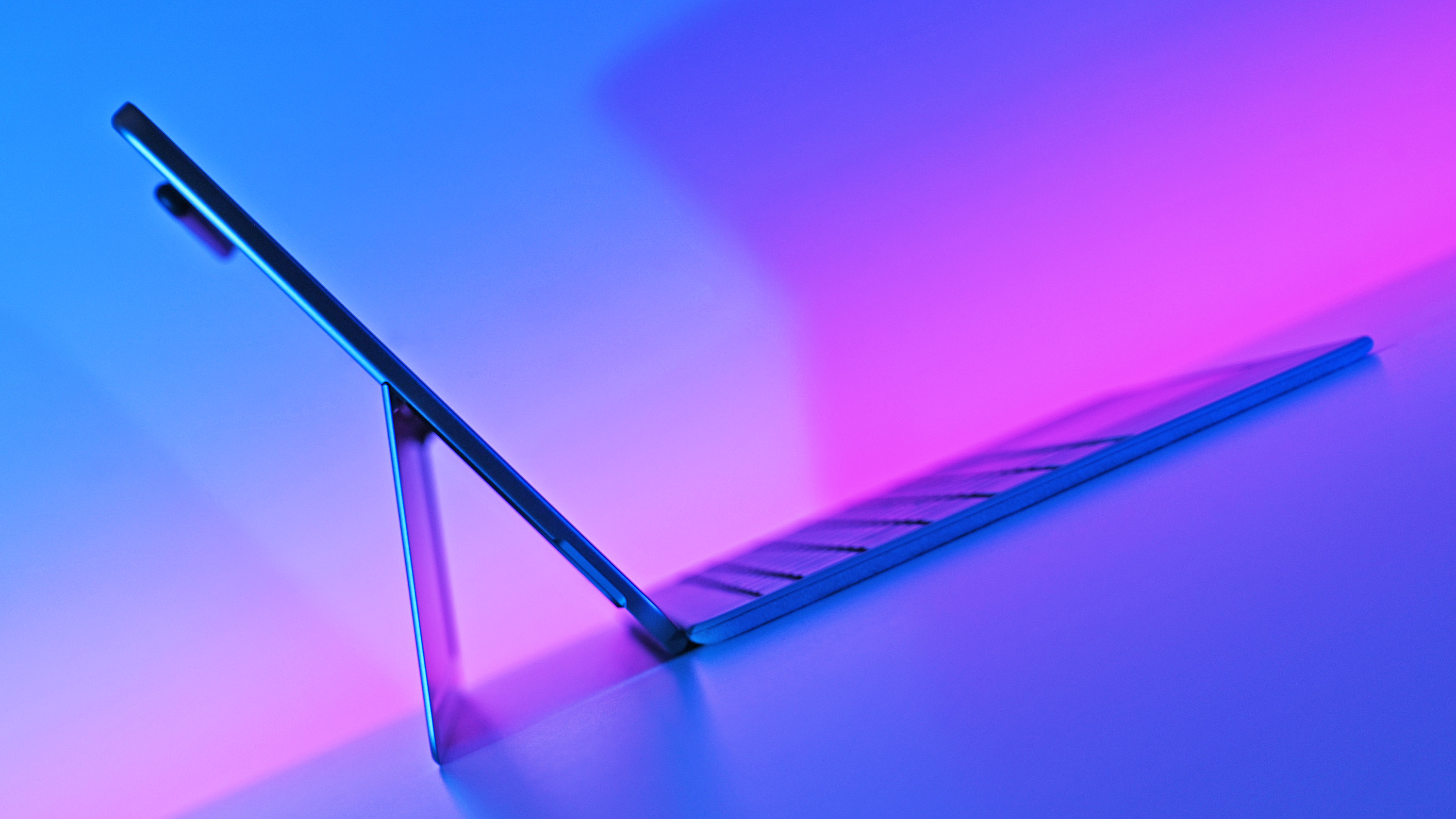
Microsoft keeps things simple for hardware configurations for the Surface Pro 12-inch. There are three colors (platinum, purple, and ocean blue). Platinum, the most popular color, is available in 256GB or 512GB storage sizes, while the blue and purple options are only available in 512 GB.
RAM is only available at 16GB, and it cannot be directly upgraded.
The 2565GB model in platinum costs $799, and the 512GB versions are $899.
Please note, however, that those prices do not include the Surface Keyboard ($149), Slim Pen ($129), or the slightly discounted Surface Pro 12-inch Keyboard with Slim Pen bundle ($249, saves $29). The keyboards come in all three colors for matching, although the Slim Pen is always black.
Considering all that, if you include the Surface Pro, keyboard, and pen, pricing ranges from $1,049 to $1,149 plus tax.
Microsoft.com offers a 10% discount to students, educators, and the military.
Spec | Surface Pro 12-inch |
|---|---|
Processor | Snapdragon X Plus 8-Core (XIP-42-100) |
Graphics | Qualcomm Adreno (integrated) |
RAM | 16GB LPDDR5X |
Storage | 256/512GB UFS |
Display | 3:2 12-inch IPS 90hz (2196 x 1464), 220 PPI |
NPU | Qualcomm Hexagon (45 TOPS) |
Ports | Two USB-C 3.2 |
Connectivity | Wi-Fi 7, Bluetooth 5.4 |
Battery | Up to 16 hours video playback |
Audio | Dual 2W speakers, Dolby Atmos |
Camera | Front-facing 1080p + IR, rear-facing 10MP |
Dimensions | 10.8 x 7.47 x 0.30 inches (274mm x 190mm x 7.8mm) |
Weight | 1.5 pounds (686g) |
Colors | Platinum, Ocean, Violet |
Price | From $799 |
We compared the Surface Pro 12-inch and the new iPad Air M3 (in both sizes), including pricing and hardware specifications. Contrasting similar models (256GB), including devices, pen, and keyboards, makes the iPad Air between $48 and $298 more expensive, and it only has 8GB of RAM instead of 16GB found in the Surface Pro.
The model Microsoft sent for this review is the 512GB Ocean Surface Pro 12-inch, accompanied by a matching Ocean keyboard and pen bundle. Microsoft also included an updated Surface Arc Mouse ($89), available in the same matching colors—purple, blue, and platinum —which folds flat for travel.
Additionally, Microsoft provided its Surface 45-watt wall charger (with an extra Type-C cable), priced at $69, since a wall charger is not included.
The total cost of my review sample is $1,310 plus tax.
Surface Pro 12-inch review: Design and build quality

Overall, the Surface Pro 12-inch ranks highly for its premium design.
It features a slimmer chassis due to the absence of open venting (or a fan), similar to the Surface Pro X and Surface Go, but not the Surface Pro 13-inch 11th edition. As a result, it has a more iPad-like appearance. It is sturdy, without flex, featuring smooth, rounded edges, and a visually appealing, minimalist design.
The tablet weighs 1.5 lbs (686g), positioning it between the smaller Surface Go 4, which weighs 1.15 lbs, and the larger Surface Pro 13-inch, which weighs 1.97 lbs. However, Apple offers lighter options across sizes, with the 11-inch iPad Air M3 weighing 1.01 lbs and the 13-inch model weighing 1.36 lbs.
The Surface Pro X (2020) is also heavier, weighing 1.7 lbs, despite its slightly larger 13-inch display.
Adding the keyboard and pen, the Surface Pro 12-inch weighs 2.29 lbs (1.04kg)

The built-in kickstand is slightly thinner this time, but it still offers full articulation at any angle you prefer, rather than preset positions.
On the rear is also a Slim Pen charging slot that is slightly recessed and non-metal (but heavily magnetic). Some have complained that without the pen, it may look odd, but since it is perfectly centered with a long oval shape, it could pass for a design aesthetic rather than a functional solution, meaning I think it looks just fine without the pen.
The magnets used by Microsoft for the Slim Pen are very strong. Since the pen is flat and slightly recessed, I find it difficult to believe that many will lose it in their bags or when grabbing it—it must be pried off with some force.
I love the design, and it makes grabbing the pen easier than the Surface Pro 13-inch keyboard slot. Indeed, I really hope Microsoft uses the same design for the Surface Pro 13-inch 12th Edition, expected later this year.
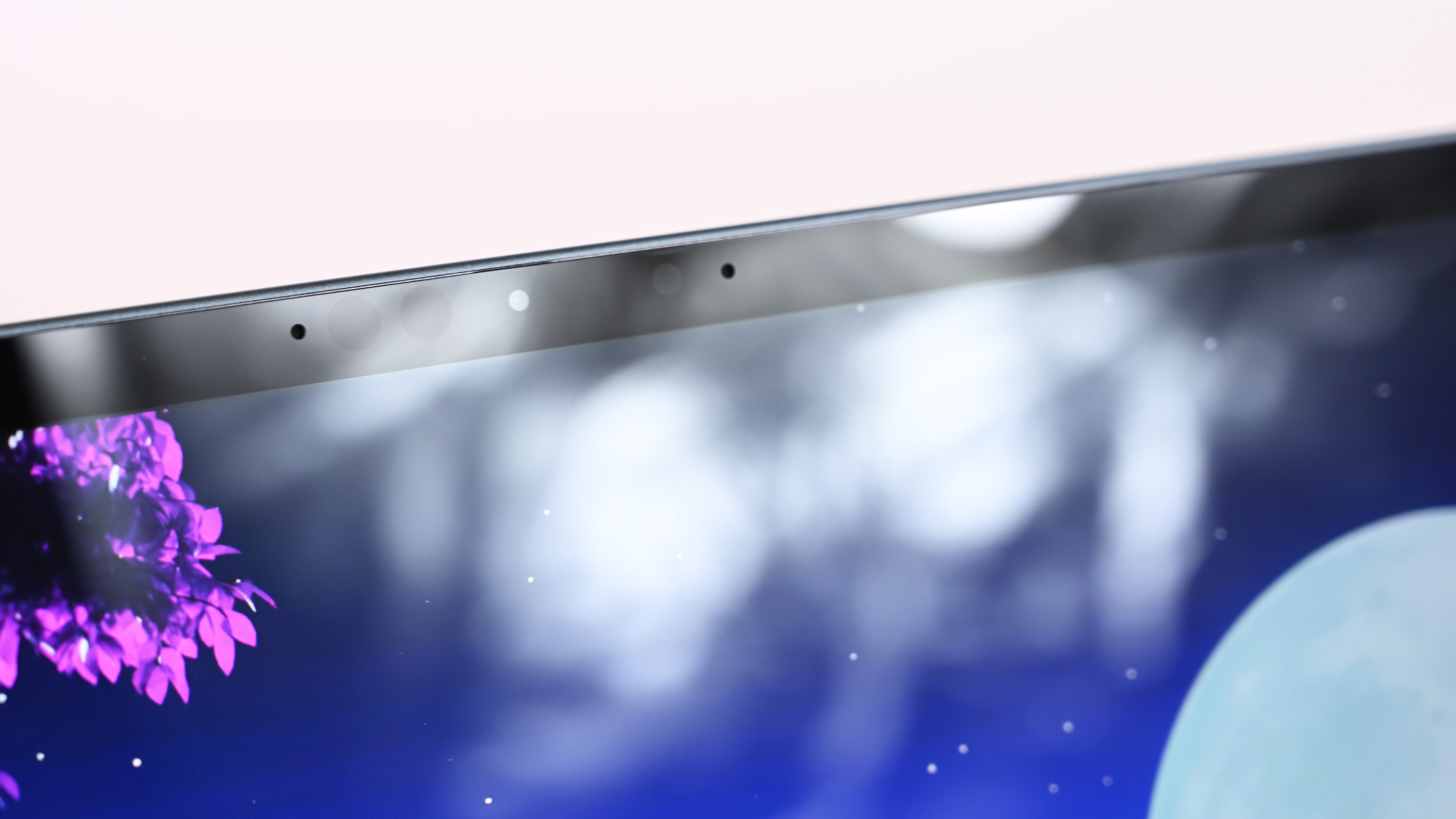
Turning to the front, we receive a rare treat from Microsoft: symmetrical and balanced bezels (previous Surfaces have struggled with this). They’re thin enough that you’re less likely to touch the screen edges in tablet mode while also looking appealing.
The camera, Windows Hello sensors, and speakers are cleverly concealed from sight. Microsoft deserves credit for these little design flourishes that enhance its minimalist appeal.
That does bring to the one bug I've experienced: Windows Hello would occasionally stop working, requiring a reboot.

Speaking of which, the front-facing 1080p camera is above average. While it doesn't quite match the one in the Surface Pro 11th Edition (13-inch), when combined with AI-driven effects, it makes for an excellent device for web meetings and presentations.
The speakers—they’re excellent and are some of the best I've heard in this price range for a Windows PC. The speakers also feature Dolby Atmos, but by default, Microsoft doesn't ship the Dolby Access app in the Microsoft Store, which lets you configure it. But if your PC supports Atmos, a licensing thing, the app enables you to adjust a few presets, like balanced, detailed, and more.)
Microsoft omitted its proprietary magnetic Surface Connect port, which I’m fine with; however, it placed two Type-C ports on the right-hand side for data and charging, compatible with a 45-watt wall charger (not included). Excellent design suggests a port on each side for ease of access and charging preference, but having both on the right makes things a bit odd if your charger is coming from the left.
That's undoubtedly a nitpick, however.
Connectivity is surprisingly advanced, featuring the latest with Wi-Fi 7 and Bluetooth 5.4 on board, which are typically not found on PCs under $1,000. I have a TP-Link Wi-Fi 7 router and was pleasantly surprised to find that I could take advantage of it.
(Indeed, Apple's iPads, even its expensive Pro models, only have Wi-Fi 6E and Bluetooth 5.3).
Surface Pro 12-inch review: Display quality

The Surface Pro 12-inch display is very good but nothing extraordinary, partially reflecting its lower price tier. The resolution of 2196x1464 results in a satisfying 220 pixels per inch (PPI), ensuring that text and images appear sharp.
The 90Hz refresh rate (set to 60Hz by default) enhances the experience, albeit at a slightly higher battery draw. By comparison, Apple's new iPad Air peaks at 60Hz.
Color accuracy is also only average at 97% sRGB, 72% Adobe RGB, and 72% DCI-P3, with brightness ranging from a very minimal 2 nits (ideal for working in the dark) to 386 nits, just shy of Microsoft's claimed 400 nits. It's bright enough for all indoor work, but it will struggle a bit outside in sunlight.
The display's colors are more muted than I’d like, even on the ‘enhanced’ color profile, which typically offers more punch, but seems dull here.
Calibrating the display did not improve the accuracy numbers but made the colors slightly more vibrant.
Surface Pro 12-inch review: As a tablet

One of the most frequent questions I'm asked is How is Surface Pro 12-inch as a tablet?
The short answer is it's much better than the larger version, which is thicker, bigger, and heavier. Indeed, the Surface Pro 12-inch is a bit similar to an industry-standard B5 notepad (which is common for journals and planners).
The Surface Pro 12-inch display measures 10.8 inches (274 mm) in length and 7.47 inches (190 mm) in width, while a B5 is 10.1 inches (257 mm) in length and 7.1 inches (180 mm) in width.
If I have one suggestion for those who plan to use the Surface Pro 12-inch regularly as a notepad, consider picking up a Kensington BlackBelt EQ Rugged Case. It features a handle on the back, allowing you to hold the tablet comfortably for extended periods without needing to grip it tightly. I've used one for this purpose, and it's easy to remove when not required; it also works with the keyboard attached.
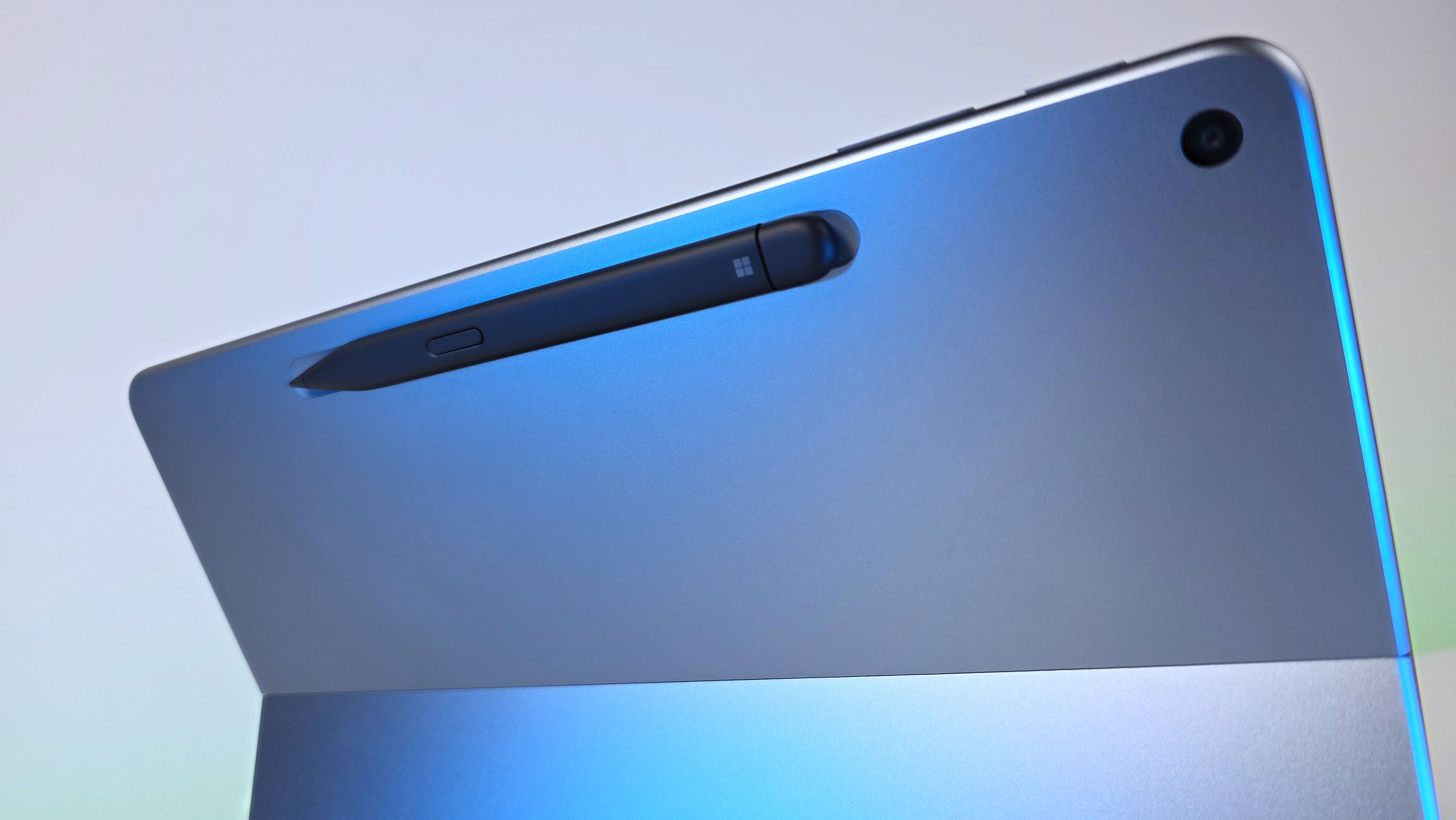
Food for thought: One reason why Microsoft likely put the Surface Pen on the back of this device is that if you leave the keyboard behind (which used to store the pen on other models), you'll always have the pen with you. In other words, this "pen on the back" is a more thoughtful approach if you plan to use Surface Pro 12-inch regularly as a notetaking tablet.
As for Windows 11 itself, it's been fine as a tablet and e-reader for my purposes. Apple (and even Android) are still better in this regard, but it's coming from different angles. Windows 11 is the superior "real" PC OS, which can be used well for tablet use. In contrast, iPad and Android are superior for tablet use, but just okay for a "real" OS.
You have to pick what your preference is, and for me, it's PC > tablet.
Surface Pro 12-inch review: Performance

If one factor contributes to the success of the Surface Pro 12-inch, it’s the new Qualcomm Snapdragon X Plus processor, which makes this device stand out from previous Intel-based Surface PCs (much like the Surface Pro 13-inch).
In summary, this processor matches Intel’s top-tier processor for non-gaming laptops from early 2024. Yet, it accomplishes this with less heat and battery usage, all within a thin, lightweight tablet design that is ventless and fanless.
As I noted in my original hands-on review:
"The Qualcomm Snapdragon X Plus SoC crushes 2020's Surface Pro X and Surface Go. Indeed, Geekbench 6 scored the Surface Pro 12-inch at 2,422 on single-core and 11,080 on multicore."
How does that compare? On my 2024 HONOR 14-inch laptop with an Intel Core Ultra 7 155H series processor, the Surface Pro 12-inch is slightly faster on single-core (2,344) and a bit slower on multi-core (11,427).
I had no complaints about everyday use and thoroughly enjoyed using the Surface Pro 12-inch. I find the performance to be excellent in this form factor, as it breaks the hitherto trend of slow, underperforming "lighter" Surfaces, dating back to 2015's Surface 3 with an Intel Atom processor (although it at least started at $499, instead of $799).

However, there is one caveat: Microsoft ships this PC's processor with its power profile optimized for ‘best efficiency’, both when on battery and when plugged in.
That’s weird.
Every laptop I’ve ever tested is set to ‘balanced’ by default, which allows for power when needed but remains low when not. Some even ship with ‘best performance’ selected by default when plugged in, for obvious reasons.
It's clear that Microsoft is maximizing battery life by stacking the cards in its favor (it's also set at 60Hz out of the box for the display, instead of 90Hz).
If you think the performance here is lacking for a 12-inch fanless Windows tablet PC, I'm going to assume you're an idiot.
That said, I have used it for ‘best efficiency’ for a while, and it’s fine for everyday tasks like web browsing, email, Slack, Telegram, Word, and Office, among others. It wasn't something I noticed until I started looking at the settings, so ‘best efficiency’ is probably OK for most people.
Changing the power profile is also easy (Settings > System > Power & Battery), and leaving it on "Best Efficiency" might be ideal for you. For others, consider setting it to ‘balanced’ for a middle-of-the-road setting and ‘best performance’ when plugged in, if battery longevity is less of a concern or you experience performance that falls below your expectations.
It's also worth mentioning that the Surface Pro 12-inch won't perform differently on battery compared to being plugged in, which some Intel and AMD laptops have been accused of doing (by Qualcomm).
Power profile | Single-core | Multi-core |
Best efficency | 2,157 | 7,373 |
Balanced | 2,320 | 9,848 |
Best perform | 2,422 | 11,080 |
And while I didn't notice that a significant shift in performance when on best efficiency (meaning I never had a frustrating experience) the data is clear (see above) that you're taking a big hit of about 8% for single core and a massive 25% for multi-core when comparing best efficiency to balanced, which bumps to 33% on best performance.
Other statistics include Cinebench 2024 (ARM64), with scores of 455 for the multi-core test and 107 for the single-core test. Neither are impressive scores, but for me, it was the overall experience, which I found more than satisfying for the work expected of a 12-inch tablet.
For storage, speeds are decent, but a step down from premium SSDs as Microsoft is using UFS (non-replaceable) with 3,860 MB/s for read and a slower 1,490 MB/s for write (Surface Go 4, by comparison, gets 2,320 MB/s for read). Again, this choice was likely to keep costs down as well as power savings, but it's also not something I "felt" negatively when using the device.
As for heat, there’s not much to report. It can become warm on the back, especially during a Windows OS update, but is otherwise completely unnoticeable.
Surface Pro 12-inch review: Battery experience
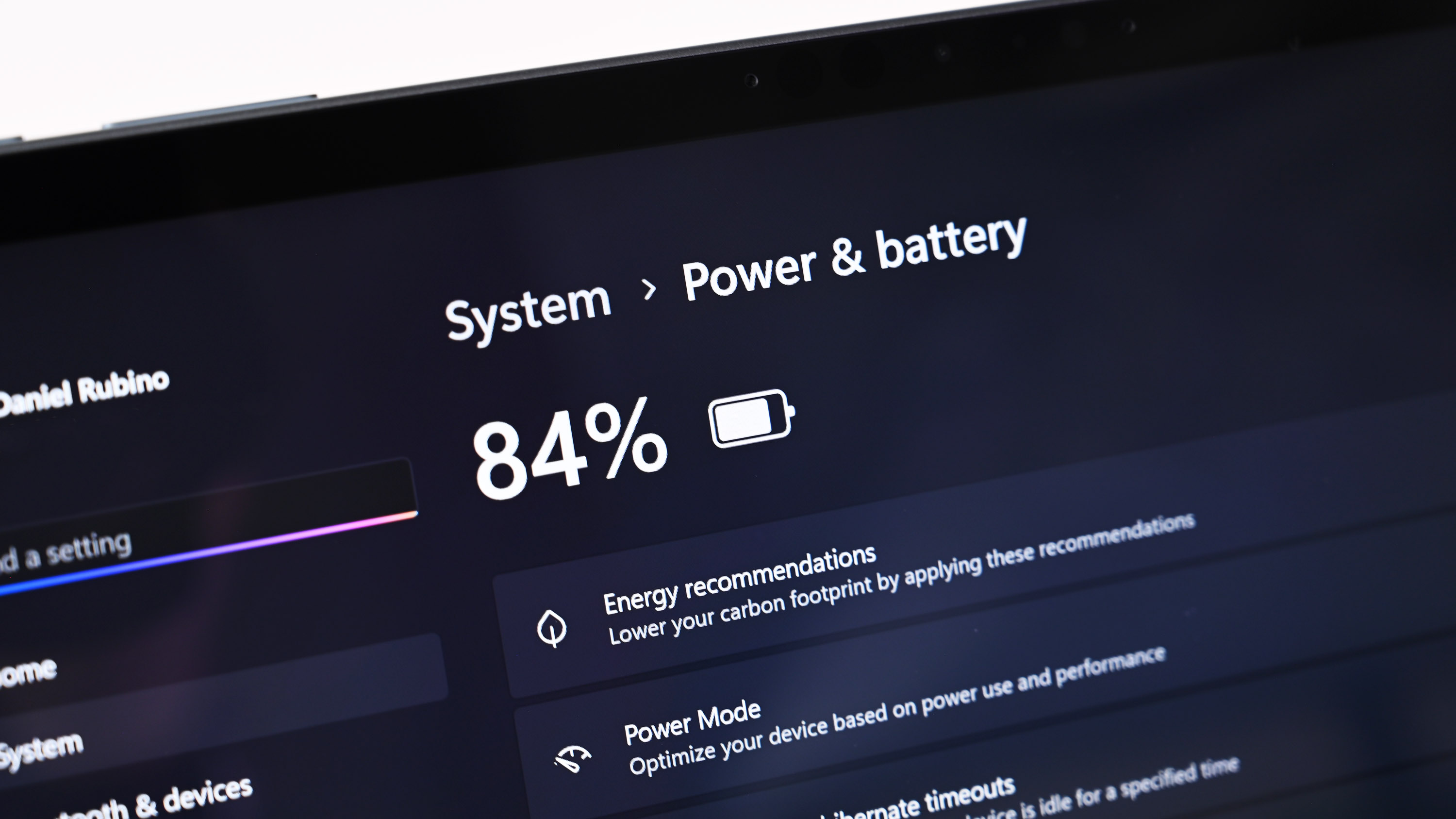
That brings us to battery life, which, for me, lasts most days, but is also a weak spot and nothing to brag about.
On a one-hour Procyon battery test (looping productivity tasks, e.g., browser, Office, video conferencing), the relatively small 37.4WHr battery of the Surface Pro 12-inch achieves nearly 7 hours of battery life when operating at best efficiency (default setting).
On balanced, things drop to just 5 hours. This was when connected to Wi-Fi with the screen brightness set to around 70%, which is solidly bright.
According to my Windows-generated battery report, which is my real-world usage, I averaged 5.5 hours in balanced mode, and this number increases to just under 7 hours in best efficiency mode.
The tl;dr is that while performance feels great, it's clear efficiency still needs some work.

It should also be noted that Microsoft does not include an actual wall charger in the box, but rather a long Type-C cable, which is the current trend. Microsoft does sell a 45-watt one ($69), which, while not cheap, is extremely tiny with folding prongs making it easy to toss in your bag should you need it. It also comes with its own Type-C cable.
Microsoft claims some fast-charging capabilities, but the charging speed seemed slower than on some higher-end laptops.
Surface Pro 12-inch review: Copilot and AI
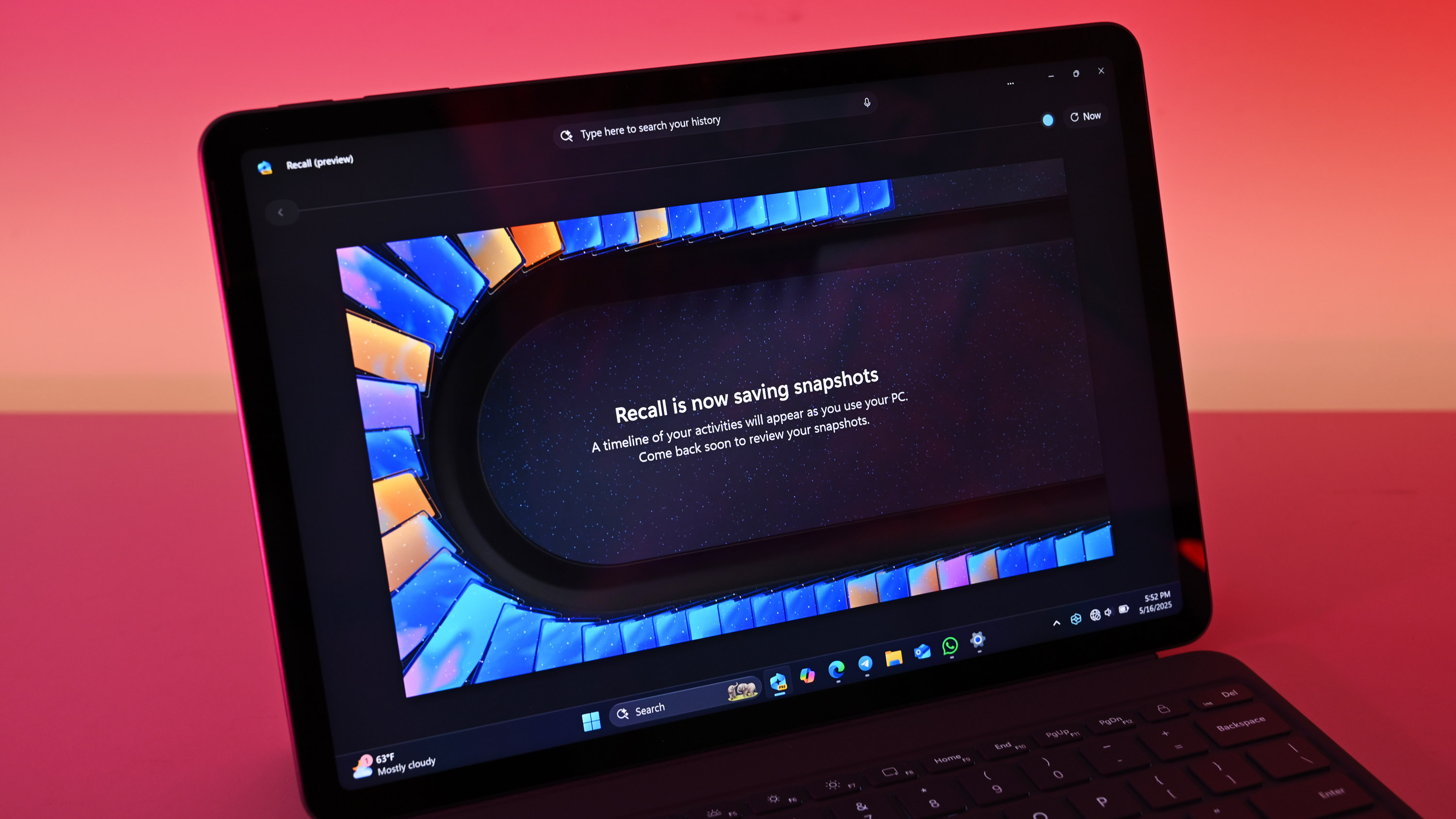
Color me weird, but I’m a big fan of Microsoft’s new AI features, some of which are exclusive to Copilot+ PCs like this one. I especially like Click To Do and Recall, which run beautifully here thanks to Qualcomm’s powerful 45 TOPS NPU.
The same applies to Microsoft’s Studio Effects, which adds background blur, gaze correction, auto-framing, and more to the video webcam. Thanks to the NPU, these functions run smoothly and won’t drain your battery, unlike PCs that rely on the GPU for such functions.
The point is that these features (and recently announced ones coming soon) require this NPU to work, and while some may find Copilot itself okay, these other AI functions can significantly enhance productivity. Indeed, I set Click To Do as my single-press button on the pen, as I use it frequently (you can assign any app you want to the three options for clicks, which is excellent).
Don’t sleep on these new AI abilities; have an NPU. This is the future of computing, and this modest tablet PC has the same AI hardware as a $3,000 decked-out premium laptop.
Surface Pro 12-inch review: Keyboard
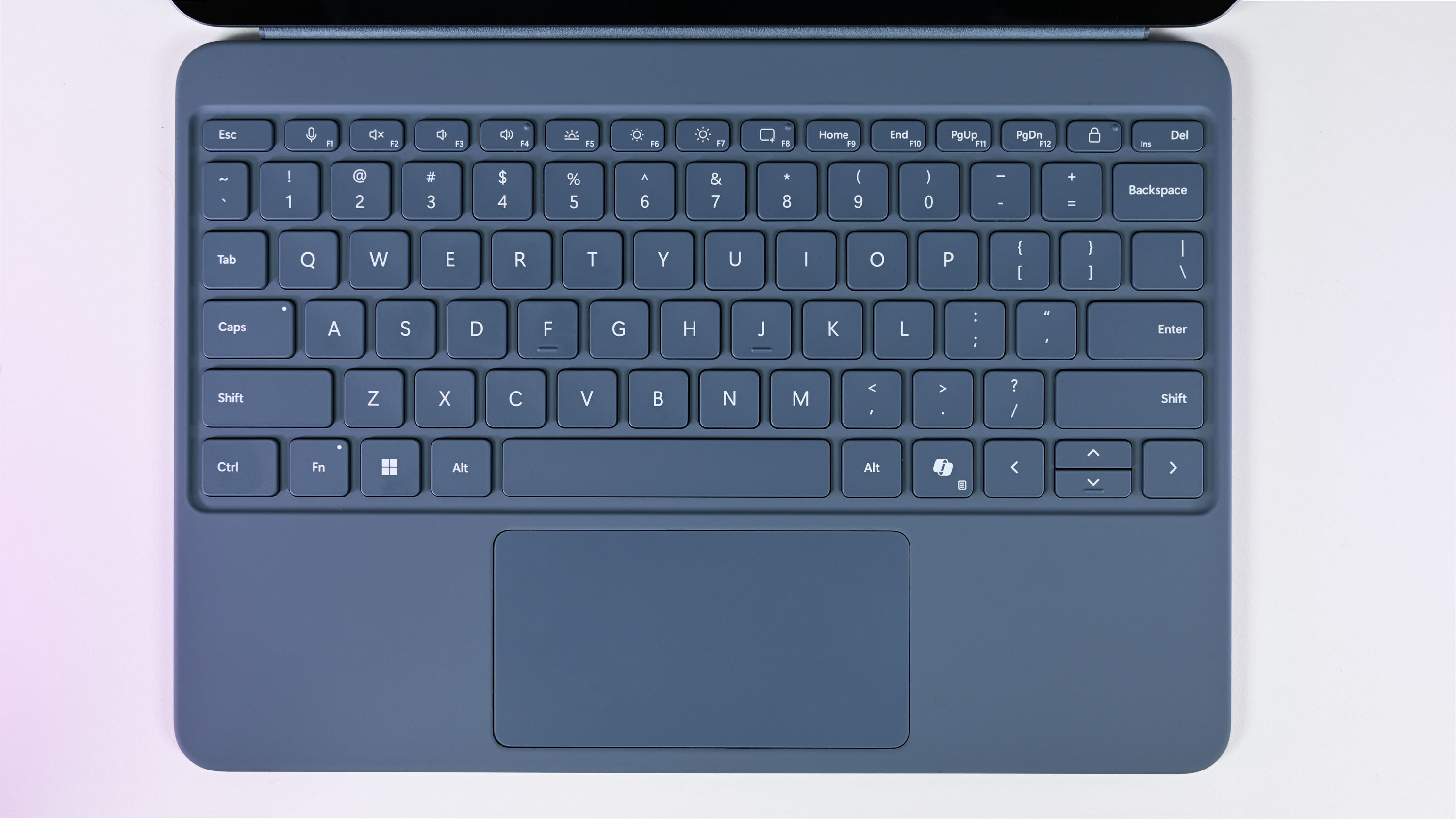
Overall: Awesome typing experience.
New with this new tablet PC is the keyboard, and I don’t mean that it’s smaller. This is an all-new design and seemingly a step down in one way: It no longer snaps to the display bezel to create an angled typing experience.
I loved this feature on Surface Pros in the past, but it turns out that due to the size of the 12-inch model, it was fine on my lap and a table, and dare I say it didn’t bother me.

The return benefit is that Microsoft could have thinner, more symmetrical bezels if you care about that (I don't).
The keyboard is backlit with a non-haptic touchpad (a shame, but mechanical touchpads are still cheaper), and I enjoyed typing, especially when it was on my lap. The keyboard is rigid, and the backlit, multi-stage keys look excellent for low-light work.
My advice: Go for the Surface keyboard and Slim Pen combo ($249), as you'll appreciate it in the long run.
Surface Pro 12-inch: Score card
Attribute | Rating & notes |
|---|---|
Value | ⭐⭐⭐½ — Like all Surface PCs, it's priced higher than most would like. Maybe wait until it goes on sale if it bothers you. |
Design | ⭐⭐⭐⭐½ — Also like all Surface PCs, this looks and feels premium with mostly nitpicks preventing it from being perfect. |
Display | ⭐⭐⭐⭐½ — Colors could have more contrast/be more vibrant, but 90Hz and the resolution are excellent at this size. |
Performance | ⭐⭐⭐⭐½ — For this size and price the performance is great, thanks to Qualcomm's chip. |
Software | ⭐⭐⭐⭐ ⭐— Microsoft keeps it bare with no bloatware and it has full Copilot+ AI abilities. |
Battery | ⭐⭐⭐⭐ — While good and it should last the day for most people, it's not off-the-charts great, either. |
Keyboard | ⭐⭐⭐⭐⭐ — Excellent typing experience and while the touchpad is a bit small, it worked very well. |
Other hardware | ⭐⭐⭐⭐½ — Surface Pen and keyboard, and now wall charger, are extra, but they're all well designed. Excellent speakers and webcam round things out nicely. |
Overall | ⭐⭐⭐⭐½ — If you want a tablet for notetaking, watching movies, email, Office, and web, it's hard not to like the Surface Pro 12-inch. |
Surface Pro 12-inch review: My final thoughts
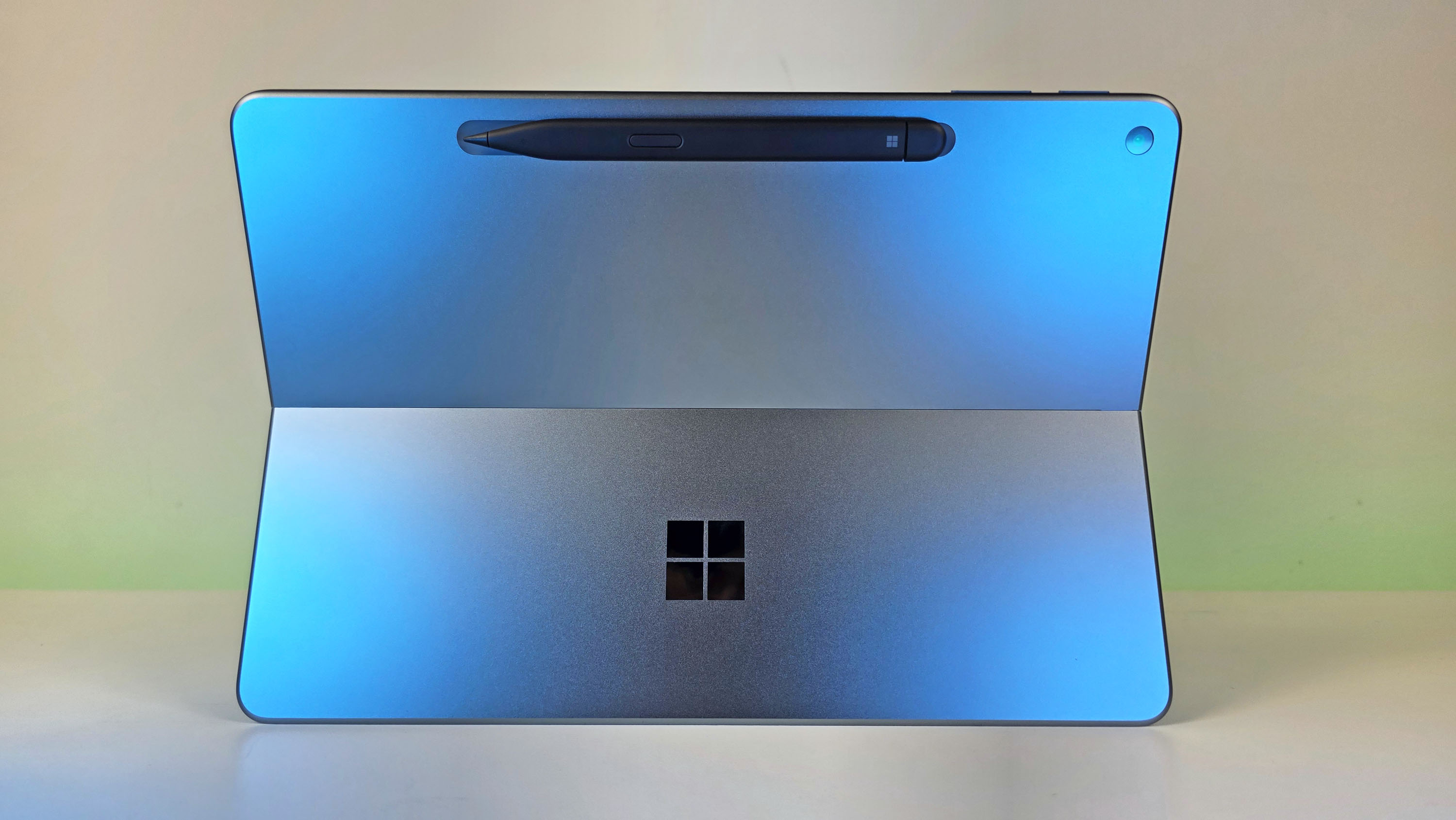
✅You should buy this if ...
- You want a small, portable, but zippy Windows tablet.
- You prioritize notetaking or using the Surface pen.
- You don't want an iPad.
❌You should not buy this if ...
- You don't need to do "Windows PC" things or want a tablet/laptop experience.
- You want top-tier performance, more battery, and a higher-resolution OLED display (get the Surface Pro 13-inch instead).
- You need LTE/5G connectivity built-in.
Microsoft has attempted to create a fanless, fully enclosed, and compact Surface Pro over the years, as seen in the Surface 3 (2015), Surface Go (2018), and Surface Pro X (2019).
However, they all shared one drawback: performance was comparatively terrible.
Now, in 2025, Microsoft has released the Surface Pro 12-inch, and performance is arguably its strength.
I keep coming back to the comparison: Surface Pro 12-inch is as performative as an Intel Core Ultra 7 H-series (Gen 1) processor, but with no fans, less heat, and better efficiency. If you think the performance here is lacking for a 12-inch fanless Windows tablet PC, I'm going to assume you're an idiot.
Compared to Apple's new iPad Air (with keyboard and pen), this tablet is more affordable, offers more RAM, functions as a full-fledged PC, features better Wi-Fi and Bluetooth, and boasts a 90Hz display. And if you don't like the price, wait until it goes on sale, as Surfaces always do.
That's a massive achievement for Windows laptops.
It's a fun device to use that didn't make me cringe at any glaring oversights. My nitpicks, like contrast, port placement, and a dull blue color, are just that, nitpicks.
Sure, Microsoft sets performance on the low end with just a 60Hz refresh rate to pad those battery numbers, but it also had to be confident that in doing so, it wouldn't frustrate users, as no one wants a laggy PC out of the box. That's not the case here, but I do wish we could add another 2 hours of battery life.

And that brings us back to price, which is what everyone criticizes Microsoft for, but this is such a boring critique. Compared to Apple's new iPad Air (with keyboard and pen), this tablet is more affordable, offers more RAM, functions as a full-fledged PC, features better Wi-Fi and Bluetooth, and boasts a 90Hz display. And if you don't like the price, wait until it goes on sale, as Surfaces always do.
What about the Surface Pro 13-inch (11th Edition) with the Snapdragon X Elite and its 120Hz OLED display? It's a significant upgrade, but "only" a few hundred dollars more. I won't be switching away from it to use the Surface Pro 12-inch, but I still find myself reaching for it occasionally due to its slimmer size (yes, it's very noticeable).



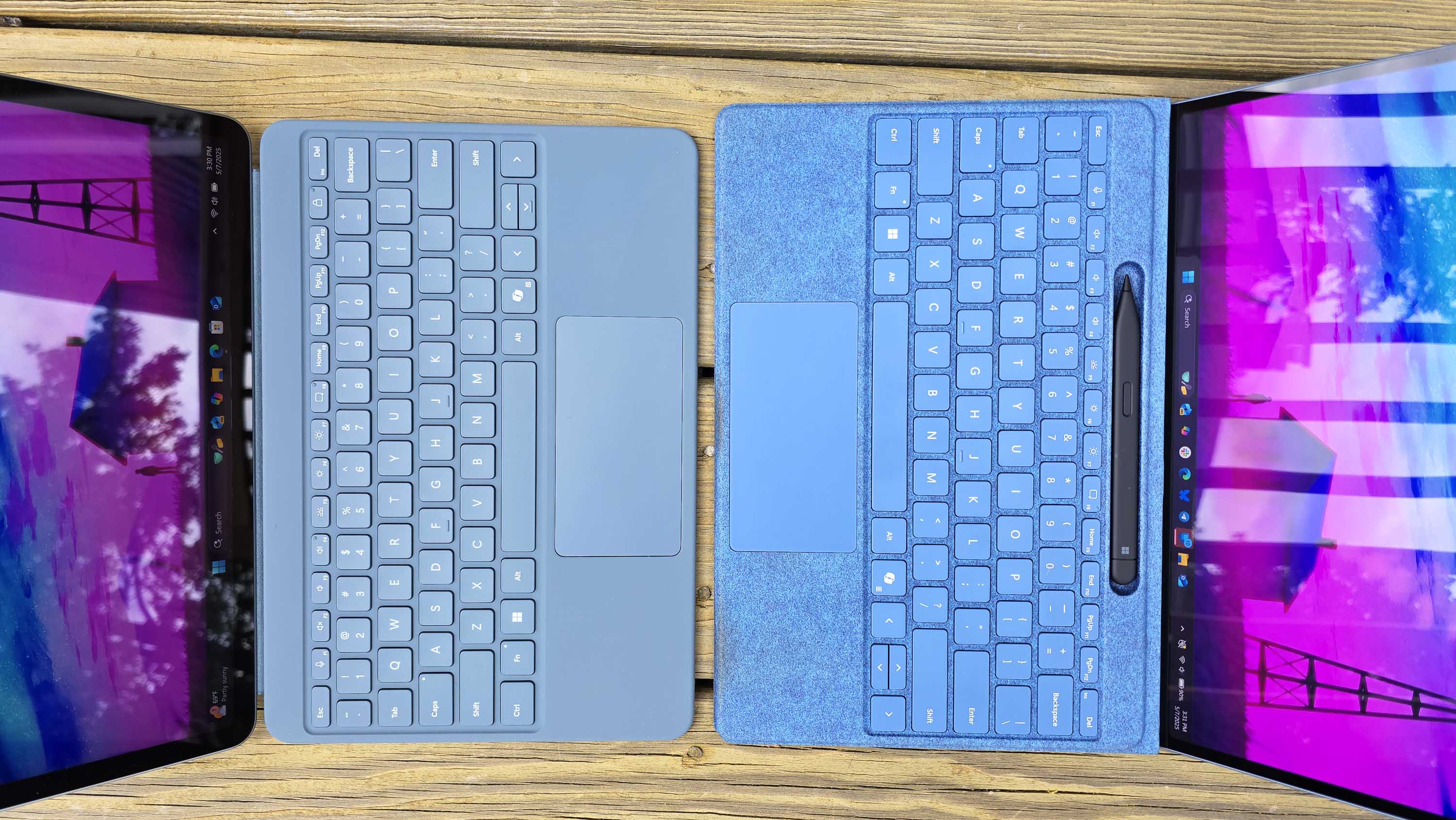

To wrap things up, the Surface Pro 12-inch really does a great job balancing relative affordability with performance, making it a fantastic option for anyone who values portability, inking, and innovative AI features. While it might miss out on some of the premium touches found in its larger sibling, its solid build quality, fantastic audio, and display, along with the impressive performance of its Snapdragon X Plus processor, make it a true standout in its category.
Just keep in mind that potential buyers should take into account the costs of accessories and the slightly limited configuration options before finalizing their choice. My advice is to maybe wait until later this summer, when back-to-school sales occur, as I'm sure its price will come down.
All in all, this first-generation device is an excellent choice for students, professionals, and tech enthusiasts seeking a lightweight and powerful Windows tablet experience. I genuinely had fun using it (though I would have preferred a purple one!).

Microsoft's new Surface Pro 12-inch is made to be a more portable alternative to the Surface Pro 11. It sacrifices some power, ports, and pixels to achieve its goal, but it's the right 2-in-1 choice for anyone who's on the go or who prefers a more streamlined tablet experience.

Daniel Rubino is the Editor-in-chief of Windows Central. He is also the head reviewer, podcast co-host, and analyst. He has been covering Microsoft since 2007 when this site was called WMExperts (and later Windows Phone Central). His interests include Windows, laptops, next-gen computing, and wearable tech. He has reviewed laptops for over 10 years and is particularly fond of 2-in-1 convertibles, Arm64 processors, new form factors, and thin-and-light PCs. Before all this tech stuff, he worked on a Ph.D. in linguistics, performed polysomnographs in NYC, and was a motion-picture operator for 17 years.
You must confirm your public display name before commenting
Please logout and then login again, you will then be prompted to enter your display name.


