Windows Central Verdict
Razer has been making some of the best RGB-lit gaming accessories for years, but I still didn't expect the new Razer Gamer Room and its Aether family of products to be so immediately competitive with the biggest smart home lights players. Razer isn't targeting the budget end of the market, but each Aether product exudes quality in both setup and use.
Pros
- +
Great build quality with bright, colorful lights
- +
Extremely easy setup with mobile app
- +
Reliable and responsive wireless connectivity
- +
Razer Synapse and Gamer Room integration works well
Cons
- -
Adhesive simply isn't strong enough
- -
On the pricey side
Why you can trust Windows Central
I've not invested heavily in smart home products, both because of the cost involved and because of the notorious "micro-frustrations" associated with many so-called smart products with disconnects, hang-ups, and more.
So, color me surprised when Razer, a company wholly dedicated to the gaming community, made its smart home debut with a new lineup of lights powered by the Razer Chroma platform. Add a second coating of "surprise," actually, as the new Razer Gamer Room family of products has turned out to be a superb new offering in the smart lights market with great build quality, an easy setup process, and shockingly reliable and responsive controls.
Like all smart lights, the Razer Gamer Room is dedicated to those with disposable income to drop on the prettier things in life, and Razer has entirely replaced Nanoleaf as my go-to in the space with its Aether products. Razer has steadily won me over with its products over the last few years, but I'd be lying if I said I didn't expect the Gamer Room lineup to be rough, first-gen products with a wealth of minor issues and growing pains. Razer sure proved me wrong.

I've been a part of the Windows Central team for years, and in that time have reviewed dozens of products featuring RGB lighting of some kind or another, including from companies like Razer, Nanoleaf, Alienware, and more. I love color in my setups, so naturally I'd be a fan of RGB smart lights.
Disclaimer
This review was made possible thanks to review samples provided by Razer. The company had no input nor saw the contents of this review prior to publication.
Razer Game Room review: Pricing and specifications

Pricing highlights
- The Razer Gamer Room is anywhere from $29.99 to $129.99, depending on the product.
- There are six products in total, including the Razer Aether Light Strip, Light Strip Extender, Light Bulb, Lamp, Lamp Pro, and Monitor Light Bar.
- Razer's Aether products feel reasonably priced considering the quality, but they're absolutely on the more premium end of the smart home spectrum.
The Razer Gamer Room, at least in its first iteration, comprises six products under the Aether brand. All six products tie into the Razer Chroma ecosystem with the Gamer Room mobile app and Synapse desktop app, fully support the third-party Matter smart home platform, and are able to sync with each other. The Razer Gamer Room lineup includes:
- Razer Aether Light Strip. One of the more enticing smart light products for many people, the Aether Light Strip is identical in function to the swarm of other light strips on the market, but differs in its ecosystem tie-ins and hub design. The Razer Aether Light Strip is 2m in length and costs $129.99 at Razer, while the 1m extender light strip (of which you can connect eight to one hub) costs $29.99 at Razer each.
- Razer Aether Light Bulb. Another standard smart home product, the Aether Light Bulb costs $49.99 at Razer for one bulb, which is definitely on the pricier side of the spectrum when compared to competitors like Govee or Nanoleaf. This is an A19 bulb that supports E26 & E27 fixtures, and is rated for 25,000 hours of use with an 800 lm max brightness.
- Razer Aether Lamp. The Aether Lamp is one of the more unique members of the Aether family, meant to sit on your desk or shelf and cast omnidirectional lighting. The standard Razer Aether Lamp costs $79.99 at Razer and can display one color at a time, while the more premium Aether Lamp Pro costs $129.99 at Razer and features multi-zone lighting and integrated touch controls.
- Razer Aether Monitor Light Bar. Finally, there's the Razer Aether Monitor Light Bar, which is meant to balance on top of your monitor and cast white lighting in front to support your webcam and RGB lighting in back for aesthetic purposes. The Monitor Light Bar costs $129.99 at Razer.
All six of the products listed above are set up via the Razer Gamer Room mobile app, which is a necessary component. After setup, you can control every product with the Gamer Room mobile app or Razer Synapse. Razer sent me the Aether Light Strip, Light Strip Extender, Light Bulb, Aether Lamp Pro, and Monitor Light Bar to review, so I can't comment on the standard Aether Lamp.
Razer Aether Light Strip (2m) | $129.99 at Razer
The base Aether Light Strip may cost a pretty penny for 2 meters of RGB lighting, but this hub supports up to 10m of light strips.
👀See at: Razer
👉Also see: Razer Aether Light Strip Extender (1m) for $29.99 at Razer
Razer Aether Light Bulb | $49.99 at Razer
$50 is on the pricier side for a single smart light bulb, and Razer doesn't offer any bundles for multiple bulbs, but this is a premium product.
👀See at: Razer
Razer Aether Lamp Pro | $129.99 at Razer
One of the most unique products in the Gamer Room lineup, the Lamp Pro is for those who truly want to take their smart home lighting to a new level.
👀See at: Razer
👉Also see: Razer Aether Lamp for $79.99 at Razer
Razer Aether Monitor Light Bar | $129.99 at Razer
This product does boast RGB lighting on the rear, but it's really about the white-and-yellow LEDs on the front that can drastically improve your lighting for video conferencing and streaming.
👀See at: Razer
Razer Gamer Room review: The good

The pros highlights
- Smart home products tend to be most frustrating when first setting them up or relying on the app to work every time, and I haven't had any issues with the Razer Gamer Room.
- Aside from being reliable and responsive, all the Razer Gamer Room products were incredibly easy to initially set up.
- Of course, the lighting looks excellent, too, with each product boasting even and bright colors.
Ideally, you'll only have to set your smart lights up once, but that initial process can still set the mood for how annoying your smart lights will be every day. Plenty of negative reviews for these products highlight the inconsistencies and frustrations of installation and setup, but I experienced none of that with the Razer Gamer Room.
Genuinely, setup was as easy as plugging the products into a power source, opening the Razer Gamer Room mobile app on my phone, and hitting "Add device." The app found each Aether product almost immediately and successfully connected to them on the first try, which frankly shocked me. Since then, I have never once had an issue with the Gamer Room app staying connected to my Aether devices, with all controls working basically the moment I open the app.
Yes, you do need this mobile app to set up the Razer Gamer Room, but PC users can also control all the Aether devices using the Razer Synapse PC software. You can choose to have Synapse take control of any Gamer Room devices whenever your PC is turned on (but the Gamer Room app can take back control whenever you want it to), allowing you to control everything from your PC, too. This worked fine with an Ethernet connection for me, although I sometimes had to turn my VPN off for a minute for Synapse to connect (the Gamer Room mobile app always worked through my VPN).

As far as the controls you have available to you, you'll find all the same RGB customizations and patterns as with other Razer Chroma devices. That means millions of colors and plenty of ways to find the perfect combination for your setup. The Razer Gamer Room app also lets you set routines that control all your Aether devices or change their presets on set schedules, which works well (Razer Synapse does not support this functionality, though).
There's also full Matter smart home integration to tie the Razer Gamer Room products into the rest of your ecosystem, and this works well, too. Razer has done an excellent job with this foundation, although I do hope Razer Synapse gets full parity with the Gamer Room app in the future.







All the new Razer Aether devices benefit from this seamless setup and reliable control, but how are they individually? I'll start with the Aether Light Strip, which replaces my Nanoleaf light strip from before. Light strips like this are a dime a dozen, but Razer's does offer one of the best lighting experiences I've seen, it's stupendously easy to extend with the simple add-on clips, and the hub that powers up to 10 meters of light strips and handles connectivity and controls boasts a sleek, unique design that I appreciate.
The Razer Aether Light Bulb is again entering a competitive market, but this is a good light bulb. It's significantly brighter than my old Nanoleaf with comparable guarantees for its lifetime (up to 25,000 hours) and also offers excellent full-spectrum lighting with the option to switch seamlessly between white tones and RGB lighting profiles.
The Aether Lamp Pro I was sent feels like the most "luxurious" product in the Aether lineup, in that it's an obvious showpiece. It's meant to sit on your desk or shelf and is a multi-zone RGB cylinder that frankly looks incredible. This lamp is mesmerizing to look at whether it's a solid color or rocking a quirky effect, with a clean design that is very well put together. I can't comment on the standard Aether Lamp, but it seems that product saves you a ton of cash in exchange for single-zone lighting and fewer onboard controls.
Finally, the Aether Monitor Light Bar is both the most useful product in the Razer Gamer Room and also the most out-of-place. This is less a smart home light product and more a simple addition to any setup that features a webcam for video conferencing or streaming. Yes, there's Chroma RGB lighting on the rear, but I honestly never really notice it. What I use every day, though, is the front-facing row of white and yellow LEDs that massively improve my office lighting and give my webcam a big boost in quality.
Razer Gamer Room review: The bad
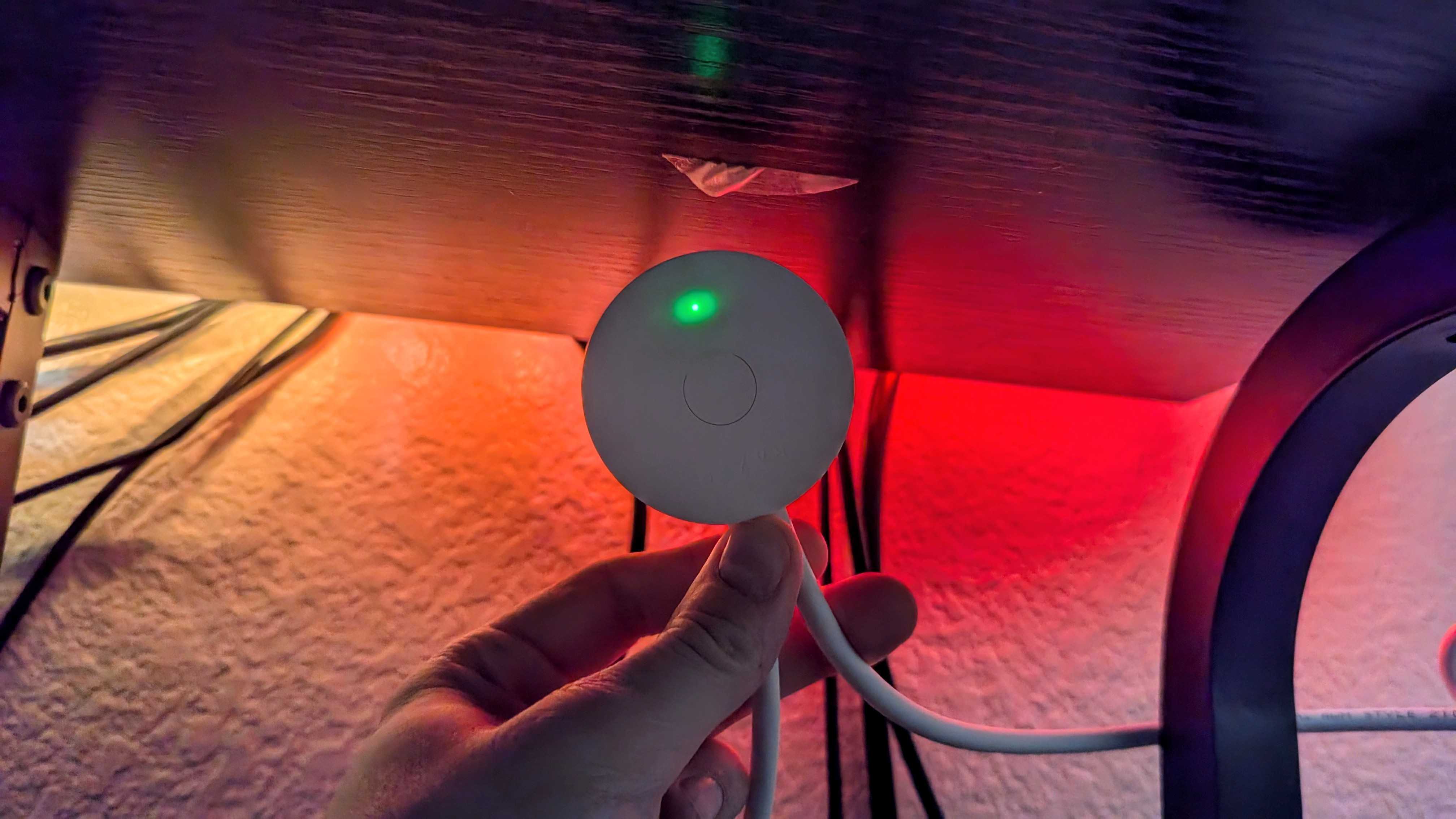
The cons highlights
- My biggest single issue with the Razer Gamer Room is that the adhesive for the Aether Light Strip is already failing.
- The product line as a whole is targeting the premium segment, too, but the initial Light Strib hub and Light Bulb feel the most expensive in comparison to competitors.
Every single Razer Aether product in the Gamer Room has pleasantly surprised me, especially the Monitor Light Bar (which I frankly didn't quite understand when it was first announced). It wasn't so much the physical hardware, which Razer has massively improved on over the last few years, but the fact that the underlying foundation of setting up and controlling the Aether family is already so great.
However, I do have two complaints. One, the adhesive on the Razer Aether Light Strip is simply not strong enough. The control hub puck that powers the entire light strip is supposed to be able to discretely attach to the underside of your desk, for example, but the adhesive there failed entirely after only a couple of weeks (and now it won't stick to any surface for any meaningful period of time). The Light Strip is also peeling slightly on both ends, although the actual light strip itself is still strongly adhering to the edge of my desk.
It's an unfortunate and easily rectified weakness, but Razer doesn't even include back-up adhesive pads in the box, so you'd have to source them yourself. This is especially frustrating because of how expensive the initial Aether Light Strip purchase is. Altogether, it'd cost $160 just to line the edge of my desk with these lights. The Aether Light Bulb also feels a little more expensive than it should, catapulting straight to the upper end of the market with no options to bundle and get multiple bulbs for less.
Razer Gamer Room review: Final thoughts

You should buy this if ...
✅You want premium, easy-to-use smart lights for your home or office
It may be called "Gamer Room," but you don't have to be a gamer to love the Aether Light Strip, Light Bulb, or Lamp. These are simply good, reliable smart lights with an easy installation process, and you're getting a premium product (for a premium price).
✅You're already invested in the Razer Chroma ecosystem
If you are a gamer, there's a good chance you have some Razer accessories on your desk. If that's the case, these Aether products will tie into your existing setup seamlessly with Razer Synapse support in addition to the Razer Gamer Room mobile app.
You should not buy this if ...
❌You want the absolute best bang for your buck
If you're interested in dabbling in smart lights for your home or office but don't want to spend much, the Razer Gamer Room probably isn't your best bet. These products are priced in the upper range of the market, and there are plenty of more affordable alternatives from lesser-known companies to help you get started. Just be warned, the setup process and everyday use will likely be less smooth than what you'll get here.
There's something about smart home tech that simply makes it impossible to just "get it right." Even the best players in the space are still plagued with negative reviews from people who were frustrated by the installation process or encountered frequent issues when simply trying to use the products they paid for. Some have worse reputations than other, like Nanoleaf (known for making really great products controlled by a not-so-great app).
Razer obviously isn't going to entirely avoid this, and the Aether family doesn't magically revolutionize the entire smart lights industry overnight. That being said, this is one of the smoothest and most reliable smart light setups I have ever used or have experienced through the eyes of friends and family. It took mere minutes to get everything set up and connected, and since then each product has been immediately responsive and reliable whenever I wanted to make a change (with the exception of Razer Synapse sometimes being weird, as it tends to be).
The Razer Aether line may be on the more expensive side of smart lights and other smart home products, but you are getting some quality devices that do justify that price. I just wish the light strip clung to my desk more tightly than it does. At the very least, it's a fascinating direction for Razer to take, and the success with which the company achieved it is even more shocking. You can check out the Razer Gamer Room at Razer.com.

Setting up your office with a full line of Aether products would be an expensive endeavor, but the Razer Gamer Room offers surprising quality and reliability for a first attempt at smart home products, especially given the easy integration into existing setups and ecosystems. If you're picking up the light strip, though, perhaps invest in some extra adhesive strips while you're at it.

Zachary Boddy (They / Them) is a Staff Writer for Windows Central, primarily focused on covering the latest news in tech and gaming, the best Xbox and PC games, and the most interesting Windows and Xbox hardware. They have been gaming and writing for most of their life starting with the original Xbox, and started out as a freelancer for Windows Central and its sister sites in 2019. Now a full-fledged Staff Writer, Zachary has expanded from only writing about all things Minecraft to covering practically everything on which Windows Central is an expert, especially when it comes to Microsoft. You can find Zachary on Twitter @BoddyZachary.






