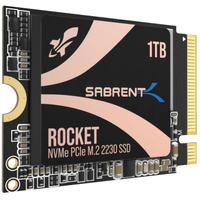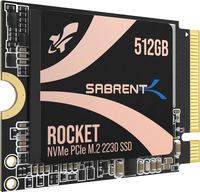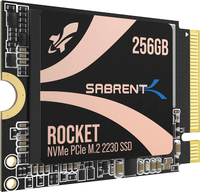Sabrent's Rocket 2230 SSD falls to lowest-ever price: Get $50 off the ultimate Steam Deck storage upgrade
Need more storage in your handheld gaming PC? Don't miss this deal.
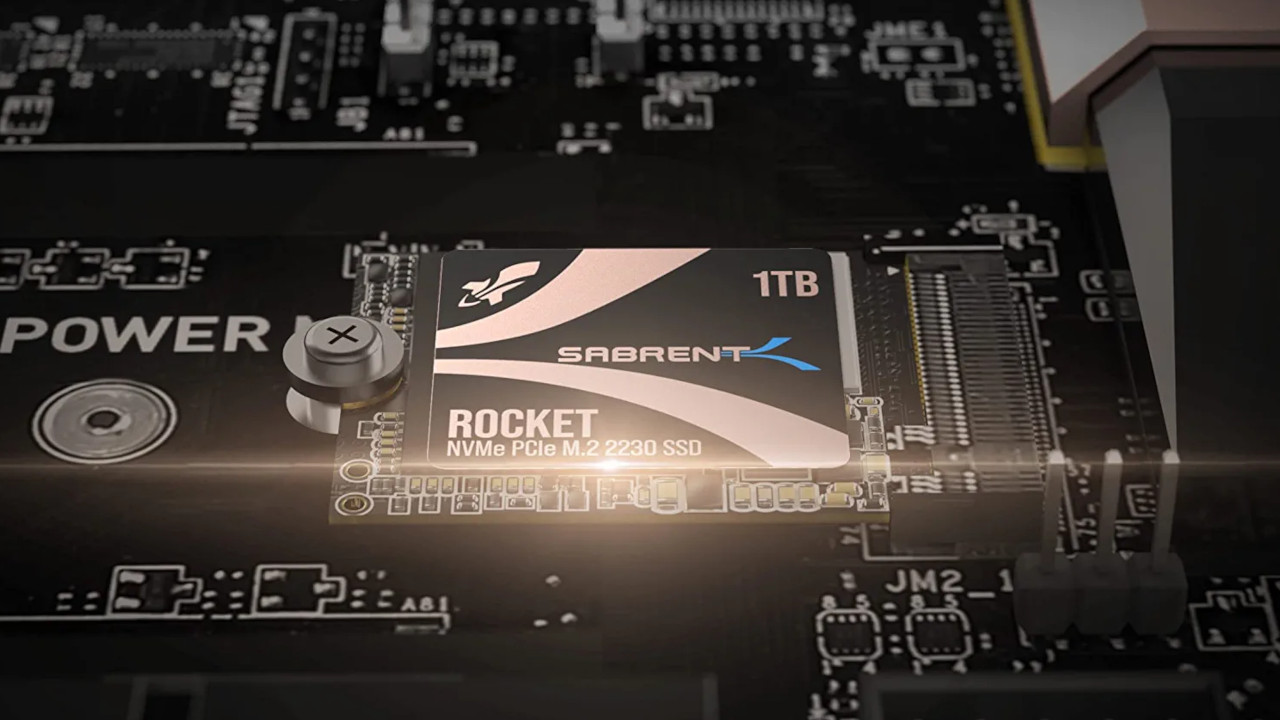
Since Valve doesn't sell models of its popular Steam Deck handheld gaming PC with SSDs larger than 512GB, you'll need to purchase extra storage solutions if you want more space for your games. One way to do this is to get an M.2 2230 NVMe SSD larger than the one you got your Deck with and use it as a replacement drive. Sabrent's premier Rocket 2230 SSD has quickly become one of the best SSDs for Steam Deck thanks to its competitive price and excellent transfer speeds up to 5GB/s, and right now, the 1TB variant is available for its lowest-ever price of $109.99 (normally $159.99) thanks to an amazing deal.
Alternatively, you could go with the 256GB or 512GB SKUs of the SSD, which are both on sale as well. The former is 10% off at $44.99 (from $49.99), while the latter is 15% off at $76.49 (from $89.99). These are solid discounts, though the bang-for-your-buck value of the 31% off 1TB version is greater.
Sabrent Rocket 2230 SSD 1TB | $159.99 $109.99 at Amazon
At 31% off, the 1TB model of Sabrent's excellent Steam Deck-friendly SSD offers the most value. While this deal is active, you can save a full $50 on the drive.
Sabrent Rocket 2230 SSD 512GB | $89.99 $76.49 at Amazon
If the 1TB SKU is still a little too pricey or you're a 256GB Steam Deck owner and don't want a full terabyte of storage, the 512GB version of the SSD is a great alternative. It's currently 15% off.
Sabrent Rocket 2230 SSD 256GB | $49.99 $44.99 at Amazon
Despite only being 10% off, the 256GB model of Sabrent's Rocket 2230 is the most affordable one. If you're on a tight budget and own a 64GB eMMC Steam Deck, it may be the best option for you.
Note that while the Sabrent Rocket 2230 SSD is marketed primarily as a Steam Deck drive, Valve's handheld isn't the only device that's compatible with this class of SSD. You could also use it with multiple different Microsoft Surface systems, a variety of laptops from manufacturers like Dell, and even ASUS' Steam Deck competitor, the ROG Ally.
Replacing the Steam Deck's SSD with Sabrent's is a fairly simple process, though it involves disconnecting its battery and reinstalling SteamOS. I recommend watching Sabrent's videos on the upgrade process and SteamOS reimaging so you know what to do.
Get the Windows Central Newsletter
All the latest news, reviews, and guides for Windows and Xbox diehards.
Brendan Lowry is a Windows Central writer and Oakland University graduate with a burning passion for video games, of which he's been an avid fan since childhood. He's been writing for Team WC since the summer of 2017, and you'll find him doing news, editorials, reviews, and general coverage on everything gaming, Xbox, and Windows PC. His favorite game of all time is probably NieR: Automata, though Elden Ring, Fallout: New Vegas, and Team Fortress 2 are in the running, too. When he's not writing or gaming, there's a good chance he's either watching an interesting new movie or TV show or actually going outside for once. Follow him on X (Twitter).