Windows Central Verdict
The H710 was already an excellent PC case, and NZXT made it even better with the refreshed H7 series. The NZXT H7 Flow is my favorite model with excellent thermal performance.
Pros
- +
Stunning design
- +
Great airflow
- +
Large tempered-glass panel
- +
Best-in-class cable management
Cons
- -
Front perforated holes cut off
- -
No vertical PCI slots
Why you can trust Windows Central
I was taken by the excellent NZXT H510 Flow. It took what made the H510, an already brilliant case, and allowed for a substantial amount of air to be pulled in through the perforated front panel. The end result was improved thermal performance without sacrifice. The company just carried out the same job with the brand-new NZXT H7 Flow.
Instead of a solid panel upfront, NZXT replaced it with one rocking numerous perforated holes. Traditionally, the NZXT H710 would pull in cool air through the bottom of the front panel, which restricted the amount of pressure the fans could create. By opening up the front part of the chassis, NZXT plans to improve thermal capacity.
Desktop processor series like 12th Gen Intel and AMD Ryzen 5000 contain some seriously power-hungry chips. These usually require AIO liquid coolers for maximum performance, which work best when paired with cases that provide unobstructed access to cool air. The NZXT H7 Flow is one such chassis, and we're going to take a look at it to see whether it's one of the best PC cases.
NZXT H7 Flow: Price, specs, and availability

The NZXT H7 range starts at $129.99 for the H7 and H7 Flow. The NZXT H7 Elite costs $199.99. All three versions of the case are available now for purchase. Windows Central was provided a sample of the NZXT H7 Flow in white for this review. It's a mid-tower PC case with support for up to EATX motherboards.
| Specification | NZXT H7 Flow |
|---|---|
| Form factor | Mid-tower |
| Motherboard | EATX, ATX, microATX, Mini-ITX |
| I/O | 2x USB-A 3.2 Gen 1 |
| Row 3 - Cell 0 | 1x USB-C 3.2 Gen 2 |
| Row 4 - Cell 0 | 1x 3.5mm audio jack |
| Expansion | 7x Horizontal |
| Storage | SSD: 4+2 |
| Row 7 - Cell 0 | HDD: 2 |
| PSU | ATX |
| Included fans | 2x NZXT F120Q |
| Front fans | 3x 120mm/140mm |
| Top fans | 3x 120mm/2x 140mm |
| Rear fans | 1x 120mm/140mm |
| Front rads | Up to 360mm |
| Top rads | Up to 360mm |
| Rear rads | Up to 140mm |
| Filters | Front, top |
| Clearance | CPU: 185mm |
| Row 18 - Cell 0 | GPU: 400mm |
| Dimensions | 230mm x 505mm x 480mm |
| Weight | 10.05kg |
| Materials | SGCC steel, tempered glass |
| Warranty | 2 years |
| Colors | Black, white |
Compared to the old NZXT H710, the new H7 Flow has an additional bottom dust filter, the perforated front panel, is lighter and more compact, and has support for up to three 140mm fans on the front panel, as opposed to just two 140mm fans with the H710.
NZXT H7 Flow: What I like

The NZXT H7 Flow is part of the new H7 range launched by NZXT for 2022, replacing the outgoing NZXT H710. As aforementioned, there are three versions of the NZXT H7, one with a solid front panel, another with a perforated front panel, and finally a third with a glass front panel.
NZXT's H710 had a slight problem with ventilation. The front panel was solid, leaving the front fans to draw air through restricted bottom and side vents. It wasn't a huge problem for most PC builds unless you were rocking a range-topping Intel Core i9 or AMD Ryzen 9 processor.
While temperatures were higher than they could have been with better access to air, NZXT was comfortable at the time to mix form with function. For the new NZXT H7 range, the company has redesigned how the cases both take and exhaust air. The NZXT H7 Flow is the biggest change here with the perforated front panel.
Although a mid-tower chassis, the NZXT H7 Flow is relatively compact, measuring 230mm x 505mm x 480mm. Our review sample was in white with a black interior. On the top panel are two USB-A 3.2 Gen 1 ports, one USB-C 3.2 Gen 2 port, and a 3.5mm audio jack. Behind these are more perforated holes for the 360mm radiator exhaust.
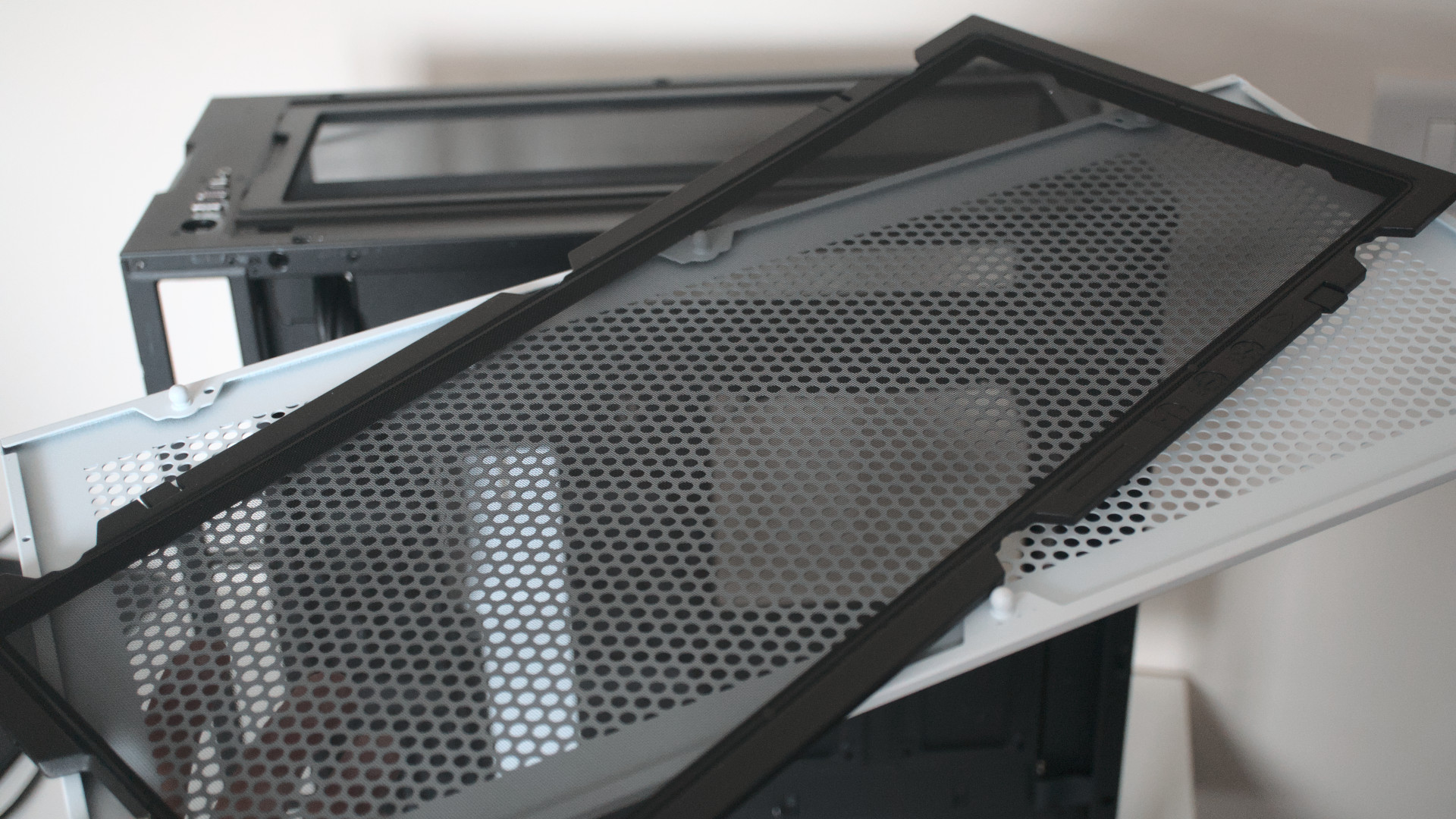


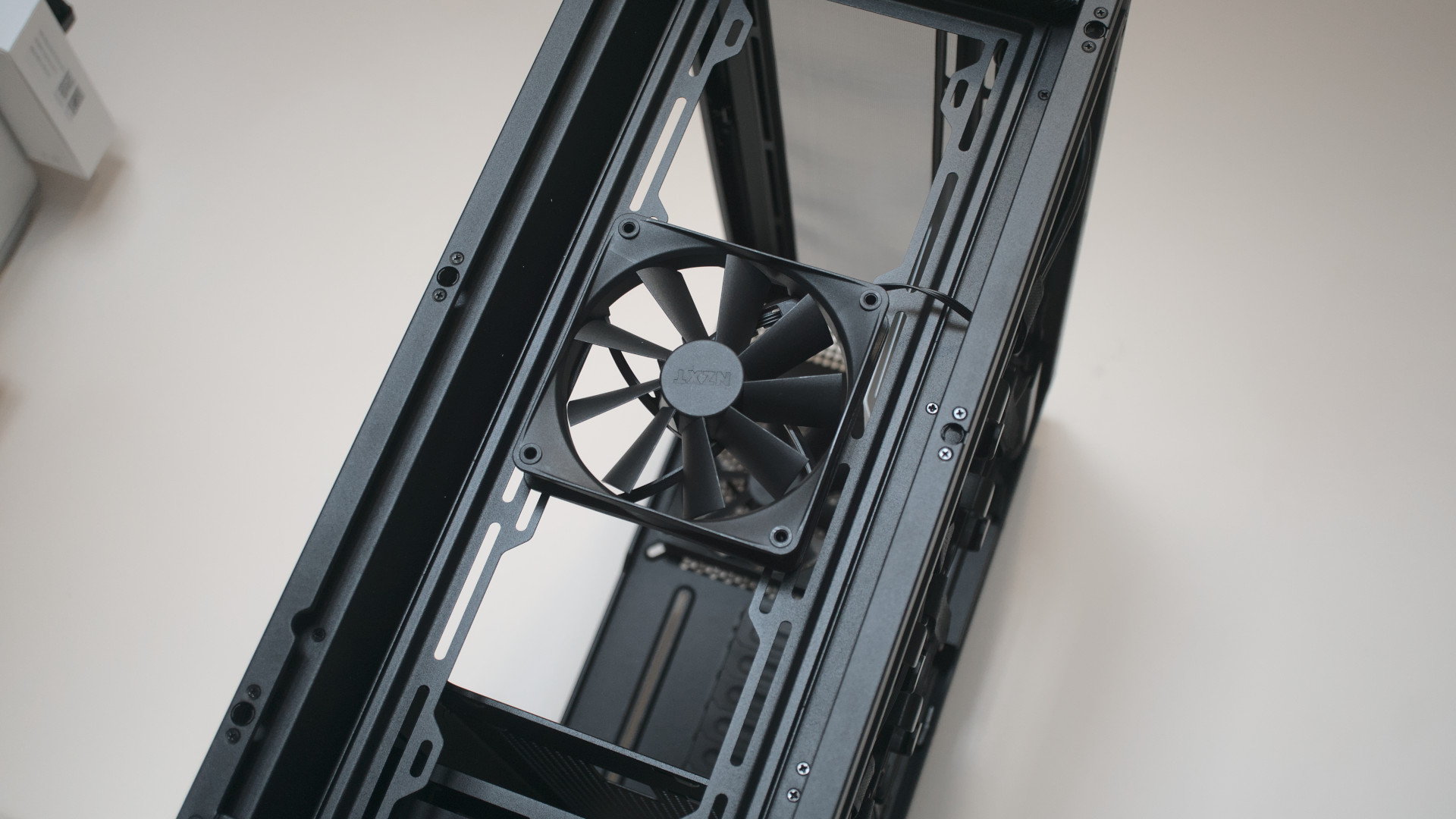



The NZXT H7 Flow is capable of handling not one, but two 360mm radiators — one on the front and another up top. The rear panel has a 140mm fan and radiator mount, atop of seven horizontal PCI slots. There aren't any vertical slots with the NZXT H7 series. Finally, we've got the single tempered-glass window panel, which showcases everything instead within the case.
The excellent cable management, better thermals, and updated design make the NZXT H7 series one to watch out for.
The top, front, and side panels are easily removed without a screwdriver. NZXT has done a stellar job redesigning how the panels attach to the main chassis. With everything removed, it's easy to build a PC inside the NZXT H7 Flow thanks to the vast amount of space. The cable hiding bracket can be removed to make it more convenient to route and manage cabling to and from the motherboard.
And behind the motherboard is where NZXT's years of experience truly shine. The cable management with this case (and other NZXT H7 series cases) is in a league of its own. It's exceptionally good and makes it possible for even novices building their first computers to put together a tidy rig.
The two 2.5-inch trays for SSDs can be removed if they're not required, and so too can the 3.5-inch drive cage, opening up the PSU shroud to hide the mess of power cabling. To test the NZXT H7 Flow, I installed the trusty AMD Ryzen 9 5950X, NVIDIA GeForce RTX 3060 Ti, and an Asetek-based 360mm AIO cooler, the same setup used inside other PC cases we review here. All fan mounts were populated with everything set to 50%.
| PC cases | Temperatures |
| Corsair iCUE 5000T RGB | 63 C (145 F) |
| be quiet! Silent Base 802 | 65 C (149 F) |
| NZXT H7 Flow | 65 C (149 F) |
| Fractal Design Meshify C | 68 C (155 F) |
| NZXT H7 Elite | 69 C (156 F) |
| NZXT H7 | 71 C (160 F) |
| NZXT H710i | 73 C (163 F) |
| Razer Tomahawk | 73 C (163 F) |
| NZXT H510i | 75 C (167 F) |
The NZXT H710i certainly ran warmer than other PC cases, and NZXT has done a great job bringing down temperatures, especially with the perforated front panel on the NZXT H7 Flow. Compared to the outgoing model, this case in particular brought the average CPU temperature in games down by more than 10%.
The excellent cable management, better thermals, and updated design make the NZXT H7 series one to watch out for when shopping around for a new PC build foundation.
NZXT H7 Flow: What I don't like

I love pretty much everything about the NZXT H7 Flow. It's almost perfect. One thing I miss is vertical PCI slots. This means you won't be able to install your best graphics card vertically. It's a shame, but NZXT does have optional vertical mounts that can be bought and used with the NZXT H7 Flow.
Another minor gripe is with the front panel. I'd rather NZXT not cut through the holes on either side in half and have full circles throughout. This is a personal preference and the design still looks great.
NZXT H7 Flow: Competition

For direct competition, NZXT offers three models of the H7. The NZXT H7 Flow focuses on maximizing airflow to aid in the cooling of more power-hungry components. The baseline H7 has a solid front panel, and the NZXT H7 Elite swaps out the front panel for a second tempered-glass window. The below chart compares the three versions.
| Specification | NZXT H7 Flow | NZXT H7 Elite | NZXT H7 |
|---|---|---|---|
| Form factor | Mid-tower | Mid-tower | Mid-tower |
| Motherboard | EATX, ATX, microATX, Mini-ITX | EATX, ATX, microATX, Mini-ITX | EATX, ATX, microATX, Mini-ITX |
| I/O | 2x USB-A 3.2 Gen 1 | 2x USB-A 3.2 Gen 1 | 2x USB-A 3.2 Gen 1 |
| Row 3 - Cell 0 | 1x USB-C 3.2 Gen 2 | 1x USB-C 3.2 Gen 2 | 1x USB-C 3.2 Gen 2 |
| Row 4 - Cell 0 | 1x 3.5mm audio jack | 1x 3.5mm audio jack | 1x 3.5mm audio jack |
| Expansion | 7x Horizontal | 7x Horizontal | 7x Horizontal |
| Storage | SSD: 4+2 | SSD: 4+2 | SSD: 4+2 |
| Row 7 - Cell 0 | HDD: 2 | HDD: 2 | HDD: 2 |
| PSU | ATX | ATX | ATX |
| Included fans | 2x NZXT F120Q | 3x 140mm F Series RGB fans | 2x NZXT F120Q |
| Row 10 - Cell 0 | Row 10 - Cell 1 | 1x 140mm F Series Quiet Airflow | Row 10 - Cell 3 |
| Front fans | 3x 120mm/140mm | 3x 120mm/140mm | 3x 120mm/140mm |
| Top fans | 3x 120mm/2x 140mm | 3x 120mm/2x 140mm | 3x 120mm/2x 140mm |
| Rear fans | 1x 120mm/140mm | 1x 120mm/140mm | 1x 120mm/140mm |
| Front rads | Up to 360mm | Up to 360mm | Up to 360mm |
| Top rads | Up to 360mm | Up to 360mm | Up to 360mm |
| Rear rads | Up to 140mm | Up to 140mm | Up to 140mm |
| Filters | Front, Top | Front, Top | Front, Top |
| Clearance | CPU: 185mm | CPU: 185mm | CPU: 185mm |
| Row 19 - Cell 0 | GPU: 400mm | GPU: 400mm | GPU: 400mm |
| RGB controller | ❎ | ✅ | ❎ |
| Dimensions | 230mm x 505mm x 480mm | 230mm x 505mm x 480mm | 230mm x 505mm x 480mm |
| Weight | 10.05kg | 11.36kg | 10.26kg |
| Materials | SGCC steel, tempered glass | SGCC steel, tempered glass | SGCC steel, tempered glass |
| Warranty | 2 years | 2 years | 2 years |
| Colors | Black, white | Black, white | Black, white |
For other brands, you're looking at numerous worthy cases to consider. One of my favorite mid-tower cases is the Corsair iCUE 5000T RGB, which is slightly larger (and heavier) but has more space inside for water cooling and larger motherboards. Then there's the popular Lian Li PC-O11 Dynamic range with its stylish design.
NZXT H7 Flow: Should you buy it?

You should buy if
- You want a large mid-tower PC case
- You want great airflow for powerful components
- You plan on using AIO liquid cooling
- You want to create a compact custom water-cooling loop
You shouldn't buy if
- You want a compact chassis
- You want an RGB controller out the box
- You have more than two 3.5-inch drives
- You want to install the GPU vertically
NZXT has made great cases for years now. Even with the issues surrounding the NZXT H1 and other chassis for cooling, the company consistently makes it into the top selection of premium cases for PC builds. The H710i was a brilliant case that had a few issues with the restricted airflow through the front panel. NZXT largely addressed everything to create one amazing chassis.
The NZXT H7 Elite is good for those who want to create a statement visually with the front window, whereas the normal H7 would have been good for those who don't wish to pay as much if the H7 Flow didn't cost the same. This makes it the best NZXT H7 option for those who don't want more than one tempered-glass panel (and the included RGB/fan controller hub).
If you're after one of the best mid-tower PC cases around, the NZXT H7 Flow is worth considering. Whether you're planning to use an Intel Core i5-12600K or an AMD Ryzen 9 5950X, this case will allow you to cool everything in games and during intense usage with the seven fan slots and three radiator mount locations. It's perfect for all-in-one coolers.

Rich Edmonds was formerly a Senior Editor of PC hardware at Windows Central, covering everything related to PC components and NAS. He's been involved in technology for more than a decade and knows a thing or two about the magic inside a PC chassis. You can follow him on Twitter at @RichEdmonds.


