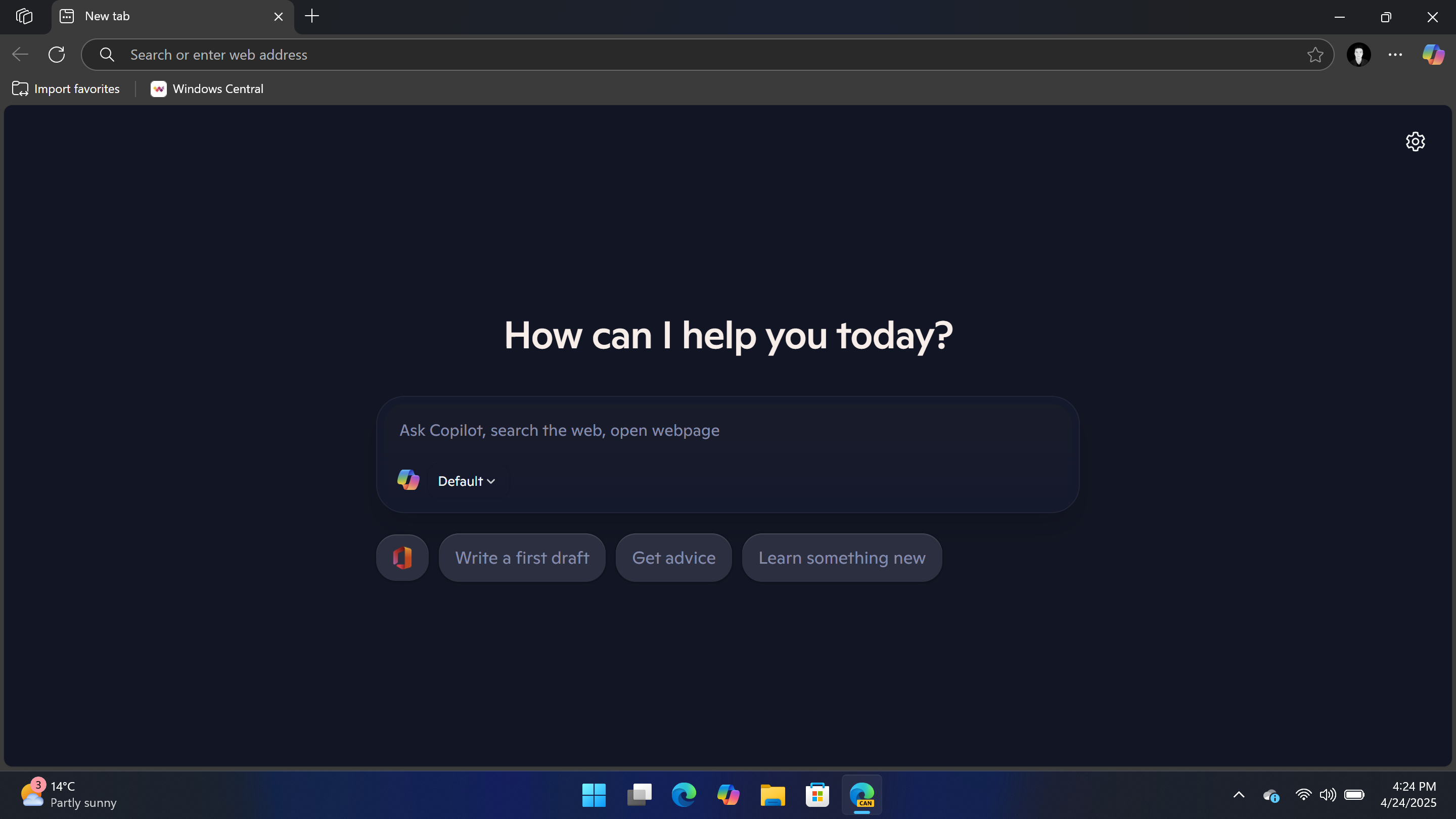Think the Legion Go gaming handheld could be even more versatile? Lenovo's latest official accessories agree
Lenovo has announced a new line of Legion gaming accessories, and many are for the Legion Go handheld.

What you need to know
- On its own, the Lenovo Legion Go is already one of the most versatile gaming handhelds thanks to its removeable controllers and built-in kickstand.
- Now, Lenovo just announced a new line of official Legion Go accessories to make the handheld even better.
- This includes a hard carrying case, USB Type-C docking station, and even an accessory to connect and power both the Legion Go's controllers as one external controller, similar to the Nintendo Switch.
- Finally, Lenovo also announced a new Legion gaming monitor that'll be available in two sizes and is perfect for the Legion Go, as well.
Lenovo isn't often the first company people think of when they're considering new PC gaming hardware, but the Lenovo Legion line is consistently among the best in every product category. The Lenovo Legion Go is the most versatile of all the modern PC gaming handhelds, for example, and it's about to become even more so. Lenovo just announced a new family of official Legion Go accessories, and they look great.
The new products, which are practically guaranteed to join our list of the best Lenovo Legion Go accessories, range from must-haves like a hard carrying case and USB Type-C docking station to useful peripherals like a new compact wireless keyboard and a way to transform the Legion Go's detachable controllers into one ergonomic unit. Lenovo is offering new ways to protect your Legion Go, make it more capable, and even help you transform your gaming handheld into a true productivity machine.
Lenovo also seems to have priced its new lineup of Legion Go accessories well, but we'll have to wait until we get our hands on them ourselves to truly know if they're worth it. Let's dive into everything Lenovo just unveiled.
🎒The best Back to School deals📝
- 🕹️Xbox Game Pass Ultimate (3-months) | $29.99 at CDKeys (Save $20!)
- 🎧Sony WH1000XM5 ANC Headphones | $329.99 at Best Buy (Save $70!)
- 💻HP Victus 15.6 Laptop (RTX 4050) | $599 at Walmart (Save $380!)
- 💻Lenovo ThinkPad X1 Carbon | $1,481.48 at Lenovo (Save $1,368!)
- 🎧Bose QuietComfort ANC Headphones| $249.00 at Best Buy (Save $100!)
- 🎮 Seagate Xbox Series X|S Card (2TB) | $249.99 at Best Buy (Save $110!)
- 💻Dell Inspiron 14 Plus (Core Ultra 7) | $799.99 at Dell (Save $200!)
- 🕹️Hi-Fi RUSH (PC, Steam) | $9.59 at CDKeys (Save $20!)
- 📺Dell UltraSharp 4K 32 Monitor | $899.99 at Dell (Save $300!)
- 🖱️Razer Basilisk V3 Wired Mouse | $47.99 at Best Buy (Save $22!)
- 🖥️Lenovo ThinkStation P3 (Core i5 vPro) | $879.00 at Lenovo (Save $880!)
More accessories than you can shake a stick at






There are enough accessories here for the Lenovo Legion Go that I'm not going to write an essay covering them all. Instead, here's a helpful list of the new accessories, what you need to know about them, when they'll be available, and how much they'll cost. You can navigate through the images above to get an early look.
- Lenovo Legion Go USB Type-C Docking Station. First off, we have an official dock for the Legion Go. Docking stations and USB hubs are very popular with gaming handhelds, and now you can get one straight from Lenovo that's custom designed for the Legion Go. This dock features a USB Type-C port with 100W Power Delivery, another USB Type-C port, an integrated cable to connect to the Legion Go's Type-C port, two USB Type-A 3.0 ports, an Ethernet RJ45 port, and an HDMI 2.0 port that supports external displays up to 4K at 60Hz. The Legion Go USB Type-C Dock is expected to be available from Aug. 2024 for $64.99 at Lenovo.
- Lenovo Legion Go Hard Carrying Case. Next, we have a way to protect your Legion Go handheld and all its most important accessories with this rather fetching carrying case. It's a hard shell with a dual-zipper, and features a dedicated tab to protect your display, a roomy pocket for stashing all manner of accessories like portable keyboards, earbuds, and more, and a hidden area to stash the charging adapter and FPS Controller Puck. The Legion Go Carrying Case is expected to be available from Dec. 2024 for $29.99 at Lenovo.
- Lenovo Legion Go Controller Charging Connector. The Legion Go's controller can already disconnect for wireless play and even transform into an FPS-centric mouse, and now they can mirror the Nintendo Switch's JoyCons with a new accessory that connects them into a singular, external wireless controller. It even has its own built-in battery to double the endurance of the Legion Go's controllers, and features its own Type-C port for charging. The Legion Go Charging Connector is expected to be available from Oct. 2024 for $49.99 at Lenovo.
- Lenovo Legion Go Joysticks & Joystick Caps. Speaking of the Legion Go's controllers, you can now swap the default joysticks for one of four colors, each with one of four caps to change the way you play. Lenovo quotes the "extra grippy textured material" for enhancing control and comfort. The Legion Go's Joystick Caps are expected to be available from Nov. 2024 for $9.99 at Lenovo.
- Lenovo Multi-Device Bluetooth Mini Keyboard. This accessory isn't just aimed at Legion Go owners, but anyone who needs an ultra-portable wireless keyboard. This is a 75% keyboard that weighs just 180g and is only 5.6mm thin, and can connect and switch between up to three devices via Bluetooth. The Lenovo Multi-Device Wireless Keyboard is expected to be available from Nov. 2024 for $39.99 at Lenovo.
- Lenovo Legion R27qc-30 and R32qc-30 Gaming Monitors. Finally, we have two new gaming monitors from the Lenovo Legion brand. Both are nearly identical, only differing in screen size, price, and other minor areas. Both monitors boast a 1500R curve, a 180Hz refresh rate, a 0.5ms response time, dual 3W speakers, two HDMI 2.1 ports, and one DisplayPort 1.4 port. The 27-inch version with 120% of the sRGB color gamut is expected to be available from Dec. 2024 for $269.99 at Lenovo, while the 31.5-inch version with 112% of the sRGB color gamut is expected to be available from Oct. 2024 for $319.99 at Lenovo.

I'm actually surprised we haven't seen more aggressive official accessory support from more gaming handheld manufacturers like Valve and ASUS (although ASUS does have its own expansive line of gaming accessories, as it makes a ton of sense to enhance your gaming handheld with helpful accessories and peripherals. The Legion Go already has a leg up on its competitors like the ASUS ROG Ally thanks to its massive screen and versatile design, and now gamers looking to level up that experience can do so with an official protective carrying case, a tailored USB Type-C docking station, and more.
The MVP of the day is the Controller Charging Connector, though, which finally gives players a way to unplug the controllers from the Legion Go and use them together as a singular unit. It'll be far more ergonomic than the JoyCons for the Switch, too, as each individual controller has a hefty, textured grip. Even non-Legion Go owners have something to look forward to, though, with two new affordable Legion gaming monitors and a new 75% wireless Bluetooth keyboard. It'll be interesting to see if Lenovo keeps expanding the Legion ecosystem in the future, and if companies like ASUS and Valve step it up a notch to answer.
Keep an eye on Windows Central for future reviews on these products and more to know if Lenovo deserves your money or if third-party companies are still treating the Legion Go better.
Get the Windows Central Newsletter
All the latest news, reviews, and guides for Windows and Xbox diehards.

Zachary Boddy (They / Them) is a Staff Writer for Windows Central, primarily focused on covering the latest news in tech and gaming, the best Xbox and PC games, and the most interesting Windows and Xbox hardware. They have been gaming and writing for most of their life starting with the original Xbox, and started out as a freelancer for Windows Central and its sister sites in 2019. Now a full-fledged Staff Writer, Zachary has expanded from only writing about all things Minecraft to covering practically everything on which Windows Central is an expert, especially when it comes to Microsoft. You can find Zachary on Twitter @BoddyZachary.