Windows Central Verdict
Lenovo's premiere designed-with-Intel laptop is an excellent showcase for the generational leap that is Intel Core Ultra (Series 2), and is otherwise a great premium mid-range Windows laptop that runs fast, cool, and long. Intel's latest haven't totally won me over compared to AMD and Qualcomm, though, and the Yoga Slim 7i has some other weaknesses on top.
Pros
- +
Slim, attractive design with larger-than-average screen
- +
Bright, responsive, and pleasant display
- +
Excellent everyday performance with cool thermals
- +
True all-day battery life
Cons
- -
Intel Core Ultra (Series 2) and AI features don't quite live up to the hype
- -
Slippery keyboard, metallic speakers, and an average camera
Why you can trust Windows Central
The Lenovo Yoga Slim 7i (Gen 9) debuts new "Aura Edition" branding, which represents Lenovo's partnership with Intel to bring the best out of the highly-anticipated Intel Core Ultra (Series 2) platform.
The complete product is a very good premium mid-range Windows laptop that ticks all of the boxes without asking an outlandish price. The Yoga Slim 7i runs flawlessly in everyday tasks, it stays cool and quiet, the display is lovely to use, and you rarely have to worry about endurance. On top of that, you're getting an abnormal 15.3-inch display with a thin-and-light design, giving you more screen real estate than your average Ultrabook.
The latest Lenovo Yoga Slim 7i is being sold on the promises of Intel Core Ultra (Series 2), though, and while the new processors do represent a sizeable leap forward versus Intel's last generation efforts, it's still not enough to fully catch up to AMD and Qualcomm.
Recent updates
Nov. 21, 2024 — I know this review was literally just published, but this brand-new laptop is already enjoying stellar discounts courtesy of Black Friday and Cyber Monday. We've been continually ramping up our Black Friday deals coverage over the last few weeks as early sales began, so you can keep an eye on Windows Central for all the best discounts on products we've actually tested and can personally recommend. For example... The Lenovo Yoga Slim 7i (Gen 9) Aura Edition for $999.99 at Best Buy, a $300 discount on one of the most recent and future-proofed Intel-powered Windows laptops you can buy. That's also my personally recommended configuration with an Intel Core Ultra 7, 16GB of RAM, and 1TB of SSD storage.

I've already reviewed dozens of laptops for Windows Central and will continue to review dozens more. I've used the best and worst from companies like Razer, ASUS, Lenovo, HP, and Dell, and am always on the cutting edge of new tech from Intel, AMD, Qualcomm, and NVIDIA. I'm more thorough than most with my testing.
Disclaimer
This review was made possible thanks to a review sample provided by Lenovo. The company had no input nor saw the contents of this review prior to publication.
Yoga Slim 7i review: Pricing and specifications
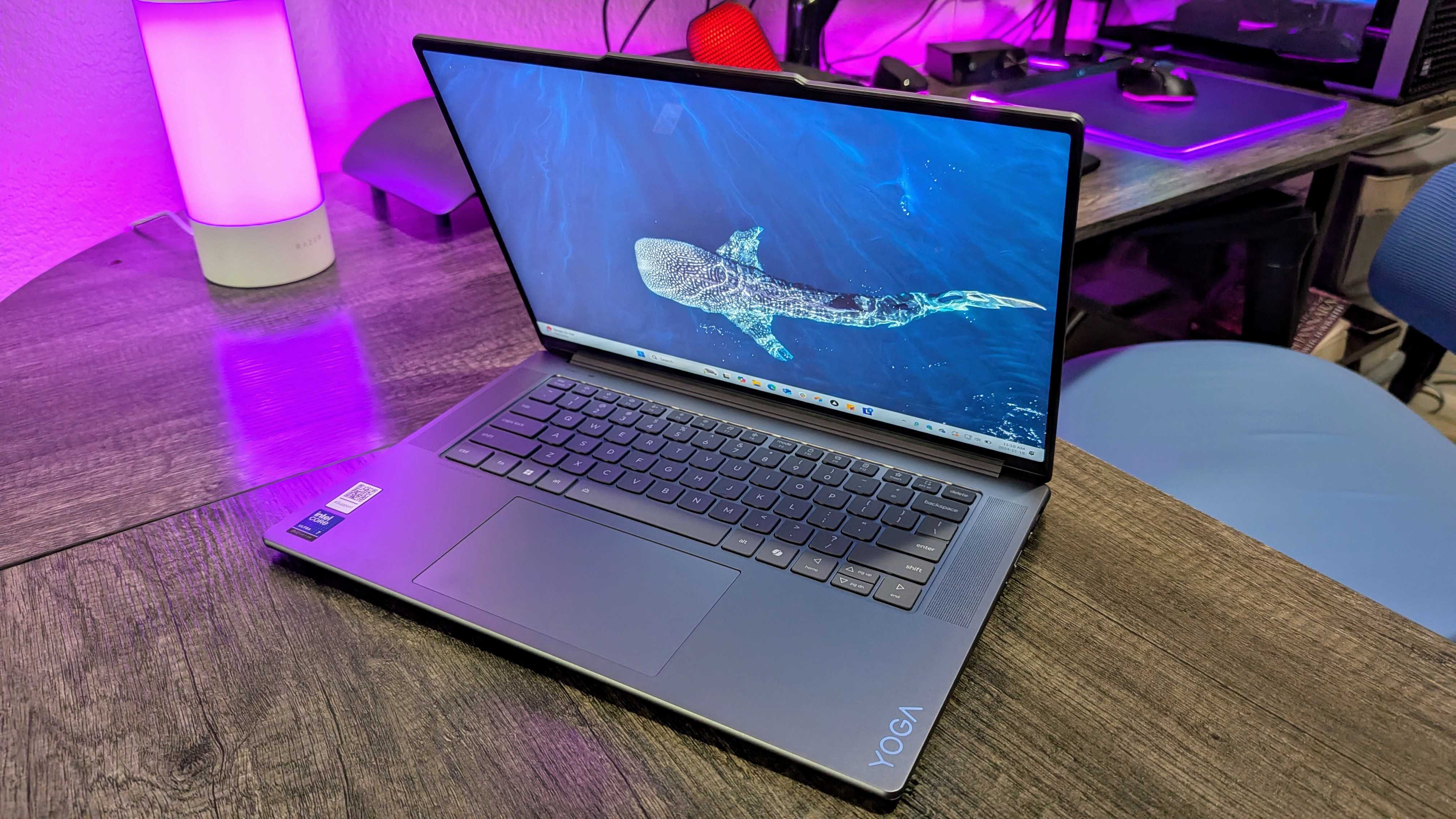
Pricing highlights
- The Lenovo Yoga Slim 7i Aura Edition starts at $1,279.99, but there's basically no reason to get the entry-level model.
- For just $20 more (or $42 direct from Lenovo) you can double the SSD storage to 1TB.
- Overall, the Yoga Slim 7i doesn't feel like an exceptional value, but it's well-priced for what it is.
- Value rating: ⭐⭐⭐⭐
Recent updates
Nov. 21, 2024 — The Lenovo Yoga Slim 7i (Gen 9) Aura Edition is on sale for $999.99 at Best Buy already, taking $300 off the best configuration with a Series 2 Intel Core Ultra 7, 16GB of soldered RAM, and 1TB of very fast PCIe Gen 4x4 SSD storage.
• Price: $1,299.99 at Best Buy
• Display: 15.3-inch IPS LCD, 16:10 aspect ratio, 2.8K (2,880 x 1,800) resolution, 120Hz refresh rate, 500nits max brightness, VESA DisplayHDR 400 & Dolby Vision HDR support, multi-touch support
• CPU: Intel Core Ultra 7 256V (8 cores, 8 threads, up to 4.8GHz)
• GPU: Intel Arc 140V (8GB VRAM)
• NPU: Intel AI Boost (Up to 47 TOPS)
• RAM: 16GB LPDDR5x @ 8,533MHz
• Storage: 1TB M.2 2242 NVMe PCIe Gen 4x4 SSD
• Battery: 70Whr w/ Rapid Charge Express, 65W USB Type-C charger
• Dimensions: 343.8 x 235.4 x ~13.9mm (13.54 x 9.27 x ~0.55in)
• Weight: 1.53kg (3.37lbs)
Despite being the vehicle for Lenovo's Intel Core Ultra (Series 2) debut, the Yoga Slim 7i Aura Edition isn't a flagship laptop. Instead, this device falls in the "premium mid-range" category that ends up being a sweet spot for most people, as you start seeing diminishing returns in value the more you spend past this point.
The Lenovo Yoga Slim 7i (Gen 9) Aura Edition retails from $1,279.99 at Lenovo if you'd prefer to configure your own computer. All configurations come with the exact same display and design, with this entry-level model boasting an Intel Core Ultra 7 256V, 16GB of RAM, and 512GB of SSD storage. The model I recommend, however, is the one I reviewed. The same Lenovo Yoga Slim 7i, but with double the SSD storage, is only $1,299.99 at Best Buy, making it an obvious upgrade.
The only other upgrades remaining to you at that point are bumping up to a Core Ultra 7 258V (which is identical apart from having 32GB of RAM) and replacing Windows 11 Home with Windows 11 Pro. In the box, you'll find the Lenovo Yoga Slim 7i (Gen 9) Aura Edition and a 65W USB Type-C fast charger. This laptop is covered with Lenovo's 1-year Standard warranty, but it is eligible for the Lenovo Premium Care extended warranty and support program.
Lenovo Yoga Slim 7i (Gen 9) Aura Edition | $1,299.99 $999.99 at Best Buy
My preferred Yoga Slim 7i Aura Edition configuration comes equipped with an Intel Core Ultra 7, 16GB of RAM, and a 1TB SSD for only a little bit more than the entry-level model below it.
👉See at: BestBuy.com
Yoga Slim 7i review: Design and build quality
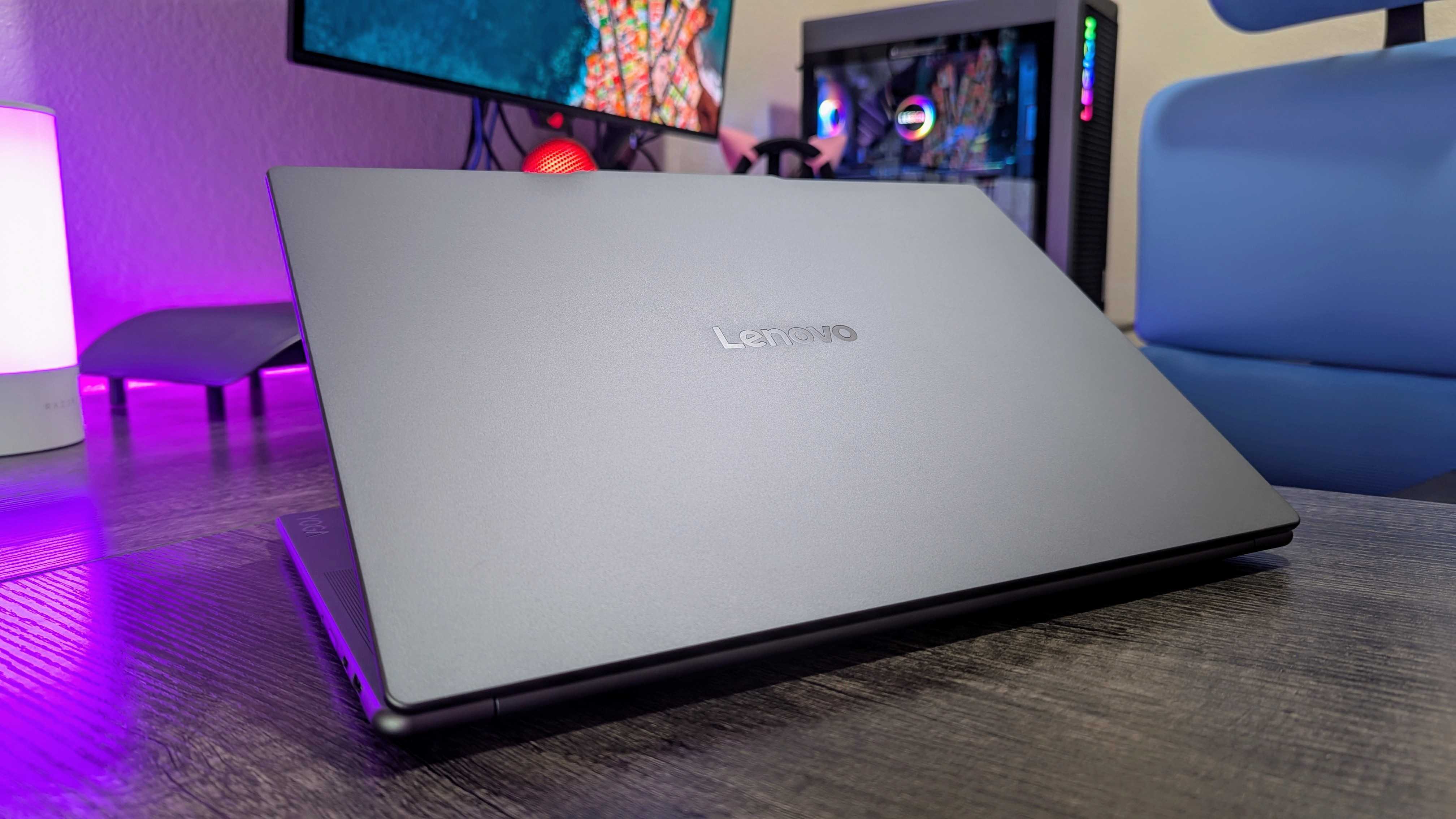
Design highlights
- The Yoga Slim 7i uses the same design language we've grown used to from Lenovo.
- It's a sleek, curvy all-metal laptop that weighs less than you'd expect and is remarkably sturdy.
- There's also a decent port selection, with Lenovo still including a legacy USB Type-A port and an HDMI port.
- Design rating: ⭐⭐⭐⭐½
Long gone are the days when Lenovo's "Yoga" brand meant 2-in-1 convertible laptops, as the Yoga family is now a catch-all for the company's upper mid-range to premium consumer devices. The Yoga Slim 7i Aura Edition feels right at home here, adopting the same design language that feels oh-so-Lenovo at this point. Despite the familiarity, though, I'm not tired of these designs.
Like other Yoga devices, this laptop is sleek and curvy, avoiding sharp edges at all cost. The lid is also slightly smaller than the base and has a lip at the front to house the webcam, creating this offset appearance that helps Lenovo's laptops stand out. The Yoga Slim 7i gets as thin as 13.9mm and weighs less than you'd expect for an aluminum 15.3-inch laptop at 3.37lbs, which is actually slimmer and lighter than HP's 14-inch OmniBook Ultra.
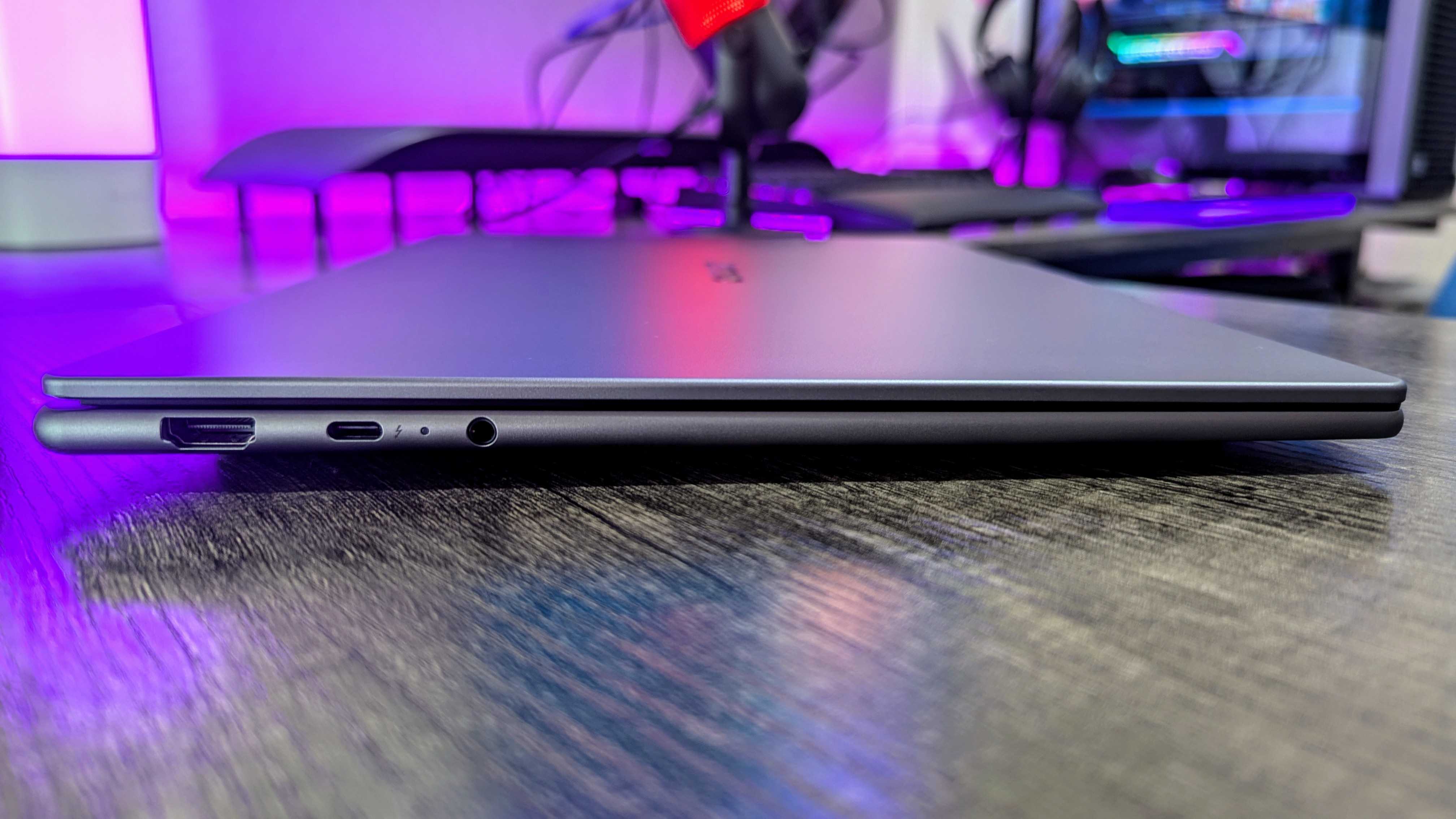
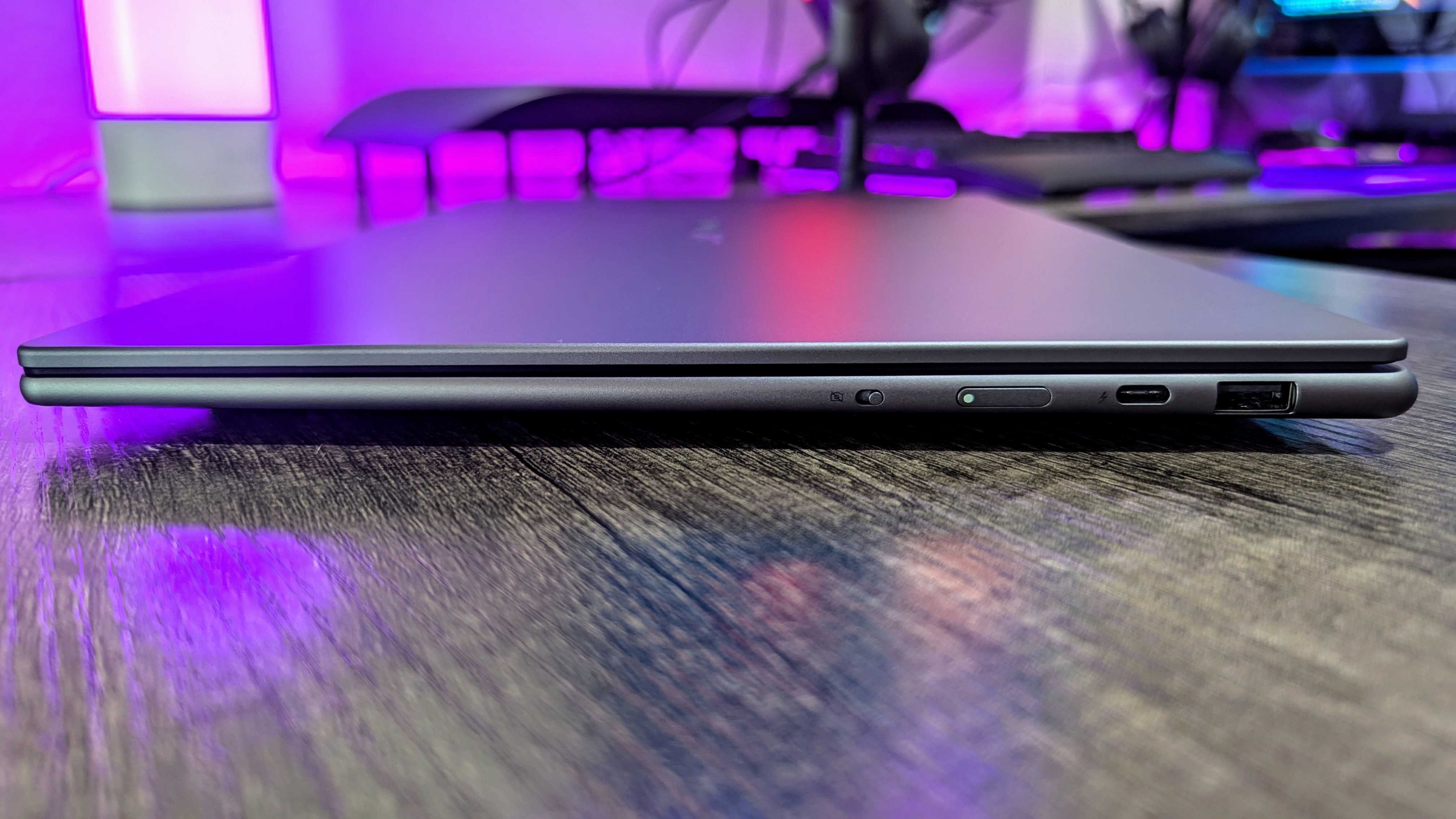
The port selection is solid, with two Thunderbolt 4 ports smartly split on either side of the keyboard (and both fully capable of charging the device). On the left, you also get an HDMI 2.1 port that's capable of supporting external displays up to 4K at 120Hz, as well as a 3.5mm audio port. On the right side you'll find a USB Type-A 3.2 Gen 1 port for your legacy connections and an electronic privacy shutter for the webcam.
Lenovo's classic side-mounted power button is here, too, ready for you to accidentally hit. The advantage of this placement is so you can still easily access the button on a 2-in-1 when you're in tablet mode, so it feels a little odd to find it on a traditional clamshell. Overall, though, it's an attractive, modern design with compact dimensions and a healthy selection of ports.
Lenovo's laptops have a tendency to feel rugged, too, and the Yoga Slim 7i is no exception. This laptop is backed by MIL-STD-810H military-grade durability standards, and build quality in general is excellent. The display hinge is a little too stiff, though.
Yoga Slim 7i review: Display quality
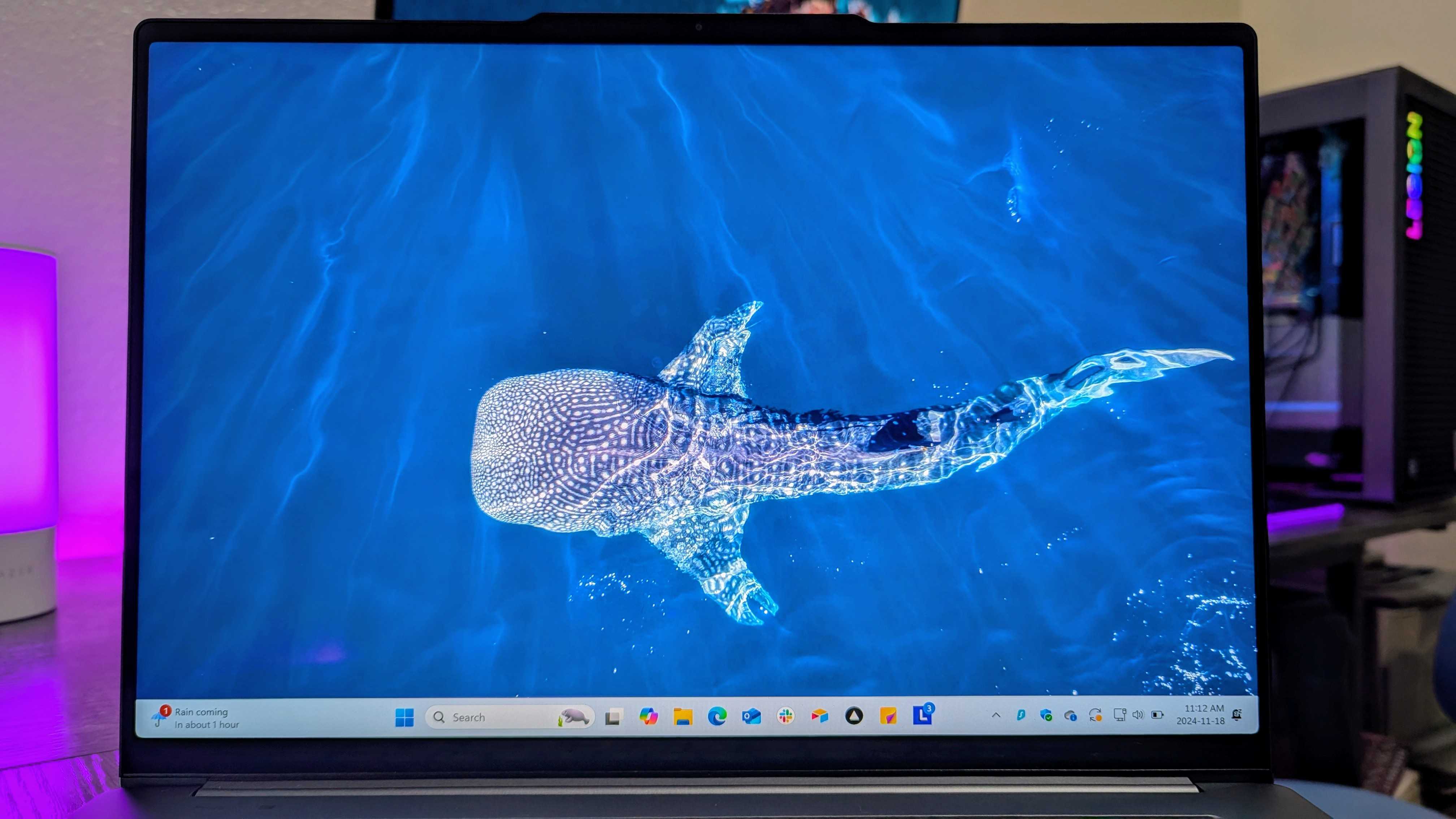
Display highlights
- The Yoga Slim 7i boasts a rather spacious 15.3-inch IPS LCD display.
- While not as eye-catching as an OLED panel, this is still a bright, vibrant, and smooth screen.
- This display performs well in every metric, and feels like a great fit for a laptop in this price range.
- Display rating: ⭐⭐⭐⭐½
Lenovo cut the difference between diminutive 14-inch Ultrabooks and intimidating 16-inch workstations with a unique 15.3-inch display diagonal. This laptop still feels decently compact and portable, but you absolutely notice the extra screen real estate. That display is an IPS LCD panel, and while the punchy and contrasty colors of OLED are missed, this is generally a fantastic screen.
You're getting a 2.8K (2,880 x 1,800) resolution that's more than sharp enough at this screen size, a smooth and responsive 60-120Hz dynamic refresh rate, and multitouch support for when moving the mouse cursor feels like too much effort. The corners are also curved, for those who care, and the bezels are slim.
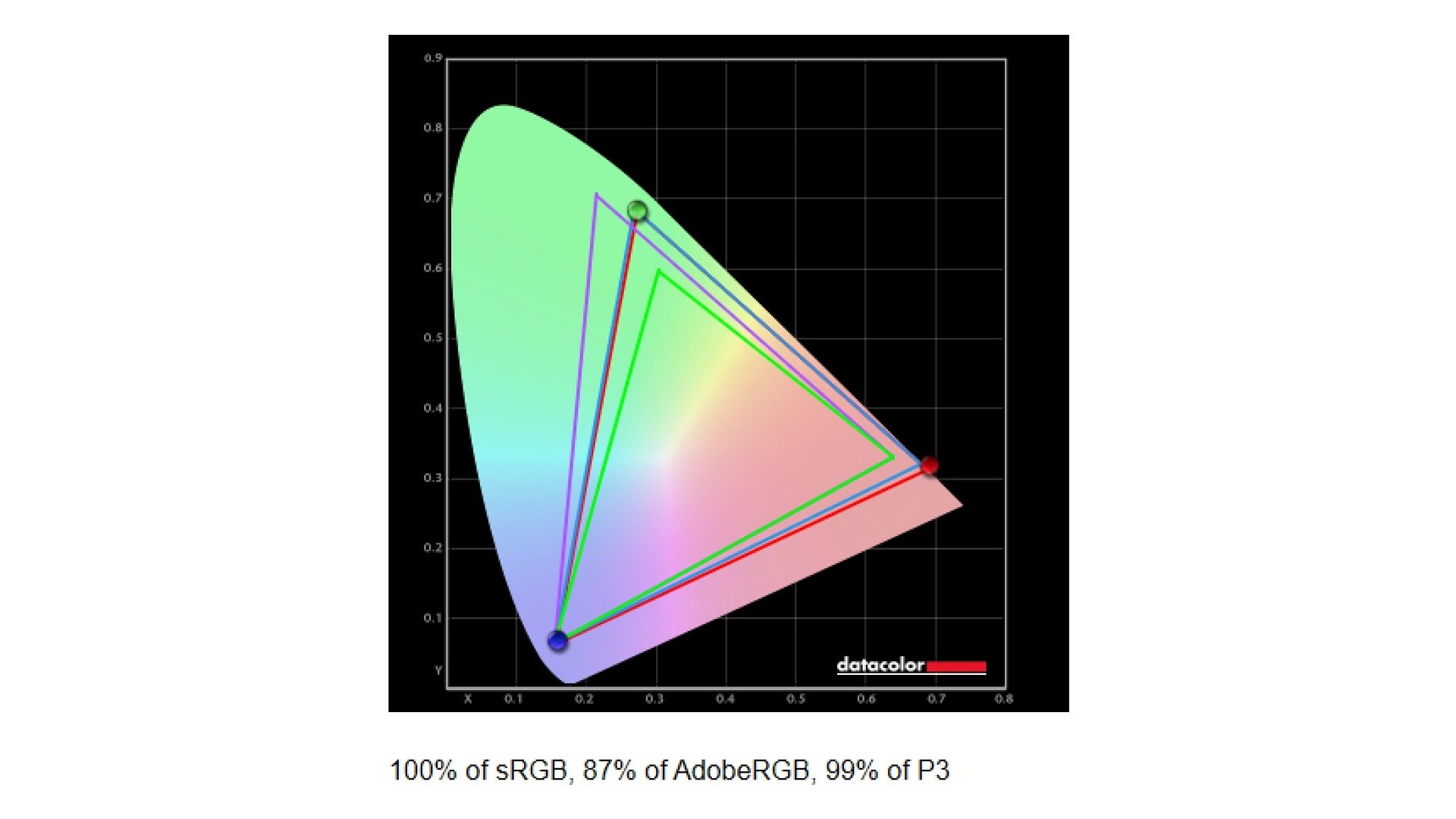
| Setting | Brightness | Black | Contrast | White point |
|---|---|---|---|---|
| 0% | 0.8 | 0 | 0:1 | 6,300 (0.316, 0.326) |
| 25% | 27.5 | 0.01 | 2,010:1 | 6,300 (0.318, 0.324) |
| 50% | 100 | 0.07 | 1,460:1 | 6,300 (0.317, 0.324) |
| 75% | 264.7 | 0.16 | 1,610:1 | 6,400 (0.316, 0.323) |
| 100% | 524.1 | 0.33 | 1,590:1 | 6,500 (0.313, 0.322) |
The best word I can think of to describe this display is "pleasant." It's not the most striking laptop display I've seen, but it's nonetheless excellent all around. It gets dim enough to use in pitch black and bright enough to use outdoors, contrast ratios are above average for an IPS LCD panel, and white balance is decently consistent and neutral through all brightness levels. This display is also more color accurate than I expected, with 100% of the sRGB and 99% of the DCI-P3 color gamuts accounted for.
VESA DisplayHDR 400 and Dolby Vision HDR support is on board, and while this isn't the most impressive screen for HDR content, it does look — like everything else — very pleasant to look at.
Yoga Slim 7i review: Performance and thermals

Performance highlights
- The Yoga Slim 7i Aura Edition is one of the first laptops powered by Intel Core Ultra (Series 2).
- Lenovo worked with Intel to make this a showcase for the new platform, and there are some impressive changes.
- This laptop is buttery smooth for everyday tasks and runs cool as a cucumber, but its multicore performance lags behind the competition.
- Performance rating: ⭐⭐⭐⭐
The "Aura Edition" part of the Lenovo Yoga Slim 7i's name refers both to Lenovo's investment in AI-centric features and its partnership with Intel to bring the best out of the semiconductor company's latest silicon. This laptop is rocking an Intel Core Ultra 7 256V, the second generation of a new era of mobile Intel chipsets. This time around, the focus was on massive gains in AI and endurance, which has helped Intel catch up to the competition in some ways... And fall behind in others.
Now, the Yoga Slim 7i is not a slow laptop. It feels incredibly fast and responsive for everyday computing, thanks to Intel's extra strong single-core performance with this platform. This laptop also runs very cool, and even under load, the fans aren't obnoxiously loud. An Intel base means the Yoga Slim 7i also benefits from all the Intel Evo features, including quick wake up times and long-lasting standby.
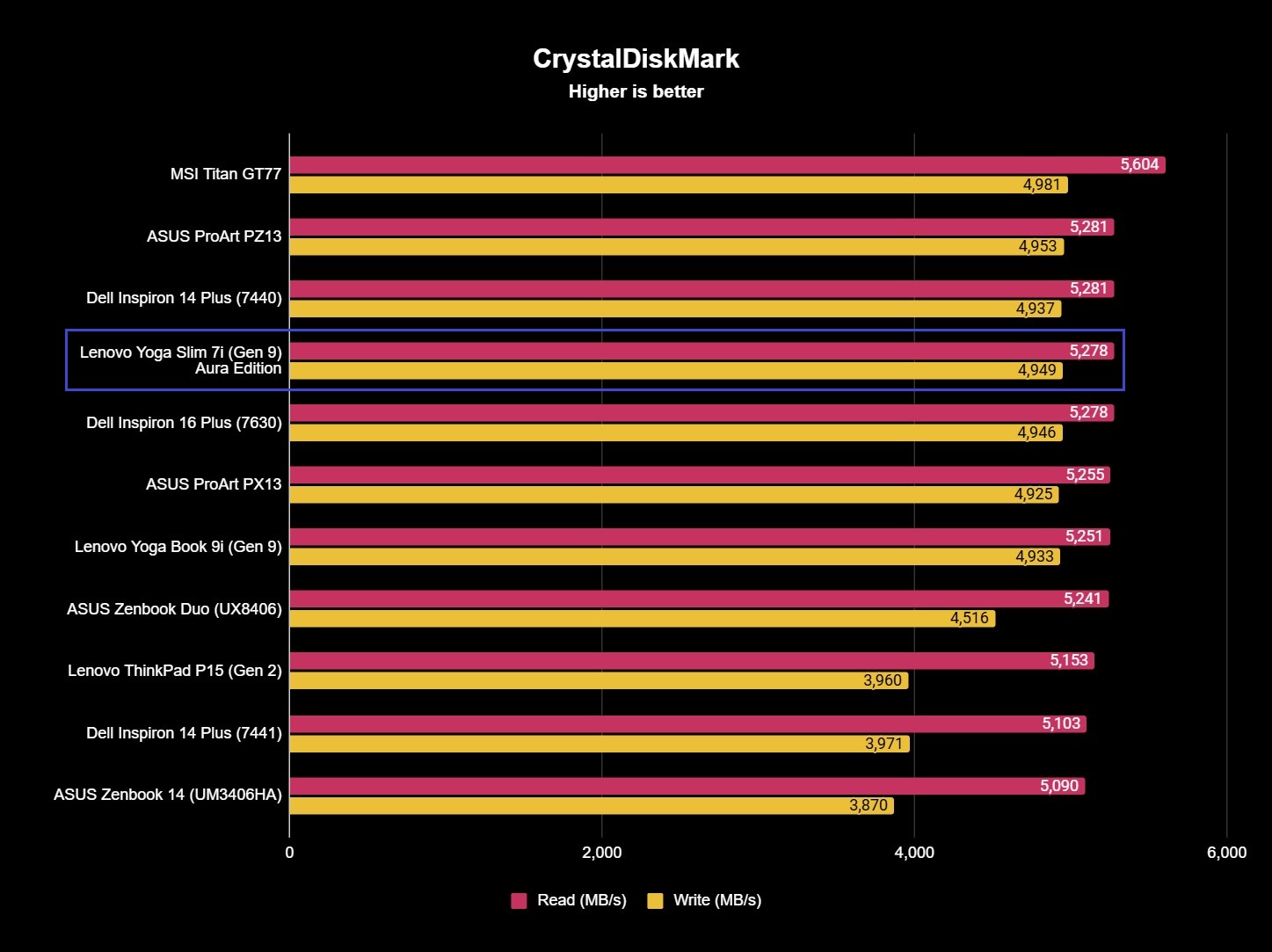
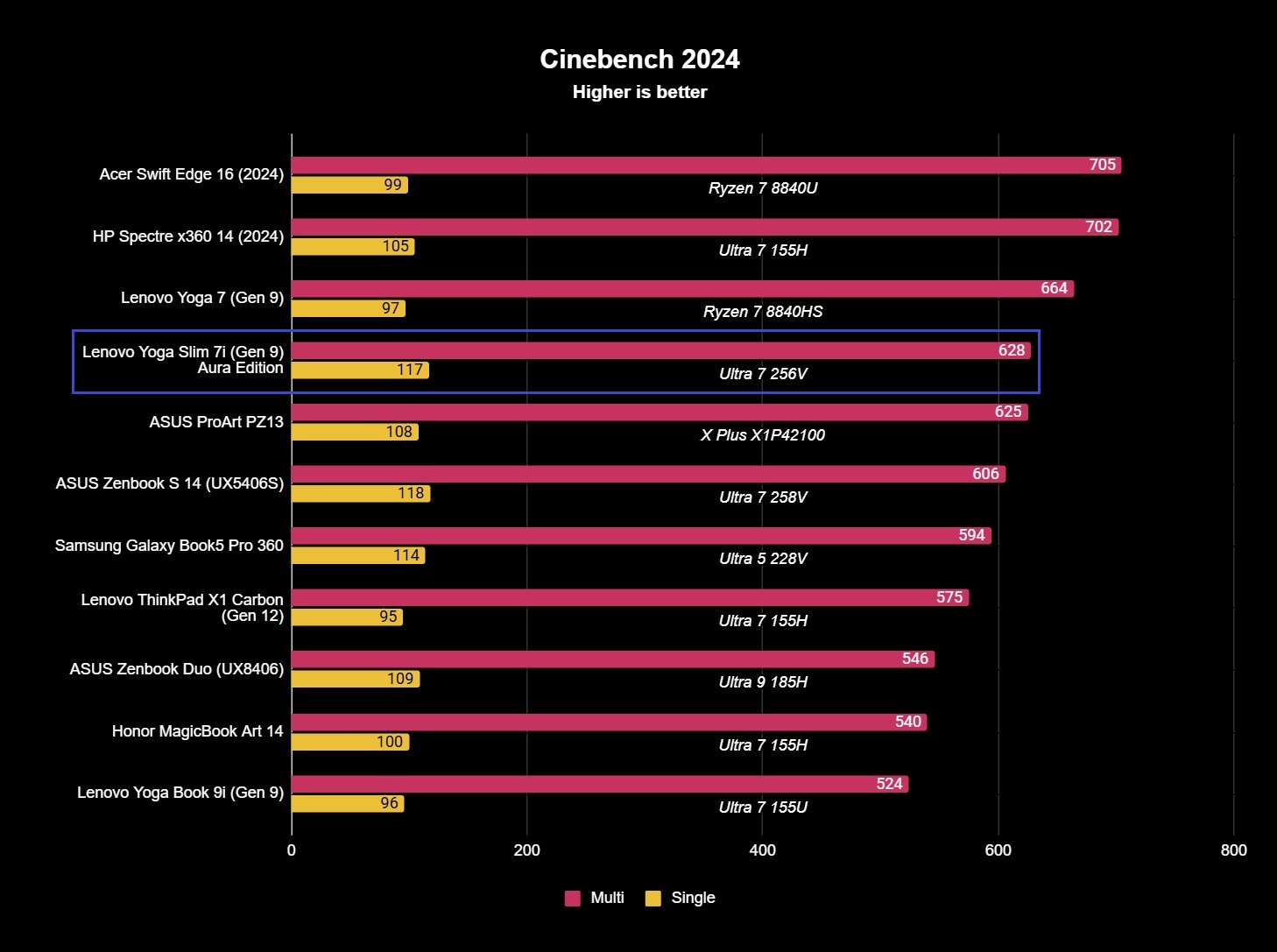
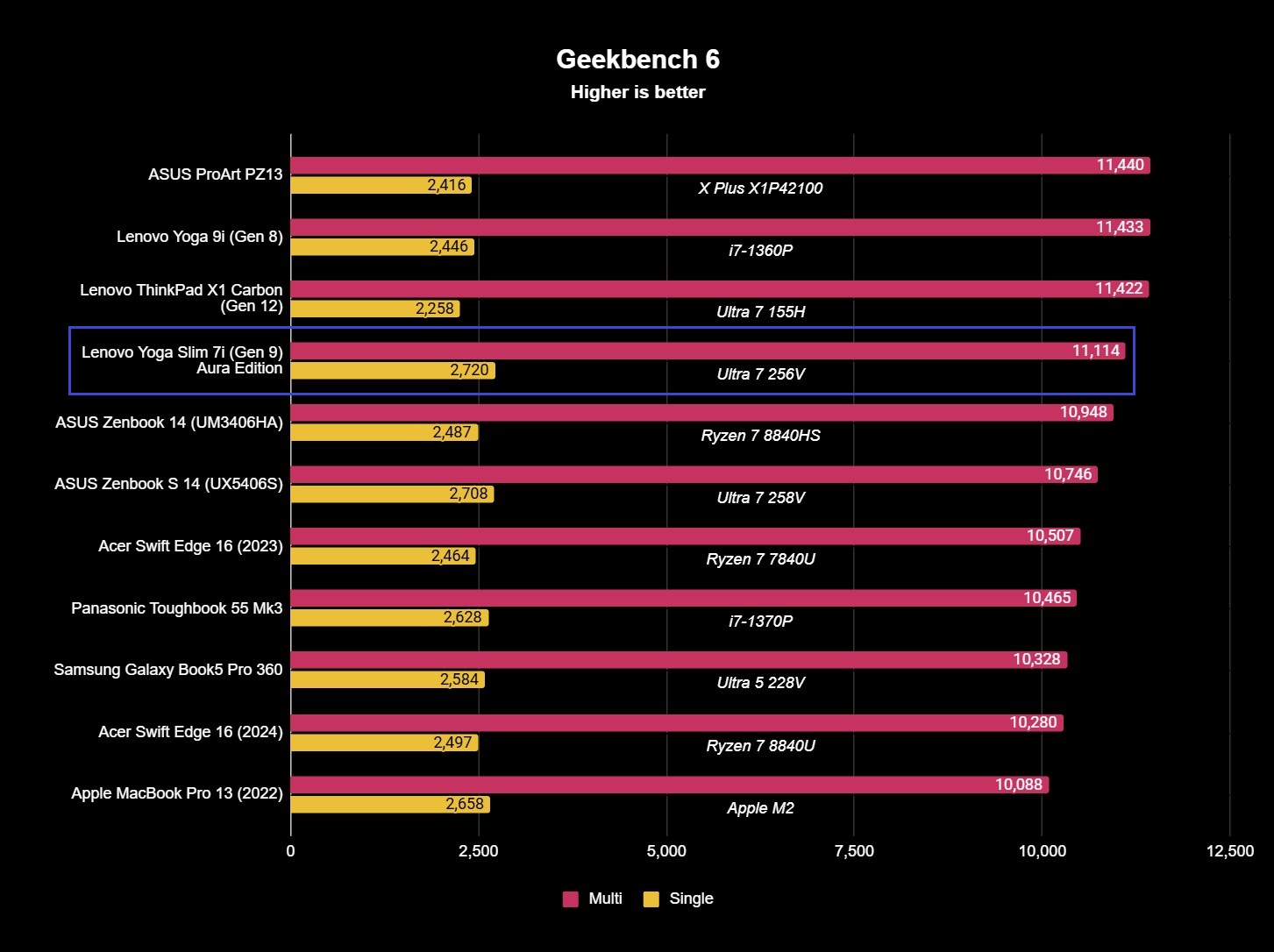
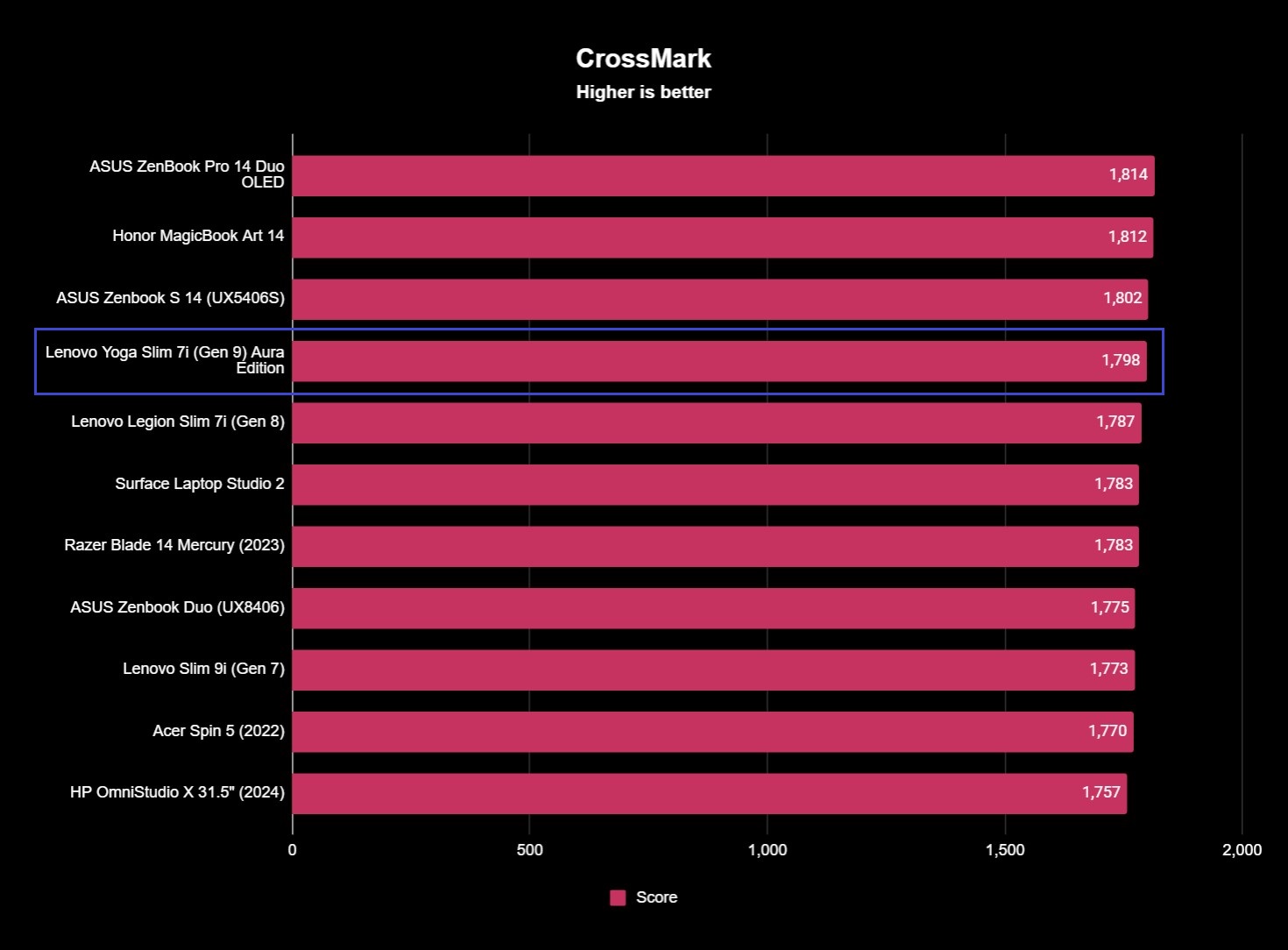
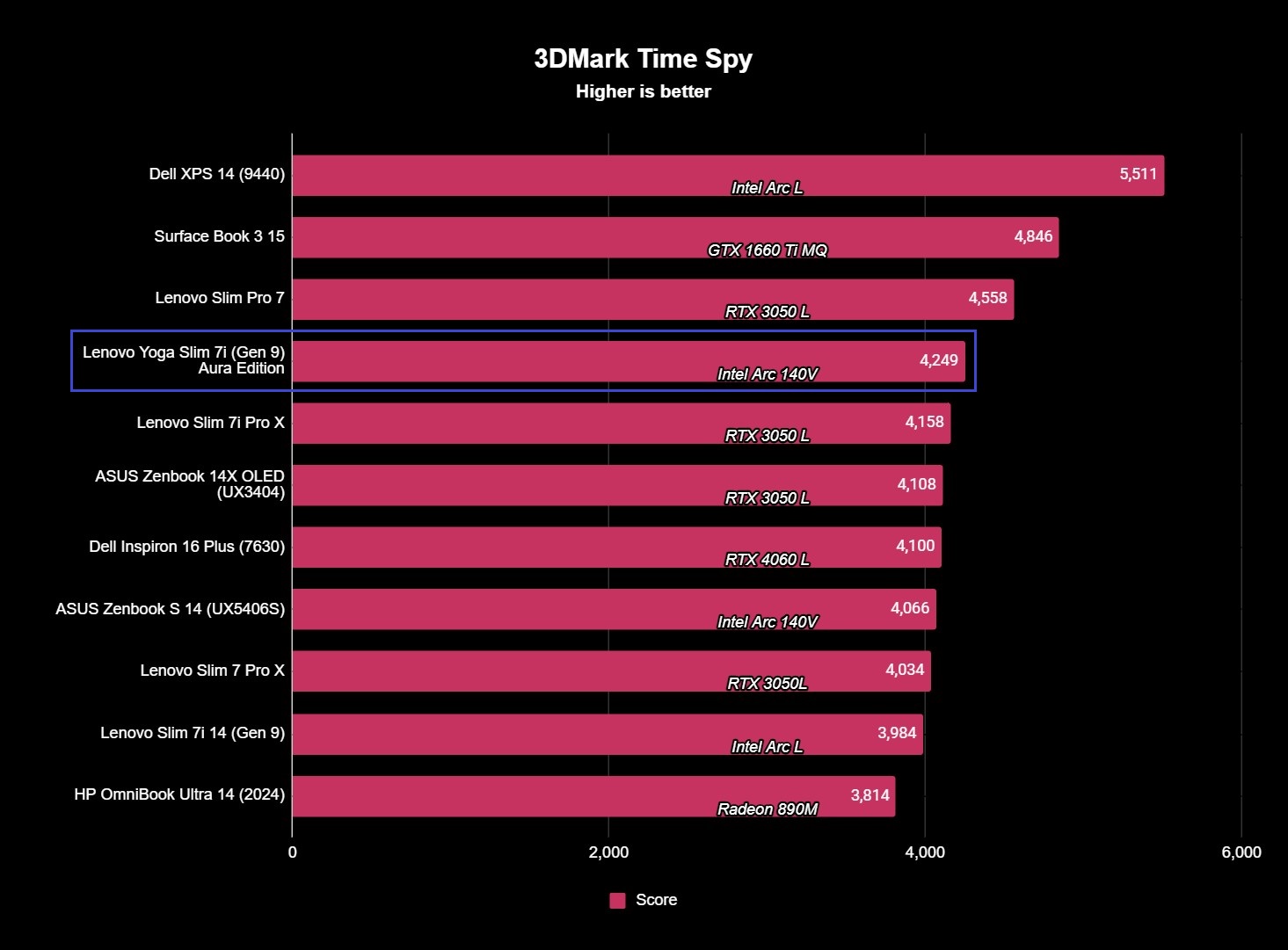
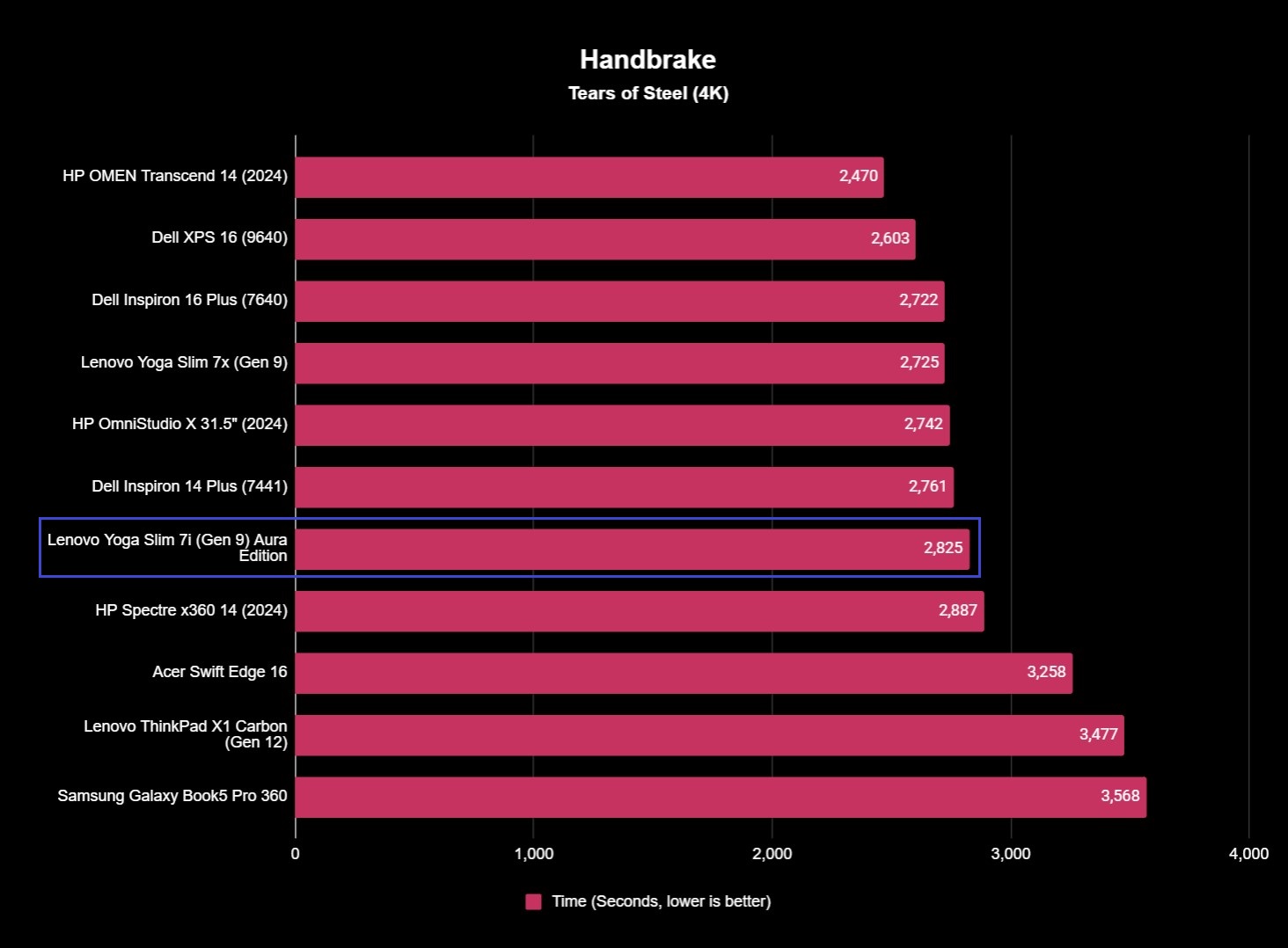
Intel's focus on everyday performance and efficiency is excellent and exactly what benefits the vast majority of users, but Intel Core Ultra (Series 2) still doesn't outpace AMD's Ryzen AI and Qualcomm's Snapdragon X series of processors in those categories. The entire lineup also drops the core and thread count to eight (split between four performance cores and 4 efficiency cores), and Intel's single-core gains aren't enough to overcome that difference. In multicore performance and more intensive tasks, the Yoga Slim 7i is surpassed even by the last-gen Intel Core Ultra 7.
One area where Core Ultra (Series 2) really does impress is in GPU performance, where the Intel Arc 140V inside the Yoga Slim 7i outperforms the equivalent integrated graphics in the latest AMD and Qualcomm-powered devices. This laptop is absolutely capable of casual gaming, and it stays cool enough to support that.
Yoga Slim 7i review: Software and AI

Software highlights
- Windows feels right at home on the Lenovo Yoga Slim 7i (Gen 9), and Lenovo's own software continues to be reliable.
- However, the Yoga Slim 7i is another reminder that AI PCs have yet to deliver on their promises, and Lenovo's own offerings don't do enough to convince.
- Copilot+ PCs have yet to acquire must-have features, and Lenovo's Aura AI offerings don't meaningfully improve the Yoga Slim 7i experience.
- Software rating: ⭐⭐⭐½
The Yoga Slim 7i (Gen 9) is a standard affair for Lenovo: Windows 11 Home or Pro is here and runs great, Intel's basic suite of preinstalled apps are present, Lenovo Vantage is here for all your device-specific settings and support features (alongside a few other Lenovo programs), and... You get McAfee and an embedded ad for Dropbox. Gross on both accounts.
This is all fine. I still love Vantage as a device hub, and the Yoga Slim 7i is perfectly stable. However, the Lenovo Yoga Slim 7i Aura Edition is ostensibly an AI PC. Not just any AI PC, either — this is a Copilot+ PC, on the cutting edge of Microsoft's AI investments in Windows. Lenovo also baked in its own AI features as part of that "Aura Edition" branding, all in the name of taking advantage of the (admittedly quite capable) NPU inside the latest round of Core Ultra chips.
All that, and I'm not convinced. If you look into what makes a Copilot+ PC, you'll find semi-useful features, delayed features, and promised features — but little that actually makes a Copilot+ PC feel necessary. Lenovo also bakes in their own tech; in fact, my colleague Rebecca Spear has interviewed Lenovo on its AI ambitions. For the sake of brevity, I won't break down every Aura AI feature, but I will say that — while occasionally useful — my experience with the Yoga Slim 7i wouldn't have meaningfully changed if none of the three or so "AI" features Lenovo added never existed.
Yoga Slim 7i review: Battery experience

Battery highlights
- Intel Core Ultra (Series 2) is absolutely more efficient than its predecessor, and it shows in the Yoga Slim 7i.
- Despite its large, bright screen, this laptop is more than capable of lasting a full day of work.
- Some inconsistencies prevent the Yoga Slim 7i from being a true battery champion, but it's close.
- Batter rating: ⭐⭐⭐⭐½
The Lenovo Yoga Slim 7i Aura Edition packs a pretty sizeable 70Whr battery into its chassis to power the Intel Core Ultra 7, which is considerably more efficient than the last generation. This is where Intel's advancements shine the most, as the Yoga Slim 7i is a long-lasting laptop with excellent standby time.
Running a loop of Microsoft Office for one hour at 200nits brightness and standard settings (dynamic refresh rate, balanced performance profile, keyboard backlighting) drained 5% of the battery. Looping an HD video under the same conditions with the speakers set to 50% volume sliced 6% off the top. This compares favorably with the most efficient AMD and Qualcomm-powered Windows laptops, and real-world usage reflects that.
However, the Yoga Slim 7i was less consistent in its endurance than other recent laptops I've tested. Running a Windows Battery Report showed several-hour gaps between battery cycle estimates, even if I was almost always assured a full day's worth of juice. Charging up the Yoga Slim 7i is easy via the 65W charger and either Thunderbolt 4 port.
Yoga Slim 7i review: Keyboard and touchpad
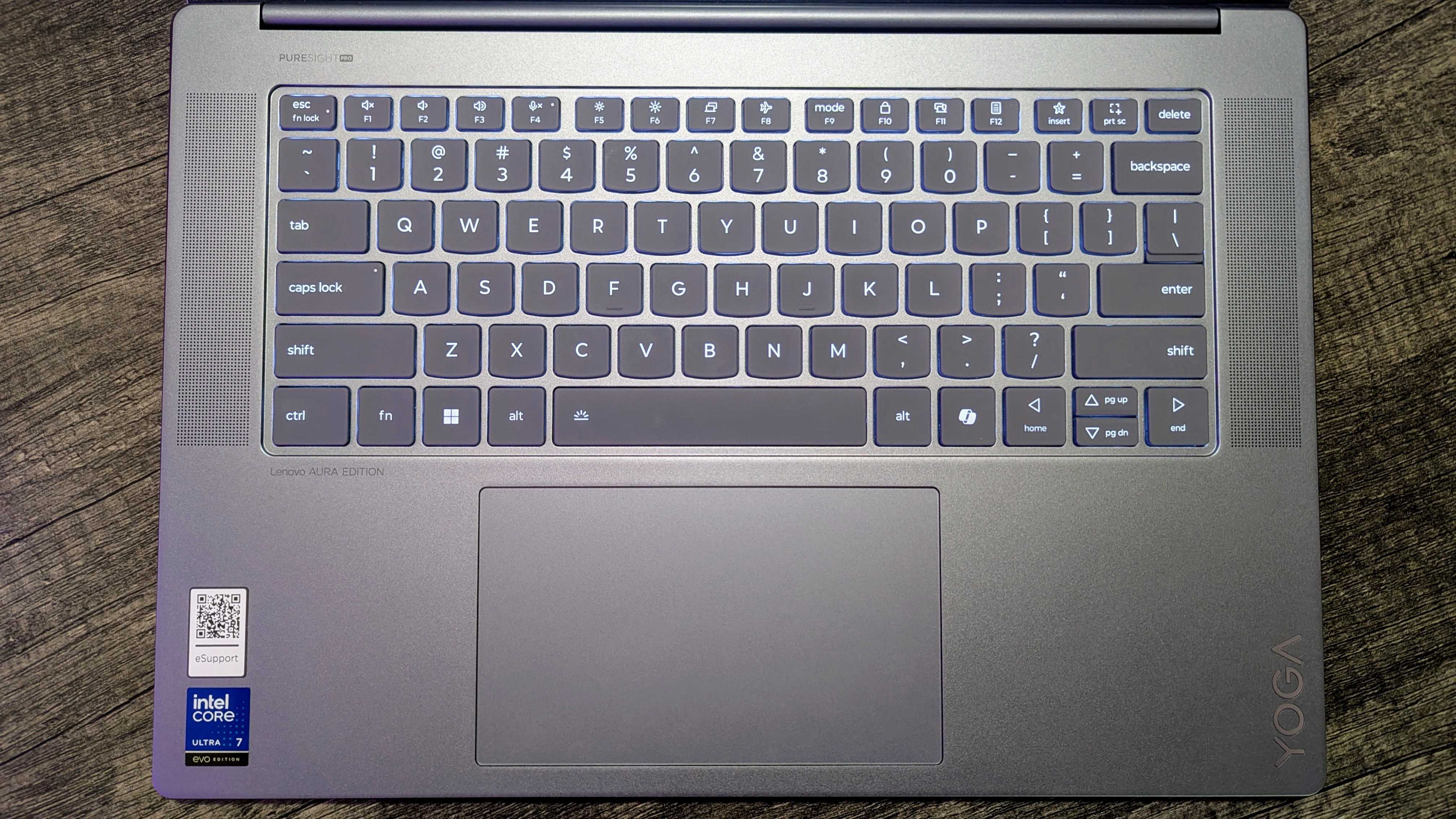
Keyboard highlights
- The keyboard on the Lenovo Yoga Slim 7i Aura Edition is almost great, but falls short because of its slippery texture.
- The touchpad is a decent size, though, and is both accurate and reliable with Microsoft Precision drivers.
- As always, though, I wish there was an option for a haptic touchpad.
Many of my favorite laptop keyboards were Lenovo's doing, so I made the reasonable assumption that the Yoga Slim 7i Aura Edition would fall under the same category. Sadly, there's something off about this keyboard. It still has the spacious layout, the clicky and responsive key switches, and the intuitive keyboard shortcuts, but one thing the Yoga Slim 7i doesn't nail is the keycaps.
All the keys on the Yoga Slim 7i are constructed of a plastic that can't be described as anything other than "slick," in that your fingers almost slide off them of their own accord. It doesn't really impact the speed or accuracy of my typing, but it absolutely affects the comfort — this keyboard just feels a bit wrong.
The touchpad is more familiar; it's decently large relative to the size of the Yoga Slim 7i, coated in smooth glass, and utilizes Microsoft Precision drivers for precise and accurate gestures. It's perfectly fine, I just wish there was a configuration option to add a haptic touchpad.
Yoga Slim 7i review: Everything else

Other highlights
- The Yoga Slim 7i is well-featured, but none of its additional hardware attributes positively stand out.
- The speakers are loud but tinny, the webcam is average, Windows Hello is a little inconsistent.
- The Human Presence Detection (HPD) features on the Yoga Slim 7i are also unreliable.
- Everything else rating: ⭐⭐⭐½
Time to round up the dregs! The Lenovo Yoga Slim 7i Aura Edition is well-equipped on paper with its additional hardware features, but the actual user experience is decidedly average across the board.
While quad-array microphones are impressive for a laptop, the Yoga Slim 7i's FHD front-facing webcam struggles with detail retention and color reproduction. It also has a fixed focus, making blurry images even more likely. Windows Hello facial recognition is here courtesy of an IR sensor, but the Yoga Slim 7i is one of the more inconsistent laptops I've used recently, frequently failing to recognize me. You do at least have an electronic privacy shutter on the side to disable the camera.
The Yoga Slim 7i (Gen 9) also boasts a proximity sensor for Human Presence Detection (HPD) features, but this laptop is again inconsistent. The Yoga Slim 7i would frequently lock itself immediately after I logged in, turn off the display when I was watching a full-screen video, fail to dim the display and conserve battery when I looked away, and more. HPD can be a major convenience to have, but it's one of those features that needs to work flawlessly and fade into the background to be worthwhile, and that's not the case here.
Lenovo baked in a quad speaker system into the Yoga Slim 7i Aura Edition, too, with a traditional 2W woofer pairing and 2W tweeter pairing, enhanced by Dolby Atmos integration. Great speakers still seem to elude the majority of Windows laptops, though; the Yoga Slim 7i certainly gets loud, but even at low volume, sounds muddied and flat. At higher volumes, these speakers get obnoxiously metallic and tinny to an uncomfortable degree, complete with an echoey rattle.
At least wireless connectivity is flawless and future-proofed with Wi-Fi 7 and Bluetooth 5.4 onboard. No issues here.
Yoga Slim 7i review: Competition

If you're considering the Lenovo Yoga Slim 7i Aura Edition, you're likely looking for a compact, long-lasting laptop with reliable performance for casual computing. There are a lot of great options in that category, and basically any of the best Copilot+ PCs will fit that bill and be supported into the future as AI features become more useful.
Something like the Samsung Galaxy Book5 Pro 360 we reviewed is a great example of another way Intel Core Ultra (Series 2) can shine, with a 360-degrees hinge and a fantastic stylus experience. This is a more premium laptop with more features, so the Samsung Galaxy Book5 Pro 360 is a little more expensive at $1,699.99 at Best Buy.
- Recommended mouse: Logitech MX Master 3S for $99.99 at Best Buy
- Recommended Thunderbolt 4 dock: Kensington SD5700T Docking Station for $168.99 at Best Buy
My straightforward recommendation is for the Lenovo Yoga Slim 7x (Gen 9) I reviewed and loved. This remains the only laptop upon which I've bestowed a perfect review score, and it's an excellent alternative to the Yoga Slim 7i. Slightly smaller screen but far more compact in every dimension, a gorgeous 90Hz OLED display, comparable performance with a Snapdragon X Elite ARM chipset, and even more consistent battery life... and the Lenovo Yoga Slim 7x has a lower starting price of $1,199.99 at Best Buy.
Yoga Slim 7i review: Score card
| Attribute | Rating & notes |
|---|---|
| Value | 4/5 — The Yoga Slim 7i is priced fairly for its quality of experience and feature set. |
| Design | 4.5/5 — Lenovo's familiar design language hasn't grown old yet, and build quality is exceptional. |
| Display | 4.5/5 — The Yoga Slim 7i is an excellent example of how to do IPS LCD displays right. |
| Performance | 4/5 — Intel's latest processors are great in many ways, but the Yoga Slim 7i falls short of the competition under load. |
| Software | 3.5/5 — Windows 11 runs smoothly on the Yoga Slim 7i, but AI features are still left underbaked or underdelivered. |
| Battery | 4.5/5 — New Intel silicon helps the Yoga Slim 7i last all day, even if it can be occasionally inconsistent. |
| Everything else | 3.5/5 — The Yoga Slim 7i doesn't stand out in any notable way, with average speakers, an average keyboard, and an average front-facing camera. |
Yoga Slim 7i review: Final thoughts

You should buy this if ...
✅You want a thin, light, efficient computer with a larger-than-average display
The 15.3-inch screen of the Yoga Slim 7i Aura Edition makes it noticeably bulkier than your average 14-inch Ultrabook, but still manages to be considerably more portable than the added chunkiness of 16-inch workstations. It's a good balance for those who want the additional real estate without sacrificing the compact design.
✅You're looking for a reliable, traditional clamshell laptop with Intel power
I personally prefer the Lenovo Yoga Slim 7x, but not everyone is sold on Windows on ARM yet. For those who desire a traditional clamshell design with an efficient, capable, and modern x86 Intel processor at its core can't go wrong with the Yoga Slim 7i.
You should not buy this if ...
❌Your workflow demands excellent multicore performance
Intel's newest mobile chipsets are amazing in many ways, but one area they fall behind the competition is in multicore performance. Most people will never notice the discrepancy, but those with more demanding workflows that still want a more mobile computer may be better served by AMD or Qualcomm's latest.
Qualcomm jumped lightyears ahead of its previous offering with the Snapdragon X series, and AMD delivered substantial improvements in performance, efficiency, and AI capabilities with its new, oddly-branded family of mobile processors.
For Intel, who in several ways has felt a little behind the times over the last few years, closing that gap in a single generational upgrade felt unlikely. Against all odds, though, Intel Core Ultra (Series 2) did it! ... Mostly. The Lenovo Yoga Slim 7i (Gen 9) Aura Edition represents the best that this new platform can accomplish when a company works directly with Intel, and it is genuinely a great laptop with a ton of wonderful attributes.
The display is lovely to look at, the design exuberates quality and dependability, the everyday performance is impeccable, and the battery life inspires confidence away from the charger. Lenovo may have lost some momentum in the little things, like the keyboard and speakers, but it's still easy to recommend the Yoga Slim 7i for $1,299.99 at Best Buy. That being said, and despite Intel's admirable accomplishments with the Core Ultra family... AMD and Qualcomm have impressed me more this generation, at least so far.

Zachary Boddy (They / Them) is a Staff Writer for Windows Central, primarily focused on covering the latest news in tech and gaming, the best Xbox and PC games, and the most interesting Windows and Xbox hardware. They have been gaming and writing for most of their life starting with the original Xbox, and started out as a freelancer for Windows Central and its sister sites in 2019. Now a full-fledged Staff Writer, Zachary has expanded from only writing about all things Minecraft to covering practically everything on which Windows Central is an expert, especially when it comes to Microsoft. You can find Zachary on Twitter @BoddyZachary.




