Windows Central Verdict
Lenovo's 16-inch Yoga 7i 2-in-1 has strong positives for travelers who refuse to compromise on screen size and would benefit from a transforming screen. Using it in "tent mode" is great for an external mouse and keyboard combo, but a sub-par IPS panel prevents its "tablet mode" from appealing to creatives who demand accurate color reproduction. Without a stylus, the stiff hinge also discourages me from regularly flipping the screen for any real reason. Lenovo still offers a decent Copilot+ PC experience, but it's largely overshadowed by ASUS' alternative.
Pros
- +
Fantastic battery life survives all day
- +
Ultra-modern Wi-Fi 7 support for the fastest networks
- +
High-speed solid-state drive for rapid boot times and file storage
Cons
- -
Stiff screen hinge
- -
Low color accuracy will disappoint artists and other creators
- -
16-inch screen has limited appeal without a bundled stylus
Why you can trust Windows Central
The latest Lenovo Yoga 7i 2-in-1 continues the manufacturer's efforts to offer mid-range convertible laptops at affordable prices by pairing with the latest Intel Core mobile processors.
I had a sample for review with a typical 15.6-inch, 16:10 display wrapped in a slightly different chassis from the Lenovo laptops I've praised in the past, and used it for as much of my daily work as possible for a week.
Boasting the usual Copilot+ PC capabilities, I wanted to see if Intel's latest Lunar Lake mobile chips could help a 16-inch, Evo-certified Windows laptop survive a full day of my usual work and video meetings.
Here's what I found after some real-world testing for my Lenovo Yoga 7i 2-in-1 16-inch laptop review, and whether I feel it's worth picking up versus its strongest competitor.

Although I primarily work on a desktop, I've a strong affinity for convenient laptops that offer genuine benefits when I travel for events and conferences.
This review was made possible thanks to a review sample provided by Lenovo. The company had no input or saw the contents of this review prior to publication.
Yoga 7i 2-in-1 16ILL10: Cheat sheet
- What is it? A 16-inch, 2-in-1 Windows laptop with optional stylus support.
- Who is it for? Traveling creators looking for a mid-range AI PC.
- How much does it cost? Starts at $839.99 with lower-spec parts.
- What did I like? Long battery life and Copilot+ PC features.
- What did I not like? Low color accuracy on the 1080p60 display.
Yoga 7i 2-in-1 16ILL10: Price and specifications

This 16-inch Yoga 7i 2-in-1 (Gen 10) doesn't have many customizable options before buying, but you can pick up a pre-built model from Lenovo's official store or "build" your own with a handful of configurable specs.
CPU: Intel Core Ultra 7 256V
RAM: 16GB LPDDR5x-8533
GPU: Intel Arc 140V
NPU: Intel AI Boost @ 47 TOPS
Storage: 1TB M.2-2242 PCIe 4.0
Display: 1920x1200 (16:10) @ 60Hz
Connectivity: Wi-Fi 7, Bluetooth 5.4
Battery: 70Wh ~ 13hrs 26 mins
Charger: 65W USB-C (3-pin)
Weight: 4.23 lbs (1.92 kg)
You can choose between two of Intel's "Lunar Lake" Core Ultra 200V Series mobile processors: a cheaper Core Ultra 5 226V or the Core Ultra 7 256V from my sample for an extra $145.
Memory isn't flexible here as it's part of the processor (Memory on Package, like Meteor Lake), so choosing either of the Core Ultra 200V options will give you 16GB of LPDDR5X-8533 RAM.
Storage starts at 512GB with a PCIe 4.0 M.2-2242 solid-state drive, but can be upgraded on Lenovo's configurator to 1TB for $40 if you need the extra space.
Otherwise, your only remaining option is to choose between Windows 11 Home or Pro for a $65 premium.
By default, you'll get a relatively plain 16:10 touchscreen display running a 1920x1200 resolution at 60Hz, rated for up to 300 nits brightness with Dolby Vision support. However, you will benefit from ultra-modern Wi-Fi 7 networking connectivity alongside Bluetooth 5.4 support for peripherals.
All configurations include an NPU for local AI processing rated at 40+ TOPS, making this a fully fledged AI PC and certified by Microsoft as a Copilot+ PC.
The port selection is fairly typical, but includes two Thunderbolt 4 USB-C inputs and one full-size USB-A 3.2 Gen 1 port alongside HDMI-out 1.4b, microSD card reader, and a combo audio jack.
While this Yoga 2-in-1 includes support for Lenovo's Yoga Pen stylus, it doesn't include one in the box. It can be purchased separately for $58.99 at its official store. Finally, a fingerprint reader is positioned across from the 6-inch, left-aligned glass Precision touchpad, enabling secure logins with Windows Hello
Yoga 7i 2-in-1 (16” Intel) — Core Ultra 7 256V | Arc 140V | 16GB RAM | 512GB SSD
Buy now: $1,164.99 at Lenovo
512GB of storage is plenty for most users, but I wouldn't drop the CPU selection any further. This is the specification I'd choose.
👉 See at: Lenovo.com
Yoga 7i 2-in-1 16ILL10: What's good

Overall, this 16-inch transforming Yoga brings familiar Lenovo design choices that I'm used to and still appreciate. The keyboard, as usual, feels great for all-day typing just as much as previous laptops within its adjacent subbrands, like my beloved 14-inch Slim 7i, except now I have a full-size number pad on the right side, qualifying it among the best laptops with a number pad guide.
I still prefer smaller keyboards without a number pad on most laptops because they usually leave extra space for side-mounted speakers that ever-so-slightly improve stereo separation. Bigger units also generally enhance bass response when listening to music and watching videos, but the speakers here are serviceable enough, if lacking more low-end than I'd like for a laptop with a 16-inch chassis.

It's not like I ever needed to push the volume above 30% while listening to music during the day, and especially not during video calls, where everyone's voices came through clear and without any distortion on the high end. The touchpad is fine, not as good as the Sensel variants found in Lenovo's excellent ThinkPad X1 Carbon (Gen 12), but that laptop is in a totally different price bracket anyway.
The most useful feature here is its fingerprint scanner, which offers a separate secure login method for Windows Hello if I want to keep the physical webcam shutter closed. On that topic, the 1080p webcam is actually quite good, provided your environment is bright enough, though it's still passable in darker rooms. Either way, it pairs with Windows Studio Effects for blurred backgrounds, running the effects on Intel's NPU for increased battery efficiency — a rare sight to see Task Manager reporting the local AI chip in use.

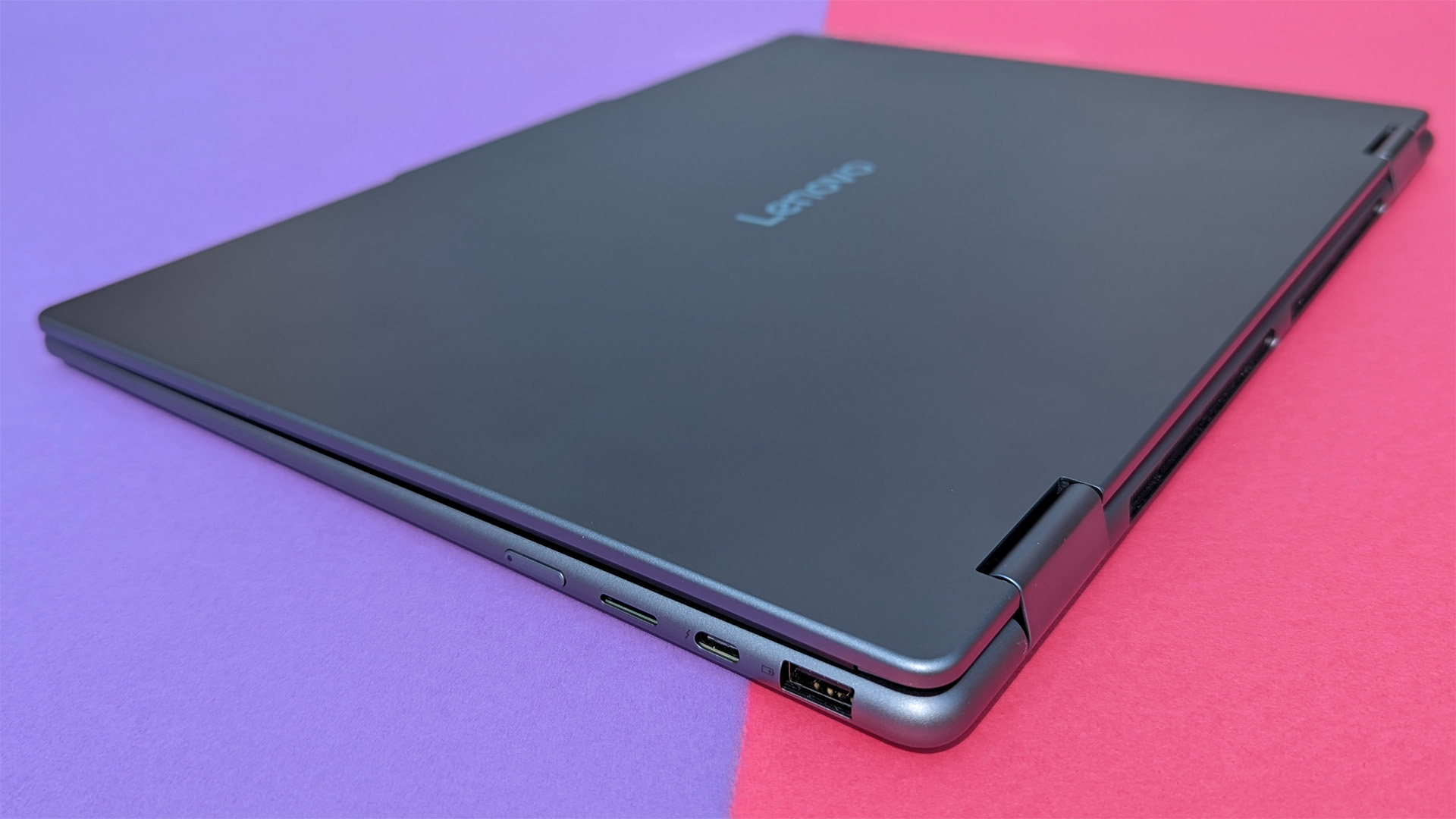

Port selection is quite generous, and I especially appreciate that Lenovo split up the two Thunderbolt 4 USB-C ports to have one on either side of the laptop. They both support power delivery, so the charger can connect to whichever you prefer, and there's a full-size USB-A port that's useful for a dongle synced with a wireless mouse. HDMI-out is here, too, but I can't think of the last time I needed one, which is the same sentiment I have for the 3.5mm audio jack.
Overall, the 16-inch Yoga 2-in-1 offers a decent Copilot+ PC experience. There's nothing in the realm of egregious bloatware; on the contrary, the pre-installed Lenovo Vantage companion app remains one of the best examples of how to offer genuinely useful system information and shortcuts to settings. Besides Vantage, you get an experience that's close to an out-of-the-box (OOBE) install of Windows 11, so it wouldn't take much effort to apply a clean system restore if you needed to.
Yoga 7i 2-in-1 16ILL10: What's not

For all of Lenovo's advertisements pushing the 16-inch Yoga 2-in-1 as a versatile laptop, I almost never felt the urge to switch it into "tablet mode", at least not while a stylus is optional. There's something about its size and 4.23 lb weight that makes it feel too cumbersome to ever be useful as a touch-only experience, even though it's not much heavier than, say, HP's latest 16-inch 2-in-1, the 4.18 lb Omnibook X Flip.
Besides pinning Click to Do to my taskbar (which is otherwise extremely useful by the way), there wasn't much enjoyment or productivity to be had with the Yoga 7i sitting in my lap as a tablet, whether at home or elsewhere. Plus, the hinge feels excessively stiff, even for a 2-in-1, and it fails a "one finger lid opening test" in its standard mode, ultimately needing two hands to open it on a desk without raising its entire chassis off the surface.

Smaller 2-in-1 laptops around the 14-inch range feel more convenient to flip around if you're just casually browsing the web or consuming simple content with clicks, but this 16-inch 2-in-1 feels too cumbersome to transform on a whim if I don't have a stylus to work with, which is a big part of why I enjoyed using the ThinkPad X1 Yoga (Gen 8) back in 2023 (which did open with a single finger, by the way).
So, if you're spending an extra $59 on a Yoga Pen stylus, then its appeal will likely increase. To be clear, I'm not implying that the stylus should be included for free, as it's so rarely the case for accessories to be thrown in as freebies anyway, but a permanently discounted bundle would certainly help upsell this laptop. Otherwise, its relatively plain input methods (including an off-center touchpad, if that bothers you) don't make it particularly exciting.
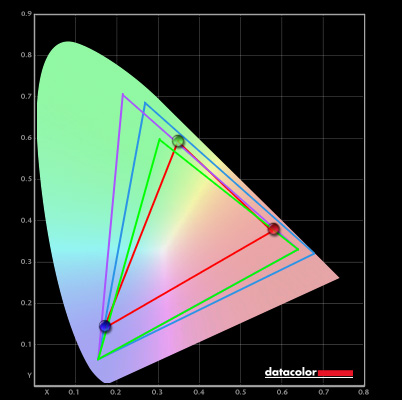
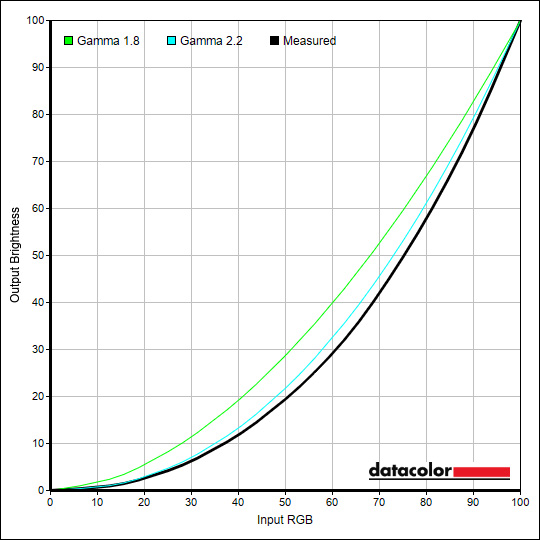
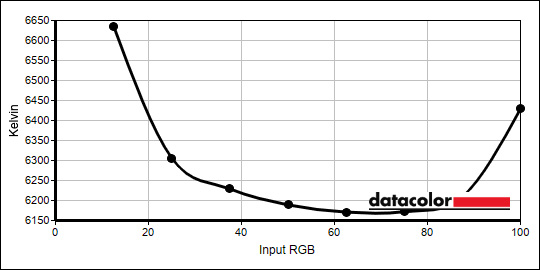
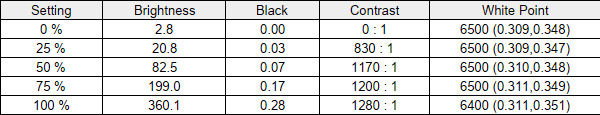
The most disappointing aspect of this Yoga 7i variant is its IPS panel display, which is only rated by Lenovo for 45% accuracy of the NTSC color gamut and scored 62% accurate for sRGB with a colorimeter in my testing. It's not that the display is hard on the eyes, but rather that it isn't suitable for creators who work with color grading in photography or video, limiting its appeal as little more than a full-size laptop that folds into a tablet for reading or placing in tent mode for extended work.
At a maximum of 360 nits, it isn't particularly bright either, so using it outdoors in natural light is off the table. I even struggled to see what was appearing on the screen in shaded areas, so it's apparent that the 2-in-1 functionality is restricted to more closed spaces during airplane flights or train journeys. Even then, I'd promote the benefits of smaller transforming laptops, as flipping a 14-inch screen around is far more convenient.
Yoga 7i 2-in-1 16ILL10: Benchmark test results
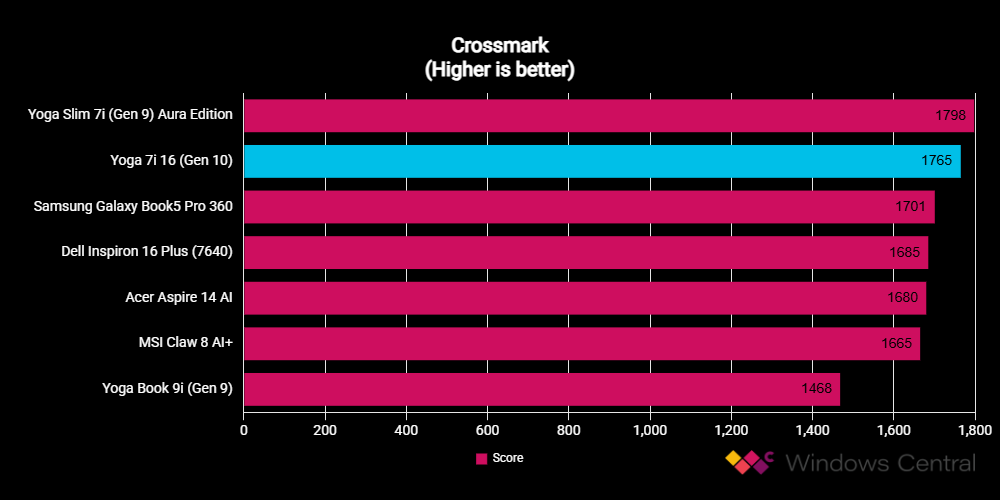
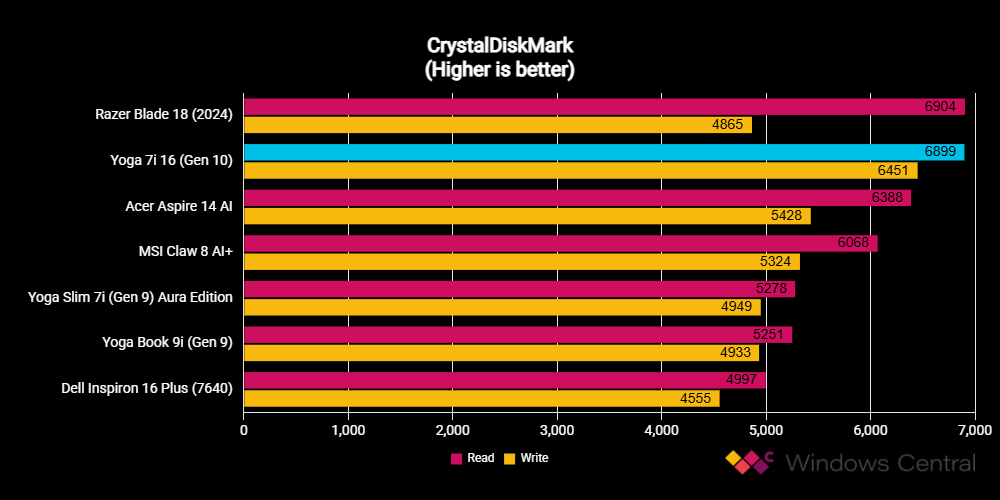
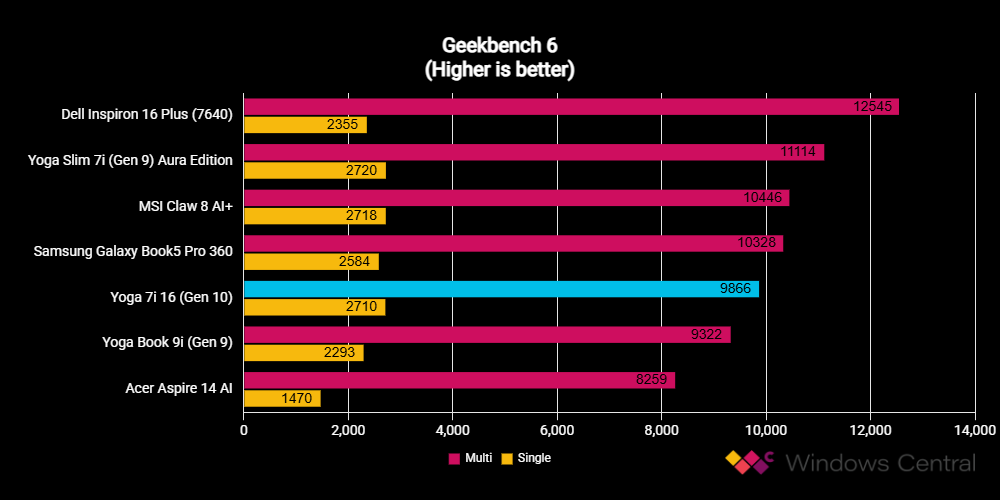
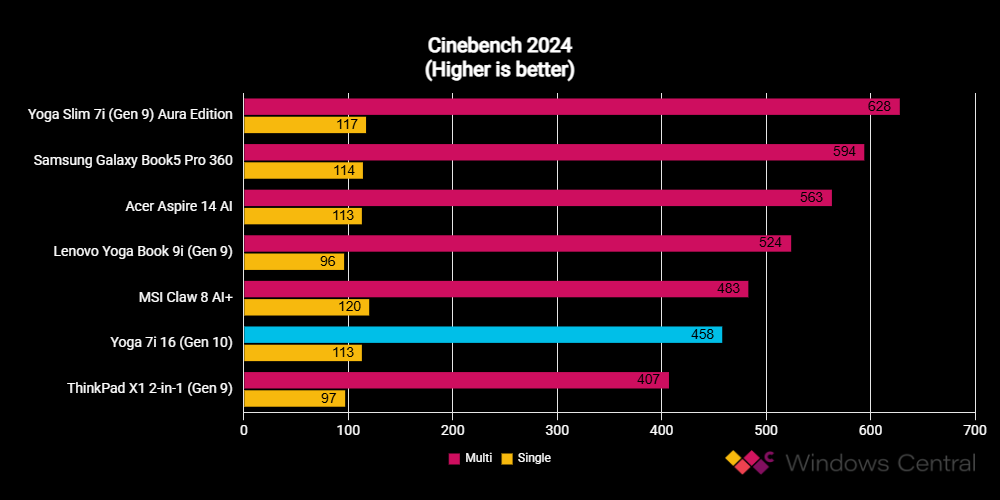
Raw component testing shows a mixed bag for the Yoga 7i 16 (Gen 10), as Intel's Core Ultra 7 256V underperforms in some tests compared to another laptop using the same processor, the mid-range Yoga Slim 7i (Gen 9) Aura Edition. On the positive side, an overall system test in Crossmark shows the 16-inch Yoga 7i 2-in-1 sample keeping up with the Slim 7i, and the 1TB PCIe 4.0 solid-state storage drive delivers read speeds close to a high-end Razer Blade 18 (2024) gaming laptop.
On the other hand, pure CPU-bound stress tests in Geekbench 6 see the Core Ultra 7 256V outperformed by a lower-grade Core Ultra 5 228V in Samsung's Galaxy Book5 Pro 360 2-in-1, which is disappointing considering the 16-inch Yoga 7i never exhibited any signs of overheating or even significantly raised temperatures during a sustained stress benchmark in Cinebench 2024, where it also scored relatively lower than expected.
Battery life
Simulating everyday productivity apps in PCMark 10's battery test saw the Yoga 7i 16 last for 13 hours and 26 minutes. According to a Windows 11 battery report, my average lifespan lands between 10 and 12 hours, which tracks with my real-world experience. The only time I saw significant battery drain was during Google Meet calls within Microsoft Edge, but it still survived a 9-hour shift each day.
Yoga 7i 2-in-1 16ILL10: Also consider

For the $1,000 to $1,200 price range that Lenovo's 16-inch Yoga 7i 2-in-1 occupies, there is a strong alternative to consider. The $1,199.99 ASUS Vivobook 16 Flip stands as the strongest opposition, as it comes with a 120Hz, DCI-P3 color-accurate 2880x1800 OLED panel rather than a 60Hz 1920x1200 IPS.
Otherwise, the processor remains the same; Intel's Core Ultra 7 256V with 16GB of RAM alongside integrated Intel Arc graphics. Even the 512GB storage matches the Yoga 7i 2-in-1 configuration that I recommend, rather than the 1TB drive in my sample, but you get a slightly larger battery capacity at 75Wh compared to 70Wh.
Acer went all-in on AI when it revealed the ASUS Vivobook 16 Flip, and it still offers better value at MSRP here. Even more so whenever it earns another sub-$900 discount during sale events, and it would take a price-beating response like this from Lenovo to keep the 16-inch Yoga 7i 2-in-1 relevant. Both brands charge separately for a stylus, but at least the Vivobook 16 Flip delivers a better screen.
Yoga 7i 2-in-1 16ILL10: Should you buy it?
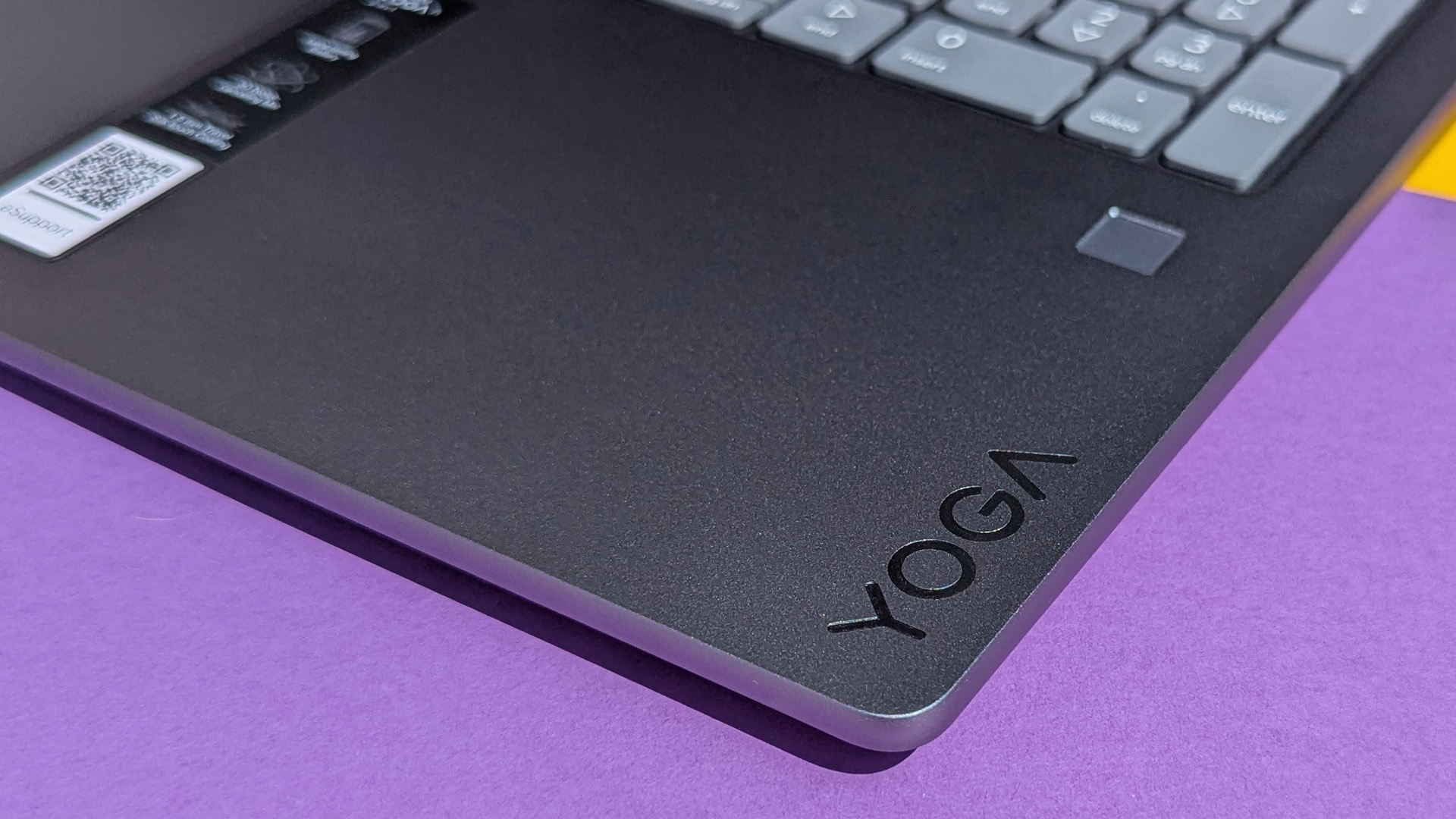
✅ You should buy this if ...
- You want a transforming laptop with a larger screen for work
- Using the 16-inch Yoga 7i 2-in-1 in "tent mode" is excellent for traveling workers who bring a mouse and keyboard. Lenovo's built-in webcam also performs well in video meetings, given sufficient lighting.
- You need a Copilot+ PC that lasts all day
- I used this 2-in-1 laptop exclusively for my daily workload, and it lasted all through 9 AM to 6 PM, only issuing low battery warnings on days that ended with longer video meetings.
❌ You should not buy this if ...
- You're a creator who needs a color-accurate display
- The IPS display is the primary downfall of this Yoga 7i, and its disappointing gamut accuracy should deter creative professionals who regularly work in color grading.
- You want a convenient transforming laptop
- A stiff hinge combined with a larger chassis means the temptation to flip this laptop into "tablet mode" is rarely felt. Only a separately purchased stylus would help its appeal, but not by much.
I'm a big fan of Lenovo's design philosophy; its laptops are clean, sophisticated, and so often, winners in their categories. It can't always be a slam dunk, though, and this 16-inch Yoga 7i 2-in-1 proves it with a disappointing 60Hz IPS panel and a frustratingly stiff hinge that combine to reduce the urge ever to flip it into tablet mode.
You still get the absolute best Wi-Fi 7 connectivity on the market, alongside a high-speed solid-state drive that rivals what you might find in a high-end gaming laptop. The hardware inside makes for a good (but not the best) Copilot+ PC experience overall, but without a color-accurate panel, it can't genuinely appeal to the color-conscious creative types it aims to.
If it drops below $900 in another sale, it'll be a much easier recommendation as an all-day laptop for traveling workers who need a transforming laptop to better suit unorthodox setups, but it's a tough sell at MSRP.

Ben is a Senior Editor at Windows Central, covering everything related to technology hardware and software. He regularly goes hands-on with the latest Windows laptops, components inside custom gaming desktops, and any accessory compatible with PC and Xbox. His lifelong obsession with dismantling gadgets to see how they work led him to pursue a career in tech-centric journalism after a decade of experience in electronics retail and tech support.
You must confirm your public display name before commenting
Please logout and then login again, you will then be prompted to enter your display name.



