Windows Central Verdict
The Lenovo Legion Go S highlights Lenovo's commitment to this growing category of devices, and it's absolutely a more refined, elegant gaming handheld than the Legion Go that came before it. The best design, controls, and display in the world wouldn't quite make up for performance and battery life that fails to keep up with the competition, though — especially when the Legion Go S costs as much as it does. You're better off waiting for the more affordable SteamOS version, which could be this handheld's saving grace.
Pros
- +
Attractive, ergonomic, and polished design
- +
Refined and comfortable controls, including Hall Effect thumbsticks
- +
Gorgeous 8-inch display, now with VRR support
- +
Built-in touchpad is great to have and works surprisingly well
Cons
- -
Ryzen Z2 Go performance falls far behind the Legion Go and ROG Ally
- -
Battery life doesn't feel improved at all in exchange
- -
That price tag for this performance is... oof
Why you can trust Windows Central
The PC gaming handheld space is continuing to expand as companies invest more and more in the category, and Lenovo is finally getting serious with its second Legion Go device.
The Lenovo Legion Go S packs its stylish, refined chassis with mainstream appeal and immediately becomes one of the most attractive and ergonomic gaming handhelds you can buy right now. My excitement for this device was palpable when it was unveiled at CES 2025, and I even suspected that the Legion Go S might replace my ASUS ROG Ally X as my go-to portable gaming machine.
Unfortunately, reality does not reflect those expectations. The Lenovo Legion Go S is a disappointment, and in the most frustrating sense — because it gets so, so close to totally nailing it. Misleading information surrounding the announcement, a meager 4-core chipset that pales in comparison to the best gaming handhelds, and a price tag that bafflingly tries to go toe-to-toe with those aforementioned handhelds, drags the Legion Go S down, no matter how beautiful its display is or how comfortable its controls are.
I don't suggest buying the Lenovo Legion Go S at this price if you can get the last-gen Legion Go (or the ASUS ROG Ally X) on sale instead. Not all hope is lost, though; the Legion Go S is getting a SteamOS version later this year, and it could very well save this handheld.

I review video games, gaming laptops and desktops, controllers and other accessories, and even monitors for Windows Central, so it only feels natural that I'd review PC gaming handhelds, too. Build quality, comfort, performance, battery life — I test it all and weigh it against the price you're paying and the competition you can choose instead.
Disclaimer
This review was made possible thanks to a review sample provided by Lenovo. The company had no input nor saw the contents of this review prior to publication.
Legion Go S review: Pricing and specifications
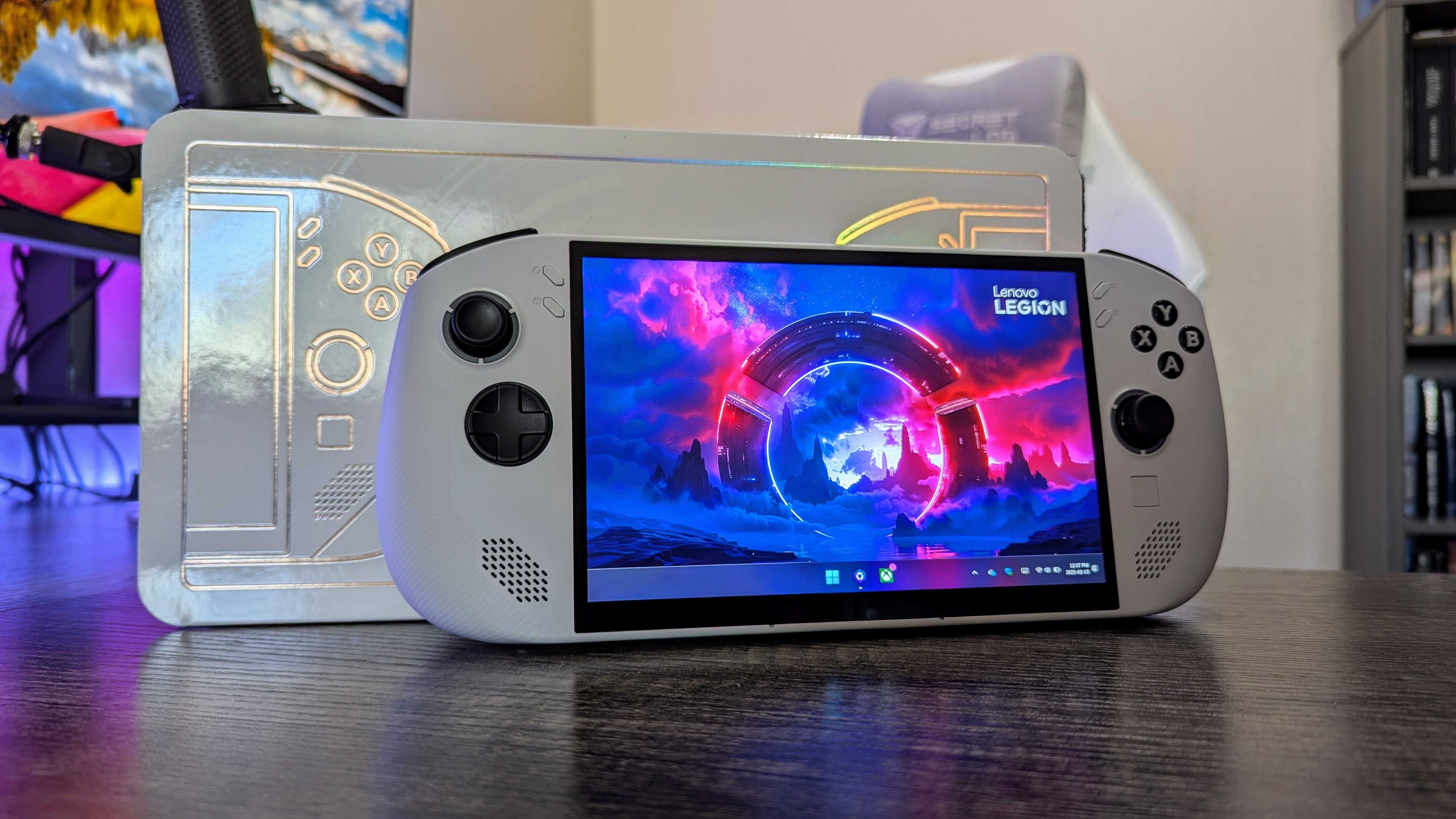
- The Lenovo Legion Go S launches at $730 with the Ryzen Z2 Go.
- A more affordable $600 model is coming, but it's still not a good value.
- If the SteamOS version launches at $500, that will be the one to get.
- Value rating: ⭐⭐⭐
The Lenovo Legion Go S is priced like a premium PC gaming handheld, but not all of its hardware supports that categorization. You can pick up the Lenovo Legion Go S in its initial launch configuration for $729.99 at Best Buy, which gets you the AMD Ryzen Z2 Go, 32GB of RAM, and 1TB of SSD storage. That first part is especially important — the Z2 Go is the lowest-end chipset in the new AMD Z2 series designed for gaming handhelds, and it's exclusive to the Legion Go S.
• Price: $729.99 at Best Buy
• Display: 8-inch IPS LCD, 16:10 aspect ratio, FHD+ (1,920 x 1,200) resolution, 48-120Hz refresh rate, Variable Refresh Rate (VRR) support, 500nits max brightness, multi-touch support
• CPU: AMD Ryzen Z2 Go (Zen 3+ architecture, 4 cores, 8 threads, up to 4.3GHz)
• GPU: AMD Radeon Graphics (RDNA 2 architecture, 12 cores)
• RAM: 32GB LPDDR5X @ 6,400MHz (Soldered)
• Storage: 1TB M.2 2242 NVMe PCIe Gen4 SSD
• Battery: 55.5Whr cell, 65W USB Type-C charger, Super Rapid Charge support
• Dimensions: 298.5 x 127.6 x 22.6-43.4mm (11.75 x 5.02 x 0.89-1.71in)
• Weight: ~730g (1.61lbs)
Despite being a 4-core chipset based on an aging architecture, the Lenovo Legion Go S is priced right alongside the Lenovo Legion Go and ASUS ROG Ally X — and both are considerably more powerful. There is a version of the Legion Go S you can see for $599.99 at Amazon that will halve the memory and storage (16GB and 512GB, respectively) when it eventually launches, but that will still be with the Ryzen Z2 Go.
This comes after Lenovo clearly informed us ahead of the announcement that the Legion Go S would come with an AMD Ryzen Z1 Extreme configuration. That's nowhere to be seen, though. This handheld's potential saving grace is its SteamOS variant, which is slated to launch later this year at $499.99. At that price, the Legion Go S may become an excellent alternative to the Steam Deck and other gaming handhelds, but we'll have to wait a few more months to see it.
In the box, you'll find the Lenovo Legion Go S gaming handheld, a 65W USB Type-C fast charger, and three months of PC Game Pass. This device is covered by Lenovo's one-year "Legion Ultimate Service" warranty.
Lenovo Legion Go S — Ryzen Z2 Go | 32GB RAM | 1TB SSD
Buy now: $729.99 at Best Buy
It's difficult to recommend the Lenovo Legion Go S at all with how mismatched the Ryzen Z2 Go feels to the rest of this hardware (and the price tag attached), but beyond its chipset this handheld looks and feels incredible. Here's hoping future configurations offer better value.
👉See at: BestBuy.com
Legion Go S review: Design and build quality

- The Legion Go S is a major departure from the first-gen Legion Go.
- Its all-in-one design trades versatility for refinement and comfort.
- This is an extremely comfortable handheld for the size, and it looks great.
- Design rating: ⭐⭐⭐⭐½
When we reviewed the Lenovo Legion Go, we praised Lenovo's monstrous first-gen gaming handheld for boasting the most versatile design on the market but, in the same breath, criticized it for being awkward to hold and not-so-pleasing on the eyes. On that front, the Lenovo Legion Go S feels like the polar opposite — this is a refined, sleek all-in-one handheld that trades the modularity of its predecessor for superior ergonomics.
The Legion Go S sports a two-tone white-and-black chassis that puts its excellent 8-inch display front and center. That's flanked by intelligently placed controls and speakers, pronounced and textured grips, and tasteful buttons, ports, and vents. Despite being larger and heavier than the Steam Deck, ASUS ROG Ally, and Nintendo Switch, the Legion Go S somehow manages to be just as comfortable as the lot of them.


This gaming handheld feels completely solid in the hands, and a scattering of exposed screws on the bottom barely dents the elegant design that sits comfortably in your palms. The power and volume buttons are all pleasantly tactile, and the former is surrounded by the Legion logo as an LED indicator, which is both helpful and good-looking. The dual thumbsticks are also surrounded by similar triple LEDs, but these are RGB and fully customizable and are quite stylish.
For ports, you still get two USB Type-C 4.0 ports, now situated side-by-side on the top, with DisplayPort 1.4 and Power Delivery 3.0 support. You'll also find a 3.5mm audio jack next to those ports. If you turn the Legion Go S over, you'll spot the microSD card slot curiously hidden on the bottom of the handheld, but this placement doesn't really impact usability in any way.
Legion Go S review: Display quality

- The Legion Go S rocks an 8-inch IPS LCD panel, now with VRR support.
- It sits in between the Legion Go S and ROG Ally in terms of size.
- This is a gorgeous, bright, and responsive display for gaming.
- Display rating: ⭐⭐⭐⭐½
The Lenovo Legion Go's biggest claim to fame (apart from its detachable controllers) is its massive 8.8-inch display, which towers above the 7-inch screens on most gaming handhelds. The Legion Go S doesn't quite fill those same shoes, but its 8-inch IPS LCD display is still noticeably larger than the ASUS ROG Ally X, and it also looks incredibly good. You're looking at a taller 16:10 aspect ratio with an FHD+ (1200p) resolution and a 120Hz refresh rate.
You also get official Variable Refresh Rate (VRR) support between 48-120Hz, which the original Legion Go does not boast, so the Legion Go S has another trick up its sleeve to offer a smooth and consistent gaming experience. Visually, this display is gorgeous. It's no OLED panel, of course, but the colors are deep and vibrant, and gaming content is buttery smooth (as long as the Legion Go S can comfortably run the game, of course).
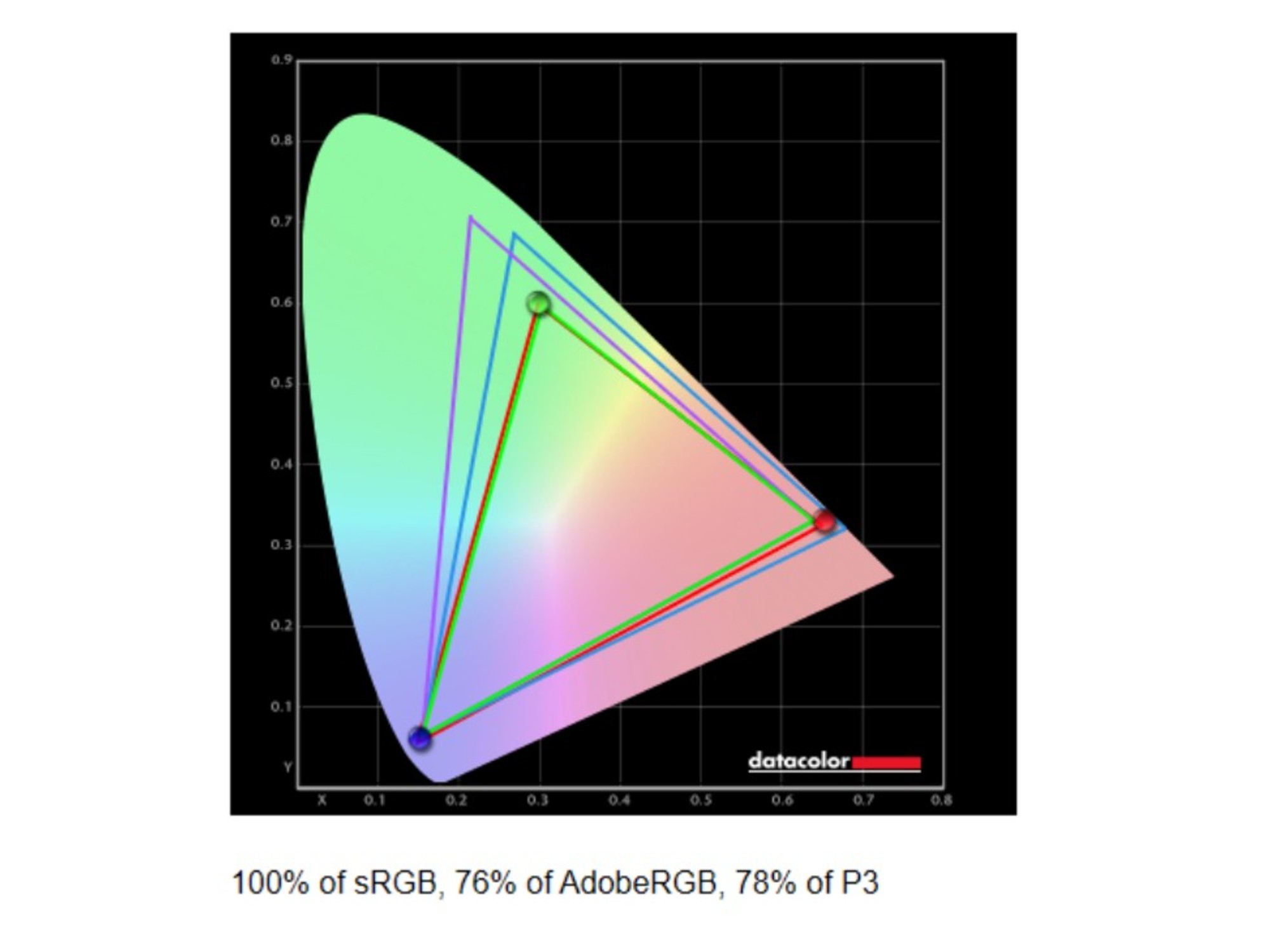
Setting | Brightness | Black | Contrast | White point |
|---|---|---|---|---|
0% | 5.5 | 0 | 0:1 | 6,900 (0.309, 0.312) |
25% | 32.6 | 0.03 | 1,190:1 | 6,900 (0.309, 0.312) |
50% | 112.8 | 0.08 | 1,380:1 | 6,900 (0.309, 0.312) |
75% | 289.3 | 0.21 | 1,410:1 | 7,000 (0.308, 0.311) |
100% | 539.2 | 0.40 | 1,360:1 | 7,100 (0.306, 0.310) |
Turn to the hard numbers, and the Legion Go S doesn't impress quite as much on paper as it does in person, but that's okay. Color accuracy is carried by 100% of the sRGB color gamut and is more than good enough for the kind of content users will consume on the Legion Go S. White balance is on the cool side, and contrast ratios are only slightly above average for an IPS LCD display, but the Legion Go S is at least consistent on both fronts and avoids annoyingly excessive backlight bleed.
One area where this display impresses is brightness. A minimum brightness of just 5.5nits is perfect for those late-night gaming sessions, while a max brightness of over 500nits will help with gaming in well-lit environments. The Legion Go S also possesses an Ambient Light Sensor to help automatically adjust brightness levels, a luxury not guaranteed on other PC gaming handhelds.
This display is the one area that regularly makes me miss the Legion Go S whenever I pick up my ROG Ally X.
Legion Go S review: Performance and thermals

- In a vacuum, the Legion Go S performs just fine with most games.
- However, it's massively outpaced by older PC gaming handhelds.
- The Ryzen Z2 Go is simply mismatched at this price point in every way.
- Performance rating: ⭐⭐⭐
I really, truly want to love the Lenovo Legion Go S. In many ways, I still do! Now, we've reached the category that dashes my hopes for this premium gaming handheld and the one category that many potential purchasers will prioritize the most — performance. You see, the Legion Go S is powered by the AMD Ryzen Z2 Go, a brand-new platform exclusive to this handheld that, according to AMD, is a "great value for handheld gaming."
To put it in perspective, the Ryzen Z2 Go is powered by four cores with a max clock speed of 4.3GHz, running on AMD's modified Zen 3+ architecture and a 12-core integrated GPU running on AMD's aging RDNA 2 architecture. The last-gen Ryzen Z1 Extreme, on the other hand, boasts eight Zen 4 CPU cores with a max clock speed of 5.1GHz and 12 RDNA 3 GPU cores. It's clear by those numbers which chipset is superior, but the pricing of the Legion Go S wouldn't suggest such a massive difference.
After all, the ASUS ROG Ally with Z1 Extreme is $650, the Legion Go with Z1 Extreme is $750, and the Legion Go S with the Z2 Go is... $730. Oh, did I forget to mention that those other two handhelds are very regularly discounted, sometimes by $100 or more?
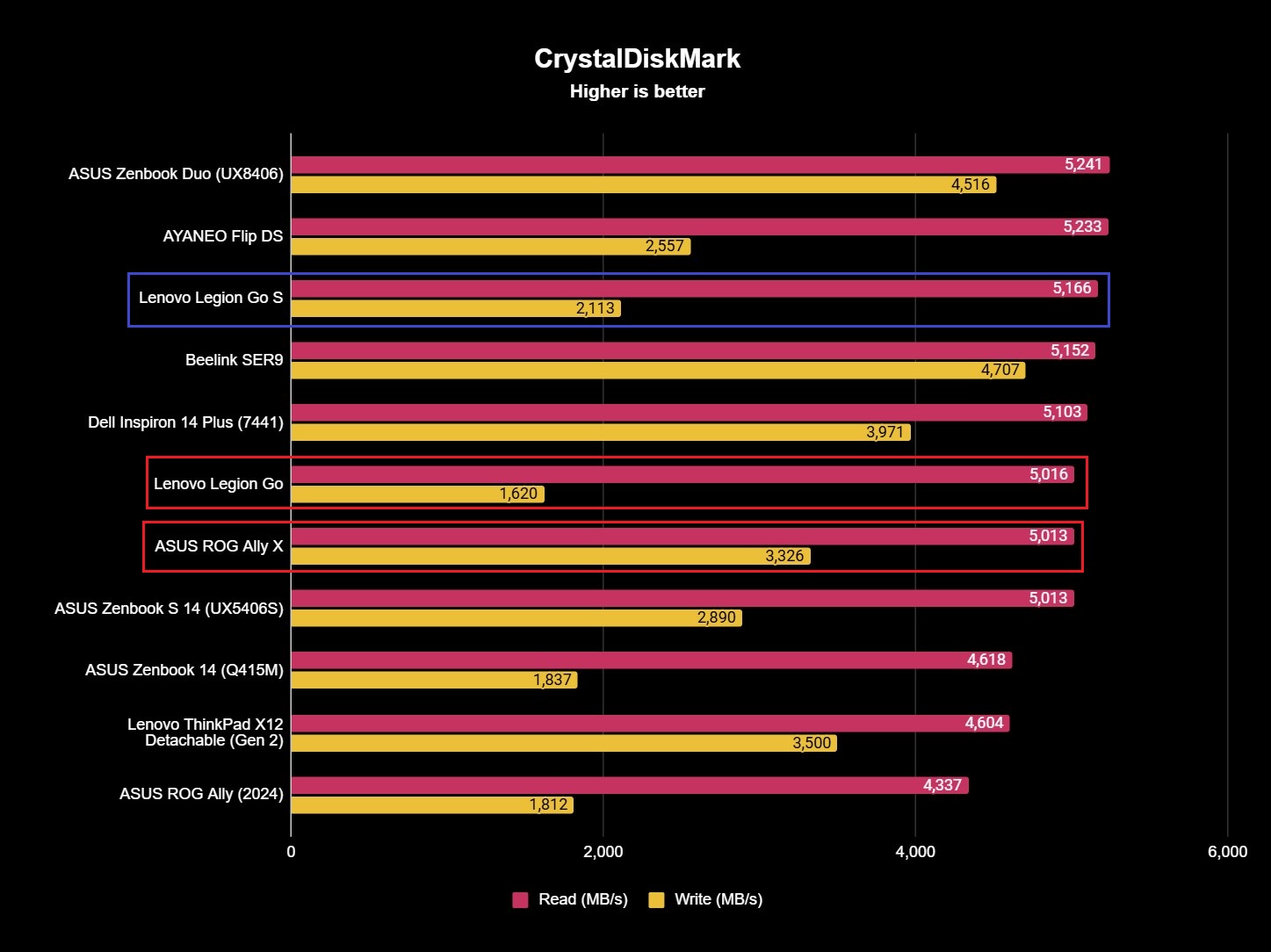
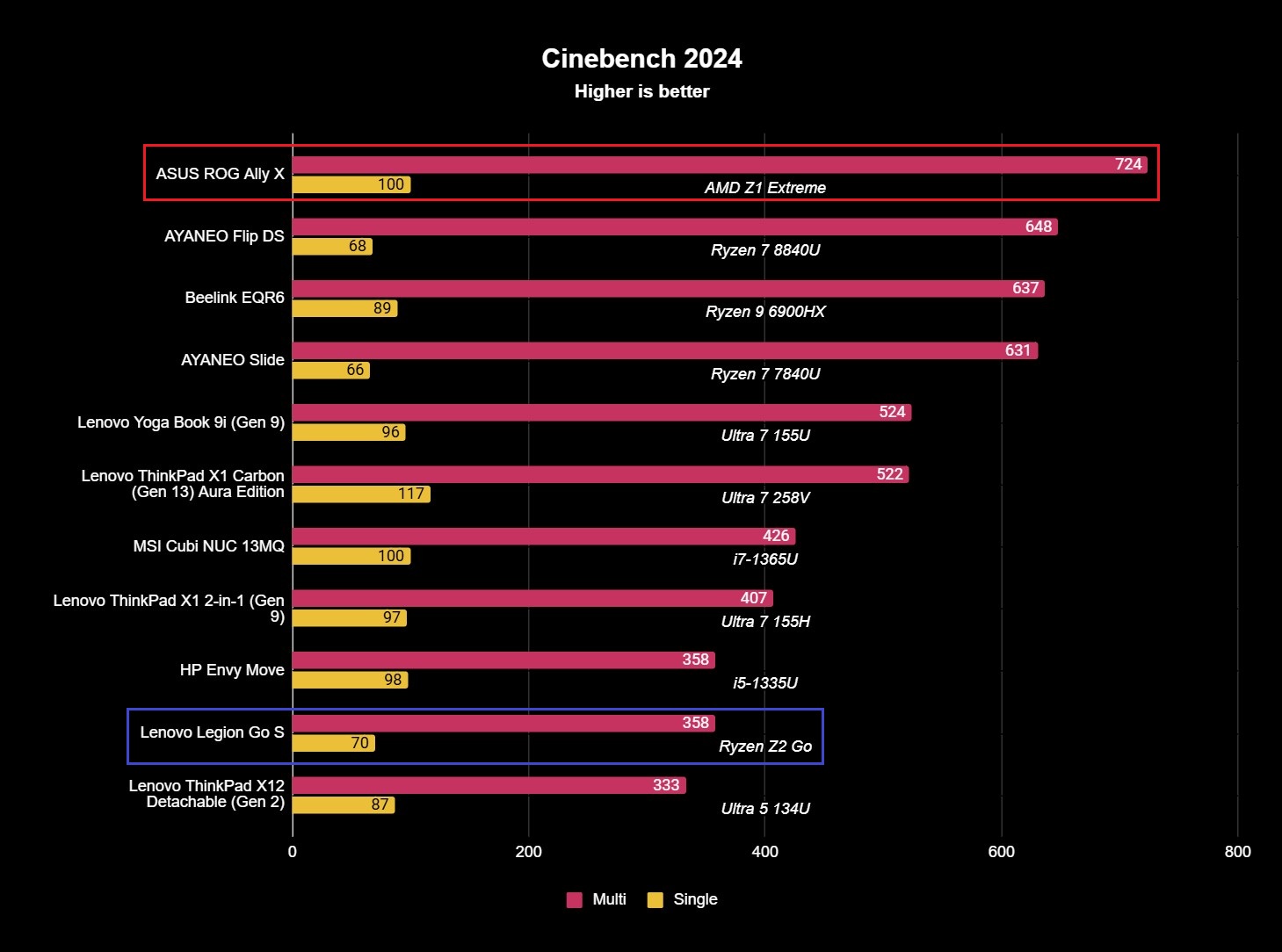
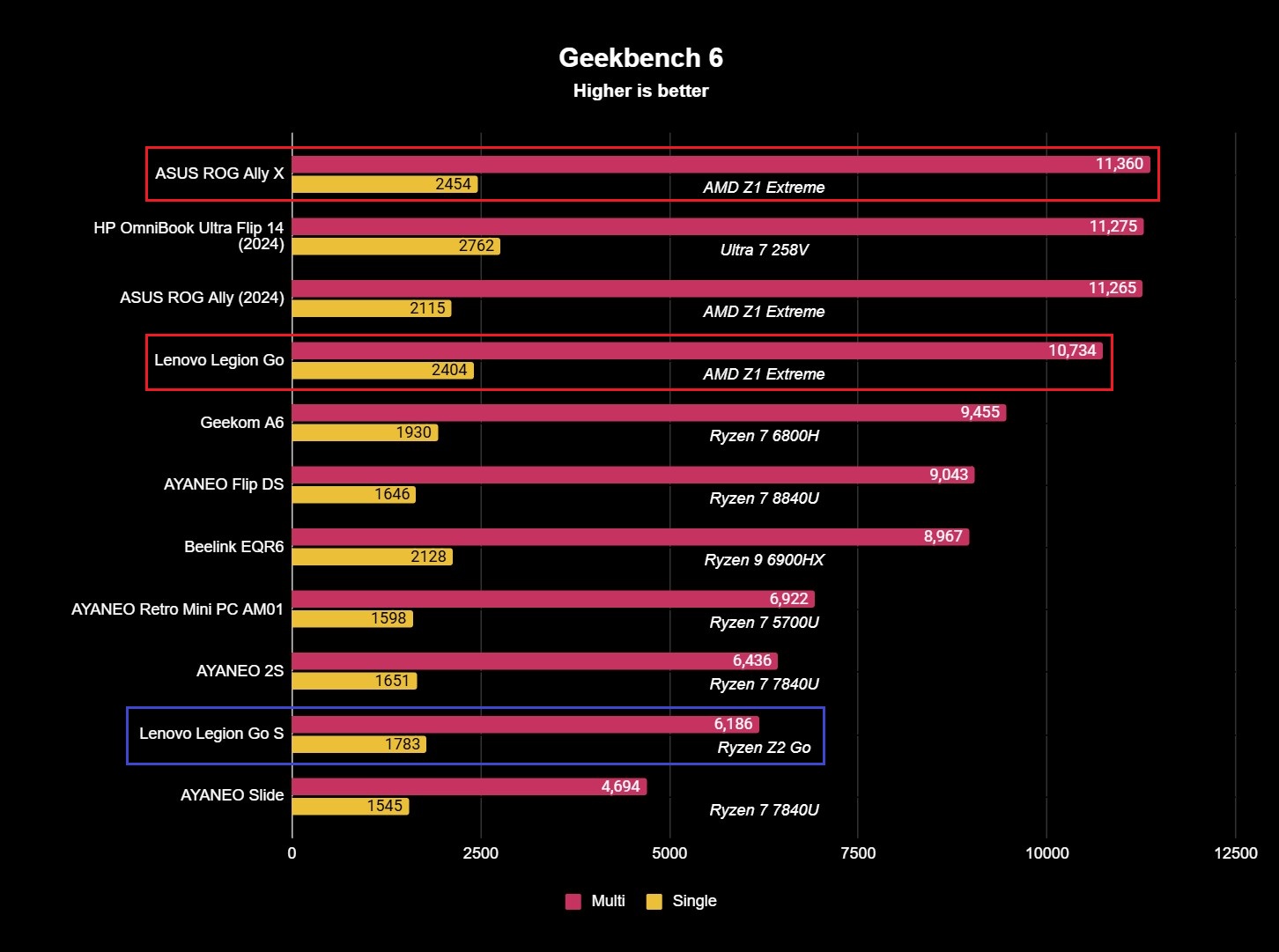
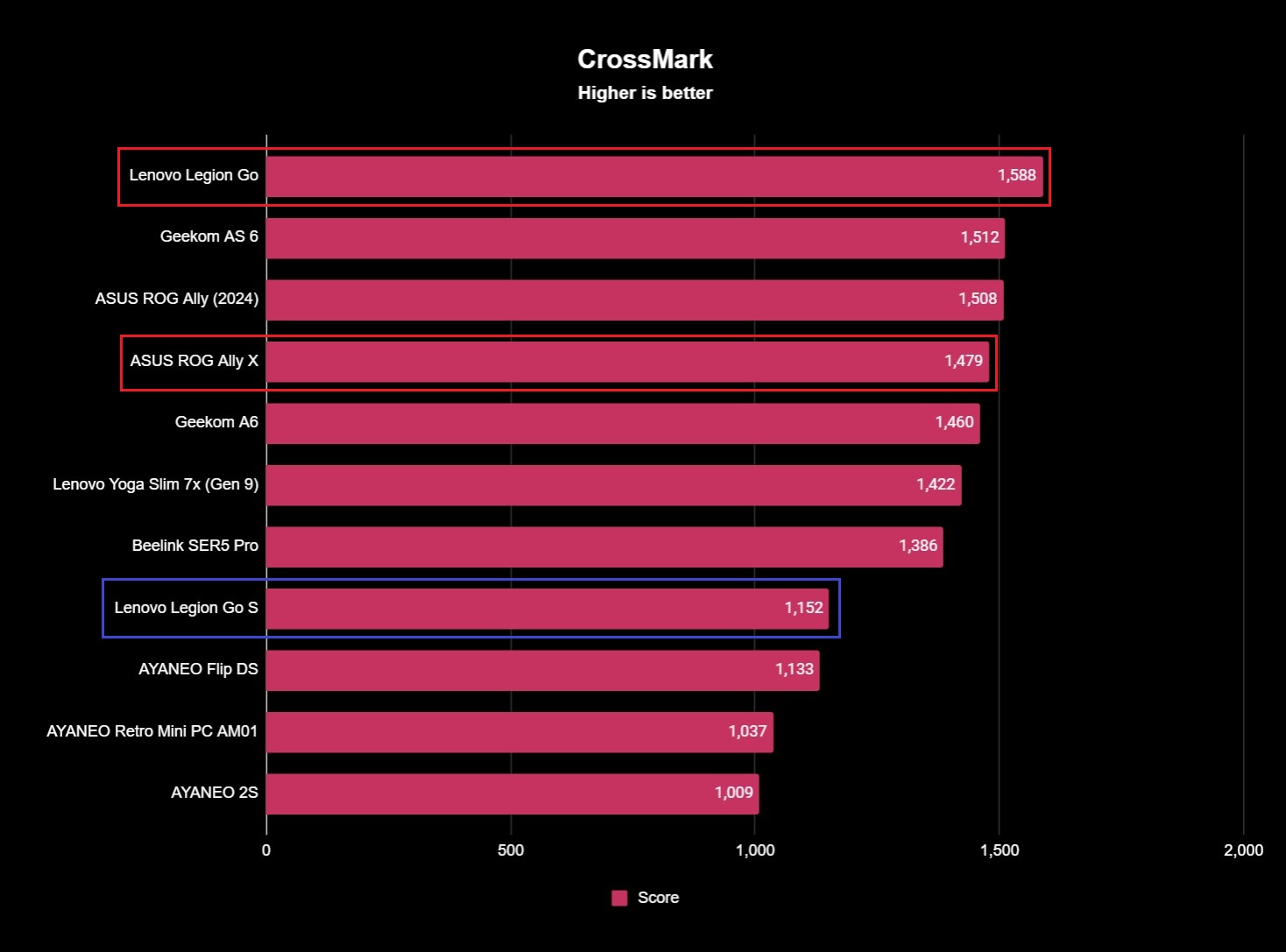
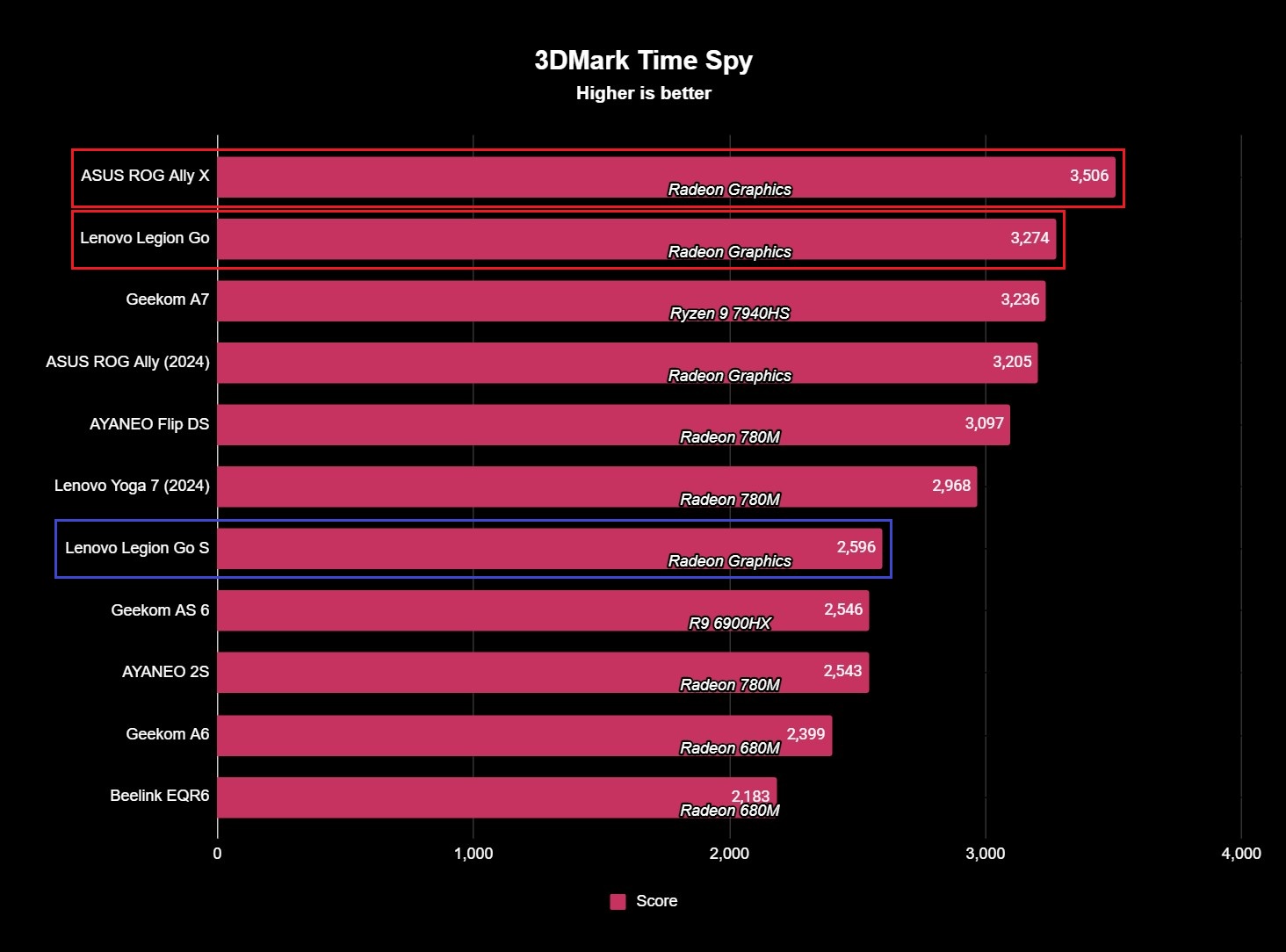
In terms of everyday performance, the Lenovo Legion Go S does run fine. It boots up and wakes from sleep quickly, and there aren't any significant issues opening apps or launching games. 32GB of RAM and a decently fast 1TB SSD make short work of those casual tasks. It's when you push the Ryzen Z2 Go that you very quickly realize how outmatched the Legion Go S is when you compare it to the most popular PC gaming handhelds.
In Cinebench 2024's CPU rendering benchmark test, for example, the Legion Go S accomplished single and multi-core scores of 70 and 358, respectively. The ASUS ROG Ally X, on the other hand, was 43% better in single-core performance and 102% better in multi-core performance. Geekbench 6's tests weren't much different, with the Ally X scoring 38% and 84% better in single and multi-core performance, respectively. Turn to the GPU with 3DMark's popular Time Spy benchmark, and the Ally X is 35% more powerful than the Legion Go S.
None of this would matter if the Lenovo Legion Go S was priced like the value-driven gaming handheld AMD clearly designed the Ryzen Z2 Go for, but the seven-month-old Ally X is only $70 more than the Legion Go S at full price... and we've seen that handheld go on sale. The original Lenovo Legion Go is only slightly slower than the Ally X, and it can often be found at $600-650 for the configuration with 1TB of SSD storage. The Ryzen Z2 Go can't even beat the entry-level, underpowered, 6-core AMD Ryzen Z1 powering the $400-500 ROG Ally in CPU performance, although the Legion Go S is at least far more capable graphically.

When it's time to game, the Lenovo Legion Go S does pack enough firepower to achieve a stable 30 frames-per-second (FPS) in most modern PC games, but it's far easier to find its limitations than the Lenovo Legion Go or ASUS ROG Ally/Ally X, even with the Legion Go S' increased memory.
- Forza Horizon 5 — 66 FPS (Low preset, 1200p resolution, 120Hz refresh rate, v-sync enabled, AMD FidelityFX Super Resolution disabled)
- Gears 5 — 55 FPS (Low preset, 1200p resolution, uncapped framerate, v-sync enabled)
- Call of Duty: Black Ops 6 — 51 FPS (Minimum preset, 1200p resolution, 120Hz refresh rate, v-sync enabled, AMD FidelityFX Super Resolution 3 set to "Balanced," AMD FSR 3 Frame Generation disabled)
- Cyberpunk 2077 — 31 FPS (Steam Deck preset, 1200p resolution, 120Hz, v-sync enabled, AMD FidelityFX Super Resolution 3 set to "Auto," AMD FSR 3 Frame Generation disabled) | 50 FPS (AMD FSR 3 Frame Generation enabled)
I ran the exact same scenarios with the exact same settings on the ASUS ROG Ally X in Forza Horizon 5, Gears 5, and Call of Duty: Black Ops 6. In FH5, the Ally X achieved 82 FPS, a 24% increase; in Gears 5, the Ally X ran at 85 FPS, a nearly 55% increase. Call of Duty: Black Ops 6 saw a similar deficit, with the Ally X finishing with an average framerate of 69 FPS, or 35% more than the Legion Go S.
Before you ask, no, these gaps are not due to the Legion Go S having a higher resolution 1200p display. The difference between a 16:9, 1080p screen and a 16:10, 1200p screen is small enough that it only results in around a 5% decrease in performance, not the 35% decrease I observed in Gears 5. Games are playable on the Legion Go S, but performance is far more consistent on the ROG Ally X... and games are more stable, too. Black Ops 6 crashed on multiple occasions on the Legion Go S, and I've had no such issues on the ROG Ally X.
Thermally, the Legion Go S is... fine. It never got too hot to comfortably hold, and its fans, while noticeable, were never particularly obnoxious or ridiculously loud. I ran the Legion Go S through 3DMark's Time Spy benchmark 25 times to stress-test its thermal management system, and it achieved a framerate stability of 95.5%, which is right on the edge of what I'd consider acceptable. This handheld will begin throttling over time, but not to the degree that I'd describe as a flaw.
Legion Go S review: Battery experience

- The Legion Go S has the same sized battery as the Legion Go.
- Despite the less powerful chip, the Legion Go S enjoys similar endurance.
- That means about 1.5 hours of heavy gaming, or around 3 casually.
- Battery rating: ⭐⭐⭐½
The Lenovo Legion Go S contains the same 55.5Whr battery as the Lenovo Legion Go and its overall endurance is largely the same. That is to say, you can watch the battery percentage go down by the minute when running more intensive games like Call of Duty: Black Ops 6. Despite the AMD Ryzen Z2 Go inside this handheld being significantly less powerful than the Z1 Extreme inside the Legion Go, you can expect the same 1.5 hours of intense gaming.
More casual titles on lower performance modes can squeeze around three hours out of this battery and possibly a little more if you turn absolutely every setting down to the minimum. In Procyon's One Hour Battery Consumption test on the default "Performance (DC)" power profile and 200nits display brightness, the Lenovo Legion Go S drained 20% of its battery after an hour of looping a typical Microsoft Office workload. Looping an HD video at 50% volume drained 15% of its battery.
Charging via the 65W Type-C charger is at least quite rapid, supporting 0-70% in approximately 30 minutes and all the way to 100% in just under 1.5 hours, but you'll need to reach for that charger a lot with this handheld.
Performance on battery power does take a dip compared to when plugged in, but it's within the realm of acceptability. In Geekbench 6, the Legion Go S dropped 11% in multi-core performance, going from the "Performance (AC)" to "Performance (DC)" power profiles, and dropped just over 5% in 3DMark's GPU-focused Time Spy benchmark. In Call of Duty: Black Ops 6, there was a 6% dip in framerate. It's also worth mentioning that the ASUS ROG Ally X sees a similar dip in performance but does so at a lower wattage than the Legion Go S, which contributes to that handheld's massively superior longevity.
Legion Go S review: Software experience

- This handheld runs a clean build of Windows 11 with the Legion Space app.
- Windows is getting better on handhelds, but it's still far from perfect.
- The new Legion Space app still leaves a lot to be desired, too.
- Software rating: ⭐⭐⭐½
The first version of the Lenovo Legion S is powered by Windows 11, and Lenovo has preloaded almost no additional applications beyond AMD's software and the Legion Space suite. Windows has admittedly gotten progressively better on gaming handhelds and is expected to improve further in the future, but this is still a heavy operating system running on a tiny screen, so navigating the Windows interface remains awkward.
Gaming handhelds help close the gap and differentiate themselves with proprietary software, with ASUS leading the pack on the Windows side with its feature-packed Armoury Crate. Lenovo has been lagging behind since the Legion Go launched, but regular updates and a fresh redesign with the Legion Go S hinted at a change in the winds... except the Legion Space software still isn't the best.
The new interface is simple and easy to navigate using the Legion Go S' controls but still manages to be incredibly finicky in several areas; the dedicated shortcut menu is a great example, where navigating between menus and within menus often requires multiple inputs to register. Armoury Crate on the ROG Ally is more consistent in this regard and boasts a ton of additional features you won't find in Legion Space.

For example, PC gaming handhelds share memory between the system and GPU, and the ASUS ROG Ally lets you manually set that allocation directly from Armoury Crate. The Legion Go S, despite running 32GB of RAM (the most of any mainstream PC gaming handheld), frequently failed to automatically allocate enough VRAM to games and applications at first (resulting in crashes and failed benchmarks), but I had to go into the handheld's BIOS in order to change that setting.
On top of that, the ASUS ROG Ally family enjoys significantly superior integration with AMD and all the various Ryzen features. Not only are updates more seamlessly delivered through Armoury Crate, but ASUS gives you a ton of control over your ROG Ally's performance, with granular control over AMD Ryzen features. The ROG Ally also supports more AMD Ryzen features to squeeze more performance and efficiency out of its hardware, including the ideal HYPR-RX performance profile that also enables AMD's Fluid Motion Frames.
The Lenovo Legion Go S has none of this. You can still manage most AMD Ryzen features through the AMD app, but Legion Space gives you minimal control. Lenovo has stated that it wants to improve integration with AMD and how updates are delivered through Legion Space, but that doesn't help the Legion Go S right now. From a software perspective, the ASUS ROG Ally is the clear winner.
Legion Go S review: Controls and other hardware

- The Legion Go S' controls are responsive, precise, and comfortable.
- You also get a surprisingly decent touchpad to control your cursor.
- The rest of the Legion Go S hardware continues that quality.
- Other hardware rating: ⭐⭐⭐⭐½
As a gaming handheld, the Lenovo Legion Go S' controls obviously matter a lot. Fortunately, Lenovo did a great job with the Legion Go S, even with its controls being built-in instead of detachable like the regular Legion Go. You're looking at Hall Effect thumbsticks for improved precision and longevity, deep triggers with one-stage trigger locks, comfortable grips with a subtle, hard texture, and even a 6-axis gyroscope if you want it.
The Lenovo Legion Go S is among the most comfortable gaming handhelds I've used, and its controls are responsive and tactile with consistent, predictable actions. Even the tiny touchpad below the right thumbstick is shockingly useable and finely tuned to allow precise cursor movements with minor adjustments. The rear remappable buttons are also well-placed. I can't fault these controls at all, even if I do wish there were dedicated Xbox and Share buttons.
Outside of the controls, the Legion Go S performs well with Wi-Fi 6E and Bluetooth 5.3 for wireless connectivity; reliability and performance are both great. The dual speakers also sound quite good, with solid depth and clarity, although they don't get particularly loud, and the dual-array microphones get the job done... If you need them.
My only complaint is that the Legion Go S lacks any biometric authentication options for Windows Hello, including a fingerprint sensor embedded in the power button, so you have to input your PIN every single time. The ROG Ally's fingerprint sensor may not be the most reliable, but that's better than not having one at all.
Legion Go S review: Also consider
Lenovo Legion Go — Ryzen Z1 Extreme | 16GB RAM | 1TB SSD
Buy now: $749.99 at Best Buy
Even with half the RAM, no VRR support in the display, and no trigger locks, the original Lenovo Legion Go is still the better deal. It's significantly more powerful, and its versatile design includes detachable controllers and a built-in kickstand. It may retail for more, but you can almost always find it on sale for less than the Legion Go S.
👉See at: BestBuy.com
ASUS ROG Ally X — Ryzen Z1 Extreme | 24GB RAM | 1TB SSD
Buy now: $799.99 at Best Buy
The Legion Go S could've replaced my Ally X in another universe, but not this one. This handheld is more expensive but dominates in performance, battery life, and software support. Even when you're paying full price the Ally X is worth the upcharge, and I'm saying that as someone who loves the Legion Go S' design and larger display.
Windows Central review ⭐⭐⭐⭐½
👉See at: BestBuy.com
Legion Go S review: Score card
Attribute | Rating & notes |
|---|---|
Value | 3/5 — At its launch price, the Legion Go S simply doesn't make sense. The SteamOS variant may fare much better. |
Design | 4.5/5 — Lenovo nailed this design, making one of the most comfortable and refined gaming handhelds I've ever used. |
Display | 4.5/5 — The Legion Go S' 8-inch display is also big, bright, and beautiful, with VRR support to make games run as smooth as butter... Usually. |
Performance | 3/5 — The Ryzen Z2 Go is an entry-level chipset holding back a premium gaming handheld, so the Legion Go S simply underperforms versus similarly priced competitors. |
Battery | 3.5/5 — The Ryzen Z2 Go should at least lead to better endurance, but that hasn't been my experience with the Legion Go S, getting around 1.5 hours of AAA gaming on a full charge. |
Software | 3.5/5 — Windows 11 is improving and this build is clean, but Lenovo still has a lot of work to do to improve Legion Space and better integrate AMD features and updates. |
Other hardware | 4.5/5 — Excellent controls and great hardware all around remind me just how polished this hardware is... It's a pity what's on the inside falls short. |
Overall | 3.5/5 — At $730, it's very difficult to recommend the Legion Go S despite its obvious talents; if the SteamOS version lands at $500, though, we could see a redemption story. |
Legion Go S review: Final thoughts

You should buy this if ...
✅You want one of the most comfortable handhelds
The Lenovo Legion Go S nails the design and ergonomics with comfortably rounded grips that perfectly position you to use those high-quality, reliable controls. The Legion Go S is more comfortable than the ROG Ally X despite being larger and heavier, and that's no small feat.
✅You know you want Windows and not SteamOS
Most people seriously considering the Legion Go S would likely be better off waiting for the SteamOS version, but if you know this is the handheld you want and you desire full Windows 11, the Legion Go S is the only gaming handheld that officially offers you the choice.
You should not buy this if ...
❌You want great gaming performance for your money
The AMD Ryzen Z2 Go in the Lenovo Legion Go S isn't a bad chip, but it's certainly mismatched at this price point. Both the Legion Go and ROG Ally comfortably outpace the Legion Go S in every game you're going to play, and that matters when all of these handhelds are in the same price range.
❌You're willing to wait for the SteamOS version
The Lenovo Legion Go S is the first official, third-party SteamOS gaming handheld, and its gorgeous design and large display make it a very compelling alternative to the Steam Deck. As long as the pricing is right when that version arrives later this year, the SteamOS version of this handheld could ease its value and performance woes.
The Lenovo Legion Go S should've been the best. The foundation is here, the result of Lenovo's investments to succeed in the PC gaming handheld space. The Legion Go S is beautiful, polished, and comfortable on every hardware front, and its vibrant 8-inch display helps it stand out in the crowd. I'm particularly frustrated by the Legion Go S because all of the pieces were there... but Lenovo fumbled on the fundamentals.
The AMD Ryzen Z2 Go is clearly designed for value-driven gaming handhelds, but the Legion Go S in no way resembles this. It's a premium gaming machine with a premium price tag attached to it, but the Ryzen Z2 Go simply can't keep up with those ambitions. When it comes to performance and battery life, the Lenovo Legion Go S falls short of the reigning champion, the ASUS ROG Ally X, and offers no meaningful reason to choose it over the first-generation Lenovo Legion Go.
The Lenovo Legion Go S costs $729.99 at Best Buy, and I honestly can't comfortably recommend it at that price. If the Legion Go S powered by SteamOS comes in at $500, even with half the RAM and storage, then the conversation may go a lot differently. Right now, though, you're better off waiting for the ASUS ROG Ally X or Lenovo Legion Go to go on sale.

The Lenovo Legion Go S reaches for perfection and gets so, so close... Only to fall back down to earth under the weight of poor performance and middling endurance. The Ryzen Z2 Go is a capable enough platform for mobile gaming, but it doesn't make sense in a handheld that costs as much as the Legion Go S does. Here's hoping the SteamOS version fixes that with a more palatable price tag.

Zachary Boddy (They / Them) is a Staff Writer for Windows Central, primarily focused on covering the latest news in tech and gaming, the best Xbox and PC games, and the most interesting Windows and Xbox hardware. They have been gaming and writing for most of their life starting with the original Xbox, and started out as a freelancer for Windows Central and its sister sites in 2019. Now a full-fledged Staff Writer, Zachary has expanded from only writing about all things Minecraft to covering practically everything on which Windows Central is an expert, especially when it comes to Microsoft. You can find Zachary on Twitter @BoddyZachary.
You must confirm your public display name before commenting
Please logout and then login again, you will then be prompted to enter your display name.




