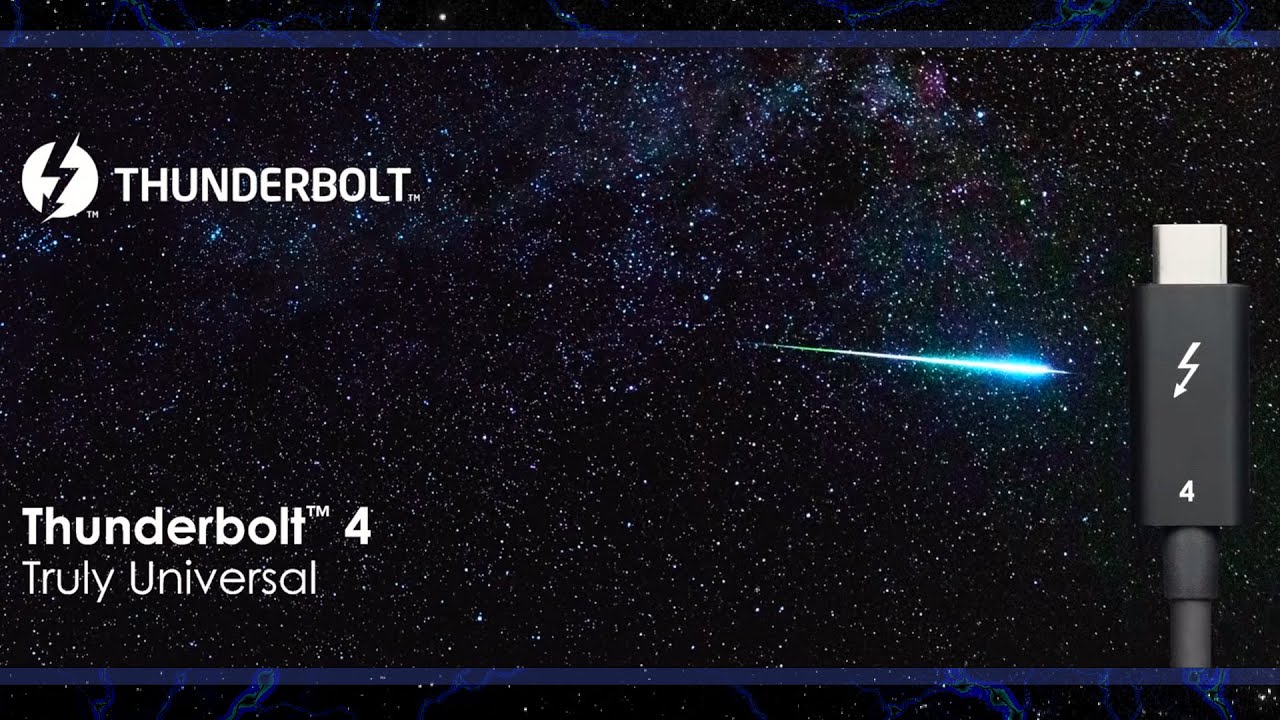Thunderbolt 4: Everything you need to know
This all-in-one USB-C solution is for modern PCs and laptops.

Thunderbolt 4 took over from the previous standard, predictably named Thunderbolt 3, offering comparatively high speeds as far back as 2015. Nothing much changes physically with each incremental upgrade, and you might wonder why this modern connectivity standard is such a big deal. When we dig a bit deeper, the benefits of the current standard become apparent, even if the next generation is already on the horizon with Thunderbolt 5's recent announcement.
Intel admits that Thunderbolt 4 isn't disappearing anytime soon and will remain the standard for mainstream users for a few more years. Here's everything you need to know about these extra-special USB-C ports.
What is Thunderbolt 4?
The Thunderbolt interface was Intel's creation (assisted by Apple) in 2011. The first two standards (Thunderbolt 1 and 2) used a physical Mini DisplayPort connector before moving on to a physical USB-C replacement with Thunderbolt 3. The beauty of Thunderbolt is that it packs PCIe, DisplayPort, and power together. That means faster data transfers, robust external display support, and device charging with one cable. Thunderbolt 4 is currently the most widely adopted version of Thunderbolt.
Intel revealed the new standard in July 2020, announcing that PCs powered by its 11th Gen Tiger Lake processors (CPU) would be the first to consolidate Thunderbolt 4. Devices not using these specific processors would still benefit from Thunderbolt 4 with the appropriate controller, which continues to be the case.
Thunderbolt 4 uses the USB-C form factor and is compatible with older versions of Thunderbolt. It's also capable of handling USB, with a bump up to USB4 compliance alongside older versions. It's the best way to connect external devices like high-speed storage, high-res monitors, and docking stations. Depending on your devices, daisy chains with up to eight connected monitors are possible with Thunderbolt 4.
How did Thunderbolt 4 compare to Thunderbolt 3?
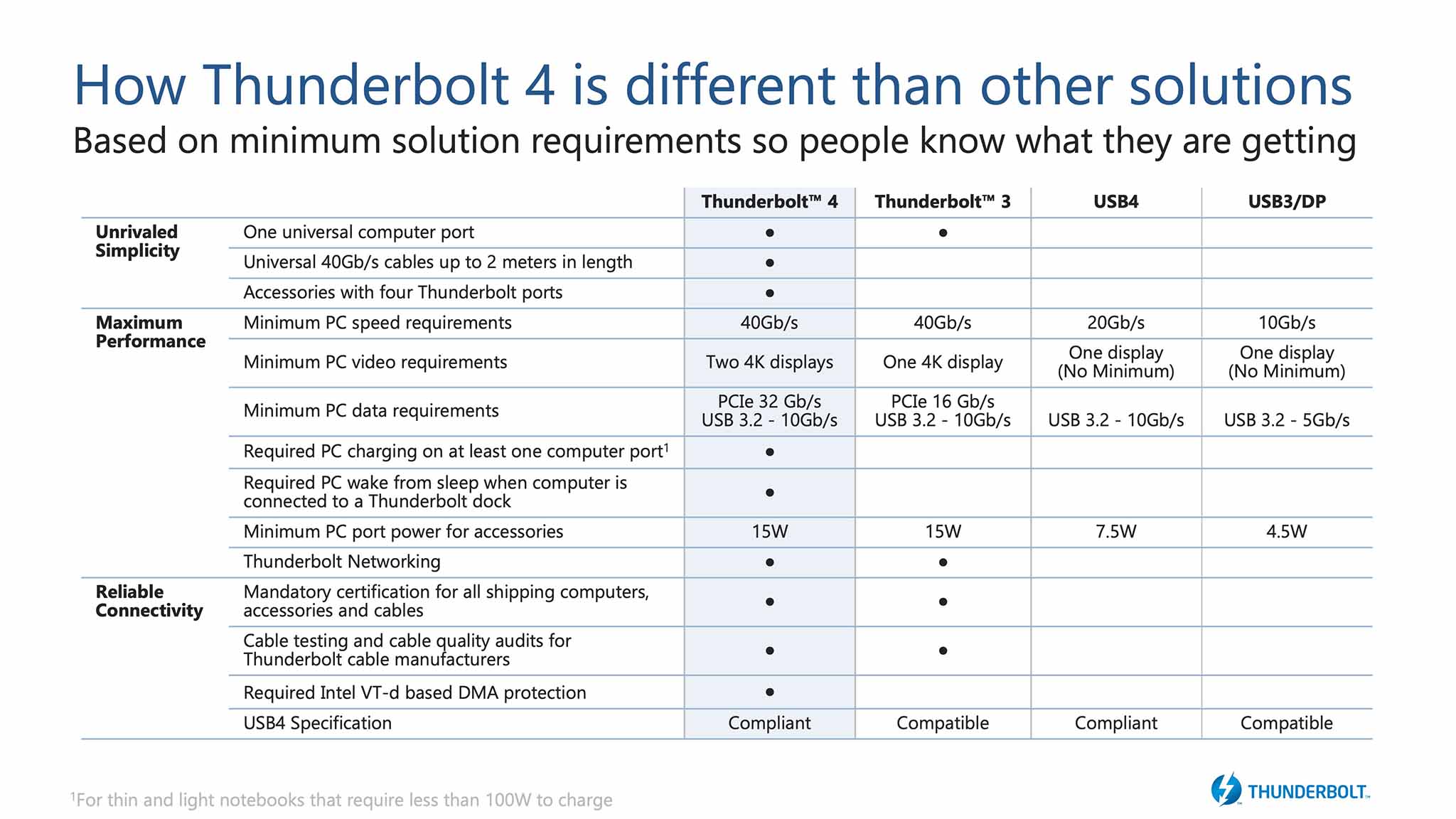
Thunderbolt 4 still relies on 40Gbps bandwidth like Thunderbolt 3 did, but some of its other capabilities have been improved. It effectively doubled the video support, allowing for one 4K display at 120Hz, dual 4K displays at 60Hz, or one 8K display at 60Hz from a single port. If you're a power user with multiple high-res displays, Thunderbolt 4 should make your life much easier.
There's twice as much minimum PCIe bandwidth required with Thunderbolt 4, bumping 16Gbps up to 32Gbps. For those who often use the best external hard drives, this translates to faster transfers up to about 3,000MB/s. The same applies to external GPU users who want to maximize performance.
Get the Windows Central Newsletter
All the latest news, reviews, and guides for Windows and Xbox diehards.
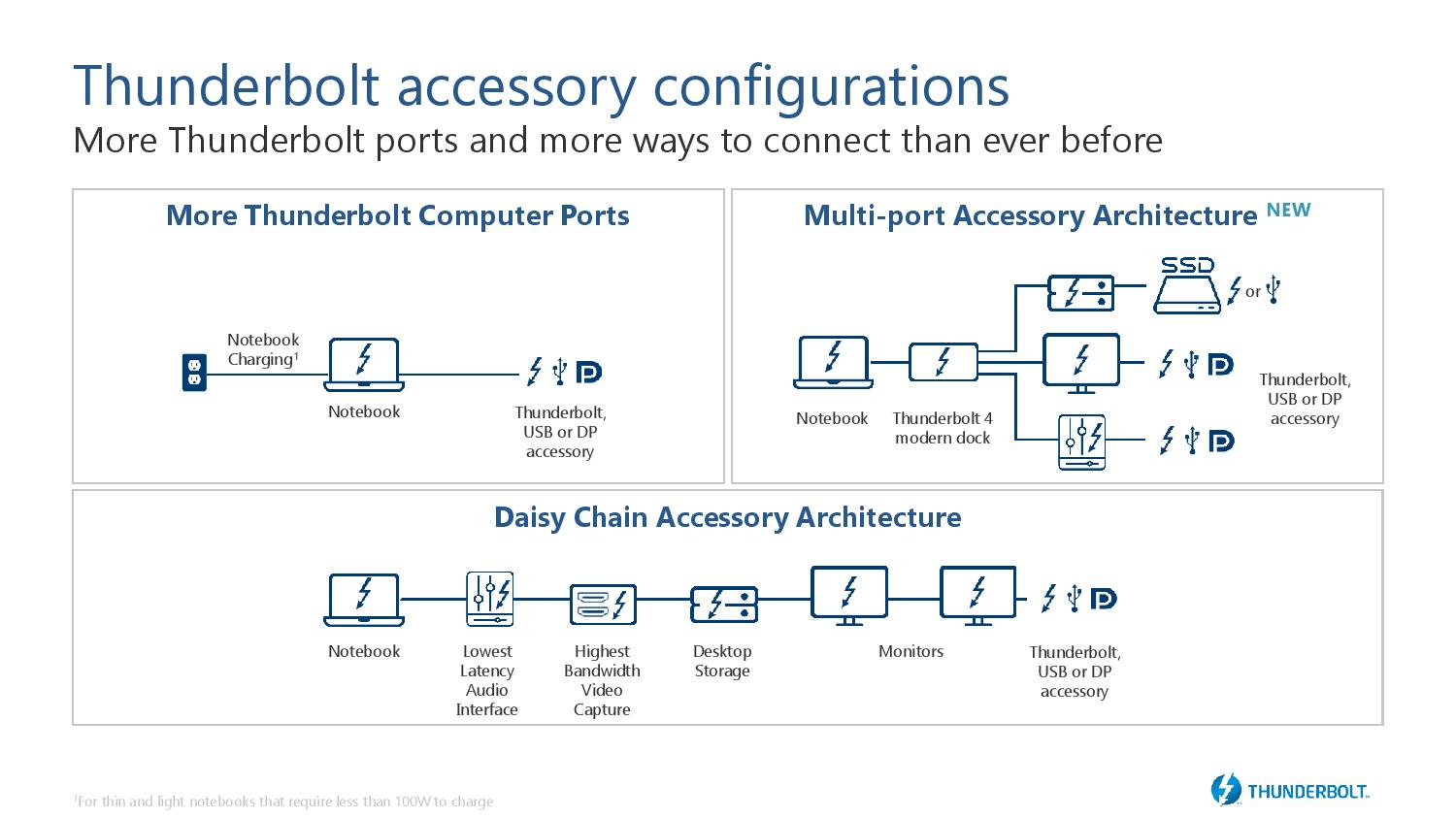
Thunderbolt 4 adds extra DMA protection via Virtualization Technology for Directed I/O (VT-d) to help handle connected threats. And you'll now be able to pull your PC out of hibernation by using any device connected with a Thunderbolt docking station.
The best Thunderbolt docks can offer up to three downstream Thunderbolt ports and cables that measure up to two meters. Longer offerings up to three meters are on the market, but the standard two is far more common.
Is Thunderbolt 4 the same as USB4?
No, Thunderbolt 4 is not the same as USB4, though the two are compatible. USB4 lacks some features and the same minimum requirements that help ensure all Thunderbolt 4 products work essentially at the same performance level.
USB4's minimum speed goes as low as 20Gbps (or as high as 40Gbps), whereas Thunderbolt 4's minimum speed is stuck firmly at 40Gbps. Minimum power through ports is also halved, with 7.5W instead of 15W. You're only guaranteed one external display with USB4, whereas Thunderbolt 4 offers dual 4K displays at 60Hz as a minimum. The takeaway is that USB4 and Thunderbolt 4 are closely linked, with the latter delivering a solid foundation for expected performance.
Which laptops include Thunderbolt 4?
Most modern laptops come with Thunderbolt 4 ports included, including those featuring 11th Gen, 12th Gen, or 13th Gen Intel Core CPUs, and they're generally thin Ultrabooks focusing on performance in a thin and light body. That changed further from its launch, with gaming, business, and workstation laptops jumping on board with Thunderbolt 4.
If you're buying a laptop with Intel hardware that's been announced in the last year or so, chances are it will have Thunderbolt 4, at least until high-performance devices aimed at creators and gamers appear with Thunderbolt 5. Our roundup of the best Thunderbolt 4 laptops has a bunch of great picks to check out, as does our collection of the best Windows laptops.

Cale Hunt brings to Windows Central more than eight years of experience writing about laptops, PCs, accessories, games, and beyond. If it runs Windows or in some way complements the hardware, there’s a good chance he knows about it, has written about it, or is already busy testing it.
- Ben WilsonSenior Editor