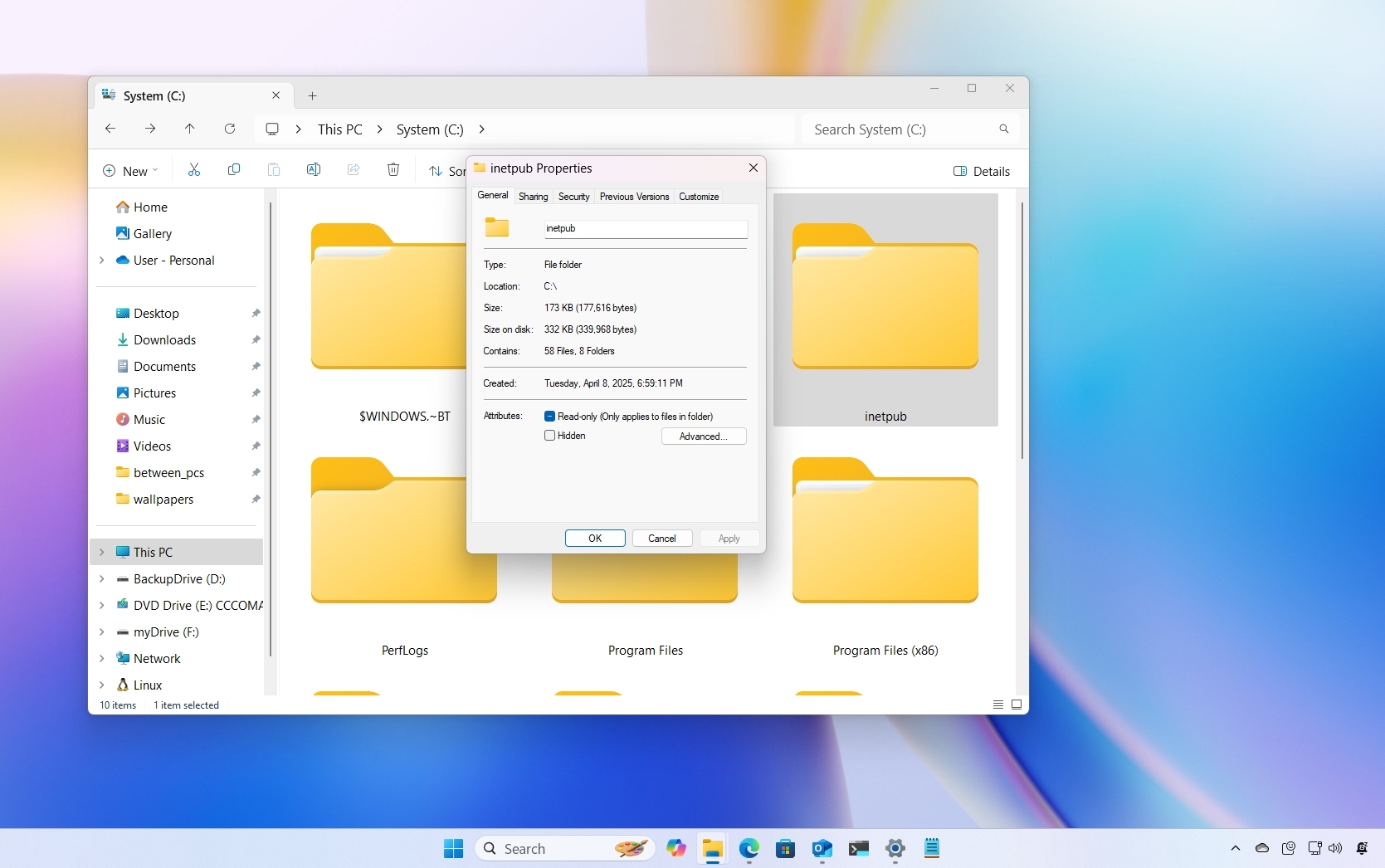Windows 11 on Surface Duo questions answered in hands-on video
YouTuber Shane Craig answers some of the most pressing questions about Windows 11 on the Surface Duo.
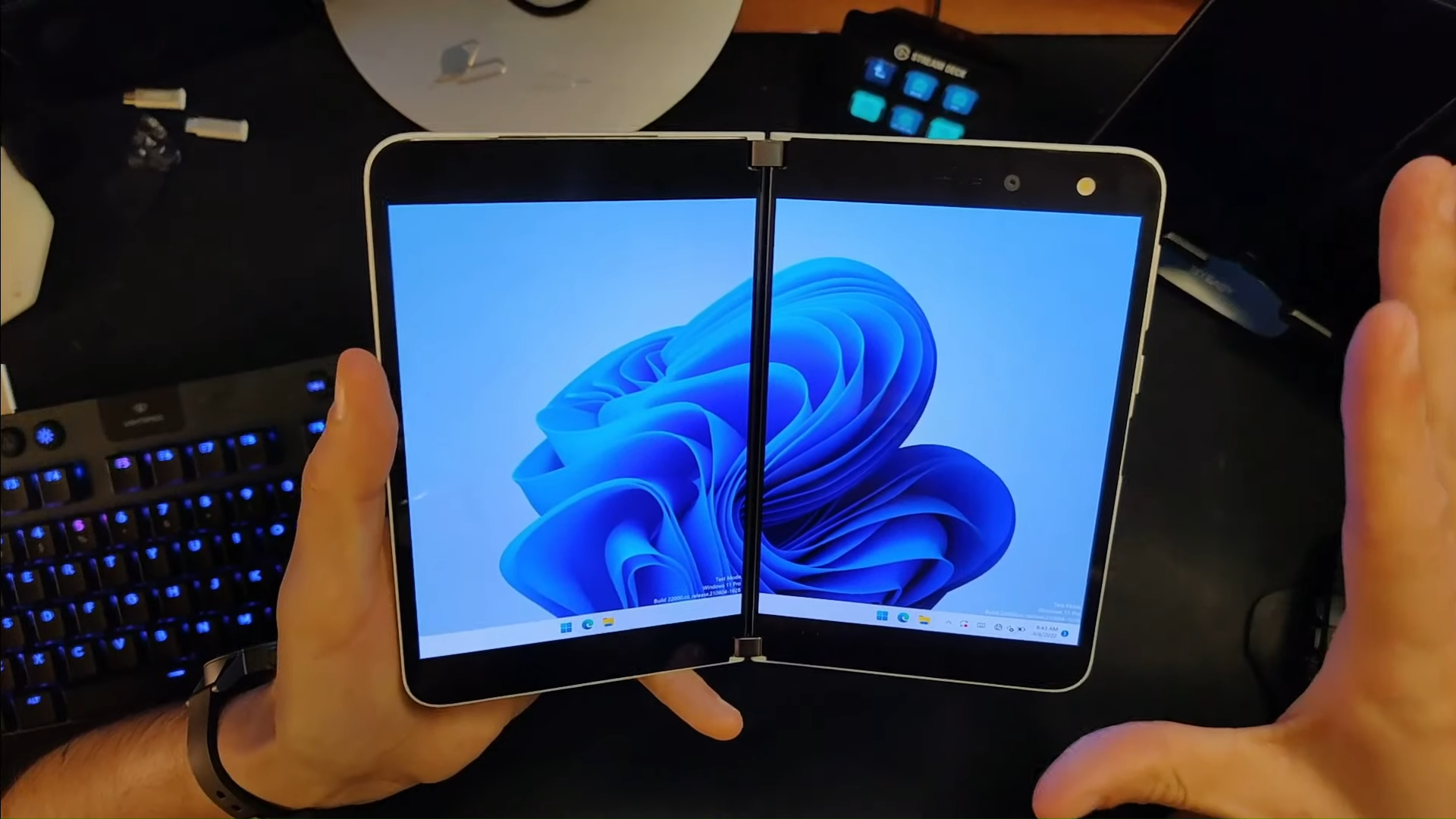
What you need to know
- Windows 11 is being forced onto the original Surface Duo by a developer as part of an independent project.
- A friend of that developer answers several questions about the Duo running Windows 11 in a recent video.
- The video covers how the device dual boots, which elements of Windows 11 work on the Surface Duo at the moment, and how the setup handles spanning content.
One of the more exciting projects in the Surface world is the work of Gustave Monce, who is trying to get Windows 11 to run on the Surface Duo as part of an independent project. Before the Duo, Monce earned a reputation for getting Windows 11 to run on the Lumia 950 XL. Now, he has turned his efforts to the Surface Duo.
Significant progress has been made over the last few months, including getting the Duo to show content on both displays at once when running Windows 11. Things are still in their early stages, but it's a fun project to follow.
Shane Craig, a friend of Monce, has several videos about Windows 11 on the Surface Duo. In one of his most recent videos, Craig answers some questions from the community.
Here are a few of the topics he tackles in his video:
- Is Bluetooth networking an option?
- How does Windows 11 handle spanning apps?
- Does the Android emulator work?
- Do games work?
- Does the Surface Pen work?
- What's the goal of the project?
- How do display settings work?
- Does it work with external speakers?
Spanning apps across the displays of the Surface Duo running Windows 11 led to an interesting discussion by Craig. When spanning a website when running Android, the Surface Duo essentially pretends that the gap in the middle of the device isn't there. The gap then hides text or content. In contrast, the Duo running Windows 11 recognizes the gap between displays (because it treats them as independent monitors). As a result, you don't miss any content, but things can look a bit awkward.
Of course, Microsoft may not have to choose between these options if it makes a Surface Duo 3 with a folding display.
As pointed out by our executive editor Daniel Rubino, this project will likely never become something useful for regular people. It is, however, fun to follow. All indications point to Monce continuing his efforts, so we'll stay tuned for what's up next.
Get the Windows Central Newsletter
All the latest news, reviews, and guides for Windows and Xbox diehards.

Sean Endicott is a tech journalist at Windows Central, specializing in Windows, Microsoft software, AI, and PCs. He's covered major launches, from Windows 10 and 11 to the rise of AI tools like ChatGPT. Sean's journey began with the Lumia 740, leading to strong ties with app developers. Outside writing, he coaches American football, utilizing Microsoft services to manage his team. He studied broadcast journalism at Nottingham Trent University and is active on X @SeanEndicott_ and Threads @sean_endicott_.