Microsoft Mechanics video explains how Surface Duo 2 improves multitasking
A new video from Microsoft Mechanics runs through the ins and outs of the Surface Duo 2.
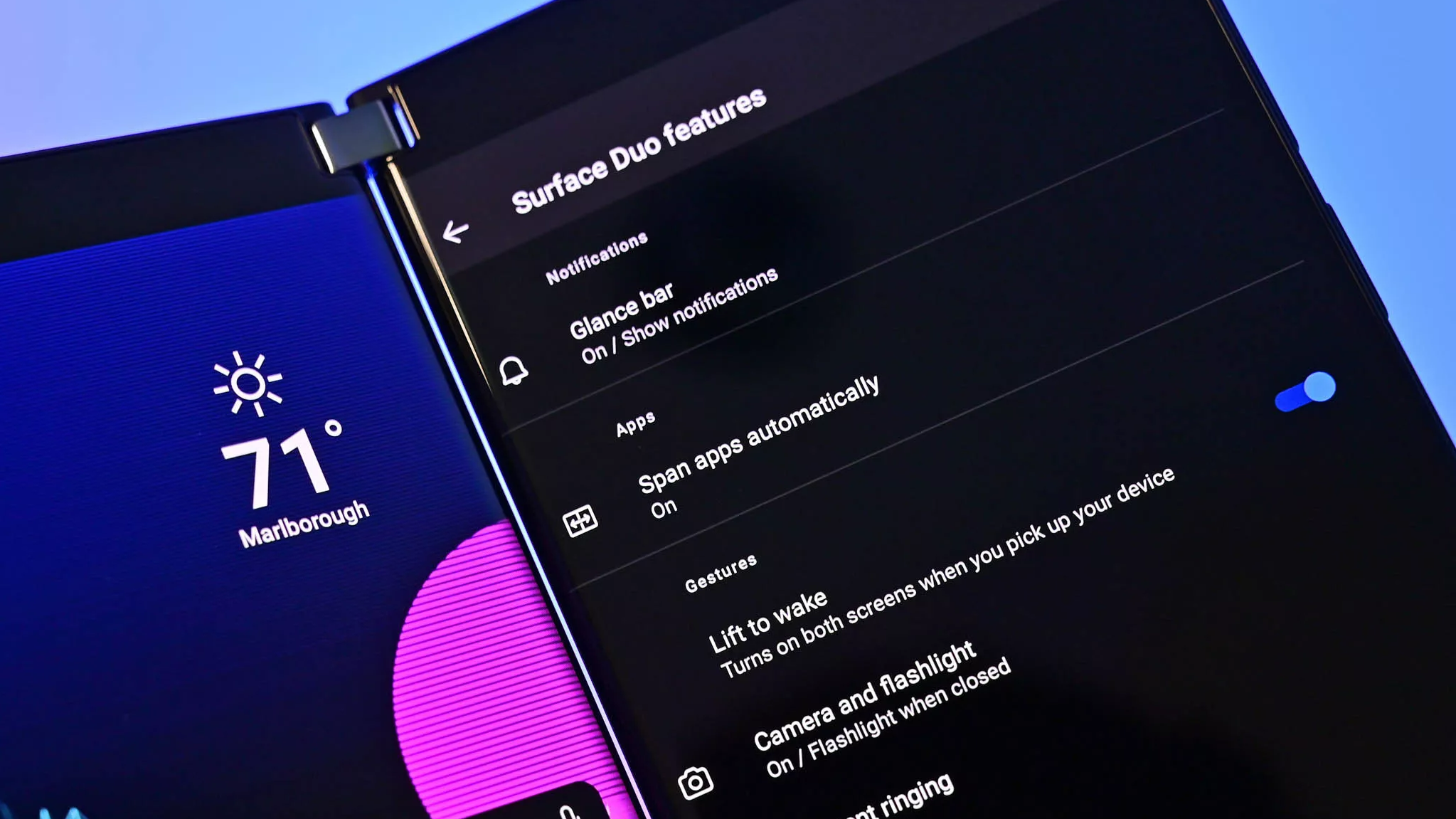
What you need to know
- Microsoft Mechanics discusses the ins and outs of the Surface Duo 2 in a recent video.
- A significant update recently rolled out to the Duo 2, which brought support for third-party notifications on the Glance Bar.
Microsoft's Surface Duo 2 has few contemporaries on the market. It features a pair of displays that focus on multitasking rather than spanning content across a single device. Even compared to the original Surface Duo, the Surface Duo 2 is unique due to its support for 5G. A new video by Microsoft Mechanics takes a deep look at Duo 2.
The video starts off with a rundown of the Duo 2's specs, including a Snapdragon 888 processor, 5G support, and fast charging support. Duo's thin form factor is also highlighted.
There's nothing groundbreaking in the video, especially since the Duo 2 has been out for quite some time. That being said, it serves as a quick rundown of the device. If you've followed Duo 2 since its initial announcement, you probably won't learn any new information from the video. But if you became intrigued with the foldable recently, the video recaps its use case well.
Around the 2:30 mark, the presenter starts to explain why the Duo 2 features two displays rather than one folding one. In short, Microsoft's findings show that two parallel displays require a lighter mental load for multitasking than a single screen or a folding display.
Microsoft has done a better job of supporting the Surface Duo 2 than it did with the original Surface Duo. The newer device received sound marks from our senior editor Zac Bowden and executive editor Daniel Rubino, who reevaluated Duo 2 after five months of use. Since then, Microsoft has continued to add features, including a significant update last week.
Surface Duo 2 - $1,000 at Microsoft
This foldable features two displays that deliver a unique multitasking experience. It runs on a Snapdragon 888 processor, supports 5G, and runs Android apps.
All the latest news, reviews, and guides for Windows and Xbox diehards.

Sean Endicott is a news writer and apps editor for Windows Central with 11+ years of experience. A Nottingham Trent journalism graduate, Sean has covered the industry’s arc from the Lumia era to the launch of Windows 11 and generative AI. Having started at Thrifter, he uses his expertise in price tracking to help readers find genuine hardware value.
Beyond tech news, Sean is a UK sports media pioneer. In 2017, he became one of the first to stream via smartphone and is an expert in AP Capture systems. A tech-forward coach, he was named 2024 BAFA Youth Coach of the Year. He is focused on using technology—from AI to Clipchamp—to gain a practical edge.

