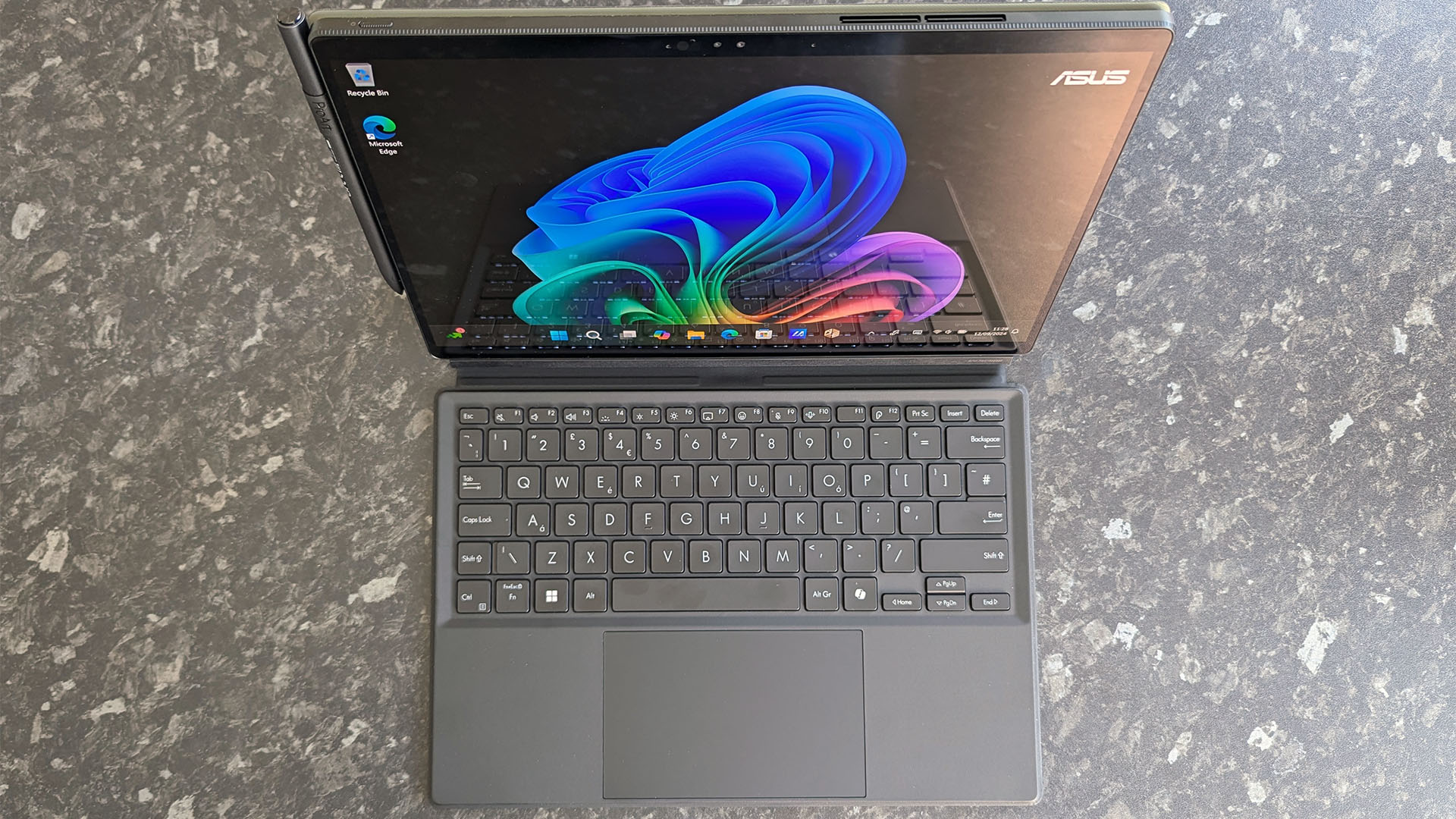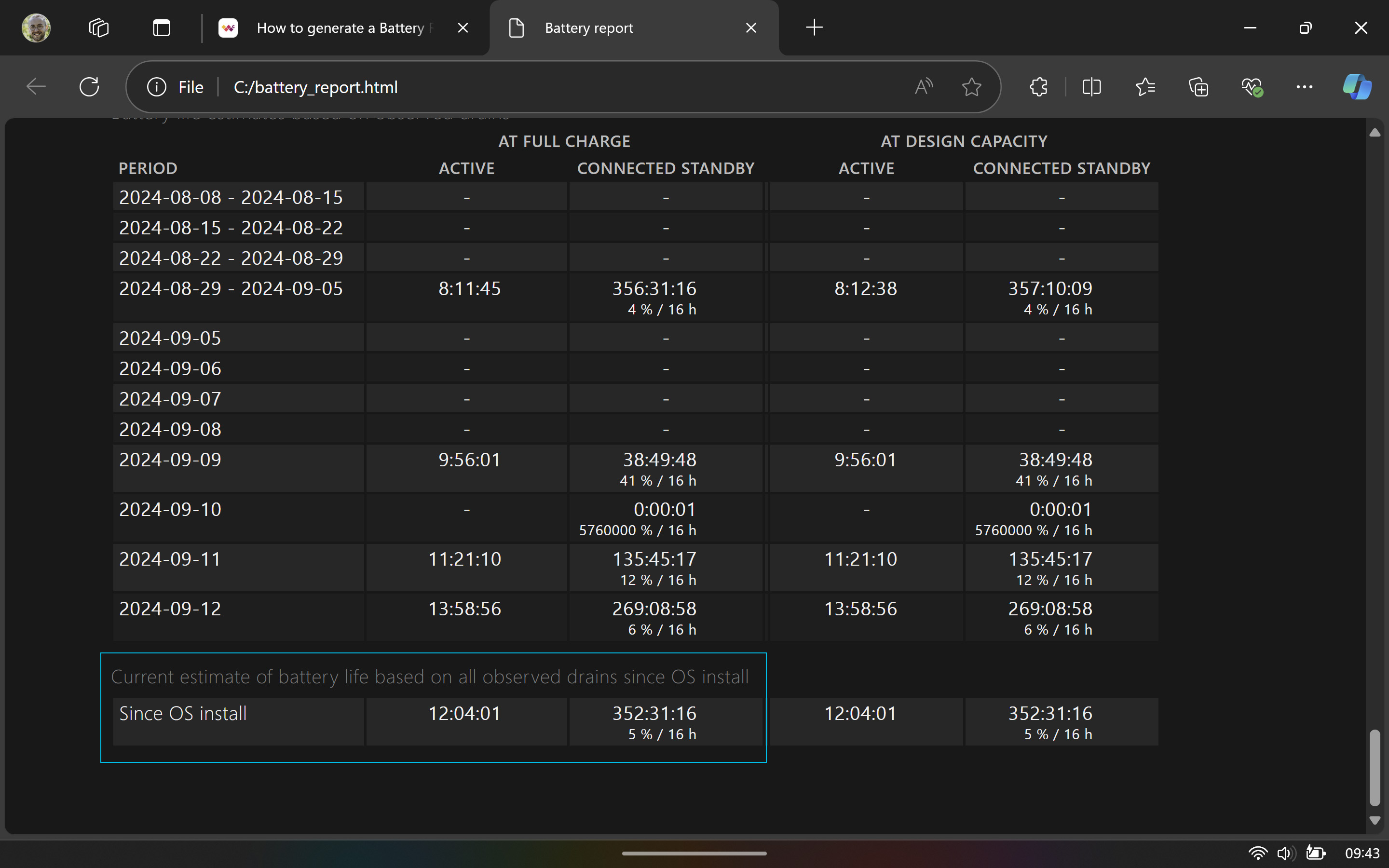All the latest news, reviews, and guides for Windows and Xbox diehards.
You are now subscribed
Your newsletter sign-up was successful

The Surface Pro 11 is the PC I recommend to anyone with deeper pockets. It ultimately offers superior performance, better typing and pointing, and quality camera and speakers. Optional 5G connectivity just adds to the package.
Pros
- Optional 5G connectivity
- More configuration options, including Snapdragon X Elite
- 120Hz display refresh rate
- Awesome speakers and webcam
- Built-in stand adds less bulk
Cons
- Keyboard and pen sold separately add to the already higher cost
- Baseline models have an LCD display

The ProArt PZ13 is a great 2-in-1 option if you want to spend less and don't mind seeing slightly less performance. Baseline models have an OLED display, and a keyboard is included, ultimately saving you quite a bit of money compared to the Pro 11.
Pros
- Larger battery capacity for all-day life
- Generally more affordable
- Stunning color-accurate OLED touch display
- Comfy keyboard and touchpad
Cons
- No optional 5G connectivity
- No X Elite SoC option
- Poor-quality rear camera
- Active pen sold separately
- Pen storage not as elegant
Microsoft has long been the high bar when it comes to mobile PC hardware, with the Surface Pro series of 2-in-1 laptops serving as an example for other major builders — like ASUS — to mimic.
The Surface Pro 11 was introduced earlier in 2024 as one of the first Copilot+ PCs powered by Qualcomm Snapdragon X chips for Windows on ARM. It only took about a month for ASUS to announce the ProArt PZ13, a similar-looking 2-in-1 PC powered by (you guessed it) Qualcomm Snapdragon X.
The Surface Pro 11 and ProArt PZ13 have both hit the market, and we've had a chance to test and review each PC. That gives us a clear idea of where the strengths and weaknesses lie, ultimately allowing us to help you decide which PC is right for your needs.
Surface Pro 11 vs. ASUS ProArt PZ13: Specs
Before we get too far into a breakdown of these 2-in-1 laptops, including review analysis and highlights, it's worth checking out the raw specs.
| Header Cell - Column 0 | Surface Pro 11 | ASUS ProArt PZ13 |
|---|---|---|
CPU | Qualcomm Snapdragon X Elite (X1E-80-100), Snapdragon X Plus (X1P-64-100) | Qualcomm Snapdragon X Plus (X1P-42-100) |
RAM | 16GB, 32GB LPDDR5x | 16GB LPDDR5x |
GPU | Qualcomm Adreno (integrated) | Qualcomm Adreno (integrated) |
NPU | Qualcomm Hexagon (45 TOPS) | Qualcomm Hexagon (45 TOPS) |
Storage | 256GB, 512GB, 1TB M.2 PCIe 4.0 NVMe SSD (upgradeable) | 1TB M.2 PCIe 4.0 NVMe SSD |
Camera | Front-facing 12.2MP + IR, rear-facing 10MP | Front-facing 5MP + IR, rear-facing 13MP |
Speakers | Dual 2W speakers, Dolby Atmos | Stereo speakers, Dolby Atmos |
Display | 13 inches, 2880x1920 (2.8K), OLED or LCD, 3:2 aspect ratio, 120Hz, touch | 13.3 inches, 2880x1800 (2.8K), OLED, 16:10 aspect ratio, 60Hz, touch |
Ports | Two USB4, Surface Connect, Nano-SIM | Two USB4, UHS-II microSD card reader |
Wireless | Wi-Fi 7, Bluetooth 5.4, 5G (optional) | Wi-Fi 7, Bluetooth 5.4 |
Battery | OLED: 53Wh, LCD: 48Wh | 70Wh |
Dimensions | 11.3 x 8.2 x 0.37 inches (287mm x 208.6mm x 9.3mm) | 11.71 x 7.99 x 0.35 inches (297.4mm x 208.2mm x 9.39mm) |
Weight | From 1.97 pounds (0.89kg) | From 1.87 pounds (0.84kg) |
Price | From $1,000 | From $1,100 |
Surface Pro 11 vs. ASUS ProArt PZ13: Price and availability
The ProArt PZ13 starts at $100 more than the Surface Pro 11, but that's a little misleading without comparing the true cost of all performance hardware as well as a full setup with a keyboard and pen.
The $1,100 starting price for the ASUS laptop includes a slightly slower 8-core Snapdragon X Plus System-on-Chip (SoC), but it also includes an OLED display, 16GB of RAM, a 1TB M.2 PCIe 4.0 NVMe SSD, and a magnetic keyboard and case. The ASUS Pen 2.0 sells separately for about $70 at Amazon.
The $1,000 starting price for the Pro 11 gets you the tablet alone, with a slightly faster 10-core Snapdragon X Plus SoC, LCD display, 16GB of RAM, and just 256GB of M.2 PCIe 4.0 NVMe SSD storage. Adding an attachable keyboard costs anywhere from around $100 to $350, depending on the model, and the Surface Slim Pen 2 costs about $130.
All the latest news, reviews, and guides for Windows and Xbox diehards.
This ultimately makes the ProArt PZ13 the more affordable laptop, though there really isn't much opportunity to configure specs beyond the standard entry at Best Buy.
On the Surface Pro 11 side, you can upgrade to an OLED display, a 12-core Snapdragon X Elite SoC, up to 32GB of LPDDR5x RAM, and up to a 1TB M.2 PCIe 4.0 NVMe SSD. You can also add 5G connectivity to some models, and there are four colors from which you can choose.
Surface Pro 11 vs. ASUS ProArt PZ13: Design and features
The Surface Pro 11 and the ProArt PZ13 are both 2-in-1 laptops that can work as a tablet or as a notebook, thanks to an attachable keyboard. In the Pro 11's case, a stand is built into the back of the tablet, meaning all you have to connect is a keyboard with a touchpad.
The PZ13 isn't quite as elegant; instead, it uses a magnetic case that acts as a stand and a separate keyboard portion. You need to have the keyboard attached to use it with the tablet.
The Surface Pro's keyboards used to also require a physical connection, but the launch of the Pro Flex keyboard alongside the Pro 11 changed that. You can now get a wireless Bluetooth connection, allowing you to use the keyboard in your lap while the Pro 11 is on your desk. The Pro Flex's touchpad uses haptics, whereas the PZ13's touchpad is standard fare.
The tablet portions are sleek and thin, with the PZ13 weighing just a bit less and measuring 0.02 inches thinner. Both laptops have dual speakers with Dolby Atmos support, though the audio quality from the Pro 11 seems to be richer and punchier.
The Pro 11 has a front-facing 12.2MP camera with an IR sensor for Windows Hello that's joined by a rear-facing 10MP camera. The PZ13 goes with a 5MP front-facing camera with IR, as well as a 13MP rear-facing camera. It seems like ASUS would have the upper hand, but as Windows Central Editor Ben Wilson mentioned in his ProArt PZ13 review, "I wouldn't even shoot B-roll footage on the PZ13."
With AI-enhanced Windows Studio Effects, you're still getting a good picture when video conferencing, but I wouldn't recommend buying either device for a great world-facing camera.
Port selection is similar across devices, with the two tablets relying mainly on dual USB4. Yes, you can use Thunderbolt docks with USB4, opening up plenty of the best Thunderbolt docks for expanded ports. Creators who often work with removable storage will appreciate the UHS-II microSD card reader on the PZ13, something the Pro 11 lacks.
The Pro 11 has a proprietary Surface Connect port and an optional NanoSIM slot for models with 5G connectivity. The Pro 11 otherwise has Wi-Fi 7 and Bluetooth 5.4 for wireless connectivity, the same as the PZ13.
If you're using a Slim Pen 2 with your Pro 11, chances are you picked up an attachable keyboard that includes a charging and storage cradle just above the keys. It's an elegant way to keep the pen ready to go whenever you need it. The PZ13 instead has an elastic fabric loop on the attachable case; with the pen in storage, it partially blocks the USB4 ports.
Surface Pro 11 vs. ASUS ProArt PZ13: Display
The Surface Pro 11 undeniably has a more impressive touch display. It measures 13 inches with a tall 3:2 aspect ratio, resulting in a crisp 2880x1920 resolution. It's available with a standard LCD panel or an OLED panel, the latter offering awesome color and contrast. Both have a dynamic refresh rate that moves between 60Hz and 120Hz, making it easier on the eyes with a smoother picture.
Windows Central Editor-in-Chief Daniel Rubino said this in his Surface Pro 11 review:
"Overall, it’s an incredible 13-inch display. OLED delivers those super dark blacks with excellent contrast, and HDR600 makes movies and video games much better."
Testing color accuracy on the OLED display revealed 100% sRGB, 88% AdobeRGB, and 96% DCI-P3 reproduction. The OLED panel hits 550 nits of brightness but can reach up to 900 nits with HDR. It also includes Dolby Vision support.
The ProArt PZ13 has a 13.3-inch display with a 16:10 aspect ratio, and it's only available with an OLED panel. It hit 100% sRGB, 99% AdobeRGB, and 100% DCI-P3 color reproduction in our testing, which bests the results from the Pro 11.
It does not, however, go any higher than a 60Hz refresh rate, and it tops out at about 388 nits of brightness. It supports HDR (climbing closer to 500 nits brightness when enabled), and it's PANTONE color validated. As Wilson said in his ProArt PZ13 review, "It's not quite as bright as Microsoft's Surface Pro 11, but the focus is undoubtedly on color accuracy, and the PZ13 delivers that."
Surface Pro 11 vs. ASUS ProArt PZ13: Performance and battery
The ProArt PZ13 might not have quite as much raw power as the Pro 11 due to its use of the 8-core Snapdragon X Plus (X1P-42) SoC, but its larger capacity means you can expect longer runtimes on a charge. In Ben Wilson's review, he saw an average of about 12 hours of real-world use.
The Surface Pro 11, tested by Daniel Rubino, averaged around 10 hours of real-world use. That's not a huge difference, and both laptops can easily get through a standard eight-hour workday. Keep in mind that the Pro 11 tested by Rubino had a Snapdragon X Elite (X1E-80) SoC inside, bringing four more cores. You can see in the following benchmark graphs how much of a difference that makes.
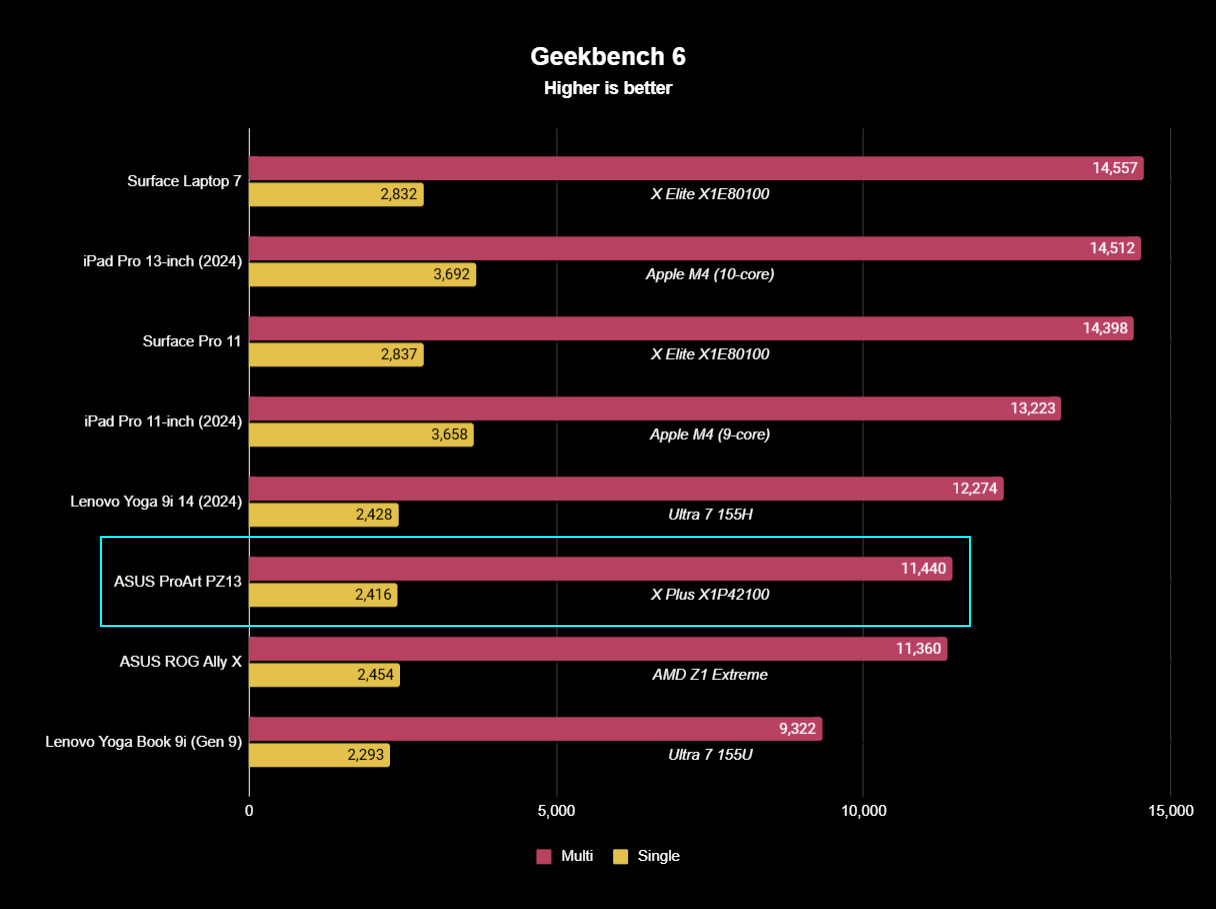
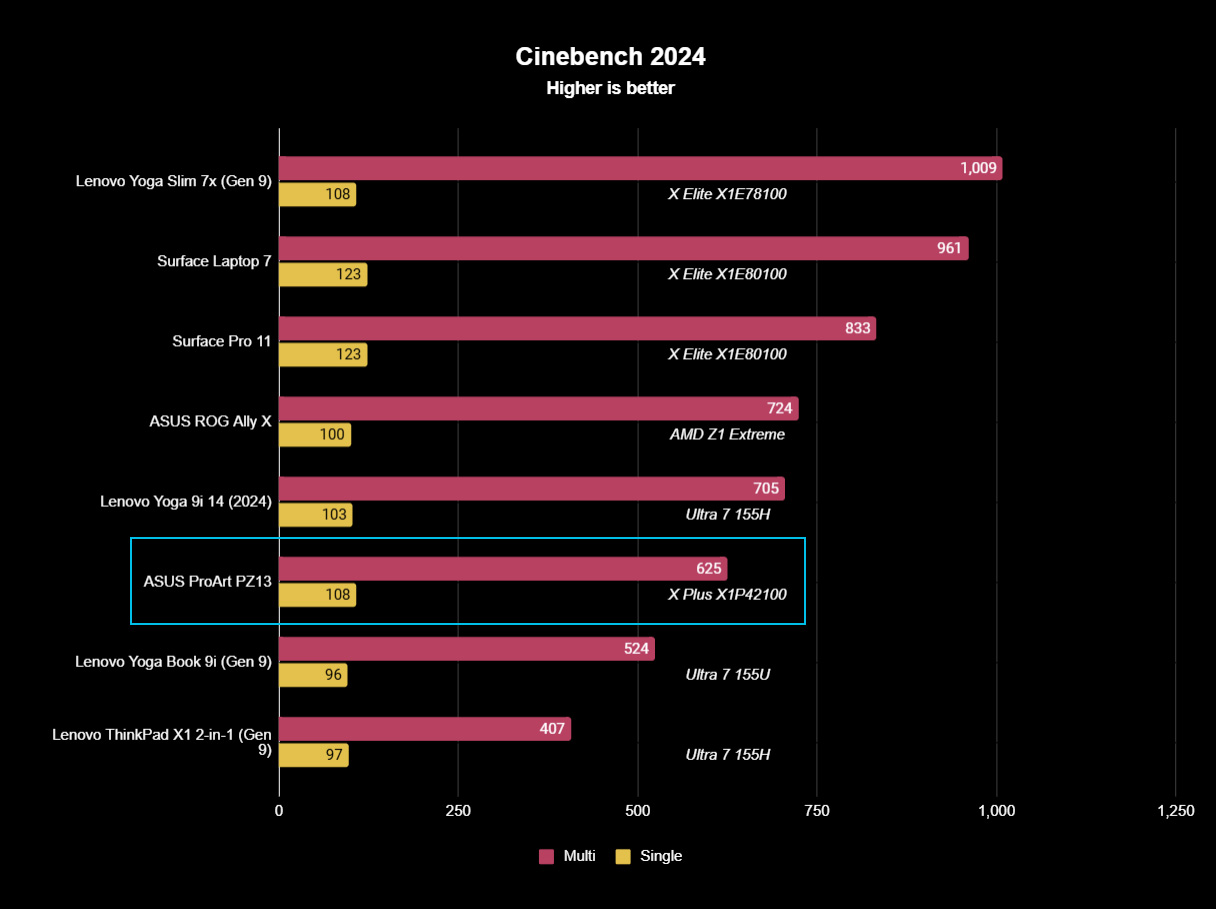
Considering Microsoft sells the Pro 11 with a 10-core X Plus (X1P-64) SoC and LCD display, you might actually get better battery life from the Surface device configured in that way. Both devices ultimately keep their cool under load, which isn't surprising for the ARM64 platform.
SSD performance is a different story. While you can access the Pro 11's M.2 SSD, it's far slower than the inaccessible SSD in the PZ13. The WD SN740 in the ASUS laptop practically doubles the write speeds of those in the Pro 11 and adds about 1,650MB/s to the read speeds.
These are both Copilot+ PCs running Windows on ARM, so you can expect the same emulation performance where required. All of Qualcomm's Snapdragon X chips have the same Hexagon Neural Processing Unit (NPU) with 45 TOPS of power for local AI acceleration, which is enough for Copilot+ features like Windows Recall, Live Captions, Cocreator, and more.
Surface Pro 11 vs. ASUS ProArt PZ13: Which should you buy?
Which great AI laptop you buy ultimately comes down to how much you'd like to spend, as well as the tradeoff in features and performance.
You can get an ASUS ProArt PZ13 with an 8-core X Plus SoC, OLED display, case stand, keyboard, 16GB of RAM, and 1TB SSD for only about $100 more than a Surface Pro 11 with a 10-core X Plus SoC, LCD display, no keyboard, and just 256GB of SSD space.
That might make a lot of sense for some users, especially if you don't mind a bit less performance on the CPU side. However, the Pro 11 is in no danger of being stripped of its label as one of the best Windows laptops.
Microsoft's Surface has the superior keyboard option in the wireless Pro Flex (though it doesn't come cheap); it has better cameras, better speakers, optional 5G connectivity, stronger performance, and a more streamlined 2-in-1 design with a built-in stand. You're going to spend more on the Surface device, but it's easy to see why.

Cale Hunt brings to Windows Central more than nine years of experience writing about laptops, PCs, accessories, games, and beyond. If it runs Windows or in some way complements the hardware, there’s a good chance he knows about it, has written about it, or is already busy testing it.