
The new Surface Laptop 7 is a Copilot+ PC powered by Qualcomm's Snapdragon X series chips. It has an NPU with 45 TOPS of power, and its CPU is powerful and efficient. It should be the better option for most users who want a notebook Surface PC.
For
- 120Hz dynamic refresh rate
- Larger 13.8-inch display with slimmer bezels
- Snapdragon X chips offer super performance and efficiency
- New haptic touchpad
- Starts at a cheaper price
Against
- No Thunderbolt 4
- Some apps still require emulation to run on ARM

The Surface Laptop 6 for Business is powered by Intel's Core Ultra CPUs, and it has some features that might appeal more to professionals or enterprise users. However, most general users should check out the redesigned Surface Laptop 7 first.
For
- Comes preloaded with Windows 11 Pro
- Intel Core Ultra CPUs are still good
- Thunderbolt 4 support
- Optional Smart Card reader
Against
- Won't work with Copilot+ AI features
- Starts at a higher price
- Surface Laptop 7 received a design refresh
The Surface Laptop 7 was announced as one of the first Copilot+ PCs on May 20. It's Microsoft's Windows on ARM notebook, and it's available alongside the Surface Pro 11 2-in-1 that was also announced. These new Copilot+ PCs herald what Windows Central Editor-in-Chief Daniel Rubino calls a "Great Reset" of the Windows PC industry.
The next-gen AI PCs use Qualcomm's Snapdragon X series chips featuring a Neural Processing Unit (NPU) with enough power to handle new Copilot+ AI features coming to Windows 11. Microsoft didn't just give the Surface Laptop 7 a performance refresh. Its design was updated, the smaller screen size got bigger to accommodate smaller bezels, and there's a haptic touchpad for improved pointing.
Let's take a deep dive into how the new ARM-based Surface Laptop 7 compares to the Intel-powered Surface Laptop 6 for Business that launched earlier this year.
Surface Laptop 7 vs. Surface Laptop 6 for Business: Specs
Here's a look at the raw specs available in these laptops, including both sizes of the Surface Laptop 7 and Surface Laptop 6 for Business.
| Header Cell - Column 0 | Surface Laptop 7 | Surface Laptop 6 for Business |
|---|---|---|
| CPU | Snapdragon X Elite, Snapdragon X Plus | Intel Core Ultra 5 135H, Core Ultra 7 165H |
| RAM | 16GB, 32GB, 64GB LPDDR5x | 8GB, 16GB, 32GB, 64GB LPDDR5x |
| GPU | Qualcomm Adreno | Intel Graphics (8GB RAM), Intel Arc |
| NPU | Qualcomm Hexagon (45 TOPS) | Intel AI Boost (10 TOPS) |
| Storage | 256GB, 512GB, 1TB M.2 PCIe 4.0 NVMe SSD (upgradeable) | 256GB, 512GB, 1TB M.2 PCIe 4.0 NVMe SSD (upgradeable) |
| Camera | Front-facing 1080p + IR | Front-facing 1080p + IR |
| Speakers | Omnisonic speakers, Dolby Atmos | Omnisonic speakers, Dolby Atmos |
| Display | 13.8 inches, 2304x1536 (201 PPI), 3:2 aspect ratio, 120Hz dynamic refresh rate, touch, Dolby Vision IQ, HDR | 13.5 inches, 2256x1504 (201 PPI), 3:2 aspect ratio, touch, Dolby Vision IQ, 400 nits, anti-reflective |
| Row 8 - Cell 0 | 15 inches, 2496x1664 (201 PPI), 3:2 aspect ratio, 120Hz dynamic refresh rate, touch, Dolby Vision IQ, HDR | 15 inches, 2496x1664 (201 PPI), 3:2 aspect ratio, touch, Dolby Vision IQ, 400 nits, anti-reflective |
| Ports | (13.8-inch) Two USB4, USB-A 3.1, 3.5mm audio, Surface Connect | (13.5-inch) Two Thunderbolt 4, USB-A 3.1, 3.5mm audio, Surface Connect |
| Row 10 - Cell 0 | (15-inch) Two USB4, USB-A 3.1, microSD card reader, 3.5mm audio, Surface Connect | (15-inch) Two Thunderbolt 4, USB-A 3.1, 3.5mm audio, Surface Connect, Smart Card reader slot (optional) |
| Wireless | Wi-Fi 7, Bluetooth 5.4 | Wi-Fi 6E, Bluetooth 5.3 |
| Battery | 54Wh (13.8-inch), 66Wh (15-inch) | 47Wh |
| Dimensions | 11.85 x 8.67 x 0.69 inches (301mm x 220mm x 17.5mm) | 12.1 x 8.8 x 0.66 inches (308mm x 223mm x 16.7mm) |
| Row 14 - Cell 0 | 12.96 x 9.41 x 0.72 inches (329mm x 239mm x 18.29mm) | 13.4 x 9.6 x 0.67 inches (340mm x 244mm x 16.9mm) |
| Weight | 2.96 pounds (1.34kg) | 3.06 pounds (1.38kg) |
| Row 16 - Cell 0 | 3.67 pounds (1.66kg) | 3.7 pounds (1.68kg) |
| Price | From $1,000 | From $1,200 |
Surface Laptop 7 vs. Surface Laptop 6 for Business: Price and availability
Microsoft's Surface Laptop 7, powered by Qualcomm Snapdragon X Elite and X Plus Systems-on-Chip (SoC), is available to preorder at Best Buy and Microsoft. It's worth noting that Best Buy is offering a free 50-inch 4K TV when you preorder as a Best Buy Plus or Total member.
The Surface Laptop 7's configurations break down by size, color, and SoC. The 13.8-inch model with Snapdragon X Plus comes with 16GB of RAM only, but you can choose between 256GB and 1TB of solid-state drive (SSD) storage.
If you opt for the X Elite chip in the 13.8-inch model, you get access to 16GB, 32GB, or 64GB (which appears to be a preorder exclusive at Microsoft) of RAM as well as up to a 1TB SSD. Prices start at about $1,000 for the smaller model.
The 15-inch Surface Laptop 7 comes only with the Snapdragon X Elite chip, and it's only available in Platinum and Black colors. You can get 16GB, 32GB, or 64GB (again a Microsoft preorder exclusive) of RAM as well as between 256GB and 1TB of SSD storage. Prices start at about $1,500 for the larger Surface Laptop 7.
The Surface Laptop 7 is expected to begin shipping on June 18, 2024.
The Surface Laptop 6 for Business is readily available to buy on the business side of Microsoft's store. Prices start at about $1,200 for the smaller 13.5-inch model, climbing to about $1,400 for the 15-inch model.
Both sizes are available with Intel Core Ultra 5 135H or Core Ultra 7 165H processor (CPU), and between 8GB and 64GB of RAM depending on the chip. Between 256GB and 1TB of SSD storage is also available. Platinum and Black colors are available.
Surface Laptop 7 vs. Surface Laptop 6 for Business: Design and features
The Surface Laptop 7 has finally undergone a design refresh after three generations of the same look. The Laptop 7 holds onto the DNA that makes it recognizable as a Surface, but it now has a slightly more compact footprint. Both sizes of the Laptop 7 are a bit thicker than their predecessors (including the Laptop 6 for Business), but they're actually lighter.
Microsoft rounded the edges of the Laptop 7 for a more comfortable hold, and it introduced Sapphire and Dune colors to go along with the more standard Black and Platinum finishes. The Surface Laptop 6 for Business and the 15-inch Surface Laptop 7 are only available in Platinum and Black.
Port selection differs slightly due to the difference in processors. The ARM-based Snapdragon X chips in the Laptop 7 don't have Thunderbolt 4 support, instead reverting to USB4. The Intel-powered Surface Laptop 6 for Business does have Thunderbolt 4. Microsoft lists its USB4 ports as having DP 2.1 support for external displays.
A microSD card reader has come to the larger Surface Laptop 7, while on the 15-inch Surface Laptop 6 for Business, there's a spot for an optional Smart Card reader.
The Laptop 7 and Laptop 6 for Business share a 1080p webcam with an IR sensor for facial recognition through Windows Hello, and both devices get a buff with Windows Studio Effects. It doesn't look like the speakers have changed either, with Microsoft listing dual Omnisonic speakers with Dolby Atmos across generations.

The Surface Laptop 7's touchpad received a glow-up in the form of Sensel's haptic technology. Although the typing experience remains the same across generations, you're now getting a larger pointing space and customization options to better suit your needs.
As for wireless connectivity, the Surface Laptop 7 has made the jump to Wi-Fi 7 and Bluetooth 5.4. The Surface Laptop 6 for Business supports Wi-Fi 6E and Bluetooth 5.3.
Surface Laptop 7 vs. Surface Laptop 6 for Business: Display

One of the most significant changes to the smaller Laptop 7 is a larger 13.8-inch display. Microsoft made the bezels smaller to accommodate the larger screen, which allowed it to also slightly shrink the PC's footprint. The 15-inch display, on the other hand, hasn't changed in size.
The 13.8-inch display has a higher 2304x1536 resolution to hit the 201 pixels-per-inch (PPI) mark favored by the Surface Laptop lineup. The 15-inch display in the Laptop 7 retains the same 2496x1664 resolution as the Surface Laptop 6 for Business.
The Surface Laptop 7's screens now have a 120Hz dynamic refresh rate, making them easier on the eyes. They still come with Dolby Vision IQ and HDR support.
Microsoft doesn't specify how bright the screens get, and it doesn't mention what sort of finish is used. On the Laptop 6 for Business, however, it does specify 400 nits SDR brightness and an anti-reflective finish to reduce glare.
Surface Laptop 7 vs. Surface Laptop 6 for Business: Performance and battery

The Surface Laptop 7 is listed as having the Snapdragon X Elite chip, but Microsoft hasn't yet officially specified exactly which one(s). Senior Editor Zac Bowden spotted the X1E-80-100 in a Surface Laptop 7 while demoing the PC, but Best Buy's product listing (which could be false) has an X1E-78-100. Nevertheless, both have a Hexagon NPU with 45 TOPS of power for local AI acceleration.
The Surface Laptop 7 is also available with a Snapdragon X Plus (X1P-64-100) SoC with 10 Oryon CPU cores, a 3.4GHz multithread frequency, Adreno GPU at 3.8 TFLOPs, and the same Hexagon NPU at 45 TOPS.
The Surface Laptop 6 for Business employs Intel's Core Ultra 5 135H and Core Ultra 7 165H CPUs. These chips also have an NPU, but its ceiling is around 10 TOPS. That's far below the new benchmark set by Microsoft to be considered a Copilot+ PC.
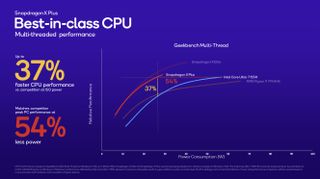
We won't know exactly how well the Snapdragon X Elite and X Plus chips perform in the Surface Laptop 7 until we get our hands on a model for testing. However, we can look at some of Qualcomm's claims of performance and battery life compared to Intel's Core Ultra chips (which are used in the Surface Laptop 6 for Business).
As you can see in the chart above, Qualcomm claims that its Snapdragon X Plus is 54% more efficient than the Core Ultra 7 155H while also delivering up to 37% faster performance from its Oryon CPU. The X Elite, which is likely the fastest X1E-84-100 version, is also on the chart and understandably shows even better performance.
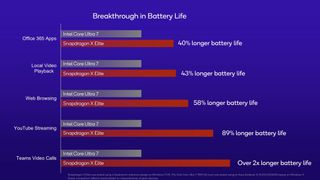
Efficiency is a big deal for Snapdragon X chips. Qualcomm also shared a slide comparing the X Elite chip with Intel's Core Ultra 7 155H, in which Snapdragon trounces Intel across a number of tasks. Again, we'll have to test these claims ourselves when we get our hands on the Surface Laptop 7.
Microsoft states that you can expect up to 22 hours of local video playback in a 15-inch Laptop 7 with X Elite chips and 16GB of RAM. That number falls to 15 hours of web browsing. These results are, of course, going to vary greatly depending on different circumstances outside of Microsoft's controlled testing.
It's worth noting that Microsoft also claims up to 19 hours of battery life from the 15-inch Surface Laptop 6 for Business when going about regular tasks. Considering the Surface Laptop 7 now has larger battery capacities than the Laptop 6 for Business, these numbers are definitely in need of in-house verification.

The Surface Laptop 7 is a Windows on ARM PC, and that means it requires an emulation layer to run apps built for the x86-64 architecture used by Intel and AMD. The list of apps compiled for ARM64 that run natively on Qualcomm Snapdragon X chips continues to grow — Adobe said it's bringing its full suite of apps to ARM — but other still require that extra layer.
Emulation shouldn't be the main reason holding you back from ARM. As Windows Central Editor Ben Wilson discovered, all of your apps are going to work with Windows on ARM. Microsoft also revealed a new Prism emulation layer coming with Windows 11 24H2 that will apparently offer up to 20% better performance.
Surface Laptop 7 vs. Surface Laptop 6 for Business: Copilot+ and AI

Copilot+ was revealed by Microsoft as a new term for advanced AI features coming to Windows 11. It also applies to the PCs that can run these new AI capabilities, which require an NPU with at least 40 TOPS of power. That leaves the Snapdragon X series NPU with 45 TOPS as the only chips so far capable, with Intel and AMD expected to play catchup with next-gen chips.
That leaves the Surface Laptop 6 for Business behind; if you want to test these new features, you'll have to go with the Surface Laptop 7 with either X Elite or X Plus chip. Copilot+ AI features include Recall, which lets you search through anything you've seen and done on your PC in any app. It also includes Auto Super Resolution for gamers, Live Caption translations in real-time, local AI image and text generation, and improvements to Windows Studio Effects.
Surface Laptop 7 vs. Surface Laptop 6 for Business: Which should you buy?
While the Surface Laptop 6 for Business remains a solid Windows laptop for professionals and enterprise customers, the new Surface Laptop 7 is no doubt a much easier recommendation for most people.
Not only did the Surface Laptop 7 receive a design refresh with a haptic touchpad and slimmer bezels, it's also classified as a Copilot+ PC thanks to its Snapdragon X series chips. If you're at all interested in AI features or simply want to see what Qualcomm has cooked up in terms of efficiency and performance, the Laptop 7 should be an easy choice.
The Surface Laptop 7 starts at a more affordable price of around $1,000 compared to the Surface Laptop 6 for Business at about $1,200.

The Surface Laptop 7 received a design refresh, and it runs on Qualcomm's Snapdragon X chips with NPU powerful enough to be a Copilot+ PC. Unless you prefer Intel or need the Smart Card reader available on some Laptop 6 for Business models, this should be the better choice for most people.
Get the Windows Central Newsletter
All the latest news, reviews, and guides for Windows and Xbox diehards.

Cale Hunt brings to Windows Central more than eight years of experience writing about laptops, PCs, accessories, games, and beyond. If it runs Windows or in some way complements the hardware, there’s a good chance he knows about it, has written about it, or is already busy testing it.