
Microsoft's Surface Laptop 7 with Snapdragon X rivals the MacBook Air M3 in terms of performance and efficiency, plus it adds 120Hz touch displays, better external display support, upgradeable SSD, and Copilot+ AI features. It also generally costs less than the MacBook Air, making it a tempting choice for anyone who doesn't need macOS.
For
- SSD is upgradeable
- Generally costs less than the MacBook Air M3
- Displays have a 120Hz variable refresh rate
- Strong Snapdragon X performance, stellar battery life
- Copilot+ AI enhancements
Against
- Memory is not upgradeable
- Display pixel density not quite as high

Apple's M3 MacBook Air is the thinner and lighter device, and it remains a top option for mobile users who need macOS. It's available in two sizes, each with excellent audio, keyboard, touchpad, performance, and efficiency. It falls behind in terms of upgradeability, external display support, screen refresh rate, and relative cost.
For
- Thinner and lighter design
- M3 chip is powerful and efficient
- Outstanding keyboard and touchpad
- Four or six speakers offer quality audio
Against
- Memory and storage are not upgradeable
- Generally costs more than the Surface Laptop 7
- Display tops out at 60Hz, no touch
- Apple Intelligence coming later
The Surface Laptop 7 is among the first wave of Copilot+ PCs to launch, complete with Qualcomm's Snapdragon X chips for Windows on ARM. It's one of Microsoft's flagship devices alongside the Surface Pro 11, and it's made for PC users who prefer a premium notebook design.
Windows Central Senior Editor Zac Bowden calls it "the best clamshell laptop on the market" in his Surface Laptop 7 review, and it draws a lot of similarities to the MacBook Air M3. Both devices run on ARM-based hardware, and they're available in two sizes to accommodate more users.
If you're shopping for a great new laptop, you might be wondering about the similarities and differences beyond just the operating system and silicon inside. Let's take a look at the Surface Laptop 7 and MacBook Air M3 to help you choose the right device for your needs.
Surface Laptop 7 vs. MacBook Air (M3): Specs
It's worth taking a look at the raw specifications that make up these laptops before we dive into a deeper comparison of design, features, display, and performance.
| Header Cell - Column 0 | Surface Laptop 7 | MacBook Air (M3) |
|---|---|---|
| CPU | Snapdragon X Elite, Snapdragon X Plus | Apple M3 |
| RAM | 16GB, 32GB, 64GB LPDDR5x | 8GB, 16GB, 24GB LPDDR5 |
| GPU | Qualcomm Adreno | 8-core, 10-core |
| NPU | Qualcomm Hexagon (45 TOPS) | 16-core (18 TOPS) |
| Storage | 256GB, 512GB, 1TB M.2 PCIe 4.0 NVMe SSD (upgradeable) | 256GB, 512GB, 1TB, 2TB SSD |
| Camera | 1080p + IR | 1080p |
| Speakers | Omnisonic speakers, Dolby Atmos | Four speakers (13.6), six speakers (15.3), Dolby Atmos |
| Display | 13.8 inches, 2304x1536 (201 PPI), 3:2 aspect ratio, 120Hz dynamic refresh rate, touch, Dolby Vision IQ, HDR | 13.6 inches, 2560x1664 (224 PPI), 500 nits, non-touch, Dolby Vision, HDR |
| Row 8 - Cell 0 | 15 inches, 2496x1664 (201 PPI), 3:2 aspect ratio, 120Hz dynamic refresh rate, touch, Dolby Vision IQ, HDR | 15.3 inches, 2880x1864 (224 PPI), 500 nits, non-touch, Dolby Vision, HDR |
| Ports | (13.8-inch) Two USB4, USB-A 3.1, 3.5mm audio, Surface Connect | Two USB4, 3.5mm audio, MagSafe 3 |
| Row 10 - Cell 0 | (15-inch) Two USB4, USB-A 3.1, microSD card reader, 3.5mm audio, Surface Connect | Two USB4, 3.5mm audio, MagSafe 3 |
| Wireless | Wi-Fi 7, Bluetooth 5.4 | Wi-Fi 6E, Bluetooth 5.3 |
| Battery | 54Wh (13.8), 66Wh (15) | 52.6Wh (13.6), 66.5Wh (15.3) |
| Dimensions | 11.85 x 8.67 x 0.69 inches (301mm x 220mm x 17.5mm) | 11.97 x 8.46 x 0.44 inches (304.1mm x 215mm x 11.3mm) |
| Row 14 - Cell 0 | 12.96 x 9.41 x 0.72 inches (329mm x 239mm x 18.29mm) | 13.4 x 9.35 x 0.45 inches (340.4mm x 237.6mm x 11.5mm) |
| Weight | 2.96 pounds (1.34kg) | 2.7 pounds (1.24kg) |
| Row 16 - Cell 0 | 3.67 pounds (1.66kg) | 3.3 pounds (1.51kg) |
| Price | From $1,000 | From $1,099 |
Surface Laptop 7 vs. MacBook Air (M3): Price and availability
The Surface Laptop 7 and the MacBook Air M3 are both priced similarly across sizes, though the Laptop 7 is the better value across the board.
Starting with Microsoft's PC, entry-level 13.8-inch models cost $1,000 for the Snapdragon X Plus System-on-Chip (SoC), 16GB of RAM, and a 256GB SSD. You can also get the more powerful Snapdragon X Elite (X1E-80) in the 13.8-inch model, which bumps the price up to about $1,400 with 512GB of storage. For the X Elite chip, 32GB of RAM, and a 1TB SSD, you're looking at about $2,000.
The 13.6-inch MacBook Air with M3 chip (with wimpier 8-core GPU), 8GB of RAM, and 256GB SSD starts at about $1,099. Adding 16GB of RAM to match the MacBook Air also includes a bump up to the M3 chip with a 10-core GPU which pushes the price to $1,299. For a model with 24GB of RAM and a 1TB SSD, expect to pay about $1,899. That's $100 less than the top Surface Laptop 7 model, but it lacks 8GB of RAM.
Moving on to the 15-inch Surface Laptop 7, it's only available with the Snapdragon X Elite SoC. A model with 16GB of RAM and a 256GB SSD costs about $1,300. From there, prices climb to about $2,100 for a model with 32GB of RAM and a 1TB SSD.
On Apple's side, the 15.3-inch MacBook Air starts at $1,299 for an M3 chip (10-core GPU), 8GB of RAM, and a 256GB SSD. Apple charges $200 to boost the RAM to 16GB to match the Surface Laptop 7, putting it at $1,499 compared to $1,300. For a model with 24GB of RAM and a 1TB SSD, you're looking at about $2,099.
It's worth noting that Apple offers up to 2TB of storage as an $800 upgrade over the 256GB drive. DIY memory and storage upgrades are not possible on the MacBook Air.
Microsoft has an exclusive on models with 64GB of RAM, which is nice considering memory is soldered. The Laptop 7 does top out at 1TB of storage from the factory, but you can get inside the laptop and swap the M.2 drive after purchase. This can further save you money if you're comfortable with some tinkering; just get the smallest SSD from the factory and pick up a new drive on sale to install yourself with the proper PC upgrade tools.
Surface Laptop 7 vs. MacBook Air (M3): Design and features
Microsoft and Apple each have two sizes available for their laptops. The MacBook Air, as the name suggests, is thinner and lighter than the Laptop 7 in both sizes. The MacBook Air manages to shave off more than six millimeters compared to the Laptop 7, and the Air also weighs less. If you're looking for the most mobile laptop, Apple has Microsoft beat.

• Best Windows on ARM laptops
• Best Copilot+ PCs
• Windows on ARM FAQ
• Windows 11 apps run on ARM
• I'm obsessed with Windows on ARM
Microsoft pulled a mild refresh of its laptop for the new Snapdragon X chips, but it's welcome after years of the same look. In Bowden's Surface Laptop 7 review, he notes that the PC has "thinner display bezels, rounded display corners, a larger haptic trackpad, clean-cut sides, and an angled underside that makes holding the laptop in your hands feel great." He's talking about the 15-inch model we have for testing, but the same applies to the smaller 13.8-inch model.
The four devices have a 1080p camera above the display, but only the Laptop 7 adds an IR camera for facial recognition. The MacBook doesn't ignore biometric security, and you can log in with a fingerprint reader baked into the power button on the keyboard deck.
The Laptop 7 has a couple of omnisonic speakers with Dolby Atmos support, which Bowden says rival those of the MacBook Air. The speakers are hidden beneath the keyboard. The 13.8-inch MacBook Air doubles up to four speakers with Dolby Atmos, climbing to six speakers in the 15-inch model. The Laptop 7 has good audio, but the extra hardware in the MacBook Air is hard to beat.

The port selection also falls in favor of the Surface Laptop 7. The 13.8-inch model has two USB4, USB-A 3.1, 3.5mm audio, and Surface Connect, while the larger model adds a microSD card reader for removable storage. Both sizes of the MacBook Air M3 have two USB4 ports, 3.5mm audio, and a MagSafe 3 charging connection. You can use Thunderbolt docks with the USB4 ports in Surface and Apple laptops to expand connectivity further.
Microsoft showed off the Surface Laptop 7 running three external 4K displays with the PC's display also active, which is well ahead of the MacBook Air's capability. The Air can handle one external display up to a 6K resolution with its own display active. Close the lid, and it gains the ability to run a second external display at up to a 5K resolution. If you're someone who likes to have two (or more) external displays active while you work directly on your laptop, the Surface device is the way to go.

Wi-Fi 7 is included in both Surface Laptop 7 models; it's joined by Bluetooth 5.4. As long as you have a compatible Wi-Fi 7 router and a speedy internet plan, it will offer better performance than Wi-Fi 6E found in the MacBook Air M3.
The Laptop 7 and MacBook Air both have outstanding keyboards, and you shouldn't have any issues even if you're typing on them all day. The big news for the Surface device is a move to a Sensel haptic touchpad that emulates movement with sensors below the surface. Apple also uses a haptic touchpad in its MacBook Air, so again this is likely a wash for most people in terms of comfort and precision pointing.
Finally, the 13.8-inch Surface Laptop 7 comes in Sapphire, Dune, Black, and Platinum colors. The 15-inch model has only Black and Platinum options. Both sizes of the MacBook Air M3 come in Midnight, Starlight, Space Gray, and Silver finishes.
Surface Laptop 7 vs. MacBook Air (M3): Display

Apple's MacBook Air display doesn't use the same mini-LED panel tech as available in the MacBook Pro siblings. Nevertheless, Apple's 13.6-inch Liquid Retina IPS display is easy on the eyes and has a crisp 2560x1664 resolution that works out to 224 pixels per inch (PPI). It can reach up to 500 nits brightness, and it has Dolby Vision HDR support for compatible content. I've personally used this display in the past and have no issues with it for my workflow which includes writing, photo editing, web browsing, and streaming.
Apple also has a 15.3-inch IPS display option with a 2880x1854 resolution that works out to the same 224 PPI. Like its smaller alternative, the display hits up to 500 nits brightness with Dolby Vision support and accurate DCI-P3 color reproduction. Both screens top out at a 60Hz refresh rate.
Microsoft uses a slightly larger 13.8-inch IPS display with a 2304x1536 resolution, working out to 201 PPI. It has a tall 3:2 aspect ratio, its dynamic refresh rate hits up to 120Hz for a smooth picture, and it includes Dolby Vision IQ support. It's a touch display, too, something that the MacBook Air lacks.

The 15-inch touchscreen in the Laptop 7 jumps to a 2496x1664 resolution (201 PPI), but it otherwise shares specs with the smaller version. That includes Dolby Vision IQ support, and up to about 600 nits of brightness. Bowden states in his review that "these displays aren't OLED, which I'm okay with as the IPS panels still look good and there's no concern about burn-in. Our unit also has no noticeable backlight bleed around the edges either."
Bottom line? The lack of OLED or mini-LED panel tech across these laptops means that the differences shouldn't make or break your decision. You're getting IPS tech where the main difference is refresh rate (where the Laptop 7 easily wins) and pixel density (where the MacBook Air comes out ahead). Yes, the Laptop 7 has a touchscreen, but its use in a notebook PC is rather limited. It also lacks pen support for inking.
Surface Laptop 7 vs. MacBook Air (M3): Performance and battery

Qualcomm's Snapdragon X SoCs are ARM-based just like Apple's M-series silicon. In fact, some of Snapdragon's current success comes at the hands of ex-Apple engineers who joined Qualcomm via the Nuvia acquisition in 2021.
These engineers were instrumental in getting Apple's M chips to where they are today, and they helped Qualcomm do the same with its new chips. AI advancements and ARM64 have come together to create what Editor-in-Chief Daniel Rubino calls a "Great Reset" in the PC industry.
Qualcomm currently has three tiers of the Snapdragon X Elite for laptops, as well as one X Plus chip. Microsoft uses the mid-tier X1E-80 X Elite SoC in both the 13.8- and 15-inch Laptop 7; the X Plus is available only in the smaller model and is what comes with the baseline $1,000 model.
We tested the X1E-80 X Elite chip in our 15-inch Surface Laptop 7 review unit, and we can compare M3 performance thanks to the great MacBook Air M3 review by our friends at iMore.
| Header Cell - Column 0 | Surface Laptop 7 15 | MacBook Air 15 |
|---|---|---|
| Geekbench 6 | 2,832 / 14,557 | 3,132 / 12,075 |
We only have Geekbench 6 numbers across devices, but the result matches other benchmarks we've seen from our ASUS VivoBook S 15 review and upcoming Surface Pro 11 review. Apple still offers better single-core performance, but the Snapdragon X Elite (X1E-80) in the 15-inch Laptop 7 pulls well ahead in the Geekbench 6 multicore score. The X Plus chip in the entry-level Laptop 7 will drop some performance due to having fewer cores, no dual-core boost, and a lower multithread frequency, but it should still be a capable chip for many users.
Because not all apps are compiled natively for the ARM64 architecture, both Microsoft and Apple use emulation layers when needed. In the past, Microsoft's emulation layer struggled, but that's no longer really the case with the new Prism layer. Windows Central Editor Ben Wilson wrote a great piece on his findings when testing ARM64 emulation, arriving at the conclusion that you shouldn't let rare incompatibilities be a dealbreaker.
Bowden notes in his review, "Many of the apps I've tried that run under emulation feel fine, with no scrolling lag or frame dropping when navigating through an app." One standout exception is Adobe Premiere Pro, which struggled in Bowden's testing. An ARM-native version is expected at some point, according to Adobe. Other Adobe apps like Photoshop that have ARM64 versions run flawlessly.
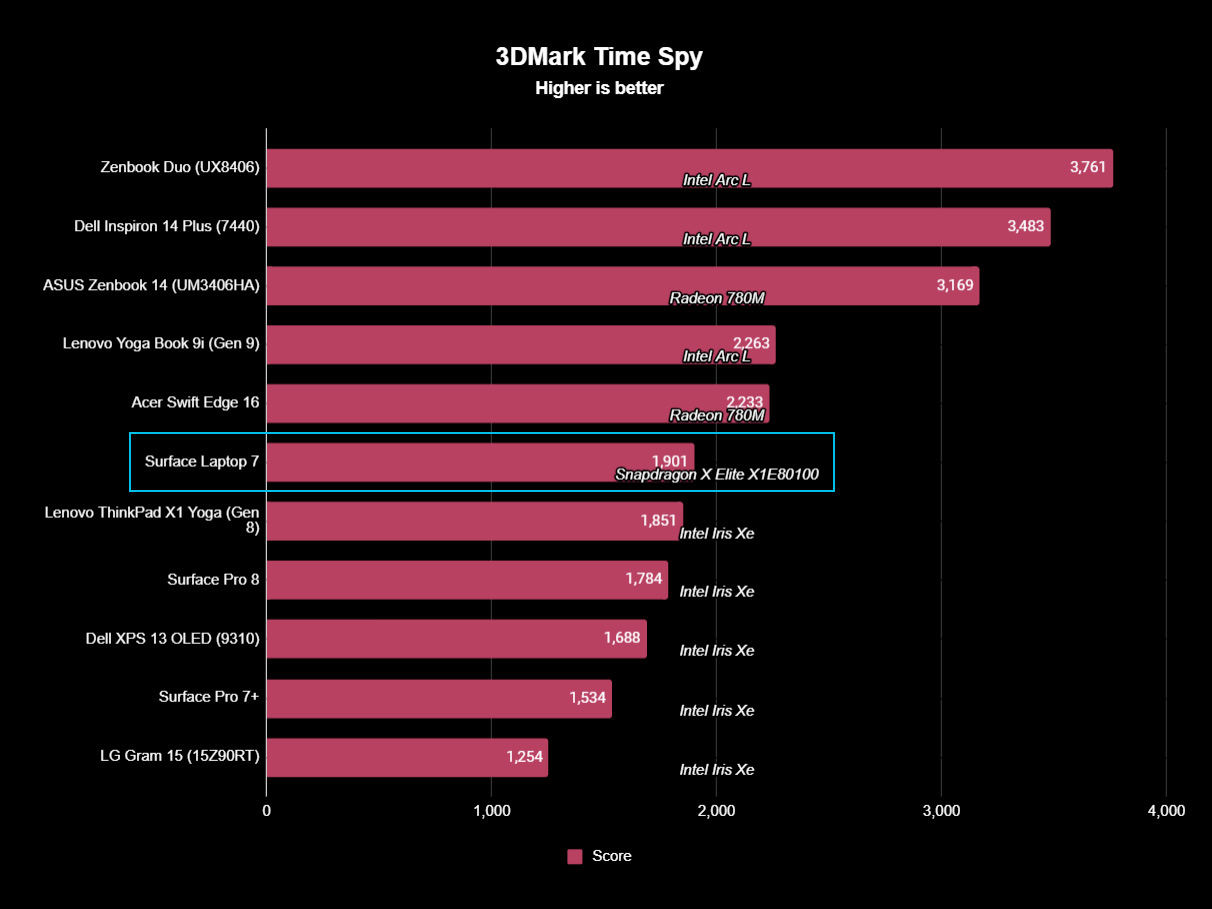
Gaming performance from the 10-core GPU in the M3 is touched on in iMore's MacBook Air review. Like the Surface Laptop 7, it's not meant to be used as a dedicated gaming machine. However, it can handle lighter titles at a reasonable framerate for times when you want to have some fun.
Windows now has something called Auto Super Resolution that works in select games. It's similar to DLSS and FSR as an upscaling technique, but it's still fairly limited in terms of compatibility. The WorksOnWoA website has a huge list of games that run on Windows on ARM, which is likely the biggest difference in terms of gaming. Windows is still the best place for PC gaming.
Battery life is another important consideration. Qualcomm made a big deal about Snapdragon X performance and efficiency, which has long been a major selling point for Apple's MacBooks. Battery life from the 15-inch Laptop 7 we tested (which has a 66Wh battery) is stellar. Bowden saw 18.5 hours in PCMark's Application rundown test, and in real-world usage, he had 45% battery remaining at the end of a workday. That works out to somewhere around 15 hours of runtime.
Looking at iMore's MacBook Air M3 review, its 66.5Wh battery was able to run past 13 hours on a charge, putting it close to the Laptop 7. Both laptops can ultimately get through a full day and more on a charge without any major performance slowdowns to boost life. That's a huge deal for travelers and mobile workers.
Surface Laptop 7 vs. MacBook Air (M3): Copilot+ and Apple Intelligence

As one of the world's first premium Copilot+ PCs to hit the market, the Surface Laptop 7 comes with a number of advanced AI tools that run locally on the system thanks to the inclusion of a Neural Processing Unit (NPU) in the Snapdragon X chips.
The NPU hits 45 TOPS (Trillion Operations Per Second) of power for local AI acceleration, which is more than the Copilot+ requirement set by Microsoft. Windows Recall is the Copilot+ feature that's getting the most press due to privacy concerns, and Microsoft has delayed its launch to address the issues. When it does see a release, it will allow users to intelligently search through anything they've seen or done on their PC within a certain timeframe.
Outside of Windows Recall and Auto Super Resolution (explained in the previous section), Copilot+ allows users to:
- Translate video and audio in real time with Live Caption.
- Enhance your video and audio further with advanced Windows Studio Effects.
- Explore advanced AI edits in compatible design and editing software.
- Explore suggested visual and contextual edits in displayed content.
- Leverage Cocreator for advanced local image and text creation.
Apple's MacBook Air M3 also has an NPU for AI acceleration, hitting 18 TOPS of power. It's already used by the laptop in several ways, but the upcoming Apple Intelligence suite of tools will further leverage its abilities. If you're already working inside of Apple's ecosystem with an iPad and an iPhone, picking up a MacBook Air will only make Apple Intelligence more useful.
Apple showed off an image creator, advanced recording, writing, and transcription tools, improved media search, and more. The company says that many of the tools will run directly on the device, with Apple's cloud used for heavier applications. Interestingly, Apple is using its own silicon for the AI cloud. Apple Intelligence is expected to arrive later this year.
How useful Copilot+ and Apple Intelligence are to you ultimately comes down to how you work. For many users, the AI features are background noise compared to the power and efficiency provided by both Snapdragon X and Apple M chips.
Surface Laptop 7 vs. MacBook Air (M3): Which should you buy?

In Zac Bowden's Surface Laptop 7 review conclusion, he says:
"I think the Surface Laptop 7 gives the MacBook Air a run for its money. I've never really enjoyed the MacBook Air's design, with the ugly notch and rounded corners on just two of the four display corners. I also don't like how the MacBook Air doesn't have face unlock, something I've come to love on the Surface Laptop line."
This is, of course, personal opinion, but that's likely what's going to sway a lot of people one way or the other. Those who are invested in Apple's ecosystem will get a lot more out of the MacBook Air and macOS, especially once Apple Intelligence launches. The MacBook Air M3 is a powerful and efficient machine, and it's considerably thinner and lighter than the Surface Laptop 7. Both sizes of the Air have impressive audio, with a stellar keyboard and touchpad.
If you don't need macOS, the Surface Laptop 7 certainly makes a strong case for itself. The X Elite chip we tested is also impressively powerful and efficient, the touch displays hit a higher 120Hz refresh rate, external display support is superior, and the SSD is upgradeable. The keyboard is as good as ever, and the touchpad is now haptic for a better pointing experience. Pricing is close, but the Surface Laptop 7 can ultimately save you a bit of money across comparable configurations.
Get the Windows Central Newsletter
All the latest news, reviews, and guides for Windows and Xbox diehards.

Cale Hunt brings to Windows Central more than eight years of experience writing about laptops, PCs, accessories, games, and beyond. If it runs Windows or in some way complements the hardware, there’s a good chance he knows about it, has written about it, or is already busy testing it.


