Windows Central Verdict
The Surface Laptop 5 is more of the same from the Surface Laptop line, featuring an identical design to previous generations but with boosted performance and a tweaked keyboard. It's still an excellent laptop, but it's fair to say its design is starting to feel a little dated, especially when compared to the rest of the industry.
Pros
- +
Great performance
- +
Excellent keyboard and trackpad
- +
Good battery life
Cons
- -
Same old design
- -
Bezels could be thinner
- -
Still only 60Hz display
- -
AMD options not present
Why you can trust Windows Central
The new Surface Laptop 5 isn't so new anymore. It launched in October, and I've been using it non-stop since then. I've been a huge fan of the Surface Laptop since the first one debuted in 2017, and at the time, it was the best-looking Windows PC on the market.
I've since flip-flopped between the Surface Book, Surface Laptop, and most recently the Surface Laptop Studio, but the Surface Laptop has always held a special place in my heart.
So, when I had the opportunity to sit down and review the Surface Laptop 5 long-term, I jumped at the chance. How has the Surface Laptop improved over previous generations? Is it still one of the best Windows laptops you can buy? Does an older design still hold up?
These are the questions I will answer in this review. So, let's get started!
Surface Laptop 5: Price, availability, and specs

There are a handful of configurations you can choose to order your Surface Laptop 5 in, ranging between 12th-Generation U-Series Intel Core i5 and Intel Core i7 processors, 8GB, 16GB, or 32GB RAM, and 256GB, 512GB, 1TB, or 2TB storage options to choose from. There are also a handful of colors, Platinum, Black, Sandstone, and Green.
The base unit starts at just $999 and comes with 8GB RAM, 256GB SSD storage, and an Intel Core i5 processor. It's preloaded with Windows 11 Home and features a 13.5-inch 2256x1504 touchscreen display.
| Row 0 - Cell 0 | Row 0 - Cell 1 |
| OS | Windows 11 Home (Consumer) |
| Row 2 - Cell 0 | Windows 11 Pro (Commercial) |
| Processor | Intel Core i5-1235U (Consumer) |
| Row 4 - Cell 0 | Intel Core i7-1255U (Consumer) |
| Row 5 - Cell 0 | Intel Core i5-1245U (Commercial) |
| Row 6 - Cell 0 | Intel Core i7-1265U (Commercial) |
| RAM | 8GB, 16GB, 32GB, LPDDR5x RAM |
| Graphics | Intel Iris Xe Graphics |
| Storage | 256GB, 512GB, 1TB SSD |
| Display | 13.5-inch 60Hz PixelSense Display, 2256 x 1504 (201 PPI) |
| Row 11 - Cell 0 | 15-inch 60Hz PixelSense Display, 2496 x 1664 (201 PPI) |
| Ports | 1x USB-C with USB 4.0 / TB4, 1x USB-A 3.1, 3.5mm jack, 1x Surface Connect |
| Audio | Dual far-field Studio Mics |
| Row 14 - Cell 0 | Omnisonic Speakers with Dolby Atmos |
| Wireless | Wi-Fi 6E: 802.11ax, Bluetooth 5.1 |
| Camera | 720p HD front facing camera |
| Security | Windows Hello facial recognition |
| Row 18 - Cell 0 | TPM 2.0 |
| Row 19 - Cell 0 | Secured-Core PC certified |
| Battery | 13.5: Up to 18 hours |
| Row 21 - Cell 0 | 15: Up to 17 hours |
| Dimensions | 13.5: 12.1" x 8.8" x 0.57" (308 x 223 x 14.5 mm) |
| Row 23 - Cell 0 | 15: 13.4" x 9.6" x 0.58" (340 x 244 x 14.7 mm) |
| Weight | 13.5: 2.80lbs (Alcantara) or 2.86lbs (Metal) |
| Row 25 - Cell 0 | 15: 3.44lbs |
| Color | 13.5: Platinum with Alcantara, Sage, Matte Black, Sandstone |
| Row 27 - Cell 0 | 15: Platinum, Matte Black |
| Availability | October 25 |
| Price | $999 starting |
If you want to max out a Surface Laptop 5, you can opt for a 15-inch variant with a 2496 x 1664 touchscreen display, Intel Core i7, 32GB RAM, and 2TB storage for an eyewatering $2,699.
As reviewed, our unit is a 15-inch model with Intel Core i7, 16GB RAM, and 512GB SSD.
Surface Laptop 5: Design and ports

The Surface Laptop 5 is rocking the exact same design as previous generations, all the way back to the very first Surface Laptop which debuted in 2017. Over the years, small tweaks have been made to the chassis here and there to perfect this current design, but it's still very much the same original design vision based on the original.
Five years is a long time to hang on to the same design, and I feel this design is finally starting to get a little stale. When closed, the Surface Laptop 5 is a beautiful machine. It's thin, and light and its all-aluminum enclosure makes for a premium-feeling device in the hand.
This design is finally starting to get a little stale.
But when open, the dated nature of its design starts to rear its ugly head. As more and more PC makers race to reduce bezels to an absolute minimum, Microsoft is happy to maintain relatively thick borders around the screen. They're not particularly offensive, but they're not pushing any boundaries either.
The trackpad is also a little smaller than I'd like on the 15-inch version. Most laptop makers these days are putting in the biggest trackpads they possibly can, so the Surface Laptop 5's relatively small trackpad feels a little conservative. It's also still using a traditional dive-board mechanism for clicking and not haptics like many other high-end Ultrabooks.

The build quality for the most part is excellent, though I've noticed my review unit will sometimes creak and pop when opening and closing the lid. There's very little keyboard flex on the aluminum model too. I wasn't able to test the Alcantara version, though previous generations have suffered from considerably more keyboard flex than the aluminum one.
In regards to ports, there's really not much to write home about here. The Surface Laptop 5 finally gains Thunderbolt 4 capabilities with this generation via a single USB-C port located on the left side of the device. That port is paired with a USB-A port, a 3.5mm headphone jack, and a Surface Connect port for charging.
The inclusion of Thunderbolt 4 on the Surface Laptop 5 is a long time coming after critics started complaining about it missing all the back on the Surface Laptop 2. It may have taken Microsoft a while, but they've finally included it here.
Lastly, I do want to mention that although the design on the outside is the same as prior generations, Microsoft has made several updates on the inside to make the product much more serviceable. This journey started with the Surface Laptop 3, and now more components can be replaced on the Surface Laptop 5, including the battery, display, ports and more.
Microsoft says these components aren't designed to be replaced by end users, meaning the company won't sell components directly to you. However, it does mean that if your Surface Laptop 5 ever breaks, you'll be able to bring it to Microsoft and have them repair it with relative ease instead of swapping your broken unit for a refurbished model. This reduces carbon footprint, and is better for the environment too!
Surface Laptop 5: Display and webcam

The Surface Laptop 5's display is pretty much identical to Surace Laptop 4. Available in both 13.5-inch and 15-inch variations at a PPI of 201, it's a lovely, crisp display that gets the job done. It gets relatively bright at around 380 nits, which is plenty for indoor use, but you'll probably struggle with it in direct sunlight.
I will say I am somewhat disappointed that the Surface Laptop 5 continues to use a 60Hz panel. More and more flagship Ultrabooks are moving to 120Hz minimum, which makes scrolling webpages and moving windows around looks and feels much smoother. High-refresh rate displays are the standard on smartphones now, and it's slowly becoming more of a standard on PCs too.
Moving between the Surface Laptop Studio, Surface Pro 9, and Surface Laptop 5, the Surface Laptop 5 feels slower due to the 60Hz panel. Of course, if you've only ever experienced 60Hz displays, you won't notice a difference here, but if you're coming from a display with a higher-refresh rate, this is something you will definitely pick up on.
The webcam is nothing special, which is odd for a Surface product. Usually, the webcam is one of the standout features for a Surface PC, but here we're stuck with a 720p shooter which is nothing more than fine. In well-lit environments, it'll get you by with no problems, but low-light performance is noisy.
Surface Laptop 5: Keyboard, touchpad, audio
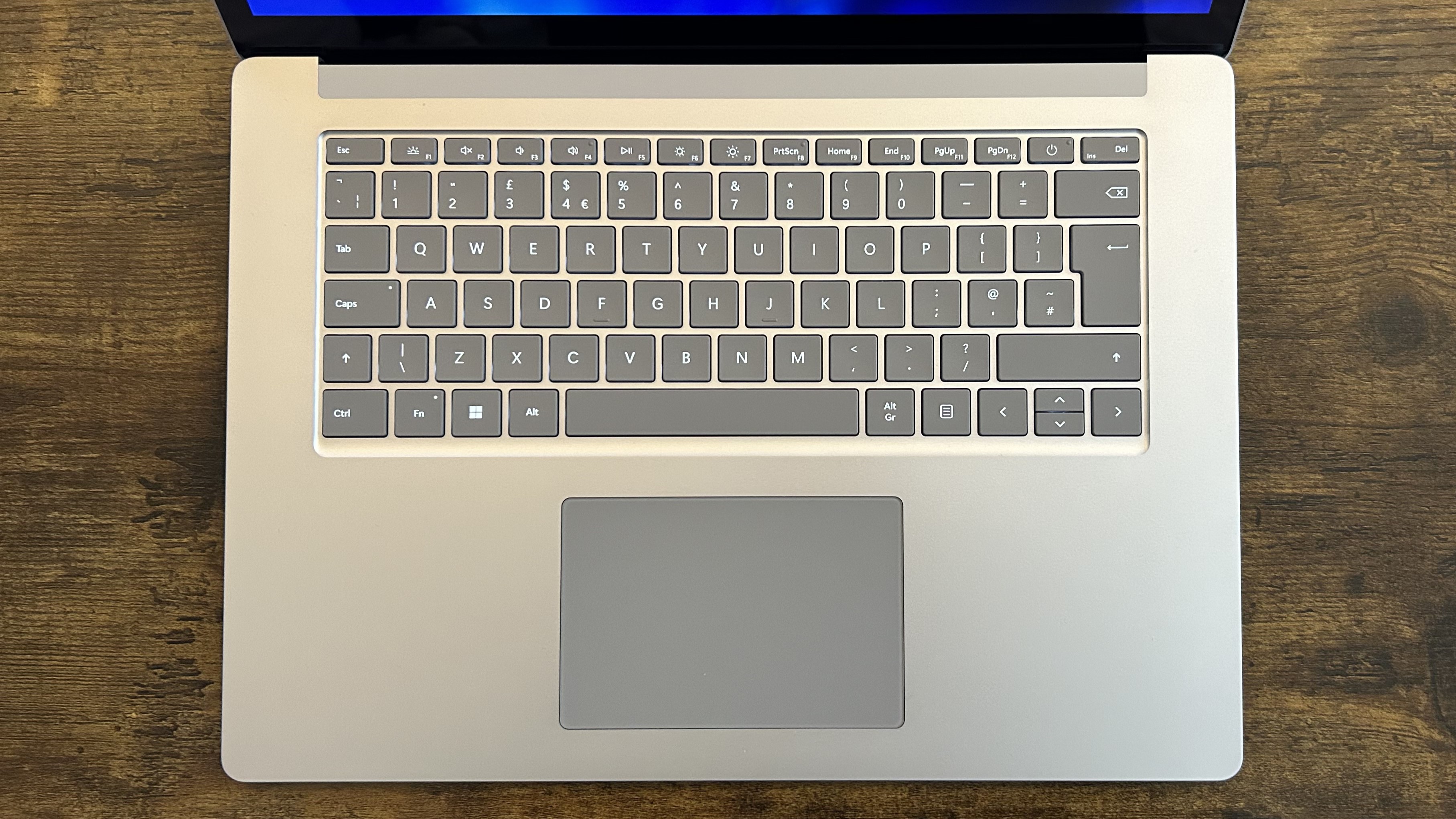
The keyboard on Surface Laptop 5 is one of the few areas that have changed between this model and previous generations. Microsoft touts the keyboard as being quieter, and I can really hear and feel that difference. Specifically, the keyboard feels a little different to type on compared to previous models.
The best way I can describe it is that the typing experience on Surface Laptop 5 feels a little less tactile but is still a total pleasure to type on. The typing experience feels soft yet premium, and I really do like it. There's less "clickity-clack" and more "thuddy thud" when pressing keys down.
I think whether you like this keyboard will come down to preference. When I first started using the keyboard I thought it felt worse, but after using it for a couple of months, when going back to the keyboard on my Surface Laptop 4 or Surface Laptop Studio, it just feels harder to type on, and is also considerably louder.

The trackpad is unchanged from the Surface Laptop 4, meaning it's still great. The only real issue I have with it is that there's ample space around the trackpad to increase its size, but Microsoft opted not to here. It's not a small trackpad, but it's certainly not the biggest it could be.
It's also not a haptic touchpad, which is fine for now, but I'd like to see this change in future versions of the Surface Laptop. The dive-board mechanism delivers a satisfying, soft click that requires little effort to use. Going between this and the clicky but loud touchpad on the Surface Pro 9 keyboard, the Surface Laptop 5 trackpad wins.
The typing experience is fantastic.
Audio on the Surface Laptop 5 is also great, producing rich and clear audio thanks to its tuned Dolby Atmos setup. The speakers are hidden under the keyboard, which means there are no visible speaker grills on the chassis. This allows for a super tight and clean design, but it does also mean your hands can muffle/interfere with the sound performance as you type.
It's not a huge deal, but you'll definitely notice when your hand is hovering over the keyboard in the two areas where each speaker is located.
Surface Laptop 5: Performance and battery life
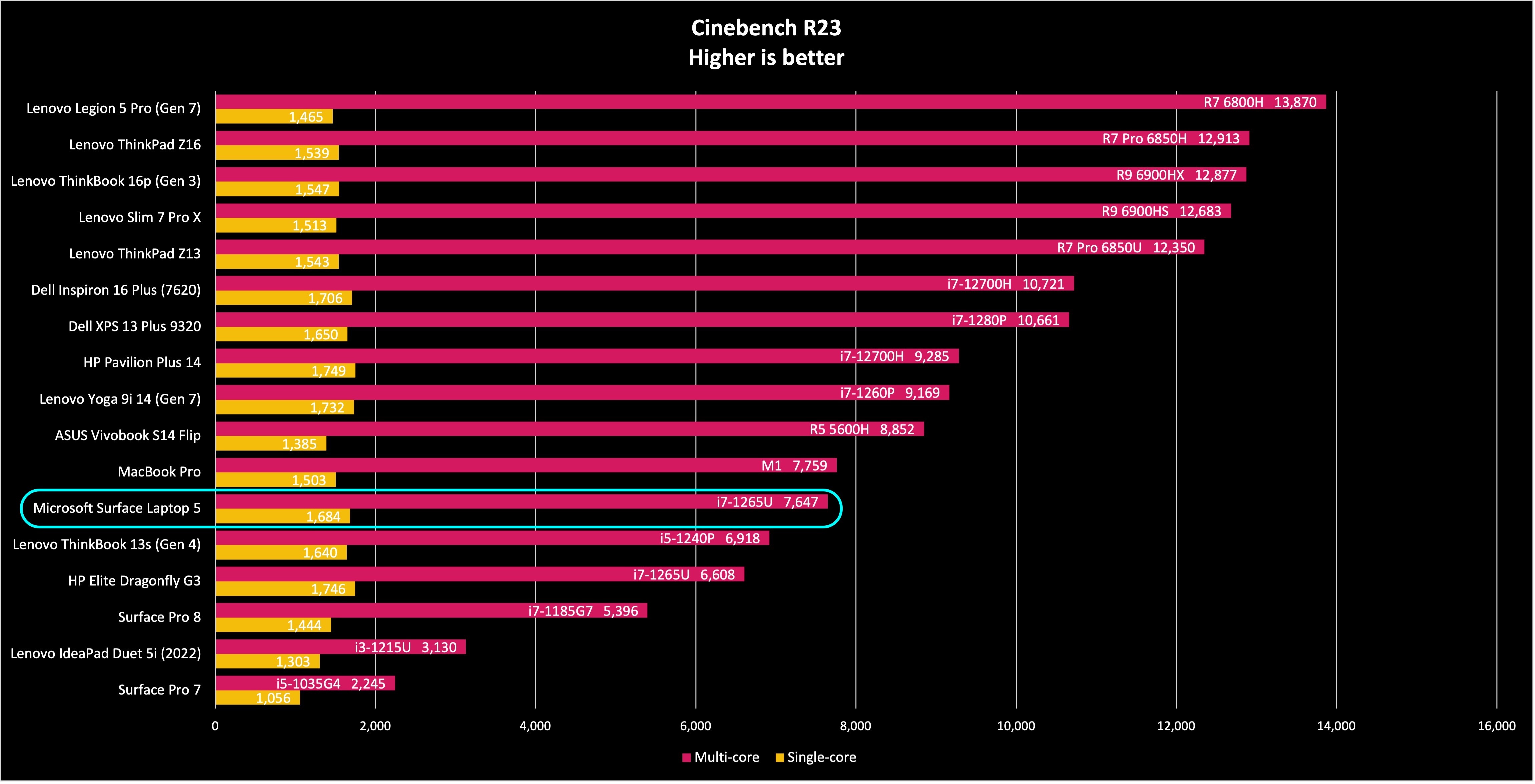
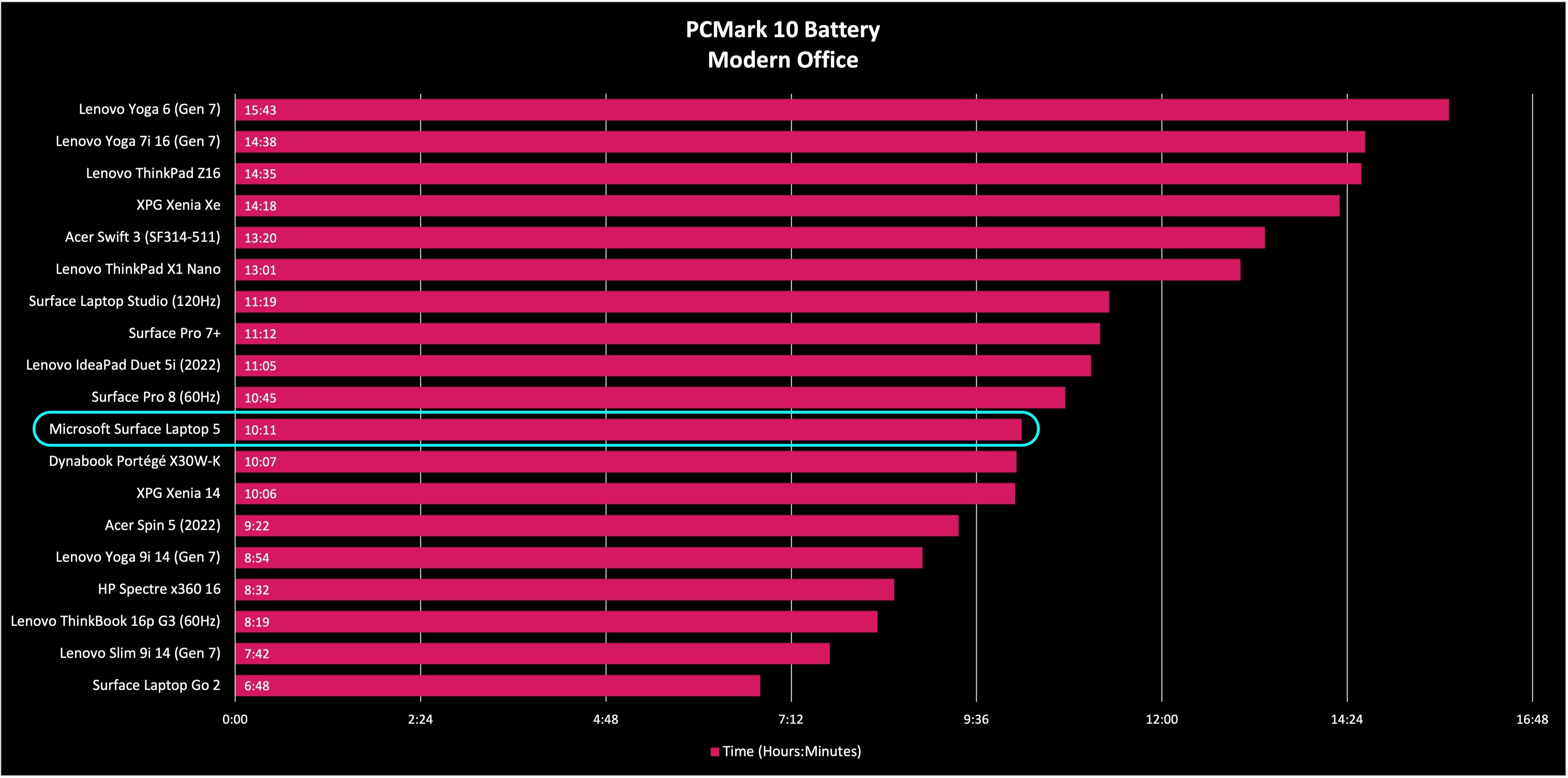
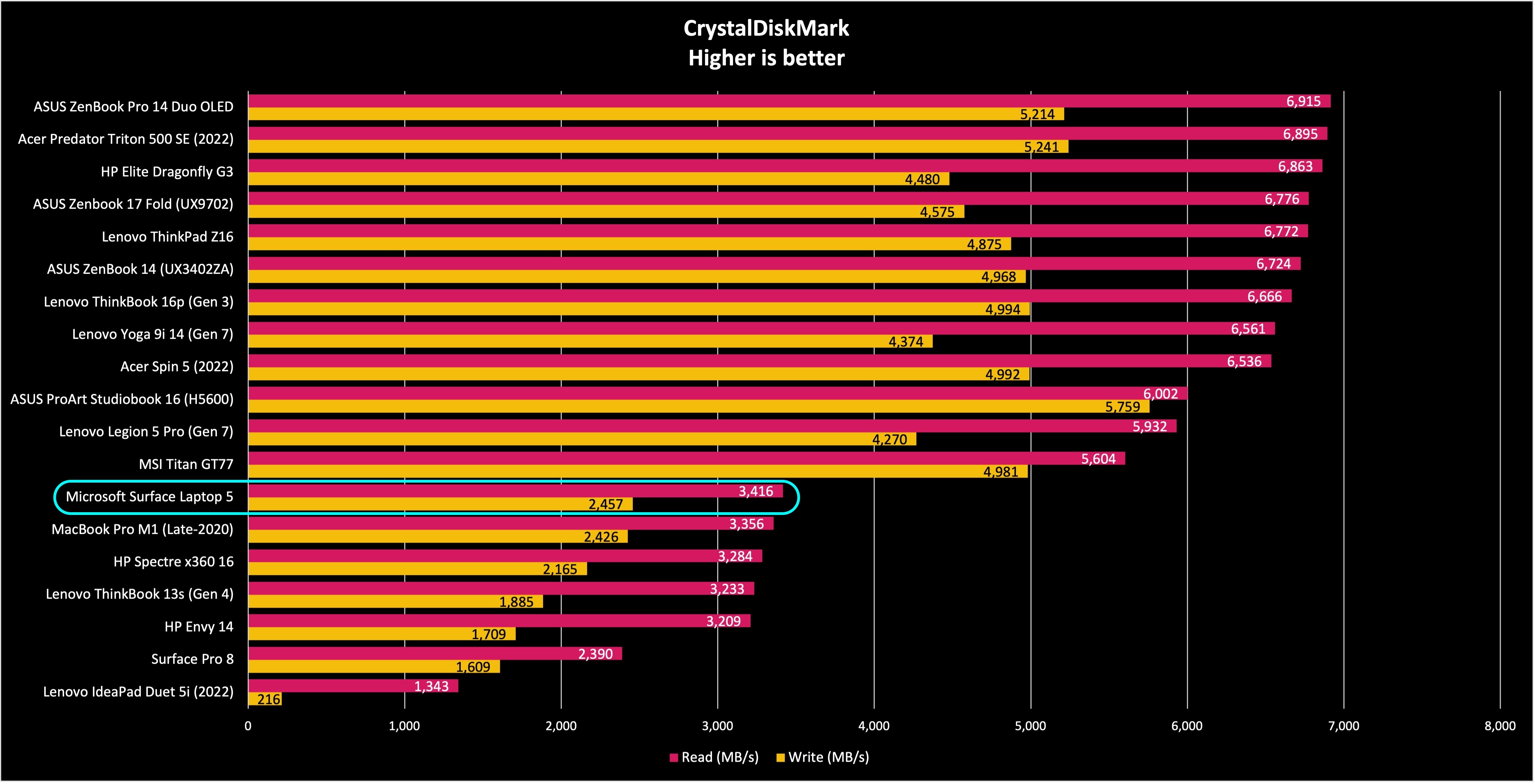
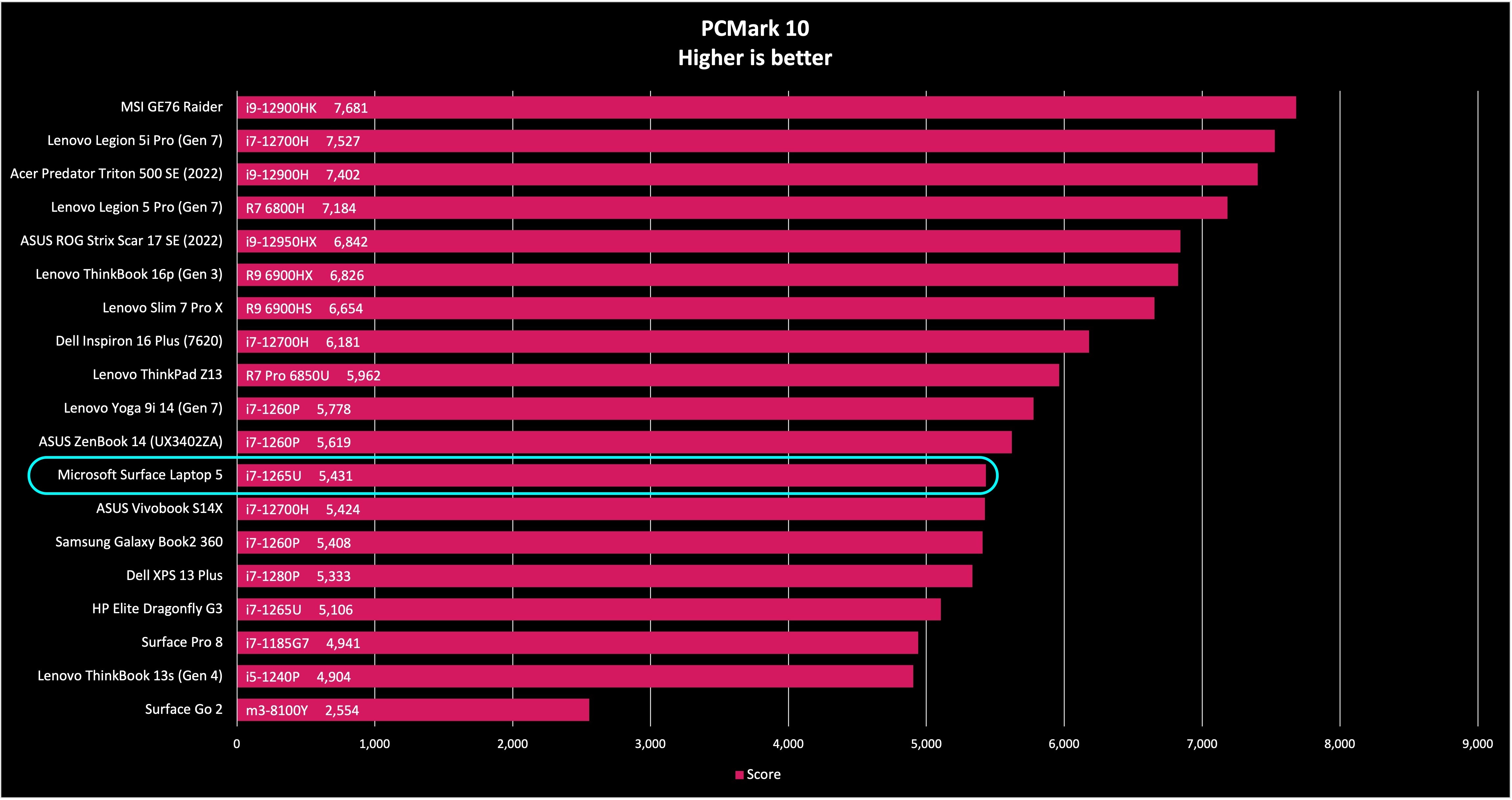
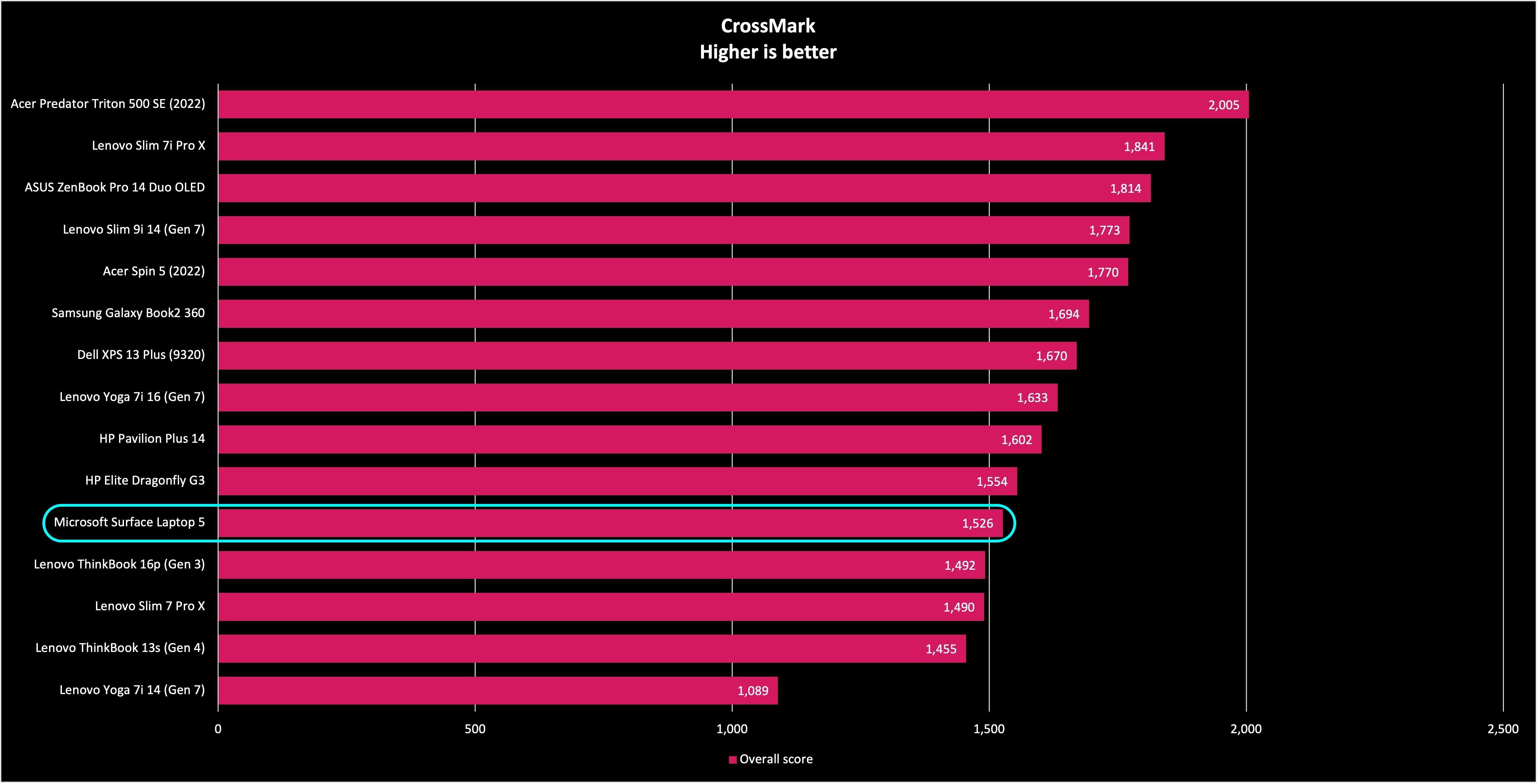
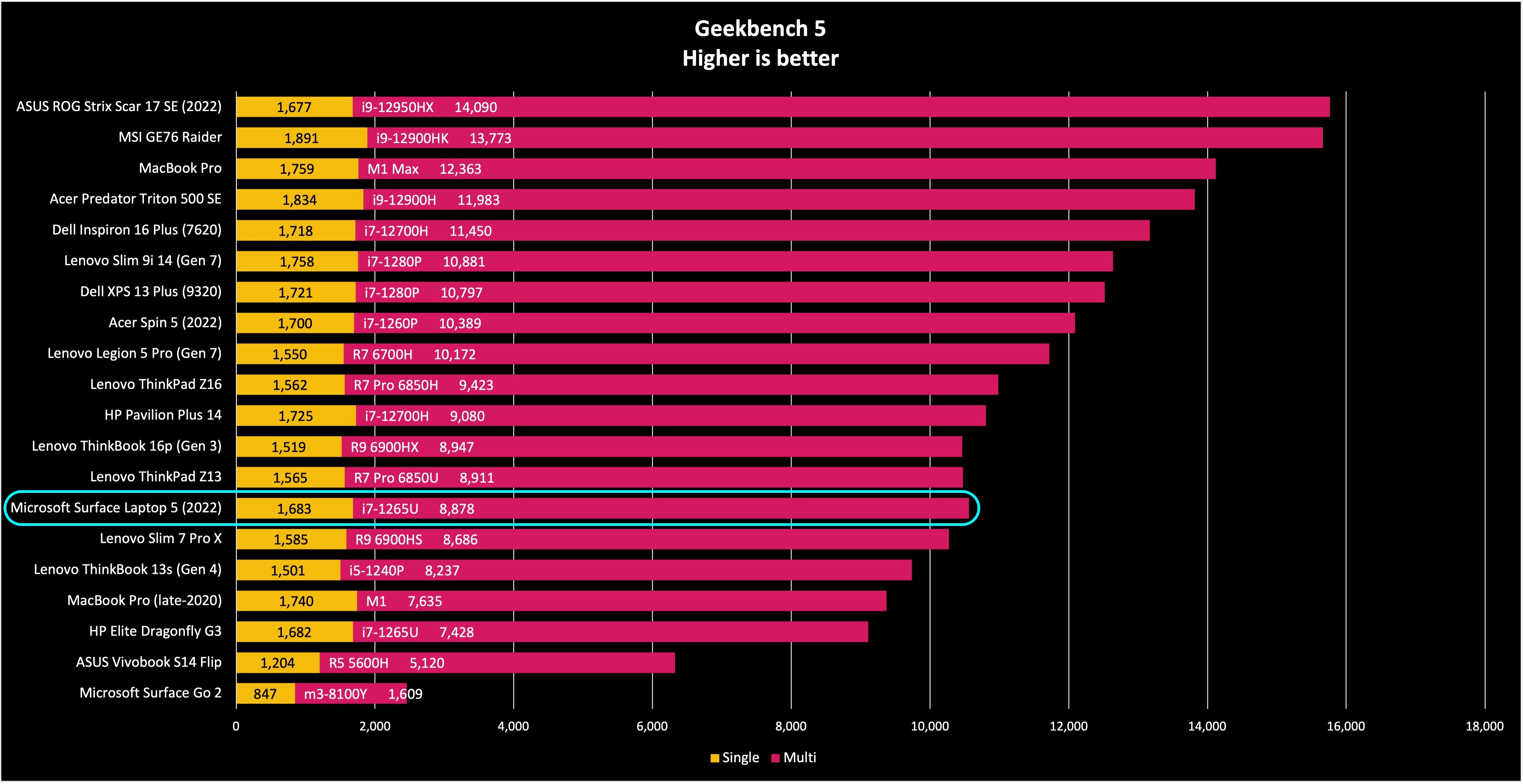
In our benchmark testing, the Surface Laptop 5 didn't disappoint. While it's not the most powerful Ultrabook on the market, it's certainly no slouch either. Our model features the Intel Core i7-1265U, which is a 10-core chip and offers great multi-threaded performance.
What's nice about this processor is that it never gets too hot, meaning the fans don't ramp up to incredibly loud levels when performing an intensive task. While you will certainly hear it, it's not offensive, and unless you're really pushing the CPU, you're not going to hear the fan at all anyway.
The 512GB PCIe SSD is also plenty fast at 3,416 MB/s for read and 2,457 for write. It's not the fastest SSD you'll find in an Ultrabook these days, but it's also not something that's going to hold you back in most tasks.
Battery life is good, lasting around 10 hours in the PCMark 10 battery life test. Real-world usage will vary, with my personal workload seeing close to 8 or 9 hours depending on the day. This should be more than enough to get you through the workday.
Surface Laptop 5: Software and extra features

The beauty of Surface products is that they come with a relatively bloatware-free version of Windows. There's very little in the way of extra apps and software that comes preloaded, which means you have more storage out of the box for your own apps and files.
That said, there are a couple of additional apps that are included on the Surface Laptop 5, all of which are designed to enhance the Surface Laptop 5 in small ways. Preloaded is the Surface app, which includes features such as smart charging, and the ability to get support for in-warranty products.
There's also the Surface Diagnostic Toolkit preloaded, which is there to help if you run into any problems with Windows or your Surface device. Outside of that, there's really not much else. Office is preloaded, but that's pretty much preloaded on every new PC these days, and many even consider it as part of Windows.
Surface Laptop 5: Cons
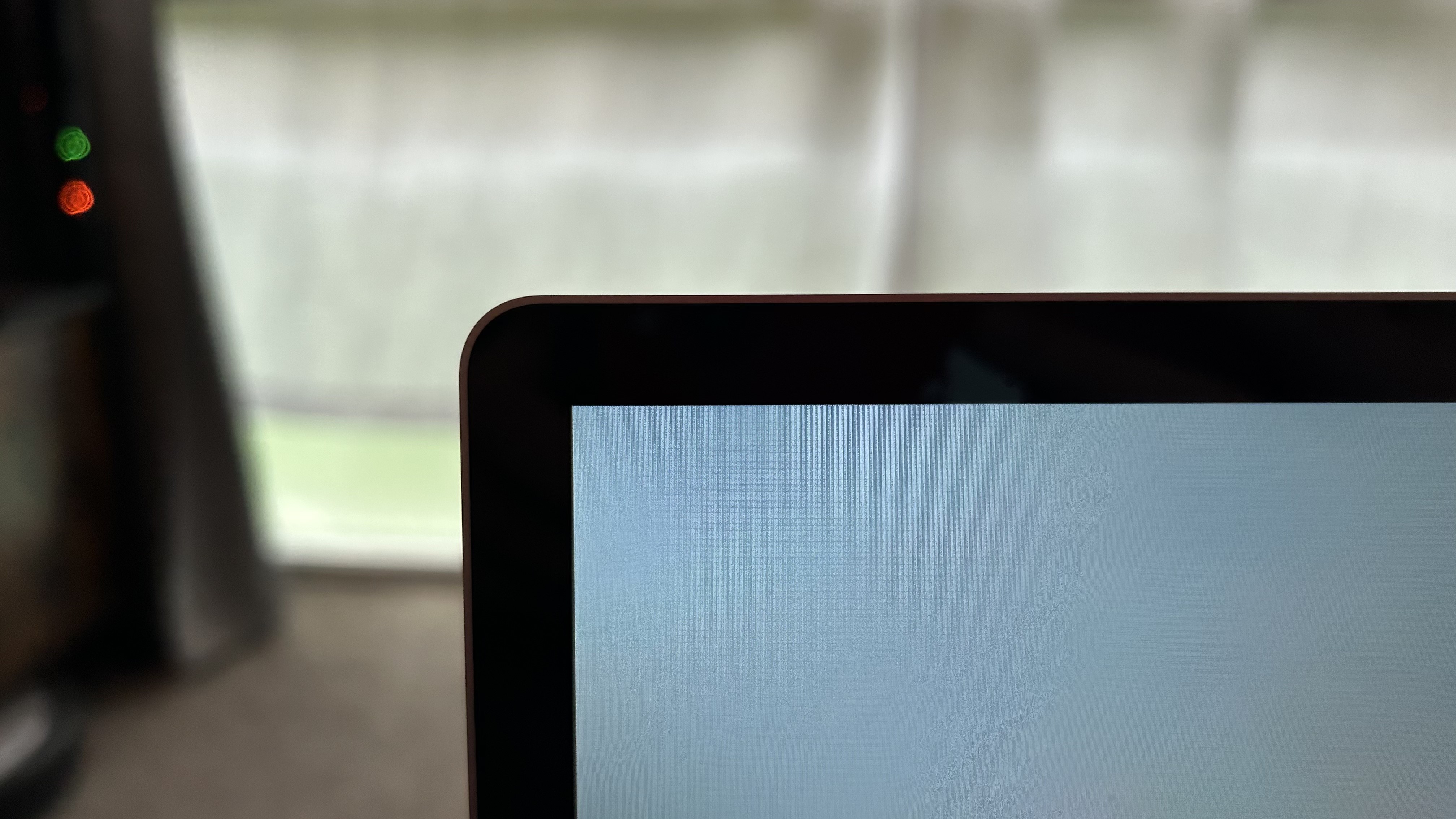
The Surface Laptop 5 is a refinement of a 5-year-old design, which means there's not too much to complain about outside of nitpicks.
Of course, the bezels around the display on the Surface Laptop 5 are a little larger than what you'd find on new laptops with more recent designs, and the lack of 120Hz is also a bit of a bummer. 60hz is fine, but if you're using a 120Hz display on your phone or tablet, you'll definitely notice it missing on the Surface Laptop 5.
Battery life could also be a little bit better on the 15-inch variant, as Microsoft is still using the exact same battery cell between the 13.5-inch and 15-inch variants, even though there's room for more battery in the larger chassis.
Surface Laptop 5: Competition

The Ultrabook market is rife with competition from other hardware makers such as Lenovo, Dell, and HP.
Of course, one of the stars of the show right now is the Dell XPS 13, available with Intel 12th-gen U series processors in a compact, bezel-less design. It's an absolutely beautiful machine, with an excellent keyboard and trackpad, and one of the best displays on the market.
Lenovo’s ThinkPad X1 Carbon is more aimed at business customers, but still an excellent choice as an alternative to the Surface Laptop 5. It’s an excellent device that is often regarded as the top business laptop due to the legacy of Lenovo. The ThinkPad X1 Carbon has Touchpoint (the red nub), and many love the smile key design of the keyboard. You can often find the X1 Carbon heavily discounted, making it a more affordable option.
There's also the HP Dragonfly G3 which has lots of awesome features such as exceptional audio, 5G, a large touchpad, and an excellent keyboard. It's also incredibly light, making it an excellent travel laptop.
Surface Laptop 5: Should you buy?

You should buy this if …
- You're looking for a minimalistic, premium Ultrabook
- You like the taller 3:2 aspect ratio
- You want a touchscreen and an excellent typing experience
You should not buy this if …
- You want ultra-thin bezels
- You want a 120Hz display
- You want dedicated graphics
The Surface Laptop 5 is a perfectly inoffensive Ultrabook for 2023. It's the bare minimum for what can constitute as an update over a previous iteration in the same product line, but that doesn't make it a bad laptop. Just like the Surface Laptop 4, and Surface Laptop 3 before it, the Surface Laptop 5 is great to use, with good battery life, great performance, and a good screen.
I will say its design leans more on the conservative, sensible side of things. It's not pushing any boundaries or innovating in any specific way, with the only real outstanding design element being the Alcantara keyboard deck, which can only be found on the 13.5-inch in a single colorway.
The keyboard and trackpad are easily the best part of the Surface Laptop 5. I can't get over how lush the keyboard is to type on, and the trackpad, while a little on the small side, is still satisfying to use, and features a nice quiet click.

More of the same
The Surface Laptop 5 is a very minor upgrade over its predecessor, but that doesn't mean it isn't a great laptop. It's the same as before, but with an updated typing feel, newer 12th-Gen Intel chips under the hood, and a slight improvement on battery life. Everything you could ask for in a minor upgrade.



