How I saved the internet on an SSD — Documents, survival guides, and entire websites to prepare for the apocalypse

Saving the internet on an SSD — what would ever possess me to attempt such a thing? Image this scenario ...
It's been days since the internet stopped working, since cell service went down and my dependable router stopped providing an outlet for my devices. Power and water are still on, but for how long?
Everyone else in my neighborhood is in the same position. It's due time to leave the city, to get away from popular centers. Sirens wail day and night as police and fire attempt to quell unrest. I'll probably head north, away from the cities.
But how do I not get lost on the backroads without GPS or map apps? And what do I do when I arrive at my destination? I'm not entirely useless when it comes to survival, but I've come to rely so much on having answers ready for any questions.
I do, of course, sincerely hope this sort of situation never occurs. I'm not typically a doomer; I am, however, someone who likes to be prepared for what's ahead. In a world that has proven countless times to be unpredictable, having a backpack ready with survival essentials is about the minimum you can do to prepare for the future.
While my personal bug-out bag is primarily packed with first aid kits, tools, and survival equipment to help deal with the Canadian wilderness, a rugged external SSD is a crucial part of the setup.
The SSD is loaded with documents — e-books, service manuals, maps, and miscellaneous guides — that could prove useful should I ever find myself cut off from the internet and its wealth of knowledge.
Get the Windows Central Newsletter
All the latest news, reviews, and guides for Windows and Xbox diehards.
While my SSD will hopefully never become useful and this will all have been a waste of time, I'd like to help you get your own vault of documents ready. Just in case.
The rugged SSD I'm using to save the internet


The external SSD I've chosen to safeguard my documents in the case of a catastrophe as outlined here is Samsung's T7 Shield. I actually have two of them ready to go, should one fail and doom all of my preparations.
There are certainly SSDs out there that are more rugged than the T7 Shield, but it's a great mix of price, performance, and reliability. I reviewed the T7 Shield when it launched in 2022, remarking on its shockproof exterior coating, IP65 water and dust resistance, built-in encryption and password protection (not very important in this case), and stellar performance.
Models with a 1TB capacity start at about $110, jumping up to about $150 for a 2TB capacity. If you'd rather save some space and lower the weight of your backpack, a microSD can make for a great alternative.
They're generally super reliable (plus they're waterproof), and you can get a 512GB card for about $44 at Amazon.
Samsung T7 Shield | From $110 at Best Buy
"Samsung's new T7 Shield is a great addition to the T7 family. Its rugged exterior makes it a much better fit than the standard T7 and T7 Touch when water and dust are real hazards."
Which laptop is best for the apocalypse?


If there's one laptop I'd trust to come with me into the face of a major disaster, it's the Panasonic Toughbook 55 Mk3 that was released in 2024. Sure, the SSD I've used to save the internet can hook up to almost any tablet, laptop, or desktop PC with USB-C, but the slim and sleek aluminum devices I'm so used to using won't fare well on an expedition.
The laptop is designed from the start with emergency responders, law enforcement, military, and industrial sectors in mind. That's evident just from looking at the chunky design.
Windows Central Editor-in-Chief Daniel Rubino reviewed the Toughbook 55 Mk3, noting:
"Panasonic is almost unmatched in this field, and the Toughbook 55 shows why. Its rugged and semi-rugged PCs (and Android tablets) have not just the best features and designs but the best features and designs its core customers want. Panasonic then executes those requirements with outstanding engineering.
"Equipped with a 13th-generation Intel processor, built-in 4G LTE, and on-the-fly customization capabilities, the Toughbook 55 stands out as the premier semi-rugged laptop currently available and is expected to remain at the forefront for the coming years."
I'm not suggested everyone go out and buy one of these — the $3,275 price tag spotted recently at Amazon will get in the way — but it's definitely a unique laptop that will likely survive longer than anything of our other favorite laptops.
Panasonic Toughbook 55 Mk3 | $3,275 at Amazon
"The Panasonic Toughbook 55 receives a 2024 update featuring the Intel 13th Gen processor, significantly improved Iris Xe graphics, Wi-Fi 6E, Bluetooth 5.3, and enhanced RAM and storage capacities. These upgrades solidify the Toughbook 55's position as the premier semi-rugged computer for professionals."
Start with ALL of Wikipedia
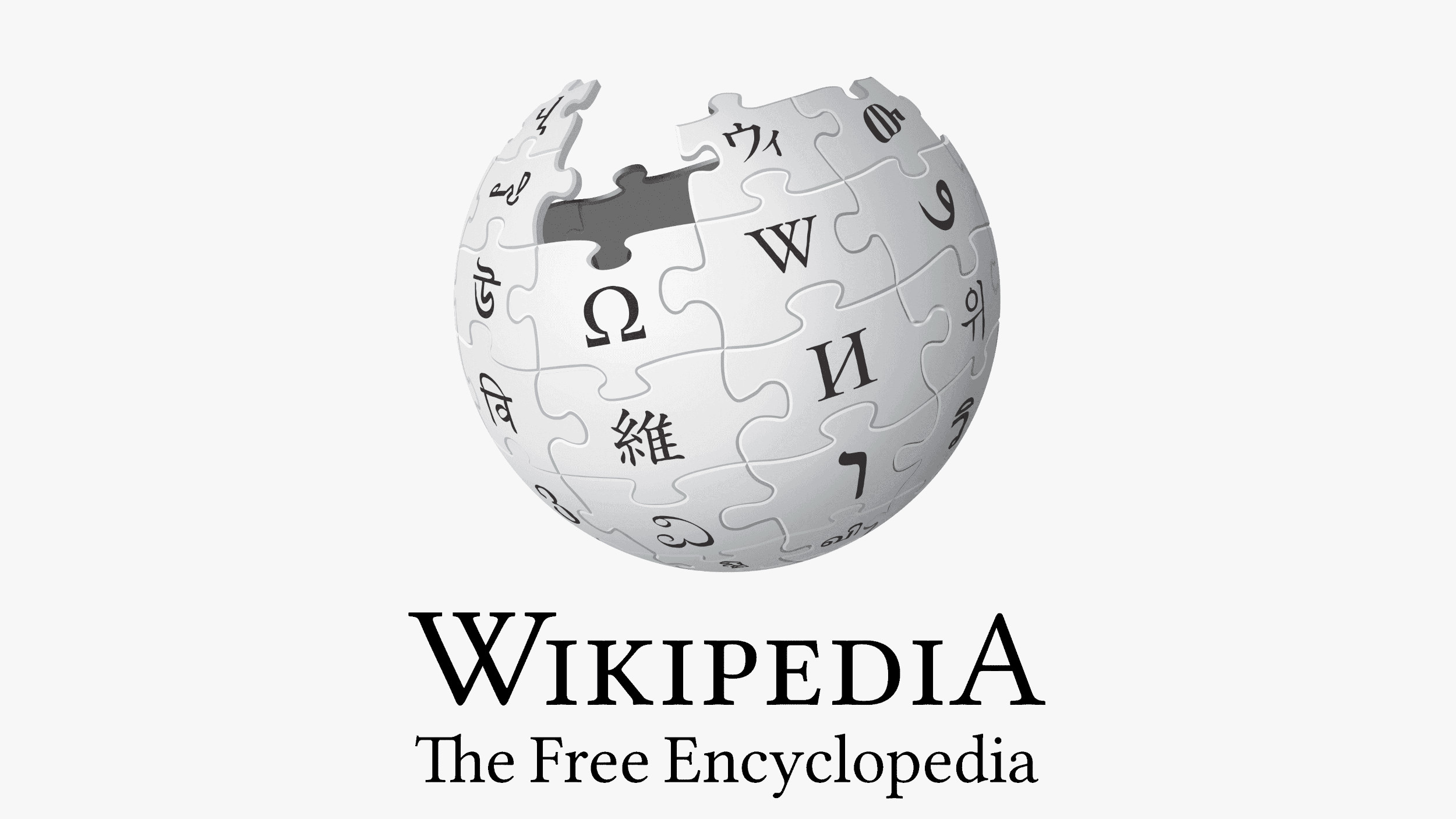
Wikipedia, once derided by schoolteachers everywhere, has become one of the largest free repositories of information available on the internet. It's not perfect, but there's undoubtedly more valuable info within than you could ever hope to absorb.
The funny thing about Wikipedia is that when you remove the images and other media, the entire website of more than 62 million pages is only about 25GB in size. That's a file that's easily tucked away on an external SSD.
Wikipedia actually promotes this sort of thing, offering a Database Download guide for anyone interested. Because you're viewing Wikipedia offline, you'll also want to grab an offline reader to use should the internet fail.
I grabbed Kiwix — it's open-source and free — and placed the zipped download file on the SSD, ready for installation on a PC when (and if) the time comes. Once installed, it allows you to view Wikipedia as normal, including clickable links between pages.
Add maps for your region
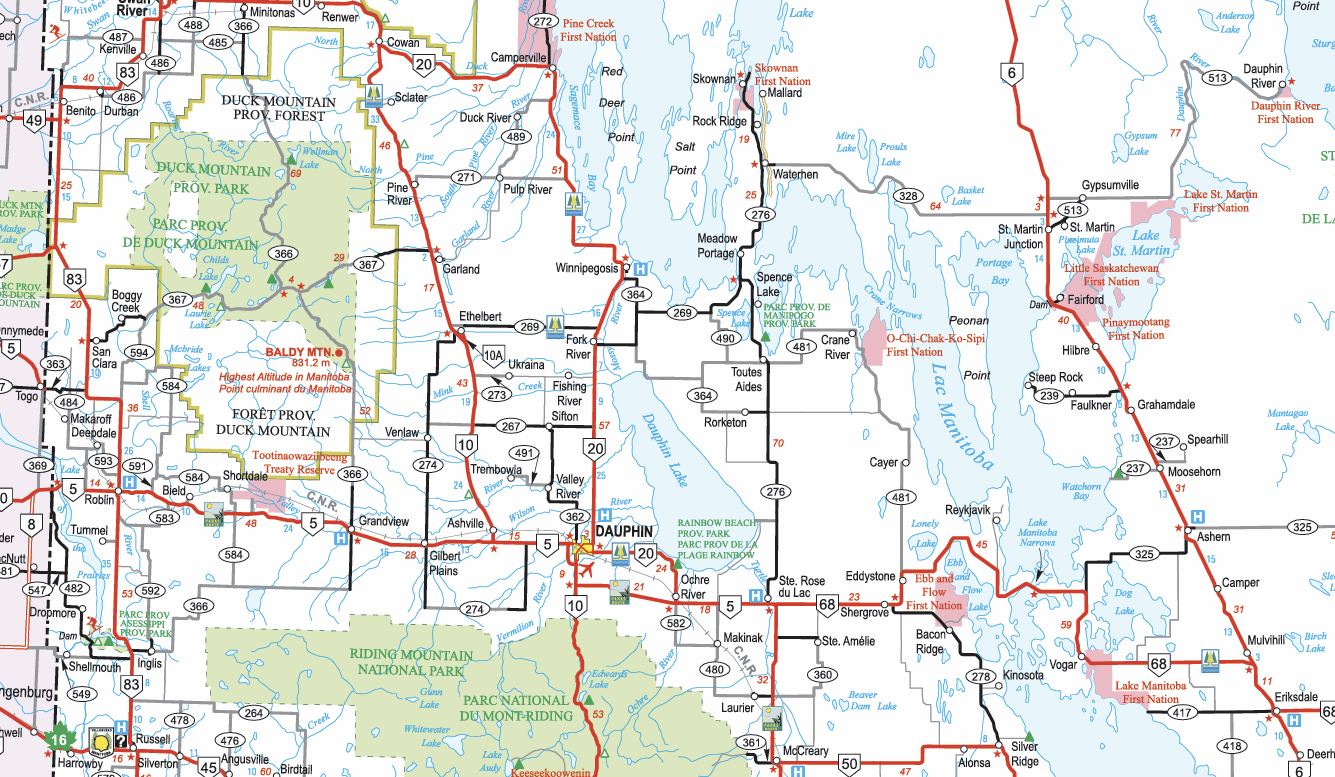
I like to think that I know my way around my province, but that's if I keep to the main highways. And, if there's ever a reason big enough to leave my home and city, I don't doubt that the highways will be packed with people also on their way to safer pastures.
While I suggest everyone carry around a physical road map in their car — they're still easy to find at gas stations — having digital copies on your SSD isn't a bad idea. Government agencies typically offer high-res maps for free to download; you just have to search them out, depending on your location.
I have a full Canada/US road atlas saved, as well as more granular maps for Canada and the nearby home provinces.
Medical books and manuals could save a life
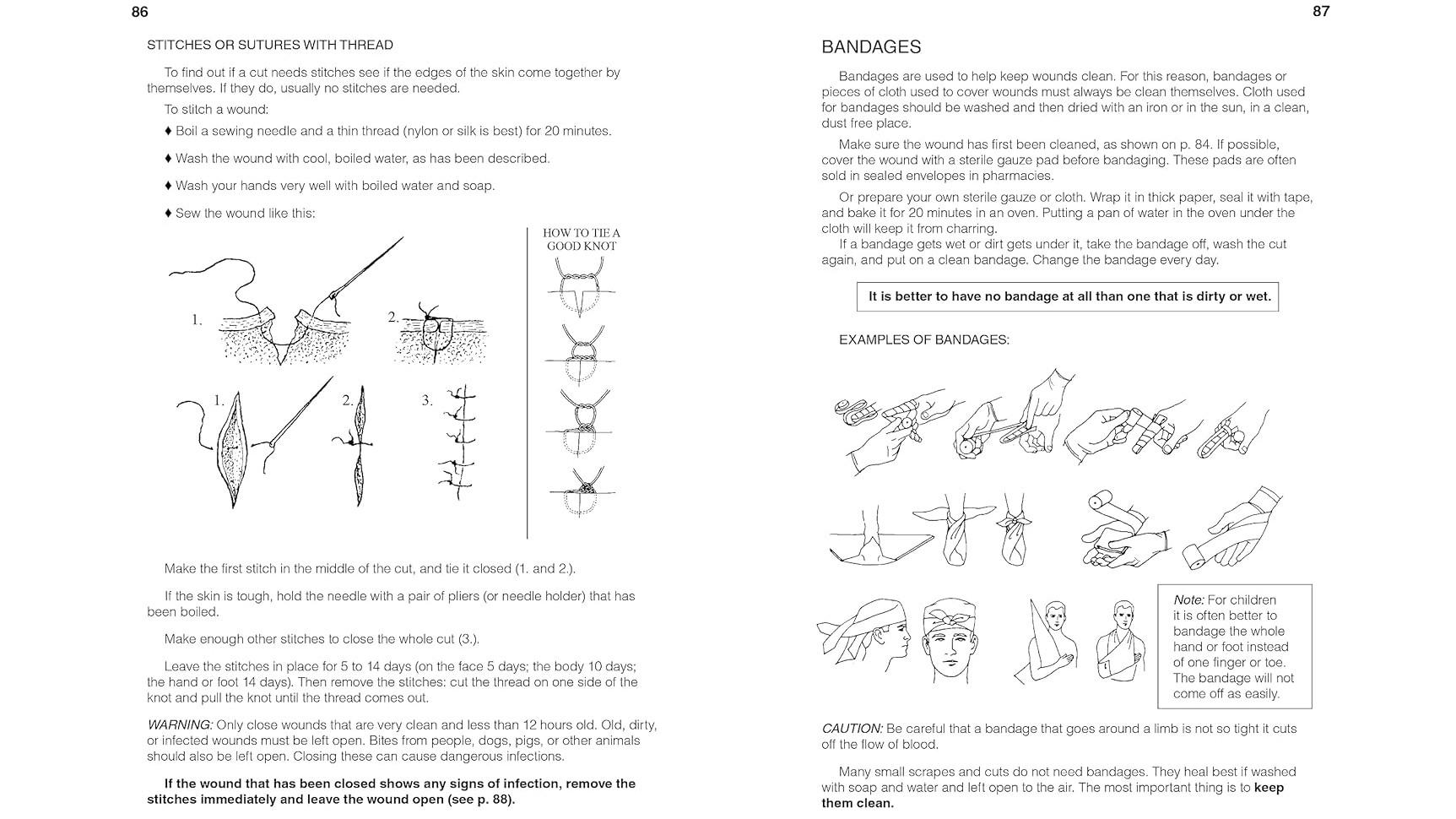
Is someone choking on their rabbit stew? Better take a quick look at YouTube for a Heimlich maneuver instructional. Need to figure out why that wound is turning dark red? Pull up WebMD. Oh, that's right. Those tools don't work anymore.
The tendency to self-doctor thanks to medical knowledge found online continues to rise, and we're getting pretty good at figuring out what's wrong before seeing a specialist. Not so much if you're cut off from the internet's medical knowledge.
Various medical instructionals, manuals, and guides should make it onto your SSD, especially if you're currently dealing with any focused maladies or diseases. Even if you know how to deal with the issue, someone else might not.
David Werner, Carol Thurman, and Jane Maxwell wrote an excellent book titled Where There is No Doctor with just about everything you need to know about rudimentary medicine. I found a PDF version of the book that will open on just about any PC. Official copies in digital form are hard to find, so I'll leave that up to your search skills rather than get myself into any legal trouble.
Include technical manuals and codes
Also found on my survival SSD are things like Morse Code charts, gas pump user manuals (you might need to get gas out of an abandoned station), the periodic table, mathematics textbooks, a manual for my generator, and various other survival documents that could come in handy one day.
What could prove most useful is a book called Dick's Encyclopedia of Practical Receipts and Processes written by William B. Dick. You can pick up an e-book version for about $15 on Amazon. If you find yourself preparing to live again as they did in the late 1800s, this is the go-to document to have on your SSD.
Don't forget to have some fun
The world as you know it is falling apart around you, and you're sick of reading up on survival tactics that you saved on your SSD. You need an escape! Good thing you saved some of your favorite movies, TV shows, and books on your hard drive.
Text documents don't take up a lot of space, so, assuming you bought a drive with a sizable capacity, it should easily have enough room for some of your favorite media to come along for the ride.

Cale Hunt brings to Windows Central more than eight years of experience writing about laptops, PCs, accessories, games, and beyond. If it runs Windows or in some way complements the hardware, there’s a good chance he knows about it, has written about it, or is already busy testing it.
You must confirm your public display name before commenting
Please logout and then login again, you will then be prompted to enter your display name.


