Windows Central Verdict
Razer sticks to its plans with the monstrous Blade 18 and doesn't change the fundamental design for its 2024 refresh. Instead, it makes incremental improvements and delivers an ultra-powerful 14th Gen Intel HX processor with the latest Wi-Fi 7 tech and Thunderbolt 5 USB-C standard. The RTX 4090 inside is still the most powerful GPU you can get in a laptop, and it performs best in the Blade 18 (2024) with zero issues running any game you can think of. It'll cost you a fortune, but Razer isn't ripping you off — it's still the best gaming laptop in the world.
Pros
- +
Effortlessly runs almost any game at Ultra settings.
- +
Subtle design refrains from overblown gamer aesthetics.
- +
A choice between UHD+ 240 Hz LCD or QHD+ 300 Hz Mini-LED screen.
- +
All USB-A ports are 3.2 Gen 2, and USB-C upgrades to Thunderbolt 5.
Cons
- -
Gigantic and heavy, portability is severely limited.
- -
Gaming performance on battery pales in comparison to AC power.
- -
Passable keyboard mismatches the impressive touchpad.
- -
Thunderous fans are the loudest I've ever heard from a laptop.
Why you can trust Windows Central
Razer is determined to retain its status as one of the best gaming laptop manufacturers of all time, and the Blade 18 is the ultimate entry in this category.
Technically billed as "the ultimate desktop replacement" rather than a portable device, the latest refresh for Razer's Blade 18 in 2024 has a wealth of cutting-edge components lurking inside its gigantic chassis.
It's the world's first laptop with an optional 18-inch 200Hz 4K display and the first to sport a Thunderbolt 5 port, which supports a triplet of external 4K monitors if you really need them.
Let me be clear: This Blade 18 (2024) refresh could be the most powerful gaming laptop ever made, but would anyone genuinely utilize the outrageous specs in the maxed-out model at $4,799.99 or still benefit from the standard model at $3,099.99? It's time to find out.
Recent updates
UPDATE July 11, 2024: The original review for the Razer Blade 18 (2023) was published on March 25, 2023, and updated on July 11, 2024, with Windows Central's analysis and review of the new Razer Blade 18 (2024) laptop.
This review addresses the changes Razer made to this refreshed model. Additionally, sections throughout this article have been updated to reflect new thoughts and information surrounding the latest variant.
Blade 18: Price and availability

Razer sells the original Blade 18 (2023) and its refreshed Blade 18 (2024) model through its official storefront, starting at $2,999.99 and $3,099.99, respectively. No matter which variant you choose, the Blade 18 has an AC power adapter suitable for your region, a collection of quick-start guides, and Windows 11 Home pre-installed.
Price: From $3,099 at Razer
OS: Windows 11 Home
CPU: Intel Core i9-14900HX
GPU: NVIDIA GeForce RTX 4070, 4080, or 4090
RAM: 32GB or 64GB DDR5-5600MHz
Storage: 1TB, 2TB, or 4TB M.2 NVMe PCIe 4.0
Display: 18" UHD+ 240 Hz IPS LCD or QHD+ 300 Hz Mini-LED
Camera: 5MP IR Windows Hello
Battery: 91.7 WHr (4hr 51min)
Ports: 3x USB-A 3.2 Gen 2, 1x USB-C Thunderbolt 5 (PD & DP 1.4), 1x USB-C 3.2 Gen 2 (DP), 2.5Gb Ethernet, HDMI-out 2.1, SD Card reader
Size: 21.90 x 275.40 x 399.90mm
Weight: 6.80 lbs
(3.10 kg)
A new $4,499.99 Blade 18 Mercury colorway is exclusive to the 2024 refresh, similar to the previously tested Razer Blade 14 (2023) Mercury Edition. However, selecting this silver-themed variant does not offer customizable specs; only an NVIDIA GeForce RTX 4090 GPU, a 4K 200Hz IPS LCD panel, 2TB SSD, and 32GB of RAM configuration.
Sticking with Razer's classic black and green theme, the Blade 18 (2024) offers flexible GPU options of an RTX 4070, 4080, or 4090, a choice of a 1TB, 2TB, or 4TB setup for solid-state storage, 32GB or 64GB of DDR5 memory, and a selection between the world's first 4K 200Hz IPS LCD panel or a QHD+ 300Hz Mini-LED alternative.
The Blade 18 offers a one-month Xbox Game Pass Ultimate subscription upon setup, and at the time of this review, Razer is currently offering digital codes for the new games Star Wars Outlaws and Black Myth: Wukong.
Third-party retailers like Best Buy also offer the Blade 18 (2024) from $3,099.99 with pre-made variants offering more RAM and more powerful NVIDIA GeForce RTX GPUs up to $4,499.99 for an RTX 4090 model with 64GB of RAM and 2TB of storage. Those with My Best Buy memberships can benefit from extended return periods and trade-in discounts, so check your local stores first.
Disclaimer
This review was made possible thanks to a review unit provided by Razer. The company did not see the contents of this review before publishing.
My recommended configuration:
Razer Blade 18 (2024) | 300Hz Mini-LED | i9-14900HX | RTX 4090 | 1TB | 32GB RAM
A touch under $3,100 bags you the best mobile GPU you can get. 32GB of DDR5 SODIMM RAM is plenty for now and can be upgraded later. 1TB of storage won't be an issue if you utilize the rapid Thunderbolt 5 port for external storage and offload game backups.
Blade 18: Design and build quality

Razer still opts for an "if it isn't broke, don't fix it" approach with the Blade 18 (2024) and sticks with a subtle design on its chassis. Besides the illuminated three-headed serpent on its lid and cheeky green-tinted USB-A ports, its designers manage to avoid the cringe aesthetics of high-end gaming laptops looking like rejected spaceship designs from a knock-off sci-fi movie. You still get per-key RGB lighting on Razer's decent keyboard, which feels as functional as ever, but it's nothing groundbreaking compared to the fantastic Microsoft Precision touchpad.
If you were brave enough to remove the 14th Gen Intel Core i9 and accompanying Thunderbolt 5 hi-speed port sticker highlighting the new USB-C standard, the Blade 18 could sit comfortably on a desk and look as legitimate as any other workstation-grade desktop replacement. The difference is what lurks inside, like cutting-edge Wi-Fi 7 wireless tech and the admirable choice to use upgradeable SODIMM RAM instead of permanently soldered modules, but I'll get to the per-component benefits of its internals later.

Though only one of the USB-C ports is Thunderbolt 5 classified, every other USB port on the Blade 18 (2024) is USB 3.2 Gen 2, meaning you can get up to 10Gbps transfer speeds regardless of whether your device is USB-A or USB-C. Everything else from the 2023 model is unchanged, including the combination audio jack, full-size SD card reader, and HDMI-out 2.1 port. Then again, I can't remember the last time I used an SD card, and HDMI feels more like a lingering necessity than the best option. Stick with Thunderbolt for external displays if your monitors support it.
One of the more subtle hardware benefits of the Blade 18 is that its USB-C ports support PowerDelivery 3.0 with chargers up to 20V at 100W. So, while the included 330W gallium nitride (GaN) adapter is undoubtedly the best way to charge the 2024 model, you can fall back on USB charging in a pinch if you're otherwise struggling for spare AC ports. It'll be slower, but I often use USB-C chargers since I generally have one already connected somewhere in the house. Then again, this 6.8 lb lump of a laptop is unlikely to join you on your travels too regularly, so keep that GaN charger plugged in.

Physically, the only other feature worth highlighting on the Blade 18 is the 2.5Gb RJ45 Ethernet port still present on the 2024 refresh. It seems obvious, especially for a thicker desktop replacement over the thin-and-light laptops that regularly do away with the same port, but gaming laptops perform best on LAN. Despite the welcome inclusion of Wi-Fi 7 on the latest Blade 18, I'll never stop asking for Ethernet ports on gaming hardware, and Razer hasn't let me down here.
However, the only negative point from the original Blade 18 remains on the 2024 refresh: Razer's supposed fingerprint-resistant coating still doesn't perform well enough to matter. At this point, I'd prefer if this wasn't present in the marketing at all, but I can understand why it happens. Still, don't expect some magical chassis technology if you're regularly shifting the Blade 18 around on your desk or moving it to different desks in your house; this thing picks up more prints than a forensic investigator.
Blade 18: Keyboard and touchpad
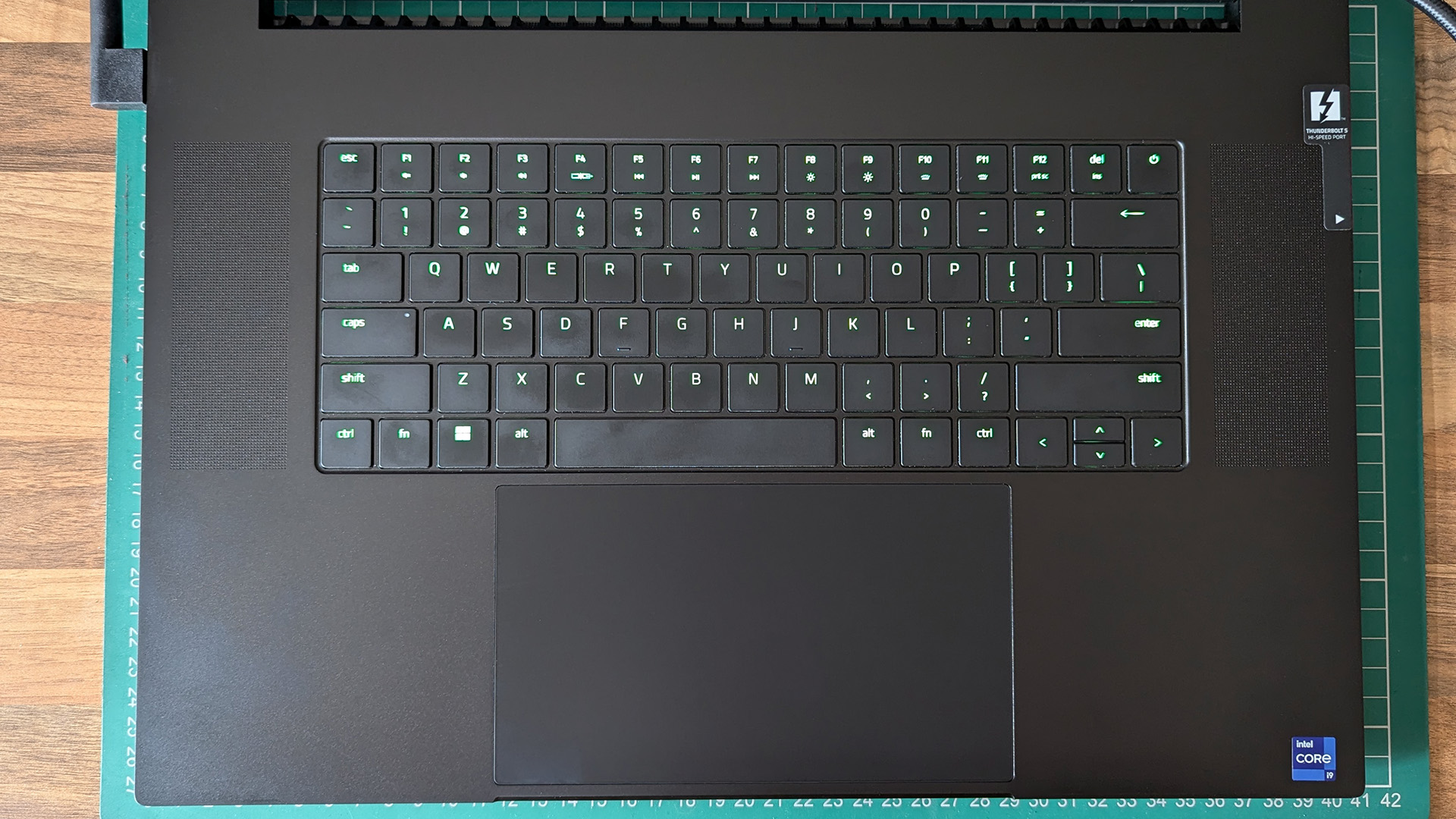
Digging a little deeper into the specifics of the keyboard, the most striking thing you'll probably notice is how deeply set it is in the Blade 18's chassis. It hasn't changed with the 2024 refresh and relates more to the fact that this Blade is huge, not that the keyboard is tiny. If anything, I prefer the omission of a number pad, which feels unusual on gaming hardware anyway, in favor of positioning stereo speakers on either side of the keyboard.
I still don't like squashed arrow keys and particularly dislike power buttons on keyboards, but nothing terrible happens if you accidentally catch it. A long press is needed to power off the Blade 18, but that behavior still suits a side-mounted button. It's a personal preference, but one I stand by. However, I know that Razer considers every inch of internal space when designing its vapor-chamber cooling system, so routing one extra button to the side is likely wasteful.

Holding the function key at least highlights the F keys exclusively, making it much easier to see brightness controls when playing in the dark. Using the Razer companion apps to customize the RGB is still as fun as ever, especially with reactive lighting, but there's nothing revolutionary here. The Blade 18 has decent keys, but fans of WASD controls might find the shallow travel distance a little disappointing.
Blade 18: Display
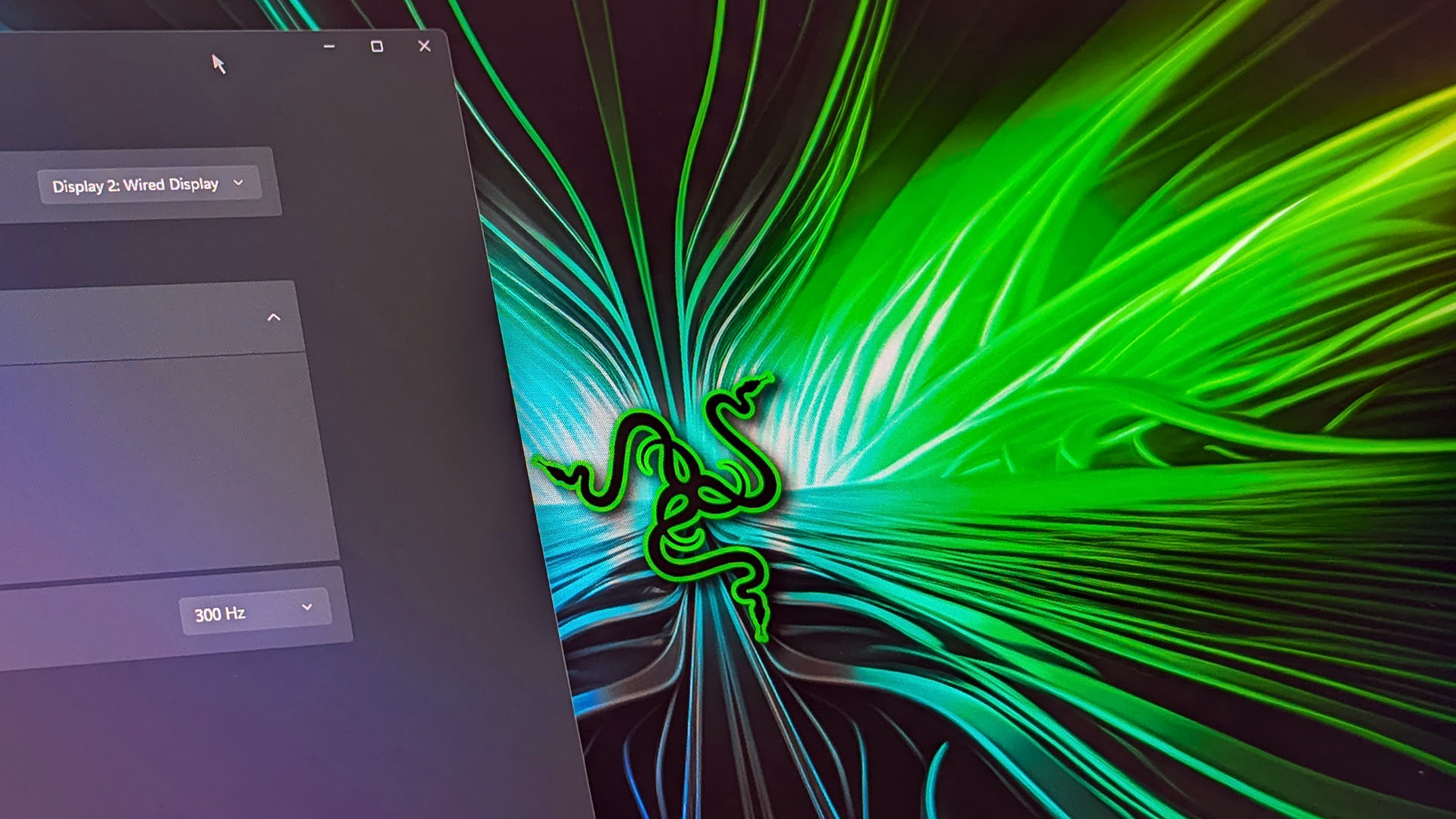
Razer offers two display options for the Blade 18 (2024), each with unique temptations. The first, billed as "the world's first 18-inch 4K 200Hz display" with a 3ms response time, actually delivers a UHD+ (3840 X 2400) resolution due to the screen's 16:10 aspect ratio. Second, and the one featured in my sample unit, is a Mini-LED QHD+ (2560 x 1600) panel pushing the maximum refresh rate up to 300Hz but retaining the 3ms response time. Anything below 5ms is fine for gaming, so I have no complaints. It's bright, fast, and color-accurate.
Both display types boast 100% accuracy of the DCI-P3 color gamut alongside certification from Portrait Displays' Calman Verified program, which basically means you get laptop color extra color gamut profiles in Razer Synapse for Adobe RGB, sRGB, and options for custom setups. Synapse also includes a simple toggle that automatically switches to 60Hz when on battery power to help extend Blade 18's portable life. You can use Windows 11 to modify the display settings further, but quick access to refresh rate restrictions can be helpful when sticking with particular media and games.
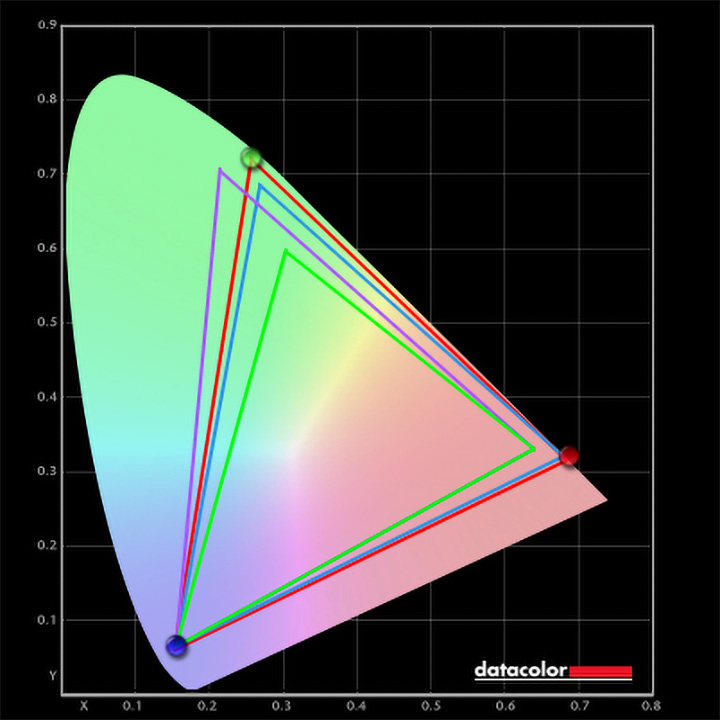
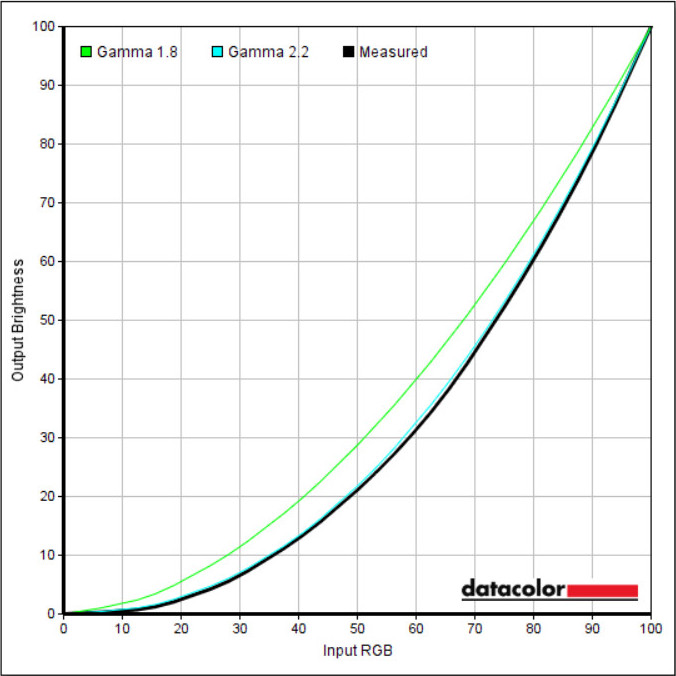
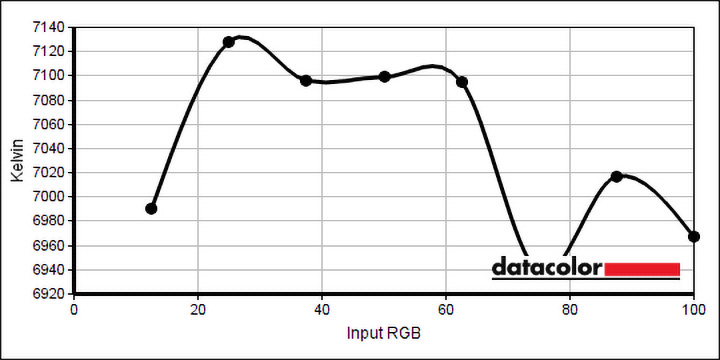
| Setting | Brightness | Black | Contrast | White Point |
|---|---|---|---|---|
| 0% | 4 | 0.00 | 0:1 | 7300 |
| 25% | 31 | 0.00 | 0:1 | 7200 |
| 50% | 107.7 | 0.00 | 0:1 | 7200 |
| 75% | 258.9 | 0.02 | 10530:1 | 7100 |
| 100% | 507.8 | 0.02 | 22870:1 | 7100 |
Blade 18: Battery life

Defending the battery life of a gaming laptop feels a little fruitless. Most gamers understand that the components inside these portable machines aren't exactly known for being economical, so anything over a couple of hours is something to marvel over. In fairness, the Blade 18 survived a healthy 4hr 15min during my PCMark 10 battery rundown test under the 'modern office' setting, but this isn't an office laptop.
Razer claims the Blade 18 (2024) can manage "up to 5 hours" on battery power, which seems legitimate based on my experience. However, the battery isn't user-replaceable, so this number will inevitably drop over time. If you're willing to drop the refresh rate to 60Hz while adjusting various power options within Windows 11 and the Razer Synapse companion app, you could use it as a productivity machine on a span away from AC power.
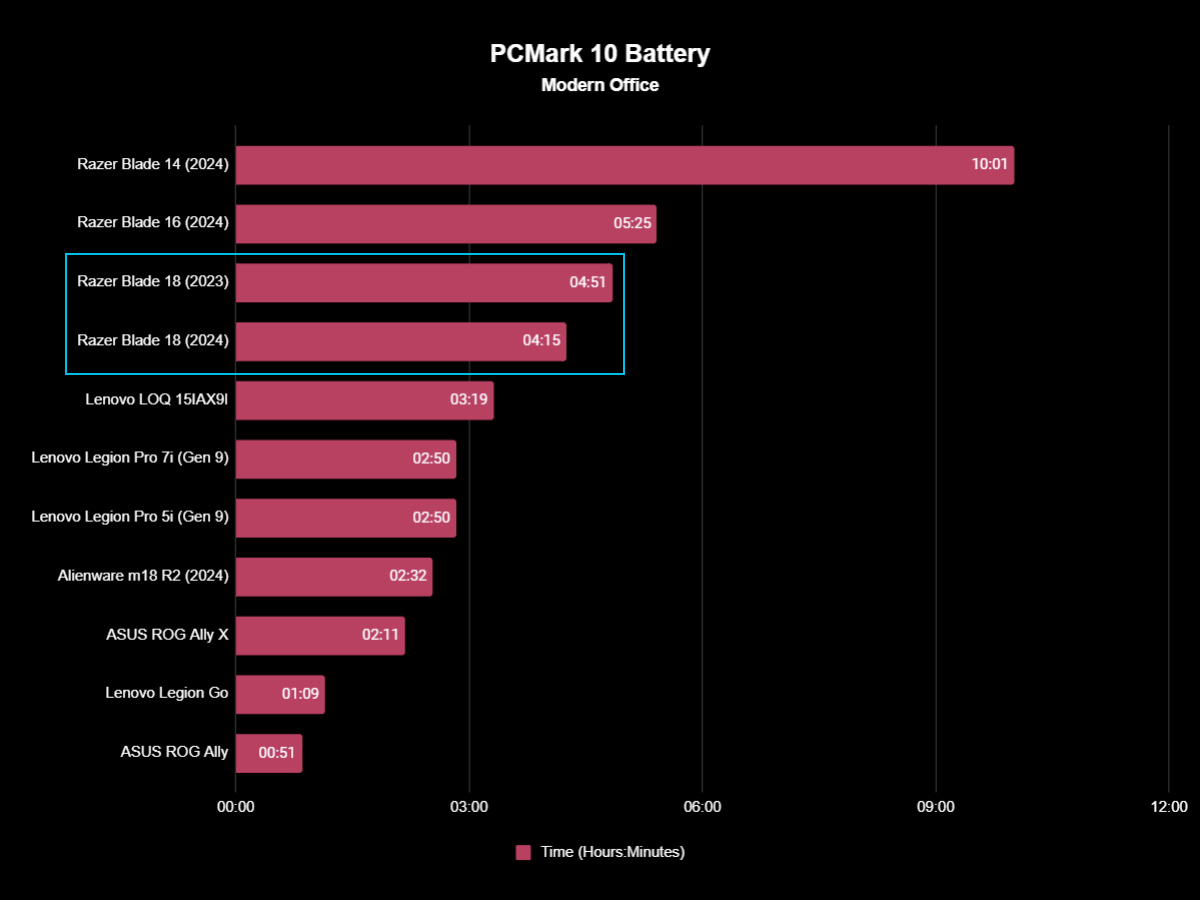
Forcing the NVIDIA GeForce RTX 4090 mobile GPU as the default option, the Blade 18 (2024) scored a much more realistic 1hr 21min in PCMark 10's 'Gaming' battery test. Considering this benchmark is a neverending stress test from 100% to 0%, a little over an hour isn't too bad for a laptop packed with some of the beefiest components available. If I were planning a long journey without AC power access, I'd probably take a Steam Deck or ASUS ROG Ally X for a little more juice, but the Blade 18 could survive between charges.
My home office happily maintains a 68°F ambient temperature (thanks to a rare air conditioning unit in the UK) with around 45% humidity, and the Blade 18 was tested exclusively in this environment. Any changes to warmth and pressure during travel could affect battery longevity, but if you're happy to travel with the chunky power brick and your transport has free access to AC sockets, you'll be fine. This Intel and NVIDIA combo relies on extra energy, so you'll never see its maximum performance during portable gaming.
Blade 18: Gaming and performance

It's pointless to ask if a gaming laptop that combines Intel's best Core HX-Series mobile CPU and NVIDIA's top-end RTX 4090 mobile GPU can run certain games. If you think of a PC game, the Razer Blade 18 can run it. However, it's more interesting to see whether it can maintain a steady framerate at QHD+ resolutions and how it compares to a desktop RTX 4090 card. However, I'll still put the 2024 refresh through our usual group of per-component benchmarks.
Testing the Intel Core i9-14900HX CPU shows the Blade 18 (2024) score ahead of the previous-gen Intel Core i9-13950HX in the Blade 18 (2023) in Geekbench 6, as expected, but slightly below the Lenovo Legion Pro 7i (Gen 9) and Alienware m18 R2 (2024) which feature the former. Cinebench 2024 pushes CPUs to their limit with sustained processing and sees the Blade 18 (2024) positioned similarly, nestled just below the same Lenovo and Alienware machines.
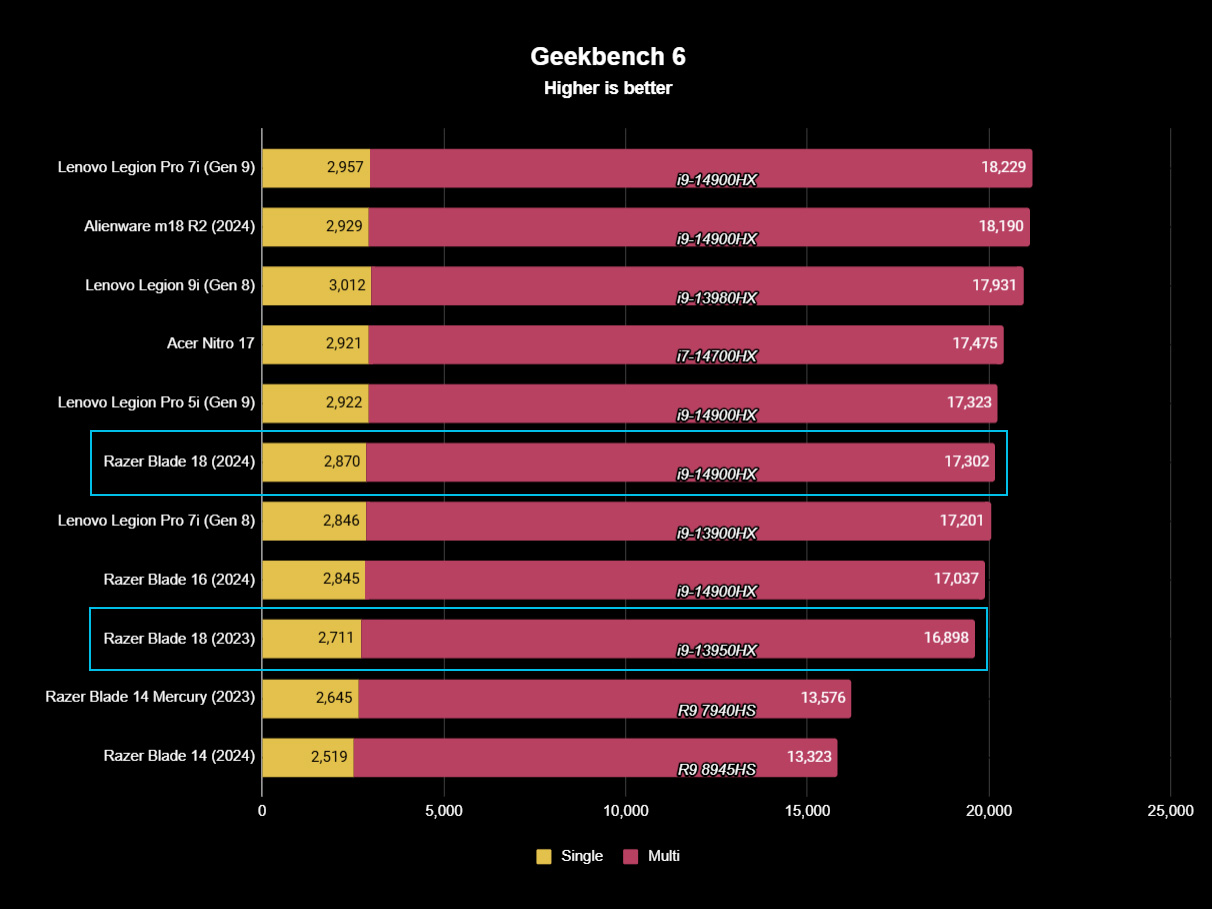
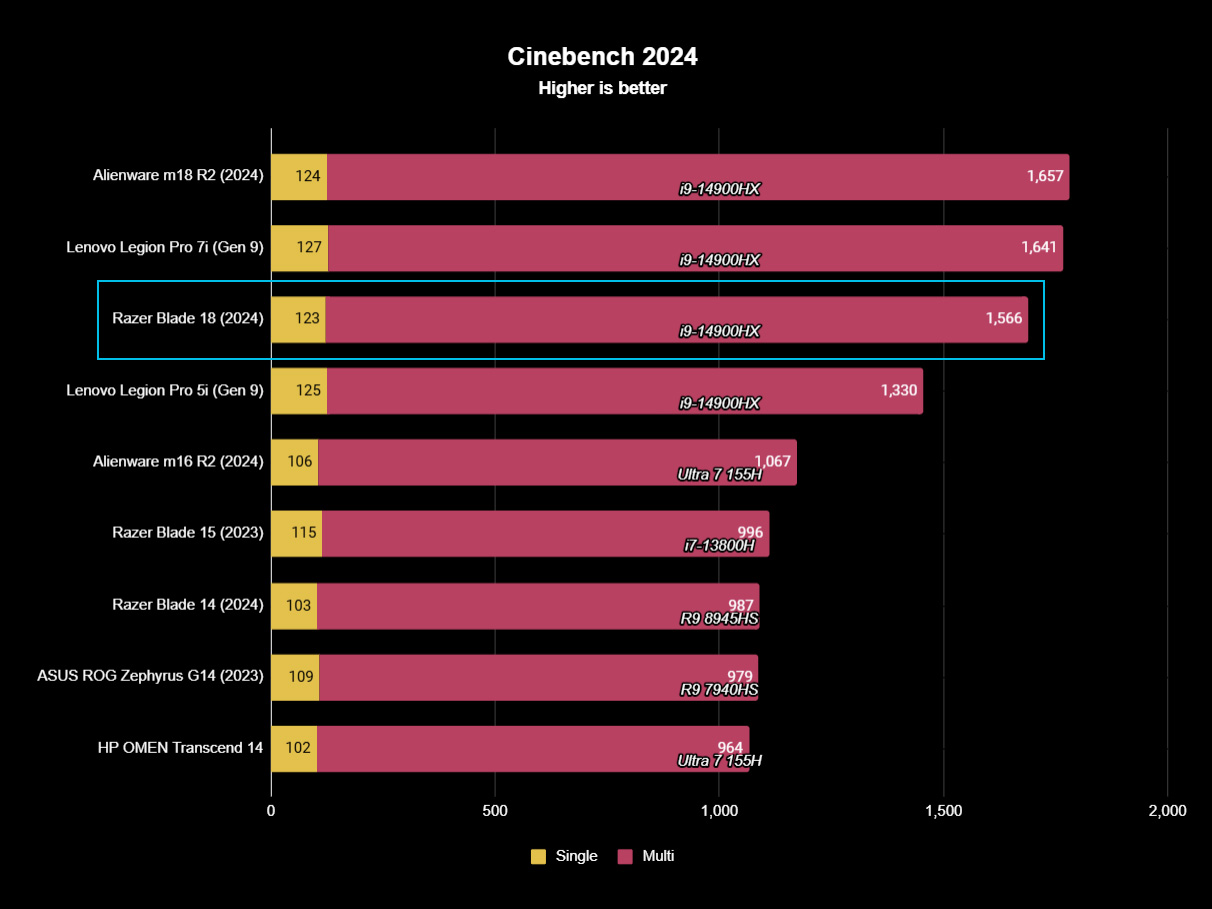
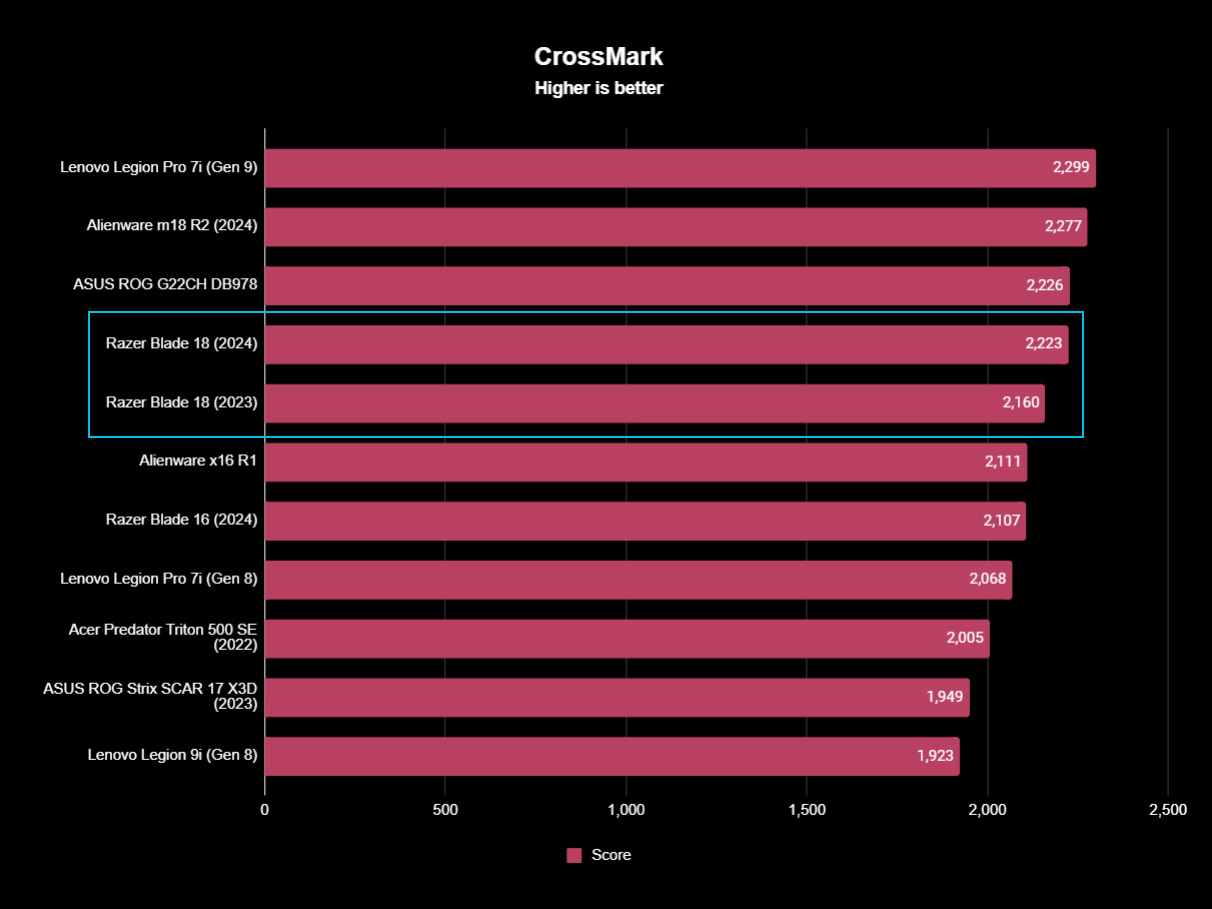
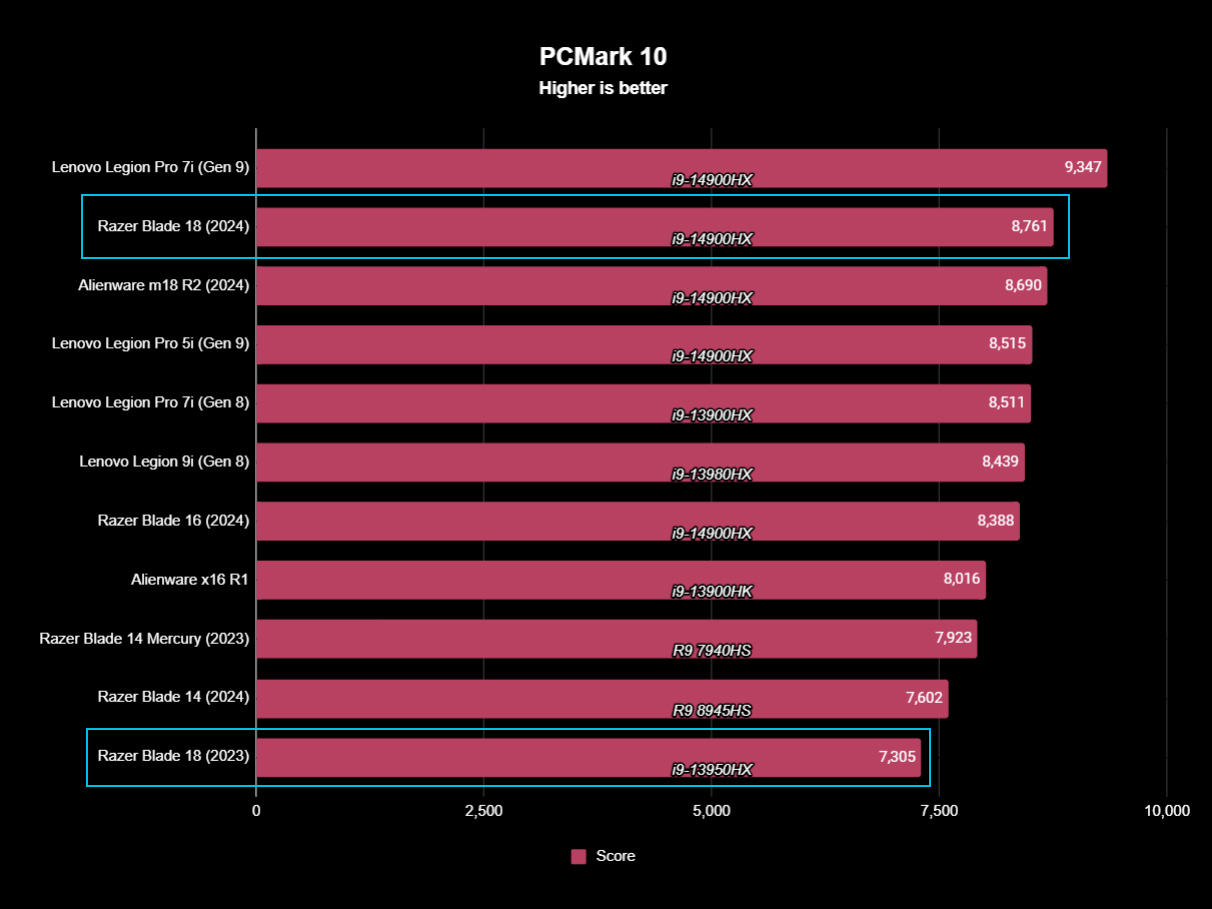
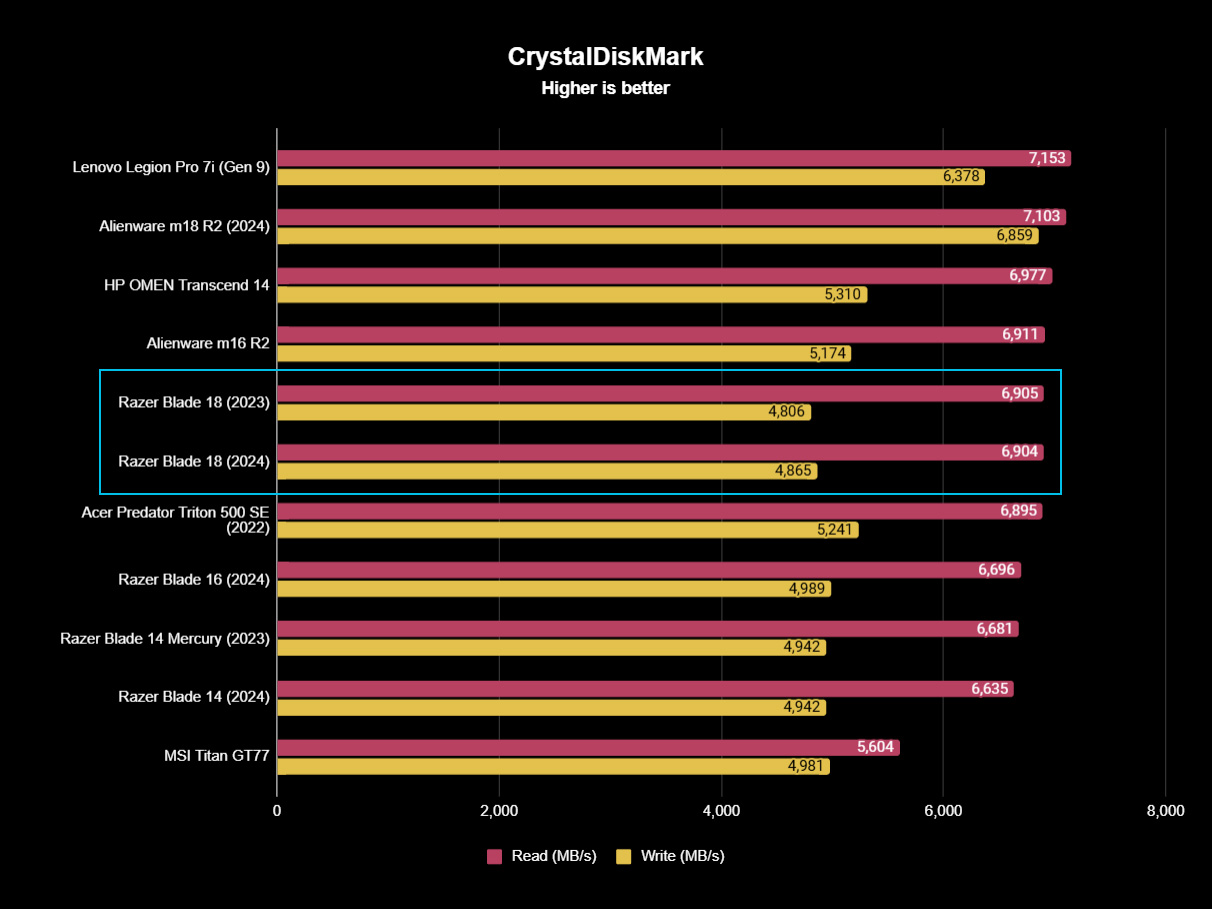
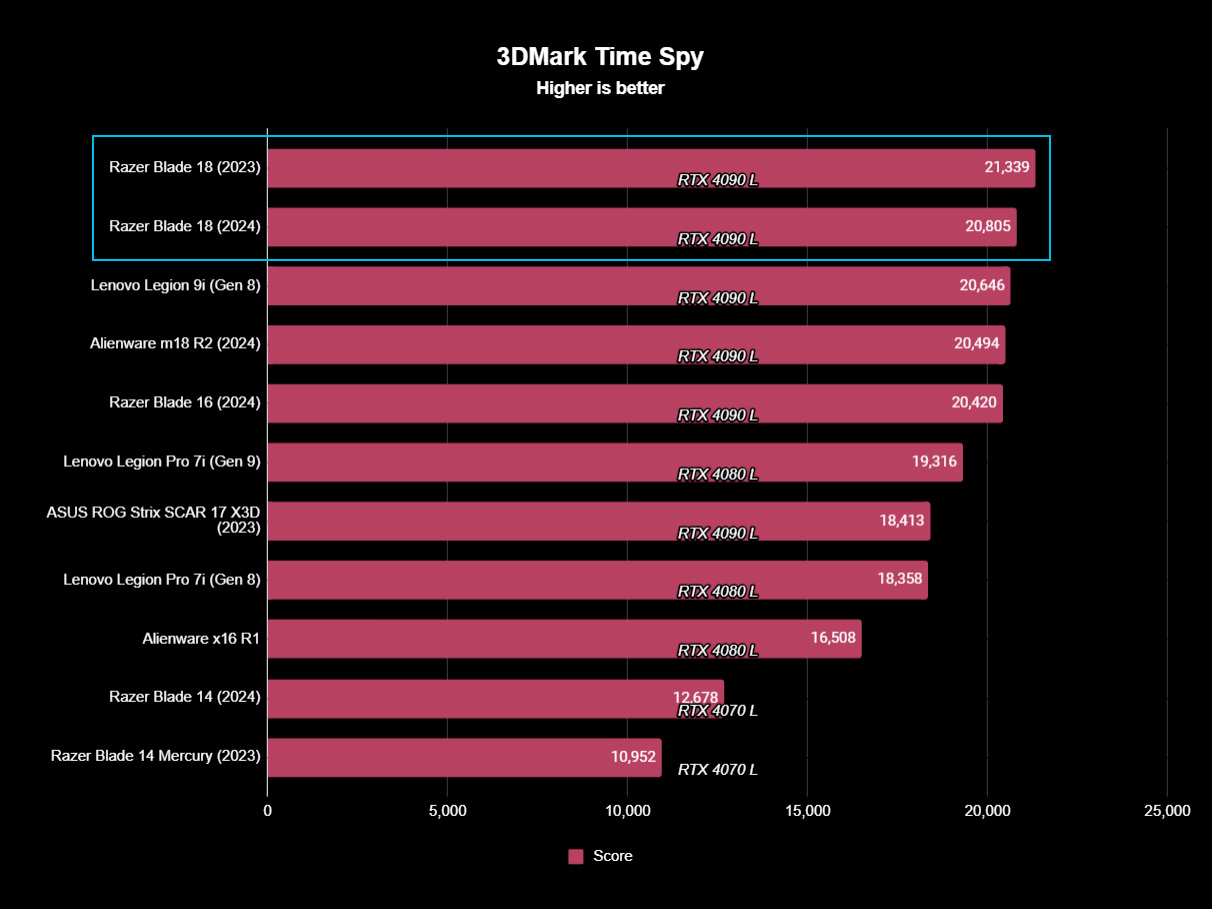
CrossMark and PC Mark 10 check for more of an all-round system performance metric, which places the Blade 18 in the same territory, hot on the heels of the Legion Pro 7i (Gen 9) and m18 R2 (2024) with the original Blade 18 (2023) outshined mainly by its 2024 counterpart. CrystalDiskMark benchmarks the read and write speeds of the M.2 NVMe PCIe 4.0 solid-state drive inside the Blade 18, which seems identical in both variants and scoring, again, alongside the same devices.
NVIDIA's RTX 4090 undoubtedly does the heavy lifting for graphics, and Razer comes out on top where it matters most.
Razer's Blade 18 triumphs in GPU-centric benchmarks, and testing with 3D Mark's Time Spy shows both models at the absolute top spot in our database. Repeating the test rarely provides the same score twice, and with several attempts, the 2023 and 2024 models score almost identically, with the former pulling ahead by a fraction in the final test. Gaming performance relies on an even share between the CPU and GPU, but NVIDIA's RTX 4090 undoubtedly does the heavy lifting for graphics, and Razer comes out on top where it matters most.
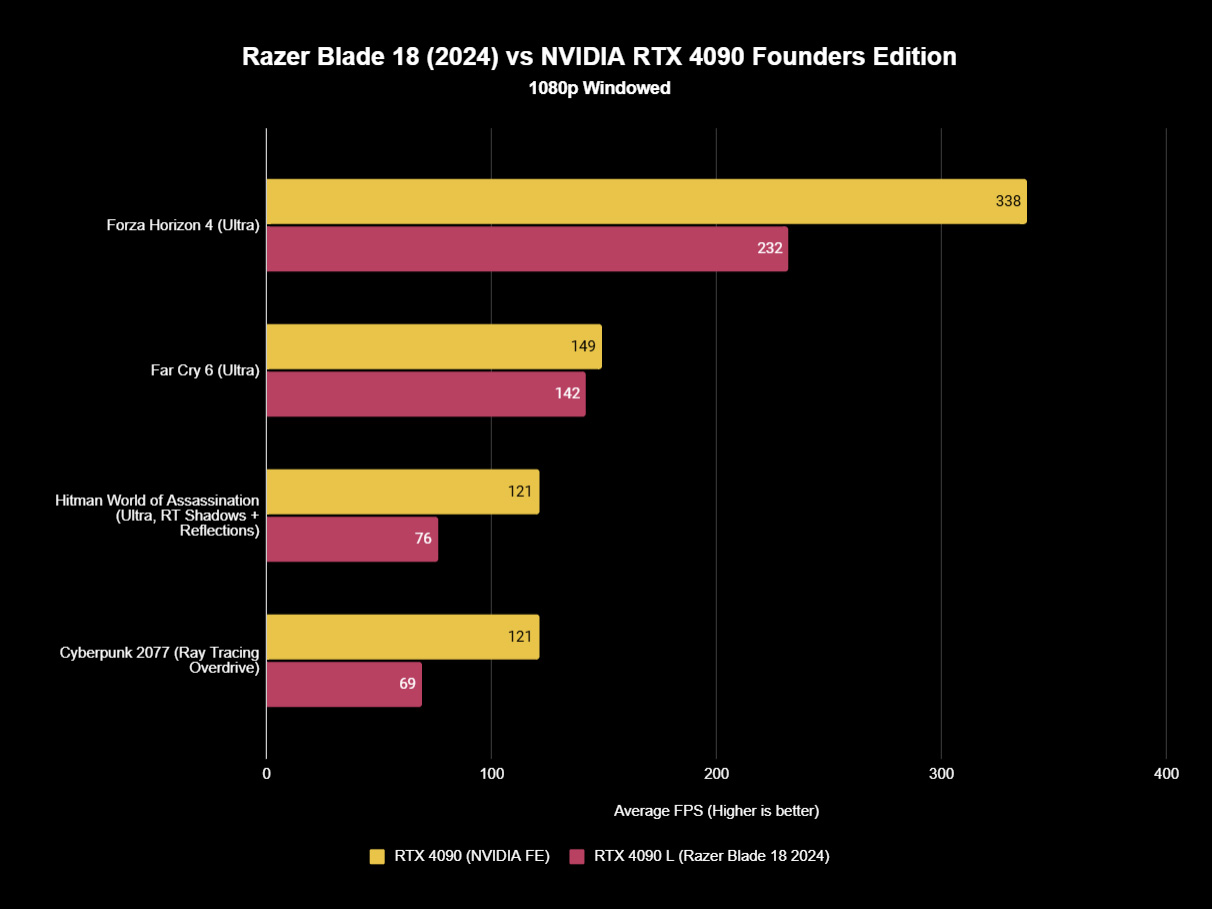
So, how about pushing the internals to their limit? Are the RTX 4090 mobile GPUs in laptops at all comparable to their desktop equivalents, or does the model number link them alone? Testing a handful of popular games side-by-side with an NVIDIA GeForce RTX 4090 Founders Edition and all of the graphical settings cranked to the max shows that the Blade 18 isn't as powerful as the desktop card. Still, unless Razer invented some science-defying method to shrink NVIDIA's behemoth GPU into an 18-inch laptop, that's totally fair.
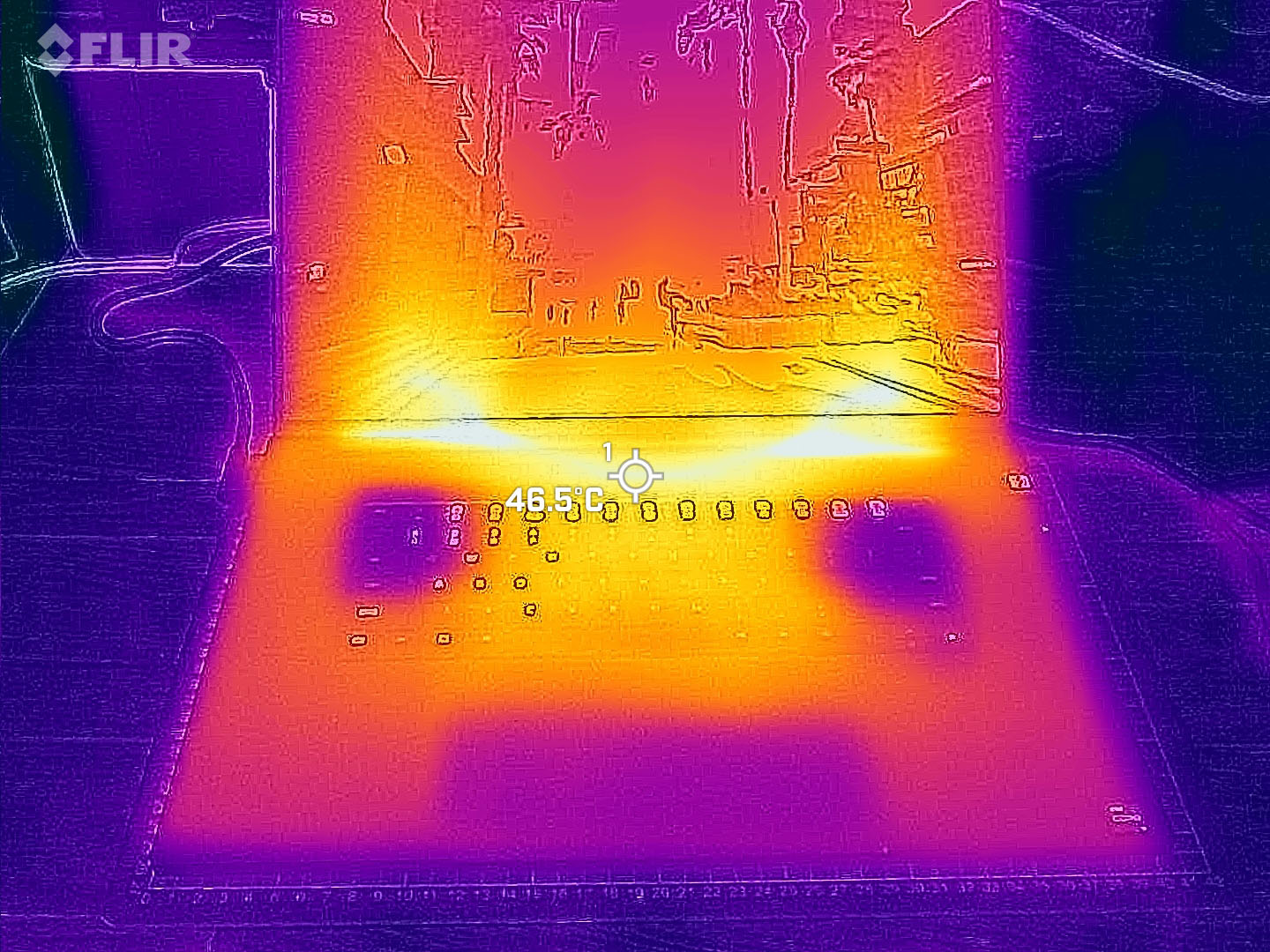
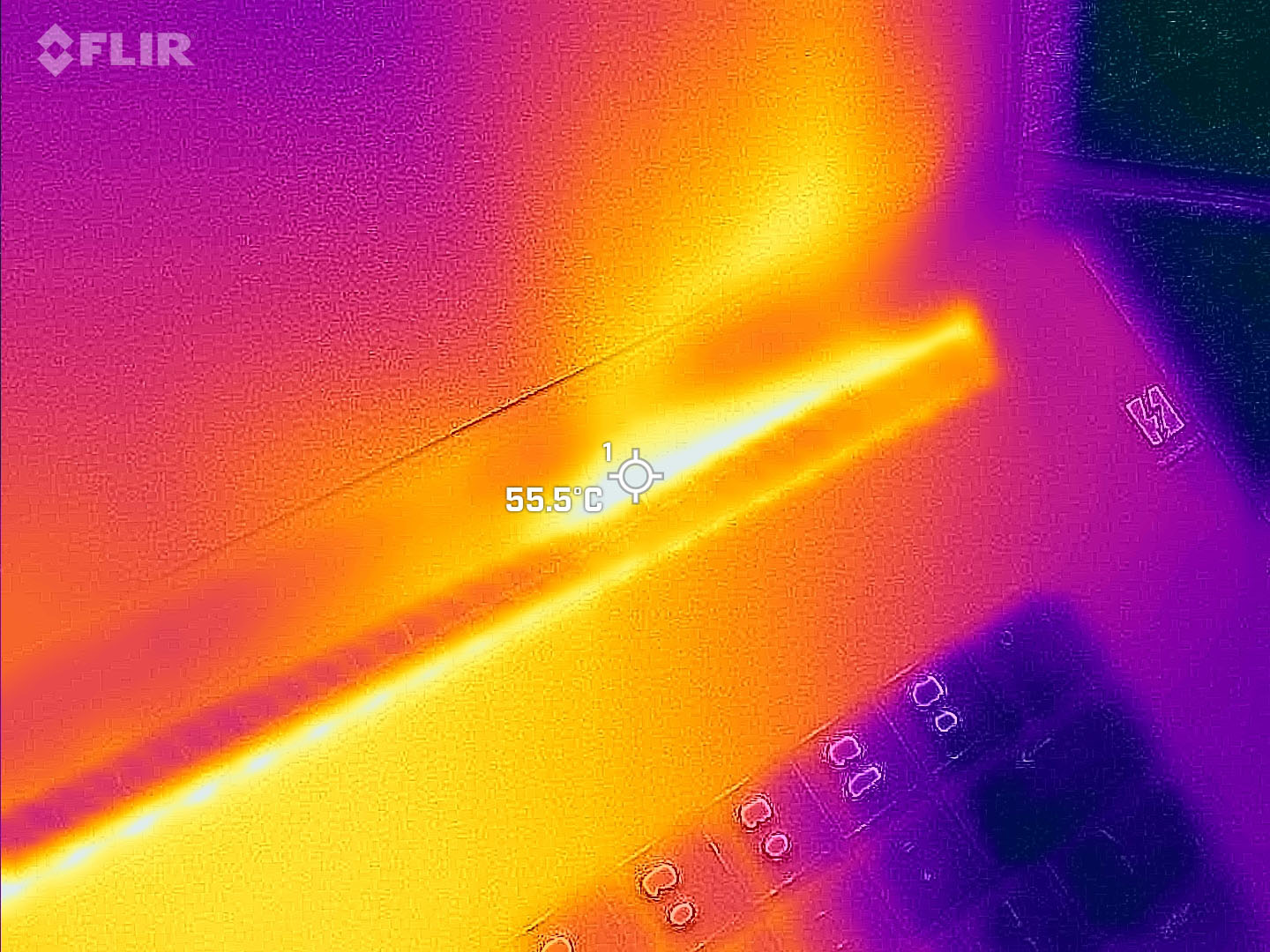
What you actually get is about a 30% reduction in performance from the desktop RTX 4090, a graphics card with a $1,599 MSRP at launch. I tested all the games with an internal 1080p resolution and the absolute highest visual fidelity possible because if it can manage a stable 60 FPS there, NVIDIA's DLSS upscaling tech can take it the rest of the way to QHD+ or 4K, depending on your display of choice for the Blade 18. Essentially, the RTX 4090 L is the most powerful laptop GPU available right now, so comparing the Blade 18 to a desktop 4090 variant becomes rather frivolous but interesting nonetheless.
Blade 18: The competition

If you noticed the closest benchmarking scores during my testing, it won't be as surprising when I reveal my two picks for the Blade 18's competition. First up, our Lenovo Legion Pro 7i (Gen 9) review is dripping in praise as our sample unit storms through CPU tests with the same Intel Core i9-14900HX processor as the Blade 18 (2024) but drops the GPU only slightly to the NVIDIA GeForce RTX 4080. However, while the Legion Pro 7i starts at $2,999.99 from Lenovo, customers can upgrade the GPU to an RTX 4090 and bump the memory to 32GB of DDR5-5600 RAM, which increases Lenovo's price to $3,605 at the time of writing.
Considering the closest Blade 18 (2024) equivalent starts at $4,499.99 with Razer due, in part, to a forced upgrade to a 2TB SSD when selecting the RTX 4090 GPU, Lenovo has the value category beaten. However, the Legion Pro 7i exhibits the typical "gamer" aesthetics and looks like something that broke off an RGB-coated spaceship. Crucially, not only does the Lenovo option lack Thunderbolt 5 like the Blade 18 (2024), but it's missing Thunderbolt support entirely, relying on standard USB-C 3.2 Gen 2.

Secondly, and perhaps more appropriately deserving of the "ugly spaceship" title, is the previously reviewed Alienware m18 R2. Dell's gamer-centric Alienware subbrand is more closely related to Razer in its pricing habits, and the m18 R2 can alter its configurations to almost perfectly match the Blade 18 (2024) with 64GB of DDR5-5200 RAM, an RTX 4090 GPU, and a QHD+ (2560 x 1600) display maxing out at 165Hz with the same 3ms response time for $3,449.99 at Dell.
You still get the Intel Core i9 14900HX processor and Wi-Fi 7 support, but the m18 R2 sticks with Thunderbolt 4 and doesn't come close to Razer's 300Hz offering or its UHD+ 240Hz alternative.
Plus, Alienware places most of the m18 R2's ports at the rear, pulling the screen hinge forward in favor of a chunky "thermal bar," which doesn't offer the same appeal as Razer's vapor cooling efforts. In short, you can get the same CPU/GPU pairing as the Blade 18 variants elsewhere, but nobody currently competes with Razer's overall achievements in design, cutting-edge screen tech, and Thunderbolt 5 support.
Blade 18: Scorecard
| Attribute | Rating & notes |
|---|---|
| Value | 4/5 — It's an incredible amount of money to spend, but you get the best hardware on the market. |
| Design | 5/5 — Subtle, clean, and cool. Razer has perfected its form. |
| Software | 4/5 — Synapse still has issues and sometimes fails to launch, but Razer continues to improve its apps. |
| Display | 5/5 — Almost overkill, I don't know anyone who needs 300Hz, but it performs brilliantly. |
| Performance | 4.5/5 — The best mobile GPU on the market, only outperformed in some CPU-centric tests. |
| Battery life | 3.5/5 — Better than 2023, but this behemoth is NOT made for portable play. |
| Keyboard and touchpad | 4/5 — Phenomenal touchpad with a decent keyboard, but nothing revolutionary. |
| Camera, mic, and audio | 4/5 — NVIDIA Broadcast does most of the heavy lifting, but the hardware combination is still impressive. |
| Total score | 4.25/5 (85%) — You get what you pay for after a slight bump on the brand name, but Razer still makes the most powerful gaming laptop. |
Blade 18: Should you buy it?

You should buy this if ...
✅ You want the highest-performing gaming hardware in a portable form factor.
✅ Most of your gaming is done at home with available AC power.
✅ You prefer larger screens with smooth refresh rates.
You shouldn't buy this if ...
❌ You want a lightweight machine that's easy to transport.
❌ You need to maintain a quiet environment when gaming.
❌ You primarily play games while traveling, relying on battery power.

• Razer USB-C Dock
• Viper V3 Pro mouse
• Blade 14 (2024) laptop
• DeathAdder V3 mouse
• BlackWidow V4 75% keyboard
• Huntsman V3 Pro keyboard
There's really nothing else to it: the Razer Blade 18 is the best gaming laptop in the world. Thankfully, the 2024 refresh sticks with a design that's as subtle as possible and doesn't scream, "look at me, I'm a gamer," with oversaturated RGB.
Plus, it manages to keep the highest-performance CPU and GPU combo chilled with Razer's vapor chamber cooling system and delivers cutting-edge support for Thunderbolt 5, Wi-Fi 7, and 300Hz displays. It's nuts.
Now, obviously, packing the highest-end components into an 18-inch chassis doesn't come cheap. To Razer's credit, it sticks to its guns when describing the Blade 18 as a "desktop replacement" rather than a "gaming laptop," and that's an important distinction.
It's a heavy, gigantic behemoth of a laptop, and it has some of the loudest fans I've ever heard in my life. However, it will run absolutely any game you throw at it, and most will happily perform at QHD+ resolutions with NVIDIA's DLSS tech. You likely don't need to sweat the details if your budget is already above the $2,000 mark. Still, for those debating whether something this extravagant is worth it, the Blade 18 is everything you could ask for in a gaming laptop; it just can't leave your house easily.

Ben is a Senior Editor at Windows Central, covering everything related to technology hardware and software. He regularly goes hands-on with the latest Windows laptops, components inside custom gaming desktops, and any accessory compatible with PC and Xbox. His lifelong obsession with dismantling gadgets to see how they work led him to pursue a career in tech-centric journalism after a decade of experience in electronics retail and tech support.




