Windows Central Verdict
The compact nature of the Razer Blade 14 (2024), combined with its powerful performance, 240Hz refresh rate, and long battery life, make it an ideal traveling companion for gamers, students, and even business types looking to play in their downtime. It can handle the latest graphically demanding games with ease while still being less expensive than other models in the Blade line. If it only had an Ethernet port, it would provide all of the connections you need.
Pros
- +
Sleek design with plenty of ports
- +
Razer Synapse software is minimalistic and offers several settings options
- +
Excellent game performance and a screen that can reach a beautiful 240Hz
- +
Great battery life for a gaming laptop
Cons
- -
Relatively expensive
- -
Fingerprint smudges show up very easily on casing and keys
- -
Lack of an Ethernet port means you must rely on Wi-Fi or get a hub
Why you can trust Windows Central
1. Pricing & specs
2. Design & build
3. Software & RGB
4. Display
5. Performance
6. Battery life
7. Keyboard & touchpad
8. Camera, mic, & audio
9. Competition
10. Scorecard
11. Should you buy it?
There's no denying that gaming laptops are expensive, which is why many people turn their attention to smaller 14-inch configurations that can still provide excellent performance but in a more portable form factor. This is the case for the latest Razer Blade 14 (2024) gaming laptop, which is the smallest option available within the Razer Blade line.
But does this compact laptop provide the performance you need to handle today's games? I spent over 18 hours playing games and running various tests on it to see just how good it is, so let's find out.
Disclaimer: This review was made possible thanks to a review unit provided by Razer. The company did not see the contents of this review before publishing.
Razer Blade 14 (2024): Price and specs

Pricing & specifications highlights
- Its starting price is $2,199.99 and goes up to $2,699.99, which is competitive with other premium gaming laptop brands on the market, but cheaper alternatives are out there.
- Being able to choose between the RTX 4060 L or RTX 4070 L makes this a good mid-range gaming laptop.
- The only option for storage is a 1TB SSD, so other capacities would be appreciated by many.
- Value rating: 3/5
Price: $2,199.99 (starting at) | $2,699.99 (reviewed at)
OS: Windows 11 Home
CPU: AMD Ryzen 9 8945HS
GPU: RTX 4060 L | RTX 4070 L (reviewed at)
RAM: 16GB | 32GB (reviewed at)
Storage: 1TB SSD
Display: 14-inch (2560 x 1600), IPS, 240Hz
Battery: 1hr 51mins - 10hrs 1min
Size: 12.23 (W) x 8.97 (D) x 0.71 (H) inches
Starting Weight: 3.92 pounds (1.78 kg)
As you likely already know, Razer is a company that prides itself on aesthetics as well as function. This means that its laptops tend to be a little more expensive than some others with similar specs. However, it also means that they tend to work very well, so you get what you pay for.
This is the case with the Razer Blade 14 (2024) — a mid-to-high-range gaming laptop. Its $2,199.99 starting price can be hard to swallow as there are definitely other options out there that cost less. Still, I specifically wanted to review the $2,699.99 configuration, which features the same AMD Ryzen 9 CPU as the more affordable configuration but with a slightly more powerful NVIDIA GeForce RTX 4070 L GPU and 32GB of RAM. While expensive, you will not have any problems with the design, performance, or software that comes with the Razer Blade 14 (2024).
If you want to customize your Razer Blade 14 (2024) configuration, then you'll need to purchase the gaming laptop from the Razer website and choose specific options. Otherwise, you can purchase the pre-built RTX 4070 L version with 32GB at Best Buy.
Razer Blade 14 (2024) recommended configuration
AMD R9 8945HS | RTX 4070 L | 32GB RAM | 1TB SSD
If you're going to get a Razer Blade 14, I recommend getting one with the RTX 4070 L and 32GB of RAM. It will handle games more smoothly than the RTX 4060 L configuration while still serving as more of an affordable gaming laptop.
Razer Blade 14 (2024): Design and build

Build quality and design highlights
- A decent port selection makes it simple to connect your favorite accessories and devices, but there is no Ethernet port for wired networking.
- The light-up Razer logo on the lid gives the laptop a sleek gaming vibe.
- Small and compact, the Blade 14 is easy to tote around or slip into a bag.
- Fingerprint smudges appear far too easily on the casing, touchpad, and keys.
- Design rating: 4/5
As with most Razer laptops, the latest Blade 14 model comes in a sleek design with a casing that can either be black or Mercury (silver,) though the overall design is basically the same as the 2023 model. Every aspect of the laptop looks elegant and refined, and the lid opens and closes very smoothly. Speaking of, Razer's logo glows green on the lid to add an edgy gaming vibe to the device.
Additionally, thanks to the small dimensions of this gaming laptop, I found it easy to fit in my backpack or laptop bag. In this way, it's a great choice for people who need to move around throughout the day for work or school. As I expect with any premium gaming laptop, this one is decently hefty at 3.92 lbs and feels very sturdy.
However, fingerprint smudges appear far too easily on the casing, touchpad, and keys to the point that they quickly taint the laptop's overall sleek effect. I always wash my hands before reviewing a laptop so I can get clean pictures, but even so, telltale evidence of my handling quickly appeared all over the Blade 14 and was especially hard to wash away from the keys. This being the case, you will likely see markings all over the laptop in very little time.

Considering this is Razer's most affordable Blade laptop, I was impressed with the selection of ports available for it. With a USB-C 4.0 port and a USB-A 3.2 port on either side, I can connect the devices and accessories I want to use on whichever side is more convenient. There's also an HDMI 2.1 port on the right to connect with more powerful gaming monitors.
The one big thing that's missing, though, is an Ethernet port. This being the case, I had to rely on Razer's external hub (see our Razer USB-C Dock review) when I wanted a better internet connection than Wi-Fi can provide.
Razer Blade 14 (2024): Software and RGB lighting
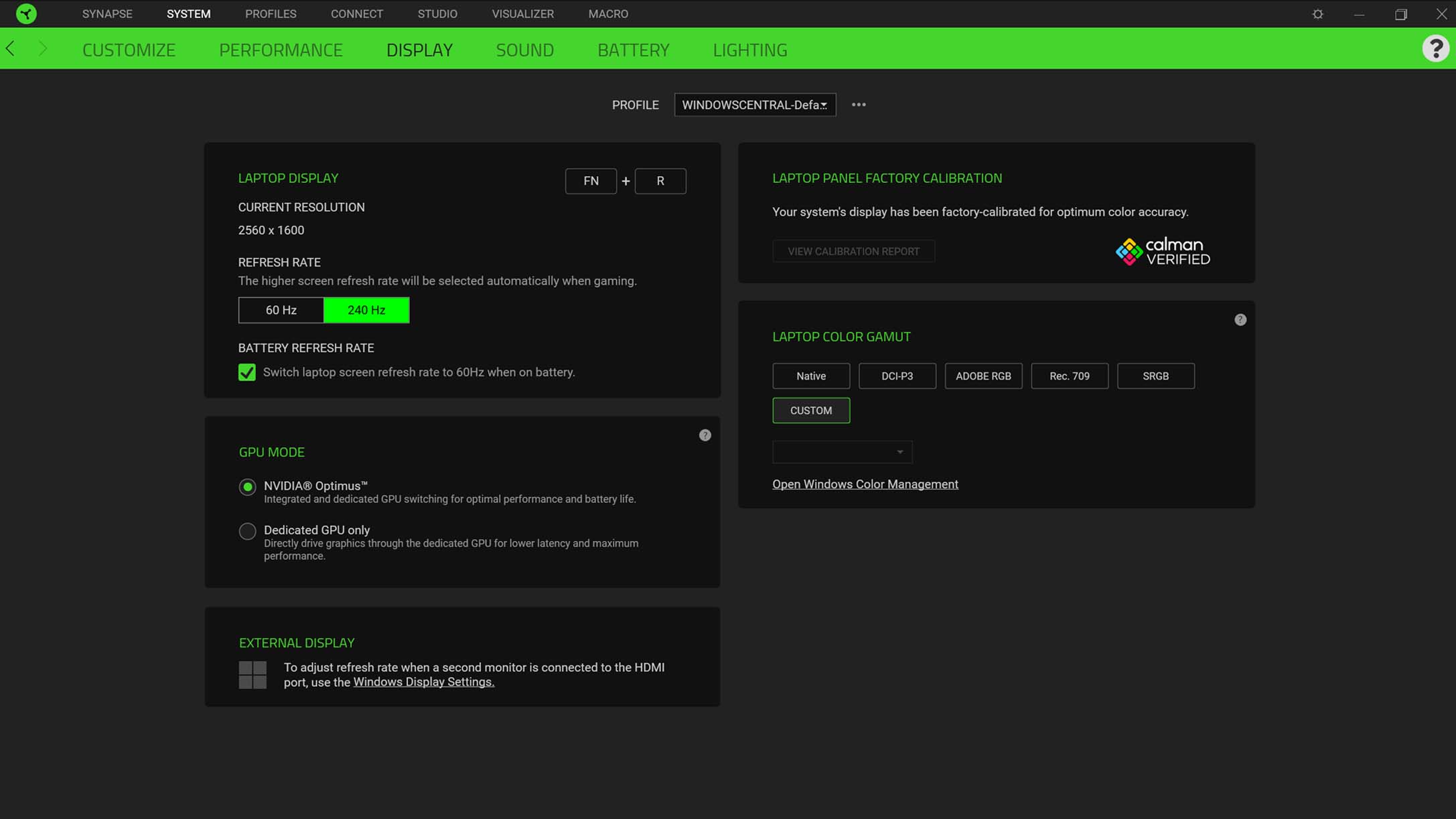
Software and RGB lighting highlights
- Razer Synapse is intuitive to use and makes it easy to change specific settings.
- RGB backlighting on the keys looks very nice and can be customized within Razer Synapse to look just the way you want it to.
- You can even set up key binds and macros within this program for more convenient in-game controls.
- Design rating: 5/5

- Best gaming laptops
- Best Windows laptops
- Laptop review and buying guides
- Best gaming headsets
- Best gaming monitors
Razer Synapse comes installed on the Razer Blade 14 (2024) and is a helpful program for adjusting various system settings or seeing what other products Razer has to offer. For instance, I can change performance modes, make audio adjustments, alter display settings like refresh rate, and more. A Macro tab even makes it very easy to set up keystroke combos. Overall, the software is well organized in a minimalist way that makes it easy to navigate.
Another part of Razer Synapse involves RGB lighting adjustment. There are two areas of colorful lighting on this laptop — the backlit keys and the green Razer logo on the laptop lid. Sometimes, RGB lighting can look really tacky, or settings options can be very limited, but that's not the case at all with the latest Blade 14.
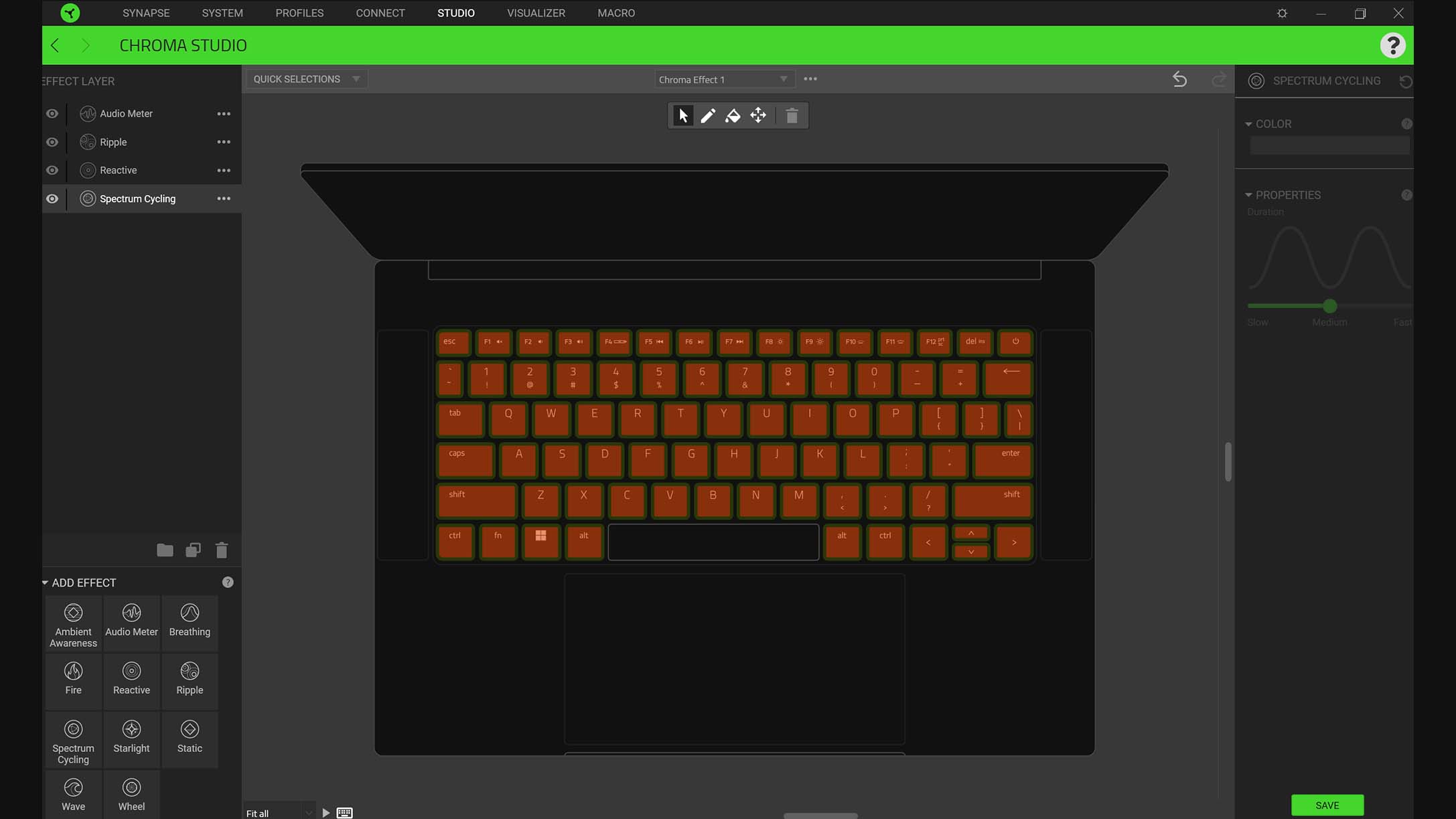
Razer Synapse allows me to adjust the brightness of these light sources or turn them off completely so they don't drain my battery. What's more, the Chroma Studio section of Razer Synapse gives me control over the color and effect of each individual key.
Regular effects and reactive effects can even stack in layers to provide a complex visual experience. For instance, I can make it so that the keys pulse to any music I play on the laptop but also react to my key presses in a ripple effect. It's fun to play around with. If you happen to own multiple Razer RGB devices, you can even get them to sync with each other to provide a cool vibe for your gaming room.
Razer Blade 14 (2024): Display
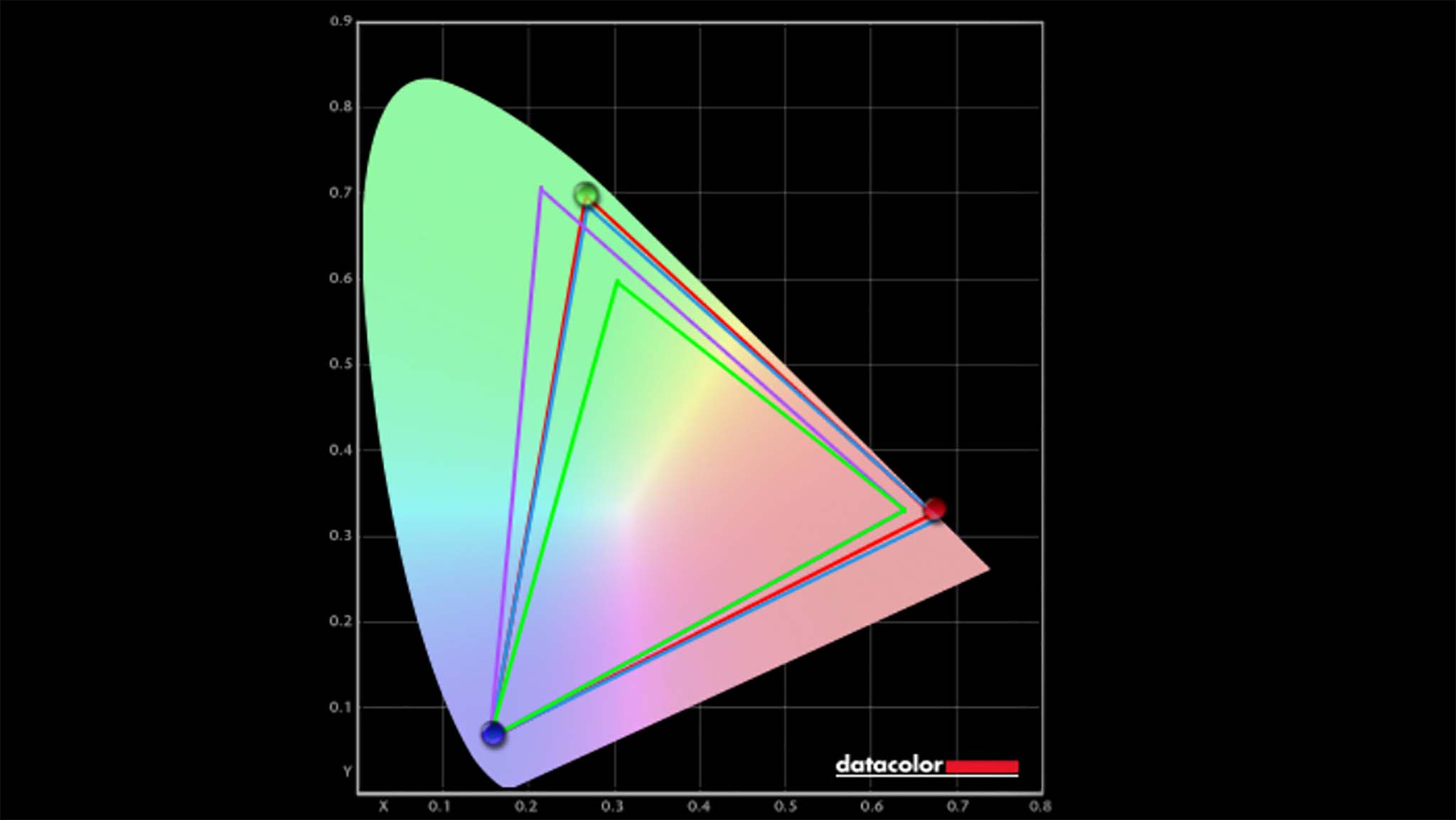
Display highlights
- With a 14-inch IPS panel that supports up to 240Hz, the Razer Blade 14 (2024) offers a very good in-game viewing experience.
- Colorimeter testing also proved that the screen produces a great color gamut as well as good brightness and contrast.
- Display rating: 5/5
As far as IPS panels go, the Razer Blade 14 (2024)'s 14-inch display is really rather good. Vibrant colors and crisp detail meet my eye with every game I play and every movie I watch. Speaking of movies and games, everything plays super smoothly thanks to the 240Hz refresh rate, but I can also toggle to 60Hz if I want to save battery. It is honestly a joy to experience my favorite forms of entertainment while looking at this panel.
Unlike some other laptops out there, the screen also offers a very good dim-to-bright range to meet my needs whether I'm working in a darker room or a sunny one. However, the viewing angle isn't as broad as I'd like, but it's also what I'd expect from an IPS display. Needless to say, when sitting in front of the laptop or even slightly to the side of it, the view is clear, so it's sure to meet your solo user needs.
| Setting | Brightness | Black | Contrast | White Point |
|---|---|---|---|---|
| 0% | 23.1 | 0.00 | 230610 : 1 | 6700 |
| 25% | 89.0 | 0.07 | 1240 : 1 | 6700 |
| 50% | 188.2 | 0.14 | 1310 : 1 | 6700 |
| 75% | 315.2 | 0.26 | 1200 : 1 | 6800 |
| 100% | 469.4 | 0.41 | 1150 : 1 | 6900 |
I always run a colorimeter test on any laptops or monitors that I review, and so, of course, I did the same for this latest Razer Blade 14. While not the best results I've ever seen (that always goes to OLED displays), the screen did produce a fantastic 100% of sRGB, 89% of AdobeRGB, and 98% of P3 in my color gamut test. I've also included the results of my brightness and contrast test in the graph above, which demonstrates this display offers excellent luminance and detail in every scene.
Razer Blade 14 (2024): Performance and gaming



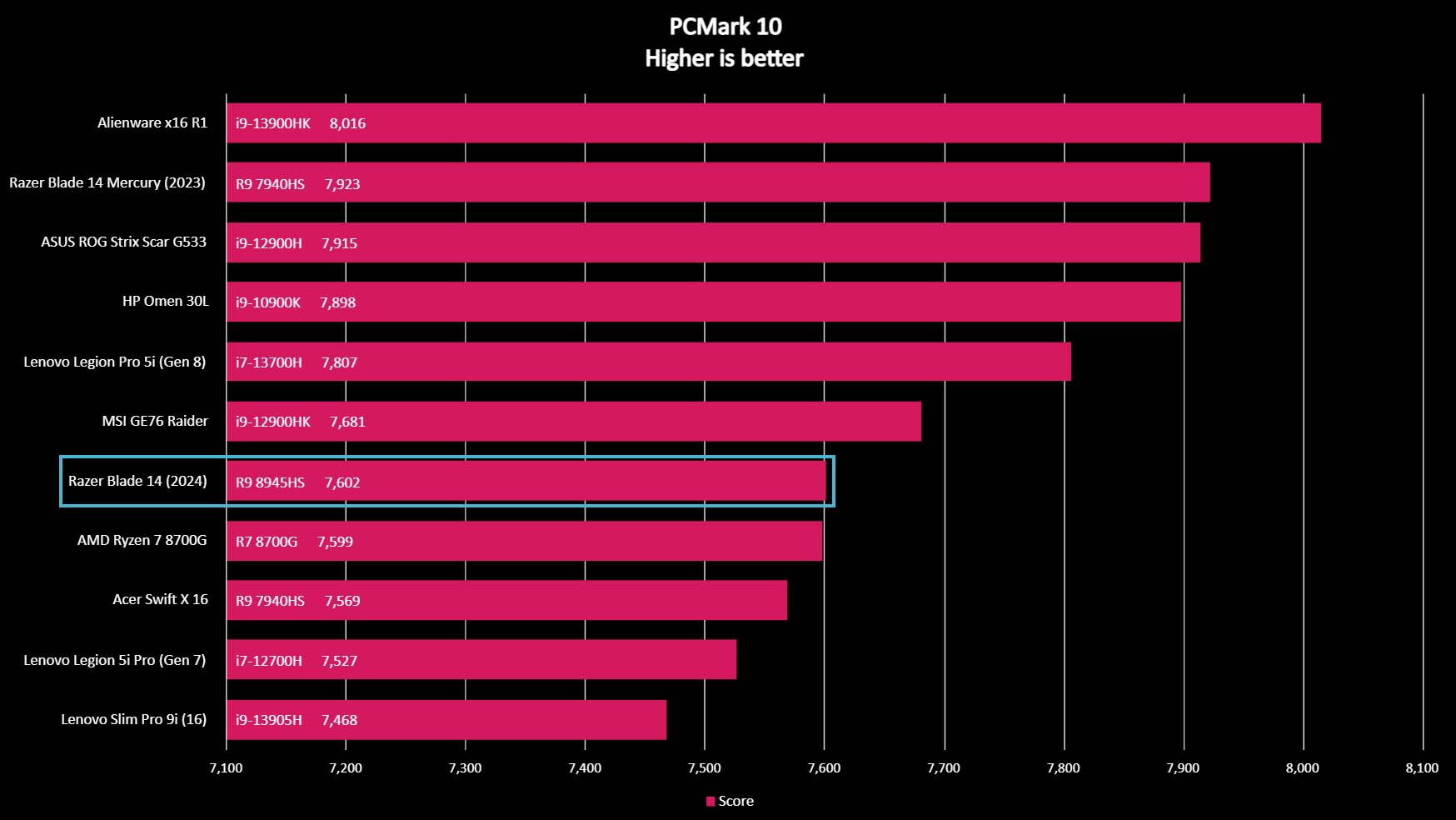


Performance & gaming highlights
- Excellent gaming performance with extremely smooth visuals and great frames per second.
- Most Blade 14 (2024) benchmark results were basically the same as the 2023 model, with scores sometimes dipping above or below its predecessor.
- Performance rating: 5/5
This laptop offers powerful performance in a small form factor by squeezing some very impressive hardware within the casing. Before doing any performance testing, I always ensure that the laptop I'm reviewing has the latest Windows update as well as the latest graphics drivers installed. Then, after a restart, I commenced testing in earnest. I expected the Razer Blade 14 (2024) to be good, but I was still stunned by how smoothly games ran on it. This is helped further by the fact that the Blade 14 has variable refresh rate (VRR) support for both AMD FreeSync Premium and NVIDIA G-Sync gaming monitors.
Thanks to the combined efforts of the AMD Ryzen 9 8945HS CPU and RTX 4070 L, I never dealt with any choppiness or screen tearing, even when playing heftier games like Cyberpunk 2077. To see just what the latest Blade 14 is capable of, I ran a few Cyberpunk benchmark tests at different settings. When on the default low ray tracing settings, it was able to reach an average of 70 FPS. On Ultra ray tracing settings, it did an average of 51 FPS. Just to be crazy, I even turned on Path Tracing as well as Ray Reconstruction for a test, and it managed a respectable 29 FPS. Not bad at all, at least close to the minimum 30 FPS of consoles.
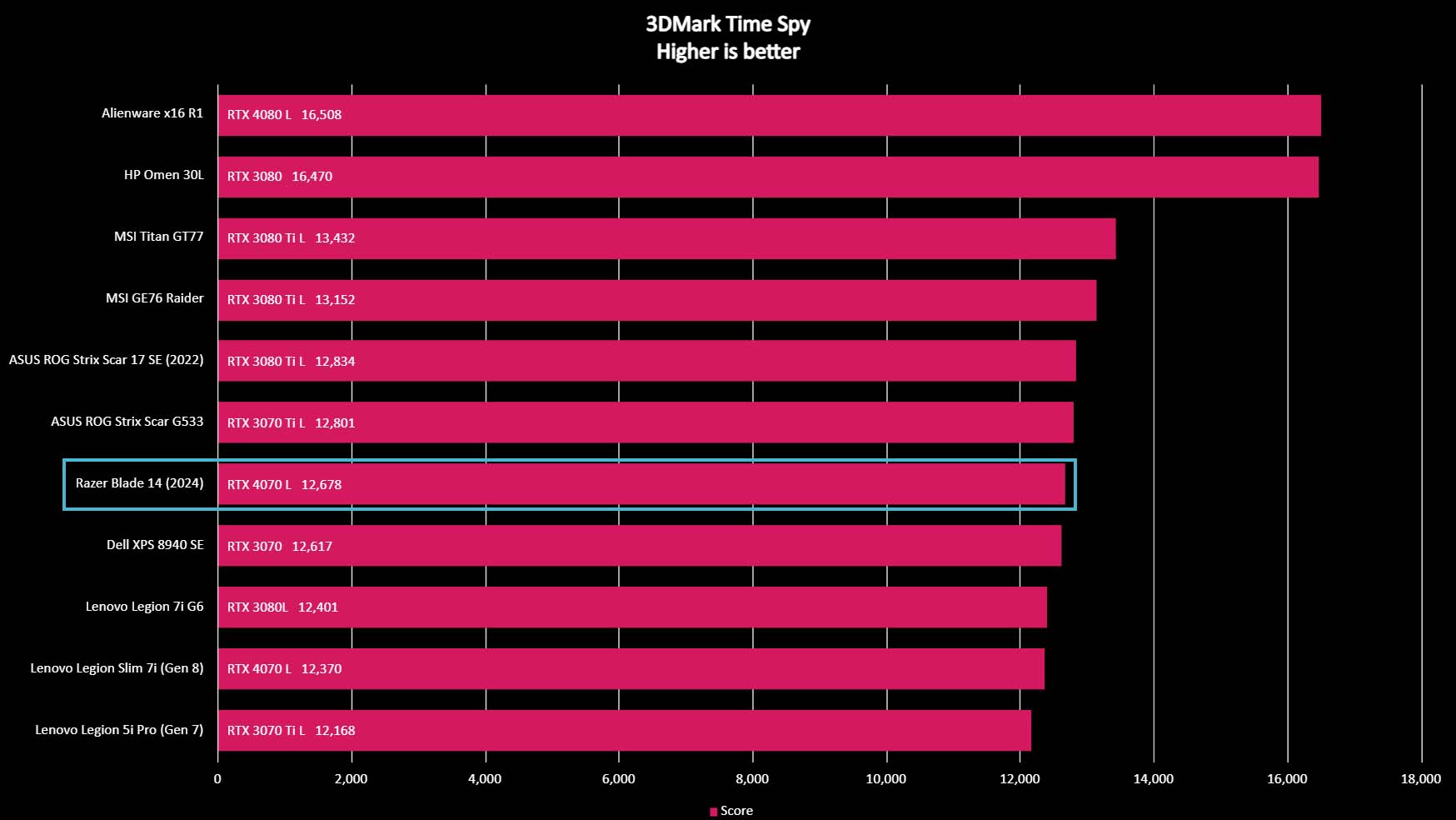

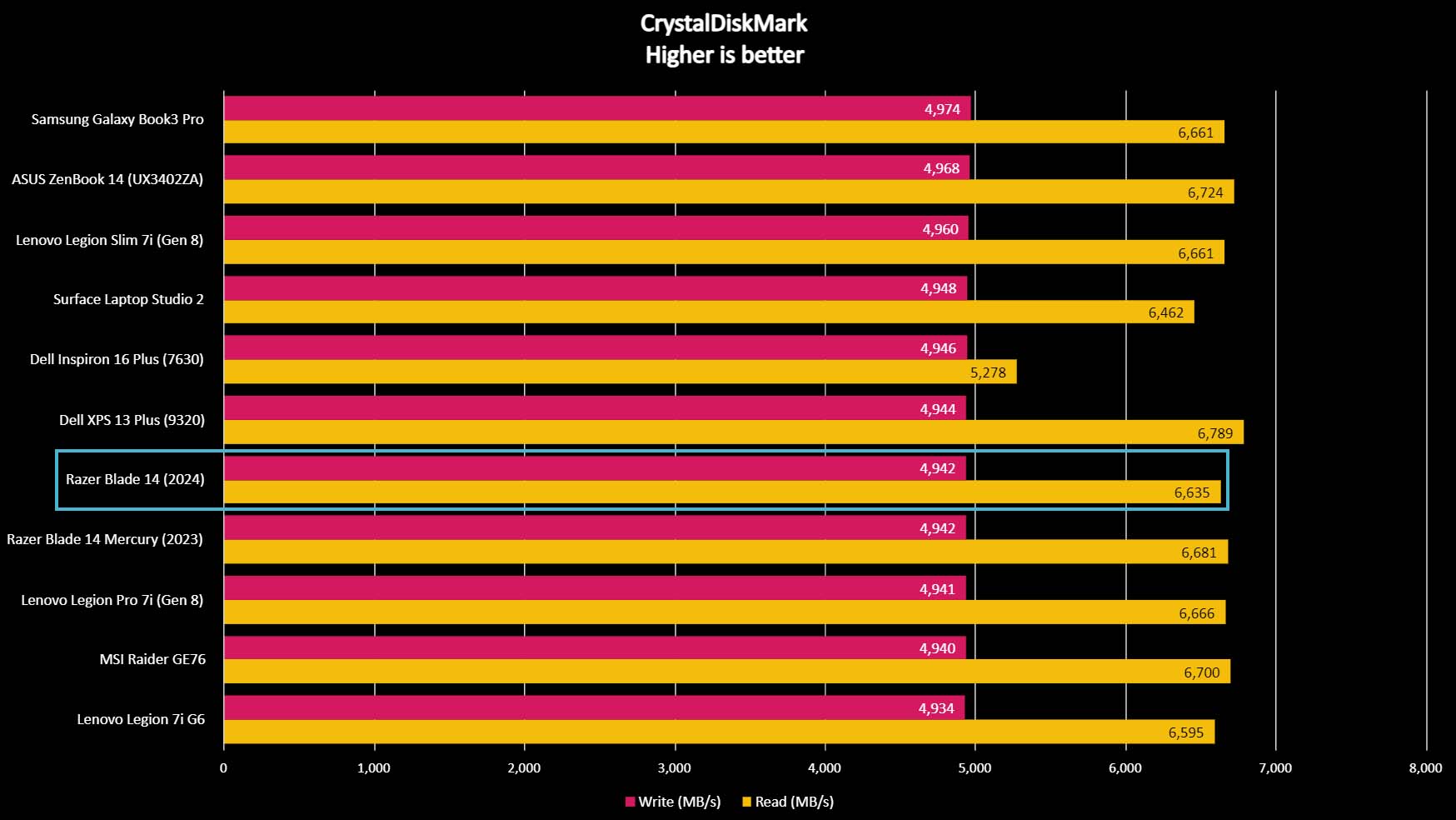
After playing different games for a few hours, I ran the usual gauntlet of benchmark tests that I run for every laptop. Despite having a more powerful CPU and the same GPU as the previous model we tested, most of the Blade 14 (2024) results danced around the same scores as the Razer Blade 14 (2023) model, but with some results scoring higher or lower. Within a margin of error, these benchmarks were often basically the same and showed that this model update doesn't stray too far from the performance of its predecessor. So, it's not absolutely necessary to upgrade from the older model, which has the same starting price as this newer one.
One of the biggest differences was with the 3DMark Time Spy test, which analyzes graphics performance. This software gave the newer model a higher score of 12,678 compared to the previous model's 10,952. This likely has something to do with how well the overall system functions since the two devices have the same graphics cards. Otherwise, the various CPU and SSD storage benchmarks were basically the same. These were good results for the previous model and continue to be excellent results now.
Razer Blade 14 (2024): Battery life
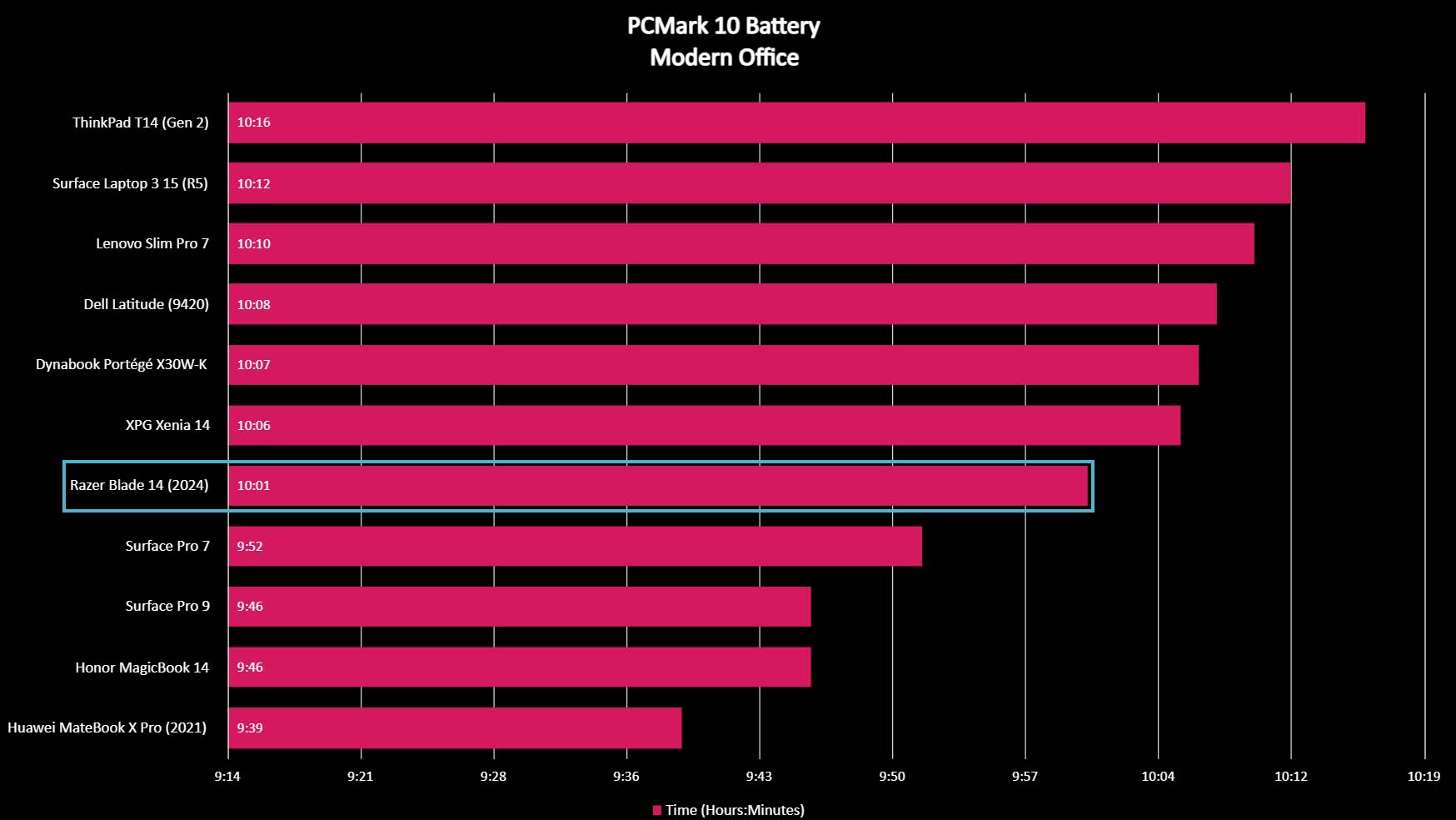
Battery highlights
- The longest I ever got the Razer Blade 14 (2024) to run was around 10 hours when idle.
- When running more intensive games in Turbo mode, the laptop is more likely to only run for about two hours or less.
- Battery rating: 5/5
To test the Razer Blade 14 (2024) battery life, I spent several hours using the gaming laptop while doing everything from writing up articles to playing graphically intensive games on various power modes and with different RGB or display brightness settings.
Razer states that the Blade 14 (2024) battery can last for up to 10 hours, and my testing proved this to be true. When idling in Silent mode, with RGB lighting off and brightness at the minimum, the battery did, indeed, last for 10 hours and one minute. But when I ran a PCMark Modern Office test, which runs common tasks like web surfing, video calls, and software usage in Balanced mode, the Blade 14 lasted roughly six hours and 33 minutes, which is longer than many gaming laptops can muster. Finally, when in Turbo mode while running intensive games at 50% brightness, the laptop only lasted roughly an hour and 51 minutes, which is to be expected.
Overall, these are higher-than-average results for a gaming laptop and show that the Razer Blade 14 (2024) can be relied upon for day-to-day work or school use as well as gaming.
Razer Blade 14 (2024): Keyboard and touchpad
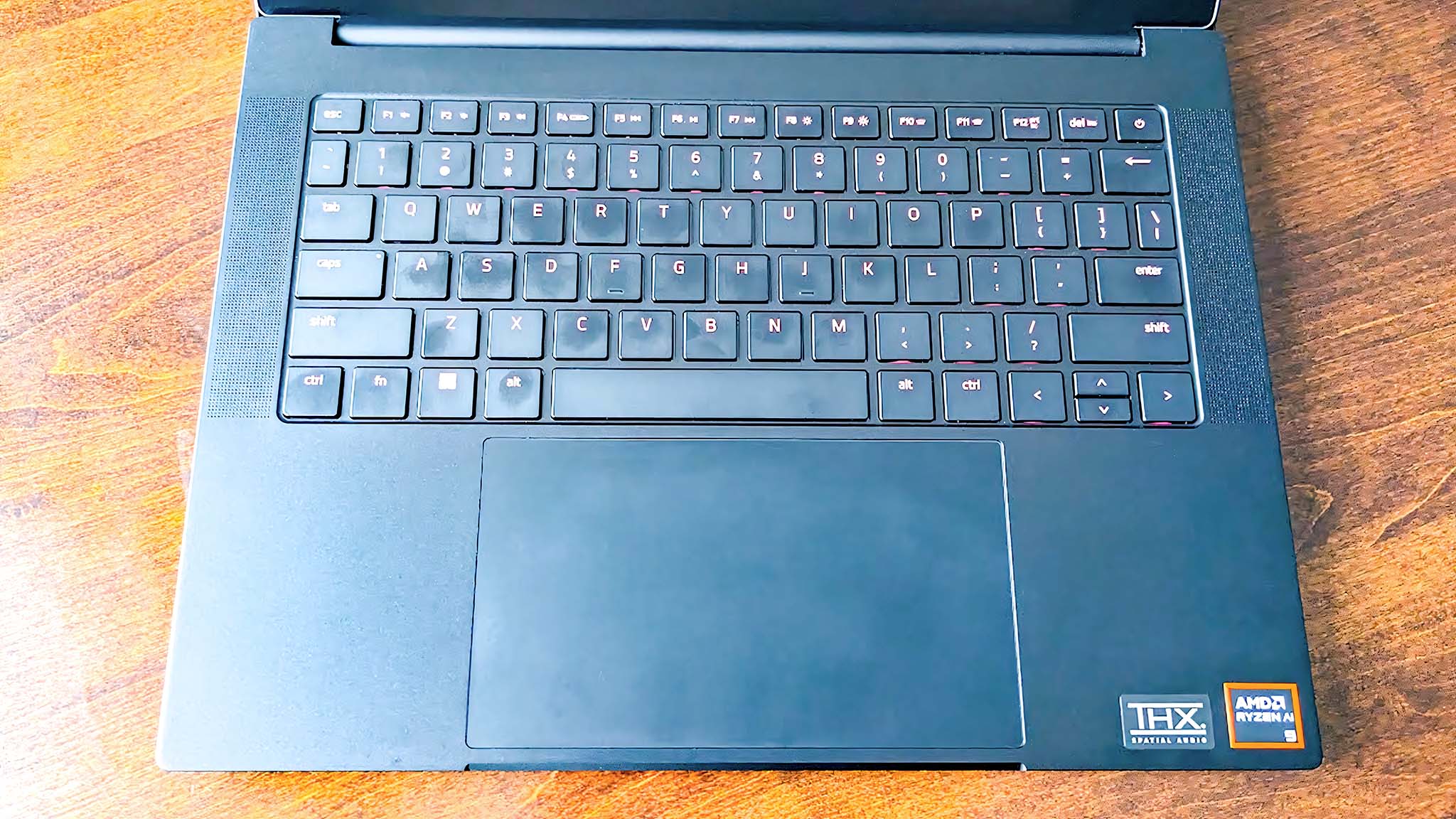
Keyboard and touchpad highlights
- RGB backlighting is implemented well, and light-up function keys make it easier to interact with certain capabilities.
- The keys all press in nicely and are spaced well.
- A large trackpad makes it possible to navigate around the screen with as few swipes as possible.
- Keyboard and touchpad rating: 5/5
One of the first things I noticed when I opened the Razer Blade 14 (2024) was the colorful RGB backlit keyboard. By default, it slowly fades from one color to the next but can be adjusted, as previously mentioned. Outside of the RGB, the keys offer a good amount of resistance while still being easy to push down. It results in a very satisfying typing experience.
As with many gaming laptops, when I press down the Fn key, backlighting turns off, except for keys that have some sort of hotkey capability. That way, you quickly learn that Fn + R toggles between 60Hz and 240Hz or that Fn + P jumps between power modes. It's very convenient and helps you find the keys you're looking for.
I love the size of the touchpad, which is wider than half the laptop's width and makes it possible for me to navigate around the screen with as few swipes as possible. It's all very responsive and works the way I want it to.
Razer Blade 14 (2024): Camera, mic, and audio

Camera, mic, and speaker highlights
- Colors and details are displayed decently on the IR FHD webcam.
- A tangible camera shutter provides a good level of privacy.
- Speakers facing up on either side of the keyboard offer clear and ranged sound.
- The microphone carries my voice clearly in meetings and gaming sessions.
- Camera, mic, and speaker rating: 5/5
As someone who writes for a living and is basically glued to my laptop, it's important that the devices I use offer good cameras, microphones, and speakers for both work and gaming purposes. In these areas, the latest Razer Blade 14 doesn't disappoint.
Whenever I attended meetings with the Blade 14 (2024), the 1080p camera displayed me with crisp quality and good coloring as long as there was sufficient lighting available. A green light turns on whenever the camera is on, alerting me to its activity, and the tangible camera shutter slides back and forth over the lens to ensure I have privacy when I want it. While maybe not a camera you'd necessarily want to stream with, it is more than good enough for average use.

Meanwhile, the dual microphones are located on either side of the camera and carry my voice clearly during multiplayer sessions as long as I am close enough to them. If I get too far from the mics, the echo from my room is clearly audible. Of course, if you're going to be playing games with others online, you should really have one of the best gaming headsets so you can communicate with your teammates and not cause any mic distractions.
As for the speakers, these are situated on either side of the keyboard and face upward. They get plenty loud and can handle a good range of sound, too, to keep up with everything from my favorite Coheed and Cambria tracks to game sounds. In case you don't know, Razer bought THX, so it's not at all surprising to see that these speakers offer THX Spatial Audio. This allows me to hear precisely where footsteps are falling or where environmental noises are issuing from in any games that support it. Overall, it makes for a phenomenal listening experience.
Razer Blade 14 (2024): Competition

You don't need to look beyond Razer itself when looking for an alternative gaming laptop. For instance, you can take a look at our own Ben Wilson's Razer Blade 14 (2023) review and see that it's still a fantastic option. Being a year older, the price isn't quite as high at certain retailers, so you can save some money by purchasing the 2023 or 2022 models.
Outside of Razer, the most similar 14-inch gaming laptop is probably the upcoming ASUS ROG Zephyrus G14 (2024). It's less expensive than the Razer Blade 14, with a starting price of $1,599.99, but it still offers the same R9 processor and RTX 4070 L graphics card (and higher). My colleague Zachary Boddy will be reviewing this laptop in the near future, so you can check back at Windows Central for their analysis.
Of course, if you're looking for an inexpensive device for playing games, you should consider one of the best gaming handhelds. The most notable one is the Steam Deck, which starts at $349, runs off of a Linux-based OS and makes it easy to access your Steam library. Outside of Steam Deck, the most popular Windows gaming handheld is ROG Ally, which has a starting price of $599.99 but is basically a full gaming laptop with controllers attached to it. You could even connect either of these devices to a docking station and play on a monitor with a keyboard and mouse if you'd like.
Razer Blade 14 (2024): Scorecard
| Attribute | Rating & Notes |
|---|---|
| Value | 3/5 — While the most affordable Razer Blade laptop, it's still on the expensive end with plenty of more affordable options on the market. |
| Design | 4/5 — This laptop looks sleek and offers plenty of ports to accomodate your needs aside from an Ethernet port. |
| Software & RGB | 5/5 — Razer Synapse's minimalist interface offers several options and is easy to navigate. |
| Display | 5/5 — Great resolution with 240Hz and an excellent color gamut makes for an ideal gaming screen. |
| Performance | 5/5 — Razer Blade 14 handles even the most intensive games with smooth performance. |
| Battery life | 5/5 — Very few gaming laptops offer such good battery life as this one. |
| Keyboard and touchpad | 5/5 — Everything feels good to use and is responsive. |
| Camera, mic, and audio | 5/5 — The speakers, microphone, and camera are perfect for everyday use. |
Razer Blade 14 (2024): Should you buy it?

You should buy this if...
✅ You're looking for a screen that can reach up to 240Hz
To be painfully honest, 240Hz is the ideal refresh rate for gaming as anything higher can't really be registered by the average person. It provides smooth visuals that work along side the Razer Blade 14's powerful CPU and GPU to make your games look really good.
✅ You need a gaming laptop with plenty of USB-C and USB-A ports
With two USB-C 4.0 ports and two USB-A 3.2 ports, this laptop is ready to connect to your favorite gaming accessories and devices. There's even an HDMI 2.1 port for connecting to the latest gaming monitors.
✅ You want a laptop that can handle both work and play
With its long battery life and impressive performance, the Razer Blade 14 is a great choice for work, school, and video games.
You should not buy this if...
❌ You want a powerful gaming laptop that is more affordable
Razer typically offers rather expensive products. True, their products work very well and provide excellent performance, but you can find alternatives out there at lower price points.
❌ You want a laptop with an OLED display
OLEDs are by and large considered the best gaming laptop displays available right now, so it's understandable if you specifically want a laptop that offers one rather than the IPS display of the Razer Blade 14 (2024). Just know that they aren't cheap.
You can read more in my OLED vs QD-OLED vs QLED vs AMOLED vs Mini-LED display comparison.
❌ You'd prefer a laptop with higher gaming performance
To be sure, the Razer Blade 14 (2024) offers excellent performance, but the 16, 17, and 18 models are even more powerful. If you're looking for the absolute best ray tracing gaming performance, you'll want to consider a laptop with an RTX 4090.
❌ You think a gaming handheld would serve your needs better
If your wallet is your biggest concern then you should really look into getting a gaming handheld. They cost a whole lot less than standard gaming laptops but come in a very compact form factor with controllers attached. They're perfect for on-the-go play or you can connect them to a TV dock and use them with a keyboard and mouse like a normal laptop.
While it is the least expensive option within the Razer Blade line, there's no denying that the Blade 14 (2024) is an expensive purchase. However, it's also one of the best gaming laptops that you can absolutely rely on. The Razer Synapse software it comes with is very easy to work with, and you can trust that the powerful CPU and GPU it employs will be able to keep up with any games you throw at it. On top of that, it offers longer-than-average battery life to keep up with your day-to-day needs as well as your gaming ones. Plus, the small form factor makes it ideal for students or traveling business persons.
My biggest complaints are that the casing is far too eager to pick up fingerprint smudges and that there is no Ethernet port. The latter issue can be fixed using a USB-C hub, but the former is something you'll just have to deal with. Even then, these aren't the worst problems that a gaming laptop can have. So, if you're willing to spend the money, the Razer Blade 14 (2024) will serve you very well for quite a long time to come.

If you're looking for a more affordable gaming laptop that still features an impressive AMD R9 CPU with the powerful NVIDIA RTX 4070 GPU, then you should definitely consider the latest Razer Blade 14. Games play very smoothly on it, and its compact size makes it easy to tote around.

Self-professed gaming geek Rebecca Spear is one of Windows Central's editors and reviewers with a focus on gaming handhelds, mini PCs, PC gaming, and laptops. When she isn't checking out the latest games on Xbox Game Pass, PC, ROG Ally, or Steam Deck; she can be found digital drawing with a Wacom tablet. She's written thousands of articles with everything from editorials, reviews, previews, features, previews, and hardware reviews over the last few years. If you need information about anything gaming-related, her articles can help you out. She also loves testing game accessories and any new tech on the market. You can follow her @rrspear on X (formerly Twitter).



