Windows Central Verdict
With the Yoga Slim 7x, Lenovo has made a laptop so effortlessly easy to recommend it has instantly made my job as the "tech person" in the family significantly easier. This new-generation Windows on ARM device is sleek, beautiful, rocks an incredible OLED display, boasts amazing performance and long-lasting endurance, and does everything you need it to for hundreds less than you'd expect. It's the highest rated laptop I have ever reviewed.
Pros
- +
Beautiful aluminum design that is impressively thin and light
- +
Larger 14.5-inch OLED display with wonderful colors, brightness, and smoothness
- +
Snapdragon X Elite provides excellent performance in everything that 99% of people do with their laptops
- +
Incredibly long battery life, making this a true all-day laptop in every respect
- +
Attractive starting price that undercuts comparable Intel and AMD devices
Cons
- -
The hinge creaks a little, despite feeling solid
- -
Speakers are just okay when other Windows laptops are starting to be great
- -
Windows on ARM still isn't entirely perfect
Why you can trust Windows Central
It's not often that I begin using a Windows laptop and completely fall in love within the first few hours. It's a phenomenon normally reserved for ultra premium devices like the HP Spectre x360 14 (2024) and the ASUS ROG Zephyrus G14 (2024), some of our highest-rated laptops of this year. However, Lenovo managed to completely and utterly entrance me with a mid-range laptop that's both fun to use and incredibly easy to recommend.
The Lenovo Yoga Slim 7x (Gen 9) is the company's Snapdragon X series debut, pairing one of Qualcomm's long-awaited new ARM SoCs with an incredibly thin and robust design, a wonderful 90Hz OLED display, and some of the best endurance (so far) I've ever seen in a laptop. Lenovo has frankly made me forget all about the HP EliteBook Ultra G1q, which I thought set a good bar for what these new Copilot+ PCs could be. It turns out that bar could be a lot higher, earning the Yoga Slim 7x the highest score I've ever bestowed on a laptop.
The new generation of Windows on ARM laptops have somehow delivered on the ridiculous levels of hype, with the Yoga Slim 7x confidently standing near the top of the heap. Here are my full thoughts on the gorgeous, competent, and surprisingly affordable Lenovo Yoga Slim 7x (Gen 9).
Disclaimer
This review was made possible thanks to a review sample provided by Lenovo. The company did not see the contents of the review before publishing.
Recent updates
July 25, 2024 — Updated from a hands-on review to our complete, in-depth review of the Lenovo Yoga Slim 7x (Gen 9).
Yoga Slim 7x review: Pricing and specifications

Pricing highlights
- The Lenovo Yoga Slim 7x (Gen 9) starts from $1,199 at Lenovo with a Snapdragon X Elite, 16GB of RAM, and 512GB of SSD storage.
- Even fully maxed out with Windows 11 Pro, 32GB of RAM, and 1TB of SSD storage, though, the Yoga Slim 7x never breaks $1,350.
- The Yoga Slim 7x comes in one color, "Cosmic Blue," and every configuration comes with the same 14.5-inch OLED display.
- Value rating: ⭐⭐⭐⭐⭐
• Price: From $1,199 at Lenovo | Best Buy
• Display: 14.5-inch OLED, 16:10 aspect ratio, 3K (2,944 x 1,840) resolution, 90Hz refresh rate, 1,000 nits peak brightness, 100% DCI-P3 color gamut, Dolby Vision HDR support, touch support
• CPU: Qualcomm Snapdragon X Elite (XIE-78-100, 12 cores, up to 3.4GHz)
• GPU: Qualcomm Adreno
• NPU: Qualcomm Hexagon (45 TOPS)
• RAM: 16GB LPDDR5X @ 8,448MHz
• Storage: 512GB NVMe M.2 2242 PCIe Gen 4.0 SSD
• Battery: 70Whr, 65W Rapid Charge Express
• Dimensions: 325 x 225.15 x ~12.9mm (12.79 x 8.86 x ~0.51in)
• Weight: 2.82lbs (1.28kg)
The Lenovo Yoga Slim 7x follows other new Snapdragon-powered Copilot+ PCs in that it's surprisingly affordable considering the quality of the hardware you're getting. While it does break the $1,000 barrier, you're getting a vastly superior display, better performance, longer battery life, and a thinner and lighter design versus something like the Dell Inspiron 14 Plus (7440) for just a couple hundred more.
Starting from just $1,199 at Lenovo, the Lenovo Yoga Slim 7x (Gen 9) is a near unbeatable value for the majority of people, packing a large 14.5-inch OLED display with a 90Hz refresh rate, the higher-end Qualcomm Snapdragon X Elite SoC, 16GB of RAM, and 512GB of SSD storage. This base model is a perfect laptop for what 99% of people do with their devices, and those who need twice the storage or RAM or want to upgrade to Windows 11 Pro can do all of the above for less than $150.
The Yoga Slim 7x only comes in one color, a rather fetching dark "Cosmic Blue," and is constructed entirely of partially recycled aluminum. In the plastic-free box, you get the Lenovo Yoga Slim 7x (Gen 9) and a 65W USB Type-C fast charger.
While this is a touch display, the Yoga Slim 7x is not a 2-in-1 convertible and doesn't boast active stylus support, nor are there options to add cellular connectivity or upgrade to a haptic touchpad. A pity on both accounts, but perhaps we'll see a more premium Lenovo Yoga Slim 9x in the future that will completely blow me away.
Lenovo Yoga Slim 7x (Gen 9) | Snapdragon X Elite | 16GB RAM | 512GB SSD — From $1,199 at Lenovo | Best Buy
I've totally fallen in love with the design, display, performance, and battery life of Lenovo's debut Snapdragon X laptop. It's a near-perfect machine for most people, and it won't break the bank (even with upgrades).
Yoga Slim 7x review: Design and build quality
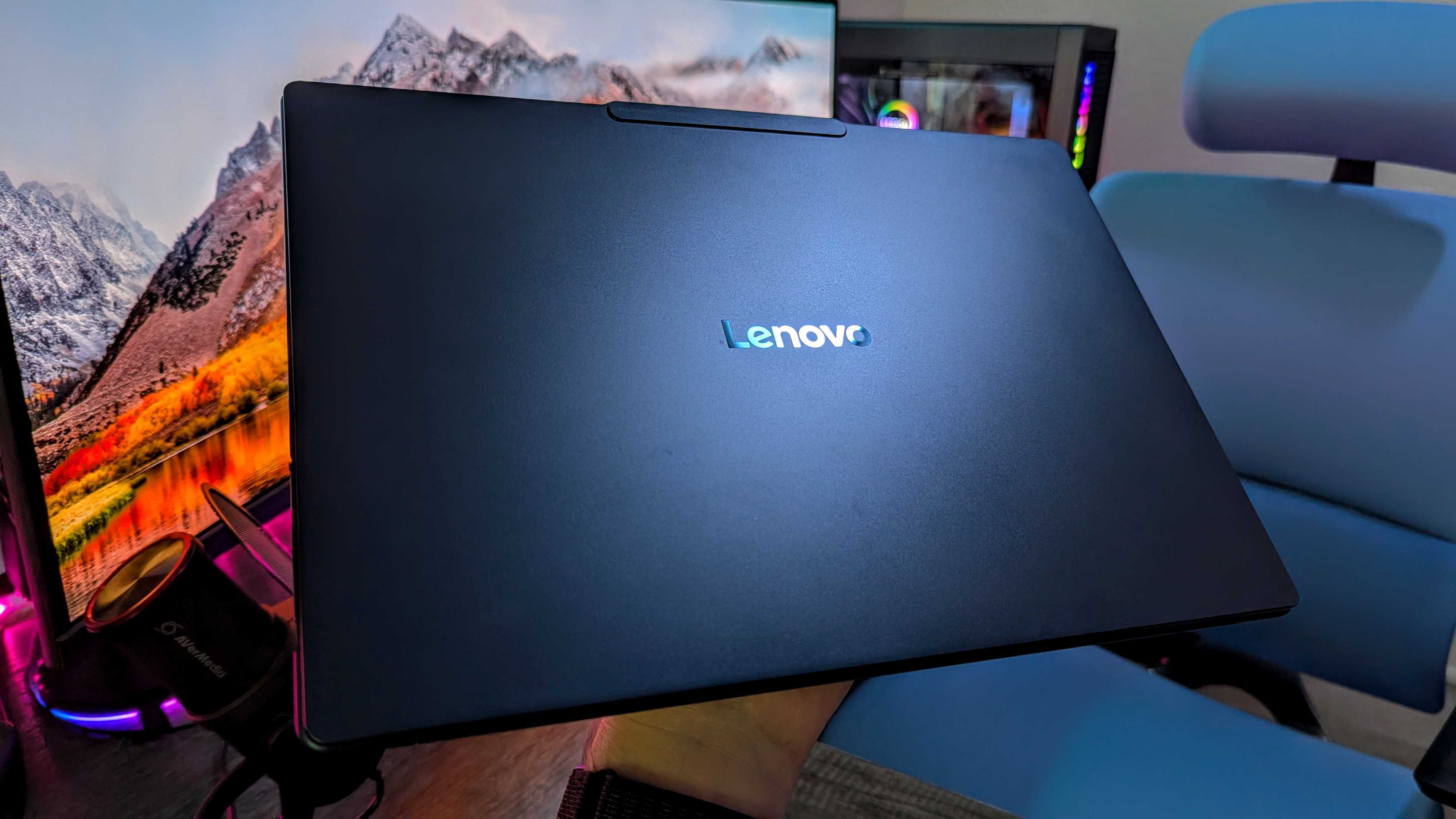
Design highlights
- The Yoga Slim 7x adopts the aluminum, curvy wedge-shaped design we've seen in other Yoga devices but is very thin at just 12.9mm.
- Despite the larger 14.5-inch display and massive 70Whr battery, it's also lighter than many other Ultrabooks.
- Overall, this is a gorgeous, modern laptop with slim bezels, great features, and solid build quality.
- Design rating: ⭐⭐⭐⭐⭐
I've loved several Lenovo laptops, but few in the mid-range category have blown me away with their designs. The Yoga Slim 7x (Gen 9) isn't just a simple respec of an existing design, though; Lenovo made this laptop one of the slimmest Yogas ever, and it makes a huge difference. The closest competitor in Lenovo's lineup is the Intel Core Ultra-powered Lenovo Yoga Slim 7i (Gen 9), and the Slim 7x is a full 2mm thinner and 0.33lbs lighter while also having a bigger battery.
Compare the Slim 7x to the Microsoft Surface Laptop 7, which may be this laptop's biggest and most direct Copilot+ PC competition, and the Yoga Slim 7x is thinner (12.9 vs. 17.5mm) and lighter (2.82lbs vs. 2.95lbs) than the 13.8-inch version of the Laptop 7 — and has a 0.7-inch larger display and a 16Whr larger battery. If you think that means sacrificing premium materials or features, think again. The Yoga Slim 7x is constructed entirely of aluminum and glass, with a full multitouch display and certified MIL-STD-810H military-grade durability.
The Lenovo Yoga Slim 7x (Gen 9) is nearly as thin as a phone when closed despite being a full clamshell laptop and feels as compact as a standard 14-inch Ultrabook despite having a larger 16:10 14.5-inch display. The former is because Qualcomm's Snapdragon X series SoCs don't require the thermal headroom of Intel or AMD's CPUs, and the latter is because this laptop has nearly nonexistent bezels on three sides of the display.


There's no 360-degree hinge here, but the touch display still folds back nearly flat. I adore this design, and the "Cosmic Blue" colorway is also quite dashing (be warned, though, it does attract fingerprint smudges). It amazes me how sturdy this laptop feels given how thin it is, and it makes the Yoga Slim 7x the most comfortable laptop I've used on the couch, while sitting on the floor, or anywhere else that isn't a desk. All of this, and you don't lose the 1.5mm deep Lenovo keyboard, the full-sized glass touchpad, the FHD webcam with Windows Hello facial recognition, or the quad-speaker system with Dolby Atmos.
This thin design does come with one major drawback: a lack of ports. You do get three USB4 ports, which is awesome to see (and means you can use some Thunderbolt accessories), but aside from the side-mounted power button and electronic camera privacy shutter, there are no other ports — not even a 3.5mm audio jack. I personally don't mind the tradeoff, as it's the price for such a thin laptop, but many certainly will.
As far as build quality is concerned, the Yoga Slim 7x punches above its price class in most categories, but it's not perfect. The materials are premium, the construction is high-quality and reassuring, and the laptop feels more expensive than it is. However, I have noticed that there is some slight hinge creaking when you open and close the laptop lid, which is odd. The hinge itself feels rock solid, smooth, and finely tuned, but the brief creak is noticeable and a little disconcerting.
Yoga Slim 7x review: Display quality

Display highlights
- The Yoga Slim 7x packs a larger 14.5-inch 3K OLED display with a 16:10 aspect ratio and 90Hz refresh rate.
- That refresh rate strikes a great compromise in terms of device cost, battery drain, and smoothness between 60Hz and 120Hz, and I'm a big fan.
- Elsewhere, this display is bright, bold, and beautiful; it may be one of the best displays you'll find in this price category.
- Display rating: ⭐⭐⭐⭐⭐
It's all too easy for a manufacturer to cut corners and drive the price down by compromising on the display, like in the case of the HP OmniBook X 14 and the Dell Inspiron 14 Plus, but I'm very glad Lenovo did not do that with the Yoga Slim 7x. Not only is this display larger than the standard 14 inches we're seeing with other Ultrabooks, but it's also bright, vibrant, and fast.
This is a 14.5-inch panel with a 16:10 aspect ratio, giving you plenty of space to spread out. It's also very sharp with a 3K resolution (specifically 2,944 x 1,840) and rocks a 90Hz refresh rate. That refresh rate matters to me, as it's a smart and calculated compromise that makes a lot of sense. It's more affordable and less power-hungry than the 120Hz standard we expect from premium devices, but it still feels a lot smoother than the classic 60Hz.
I do wish Lenovo had implemented Dynamic Refresh Rate support, though. Right now you can either choose 60 or 90Hz, and there's no in between. Having the refresh rate change based on what you're doing could potentially save even more battery life (not that this laptop struggles in that department).
That's a great start, but Lenovo didn't stop there. This is an OLED panel instead of a more affordable IPS LCD, meaning you get perfect contrast and incredibly punchy colors. Lenovo is still promising excellent color accuracy with 100% of the cinematic DCI-P3 color gamut despite the Yoga Slim 7x being more affordable, and it actually delivers.
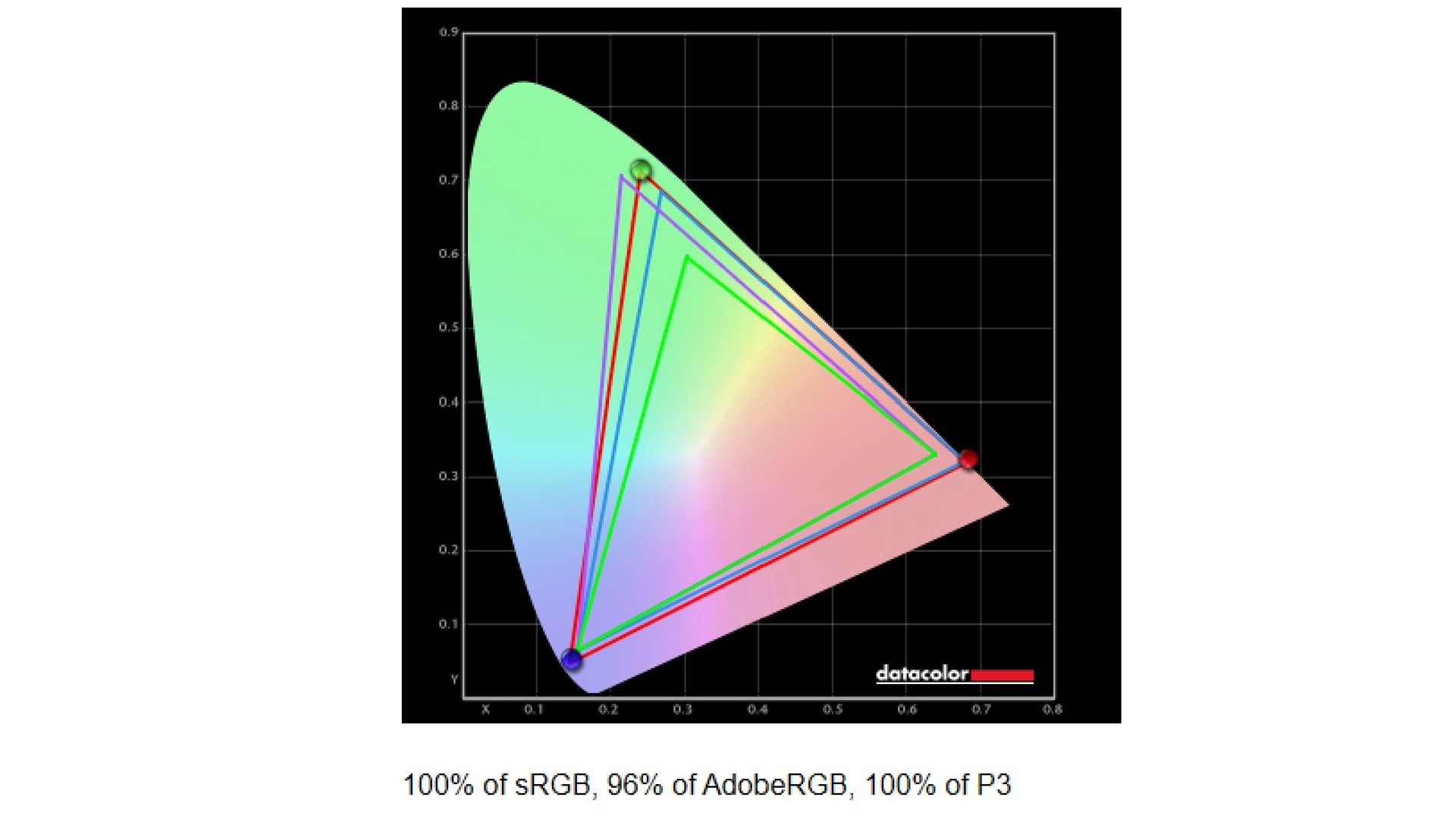
| Setting | Brightness | Black | Contrast | White point |
|---|---|---|---|---|
| 0% | 1.0 | 0 | 0:1 | 5,500 (0.333, 0.351) |
| 25% | 26.9 | 0 | 0:1 | 6,600 (0.310, 0.331) |
| 50% | 90.0 | 0 | 0:1 | 6,600 (0.311, 0.331) |
| 75% | 228.4 | 0 | 0:1 | 6,500 (0.312, 0.331) |
| 100% | 489.3 | 0 | 0:1 | 6,400 (0.314, 0.333) |
Lenovo also promises up to 1,000 nits peak brightness, which means this display is actually awesome for consuming or editing HDR content, especially with Dolby Vision. Of course, peak brightness isn't sustainable, but the Yoga Slim 7x still doesn't struggle. In testing, this display hit nearly 500 nits at 100% brightness, which is better than a lot of OLED panels. It's honestly too bright for use indoors, where I tend to sit at around 50% brightness. That's a great problem to have, and actually makes this laptop useable outdoors or in really bright environments. Great stuff, Lenovo.
Overall, I'm in love with this screen. Everything looks crisp and smooth, blacks are deep and inky, colors are vibrant and striking; a mediocre display can make even the greatest laptop feel 'meh' to use, but there's no such concern here. This is a fantastic display at any price point, let alone at $1,200. Its only flaw is that, like other OLED panels, its white balance leans warmer at 0% brightness, but it's not nearly as severe as I've seen with other laptops (and you'll rarely want to use the display when it's so unbelievably dim).
Yoga Slim 7x review: Performance and thermals
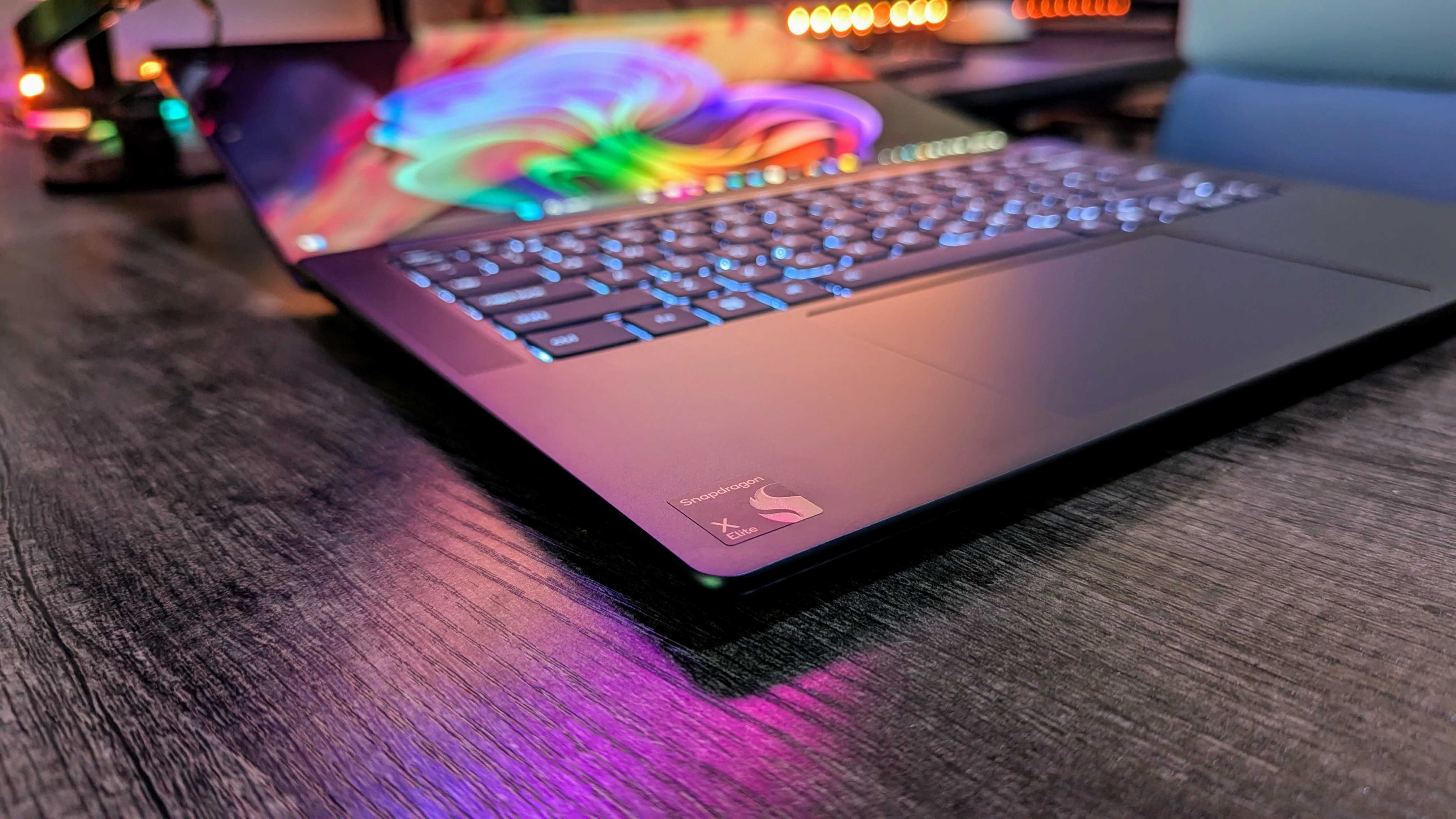
Performance highlights
- The Yoga Slim 7x is powered by the Qualcomm Snapdragon X Elite (XIE-78-100), making it a part of the new generation of Windows on ARM PCs.
- This laptop feels even more responsive than the Intel Core Ultra devices I've been using, with fantastic boot-up, wake-from-sleep, and login times.
- It performs great in benchmarks, too, staying close to other Snapdragon X devices with solid thermal management.
- Performance rating: ⭐⭐⭐⭐⭐
Inside the ludicrously slim body of the Lenovo Yoga Slim 7x rests the chipset that makes it all possible: Qualcomm's flagship Snapdragon X Elite system-on-a-chip (SoC). The Yoga Slim 7x is part of a new generation of Windows laptops that promises true all-day battery life and incredible thermal performance without sacrificing power or compatibility. After using this laptop for weeks, I'm now a believer in the new Windows on ARM promise.
My first experience with Snapdragon X was with the HP EliteBook Ultra G1q, which impressed me with its performance versus the Windows on ARM machines of old like the Surface Pro X. The Lenovo Yoga Slim 7x (Gen 9) is even better, not only than the EliteBook Ultra but also the Intel Core Ultra devices I've loved recently. This laptop feels just as responsive and performant as any Intel Evo laptop, whether I'm cycling through two dozen browser tabs and various other assorted apps and programs, consuming media, watching a Twitch stream, or getting set up for a day of work.
99% of the time, it's also totally silent. There are fans, and they will buzz on when you push this laptop, but for the majority of laptop tasks the Yoga Slim 7x is as cool as a cucumber and just as quiet. That's also reflected in benchmarks, where the Yoga Slim 7x is fantastically consistent and reliable both on and off the charger (especially notable when traditional Intel and AMD laptops often throttle when running on battery power).






Snapdragon X laptops haven't had the most astoundingly fast SSDs, but the Yoga Slim 7x still scores near the top of the bunch. When it comes to quicker, burst benchmarks like Geekbench 6 and CrossMark, the Yoga Slim 7x comfortably competes with the latest and greatest Intel Core Ultra machines like the powerful Samsung Galaxy Book4 Ultra, which in the multicore Geekbench 6 test scored 13,305 with its Intel Core Ultra 9 185H versus 13,687 for the Yoga Slim 7x, but does trend on the lower end of the spectrum for Snapdragon X machines (still well within the margin of error, though).
Longer form benchmarks that stress devices more thoroughly, like Cinebench 2024, actually see the Yoga Slim 7x perform extremely well, beating devices like the Surface Laptop 7 (which is slightly more powerful on paper) with a multicore score of 1,009 versus the Laptop 7's 961. This is true of new benchmarks Windows Central has begun using, too, like GFXBench — Qualcomm quotes a score of 103 frames-per-second in GFXBench's normal Aztec DX12 test for the Snapdragon X Elite 78-100 SKU, but the Yoga Slim 7x surpassed expectations with a score of 113 FPS.
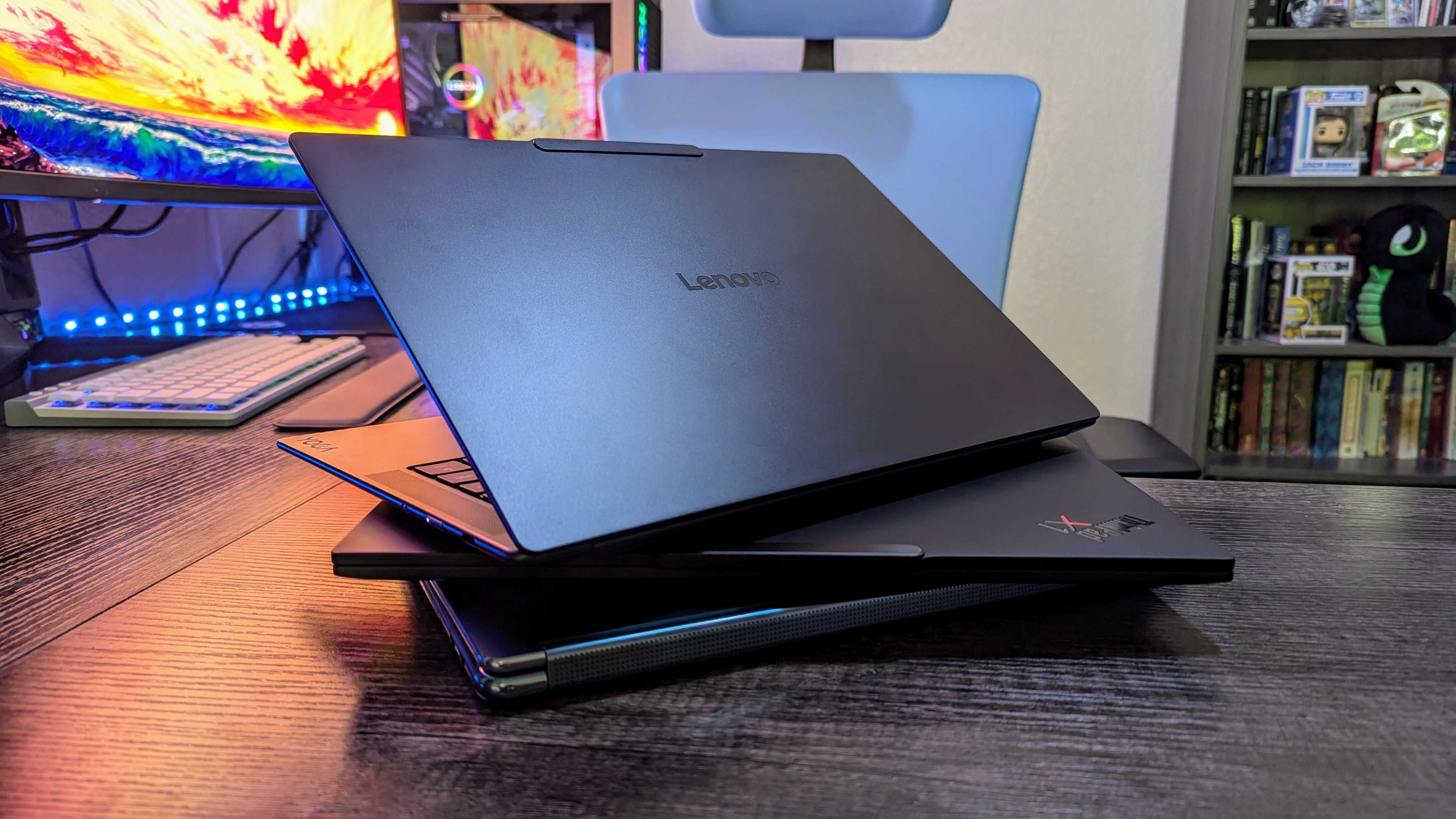
Overall, the Lenovo Yoga Slim 7x (Gen 9) is well in line with the expectations set by Qualcomm and Lenovo, and the real-world usage reflects the excellent benchmark performances, especially with the best native Windows on ARM apps. Even when emulating apps, programs, and even games, the Yoga Slim 7x still feels awesome — as our Daniel Rubino said in his Surface Pro 11 review, these Snapdragon X Elite devices feel similar in gaming performance to a Steam Deck when playing supported games, and that's bolstered by new Windows AI features like AutoSR, which upscales resolution in games to improve performance.
It's early days for the graphics drivers for Snapdragon X chipsets, too, so the Adreno GPUs in these machines could become even better for gaming in the future (still, though, these are obviously not gaming laptops — don't expect the same level of gaming performance as from the best gaming laptops).
Yoga Slim 7x review: Battery experience

Battery highlights
- With a massive 70WHr battery and Snapdragon X Elite, the Lenovo Yoga Slim 7x is a true battery champion.
- It achieved over 17 1/2 hours in our HD video rundown test, but even with regular usage I could consistently expect well over 10 hours of actual screen-on-time, with Windows Battery Report estimating an average 14 hours and 26 minutes.
- Charging via any of the three USB 4.0 ports is quick and easy, although the Yoga Slim 7x strangely doesn't want to recognize my multi-port charging dock.
- Battery rating: ⭐⭐⭐⭐⭐
One area of the Lenovo Yoga Slim 7x (Gen 9) I scrutinized the most is its endurance. After all, that's one of the biggest selling points of the new Snapdragon X series of SoCs, so I was excited to properly put one of these new laptops through its paces. The Yoga Slim 7x did not disappoint, surpassing all of my expectations to become the longest-lasting laptop I have ever used (and it's honestly not that close of a competition).
Before I continue, a note on my usage and settings. I don't compromise on features or experience to squeeze a few more hours out of a laptop, so I used the Yoga Slim 7x on the Balanced power profile, with the display set to 90Hz, and keyboard backlighting enabled. I tended to use the screen at around 50-60% brightness (it's just a bright screen, honestly), and often had music playing in the background. None of this seemed to make much of a difference, though, as it's just plain hard to kill this laptop.
Windows Central's usual PCMark 10 Modern Office battery test unfortunately doesn't support Windows on ARM devices yet, but I did use PCMark 10's HD video rundown test. This plays an HD video with audio on loop, and I performed this benchmark with the above settings, battery saver completely disabled, and volume set to 50%. 17 hours and 32 minutes later, the Yoga Slim 7x finally threw in the towel.

I maintain that real world usage is always more important than a synthetic benchmark, though, and the Yoga Slim 7x honestly impressed me even more in that department. As I'm writing this, I'm at 53% brightness with multiple tabs in Microsoft Edge, my email, Slack, and Spotify all open and running, and Windows is estimating nearly 6 hours of usage left. I believe it, too, as 12 hours of screen-on-time feels very doable with this laptop, and consistently.
I ran a Windows Battery Report after over three weeks of regular use, and was given an estimated average runtime of 14 hours and 26 minutes. I've used this laptop for multiple entire workdays and played multiple Twitch streams for hours at a time, and I have never had to worry a single time about battery life. Other than for the purpose of taking note for this review, I've found myself glancing at the battery icon in the taskbar less than with any other laptop. It's incredible being able to get this kind of endurance with this level of performance.
I'm sure I could squeeze even more life out of the Yoga Slim 7x by lowering the display refresh rate and setting the power profile to Best Power Efficiency (which doesn't seem to degrade performance all that much, honestly), but I feel zero need to. A massive 70WHr battery (seriously, how is Lenovo squeezing this in here?) and this Snapdragon X Elite SoC effectively eliminates my battery worries. When it is time to give the Yoga Slim 7x fresh power, the three USB 4.0 ports are all equally quick to charge.
As a small aside, though, this is the first laptop I've used so far that strangely doesn't recognize or charge via my Baseus 240W Desktop Charger hub. All the other USB Type-C chargers I've used (including the one that came with my ASUS ROG Ally) work, but this hub doesn't.
Yoga Slim 7x review: Keyboard and touchpad
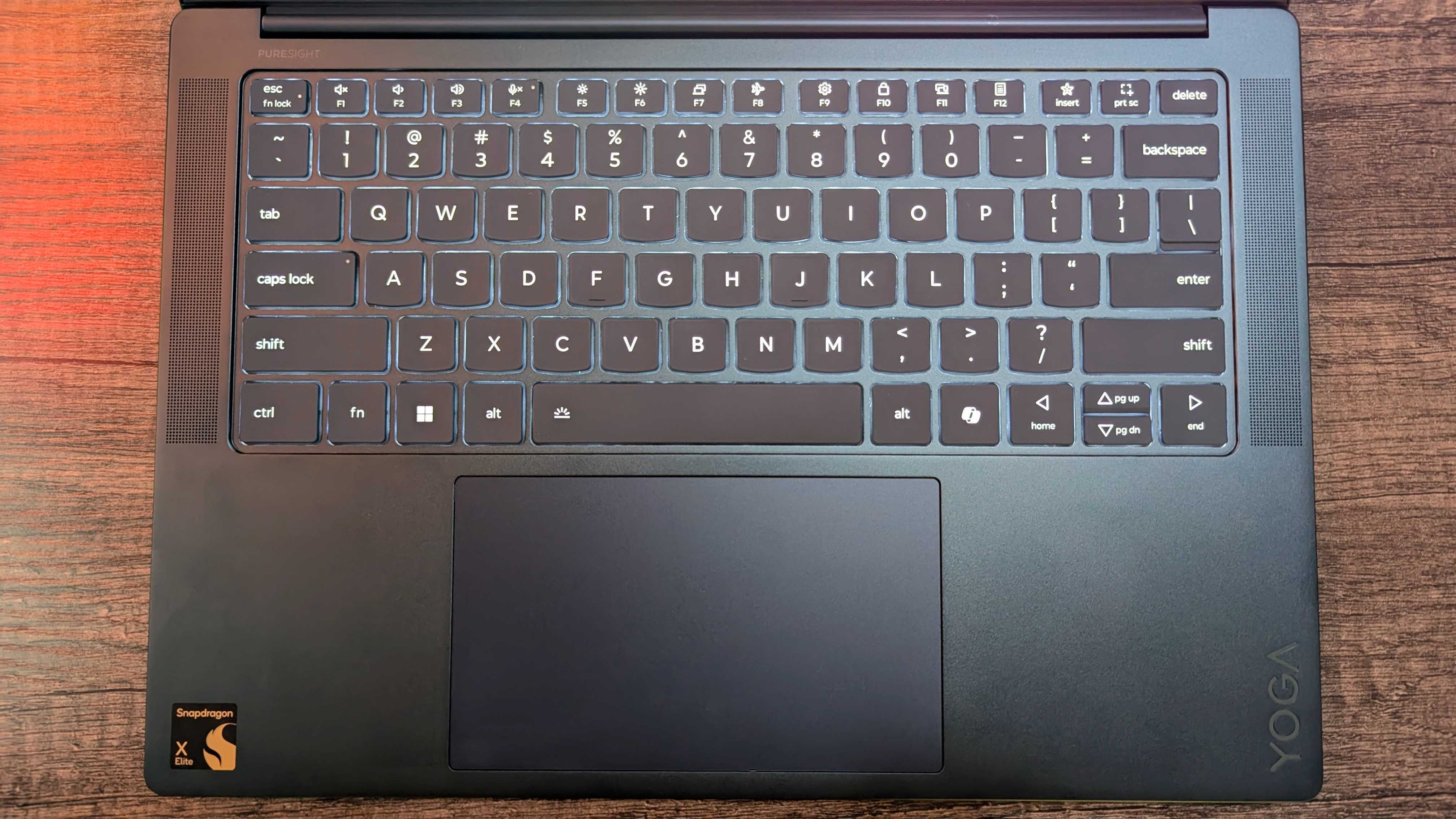
Keyboard highlights
- Lenovo is well-known for making some of the best laptop keyboards, so it should come as no surprise that the Yoga Slim 7x does great in this category.
- The glass touchpad is also smooth, responsive, and accurate, with a satisfying and tight button action.
- That being said, this keyboard isn't the best I've seen from Lenovo, and I wish the touchpad was haptic (or at least had a haptic option).
- Other hardware rating: ⭐⭐⭐⭐½
Lenovo makes some of the best laptop keyboards in the business, something that isn't up for much debate. It's no wonder, too, when you look at devices like the Lenovo ThinkPad X1 Carbon (Gen 12). The backlit keyboard in the Yoga Slim 7x doesn't push the bar any higher and actually falls just short of Lenovo's best, but it's still an awesome keyboard that anyone would love.
The layout is spacious, familiar, and comfortable, the keys are responsive and tactile, the font is legible and well-designed; it's an excellent typing experience. It only took me seconds to become acclimated to this keyboard after opening the Yoga Slim 7x. That being said, it's slightly held back by build quality — the individual keys have a little more wobble and give than the most premium computers from Lenovo and HP. It's a tiny criticism, though.
The glass touchpad is also fantastic, with a smooth glass surface, Microsoft Precision touch drivers with responsive and reliable gestures, no latency or performance issues, and fantastic button actions. I'm slightly disappointed this isn't a haptic touchpad (and there's no option for one), but I can easily forgive the omission at this price point. Top scores all around.
Yoga Slim 7x review: Other hardware
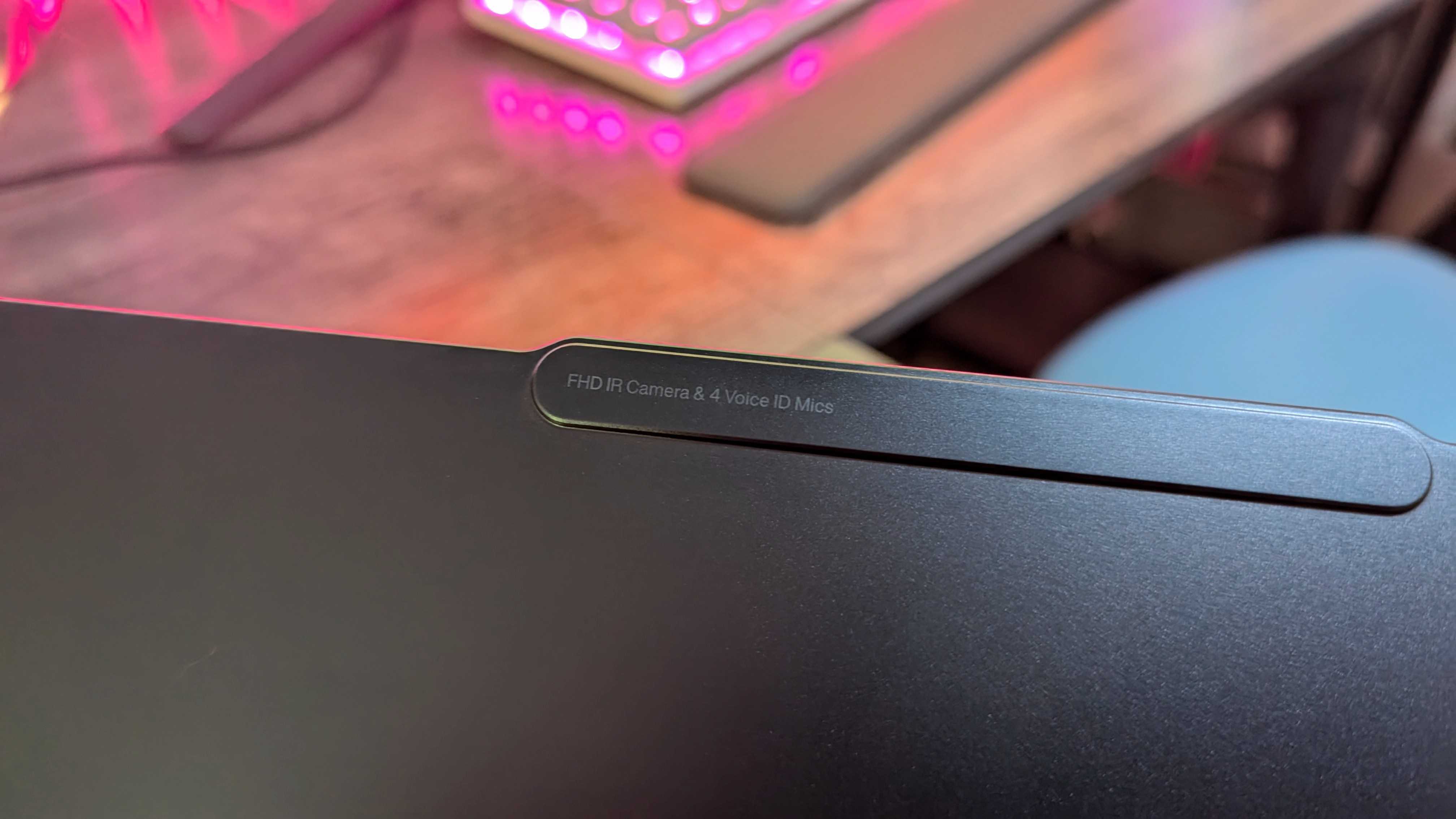
Other highlights
- The front-facing camera, microphones, and speakers of the Yoga Slim 7x are all good... But not industry-leading.
- You do at least get some helpful features like automatic display color adjustment and human presence detection (HPD).
- Finally, wireless performance is fantastic with the latest Wi-Fi 7, and Bluetooth 5.3 is here, too.
The one area where the Lenovo Yoga Slim 7x doesn't unequivocally dominate is in the little things. Don't get me wrong, this laptop is still very good, but it's not always as good as the best.
The webcam is a great example: it's an FHD camera with an IR sensor for Windows Hello facial recognition (which is wonderfully quick and reliable). It looks good, with excellent color reproduction and solid dynamic range, but it definitely lacks detail and appears fuzzy overall. It does work well with Windows Studio Effects, though, which can help virtually maintain eye contact, blur your background, and more. The quad microphone array supporting the webcam is very solid, which you'd expect from twice the microphones as the average laptop.
At least Lenovo included a feature that even the Surface Pro 11 doesn't boast: human presence detection. Using the front-facing webcam, the Yoga Slim 7x can dim the display when you look away, put your laptop to sleep when you walk away, and wake your laptop when you approach. All these features can be toggled on or off individually, of course, and there's an electronic camera killswitch on the side, too. The Yoga Slim 7x can also automatically adjust the colors of the display depending on your environment, which seems pretty subtle in practice.

Moving to the speakers, the Yoga Slim 7x packs a quad speaker array (dual 2W woofers and dual 2W tweeters) with Dolby Atmos integration. I like these speakers; they're clear and detailed, and don't rattle or become tinny at high volumes. They lack bass and warmth, though, and don't get quite loud enough. Windows laptops are steadily becoming much better in this department, but the Yoga Slim 7x isn't quite one of those laptops.
Finally, wireless performance. The Yoga Slim 7x (Gen 9) boasts the latest and greatest Wi-Fi 7 standard, which you almost certainly don't have a compatible router for (and your ISP may not even support it, anyways), but it's still great for future proofing. Regardless of the standard, the Yoga Slim 7x boasts terrific wireless performance that connects quickly and stays connected. The same is true of Bluetooth.
Yoga Slim 7x review: Windows on ARM

Software highlights
- Windows 11 works absolutely fantastic on the Yoga Slim 7x — buttery smooth and responsive.
- Windows on ARM does still have some compatibility issues, like with certain VPNs and video games, but most of the apps I use are native and those that aren't run great with emulation.
- This is technically a Copilot+ PC with AI, but right now that's not particularly useful beyond what Windows laptops have already been doing.
- Software rating: ⭐⭐⭐⭐½
The Lenovo Yoga Slim 7x comes with a very clean build of Windows 11, with few preinstalled apps beyond Lenovo's regular programs and... McAfee Antivirus. Blegh. Everything is smooth and has just worked, with no weird compatibility issues or roadblocks to speak of. That doesn't mean they're not there, of course.
Windows on ARM has come a long way. The new Microsoft Prism emulation layer, the new generation of Qualcomm chipsets, the unstoppable march of web-based and native ARM apps — the vast majority of people would never encounter obstacles or even notice performance issues. Of course, there are still programs and games that simply won't work on these laptops right now, even with emulation. Certain VPNs come to mind, although even that gap is closing with popular options like Nord VPN getting native ARM versions (my personal choice, SurfShark, already has a native ARM version).
If you use a niche, creator-focused, or legacy program that you can't go without, it's worth doing research to ensure it'll work without a hitch on a Snapdragon X laptop. The answer will usually be "yes," but there are still plenty of exceptions. Either way, don't buy this PC for the Copilot+ AI promises. The powerful neural processing unit (NPU) inside these laptops will eventually be incredibly useful, but right now they're only being used for smaller features like AutoSR, Windows Studio Effects, and a few others. This is especially true with Windows Recall delayed.
Yoga Slim 7x review: Competition

If we're going to talk competition for the Lenovo Yoga Slim 7x, there's one incredibly obvious alternative: the Microsoft Surface Laptop 7. For the first time in the lineup's entire history, the Surface Laptop achieves the holy trifecta of quality, features, and value (the one element that's always been missing). With Snapdragon X under the hood, it acquires many of the same advantages as the Yoga Slim 7x, and starts at $200 less (albeit with half the starting storage).
Regardless of your configuration, the Laptop 7 will boast a better webcam, a superior haptic touchpad, and a higher 120Hz refresh rate display. On the flip side, the Yoga Slim 7x is both thinner and lighter than either Surface Laptop 7 while having a display size that sits right in between the two. That display is OLED, too, which comes with its own set of benefits, and Lenovo bakes in human presence detection features that the Laptop 7 somehow misses.
- Recommended power bank: UGREEN 145W 25,000mAh 3-Port Portable Charger for $119.99 at Amazon
- Recommended mouse: Logitech MX Master 3S for $99.99 at Amazon
You could also consider the Intel Core Ultra equivalent of this laptop, the Lenovo Slim 7i (Gen 9). It's thicker, and heavier, and a little slower, and doesn't quite last as long... But it's still so good that those trade-offs are more than worth it if you really want a traditional x86 processor. If excellent gaming performance is a must for you, then the ASUS ROG Zephyrus G14 (2024) is the laptop for you. It's a very different beast than the Yoga Slim 7x, but it's spectacular in its own right.
Yoga Slim 7x review: Score card
| Attribute | Rating & notes |
|---|---|
| Value | 5/5 — The Yoga Slim 7x ticks every box as the perfect laptop for most people, and even fully upgraded is very reasonably priced. |
| Design | 5/5 — This laptop is somehow thinner and lighter than many competing laptops with smaller screens, and it's awesome. |
| Display | 5/5 — Rather than cut corners with an average display, the Yoga Slim 7x rocks a bright, color accurate, vivid, and sharp 14.5-inch OLED display. |
| Performance | 5/5 — The Yoga Slim 7x smashed everything I threw at it both on and off the charger, and stayed quiet and cool while doing it. |
| Battery | 5/5 — A huge battery and an efficient chip means this laptop is one of the longest-lasting I have ever used, and by a decent margin. |
| Other hardware | 4.5/5 — The Yoga Slim 7x is still very impressive with other hardware features, but the camera and speakers err on the side of "good" rather than "great." |
| Software | 4.5/5 — Windows 11 and most apps run great, but compatibility isn't perfect with ARM laptops and Copilot+ features aren't must-have right now. |
| Overall | 5/5 — An attractive price, beautiful hardware, reliable performance, and amazing battery life make this one of the best Windows laptops for most people. |
Yoga Slim 7x review: Final thoughts

You should buy this if ...
✅You want a laptop with true all-day battery life
One of the most impressive parts of the new generation of Windows on ARM laptops is just how long they last on a single charge. 12 hours of actual screen-on-time is an easy achievement with the Yoga Slim 7x, making this a laptop that can truly tackle entire work days away from the charger without making a ton of sacrifices.
✅You want a laptop with a larger display than most Ultrabooks
Right now, the most common screen size for Windows Ultrabooks is 14-inches, but the Yoga Slim 7x bucks that trend by adding an extra half inch to that. It really does make a difference, too, with the Yoga Slim 7x having noticeably greater real estate than its competitors. Despite the larger display, though, it's not heavier or thicker.
✅You just want an amazing all-around laptop without stressing about the details
The Lenovo Yoga Slim 7x is one of the easiest laptops to recommend that I've ever reviewed. It's premium and durable, fast and capable, long-lasting, and all around nearly perfect for what 99% of people do with their devices. On top of that, it starts at a very reasonable $1,200. If you don't want to stress about the details and just need a great laptop, this is it.
You should not buy this if ...
❌You have apps that simply don't work with Windows on ARM yet
The new generation of Windows on ARM laptops represent the future of computing, and it's a good future. However, it's still early days in that there remains plenty of apps and programs that don't play nice with the Snapdragon X series, even through the newly improved emulation layer. If you still rely on some of these apps, you'll unfortunately have to wait.
After it was announced, I wrote that I was still tempted by the Surface Pro 11, even with 18 laptops in my office. Now that I've spent so much time with the Lenovo Yoga Slim 7x, I'm not as tempted anymore. Sure, I miss some aspects of the Surface Pro form factor or more premium devices, like active stylus support, a haptic touchpad, the option for cellular connectivity, an even higher refresh rate display, and more... but I don't need any of those things.
The Lenovo Yoga Slim 7x (Gen 9) fulfills all of my needs for a compact and portable Windows laptop and does so for significantly less than $1,500. I enjoyed using this laptop so much that at times I almost forgot I was reviewing it. My initial impressions were easily matched and exceeded during my full review term, too, with the Yoga Slim 7x redefining for me what a Windows on ARM device can accomplish. Even among the new generation of WoA laptops, though, the Yoga Slim 7x stands out.
The Lenovo Yoga Slim 7x is a definitive addition to our list of the best Windows Copilot+ PCs and the best Windows on ARM laptops. Lenovo took full advantage of the possibilities afforded by Qualcomm's Snapdragon X series, combining it with the best in design and user experience. I've used a lot of amazing laptops so far, but from $1,199 at Lenovo or $1,199.99 at Best Buy the Yoga Slim 7x has easily taken the spot as my go-to recommendation for a brand-new Windows laptop.

The Lenovo Yoga Slim 7x somehow managed to surpass my already-high expectations with a gorgeous and slim design, wonderful OLED display, fantastic performance, and incredible battery life. It's easily one of the best Windows laptops you can buy right now in this price category.

Zachary Boddy (They / Them) is a Staff Writer for Windows Central, primarily focused on covering the latest news in tech and gaming, the best Xbox and PC games, and the most interesting Windows and Xbox hardware. They have been gaming and writing for most of their life starting with the original Xbox, and started out as a freelancer for Windows Central and its sister sites in 2019. Now a full-fledged Staff Writer, Zachary has expanded from only writing about all things Minecraft to covering practically everything on which Windows Central is an expert, especially when it comes to Microsoft. You can find Zachary on Twitter @BoddyZachary.
-
CopeMinion I have this laptop as well and it's a dream device. It's hard to believe the battery life you get with such an amazing screen. Windows battery report (powercfg /batteryreport at the command line) is reporting 12.5 hours average runtime per charge after a week of constant use. You can watch netflix with a power draw of 3.5 watts (estimated 20 hour runtime) if you baby it.Reply
There a single flaw that I've noticed, and I may be nitpicking here, but disappointed considering how perfect it is otherwise. The hinge creaks slightly when you open/close it. It's odd because the hinge itself feels really tight/solid. Better than most laptops I've used. But somehow it creaks a tiny bit if you pay close attention. Oh and the speakers are average. Passable but I've seen laptops with way better ones.
But I guess there's always that "one thing" that you can find that prevents a device from being perfect. -
Zachary Boddy I knew I'd love this laptop the moment I unboxed it, but I didn't know by how much! The Yoga Slim 7x is a very, very good laptop and is my new go-to recommendation for anyone who asks me.Reply -
puru Reply
Maybe it's time to revisit this recommendation Zack :)Zachary Boddy said:I knew I'd love this laptop the moment I unboxed it, but I didn't know by how much! The Yoga Slim 7x is a very, very good laptop and is my new go-to recommendation for anyone who asks me.
Lenovo hasn't released a single GPU / NPU driver update since launch, despite numerous releases from Qualcomm (Latest drivers are from 13th May) - And their support is clueless about the situation.
None of the new frameworks like DirectML or WebNN are able to utilize the GPU and NPU properly resulting in crashes or straight-up errors.
The existing drivers also tend to crash / freeze-restart the system on GPU intensive workloads randomly (even Edge playing Netflix), but no word from Lenovo.


