Windows Central Verdict
The Lenovo Yoga Book 9i is one of the most stunning laptops I've ever used and there's clearly potential for this form factor, but poor overall performance and an operating system that doesn't know what to do with a dual-screened laptop is guaranteed to cross this device off most people's list.
Pros
- +
Gorgeous, premium design with excellent build quality
- +
The OLED displays are beautiful and vivid
- +
Dual screens can be very useful at times
- +
All the accessories you need are included
Cons
- -
Worse performance than other Intel Core Ultra machines
- -
Steep learning curve for managing the dual screens
- -
Windows often struggles to behave smoothly
Why you can trust Windows Central
Windows laptops have gotten very exciting over the last few years, with many companies experimenting with new form factors and designs and chip manufacturers like Intel and Qualcomm innovating with new processor designs that deliver improved performance and efficiency. Lenovo is often at the forefront of any shift in the Windows laptop paradigm, and I finally got the chance to use one of the company's most interesting laptops for an extended period of time.
The Lenovo Yoga Book 9i (Gen 9) is the second iteration of Lenovo's gorgeous, unique dual-screened Windows laptop, which drops the keyboard and touchpad in favor of a second OLED screen attached via a versatile 360-degrees hinge. It's a striking design that's surprisingly practical at times, and I immediately fell in love with this spectacular hardware. Of course, as is the case with many experimental Windows laptops, it's the software that ultimately lets the Yoga Book 9i down.
I've been using this laptop for a few weeks now, and am here to deliver my analysis of its performance, battery life, design, and whether owning a laptop with two screens is worth paying $2,000 for.
Disclaimer
This review was made possible with a review sample provided by Lenovo. The company did not see the contents of the review before publishing.
Yoga Book 9i review: Pricing and specifications

Pricing highlights
- The Lenovo Yoga Book 9i (Gen 9) starts just below $2,000 and can be configured from $1,980 at Lenovo.
- There aren't many configuration options, though, with the best model coming equipped with an Intel Core Ultra 7, 16GB of RAM, and a 1TB SSD for $1,999.99 at Lenovo.
- This is an expensive laptop, for sure, but Lenovo does include the wireless Bluetooth keyboard, mouse, and stylus in the box, as well as the custom stand.
- Value rating: ⭐⭐⭐⭐
• Price: $1,999.99 at Lenovo | Best Buy
• Display: 2x 13.3-inch OLED, 2.8K (2,880 x 1,800) resolution, 16:10 aspect ratio, 400nits max brightness, VESA DisplayHDR TrueBlack 500 w/ Dolby Vision support, 60Hz refresh rate, 100% DCI-P3 color gamut, multitouch & stylus support
• CPU: Intel Core Ultra 7 155U (12 cores, 14 threads, up to 4.8GHz)
• GPU: Intel Arc
• RAM: 16GB LPDDR5x @ 7,467MHz
• Storage: 1TB M.2 2242 NVMe PCIe Gen 4.0 SSD
• Battery: 80WHr w/ 65W USB Type-C fast charging
• Dimensions: 299.1 x 203.9 x 15.95mm (11.78 x 8.03 x 0.63in)
• Weight: 1.34kg (2.95lbs)
It only takes one glance to know the Lenovo Yoga Book 9i (Gen 9) is a very premium laptop. It shares a brand with Lenovo's wonderful and critically acclaimed Yoga 9i 14, which continues to sit at the very top of our list of the best Windows laptops. I've reviewed a lot of laptops at this point, but the Yoga Book 9i genuinely may be the most visually striking and physically impressive of the bunch.
That means a very high price tag, though, as the Lenovo Yoga Book 9i starts from $1,980 at Lenovo with an Intel Core Ultra 7, 16GB of RAM, and 512GB of SSD storage. However, I'll give credit where it's due — Lenovo doesn't charge a fortune for upgrades, as you can get my review configuration with 1TB of SSD storage for $1,999.99 at Lenovo or configure your own model and double the RAM to 32GB for just $57, double the storage to 1TB for just $30, and upgrade to Windows 11 Pro for just $50.
On top of that, Lenovo includes all the accessories you need in the box. No matter your configuration, you'll get the Lenovo Yoga Book 9i (Gen 9), a magnetic, wireless Bluetooth keyboard, a wireless Bluetooth mouse, an active stylus, a combo folio case/stand, and a 65W USB Type-C fast charger in the box. Compare it to other premium options like the Surface Pro, which charge you extra for everything, and the Yoga Book 9i starts to look like a pretty decent value.
Lenovo Yoga Book 9i (Gen 9) — $1,999.99 at Lenovo | Best Buy
The best design and build quality Lenovo can offer plus the unique dual-screen form factor guarantees that the Yoga Book 9i is a premium (and pricey) device, but the low costs for upgrades and all the included accessories do take the sting out of the price tag.
Yoga Book 9i review: Design and build quality

Design highlights
- The Yoga Book 9i boasts a gorgeous aluminum unibody chassis that alternates between matte and glossy.
- I love the "Tidal Teal" colorway, and the overall fit and finish are genuinely among the best I've seen in a laptop.
- Ports are limited, but you do get three USB Type-C Thunderbolt 4 ports for all your connectivity needs.
- Design rating: ⭐⭐⭐⭐⭐
When I think of hardware design and build quality, a few devices stand out to me. Surface Pros have always impressed me, as did the Alienware x16 and my personal favorite gaming laptop of 2024, the ASUS ROG Zephyrus G14 (2024). However, the Lenovo Yoga Book 9i (Gen 9) gives them all a run for their money with some of the most premium and polished hardware I've ever had the pleasure of using.
This is a unibody aluminum chassis in the dark blue "Tidal Teal" color, and it alternates between a matte finish for the main body and glossy for the rounded edges. It's very similar to the Lenovo Yoga 9i 14, as you'd expect, and that immediately makes this one of the best-designed laptops. That means the dual 13.3-inch displays are flanked by razor-thin bezels on three sides and a helpful handhold on the top and bottom, and are connected in the middle by the innovative soundbar 360-degree hinge that I'm still shocked hasn't been copied by other manufacturers.

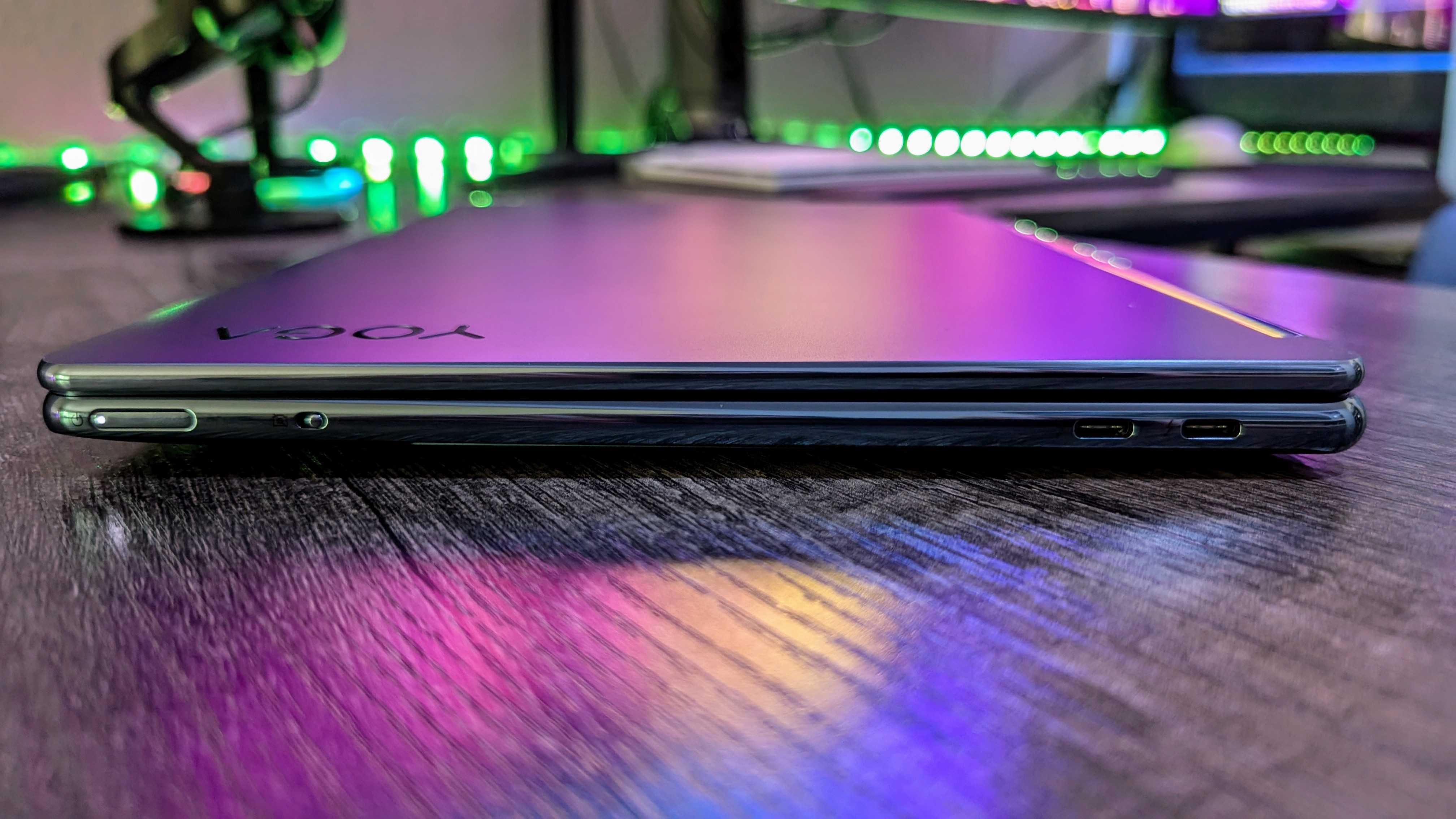
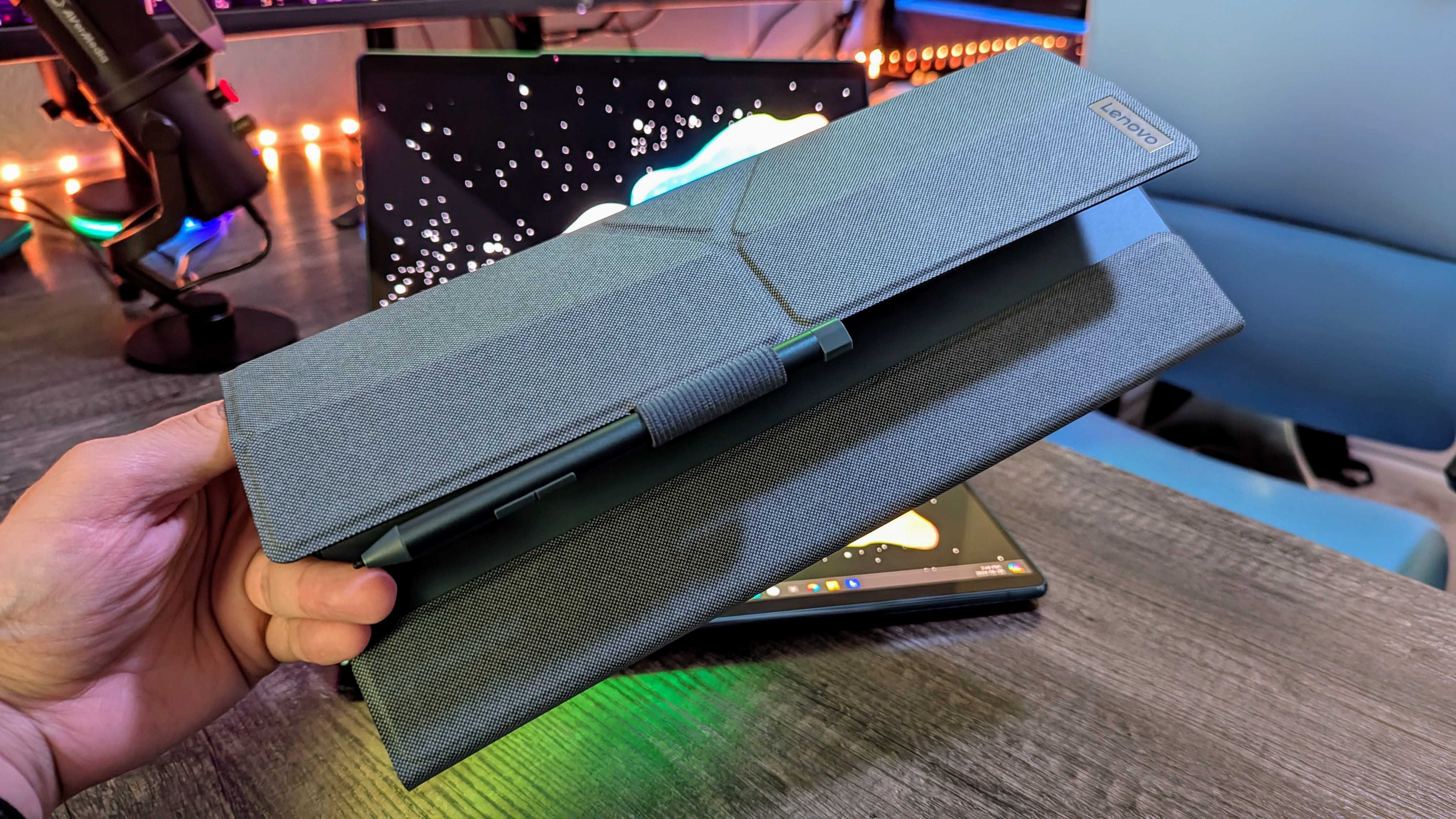
The laptop doesn't just look great, though; it also feels great. Try as you might, you won't find any seams or hard edges; there's no concerning flexing or creaking, either. The dual displays are perfectly set and give each half of the laptop the same feeling of quality that you'd expect from an iPad Pro or Surface Pro, and the hinge connecting the two is wonderfully balanced, so you can set the laptop in any configuration without issue.
It's some truly phenomenal hardware, but I can complain a little. For one, there's a distinct lack of port variety — there's no USB Type-A, no SD card slot, not even a 3.5mm audio jack. Instead, all your connectivity needs are handled by the three identical USB Type-C Thunderbolt 4 ports. Sure, all three ports can handle power, data, video, and audio... but you'll need dongles and adapters for a lot of that.
Elsewhere, you get a helpful and easily reached power button on the right edge with a white LED indicator, which every convertible or tablet Windows device needs to have. Above that is an electronic camera privacy shutter, too. Strangely, though, there's no physical volume rocker, which seems like an odd oversight with a device that's meant to be fully useable without any attached keyboard — it's the one major complaint I have about this laptop's design.
Yoga Book 9i review: Display quality

Display highlights
- The Yoga Book 9i is characterized by its dual OLED displays, which look quite fetching from any angle.
- Both displays are identically calibrated with great overall picture quality and respectable color accuracy.
- White balance isn't the most consistent across brightness levels, though, and the displays don't boast a very high max brightness or refresh rate.
- Display rating: ⭐⭐⭐⭐½
The Lenovo Yoga Book 9i (Gen 9) wouldn't be nearly as exciting without its twin OLED displays, so the quality in this section can make or break the experience. Fortunately, Lenovo proves once again that it knows how to put a good display (or displays) into a laptop, as the Yoga Book 9i is a joy to use for creative work, web browsing, media consumption, and basically anything short of gaming.
The dual displays are utterly identical, with both being 2.8K, 16:10, and 13.3-inch OLED panels boasting 100% of the DCI-P3 color gamut, a 60Hz refresh rate, and a peak 500nits of brightness for HDR content. With Dolby Vision support, multitouch and active stylus support, and matched calibration between displays, the Yoga Book 9i is set up well in this category.
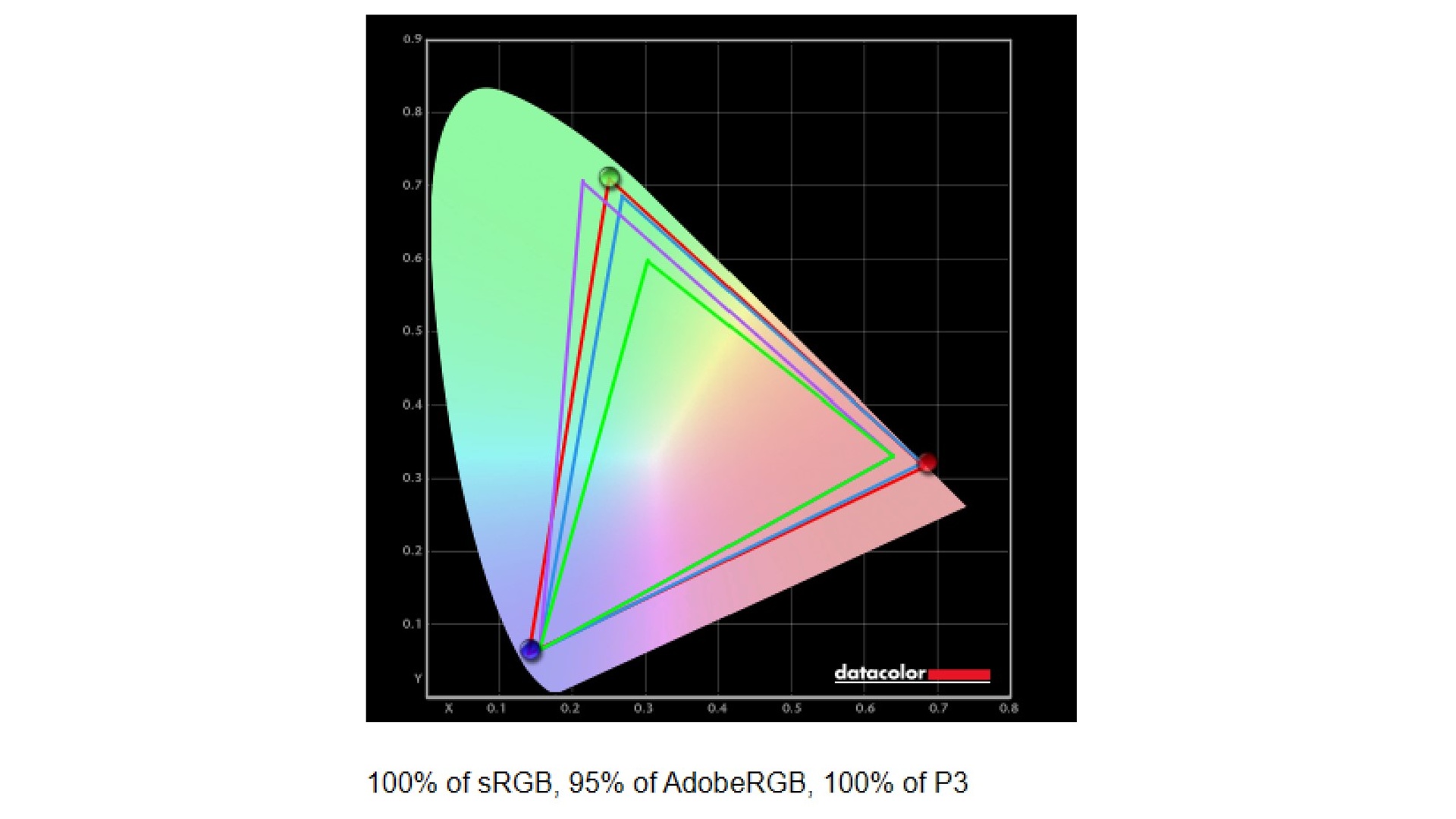
| Setting | Brightness | Black | Contrast | White point |
|---|---|---|---|---|
| 0% | 0.8 | 0.00 | 0:1 | 4,900 (0.349, 0.366) |
| 25% | 22.7 | 0.00 | 0:1 | 6,200 (0.319, 0.336) |
| 50% | 78.3 | 0.00 | 0:1 | 6,100 (0.319, 0.335) |
| 75% | 154.2 | 0.00 | 0:1 | 6,200 (0.319, 0.334) |
| 100% | 372.5 | 0.00 | 0:1 | 6,200 (0.318, 0.335) |
Color accuracy is indeed fantastic, and the customary perfect contrast levels and vivid saturation expected from OLED displays makes an appearance here, too. I appreciate that Lenovo has obviously carefully calibrated each display to feature the same brightness levels and color profile, too, so content looks identical no matter where you put it. These panels don't count among the best laptop displays I've tested, though, for several reasons.
For one, you're limited to a 60Hz refresh rate when 90Hz or even 120Hz panels are becoming very common among high-end laptops. That means gaming and other content won't be as smooth as it could be, although it could mean improved battery life. My review sample also never quite hit the promised 400 nits of max brightness, and the displays, in general, aren't bright enough to properly take advantage of HDR content. Finally, the Yoga Book 9i displays a similarly inconsistent white balance that I've seen with other OLED-equipped laptops, where the displays become noticeably warmer at lower brightness levels.
Yoga Book 9i review: Performance and thermals
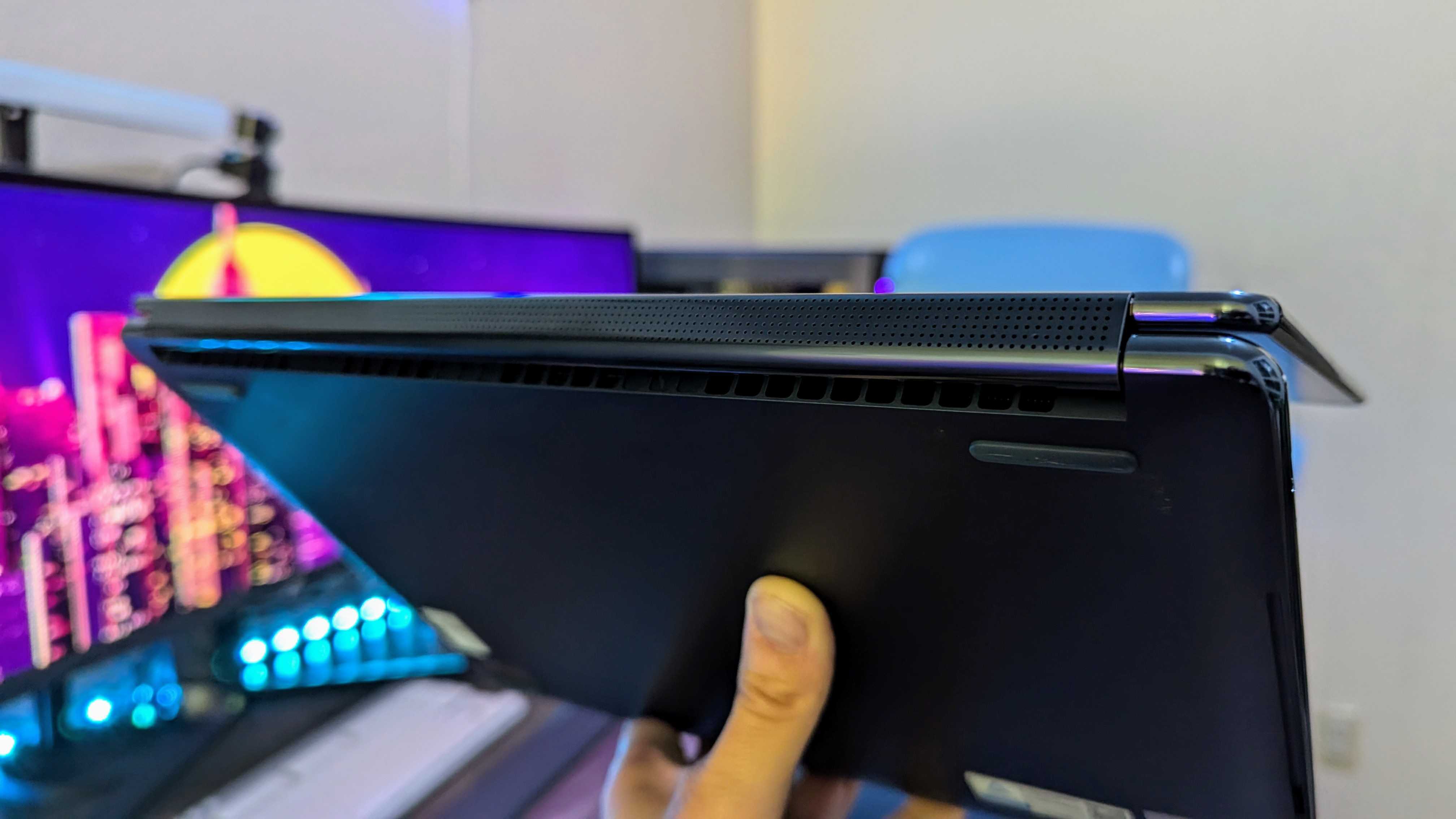
Performance highlights
- Despite now running an upgraded Intel Core Ultra processor, the Yoga Book 9i is still a relatively poor performer.
- Middling benchmark scores aside, this laptop simply doesn't feel as responsive or fast as much more affordable laptops.
- It at least runs cool and mostly quiet, but the performance isn't consistent enough to give high marks.
- Performance rating: ⭐⭐⭐
The Lenovo Yoga Book 9i (Gen 9) has actually barely changed over the first iteration, which Windows Central never reviewed. The only major difference is the change to an Intel Core Ultra processor, which promised improved performance and efficiency, in addition to superior AI performance with features like Copilot. Unfortunately, the Yoga Book 9i is one of the weaker-performing laptops I've used recently — even compared to devices that cost half as much.
This Intel Evo-certified laptop is quick enough to wake from sleep and log you in, but actually using the device pretty immediately surfaces some issues. It's all too easy to experience slowdown with the Yoga Book 9i, with the dual-screened laptop generally not being nearly as responsive or quick to open apps and switch tabs as other devices like the Dell Inspiron 14 Plus (7440).
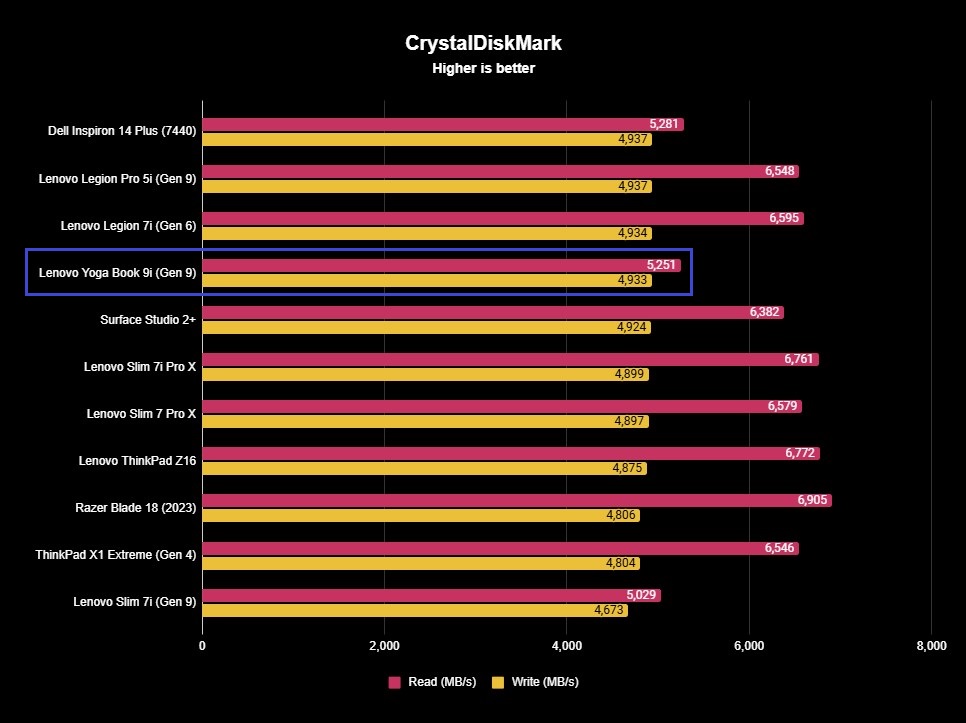
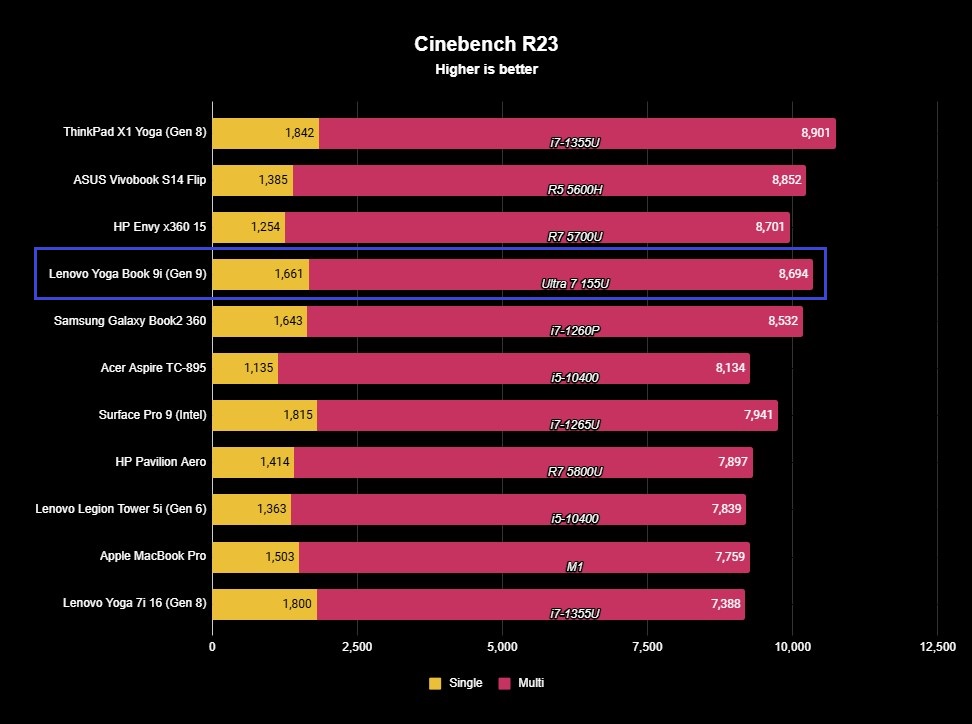
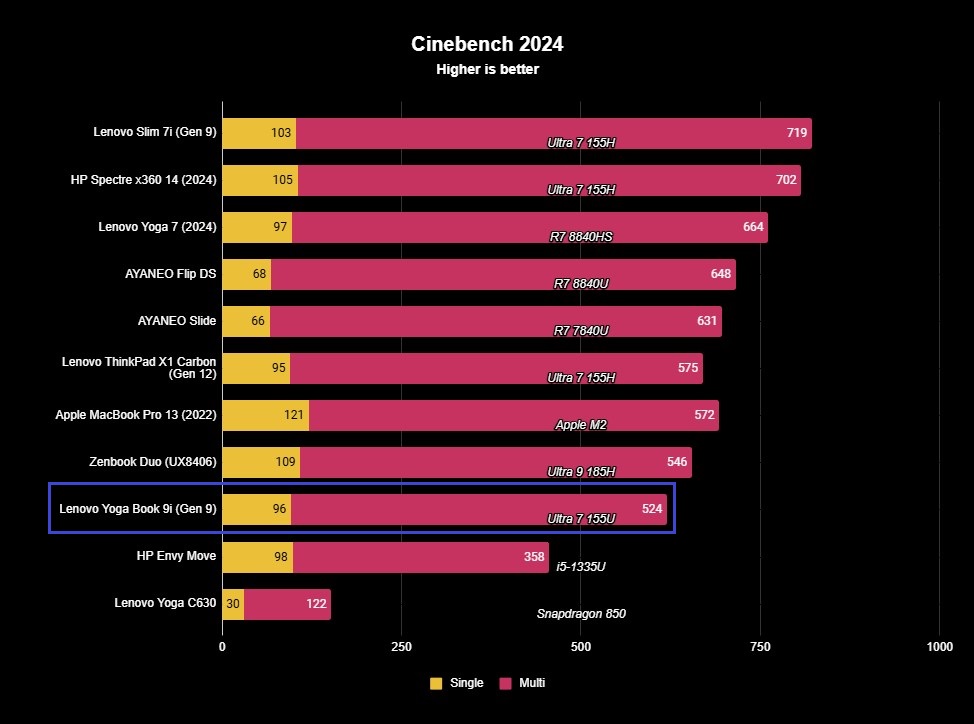
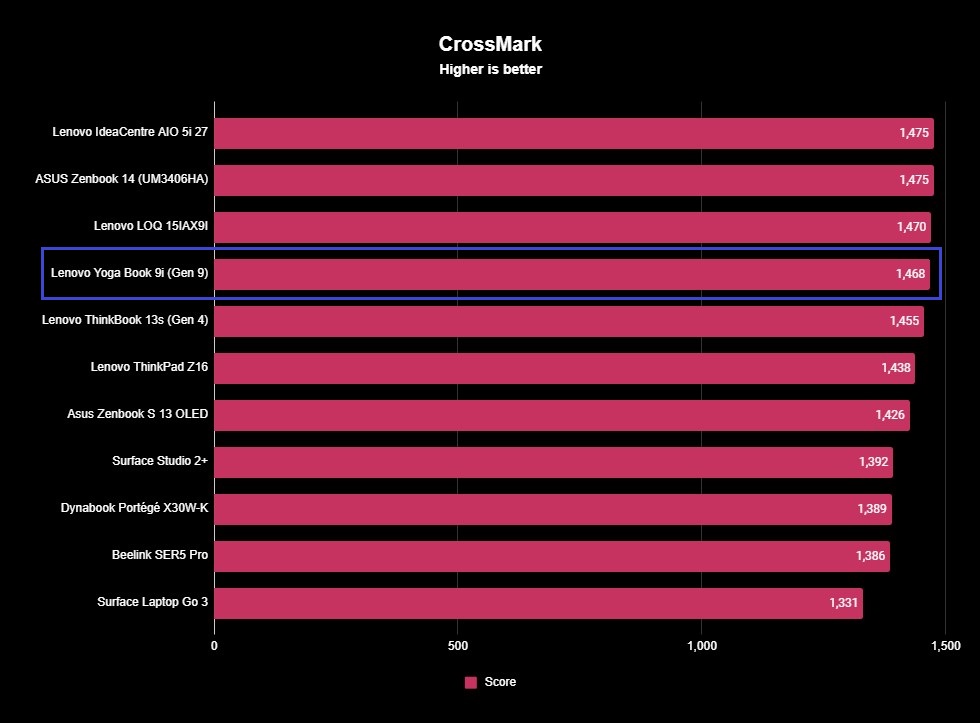
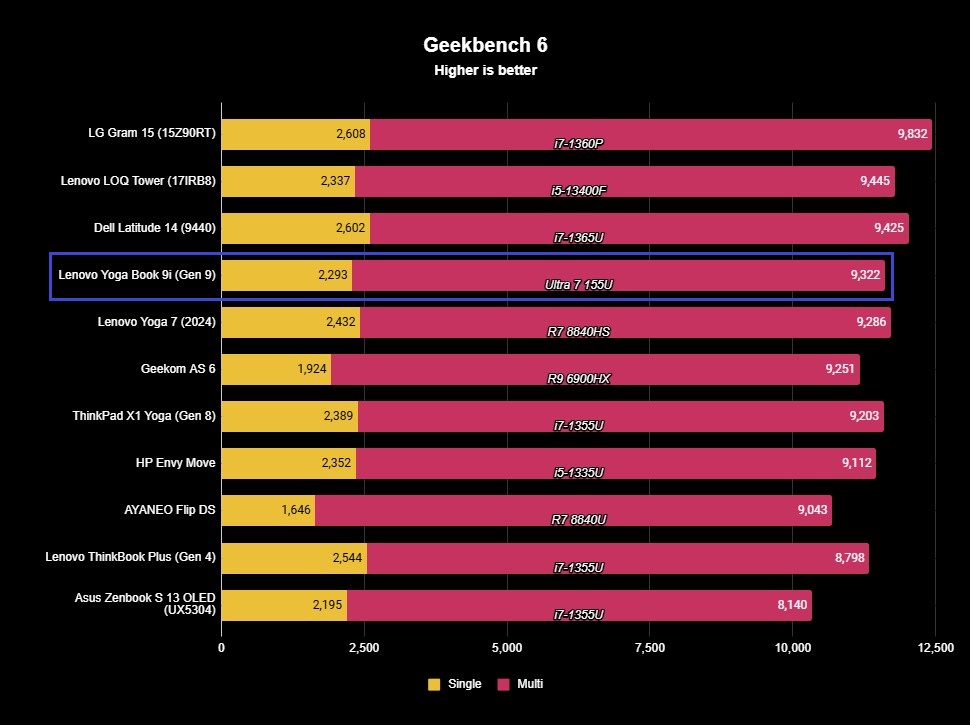
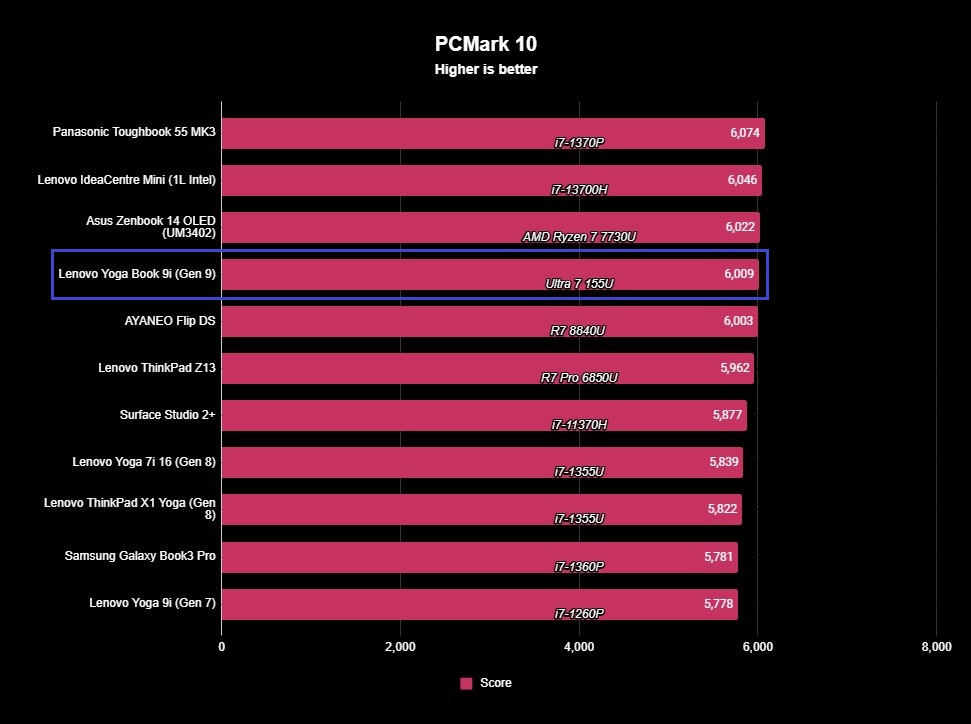
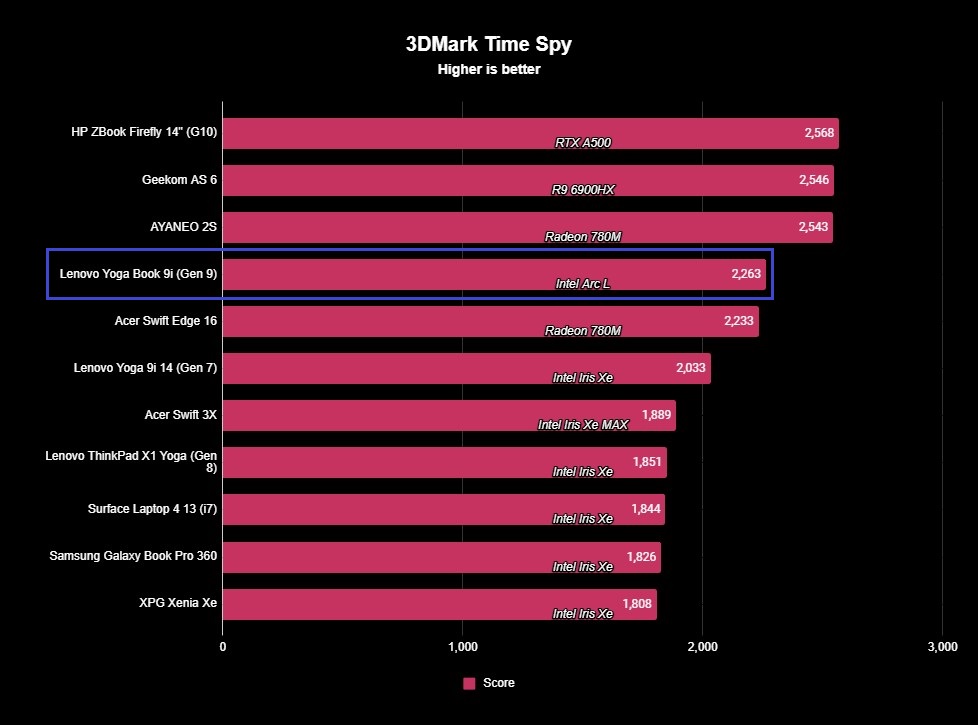
Run the Yoga Book 9i through various benchmarks, and you'll see that the efficiency-focused U-series version of the Core Ultra 7 inside is clearly a step below the H-series Core Ultra 7 we've seen in many other devices. It likely doesn't help that the CPU has to run two displays simultaneously, and Lenovo's custom software for managing the dual screens takes up precious background resources, further depreciating general performance.
For posterity, I ran all these benchmarks with the Yoga Book 9i plugged in and on the "Best performance" power profile, with the Bluetooth keyboard connected and attached to the Yoga Book 9i in its "clamshell" mode, so only one display was fully active. All unnecessary and third-party background apps were also terminated.
It's far from what I'd consider unusable, but the Yoga Book 9i certainly doesn't impress in this department. At least it runs cool and stays in a consistent zone of "middling." There are fans, and you will hear them spin up, but they're low and quiet and are easily drowned out by music, background noise, or basically any pair of headphones. To be honest, my biggest takeaway from using the Lenovo Yoga Book 9i (Gen 9) is how curious I am to see this hardware paired with a Qualcomm Snapdragon X series SoC, which could potentially fix the performance issues.
Yoga Book 9i review: Battery experience

Battery highlights
- The Yoga Book 9i has a massive 80Whr battery to help keep its dual screens running without issue.
- Combined with a U-series Intel Core Ultra processor, and the Yoga Book 9i actually has respectable endurance.
- I could regularly expect 6-7 hours of screen-on time with the Yoga Book 9i, and charging via any of the Type-C ports was a breeze.
- Battery rating: ⭐⭐⭐⭐
The display is one of the most power-hungry components of any personal electronic, and the Lenovo Yoga Book 9i (Gen 9) needs to feed two simultaneously. I was understandably concerned about endurance going in, but the Yoga Book 9i actually impressed me — it's not a class-leading endurance machine by any means, but you can regularly use both displays at once without rushing to the nearest outlet every hour.
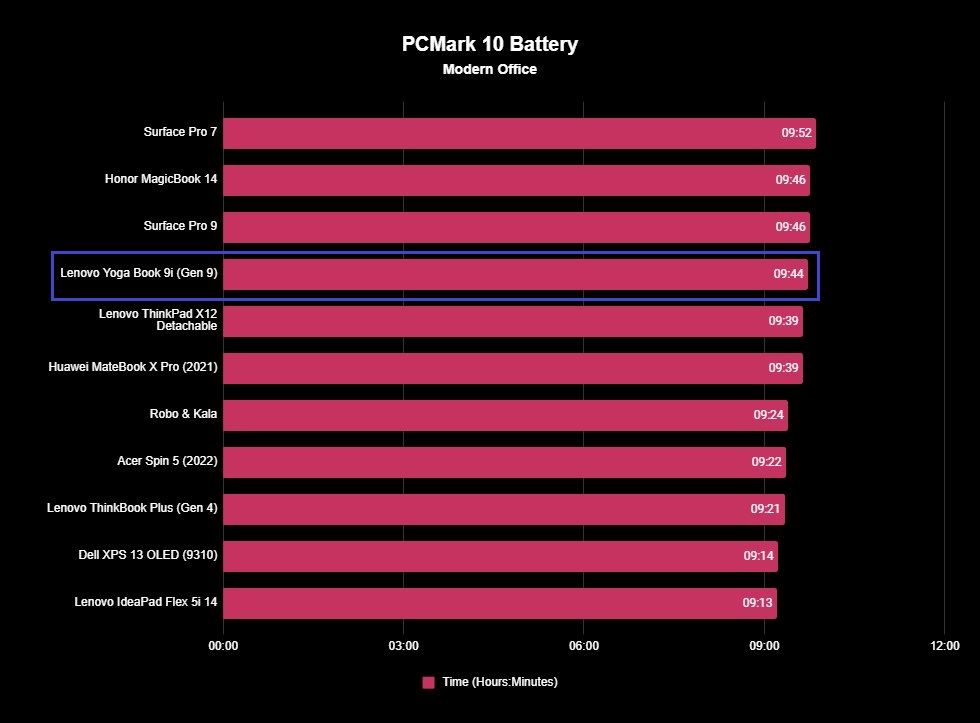
In the PCMark 10 battery test, the Yoga Book 9i (Gen 9) kept up with other unique Windows devices, like recent Surface Pro tablets, with a score of 9 hours and 44 minutes, and that was with the display brightness set to 200 nits. Running a Windows Battery Report, I regularly got between 6-7 hours of actual usage with the Yoga Book 9i. The massive 80Whr battery does make a difference, as I could use both displays at once without worrying about endurance too much.
When I did need to top it off, any of the three USB Type-C ports got the job done, which is a nice bit of added convenience. Again, though, I'm reminded that Qualcomm's Snapdragon X series SoCs would likely massively improve battery endurance and performance, potentially taking the Yoga Book 9i from its pleasantly surprising average endurance to fantastic longevity.
Yoga Book 9i review: Software experience

Software highlights
- The Yoga Book 9i isn't swimming bloatware, but you will have to deal with McAfee and (strangely) two mobile games out of the box.
- However, Lenovo Vantage and Lenovo UserCenter are responsible for managing the Yoga Book 9i's dual screens, to mixed results.
- Ultimately, Windows 11 just doesn't feel at home on a dual-screened tablet-meets-laptop, and learning how to actually use the Yoga Book 9i takes time and effort.
- Software rating: ⭐⭐⭐
Not every laptop I review deserves a dedicated section for software, but the Lenovo Yoga Book 9i absolutely does. That's because the dual screens mean a ton of additional software from Lenovo and a test for how flexible Windows 11 can actually be. The limitations of both become clear even from the moment you first begin setting up the laptop, too.
First, let's get preinstalled apps out of the way. There's the usual batch of Lenovo and Intel programs here, but McAfee Antivirus is here (boo), and you'll weirdly have to uninstall two mobile games. It has been a while since I've seen that on a new laptop. As far as Lenovo's software is concerned, Vantage, Pen Settings, and UserCenter are handling most of the duties for managing the Yoga Book 9i (Gen 9).
Unfortunately, there's only so much Lenovo can do here. There are gestures you can learn for turning the bottom screen into a digital keyboard at any time, moving apps and windows from screen to screen, creating app groups and setups, and more. Windows 11 and Lenovo's software also try to keep up with the Yoga Book 9i's various postures with the built-in gyroscope. There's a steep learning curve to all of this, though, especially if you want to be able to use the Yoga Book 9i without its included keyboard and mouse.
Even once you've mastered Lenovo's added software, you'll still have to deal with the oddities of it and (especially) Windows. Broken animations, poor performance when switching postures, inconsistent and unreliable gestures, and more all add up to a sadly compromised software experience. The Yoga Book 9i can be genuinely useful and I wouldn't describe the software as broken, but it's clear that Windows just isn't made for this form factor.
Yoga Book 9i review: Keyboard and touchpad
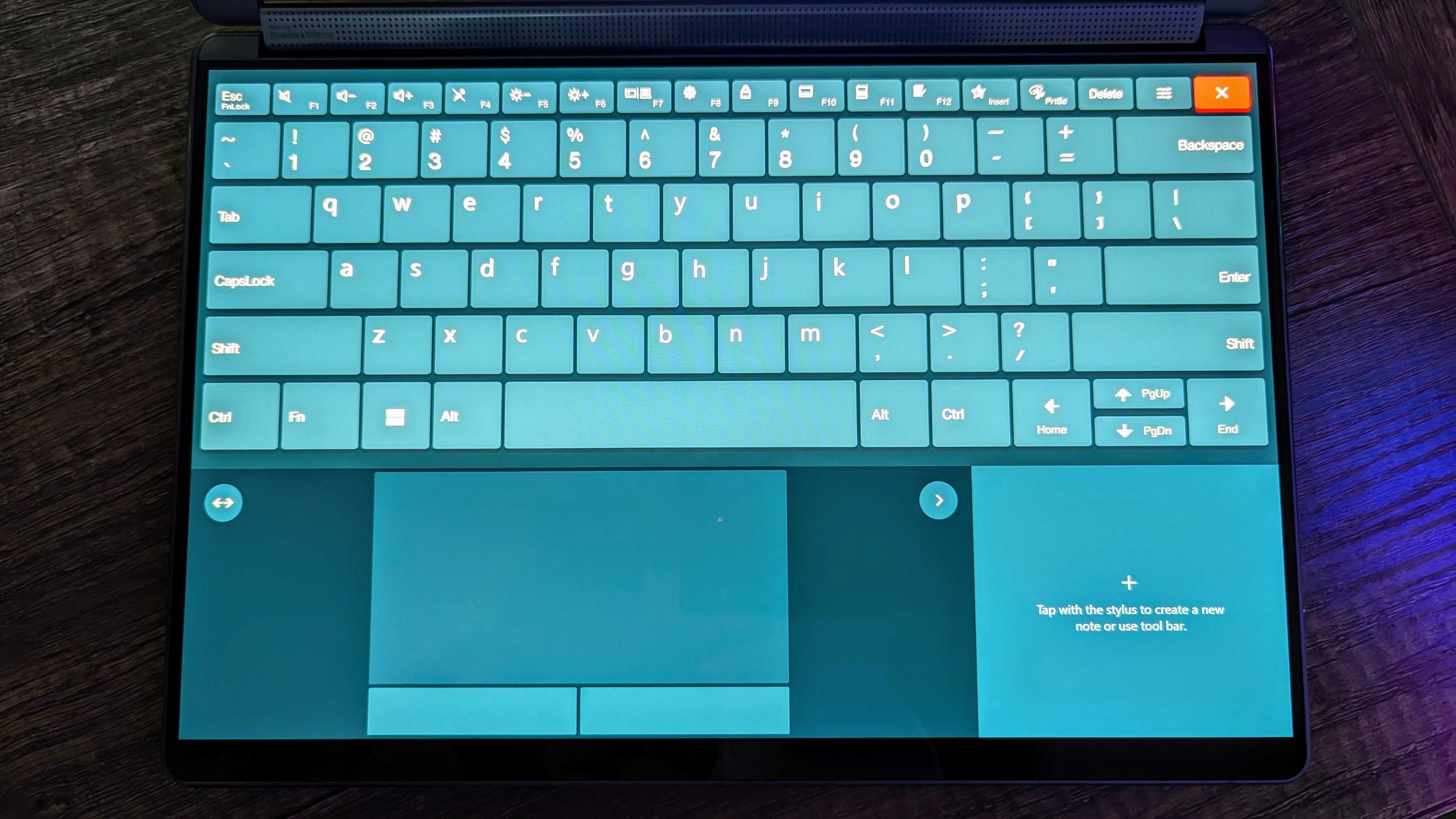
Keyboard highlights
- The Yoga Book 9i doesn't actually have a physical keyboard or touchpad, but Lenovo does include a wireless keyboard and mouse in the box.
- You can also use the bottom screen as a combined virtual keyboard, touchpad, and/or notetaking area.
- No matter how you slice it, though, the typing and navigation experience of the Yoga Book 9i isn't as smooth or effortless as other laptops.
- Keyboard rating: ⭐⭐⭐½
Considering the entire bottom half of the Yoga Book 9i is taken up by a second display, there's obviously no physical keyboard or touchpad here. To make up for, Lenovo made it so you can tap the bottom screen with eight fingers at any time to bring up a full-sized virtual keyboard, complete with all of Lenovo's functions and shortcuts. The bottom area can also be used as a touchpad and even an area to take notes with the stylus, too.
In the box, you'll get a physical Bluetooth keyboard that can be used away from the Yoga Book 9i or magnetically attached to the bottom half (in the usual place to make the virtual touchpad appear or shifted down to have widgets appear above the keyboard). A Bluetooth mouse handles, well, all the mouse duties, but I actually had my review sample shipped to me from a colleague, and the mouse was sadly left behind, so I can't comment on it. Finally, there's an active stylus in the box for those who value them.
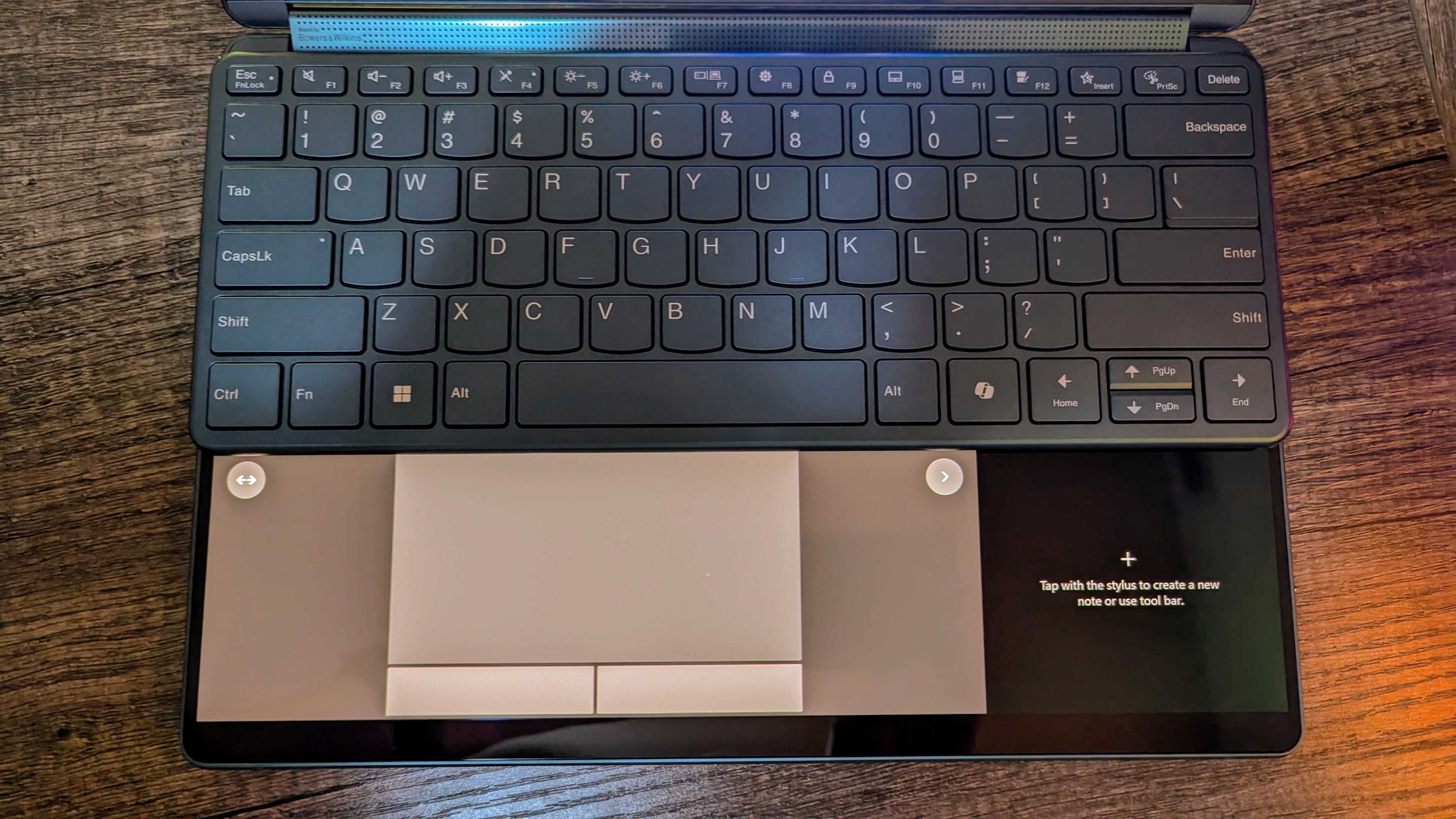
It's great that Lenovo thought about what to do when you don't want to carry the keyboard and mouse around, and the digital replication can get the job done, but the lack of tactile feedback obviously makes it awkward to use. The virtual touchpad also feels wildly inconsistent versus a standard touchpad and, again, lacks real feedback. The Bluetooth keyboard is decent, and I had no issues with wireless performance, but it lacks backlighting, and the typing experience isn't anything to write home about.
I'm very happy Lenovo included the mouse and keyboard in the box while still having a pure software solution, as that helps distract you from the fact that every individual part of the input experience is just okay.
Yoga Book 9i review: Everything else

Other highlights
- The Yoga Book 9i boasts a solid 5MP webcam with Windows Hello and dual-array microphones, as well as reliable wireless performance.
- The quad-speaker array isn't the absolute best I've heard, but it's still very good for a Windows laptop.
- The included folio case can take some time to learn, but it's great for positioning the Yoga Book 9i in different ways and for storing both the keyboard and the stylus.
- Other features rating: ⭐⭐⭐⭐
Alright, let's wrap things up. The Lenovo Yoga Book 9i (Gen 9) is fairly standard when it comes to the 5MP front-facing webcam with an IR sensor and Windows Hello facial recognition, the dual mic array, and the wireless connectivity with Wi-Fi 6E and Bluetooth 5.1. None of these elements stand out, but none disappoint, either.
The quad-speaker system is different, though, as it divides the 2W speakers between the hinge soundbar and laptop base to deliver loud, crisp, and detailed audio. There's Dolby Atmos support for spatial audio, too. This laptop is definitely among the best when it comes to audio, although I'd still give the ASUS ROG Zephyrus G14 (2024) the edge overall, especially when it comes to the quality at higher volumes and the low-end response.
Lenovo includes a color-matched folding folio case in the box, too, which can be used as a stand to use both displays at once (either side-by-side or vertically) and provides convenient storage for the Bluetooth keyboard and active stylus. It's easy to figure out how to get it folded and unfolded, but lining up all the magnets to store the keyboard inside is more finicky. On top of that, it's always a separate thing you have to carry around (and that's without the mouse), as there's no way to attach it to the Yoga Book 9i. It's a great solution, given the circumstances, but it does highlight the compromises you have to make with a dual-screened laptop.
Yoga Book 9i review: Competition

There's not a lot of competition in the dual-screen laptop space, and the biggest alternative to the Lenovo Yoga Book 9i (Gen 9) is an obvious one. The ASUS Zenbook Duo (UX8406) takes a very different approach to the dual-screened form factor than Lenovo, and it may appeal more to some users. It's more powerful, lasts longer, is significantly cheaper, and has a built-in kickstand and an all-in-one detachable keyboard and touchpad.
- Recommended dock: UGREEN Revodok Pro 211 11-in-1 for $89.99 at Amazon
- Recommended webcam: Elgato Facecam MK.2 for $149.99 at Amazon
The tradeoff is that the design is considerably less elegant than Lenovo, and the Zenbook Duo is actually less versatile because it lacks a 360-degrees hinge. Still, as a complete package the Zenbook Duo may be an easier pill to swallow than the Yoga Book 9i, unless you care a lot about the luxury aspect of Lenovo's option. Of course, you could go in the opposite direction and get something truly lavish, like the $5,000 HP Spectre Fold.
If you like the Yoga Book 9i but don't want to swallow the cost, you can also consider last year's model, which is discounted by a decent rate now.
Yoga Book 9i review: Score card
| Attribute | Rating & notes |
|---|---|
| Value | 4/5 — The Yoga Book 9i is an expensive laptop, but Lenovo includes absolutely all the accessories you need in the box and doesn't overcharge for upgrades. |
| Design | 5/5 — From a design and hardware perspective, the Yoga Book 9i is a spectacular technological achievement. |
| Display | 4.5/5 — These dual OLED displays are impressive for being vivid, color accurate, and identical, but aren't terribly bright and lack a high refresh rate. |
| Performance | 3/5 — The Yoga Book 9i doesn't just struggle in benchmarks, it also simply doesn't feel as fast or responsive as other much more affordable laptops. |
| Battery | 4/5 — While not quite a battery champion, a massive battery and convenient charging translates to a good all-around battery experience. |
| Software | 3/5 — Lenovo has put in a lot of work to make the Yoga Book 9i software useable, which is admirable, but ultimately Windows just doesn't feel at home with this form factor. |
| Keyboard | 3.5/5 — The virtual keyboard and included wireless keyboard get the job done, but input in general feels compromised simply by the nature of this design. |
| Other features | 4/5 — In most ways, the Yoga Book 9i feels every bit like the premium laptop it is. Again, though, you see the dual-screen compromise with its included accessories. |
| Overall | 3.5/5 — The bold and adventurous may love the Yoga Book 9i for its gorgeous, versatile, and wholly unique design, but the overall experience makes this laptop more for the enthusiasts than everyday people. |
Yoga Book 9i review: Final thoughts

You should buy this if ...
✅You love unique devices with fantastic hardware
Wherever you take it, the Lenovo Yoga Book 9i is bound to turn heads. Even without its dual screens it'd be a beautiful laptop with spectacular hardware, but twin OLED panels guarantee you'll stand out. This is for the nerds, the enthusiasts, and those willing to pay extra for luxury.
✅You'll actually take advantage of the dual screens
If you're a multitasking master looking to spread out across multiple screens, the Yoga Book 9i was made for you. This laptop is incredibly versatile, with many ways to take advantage of the dual screens. If you're willing to look past the software oddities, there's a lot of utility here.
You should not buy this if ...
❌You just want a laptop that works without any fuss
The Lenovo Yoga Book 9i (Gen 9) is a lot like many other experimental devices — you have to be willing to put up with rough edges to use it. Here, it's almost entirely software-related, but performance is an issue, too. If you just need a great all-around laptop that works when you need it to without question, then a more traditional device may be better for you.
I love the Lenovo Yoga Book 9i (Gen 9). I mean it; I will happily gush about this laptop to anyone in the nearby vicinity if they're willing to listen. That being said, my job as a reviewer isn't just to tell you if I personally like a laptop — it's to tell you if you should consider it for yourself. That's where matters are more complicated when it comes to the Yoga Book 9i. Lenovo didn't throw this laptop together and toss it onto the market, but it's still dealing with the unavoidable limitations and compromises of this form factor.
The design and hardware are top notch, polished to an unbelievable degree, but poor overall performance and unreliable software means the Yoga Book 9i is a tougher pill to swallow at $2,000. Software especially feels like the Achilles Heel of this device; I could see the next version of this laptop rocking a Snapdragon X series SoC and fixing its performance issues while improving battery life. What I can't see is Windows magically working flawlessly on a dual-screened laptop.
The Lenovo Yoga Book 9i (Gen 9) is great in some ways, average in others, and compromised in the remaining. It's a flawed mixture that's redeemed by the appeal of its dual-screened form factor. I very quickly got used to being able to spread my apps, browser tabs, and files across both screens when working, even with the performance issues. Whether you're willing to put up with that for $1,999.99 at Lenovo, though, is entirely up to you.

The Yoga Book 9i is ambitious and glorious hardware held back by middling performance and mismatched software, making it difficult to unreservedly recommend. Still, I've genuinely loved spending time with this laptop, and I can easily see a lot of people greatly enjoy owning it.

Zachary Boddy (They / Them) is a Staff Writer for Windows Central, primarily focused on covering the latest news in tech and gaming, the best Xbox and PC games, and the most interesting Windows and Xbox hardware. They have been gaming and writing for most of their life starting with the original Xbox, and started out as a freelancer for Windows Central and its sister sites in 2019. Now a full-fledged Staff Writer, Zachary has expanded from only writing about all things Minecraft to covering practically everything on which Windows Central is an expert, especially when it comes to Microsoft. You can find Zachary on Twitter @BoddyZachary.



